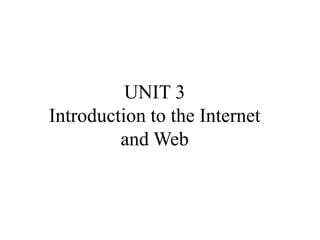
UNIT3- Internet(2).ppt
- 1. UNIT 3 Introduction to the Internet and Web
- 2. Internet • It is the largest network in the world that connects hundreds of thousands of individual networks all over the world. • The popular term for the Internet is the “information highway”. • Rather than moving through geographical space, it moves your ideas and information through cyberspace – the space of electronic movement of ideas and information.
- 3. Internet • No one owns it • It has no formal management organization. • As it was originally developed by the Department of defense, this lack of centralization made it less vulnerable to wartime or terrorist attacks. • To access the Internet, an existing network need to pay a small registration fee and agree to certain standards based on the TCP/IP (Transmission Control Protocol/Internet Protocol) .
- 4. The uses of the Internet • Send e-mail messages. • Send (upload) or receive (down load) files between computers. • Participate in discussion groups, such as mailing lists and newsgroups. • Surfing the web.
- 5. What is Web? • The Web (World Wide Web) consists of information organized into Web pages containing text and graphic images. • It contains hypertext links, or highlighted keywords and images that lead to related information. • A collection of linked Web pages that has a common theme or focus is called a Web site. • The main page that all of the pages on a particular Web site are organized around and link back to is called the site’s home page.
- 6. How to access the Internet? • Many schools and businesses have direct access to the Internet using special high- speed communication lines and equipment. • Students and employees can access through the organization’s local area networks (LAN) or through their own personal computers. • Another way to access the Internet is through Internet Service Provider (ISP).
- 7. How to access the Internet? • To access the Internet, an existing network need to pay a small registration fee and agree to certain standards based on the TCP/IP (Transmission Control Protocol/Internet Protocol) reference model. • Each organization pays for its own networks and its own telephone bills, but those costs usually exist independent of the internet. • The regional Internet companies route and forward all traffic, and the cost is still only that of a local telephone call.
- 8. Internet Service Provider (ISP) • A commercial organization with permanent connection to the Internet that sells temporary connections to subscribers. • Examples: • Prodigy, America Online, Microsoft network, AT&T Networks.
- 9. How to access the Web? • Once you have your Internet connection, then you need special software called a browser to access the Web. • Web browsers are used to connect you to remote computers, open and transfer files, display text and images. • Web browsers are specialized programs. • Examples of Web browser: Netscape Navigator (Navigator) and Internet Explorer.
- 10. Client/Server Structure of the Web • Web is a collection of files that reside on computers, called Web servers, that are located all over the world and are connected to each other through the Internet. • When you use your Internet connection to become part of the Web, your computer becomes a Web client in a worldwide client/server network. • A Web browser is the software that you run on your computer to make it work as a web client.
- 11. Hypertext Markup Language (HTML) • The public files on the web servers are ordinary text files, much like the files used by word- processing software. • To allow Web browser software to read them, the text must be formatted according to a generally accepted standard. • The standard used on the web is Hypertext markup language (HTML).
- 12. Hypertext Markup Language (HTML) • HTML uses codes, or tags, to tell the Web browser software how to display the text contained in the document. • For example, a Web browser reading the following line of text: <B> A Review of the Book<I>Wind Instruments of the 18th Century</I></B> • recognizes the <B> and </B> tags as instructions to display the entire line of text in bold and the <I> and </I> tags as instructions to display the text enclosed by those tags in italics.
- 13. Addresses on the Web:IP Addressing • Each computer on the internet does have a unique identification number, called an IP (Internet Protocol) address. • The IP addressing system currently in use on the Internet uses a four-part number. • Each part of the address is a number ranging from 0 to 255, and each part is separated from the previous part by period, • For example, 106.29.242.17
- 14. IP Addressing • The combination of the four IP address parts provides 4.2 billion possible addresses (256 x 256 x 256 x 256). • This number seemed adequate until 1998. • Members of various Internet task forces are working to develop an alternate addressing system that will accommodate the projected growth. • However, all of their working solutions require extensive hardware and software changes throughout the Internet.
- 15. Domain Name Addressing • Most web browsers do not use the IP address t locate Web sites and individual pages. • They use domain name addressing. • A domain name is a unique name associated with a specific IP address by a program that runs on an Internet host computer. • This program, which coordinates the IP addresses and domain names for all computers attached to it, is called DNS (Domain Name System ) software. • The host computer that runs this software is called a domain name server.
- 16. Domain Name Addressing • Domain names can include any number of parts separated by periods, however most domain names currently in use have only three or four parts. • Domain names follow hierarchical model that you can follow from top to bottom if you read the name from the right to the left. • For example, the domain name gsb.uchicago.edu is the computer connected to the Internet at the Graduate School of Business (gsb), which is an academic unit of the University of Chicago (uchicago), which is an educational institution (edu). • No other computer on the Internet has the same domain name.
- 17. Uniform Resource Locators • The IP address and the domain name each identify a particular computer on the Internet. • However, they do not indicate where a Web page’s HTML document resides on that computer. • To identify a Web pages exact location, Web browsers rely on Uniform Resource Locator (URL). • URL is a four-part addressing scheme that tells the Web browser: What transfer protocol to use for transporting the file The domain name of the computer on which the file resides The pathname of the folder or directory on the computer on which the file resides The name of the file
- 18. Structure of a Uniform Resource Locators http://www.chicagosymphony.org/civicconcerts/index.htm protocol Domain name pathname filename http => Hypertext Transfer Protocol
- 19. HTTP • The transfer protocol is the set of rules that the computers use to move files from one computer to another on the Internet. • The most common transfer protocol used on the Internet is the Hypertext Transfer Protocol (HTTP). • Two other protocols that you can use on the Internet are the File Transfer Protocol (FTP) and the Telnet Protocol
- 20. How to find information on the Web? • A number of search tools have been developed and available to you on certain Web sites that provide search services to help you find information. • Examples: Yahoo www.yahoo.com Excite www.excite.com Lycos www.lycos.com AltaVista www/alta-vista.com MSN WebSearch www.search.msn.com
- 21. How to find information on the Web? • You can find information by two basic means. • Search by Topic and Search by keywords. • Some search services offer both methods, others only one. • Yahoo offers both. Search by Topic You can navigate through topic lists Search by keywords You can navigate by entering a keyword or phase into a search text box.
- 22. Web Applications
- 23. Chat • Chat is a program that enables you to communicate with others in real-time through messages. • The user can log on to certain websites and communicate with various other users online by using Internet chat software. • Chat software is interactive software that allows user to type comment in one window and receive replies in another from someone who is accessing the same software.
- 24. Instant messaging • (IM) is a form of communication over the Internet that offers an instantaneous transmission of text- based messages from sender to receiver. • IM software is widely used for personal and commercial use. Some instant messaging software allows users to view messages received when they are not logged on. These are called “Offline Messages”.
- 25. Instant Messaging Features of an instant messaging are as follows: • Text Messages can be sent to one or more person (Similar to SMS) • Audio calling and conferencing. • Video calling and conferencing. • File transfers (Not limited to documents, spread sheets, audio files, video files, etc.) • Message history (Save messages for future reference).
- 26. Instant Messaging • Application based and Web based. Application based instant messaging software is downloaded and installed on user’s computer. Some of the popular instant messaging software are: • Google Talk • Yahoo! Messenger • Skype • Windows Live Messenger • Rediff Bol, etc.
- 27. Instant Messaging • Web based instant messaging software is accessed using browsers such as Internet Explorer, Mozilla Firefox, Google Chrome, etc. Some of the popular web based instant messaging software are: • Meebo • Yahoo! Messenger for the Web • MSN Web Messenger • IMO • Facebook
- 28. Advantages 1. Photos can be sent using an instant messaging. 2. Emotions can be expressed easily when communicating with a person. 3. It is almost same as talking to someone face-to- face. 4. You can also chat in a group. 5. It makes it possible for user to keep in contact and chat to each other even if, they are in different countries without having to pay a lot of money.
- 29. Disadvantage 1.Viruses can be easily spread via texting. 2.Children tend to spend more time in chatting with friends instead of bonding with their family and studies.
- 30. Email • It is an electronic version of sending and receiving letters. • The E-mail is transmitted between computer systems, which exchange messages or pass them onto other sites according to certain Internet protocols or rules for exchanging E- mail
- 31. Email • . You can send E-mail from your computer at anytime to any address around the world and your electronic letter or E-mail will arrive at its destination in seconds after you send it, even if the receiver is not online.
- 32. Email • or sending and receiving an E-mail, you must have an E-mail account, which is either a Web based online E-mail account or an E-mail account on your ISP server. • Web based online E-mail account can be created through many sites like Gmail, Yahoo mail, Rediffmail etc.
- 33. EMAIL
- 34. Elements of E-mail Account • Some important elements or folders that are used to organise your E-mail messages are as follows: Inbox It contains all incoming messages. Outbox The message is stored in the outbox until, it is successfully sent to the recipient. Sent mail It contains all sent messages. Draft It contains the draft messages, which are ready to be sent. Trash It contains deleted messages. Spam It contains junk E-mails.
- 35. Email • Formats of an E-mail Message There are two formats of an E-mail message, which are as follows: 1. Plain text (txt) E-mail It can be read by anyone type of E-mail application. It does not support text formatting options Such as bold, italic, colored fonts etc. It can have attached pictures or graphics, but they can not be inserted. 2. Rich text (rtf) E-mail It cannot be read by any type of E-mail application. It supports text formatting options such as bold, italic, colored fonts etc. Pictures or graphics can be inserted.
- 36. Email Components Description To This field contains the E-mail address of recipient. Cc Cc stands for Carbon copy. This contains the address of recipients to whom you want to send a copy of an E-mail message. . Bcc Bcc stands for Blind carbon copy. This field also contains the list of recipients. Bcc recipients can see the To and Cc addresses but Bcc recipients name is not visible to others. Subject This field contains the title of a message. Body It includes text of an E-mail message. Attachments You can attach any document with E-mail message. Formatting Using the formatting tab, you can edit the message. Other options Other options like emoticons, bold, italic, hyperlinks etc, are used to make message more interactive. Send button You have to click the send button to send the mail.
- 37. Email An example of the structure of an
- 38. Email • Advantages of an E-mail 1. E-mail speeds up the workflow process, documents can be sent for comments, corrections can be made quickly. 2. E-mailing saves papers and printing costs. 3. Multiple copies of a message can be sent to a group of people. 4. Messages can be prepared in advance and save until you are ready to send them. 5. File and images can be attached to an E-mail.
- 39. Email • Disadvantages of an E-mail 1.E-mail attachments can carry viruses. 2.Limited size of data file can be sent. 3.Hasty medium to convey emotions. 4.No guarantee that the mail will be read until the user logs on and check E-mail.
- 40. VoIP • Voice over Internet Protocol (VoIP), also called IP telephony, is a method and group of technologies for the delivery of voice communications and multimedia sessions over Internet Protocol (IP) networks, such as the Internet. • The terms Internet telephony, broadband telephony, and broadband phone service specifically refer to the provisioning of communications services (voice, fax, SMS, voice-messaging) over the public Internet, rather than via the public switched telephone network (PSTN), also known as plain old telephone service (POTS).
- 41. VoIP • A VoIP phone is necessary to connect to a VoIP service provider. This can be implemented in several ways: • Dedicated VoIP phones connect directly to the IP network using technologies such as wired Ethernet or Wi-Fi. These are typically designed in the style of traditional digital business telephones.
- 42. VoIP • An analog telephone adapter connects to the network and implements the electronics and firmware to operate a conventional analog telephone attached through a modular phone jack. Some residential Internet gateways and cablemodems have this function built in. • Softphone application software installed on a networked computer that is equipped with a microphone and speaker, or headset. The application typically presents a dial pad and display field to the user to operate the application by mouse clicks or keyboard input
- 43. VoIP
- 44. VoIP
- 45. VoIP
- 46. THANK YOU