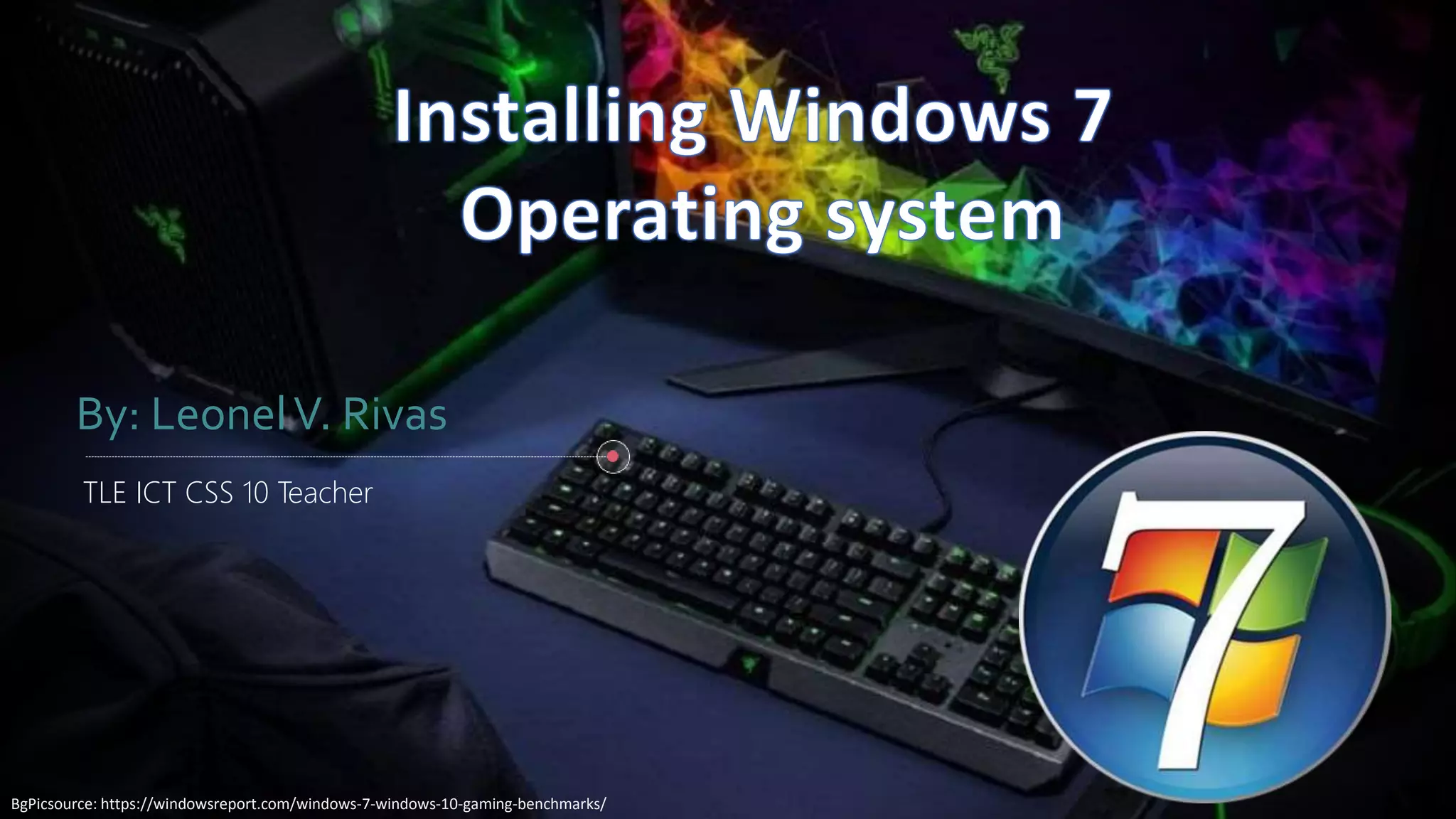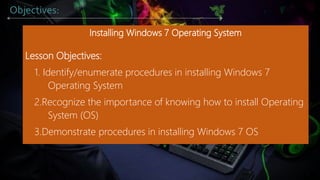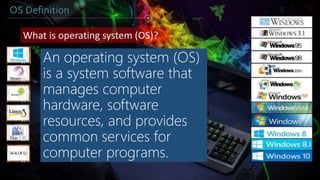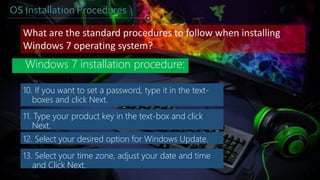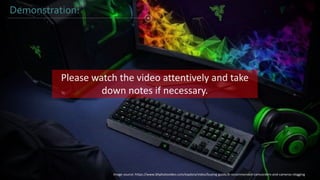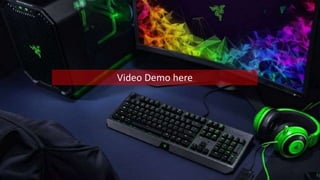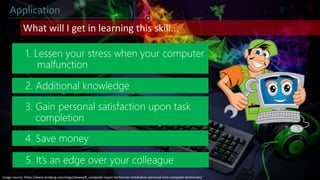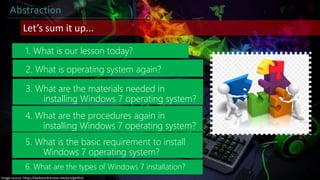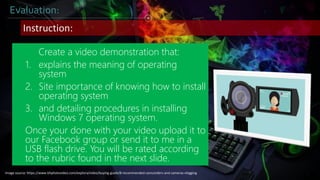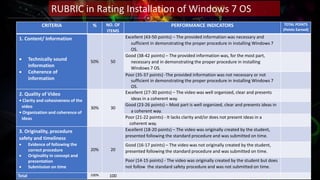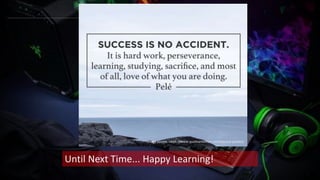1. The document discusses procedures for installing the Windows 7 operating system. It begins with objectives and a review of the previous lesson on creating bootable USB flash drives.
2. Details are provided on the requirements, types, materials needed and standard procedures for installing Windows 7. These include selecting installation options, partitioning drives, setting passwords and network settings.
3. Students are instructed to create a demonstration video explaining the operating system, importance of installation, and procedures for installing Windows 7 based on a provided rubric.