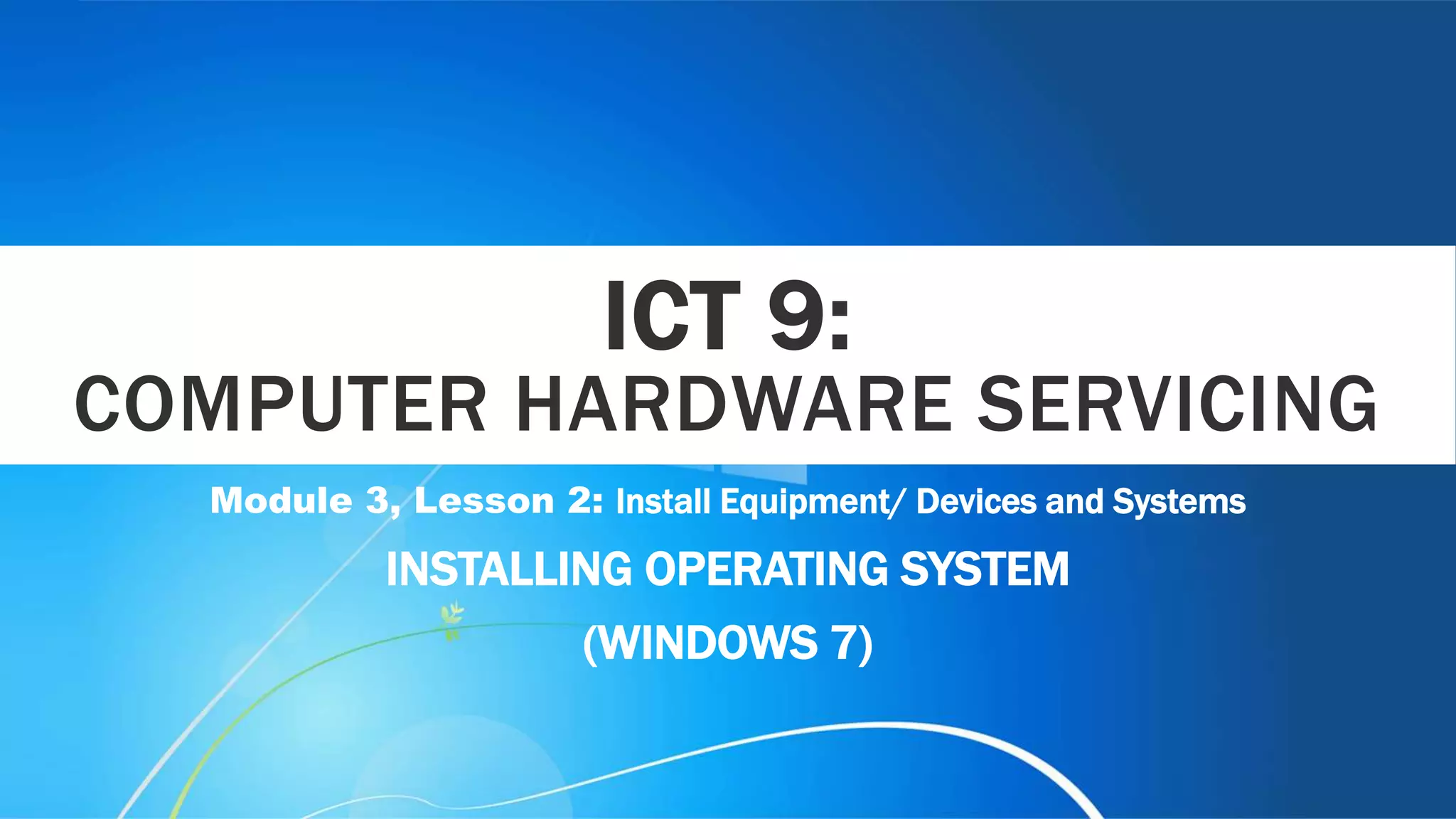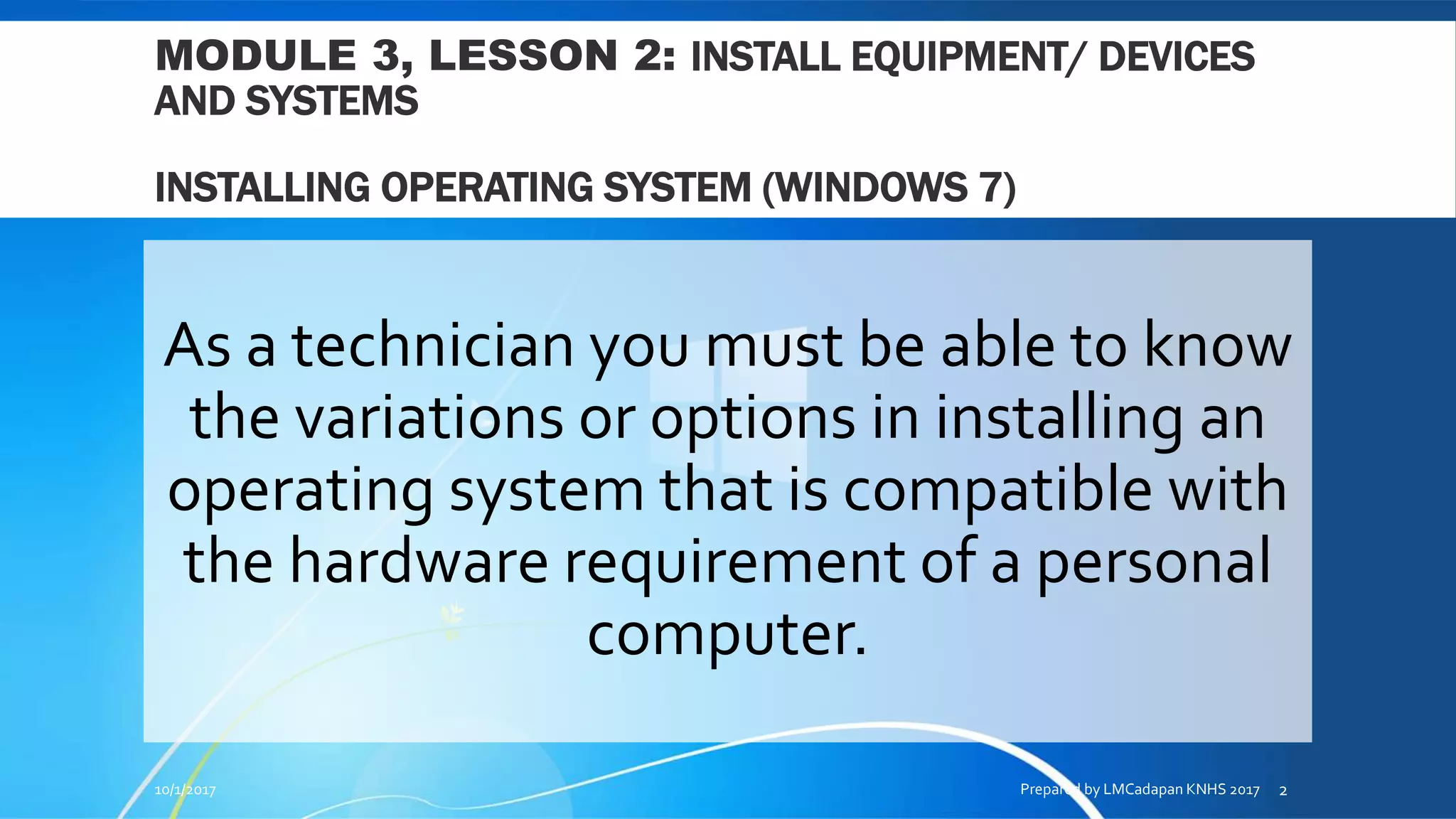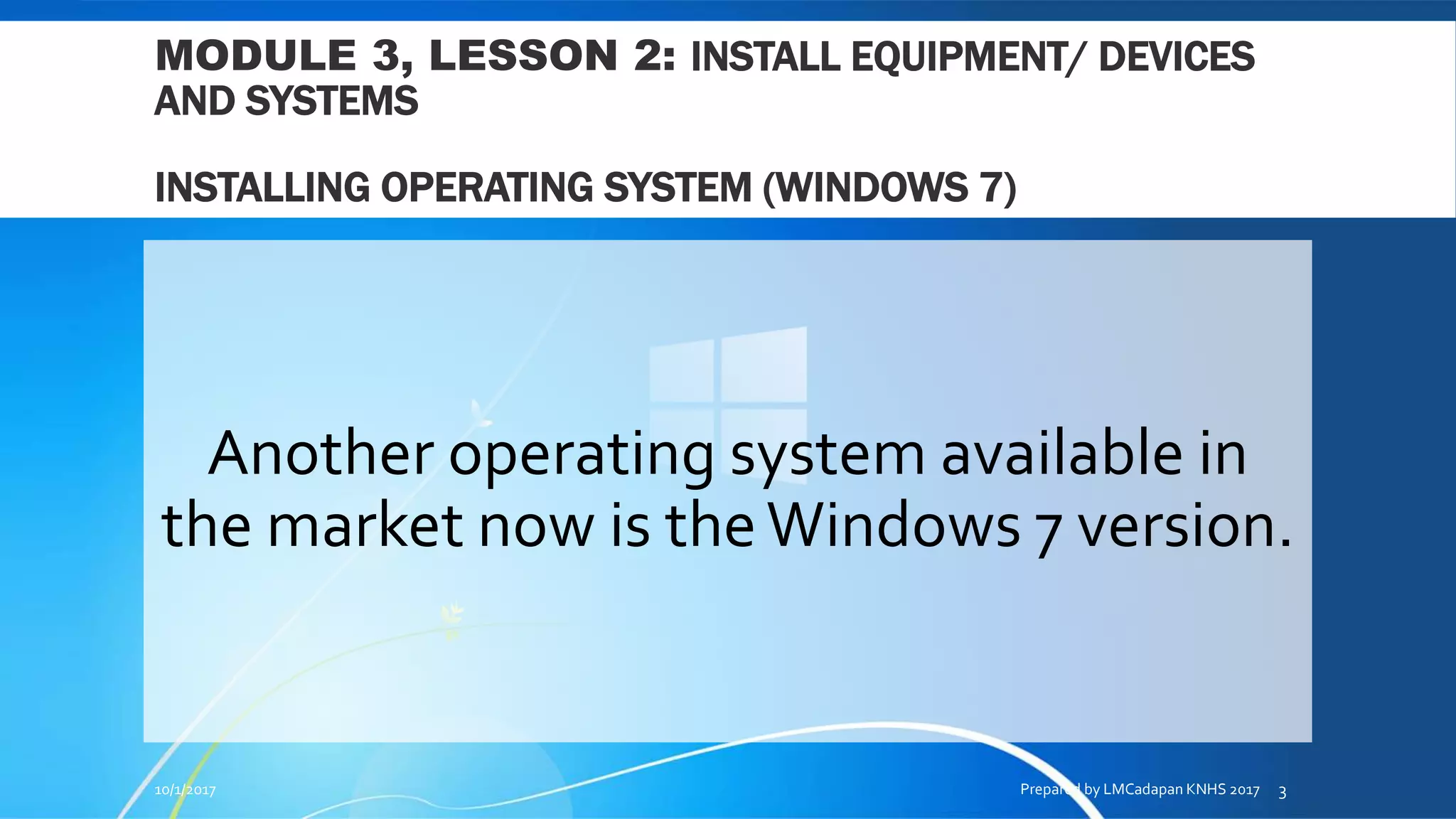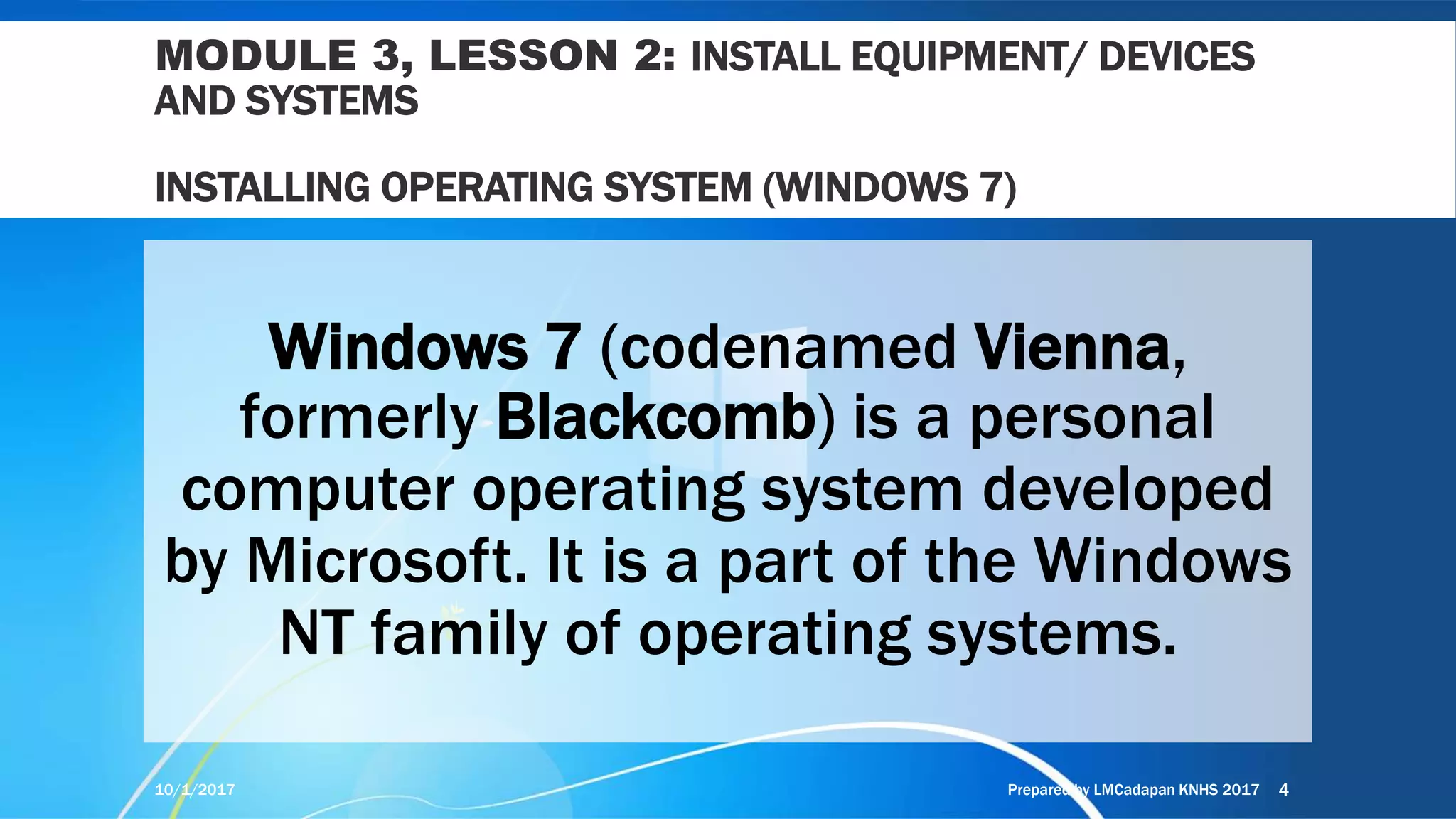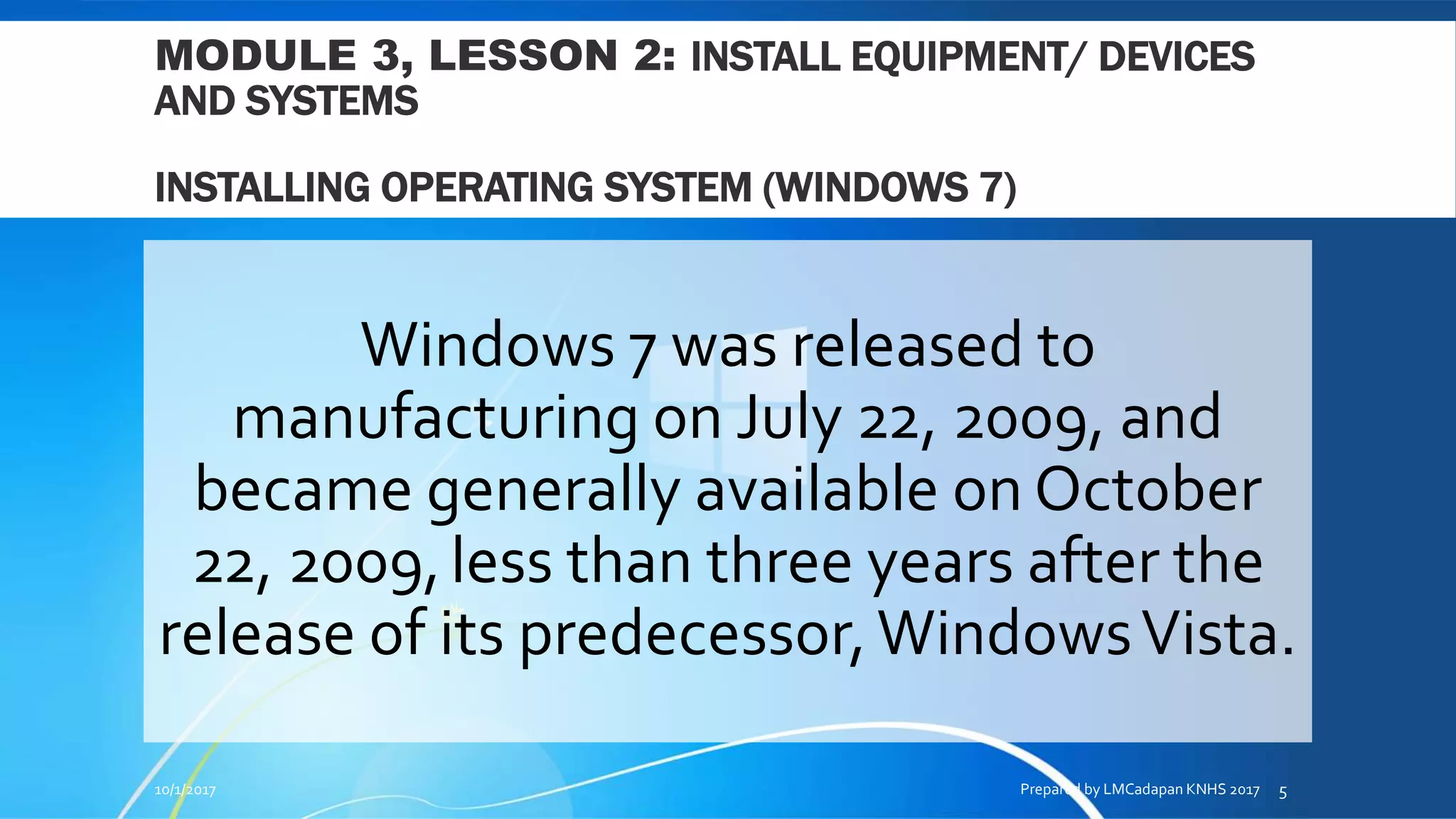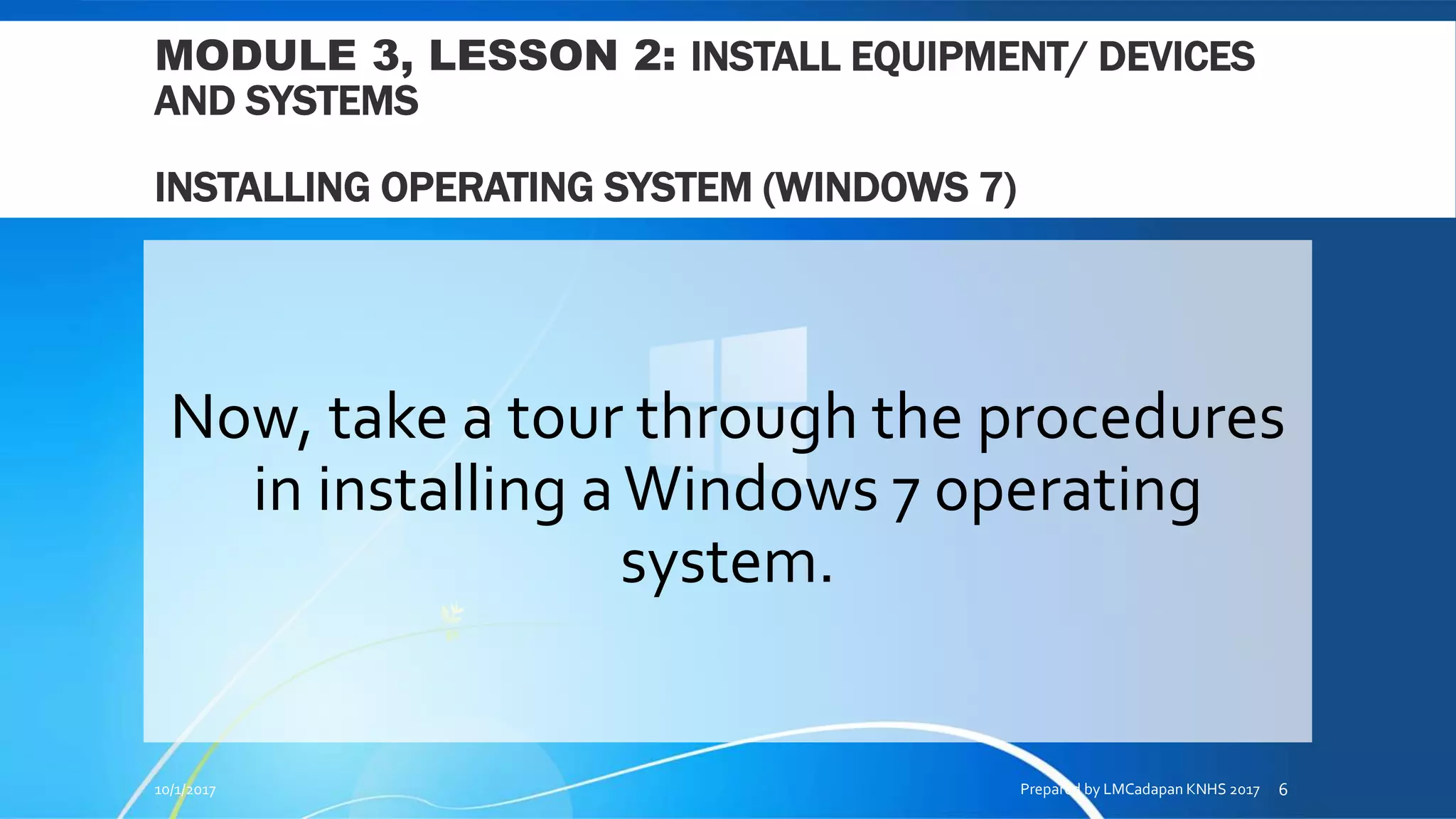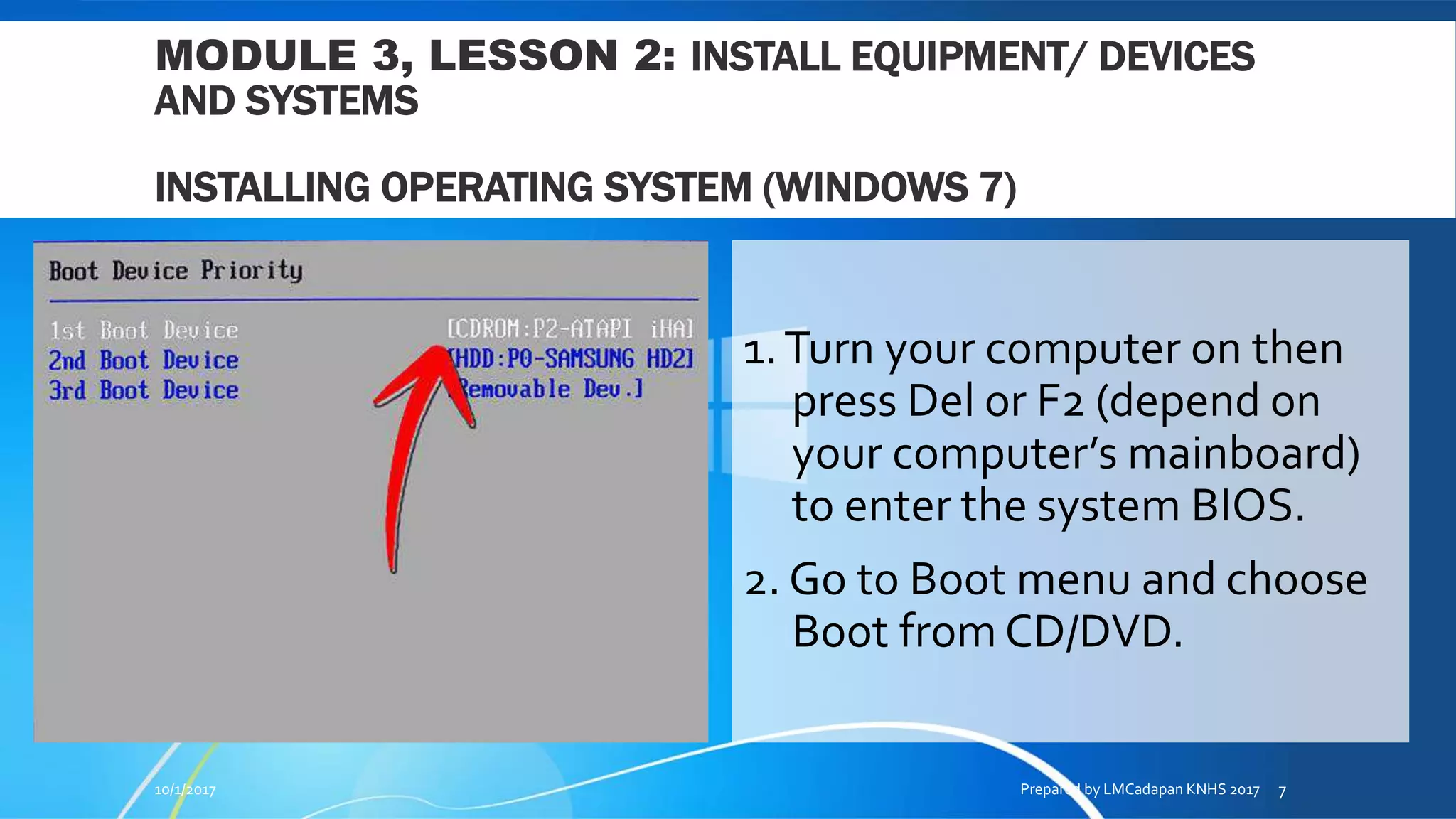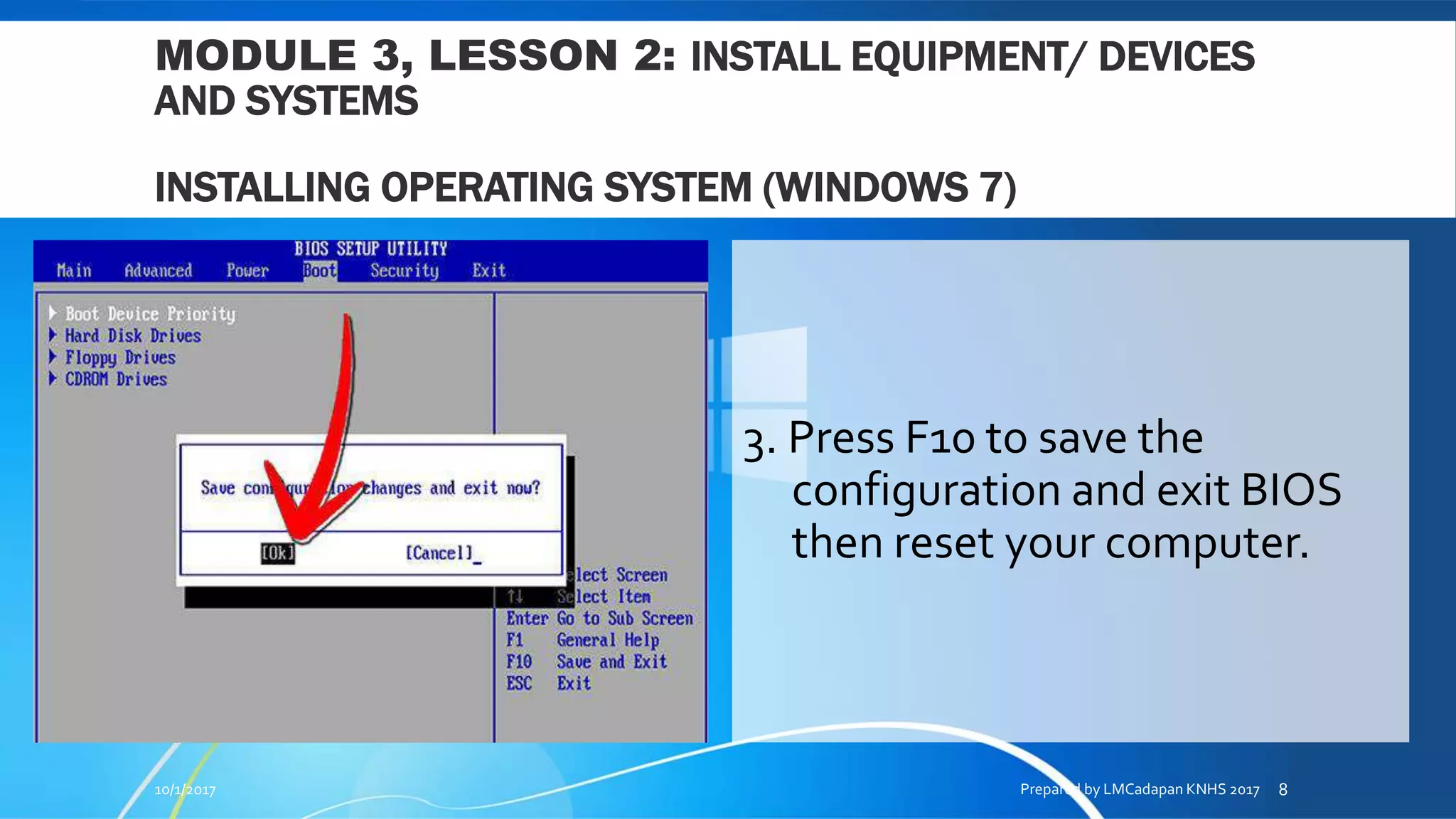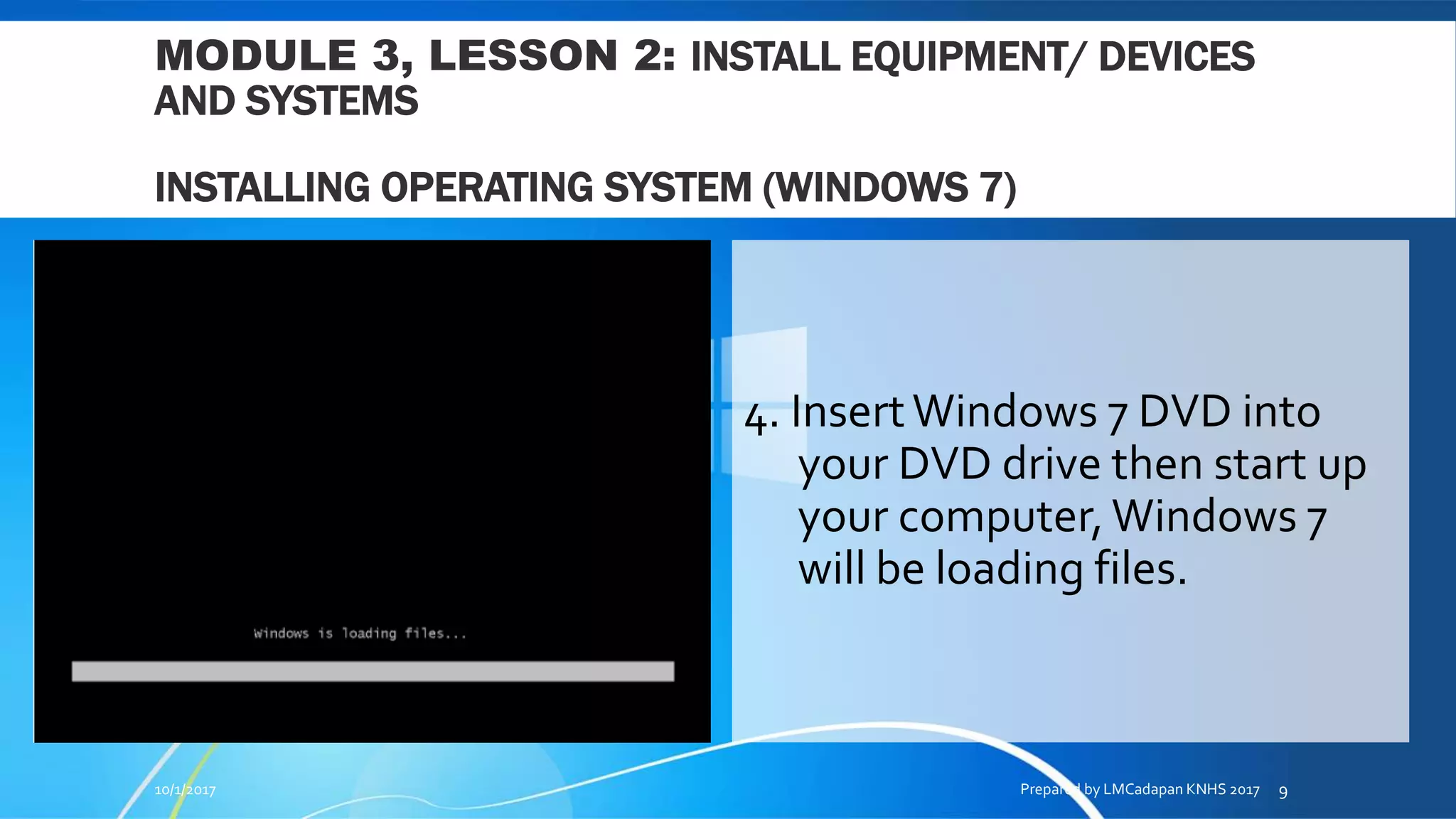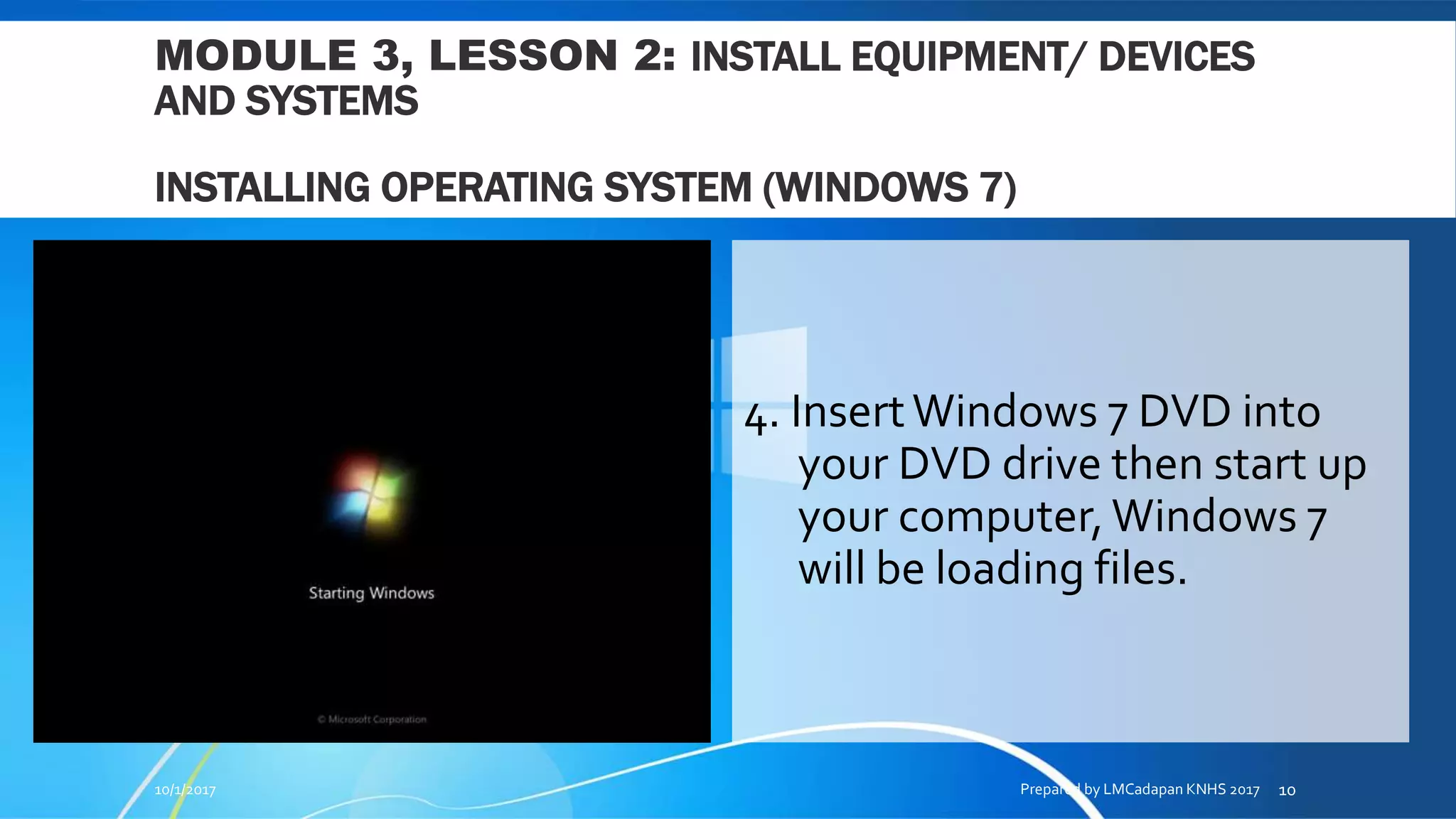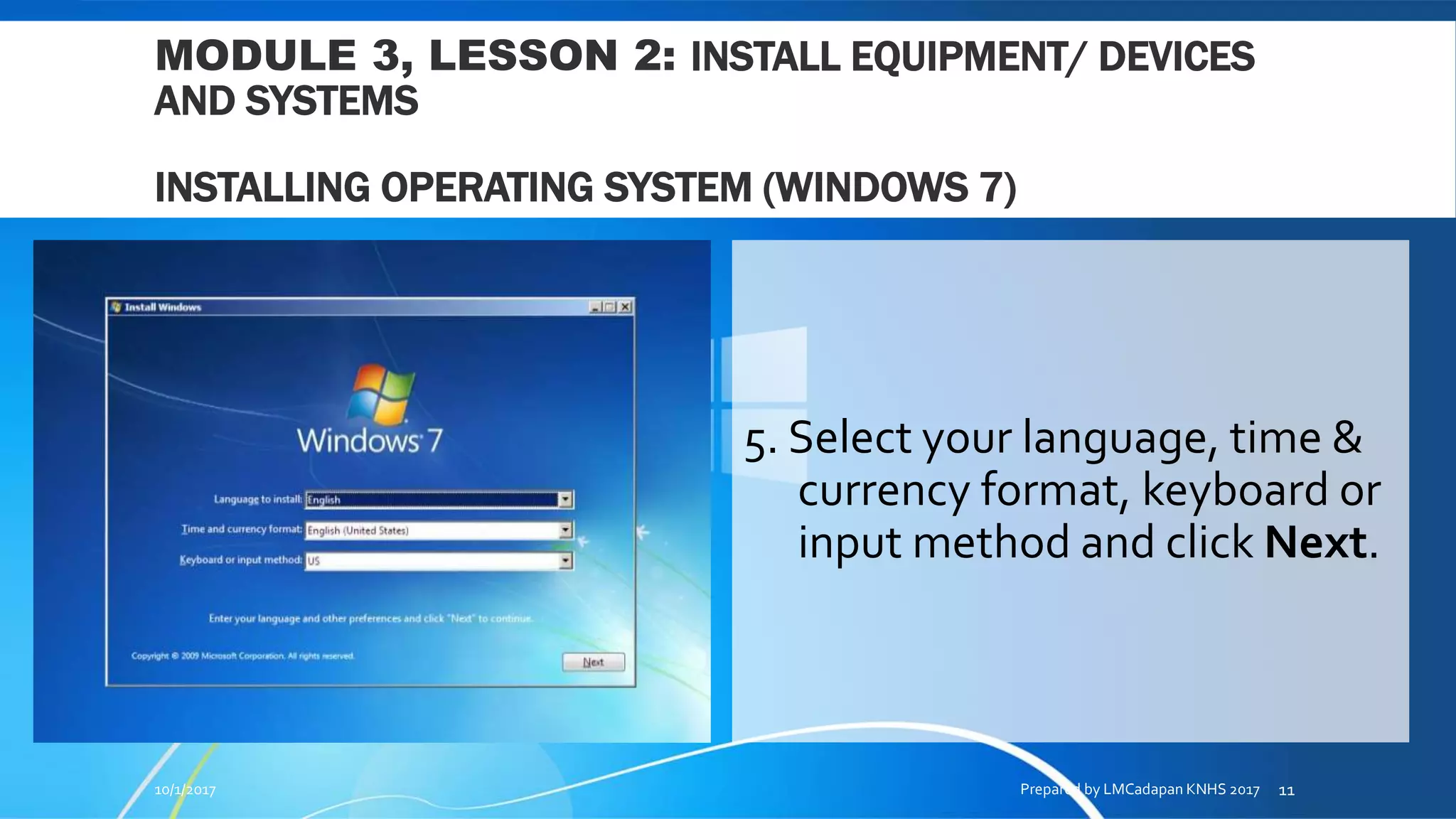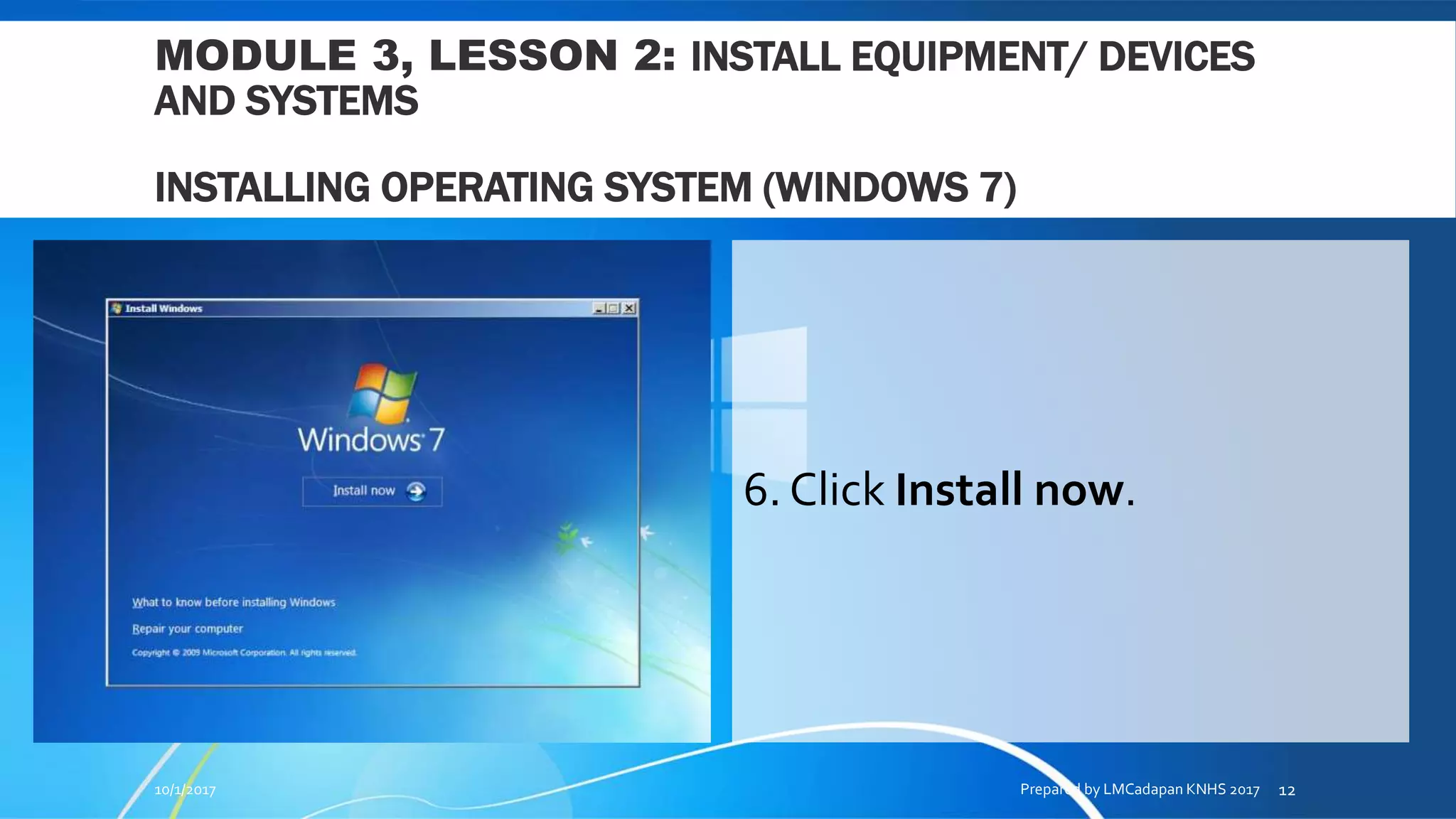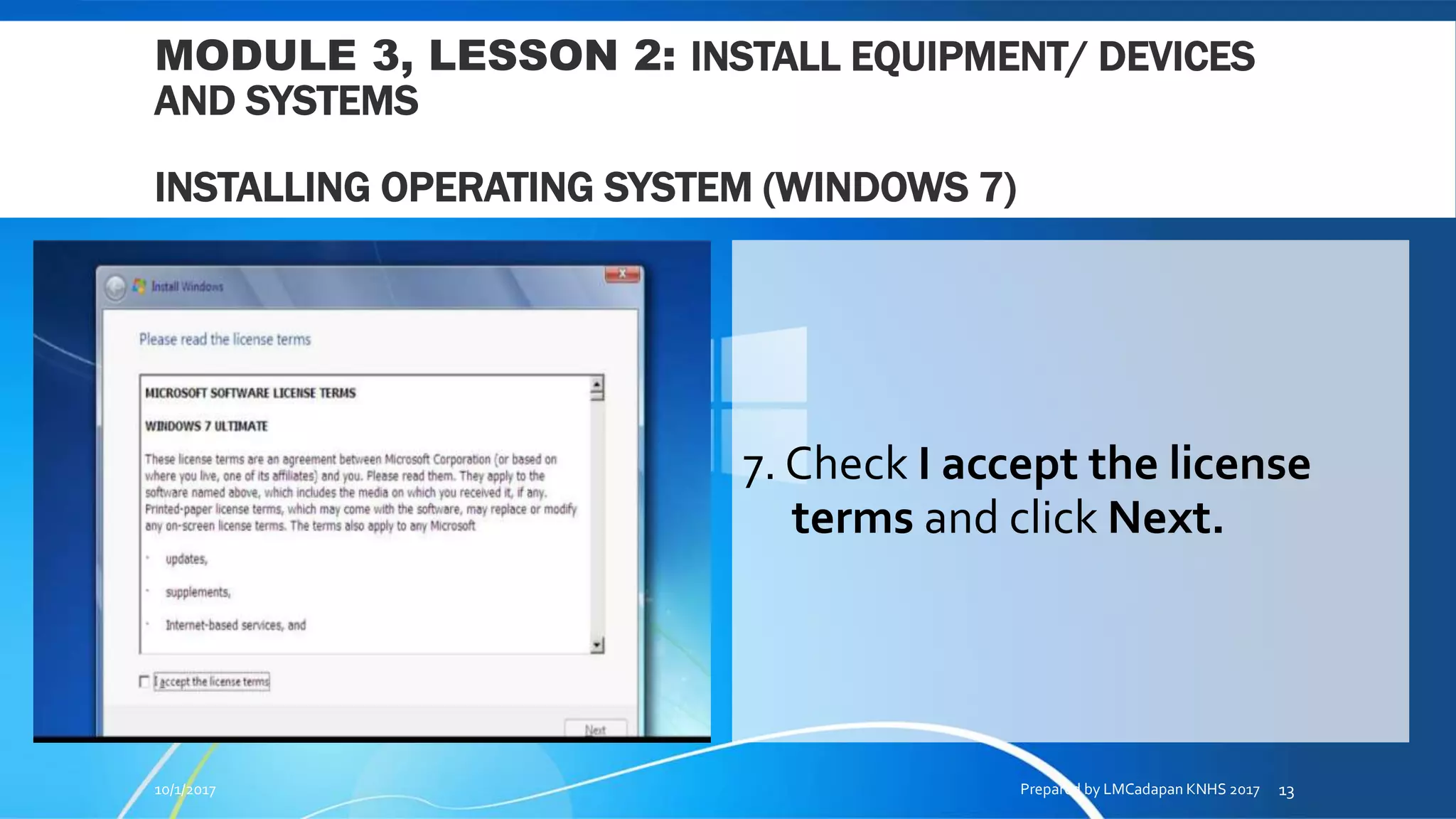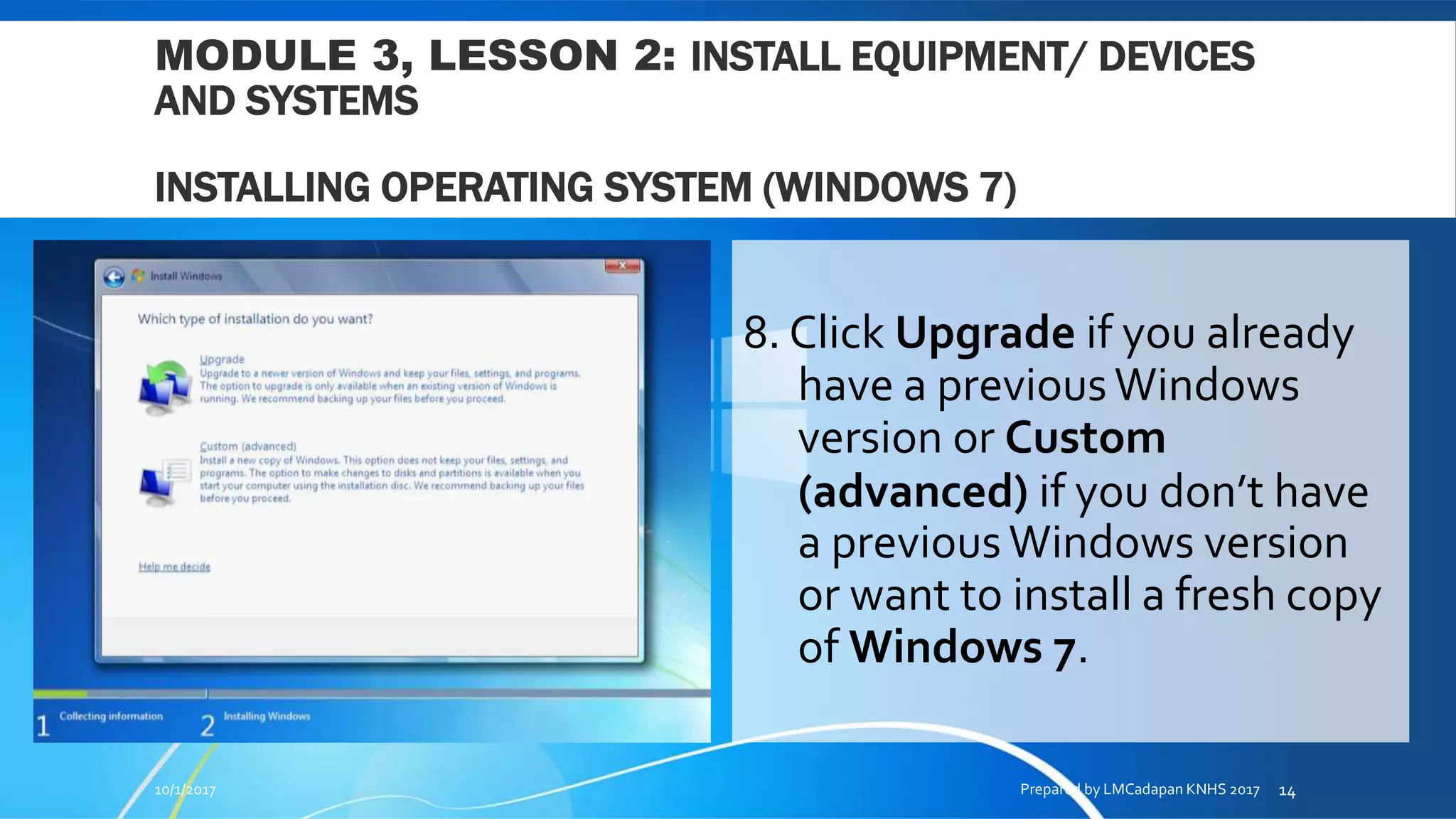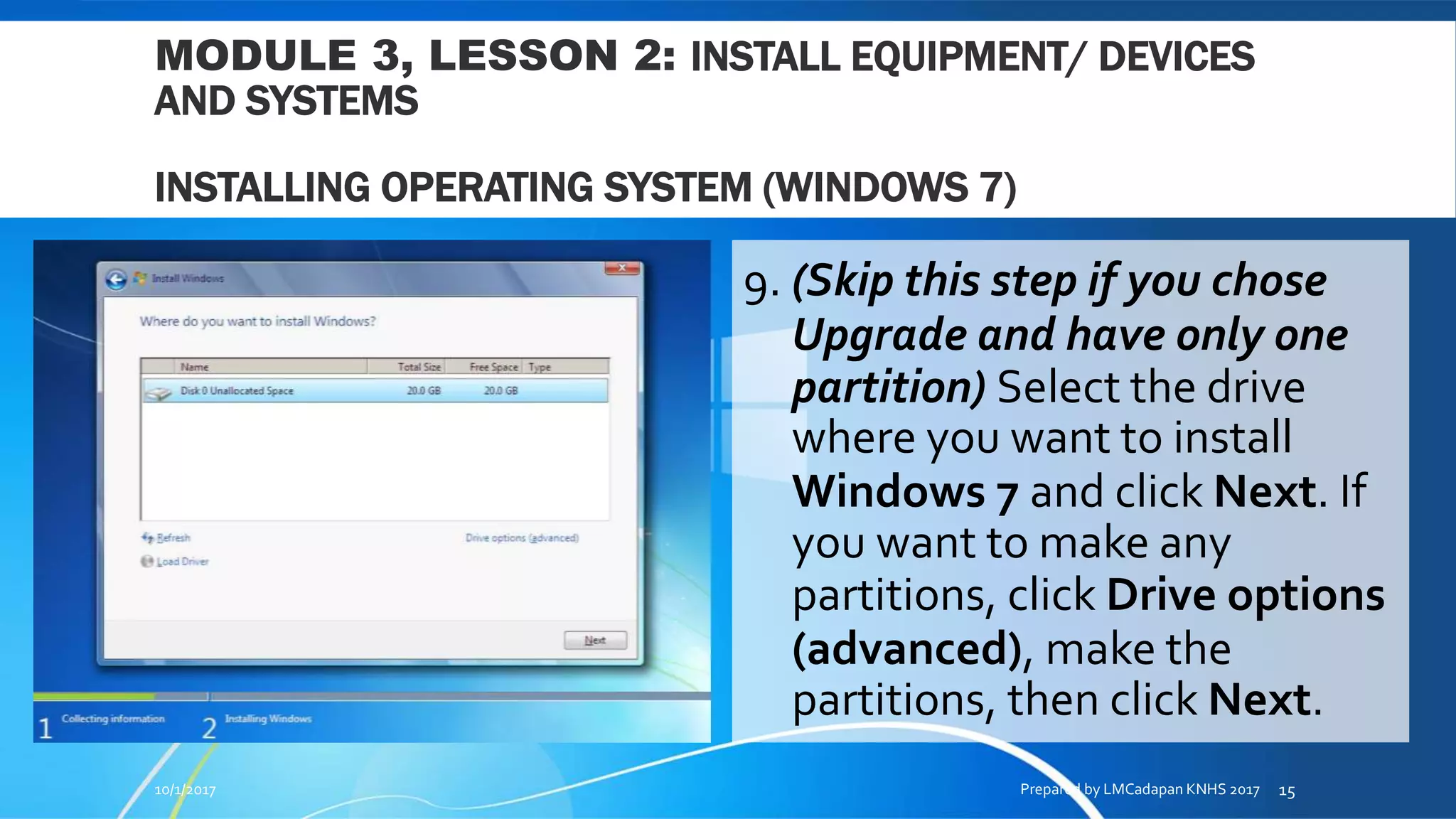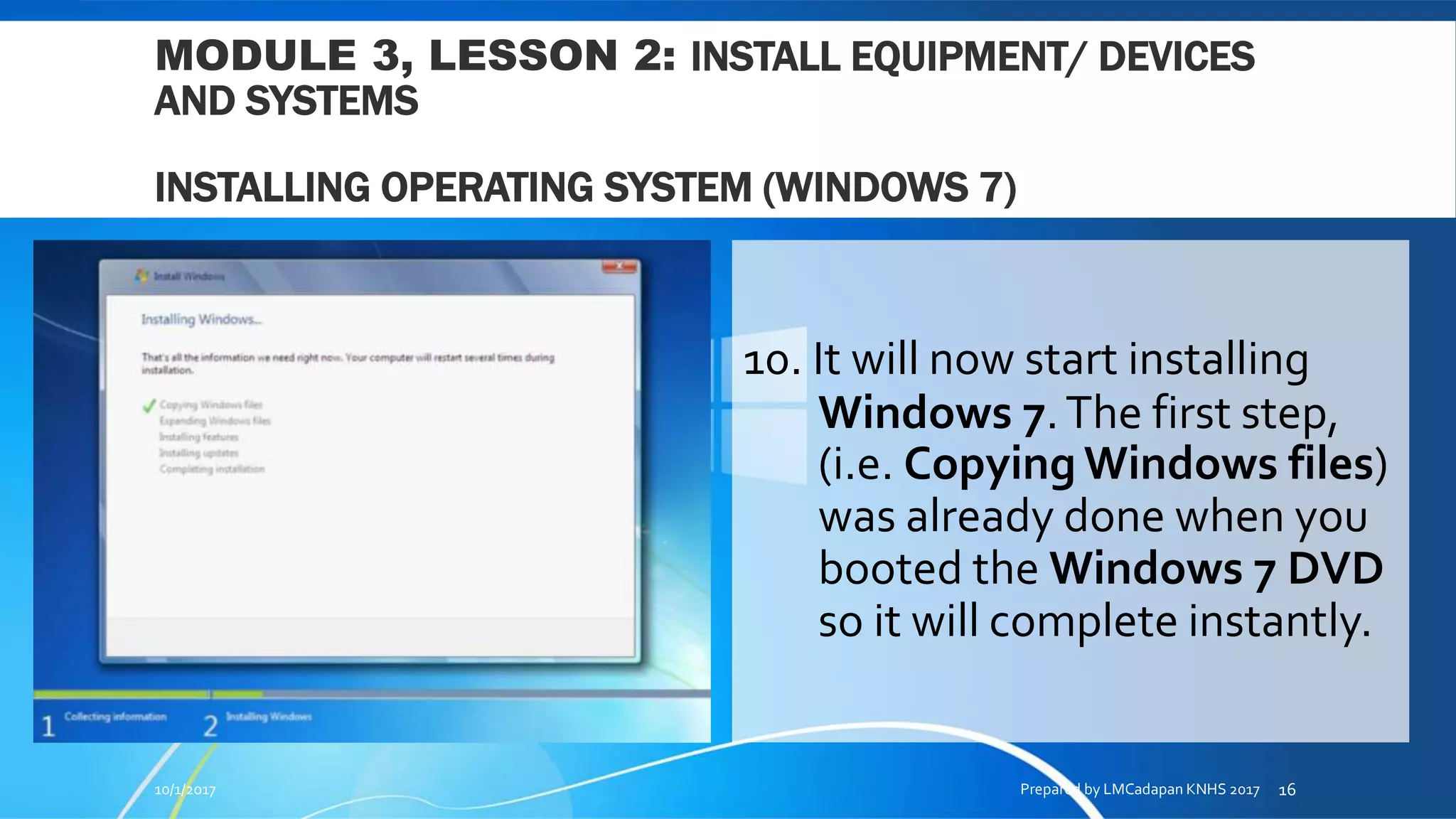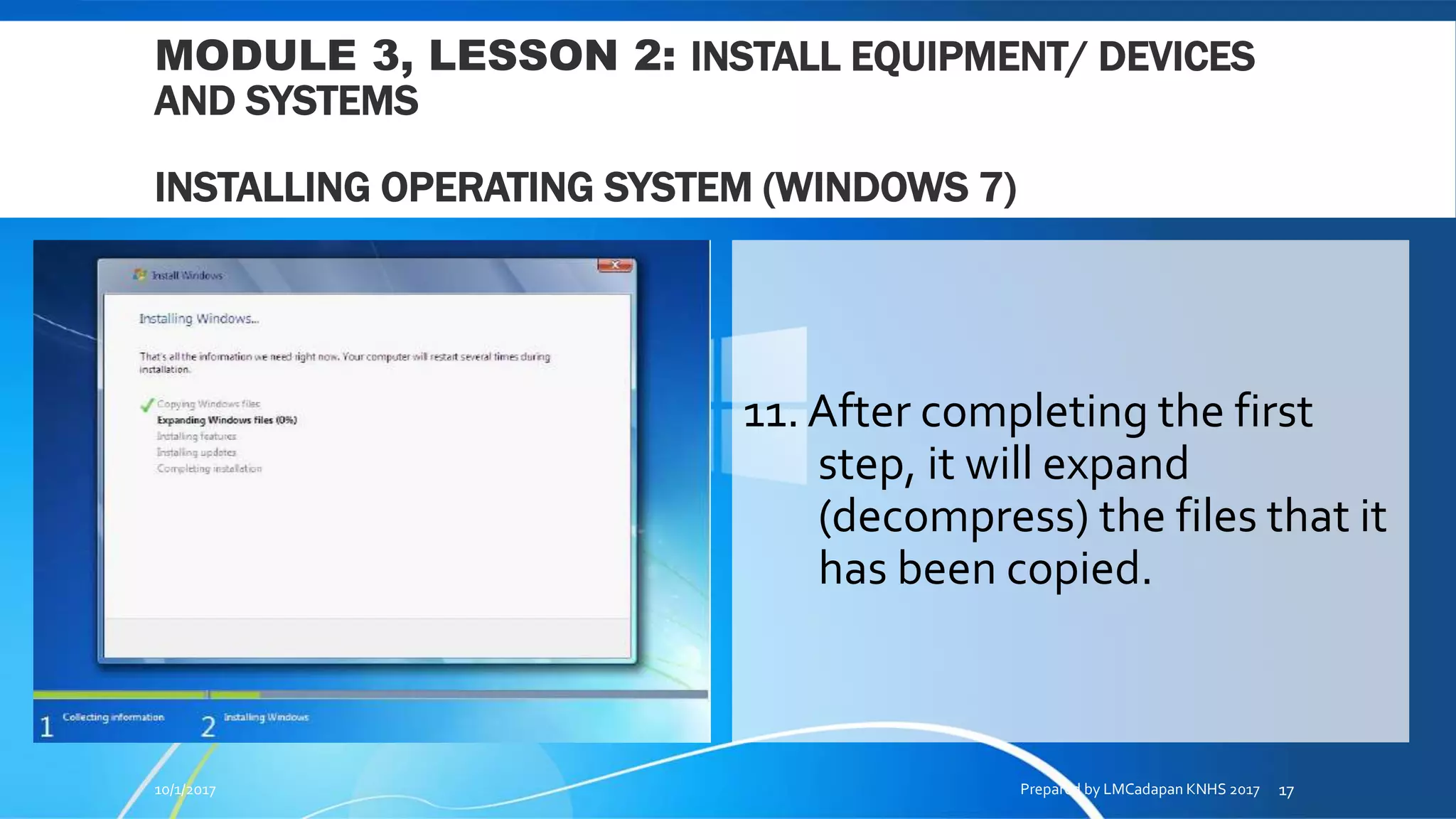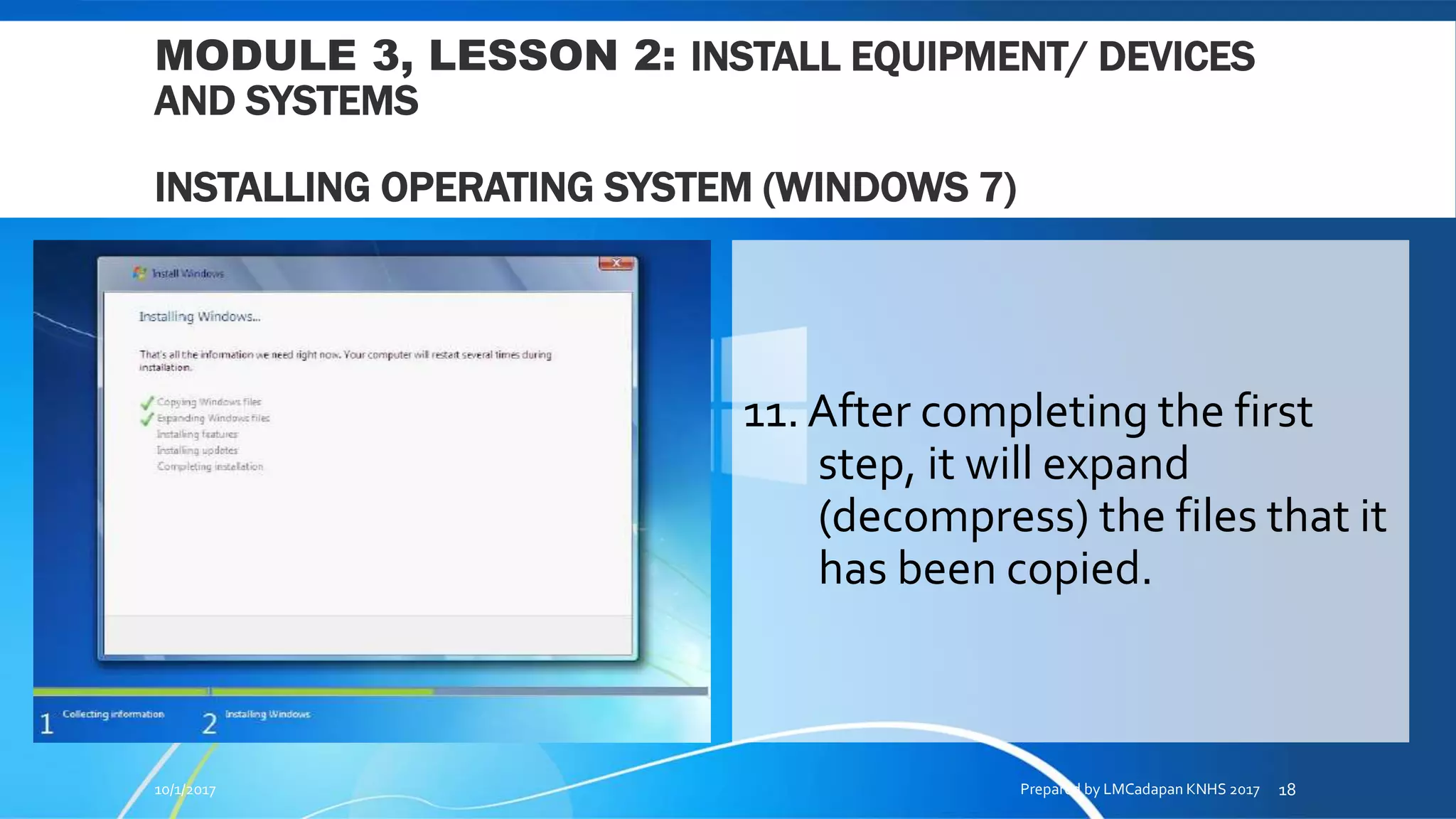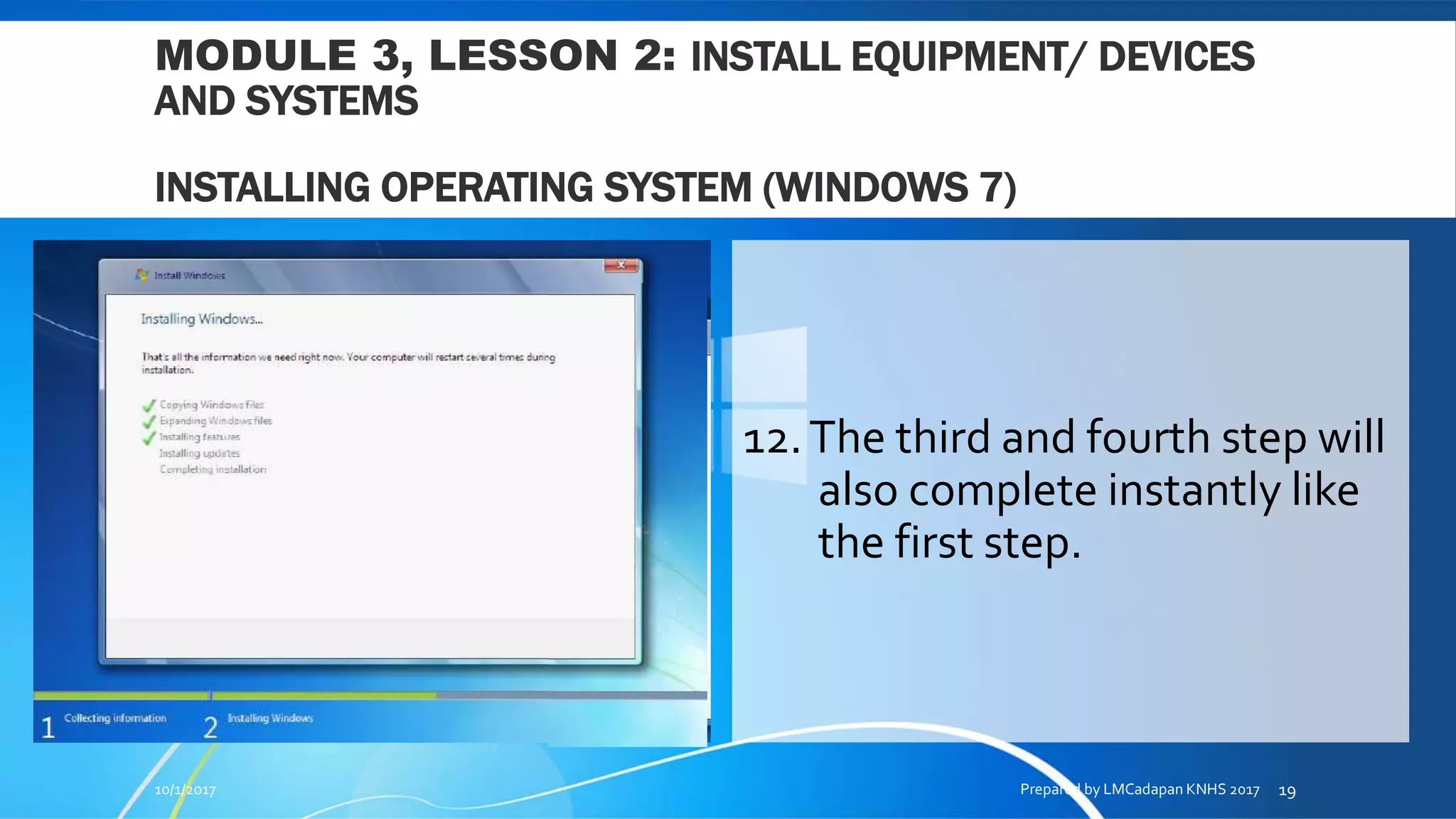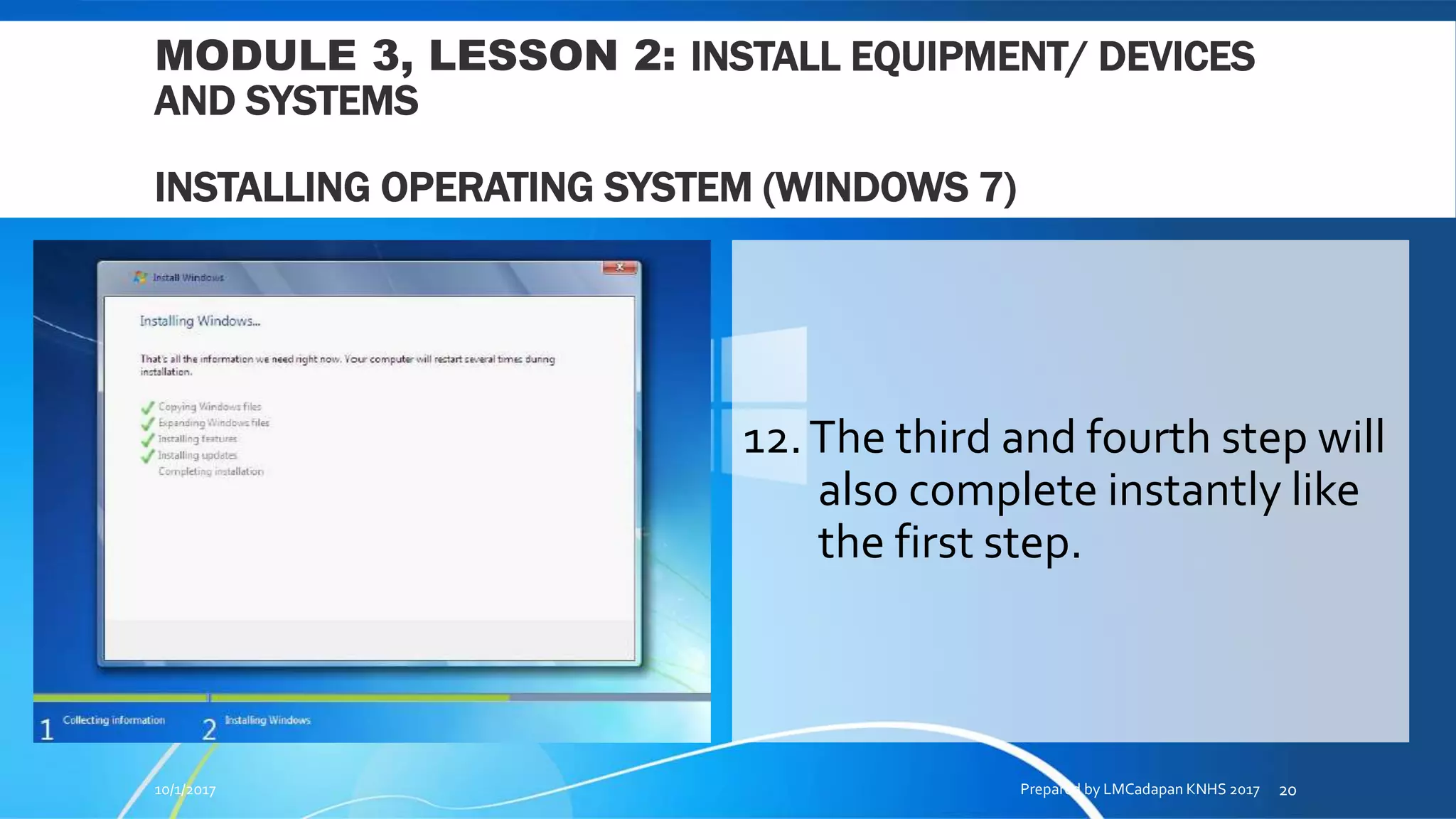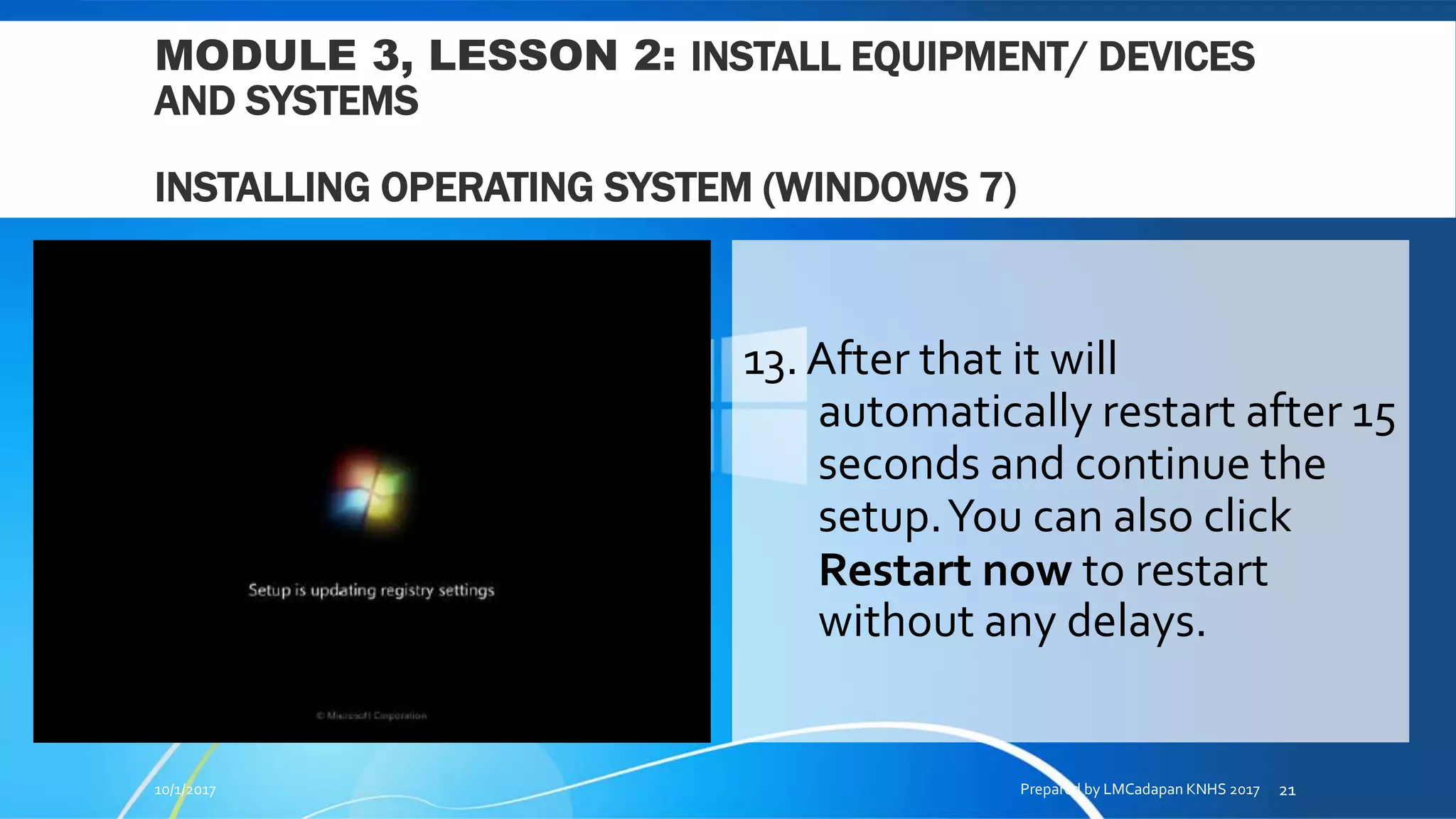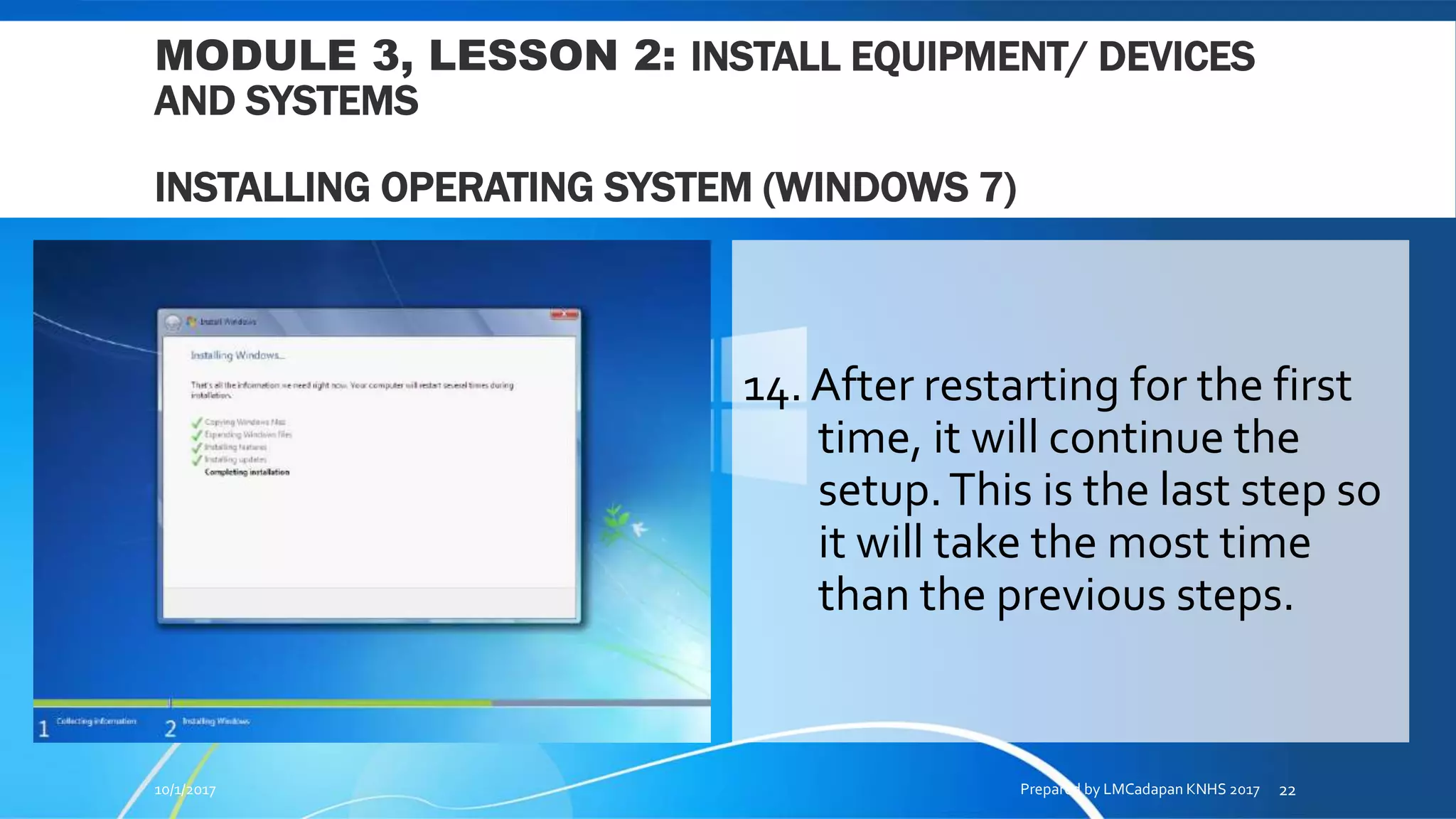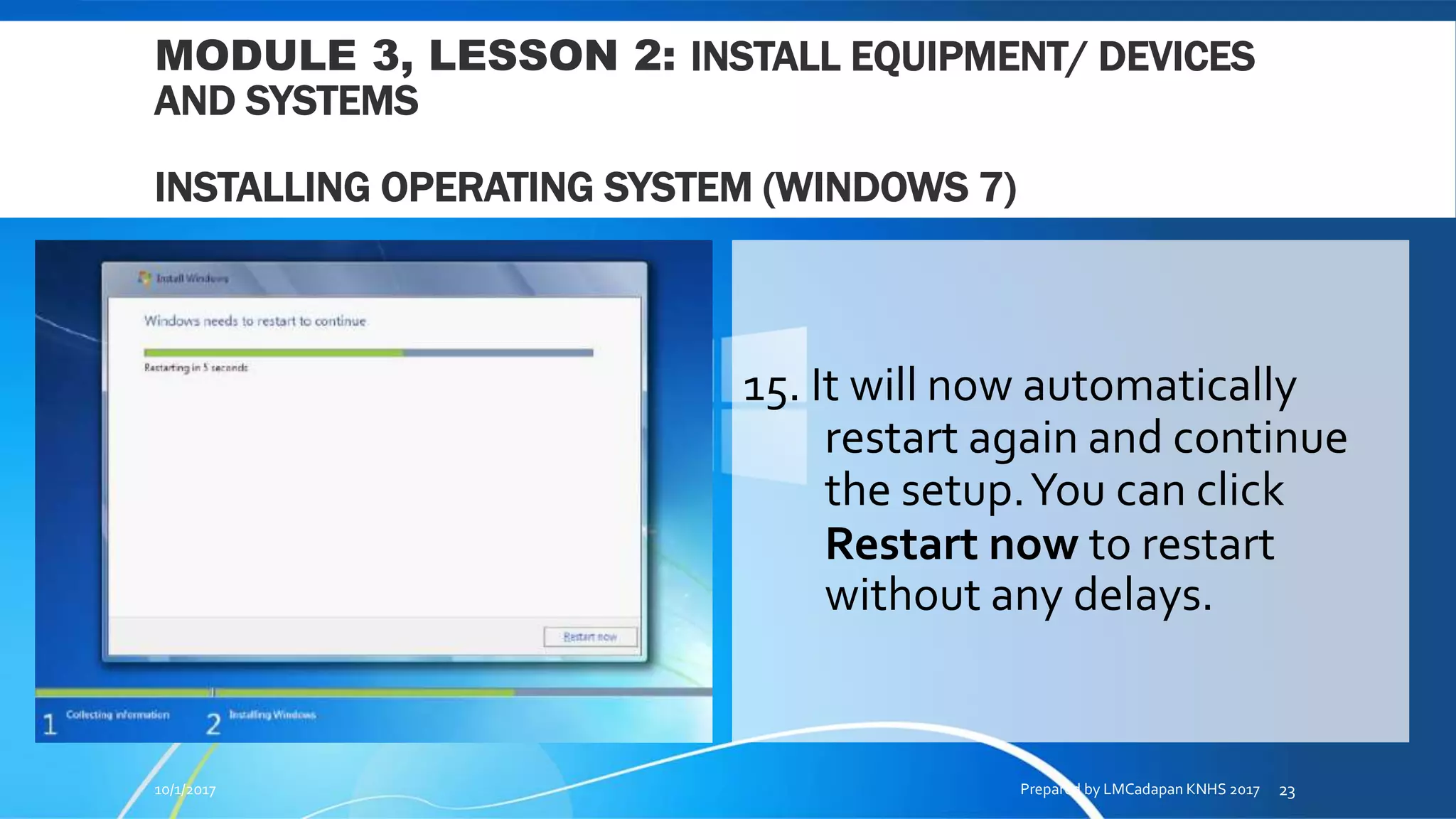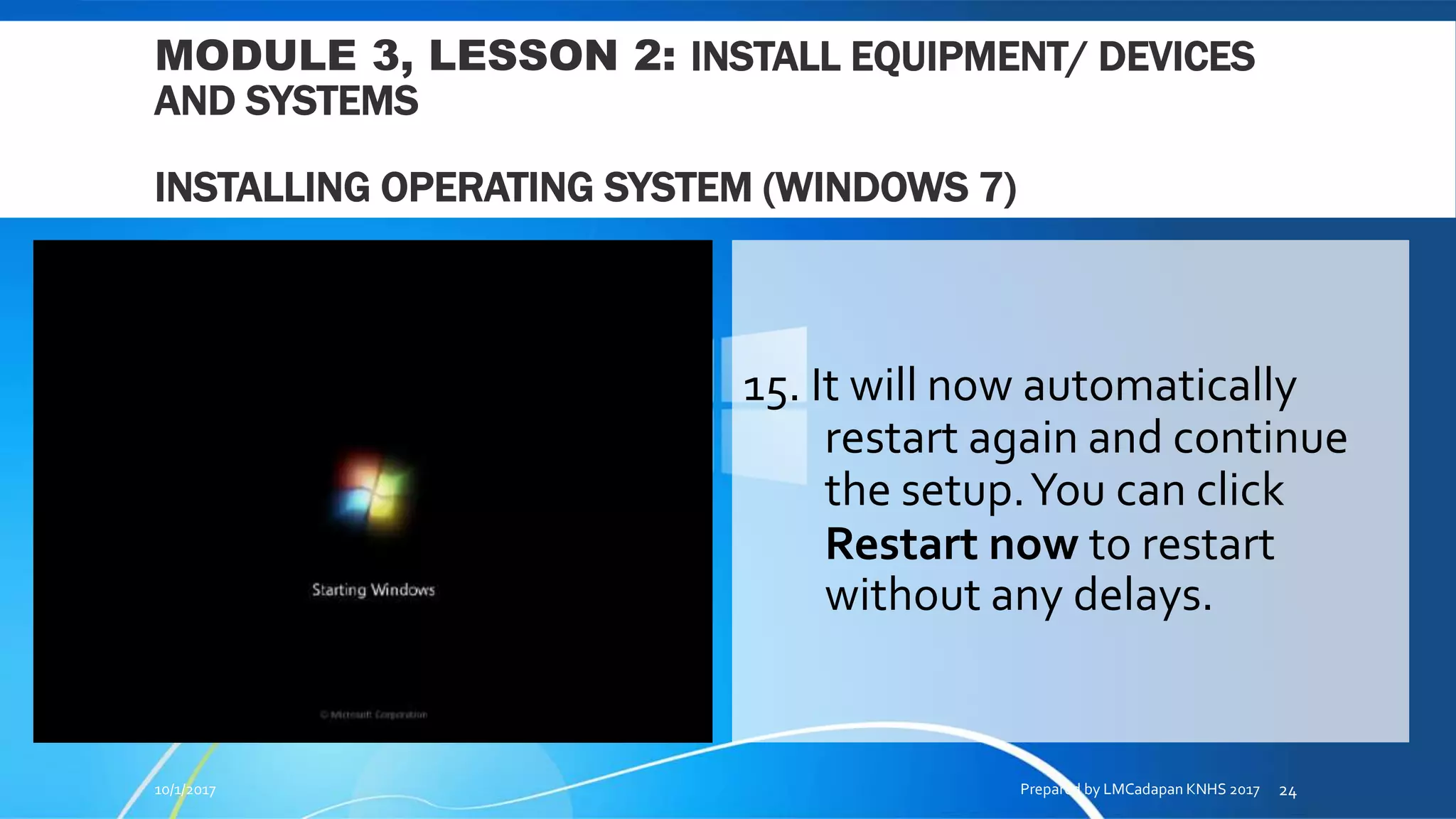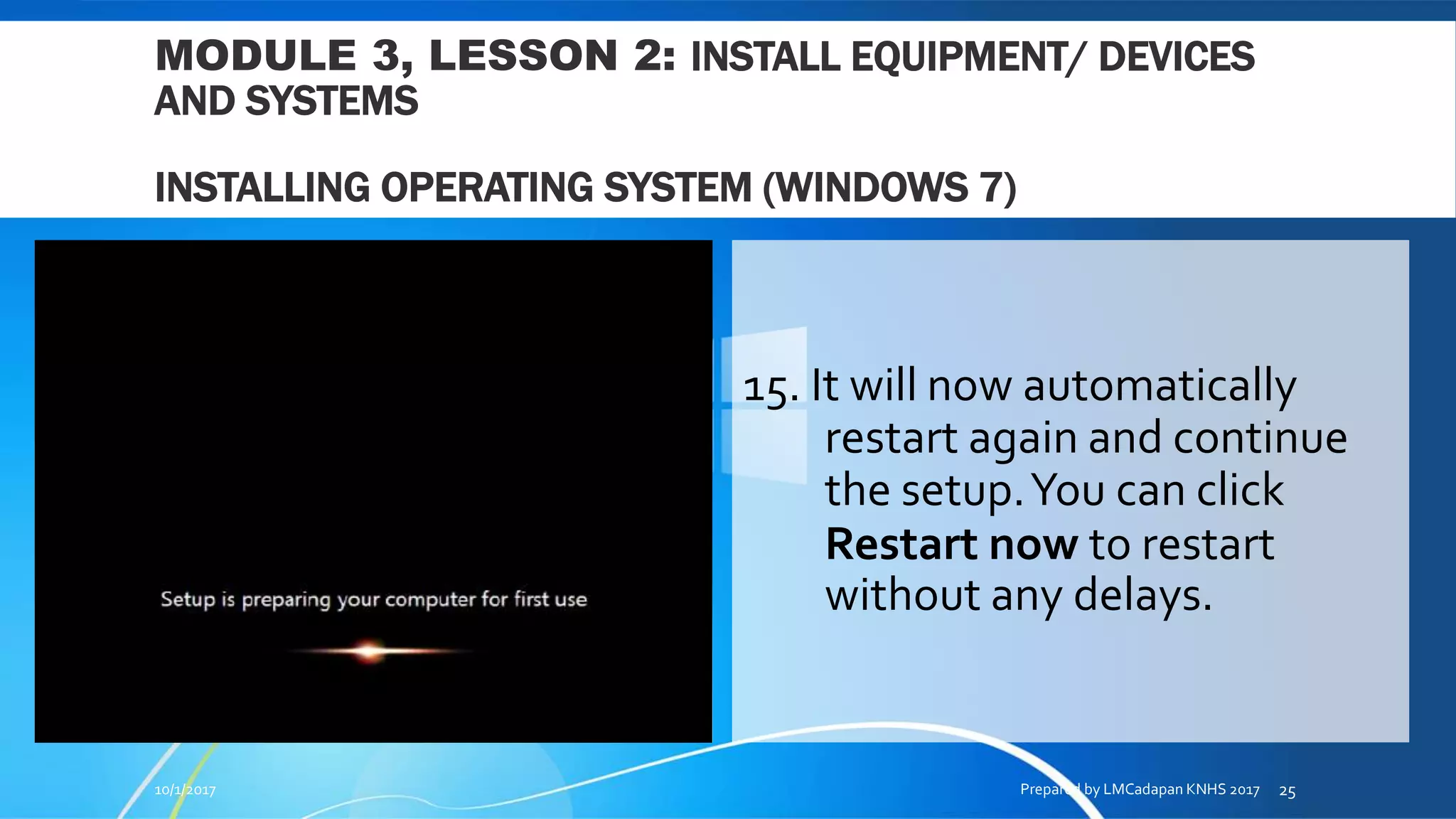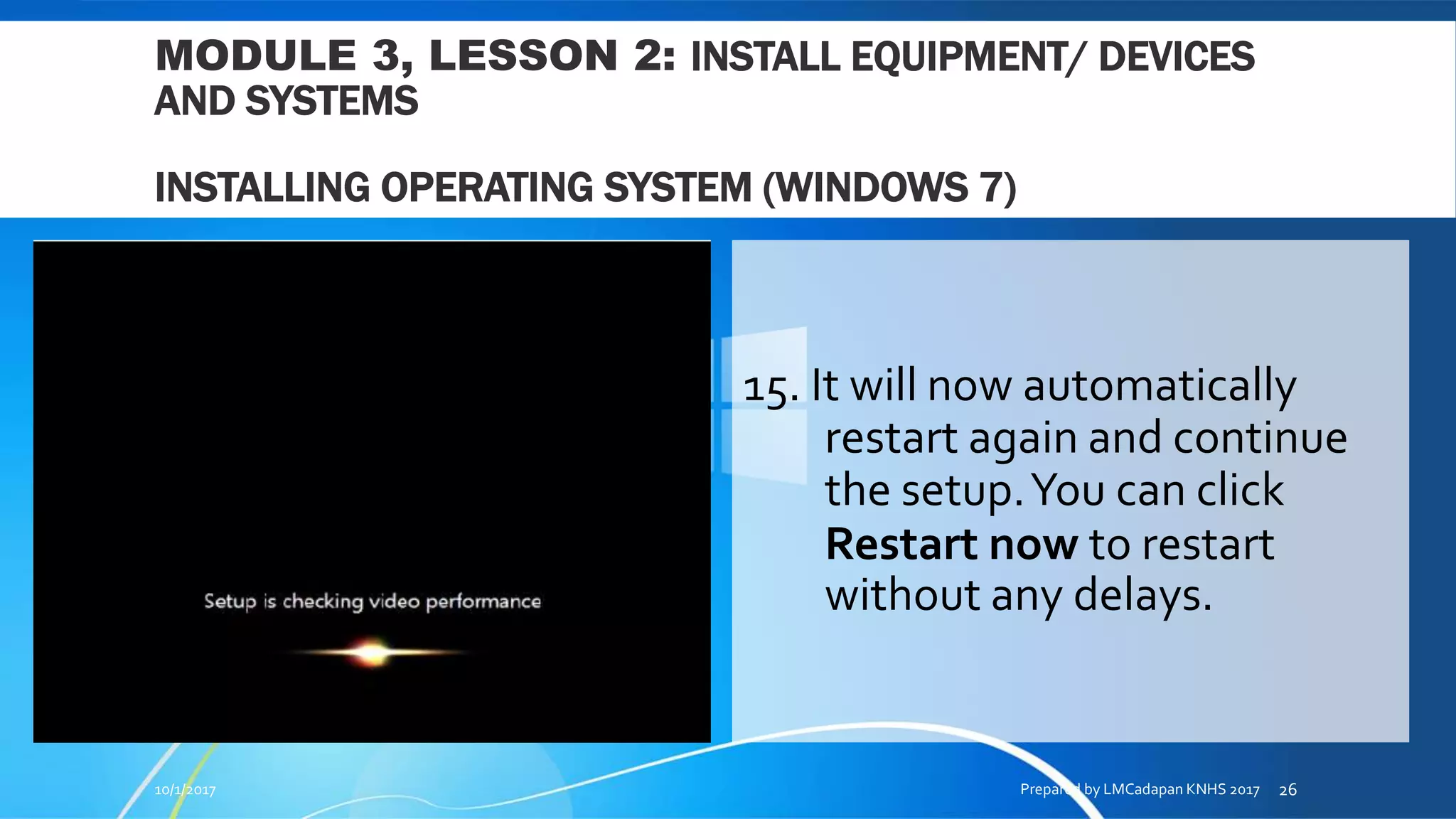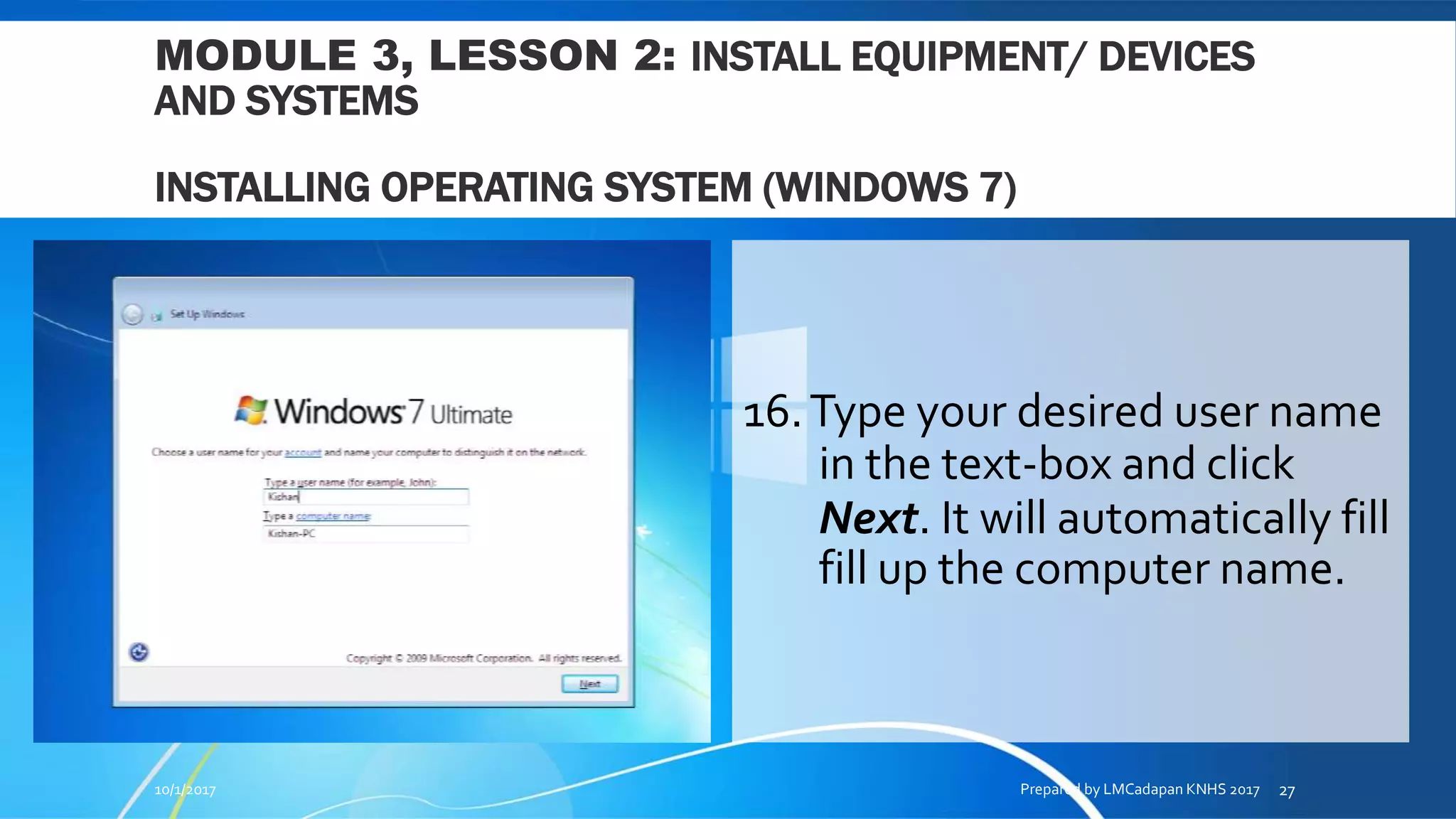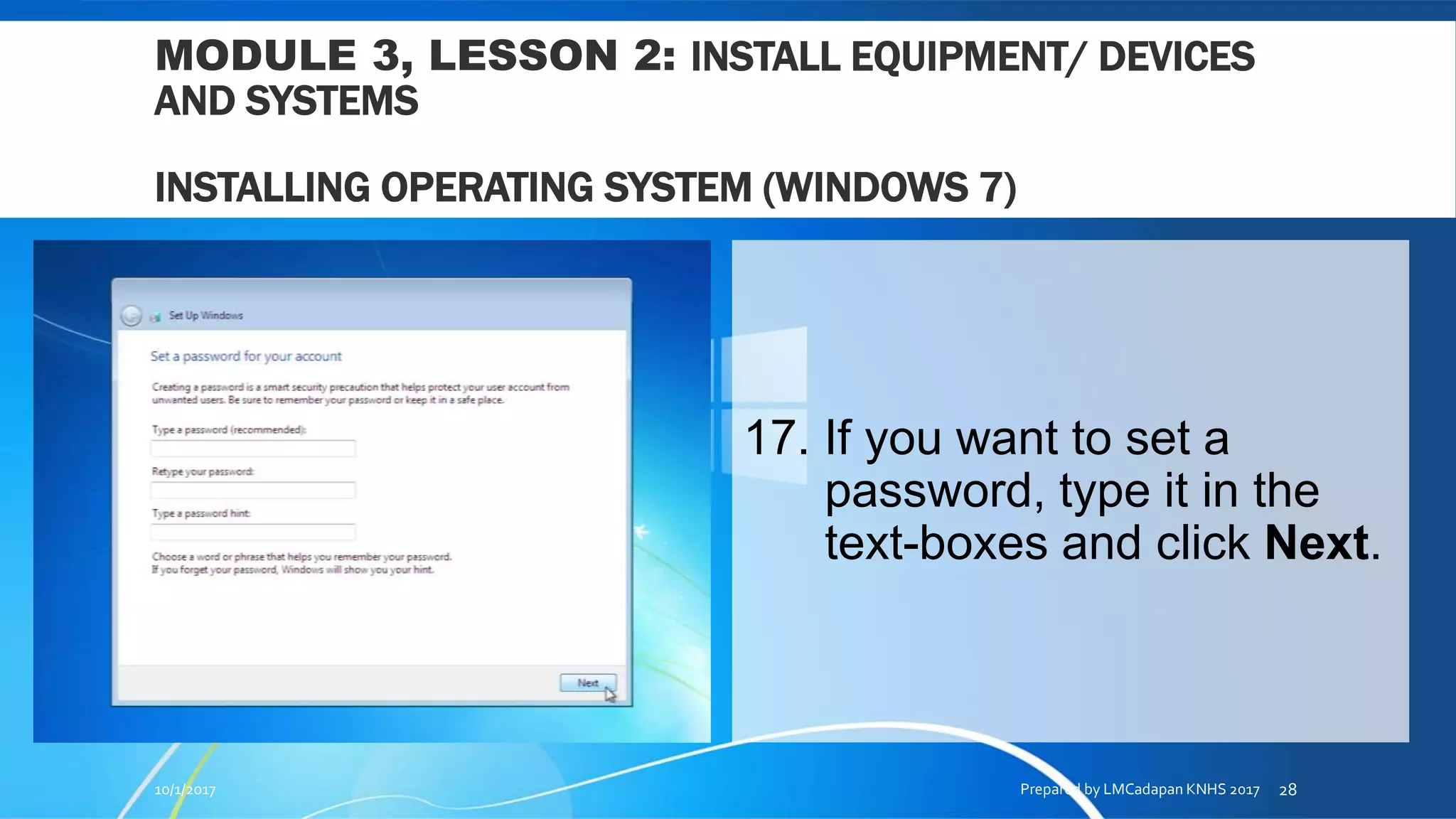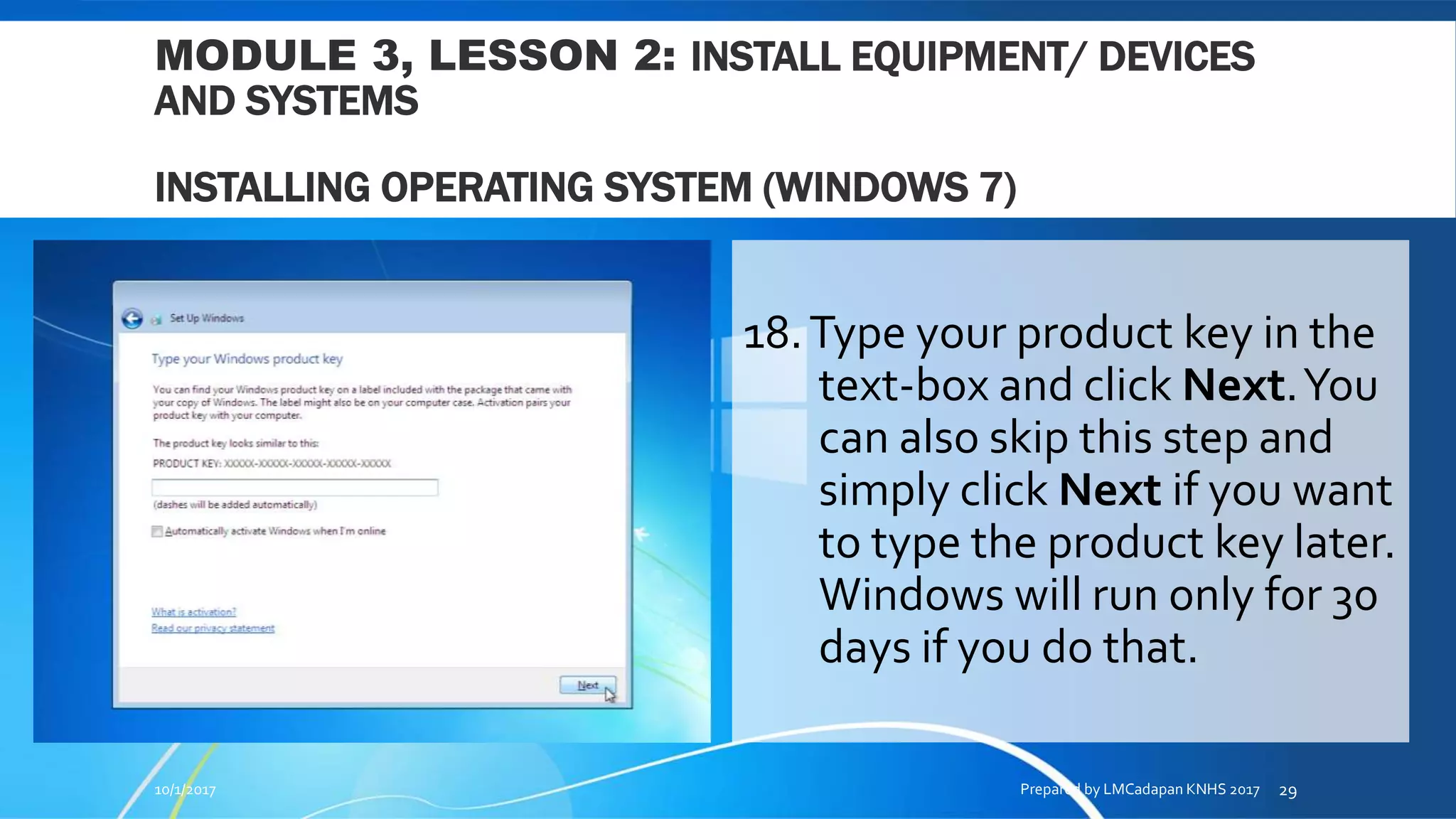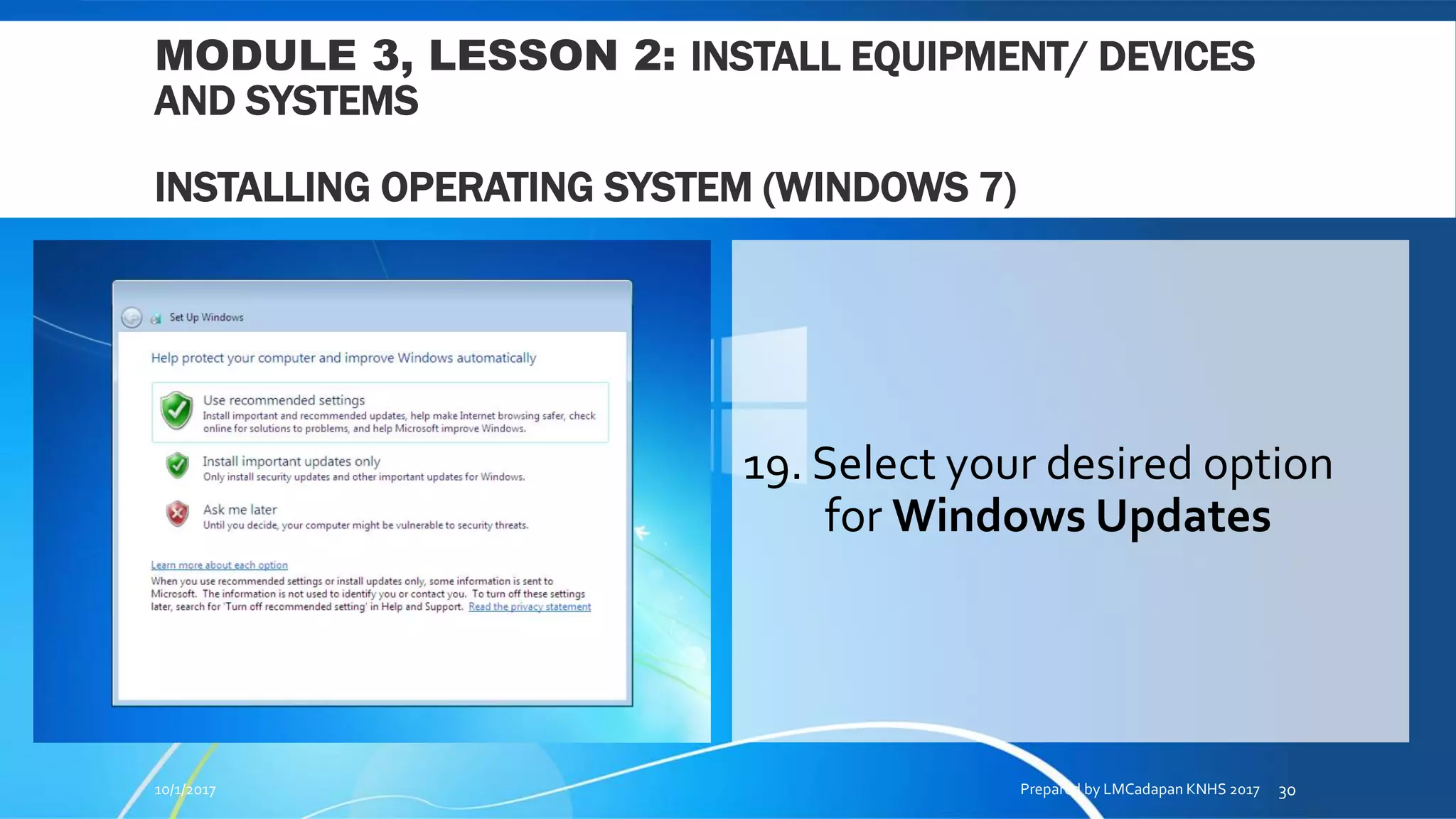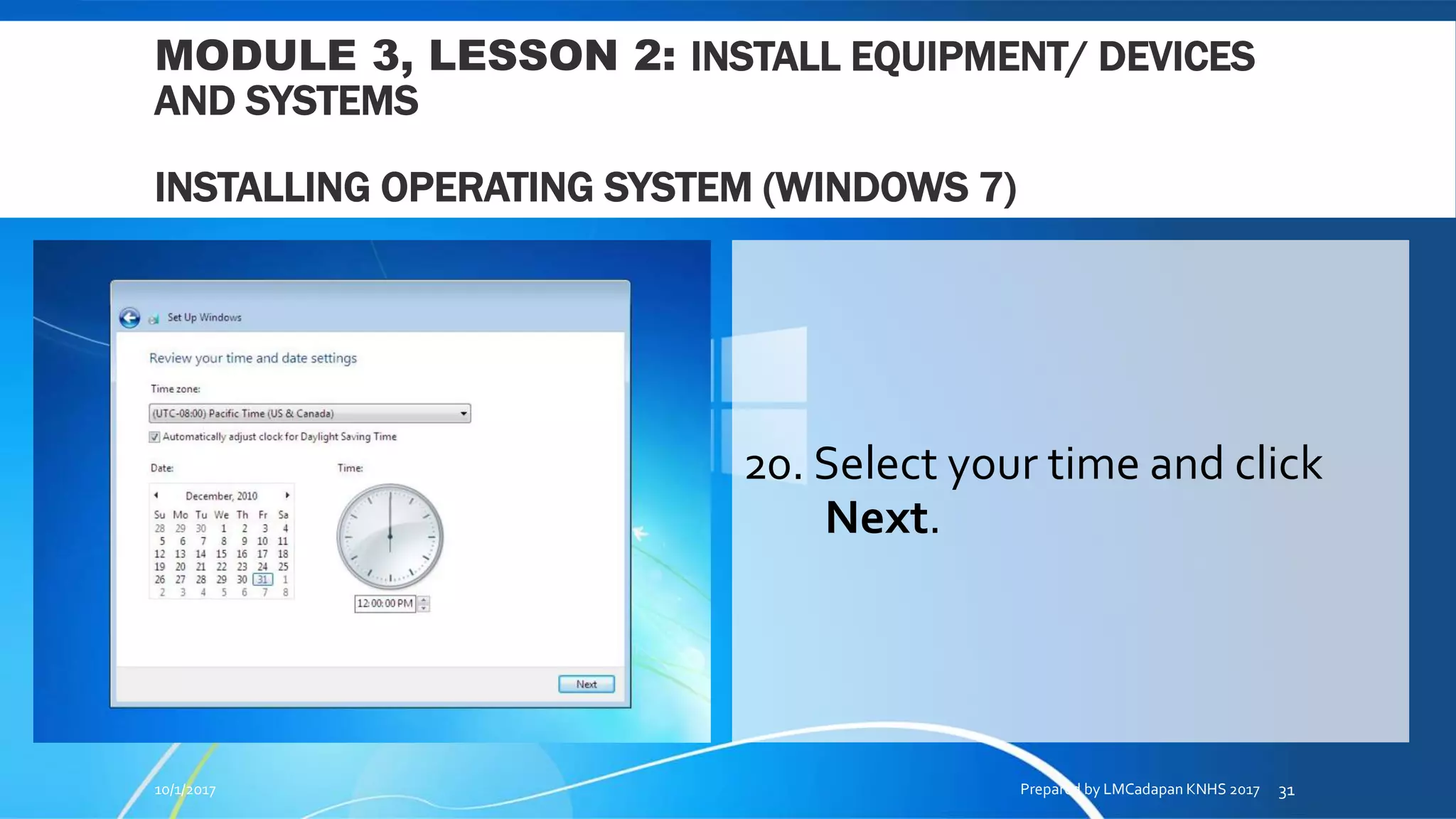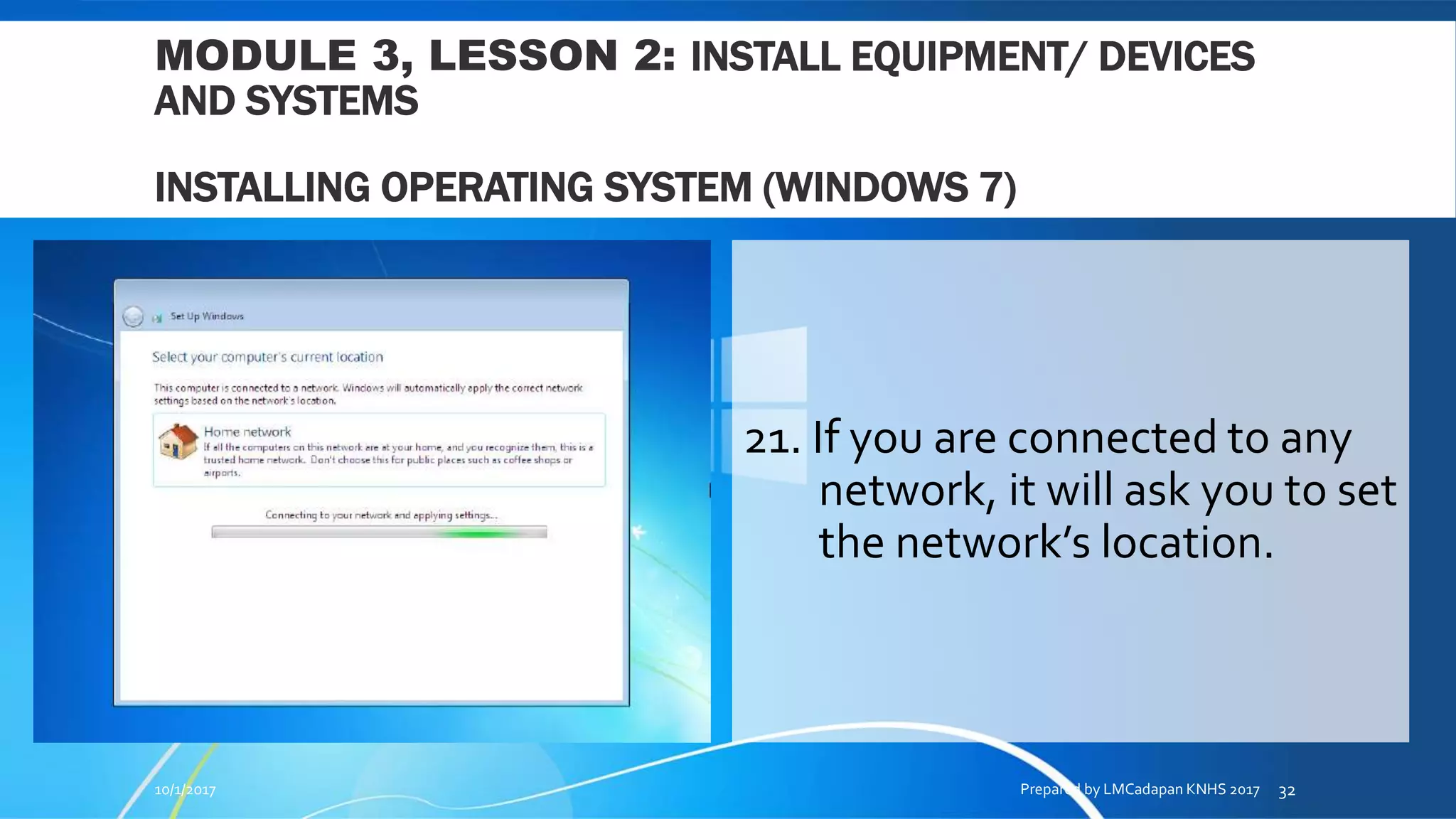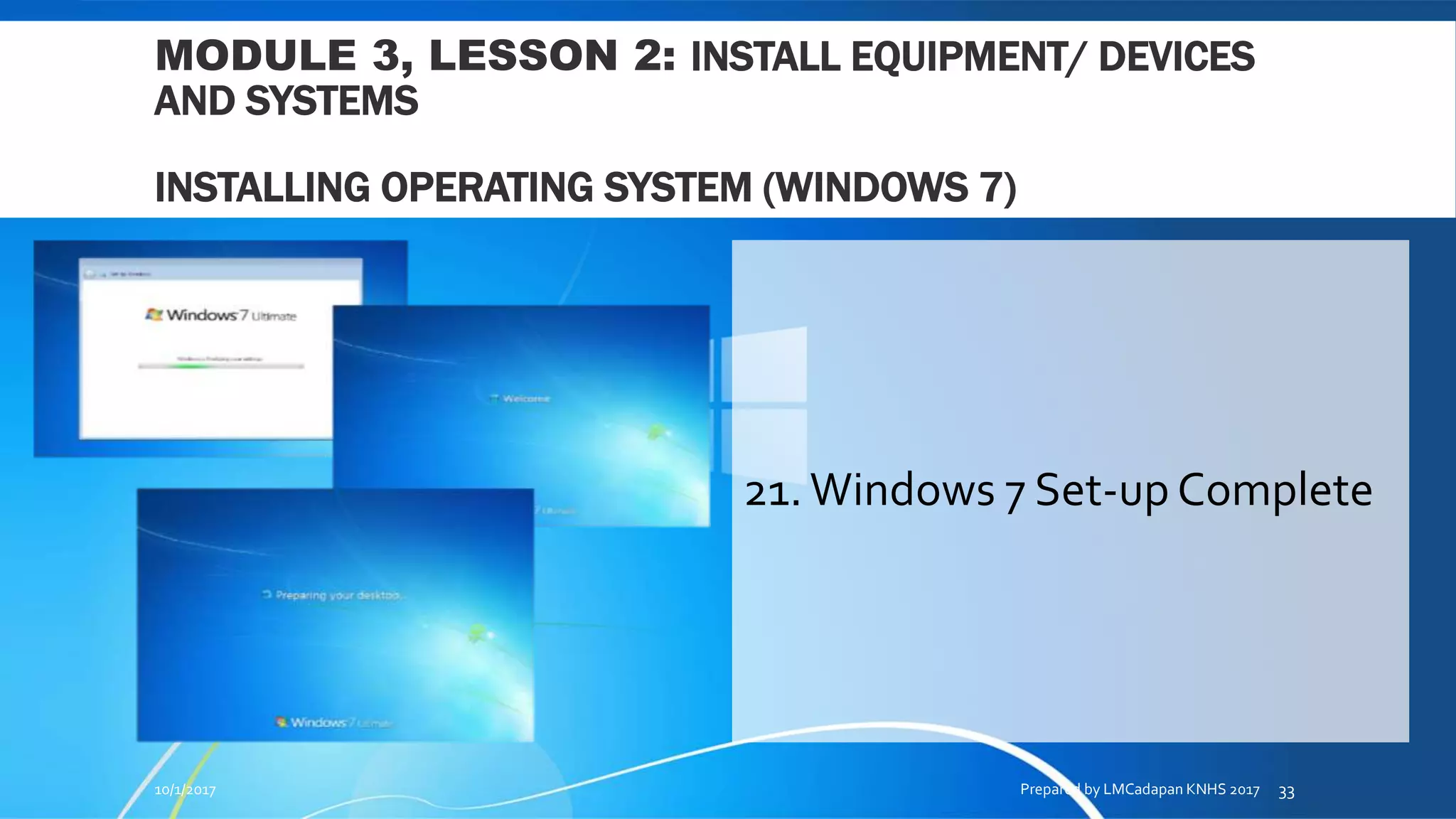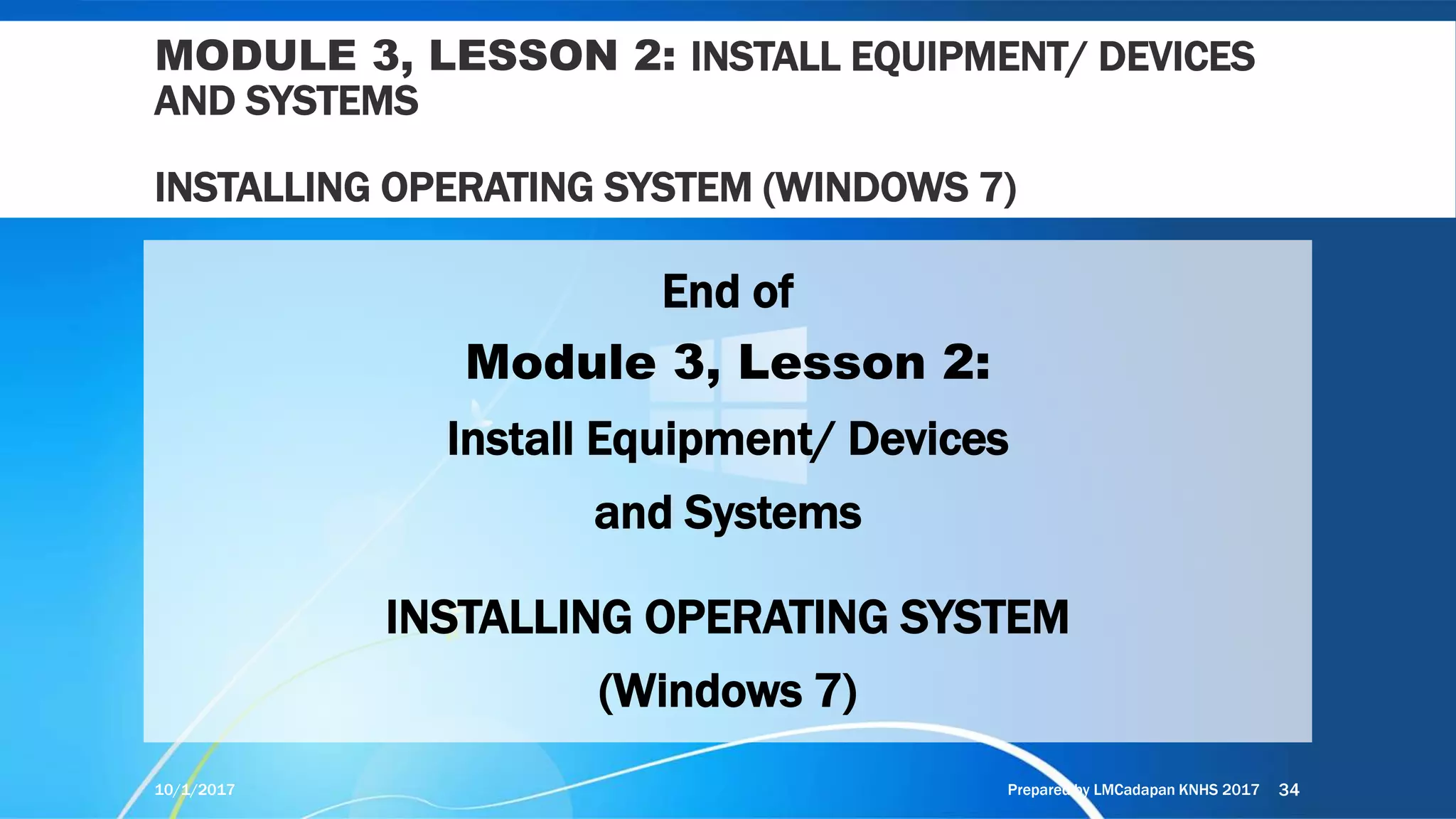The document provides step-by-step instructions for installing the Windows 7 operating system on a personal computer. It explains that Windows 7 is one of the most widely used operating systems currently available. The installation process involves booting from the Windows 7 DVD, selecting language and time settings, agreeing to license terms, selecting a drive to install to, and going through a series of restarts until setup is complete. Upon completion, the user is prompted to create an account and set preferences for Windows updates.