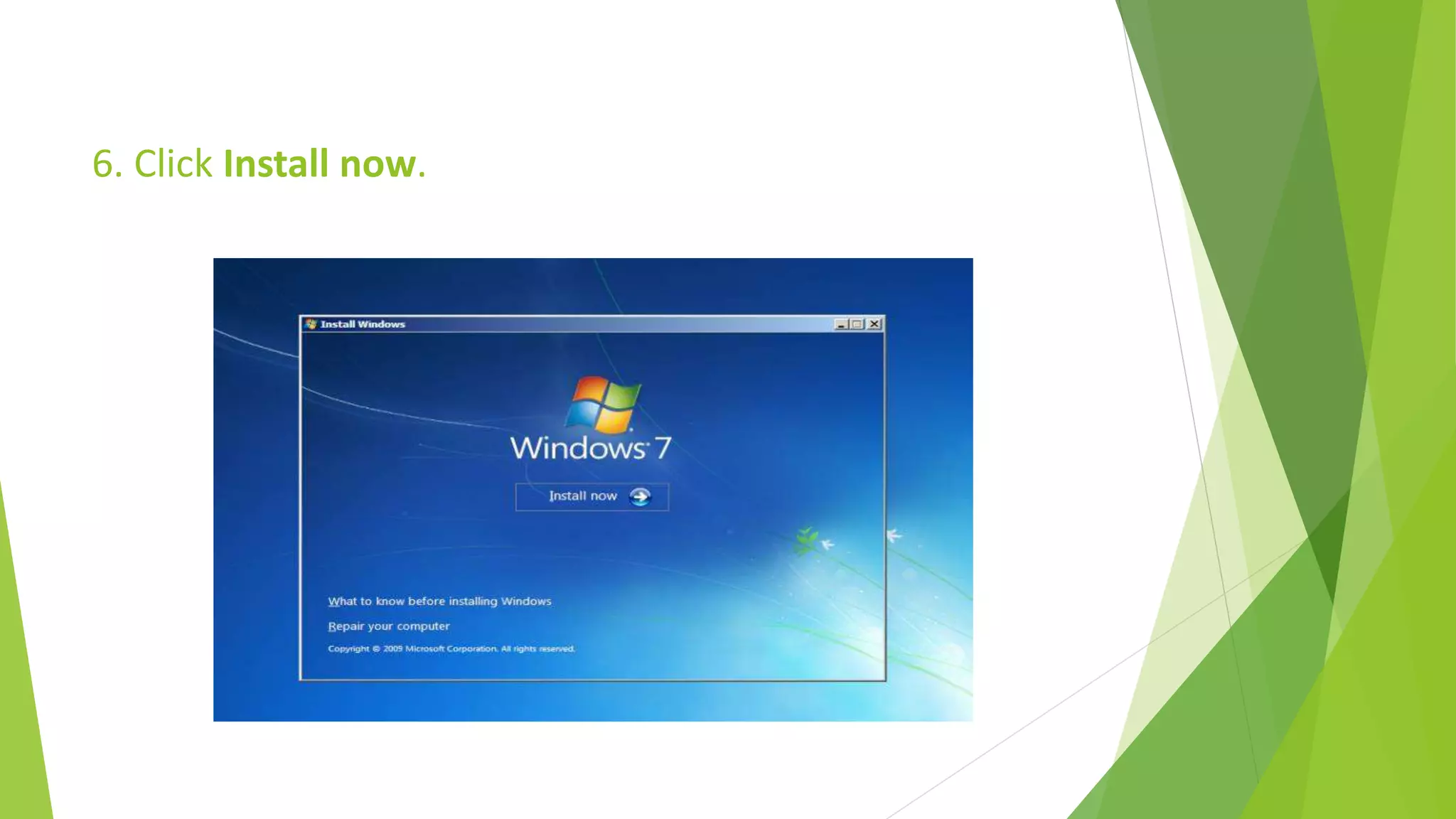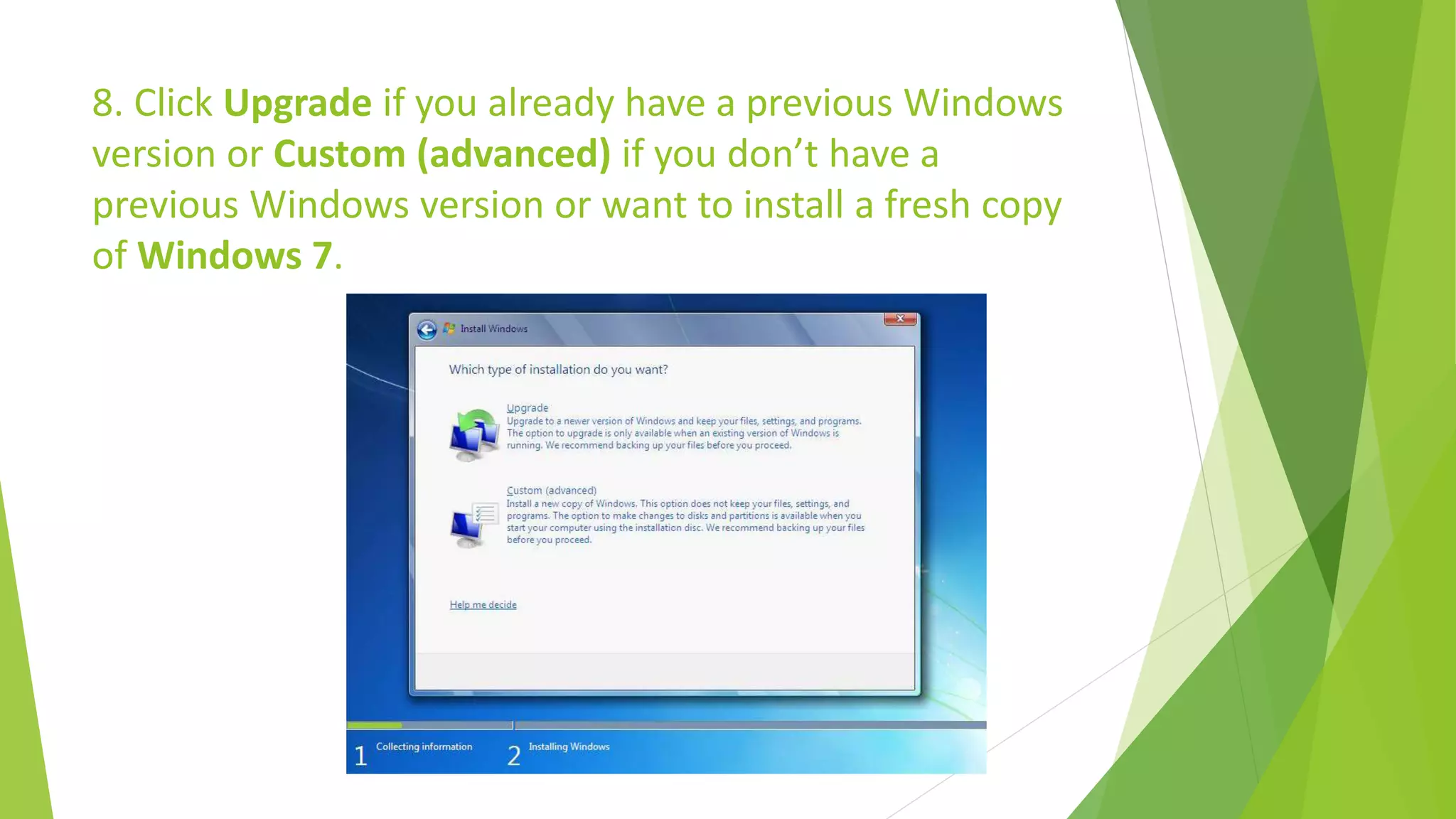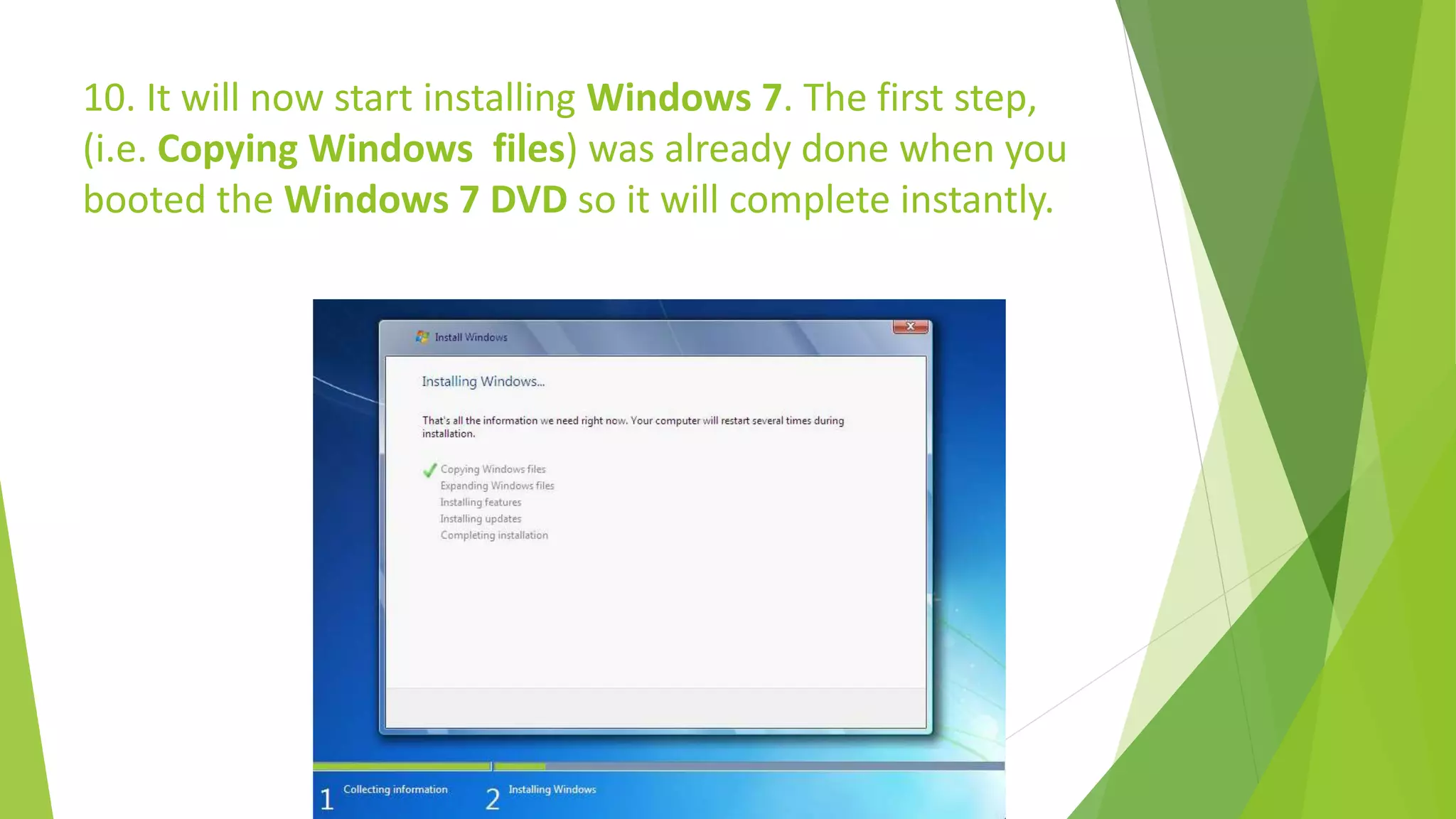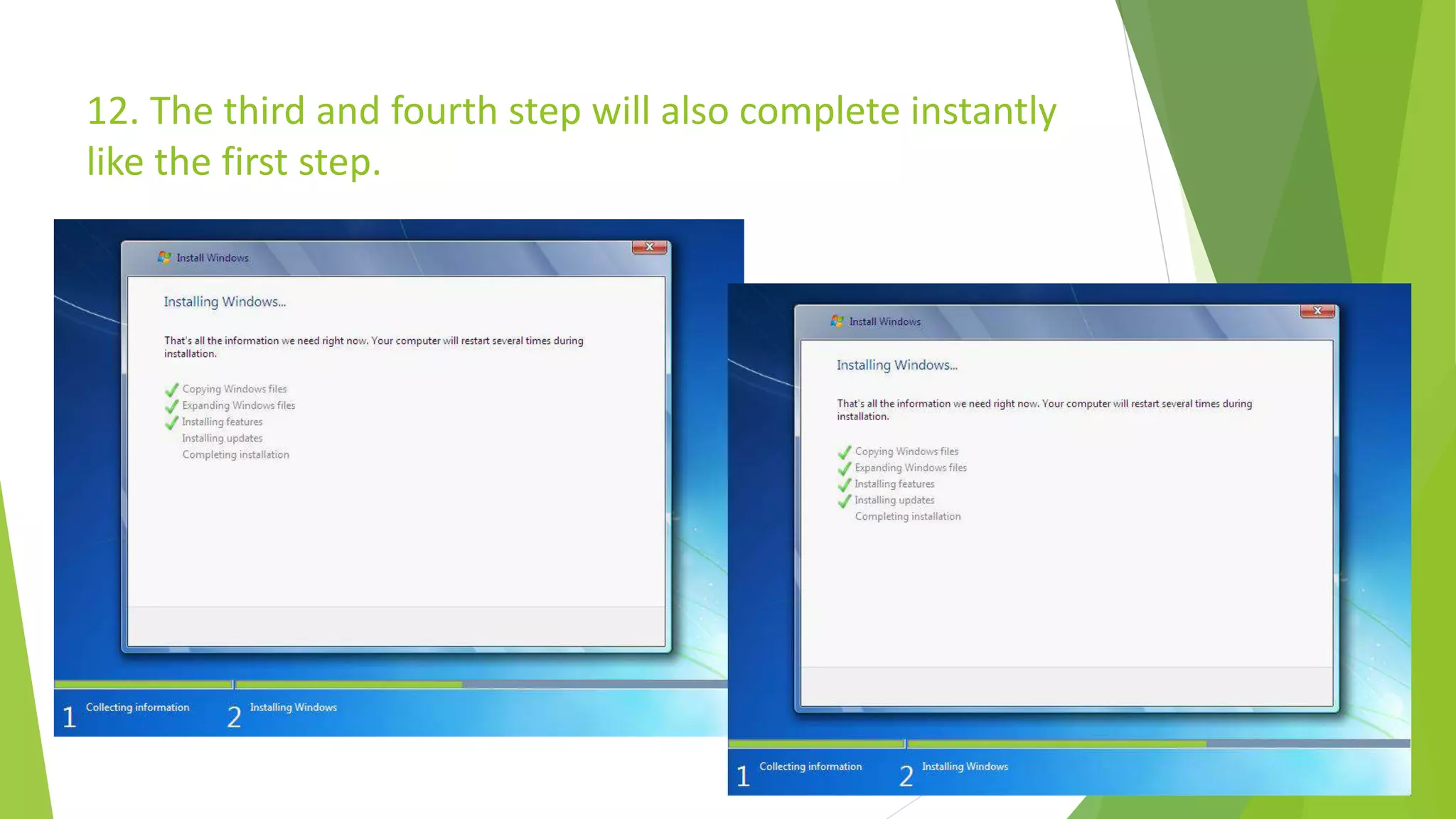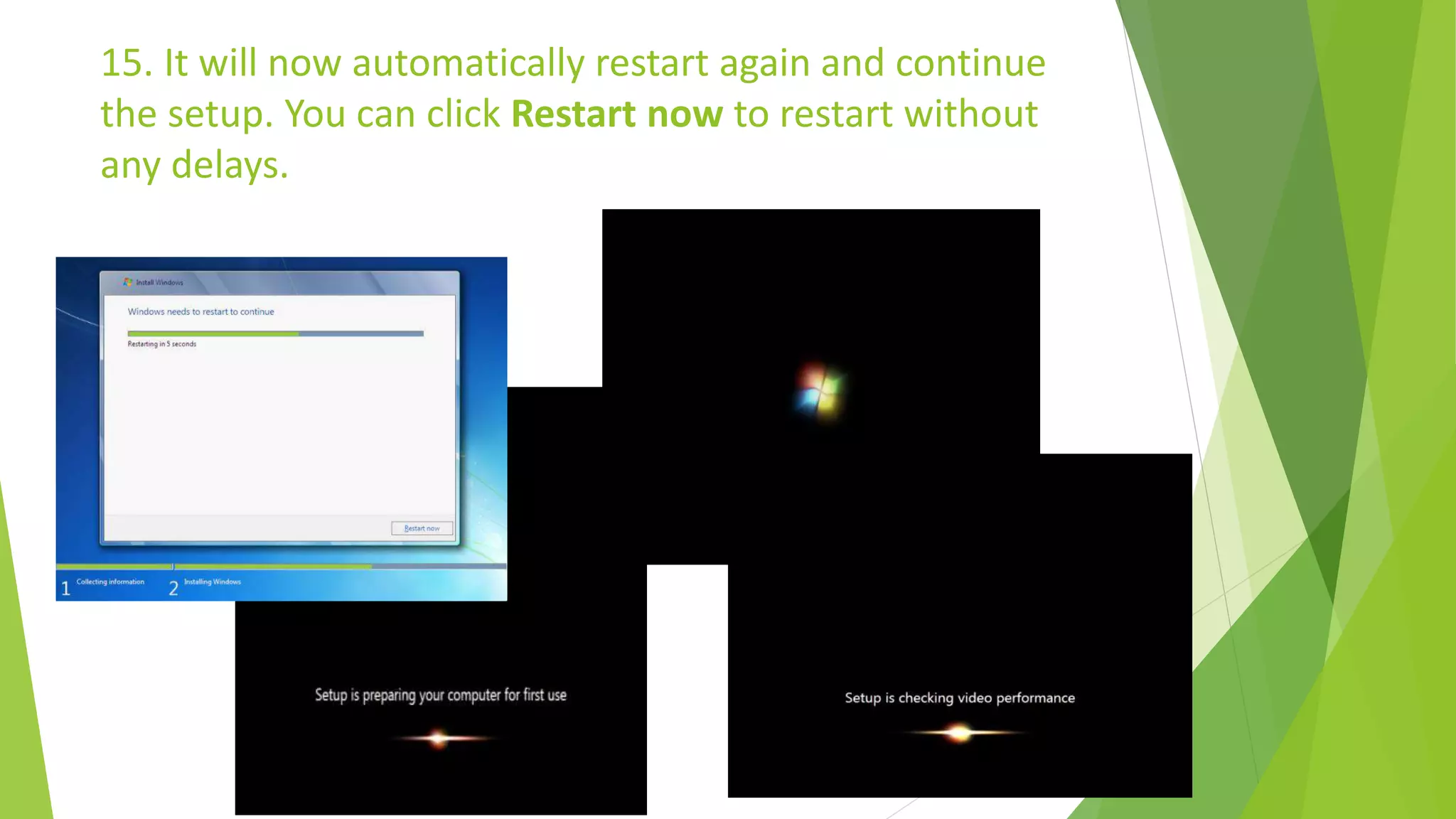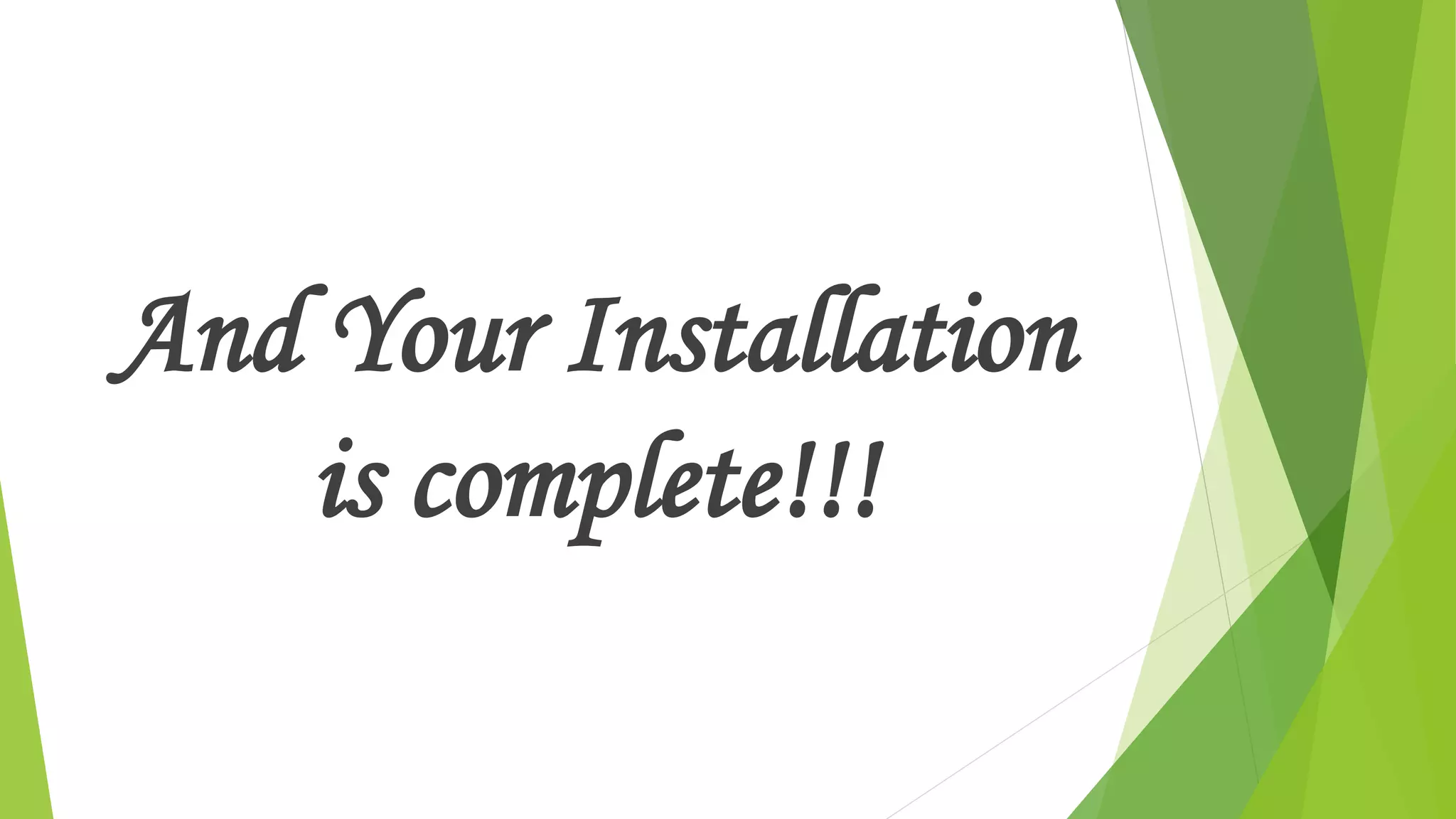The document provides step-by-step instructions for installing Windows 7 on a personal computer. It outlines 20 steps for installing Windows 7, including entering the computer's BIOS, booting from the Windows 7 DVD, selecting installation options like language and keyboard settings, selecting the drive to install Windows on, and completing the installation process which includes setting up a user account and configuring Windows update and time settings. The installation process copies Windows files, expands and installs them, and automatically restarts the computer multiple times before completing the setup.