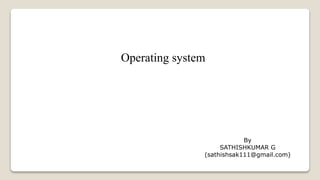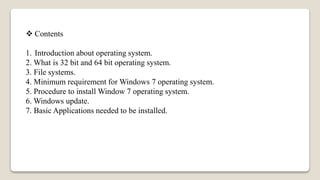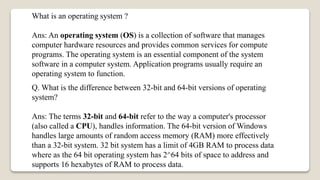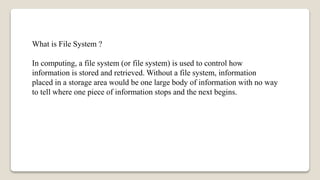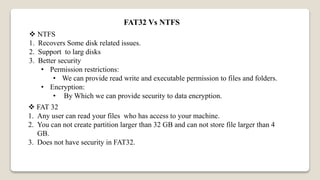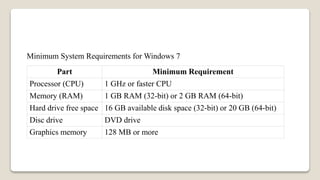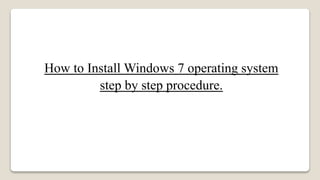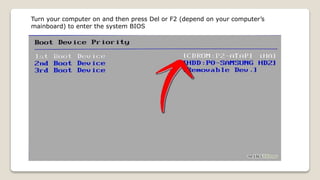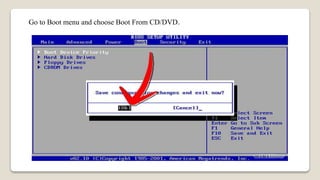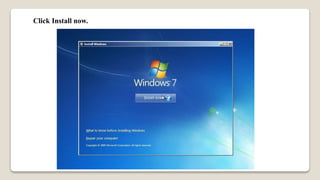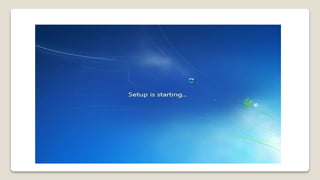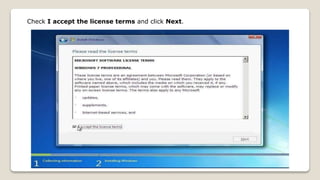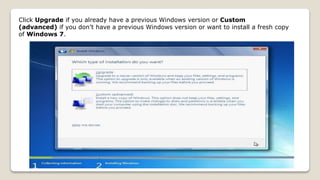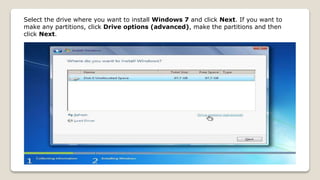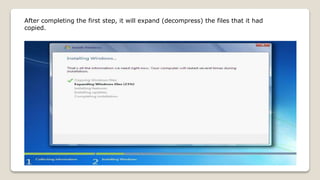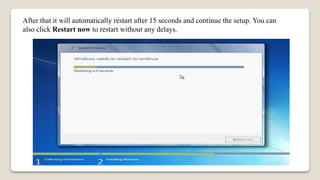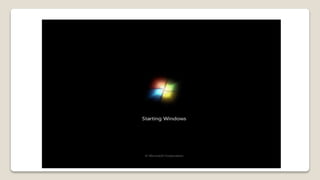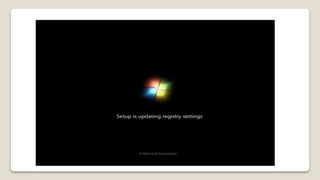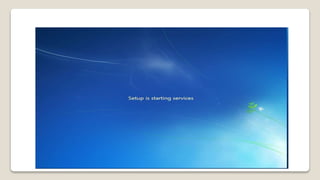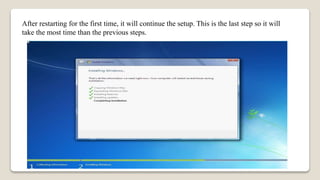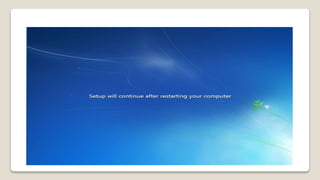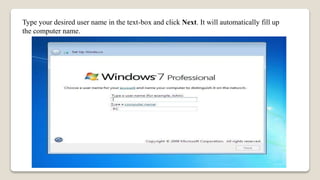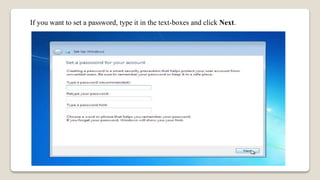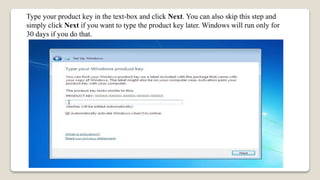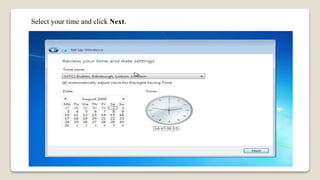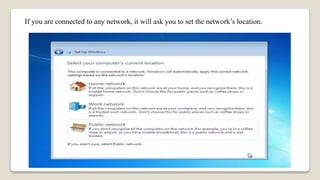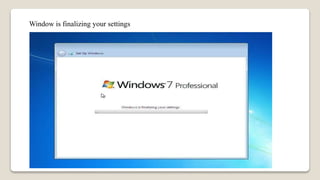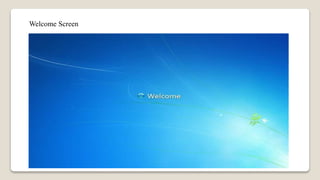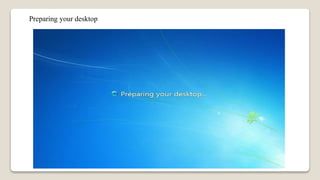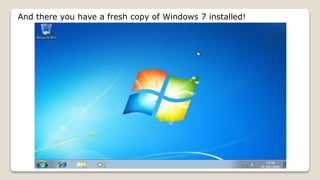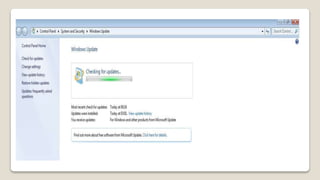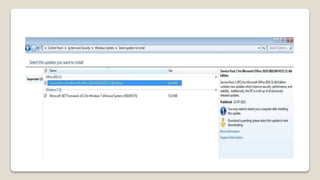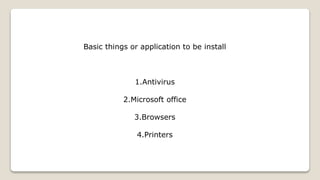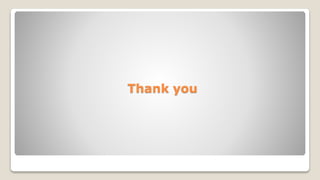The document provides a comprehensive overview of operating systems, detailing types such as 32-bit and 64-bit versions, file systems (FAT32 vs NTFS), and the minimum requirements for installing Windows 7. It includes a step-by-step guide for installing Windows 7 and discusses essential applications like antivirus and Microsoft Office. Additionally, it emphasizes the operating system's critical role in managing hardware and enabling applications to function.