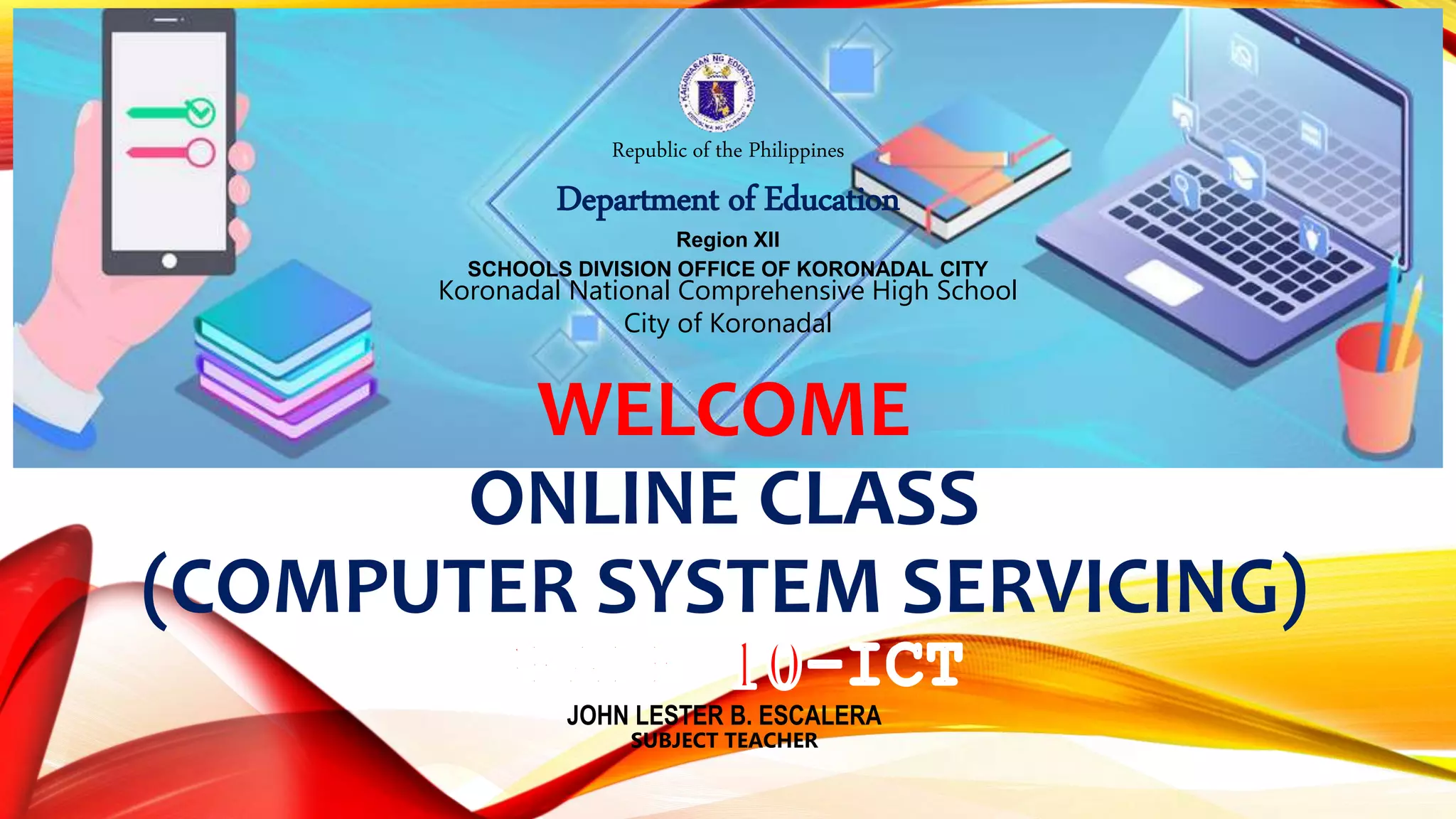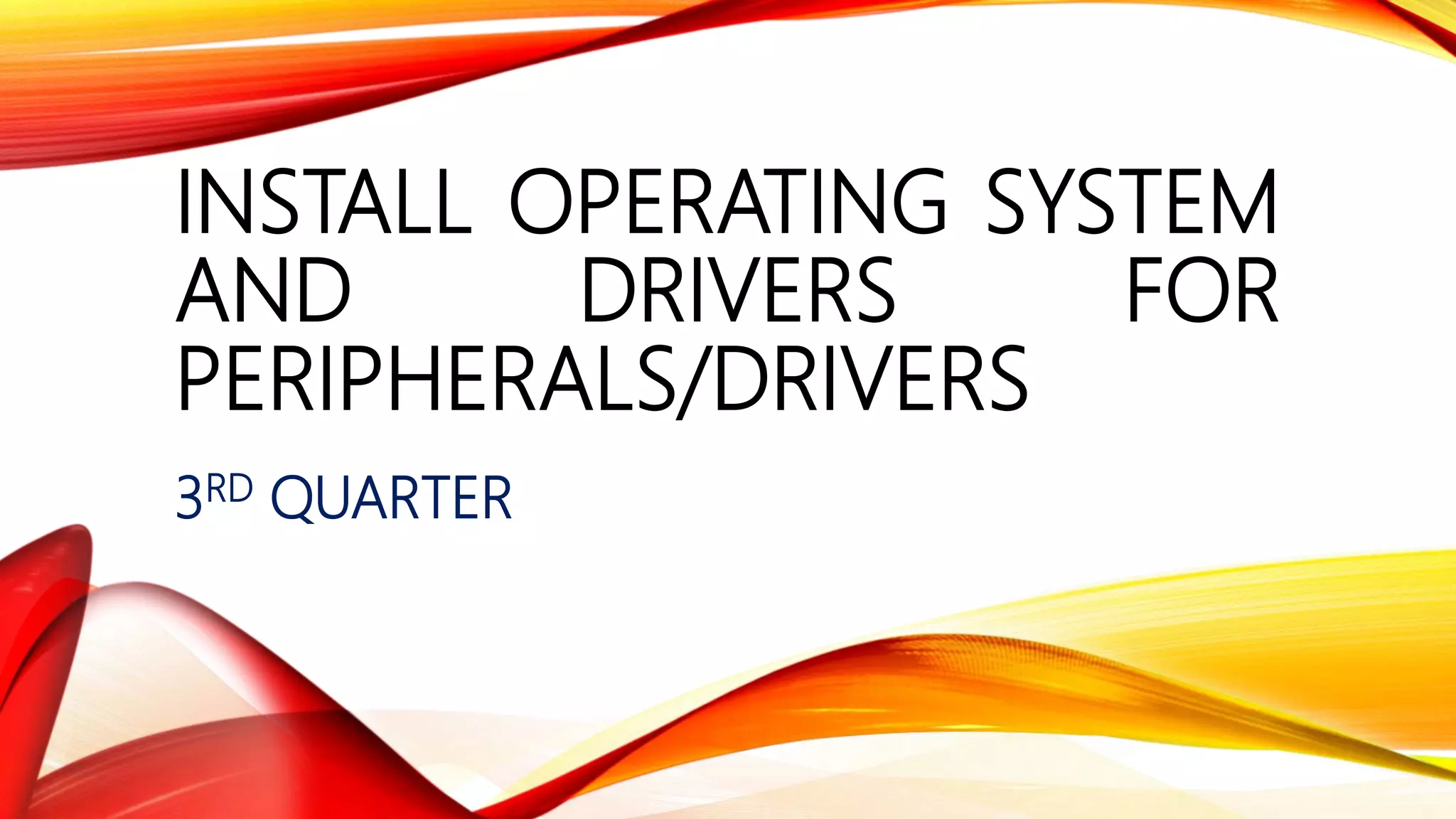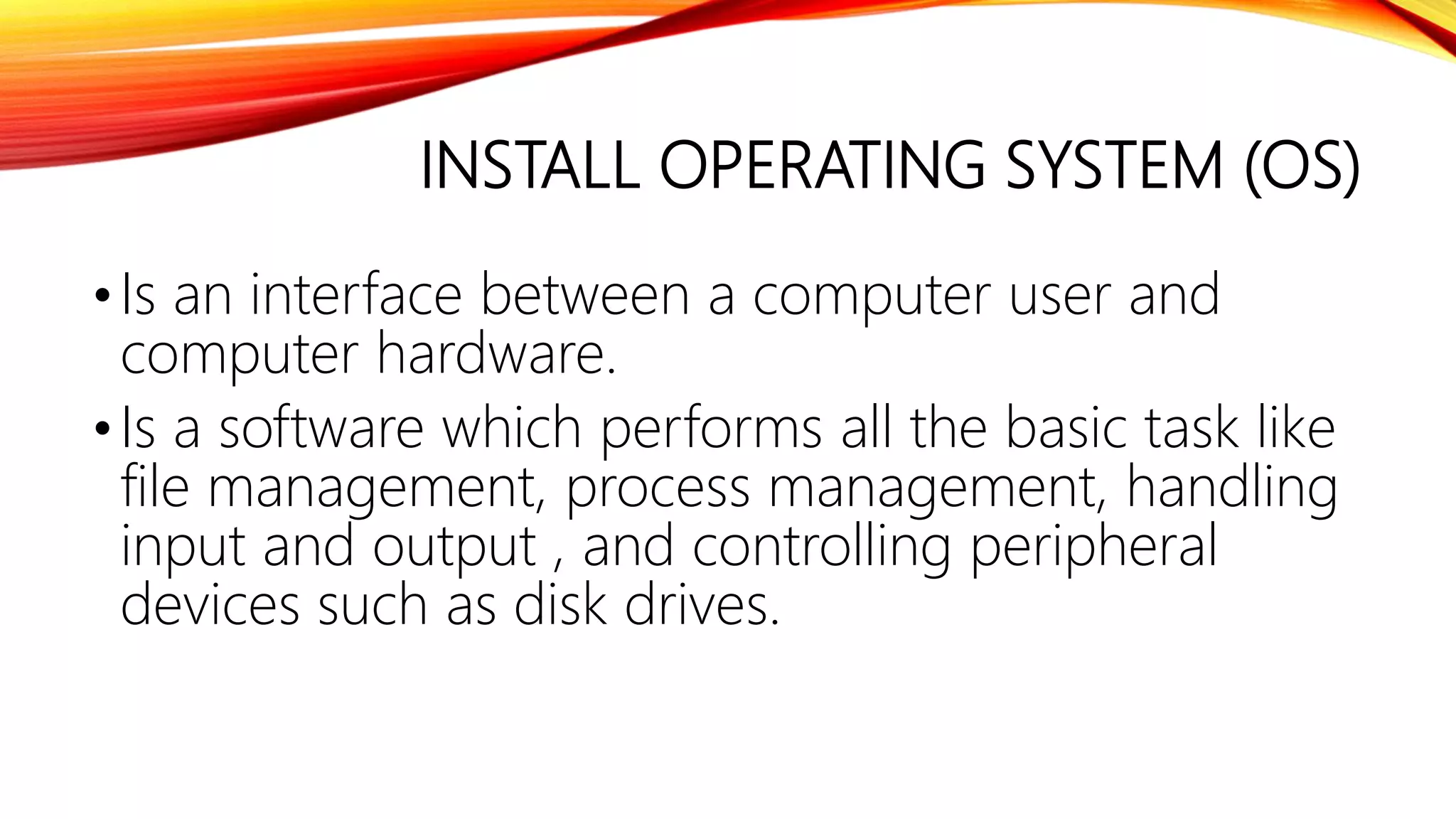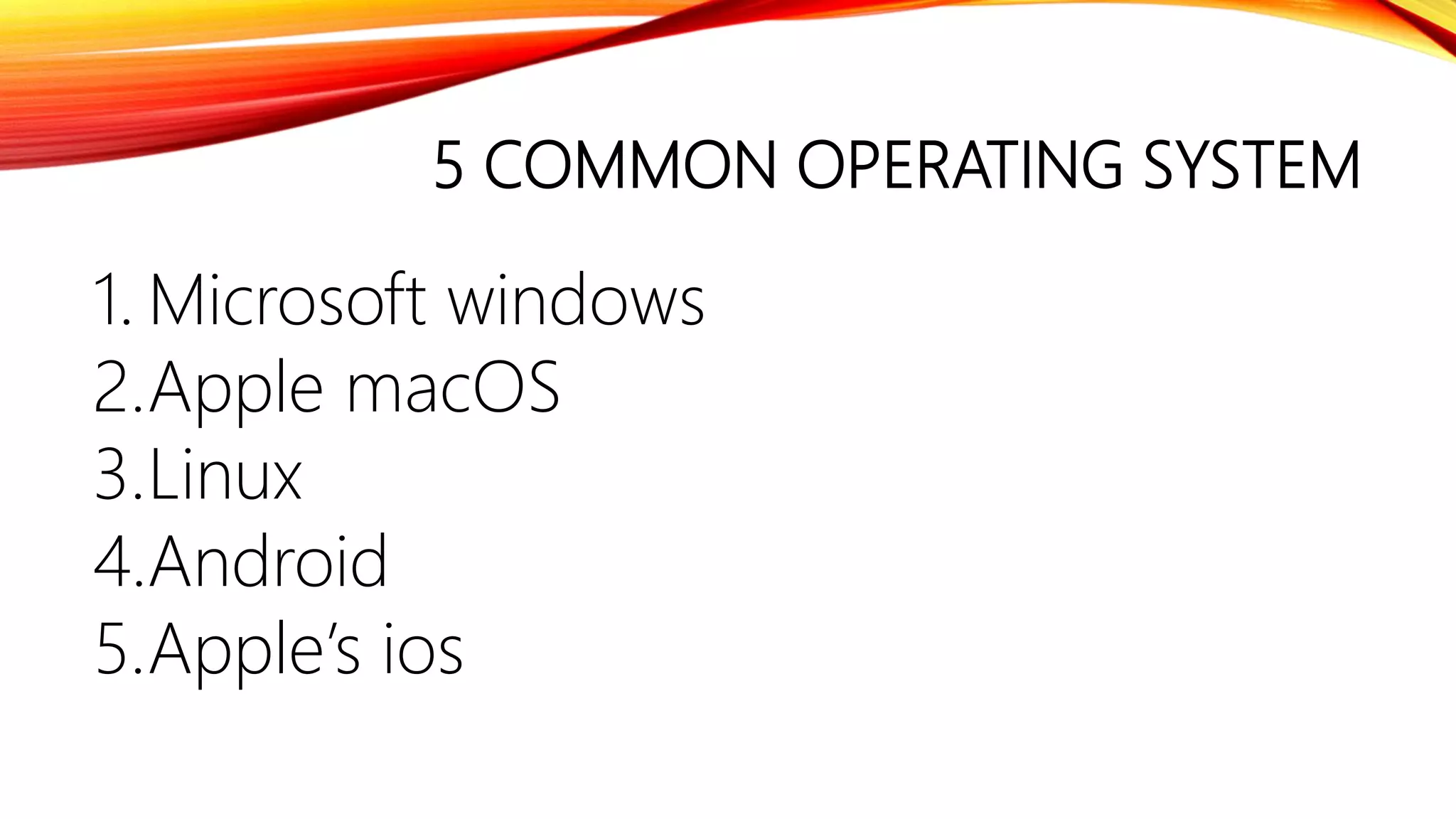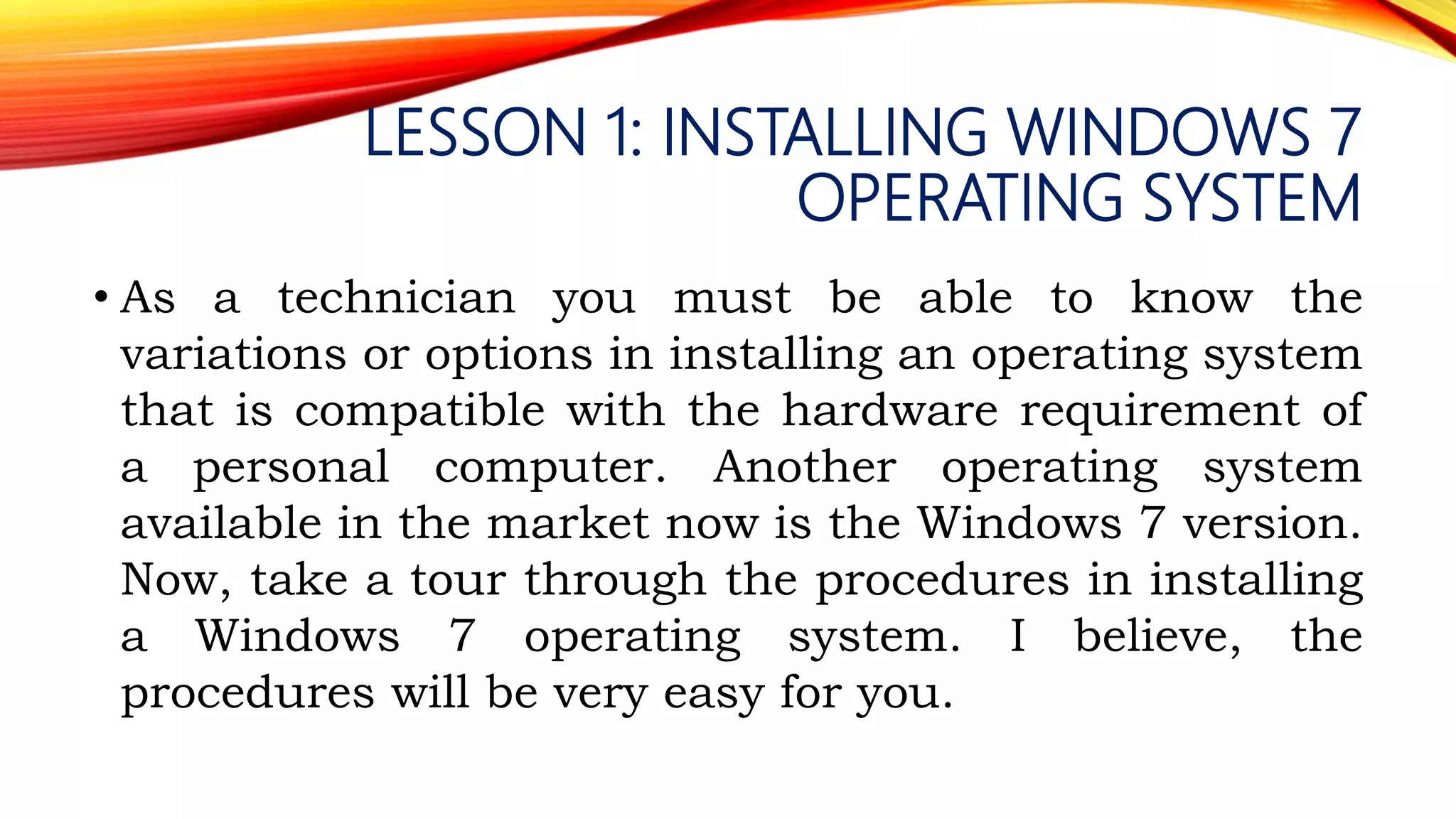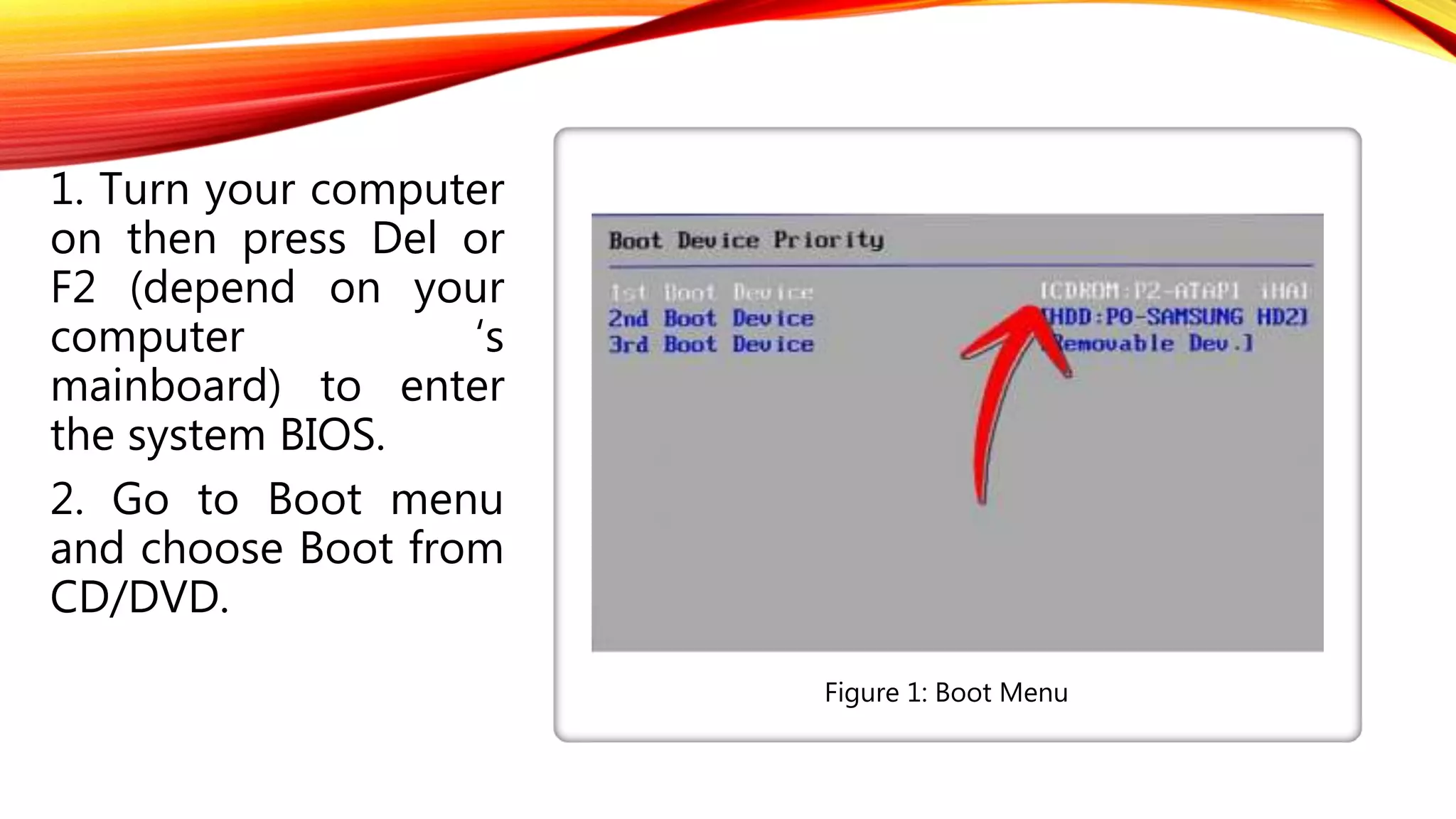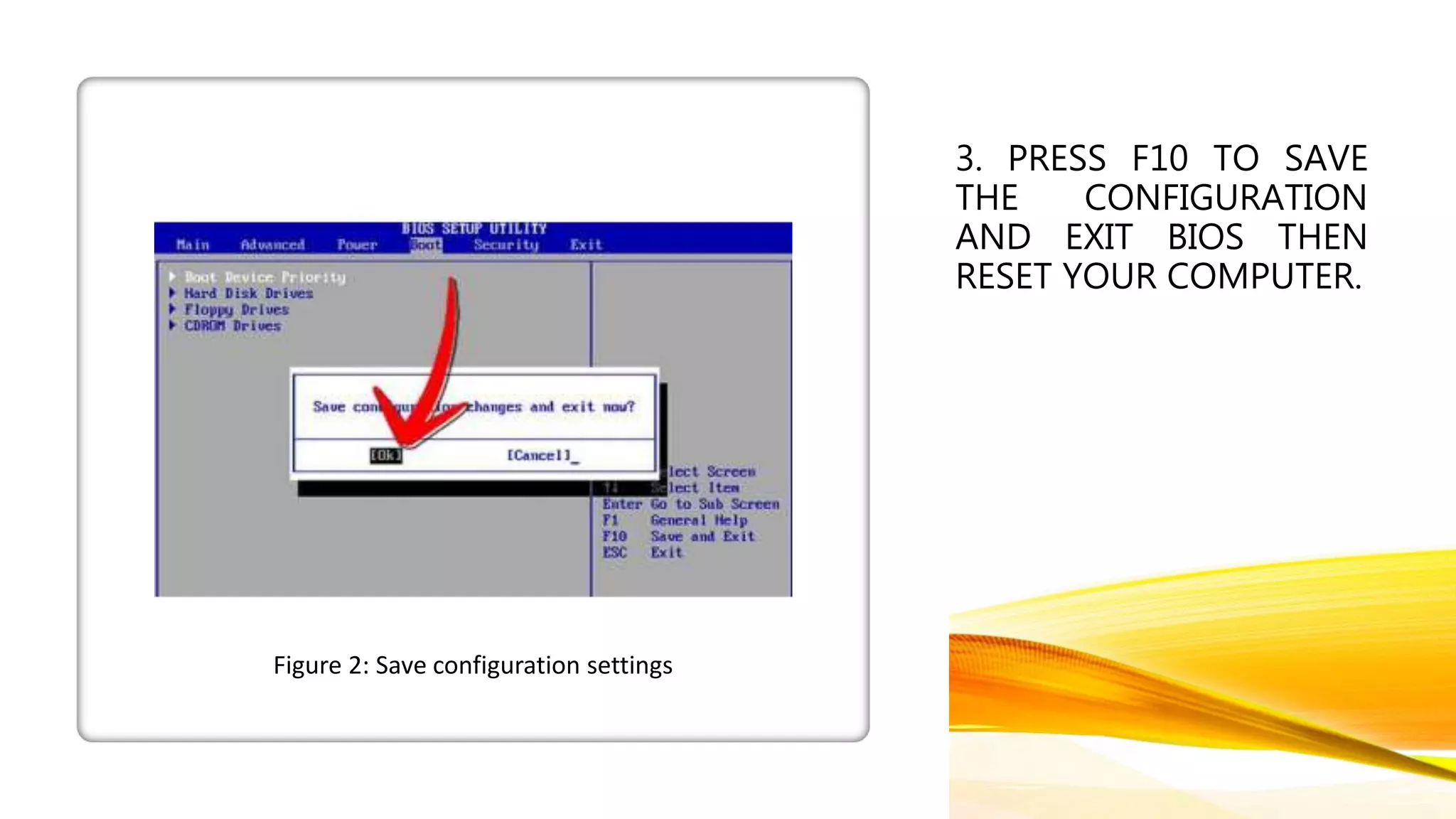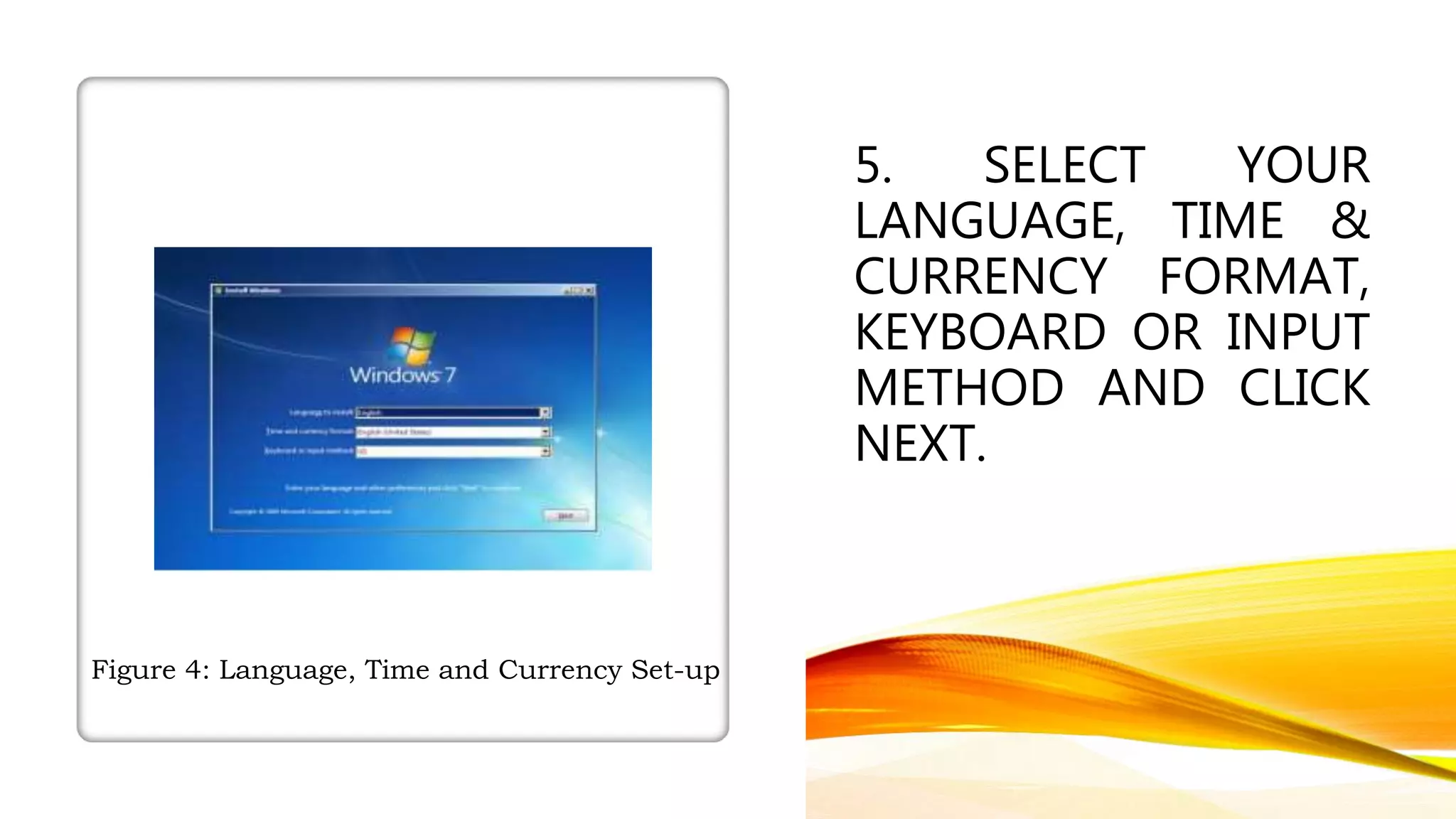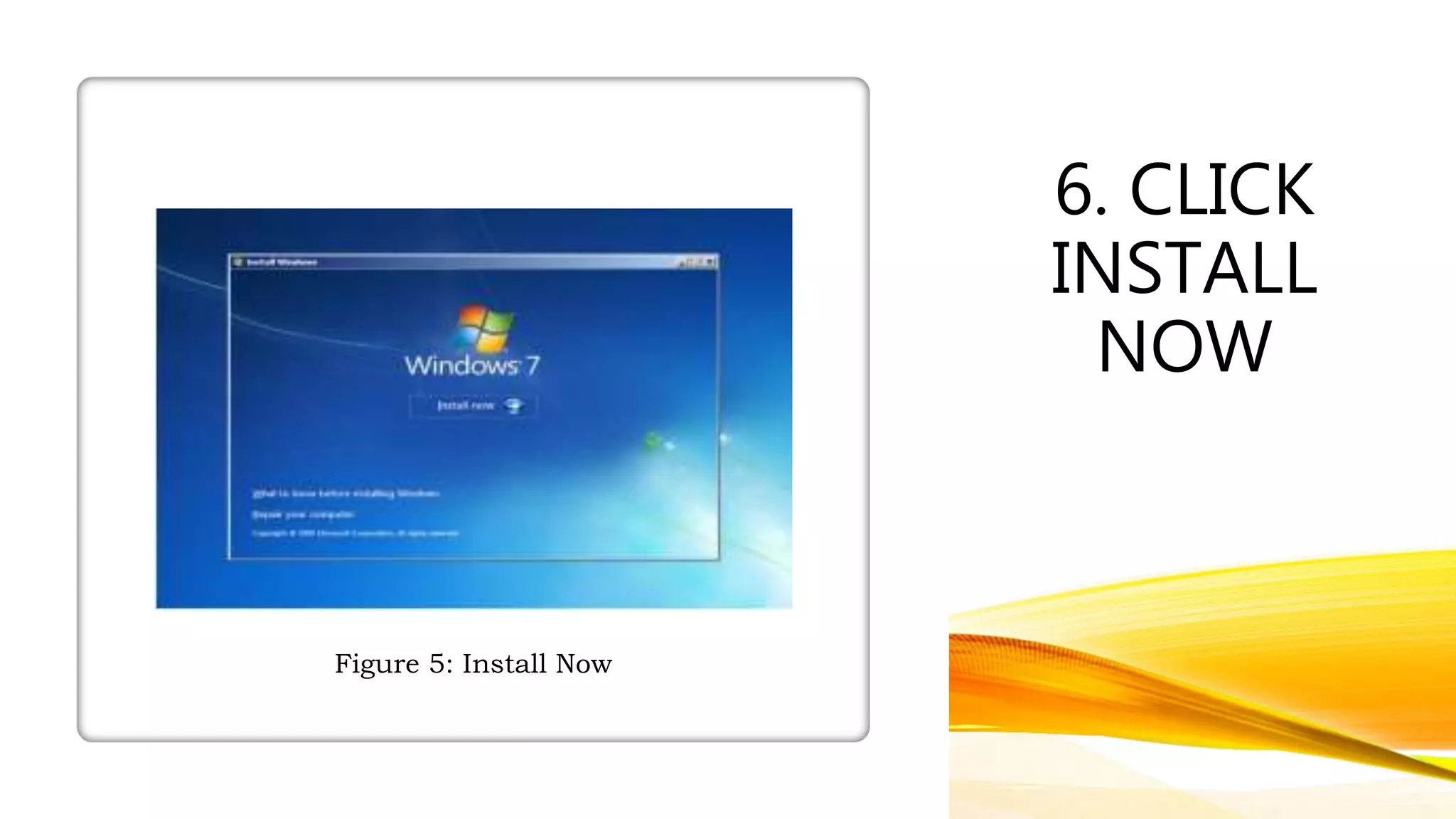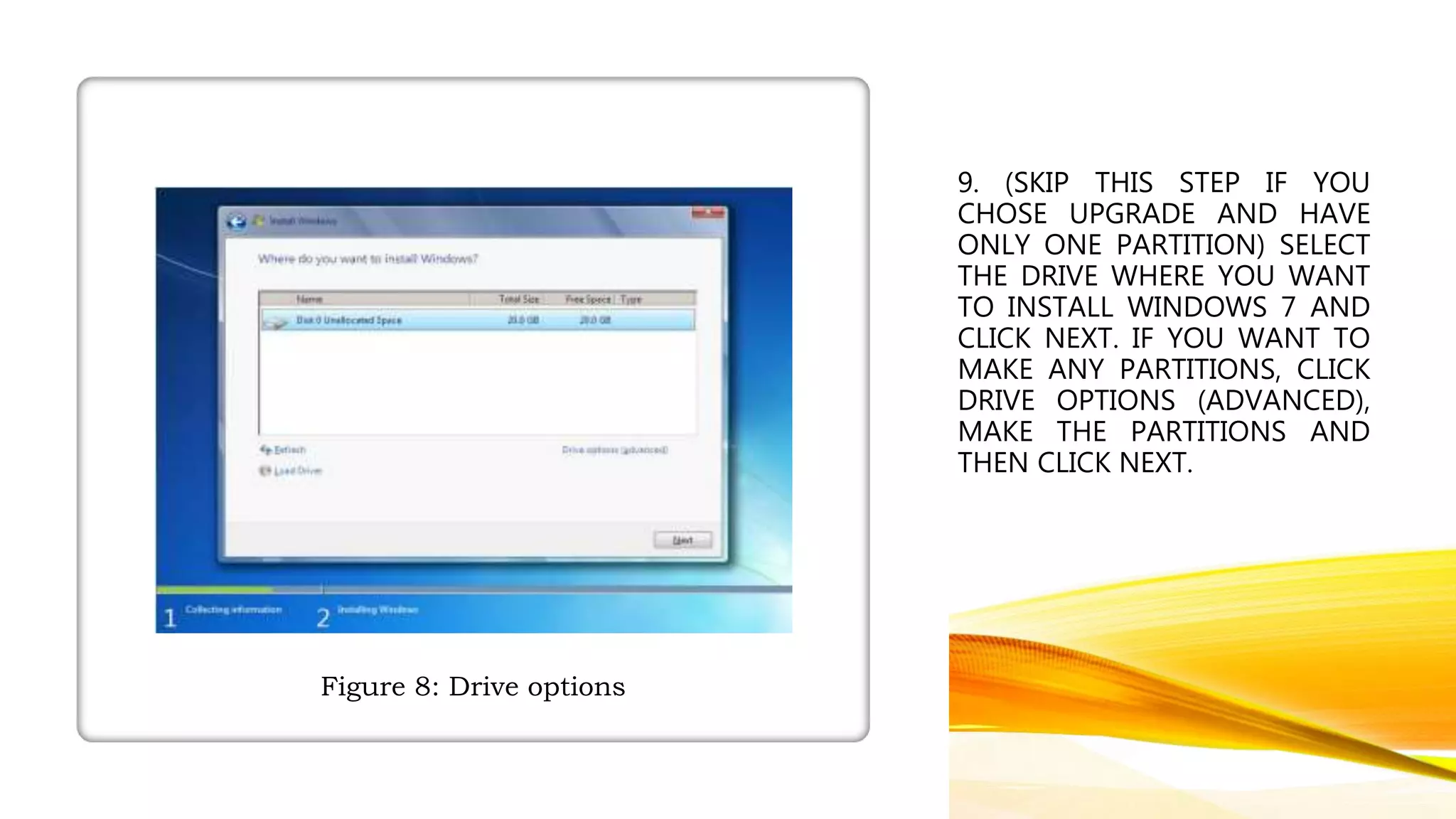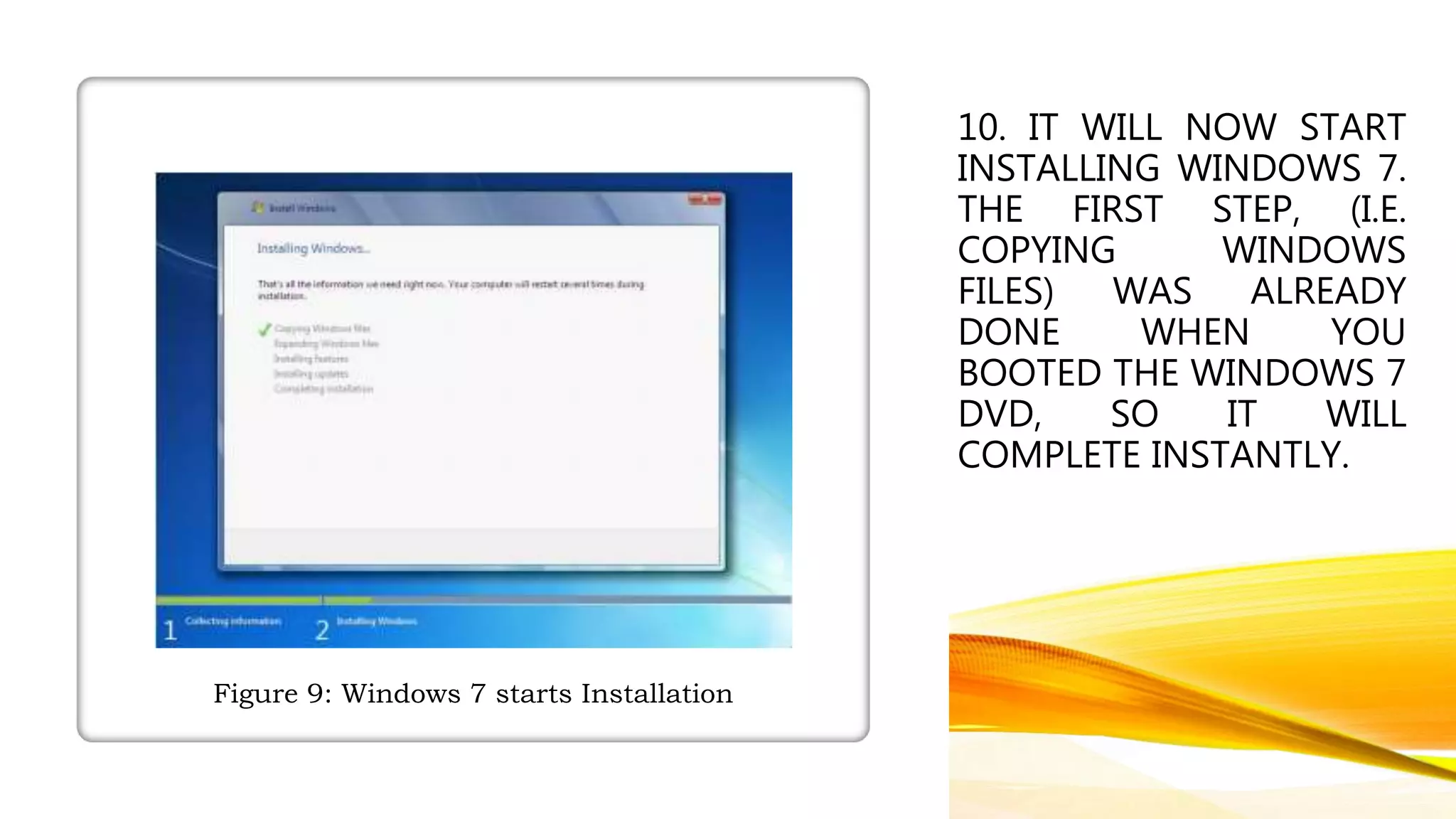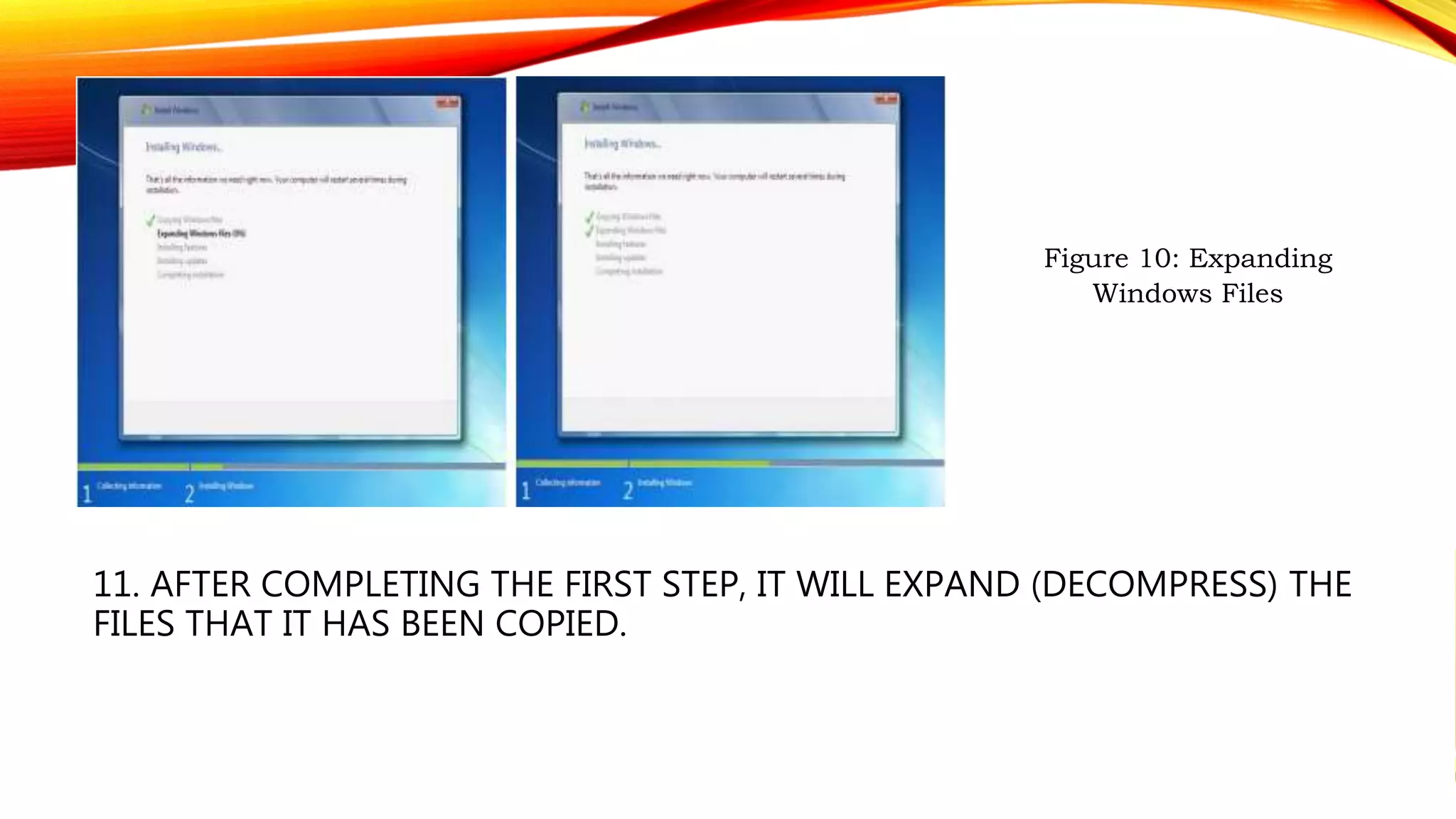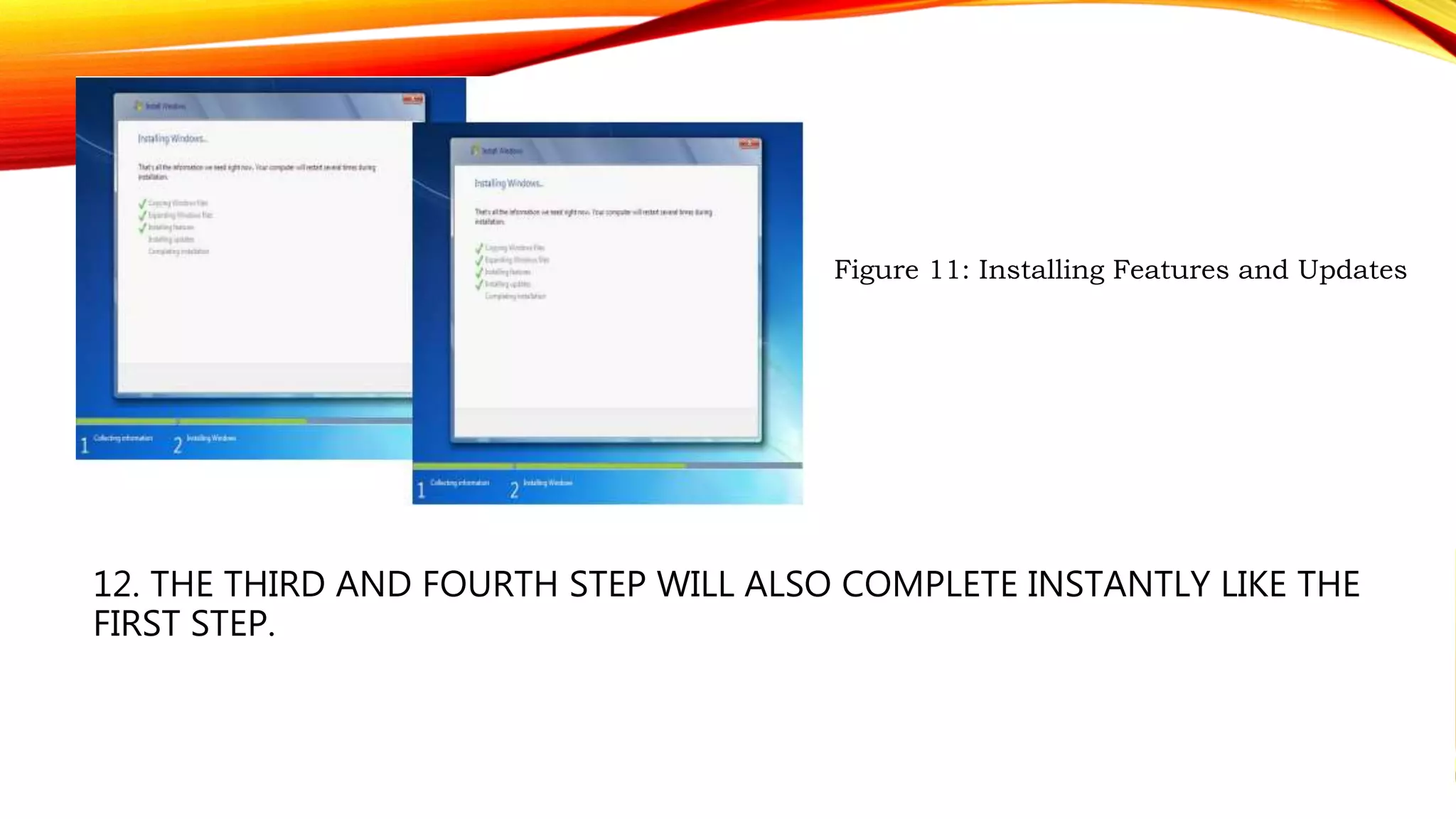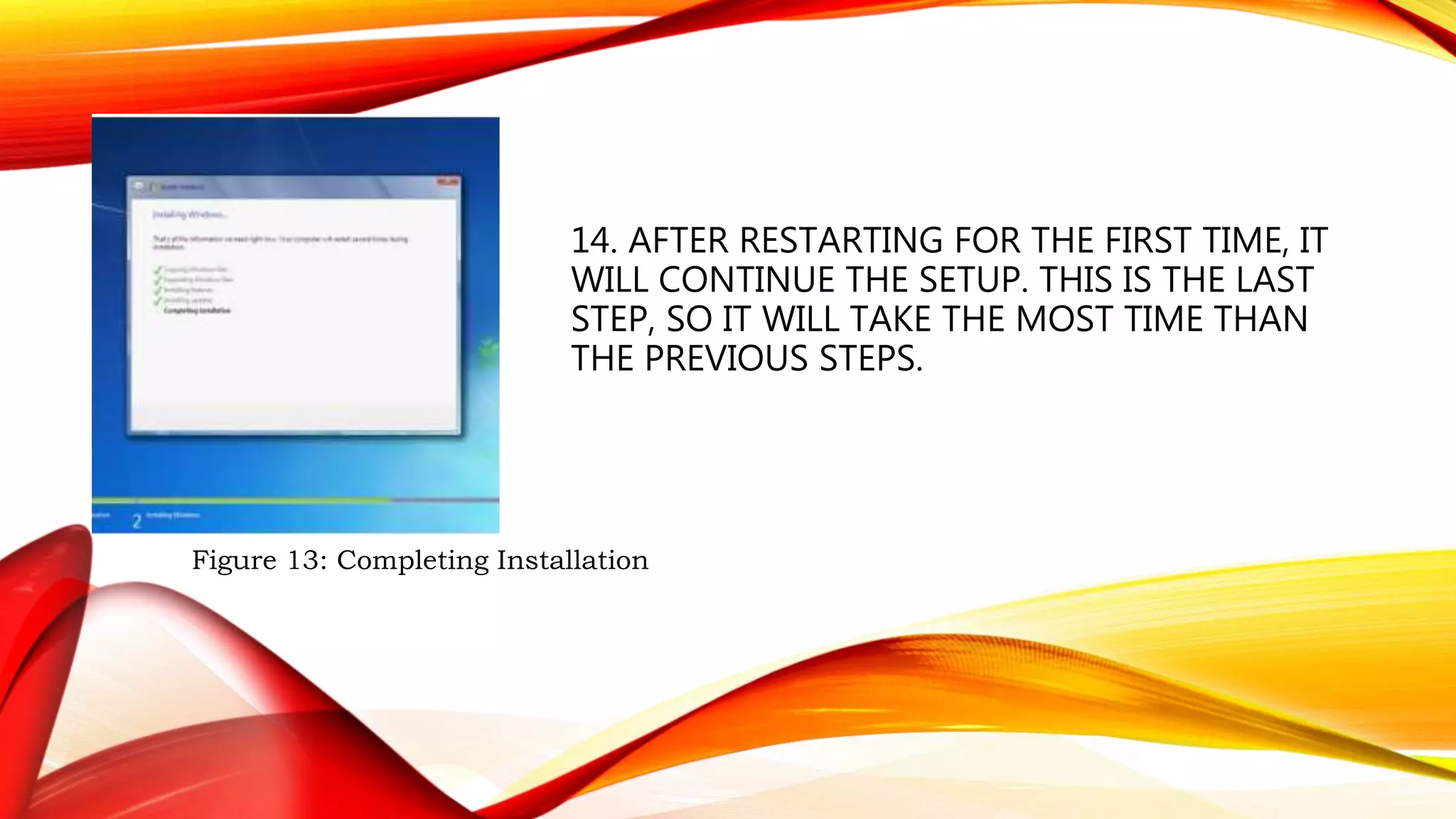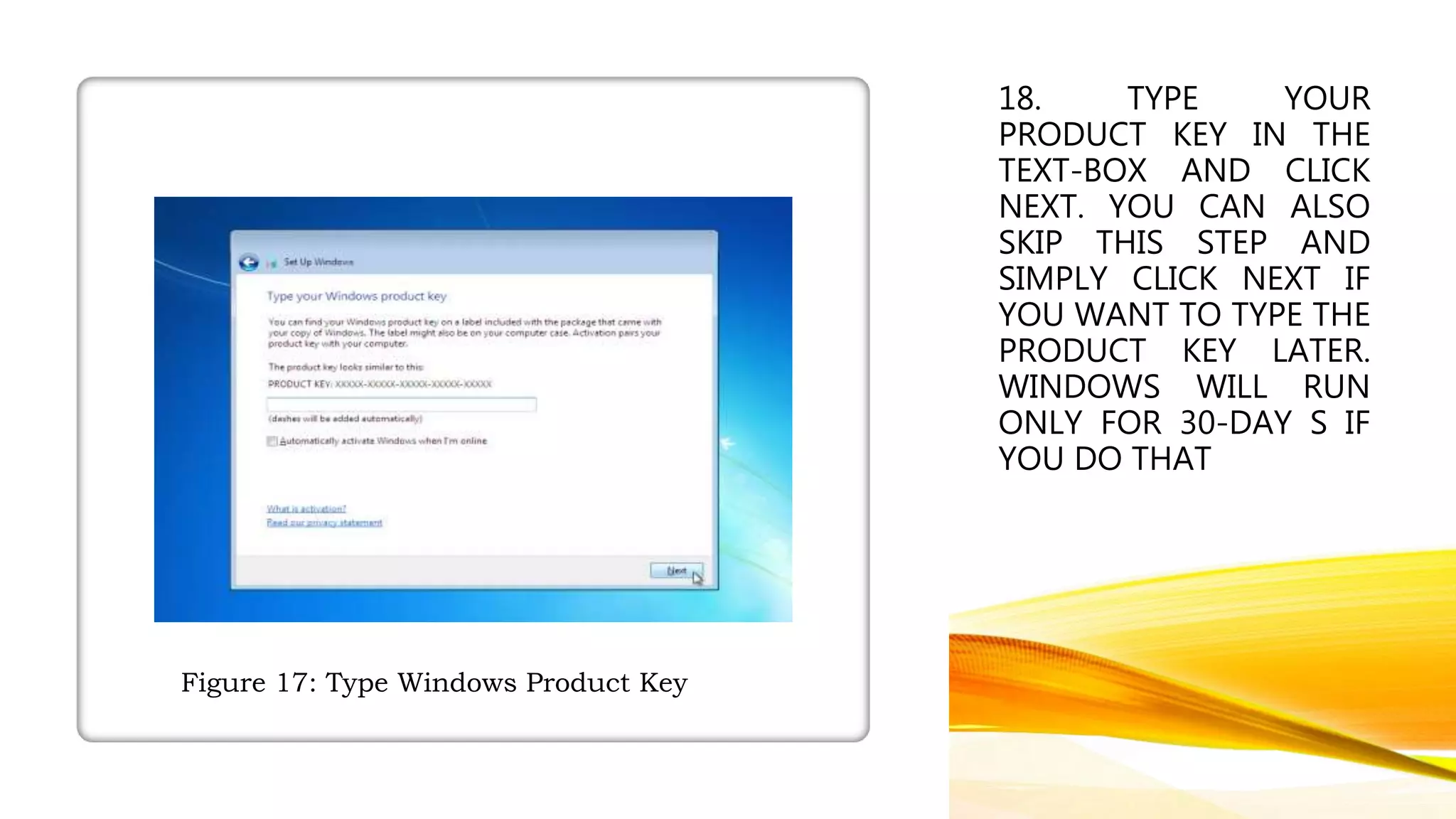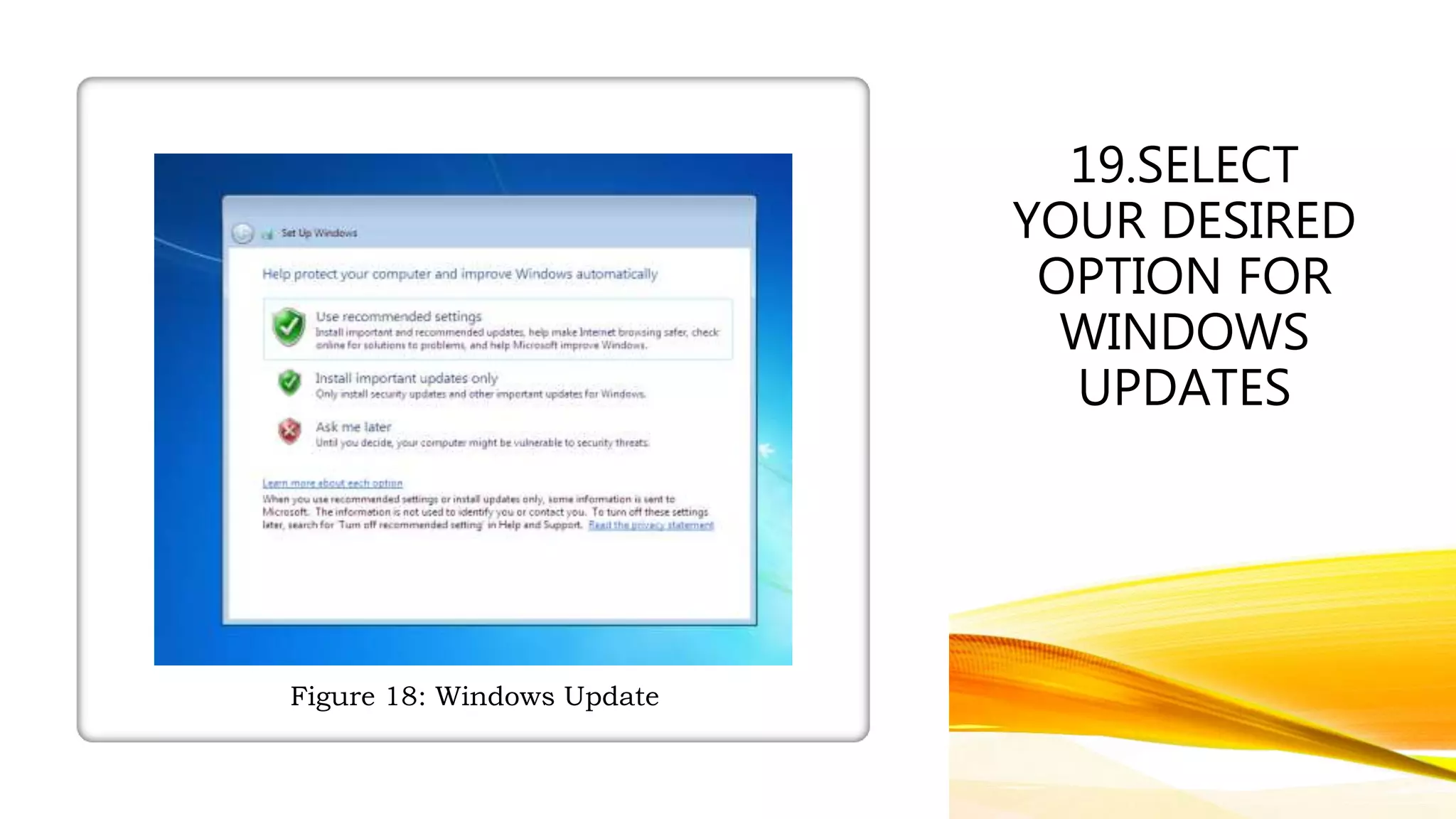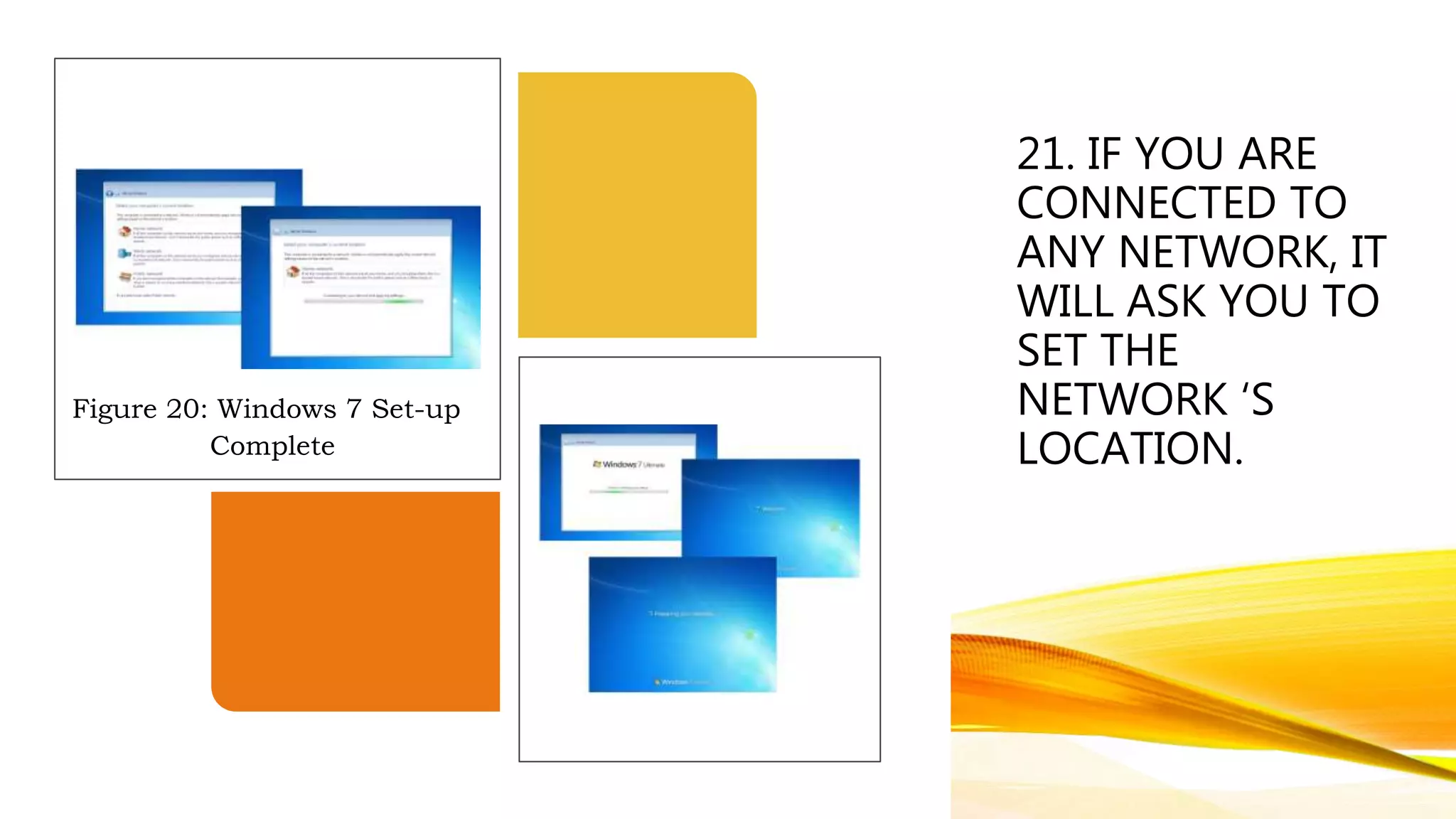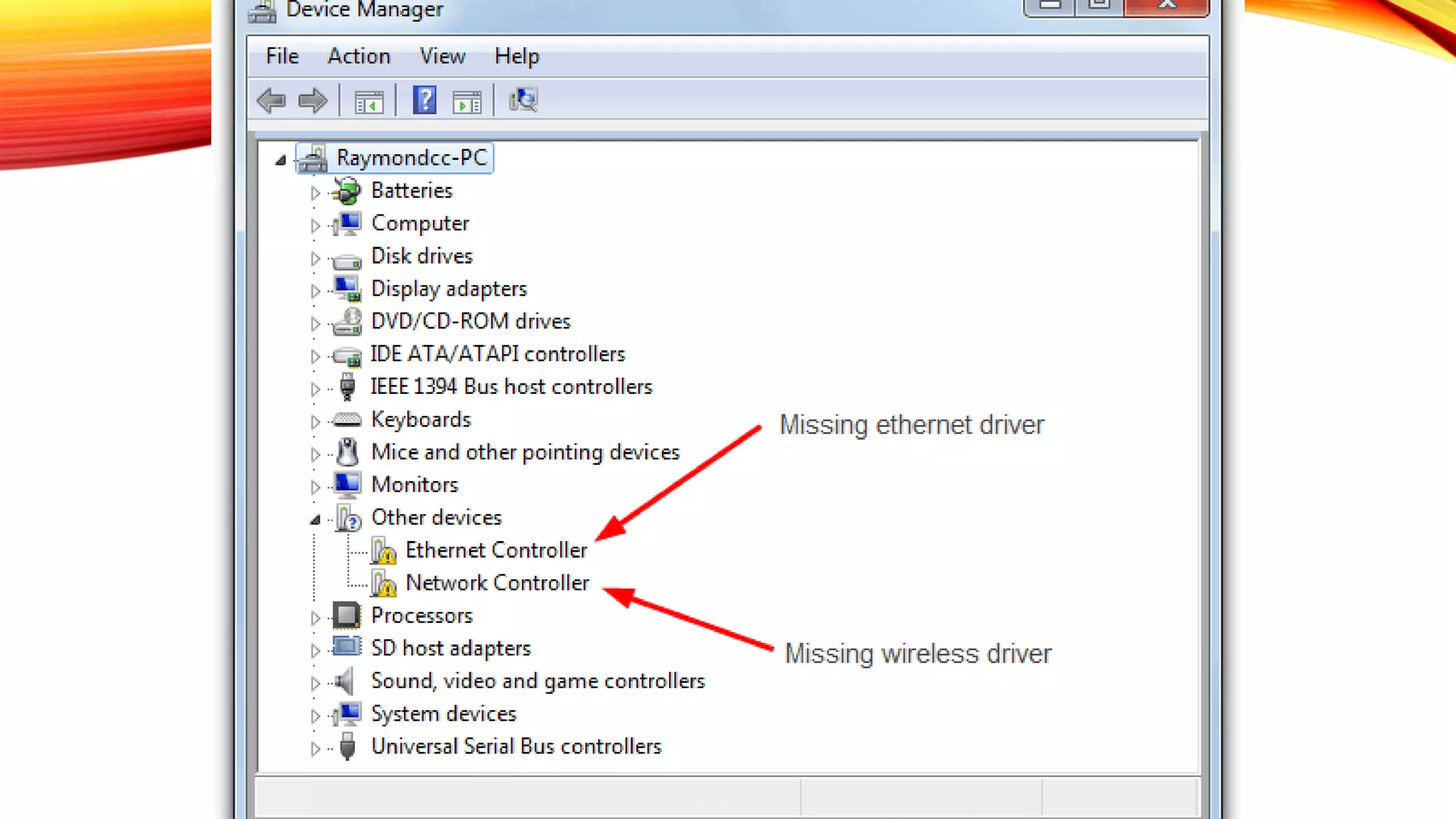The document provides step-by-step instructions for installing the Windows 7 operating system on a computer. It begins by having the user enter the BIOS setup to select booting from a CD/DVD. Then it outlines 20 steps for installing Windows 7, which include inserting the Windows 7 DVD, selecting language and time settings, selecting the drive to install to, restarting the computer during installation, setting up user accounts and passwords, and completing Windows updates and time/date settings. It also briefly discusses some common issues with Windows 7 like hardware problems and issues that may require professional troubleshooting. Finally, it provides instructions for students to complete an online activity on installing operating systems.