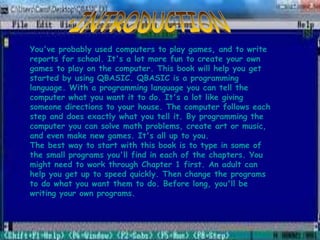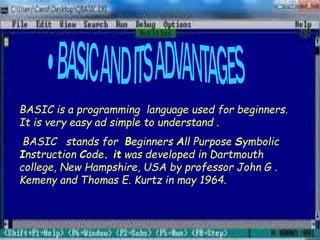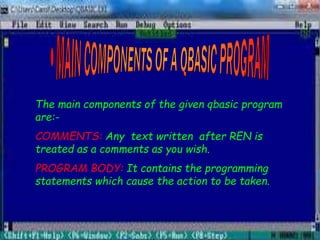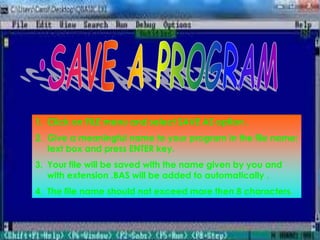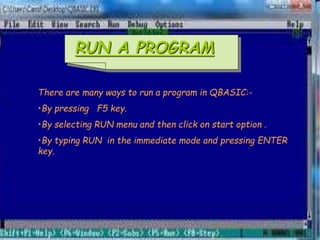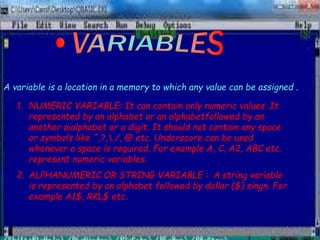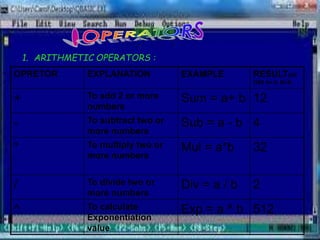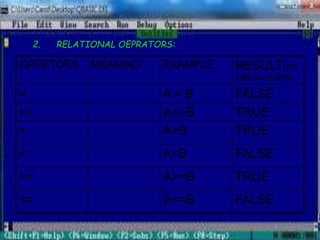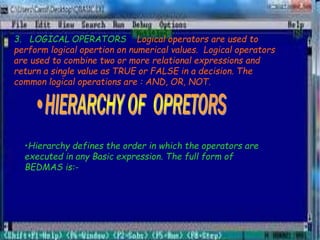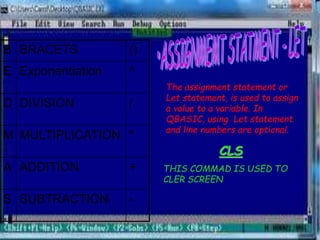The document provides an overview of using the QBASIC programming language. It discusses what QBASIC is, how to write simple programs in QBASIC using commands like PRINT, INPUT, LET, CLS, and how to run and save programs. It also covers basic programming concepts like variables, constants, operators, and input/output.