IMD 203 - Ch02
•Download as PPT, PDF•
0 likes•336 views
The document discusses operating systems and their components. It describes how operating systems interface with users through graphical interfaces, manage files and applications, and interact with hardware using drivers. It provides an overview of various operating systems from DOS to current versions of Windows, Linux, Mac OS, and their features. Administrative tools like Device Manager, System Properties and Control Panel allow users to configure and maintain the system.
Report
Share
Report
Share
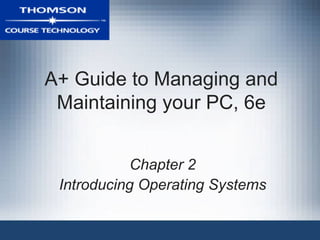
Recommended
Windows 2000

Windows 2000 is a 32-bit preemptive multitasking operating system designed for modern microprocessors. It uses a microkernel architecture and aims to be portable, secure, POSIX compliant, support multiprocessing, be extensible, provide international support, and maintain compatibility. The system has a layered architecture with the NT executive and subsystems running in user mode. It supports features such as virtual memory, security, reliability, performance, and international support.
Windows 2000

Windows 2000 aimed to improve extensibility, portability, reliability, compatibility, and performance over previous Windows versions. Its key components included the executive, kernel, hardware abstraction layer, device drivers, and windowing system. The executive contained core OS services like memory management, process/thread management, security, I/O, and inter-process communication. It also included modules for specific functions like I/O management, caching, object management, plug and play, power management, and security. The kernel handled lower-level tasks like scheduling, switching, and synchronization.
Dos

MS-DOS was the first operating system for IBM PCs. It provided basic functions like memory management and file storage on disks and allowed users to run applications through simple text commands. While limited compared to modern systems, MS-DOS established foundations for Microsoft's Windows operating systems and influenced operating system design.
Ms dos

MS-DOS was developed to run on single-user desktop computers and exemplified early operating systems with sequential job management from a single user. It had advantages of simple operation and commands but lacked flexibility and was limited to the Intel processor family. The document outlines MS-DOS's history, design goals, and how it managed memory, processes, devices, files, and the user interface.
file management

File Management, File Attributes, Access Methods, Directory and Disk Structure, File System Mounting, Automatic vs. manual mounting, File Sharing, Directory Implementation, FILE ALLOCATION METHODS, I/O Systems, I/O hardware, Application I/O lnterface, Direct Memory Access (DMA), Polling v/s Interrupts I/O, Spooling and Device Reservation, Transforming l/O requests to hardware operations,
Windows 10

Windows 10 introduces several new features including the Start Menu, Cortana digital assistant, Xbox app for gaming, Project Spartan browser, improved multitasking tools, and Continuum for switching between desktop and tablet modes. It aims to provide a unified operating system across all Microsoft devices. Key new features are the Start Menu with customizable live tiles, Cortana for voice commands and search, and the ability to run Xbox games and stream content on Windows devices. Windows 10 also improves multi-tasking with features like multiple desktops and snap assist for resizing app windows.
Windows 2000 Presentation

Windows 2000 was a business-oriented operating system released by Microsoft in 2000 as the successor to Windows NT 4.0. It featured improvements in security, accessibility, and system administration tools. New features included encryption of files and folders, Active Directory integration, and management consoles. While marketed as the most secure Windows yet, it was still affected by viruses and security issues in its lifetime.
Guide to Windows 7 - Managing File Systems

This video explains how to manage file systems. Learn the file system features and limits in Windows 7. Review file and folder attributes used in the FAT and NTFS file systems. Get an explanation of file and folder permission, permission scopes and inheritance, and the impact of ownership. Learn how to use previous versions of files
Recommended
Windows 2000

Windows 2000 is a 32-bit preemptive multitasking operating system designed for modern microprocessors. It uses a microkernel architecture and aims to be portable, secure, POSIX compliant, support multiprocessing, be extensible, provide international support, and maintain compatibility. The system has a layered architecture with the NT executive and subsystems running in user mode. It supports features such as virtual memory, security, reliability, performance, and international support.
Windows 2000

Windows 2000 aimed to improve extensibility, portability, reliability, compatibility, and performance over previous Windows versions. Its key components included the executive, kernel, hardware abstraction layer, device drivers, and windowing system. The executive contained core OS services like memory management, process/thread management, security, I/O, and inter-process communication. It also included modules for specific functions like I/O management, caching, object management, plug and play, power management, and security. The kernel handled lower-level tasks like scheduling, switching, and synchronization.
Dos

MS-DOS was the first operating system for IBM PCs. It provided basic functions like memory management and file storage on disks and allowed users to run applications through simple text commands. While limited compared to modern systems, MS-DOS established foundations for Microsoft's Windows operating systems and influenced operating system design.
Ms dos

MS-DOS was developed to run on single-user desktop computers and exemplified early operating systems with sequential job management from a single user. It had advantages of simple operation and commands but lacked flexibility and was limited to the Intel processor family. The document outlines MS-DOS's history, design goals, and how it managed memory, processes, devices, files, and the user interface.
file management

File Management, File Attributes, Access Methods, Directory and Disk Structure, File System Mounting, Automatic vs. manual mounting, File Sharing, Directory Implementation, FILE ALLOCATION METHODS, I/O Systems, I/O hardware, Application I/O lnterface, Direct Memory Access (DMA), Polling v/s Interrupts I/O, Spooling and Device Reservation, Transforming l/O requests to hardware operations,
Windows 10

Windows 10 introduces several new features including the Start Menu, Cortana digital assistant, Xbox app for gaming, Project Spartan browser, improved multitasking tools, and Continuum for switching between desktop and tablet modes. It aims to provide a unified operating system across all Microsoft devices. Key new features are the Start Menu with customizable live tiles, Cortana for voice commands and search, and the ability to run Xbox games and stream content on Windows devices. Windows 10 also improves multi-tasking with features like multiple desktops and snap assist for resizing app windows.
Windows 2000 Presentation

Windows 2000 was a business-oriented operating system released by Microsoft in 2000 as the successor to Windows NT 4.0. It featured improvements in security, accessibility, and system administration tools. New features included encryption of files and folders, Active Directory integration, and management consoles. While marketed as the most secure Windows yet, it was still affected by viruses and security issues in its lifetime.
Guide to Windows 7 - Managing File Systems

This video explains how to manage file systems. Learn the file system features and limits in Windows 7. Review file and folder attributes used in the FAT and NTFS file systems. Get an explanation of file and folder permission, permission scopes and inheritance, and the impact of ownership. Learn how to use previous versions of files
I B.Sc C & HA - Basics of CS

External commands in DOS include commands like FORMAT, DISKCOPY, XCOPY, TREE, BACKUP, and RESTORE. These commands require additional files beyond COMMAND.COM and are used to format disks, copy disk contents, view folder structures, and backup or restore files. Common uses include formatting disks, copying entire diskettes or folders, and creating backups of important files and system images.
Case study

MS-DOS was one of the most successful operating systems and was the first widely used operating system for IBM PCs and clones. It originated as QDOS, an operating system written in six weeks for the Intel 8086 CPU. Microsoft acquired QDOS and renamed it MS-DOS, which it licensed to IBM for use on the original IBM PC. MS-DOS went on to fuel Microsoft's growth as the dominant software company. While feature-limited compared to UNIX, MS-DOS remained popular for years until the rise of graphical user interfaces led to its replacement by Windows 95.
Case study windows

Case study of windows a product of microsoft including the history and related to operating system with MS-DOS its scheduling, networking, performance, etc. It also contains the windows architecture, it's system components like kernel, and scheduling through threads in windows.
Dos prompt, types of commands .27 t028

The document discusses Disk Operating System (DOS) and the types of commands in DOS. It describes how DOS divides disks into system and data areas, with the system area containing the boot, FAT, and root directory sections. It also explains the DOS command prompt and different types of internal and external commands used in DOS.
Operatingsystems 

The document provides an overview of operating systems, including their features, functions, and examples of popular operating systems. It discusses how operating systems manage system resources, peripheral devices, memory, jobs, and security. Examples of operating systems mentioned include Windows, DOS, UNIX, Mac, Linux, and various versions of Windows. The document also outlines functions of operating systems like input/output management, memory management, file management, virtual storage, and security.
DOS Operating System

The document discusses operating systems and their components. It defines an operating system as a program that acts as an intermediary between the user and computer hardware. It describes the typical components of a computer system as hardware, operating system, application programs, and users. It also provides examples of common operating systems commands like DIR, DEL, DATE and TIME.
Windows 2000

Windows 2000 was introduced in 1999 as a new operating system in the NT family. It was more stable than Windows NT 4 and included many new features from Windows 98 like a My Documents folder and My Network Places folder on the desktop. Some key new features included system file protection, USB support, easier troubleshooting options, encrypted file system for security, and power management features. The desktop interface provided access to common programs and files through icons, the taskbar, and start menu.
Ms dos

The document discusses the history and features of MS-DOS operating systems. It describes how MS-DOS was the dominant operating system for PCs in the 1980s and early 1990s. Key aspects included its single-tasking nature, reliance on command line interfaces, and use of files like IO.SYS, MSDOS.SYS, and COMMAND.COM to manage hardware, memory, and launch programs. The document outlines major versions from MS-DOS 1 through 6 and how they supported newer hardware, added networking functionality, and incorporated early graphical elements to interface with users.
Windows xp

Windows XP Professional has system requirements including a minimum of a 233MHz processor and 64MB of RAM. Before installing, users should check that their hardware meets requirements, is compatible using the automatic verification option, and has all necessary drivers. Proper installation requires partitioning disks and providing information like the product key, computer name, and network settings.
introduction to Operating system. (windows)

this ppt is about basic knowlegde of an OS and is certainly very helpful. helpful for a student. follow me at my instagram
https://www.instagram.com/shantanu_stark/?hl=en
File system of windows xp

This document provides information about the file system in Windows XP. It discusses the Windows file system, hardware support, file naming conventions, and common file extensions. The key points are:
- The Windows file system (NTFS) works as an interface between the user and storage devices to retrieve files when requested.
- NTFS and FAT/FAT16 file systems support different maximum hard disk sizes - NTFS supports over 2GB while FAT/FAT16 only supports up to 2GB.
- File names can have a maximum of 255 characters and extensions can be 4 or more characters under Windows, compared to the 8.3 format with 8 character names and 3 character extensions in DOS.
MICROSOFT DOS MUKUND

DOS was a dominant operating system for IBM PC compatible computers between 1981-1995. It included operating systems like MS-DOS, PC-DOS, and DR-DOS. MS-DOS was the most commonly used and was the main OS for PCs during the 1980s-mid 1990s. It was eventually replaced by graphical operating systems like Windows. DOS used text-based interfaces and commands and had limitations like no multi-tasking support. While rarely used today, it played an important role in personal computing history.
Windows 3.0 And 3.1

Windows 3.0 was a major release of the Windows operating system that improved performance and graphics over previous versions. It included new programs like Program Manager and File Manager, supported 16-color graphics, and could run on 80286 and 80386 processors. Windows 3.0 was widely adopted and helped Microsoft become a powerful rival to Apple and Commodore in the GUI market.
Operating system presentation

This document provides an overview and analysis of the Windows 8 operating system. It begins with an introduction discussing the development and release of Windows 8. The next sections describe the key hardware requirements, development platforms and features of Windows 8, such as the startup screen, syncing capabilities and multi-tasking. Some removed features from previous Windows versions are also noted. The document then evaluates weaknesses of Windows 8 and provides a concluding paragraph stating Windows 8 will provide strong competition in the mobile market but the changed desktop interface may not be welcomed by all.
Windows enviroment

The document discusses the Microsoft Windows environment and operating system. It describes the desktop, taskbar, notification area, control panels, and user account control features of Windows. It explains that Windows is an operating system that controls computer resources and serves as an interface between hardware and software. The document also outlines the major versions of Windows released since 1985 and their new features. It describes the graphical user interface and multi-tasking capabilities of Windows.
History of Graphical User Interface (GUI)

Graphical User Interface or GUI is a term used to describe any system which allows manipulation of one or more systems using visual (graphical) metaphors. It is an abstraction that allows us to abbreviate complex directions for systems that do not use the languages that human beings use.
windows and its components

This document provides an overview of the Windows operating system and its components. It discusses the history of Windows from versions 1.0 to the current Windows 8. It describes the main components of a Windows interface like the desktop, taskbar, start menu etc. It explains functions of the mouse, how to highlight, cut/copy/paste text. It also covers toolbars, dragging and dropping files, file extensions, multitasking, the virtual keyboard, disk drives, and defragmenting the hard drive.
Microsoft windows operating system

All history of windows operating system with images. such as...
Windows 1.0 (1985)
Windows 2.0 (1987)
Windows 3.0 (1990, 1992)
Windows 95 (1995)
Windows 98 (1998)
Windows ME (2000)
Windows 2000 (2000)
Windows XP (2001)
Windows Vista (2006)
Windows 7 (2009)
Windows 8 (2012)
Windows 8.1 (2013)
Windows 10 (N/A)
thanks i hope u like this slide and this slide will help you to learn about micro-soft windows operating system.
Operating system,window

An operating system controls allocation of computer hardware resources, provides input/output functionality, allocates system resources for programs to run properly, manages storage space by tracking and retrieving data, maintains security through user authentication, detects equipment failures to prevent processing, and includes additional utility programs. Popular operating systems include Mac OS, MS-DOS, Windows 3.x, Windows 9x, UNIX, NetWare, and Windows NT.
Presentation On Operating system

In this , I add the Some Basic Idea of Operating System. It Include :-
1) Introduction and Background
2) Structure and Background
3) Main Function Of Operating System
4) Some Popular Operating System
5) Objective Of Operating System
6) Conclusion
Amor, Ivonne Vargas Feliz CumpleañOs Feliz Aniversario

Ivonne M. Vargas P. - 22 de enero, Feliz Cumpleaños... 22 de enero 2009 Feliz aniversario (4 años + 10 meses)
trabajo

El documento habla sobre las tendencias de los usuarios a ahorrar energía y cuidar el medio ambiente, cómo la crisis financiera mundial frenará el crecimiento del sector electrónico, y cómo los equipos que permiten conectarse a través de dispositivos RJ45 y usar la red eléctrica doméstica facilitan la instalación y ofrecen un gran ancho de banda, además de cómo los equipos diseñados para digitalizar casetes VHS guardan recuerdos para las familias.
More Related Content
What's hot
I B.Sc C & HA - Basics of CS

External commands in DOS include commands like FORMAT, DISKCOPY, XCOPY, TREE, BACKUP, and RESTORE. These commands require additional files beyond COMMAND.COM and are used to format disks, copy disk contents, view folder structures, and backup or restore files. Common uses include formatting disks, copying entire diskettes or folders, and creating backups of important files and system images.
Case study

MS-DOS was one of the most successful operating systems and was the first widely used operating system for IBM PCs and clones. It originated as QDOS, an operating system written in six weeks for the Intel 8086 CPU. Microsoft acquired QDOS and renamed it MS-DOS, which it licensed to IBM for use on the original IBM PC. MS-DOS went on to fuel Microsoft's growth as the dominant software company. While feature-limited compared to UNIX, MS-DOS remained popular for years until the rise of graphical user interfaces led to its replacement by Windows 95.
Case study windows

Case study of windows a product of microsoft including the history and related to operating system with MS-DOS its scheduling, networking, performance, etc. It also contains the windows architecture, it's system components like kernel, and scheduling through threads in windows.
Dos prompt, types of commands .27 t028

The document discusses Disk Operating System (DOS) and the types of commands in DOS. It describes how DOS divides disks into system and data areas, with the system area containing the boot, FAT, and root directory sections. It also explains the DOS command prompt and different types of internal and external commands used in DOS.
Operatingsystems 

The document provides an overview of operating systems, including their features, functions, and examples of popular operating systems. It discusses how operating systems manage system resources, peripheral devices, memory, jobs, and security. Examples of operating systems mentioned include Windows, DOS, UNIX, Mac, Linux, and various versions of Windows. The document also outlines functions of operating systems like input/output management, memory management, file management, virtual storage, and security.
DOS Operating System

The document discusses operating systems and their components. It defines an operating system as a program that acts as an intermediary between the user and computer hardware. It describes the typical components of a computer system as hardware, operating system, application programs, and users. It also provides examples of common operating systems commands like DIR, DEL, DATE and TIME.
Windows 2000

Windows 2000 was introduced in 1999 as a new operating system in the NT family. It was more stable than Windows NT 4 and included many new features from Windows 98 like a My Documents folder and My Network Places folder on the desktop. Some key new features included system file protection, USB support, easier troubleshooting options, encrypted file system for security, and power management features. The desktop interface provided access to common programs and files through icons, the taskbar, and start menu.
Ms dos

The document discusses the history and features of MS-DOS operating systems. It describes how MS-DOS was the dominant operating system for PCs in the 1980s and early 1990s. Key aspects included its single-tasking nature, reliance on command line interfaces, and use of files like IO.SYS, MSDOS.SYS, and COMMAND.COM to manage hardware, memory, and launch programs. The document outlines major versions from MS-DOS 1 through 6 and how they supported newer hardware, added networking functionality, and incorporated early graphical elements to interface with users.
Windows xp

Windows XP Professional has system requirements including a minimum of a 233MHz processor and 64MB of RAM. Before installing, users should check that their hardware meets requirements, is compatible using the automatic verification option, and has all necessary drivers. Proper installation requires partitioning disks and providing information like the product key, computer name, and network settings.
introduction to Operating system. (windows)

this ppt is about basic knowlegde of an OS and is certainly very helpful. helpful for a student. follow me at my instagram
https://www.instagram.com/shantanu_stark/?hl=en
File system of windows xp

This document provides information about the file system in Windows XP. It discusses the Windows file system, hardware support, file naming conventions, and common file extensions. The key points are:
- The Windows file system (NTFS) works as an interface between the user and storage devices to retrieve files when requested.
- NTFS and FAT/FAT16 file systems support different maximum hard disk sizes - NTFS supports over 2GB while FAT/FAT16 only supports up to 2GB.
- File names can have a maximum of 255 characters and extensions can be 4 or more characters under Windows, compared to the 8.3 format with 8 character names and 3 character extensions in DOS.
MICROSOFT DOS MUKUND

DOS was a dominant operating system for IBM PC compatible computers between 1981-1995. It included operating systems like MS-DOS, PC-DOS, and DR-DOS. MS-DOS was the most commonly used and was the main OS for PCs during the 1980s-mid 1990s. It was eventually replaced by graphical operating systems like Windows. DOS used text-based interfaces and commands and had limitations like no multi-tasking support. While rarely used today, it played an important role in personal computing history.
Windows 3.0 And 3.1

Windows 3.0 was a major release of the Windows operating system that improved performance and graphics over previous versions. It included new programs like Program Manager and File Manager, supported 16-color graphics, and could run on 80286 and 80386 processors. Windows 3.0 was widely adopted and helped Microsoft become a powerful rival to Apple and Commodore in the GUI market.
Operating system presentation

This document provides an overview and analysis of the Windows 8 operating system. It begins with an introduction discussing the development and release of Windows 8. The next sections describe the key hardware requirements, development platforms and features of Windows 8, such as the startup screen, syncing capabilities and multi-tasking. Some removed features from previous Windows versions are also noted. The document then evaluates weaknesses of Windows 8 and provides a concluding paragraph stating Windows 8 will provide strong competition in the mobile market but the changed desktop interface may not be welcomed by all.
Windows enviroment

The document discusses the Microsoft Windows environment and operating system. It describes the desktop, taskbar, notification area, control panels, and user account control features of Windows. It explains that Windows is an operating system that controls computer resources and serves as an interface between hardware and software. The document also outlines the major versions of Windows released since 1985 and their new features. It describes the graphical user interface and multi-tasking capabilities of Windows.
History of Graphical User Interface (GUI)

Graphical User Interface or GUI is a term used to describe any system which allows manipulation of one or more systems using visual (graphical) metaphors. It is an abstraction that allows us to abbreviate complex directions for systems that do not use the languages that human beings use.
windows and its components

This document provides an overview of the Windows operating system and its components. It discusses the history of Windows from versions 1.0 to the current Windows 8. It describes the main components of a Windows interface like the desktop, taskbar, start menu etc. It explains functions of the mouse, how to highlight, cut/copy/paste text. It also covers toolbars, dragging and dropping files, file extensions, multitasking, the virtual keyboard, disk drives, and defragmenting the hard drive.
Microsoft windows operating system

All history of windows operating system with images. such as...
Windows 1.0 (1985)
Windows 2.0 (1987)
Windows 3.0 (1990, 1992)
Windows 95 (1995)
Windows 98 (1998)
Windows ME (2000)
Windows 2000 (2000)
Windows XP (2001)
Windows Vista (2006)
Windows 7 (2009)
Windows 8 (2012)
Windows 8.1 (2013)
Windows 10 (N/A)
thanks i hope u like this slide and this slide will help you to learn about micro-soft windows operating system.
Operating system,window

An operating system controls allocation of computer hardware resources, provides input/output functionality, allocates system resources for programs to run properly, manages storage space by tracking and retrieving data, maintains security through user authentication, detects equipment failures to prevent processing, and includes additional utility programs. Popular operating systems include Mac OS, MS-DOS, Windows 3.x, Windows 9x, UNIX, NetWare, and Windows NT.
Presentation On Operating system

In this , I add the Some Basic Idea of Operating System. It Include :-
1) Introduction and Background
2) Structure and Background
3) Main Function Of Operating System
4) Some Popular Operating System
5) Objective Of Operating System
6) Conclusion
What's hot (20)
Viewers also liked
Amor, Ivonne Vargas Feliz CumpleañOs Feliz Aniversario

Ivonne M. Vargas P. - 22 de enero, Feliz Cumpleaños... 22 de enero 2009 Feliz aniversario (4 años + 10 meses)
trabajo

El documento habla sobre las tendencias de los usuarios a ahorrar energía y cuidar el medio ambiente, cómo la crisis financiera mundial frenará el crecimiento del sector electrónico, y cómo los equipos que permiten conectarse a través de dispositivos RJ45 y usar la red eléctrica doméstica facilitan la instalación y ofrecen un gran ancho de banda, además de cómo los equipos diseñados para digitalizar casetes VHS guardan recuerdos para las familias.
Алена Грачева_Как сделать так, чтобы каждый звонок приносил прибыль

На основе нашего кейса по прослушиванию аудиозаписей в крупном интернет-магазине.
• Привлекаем целевые звонки: можно ли управлять причинами обращений
• Общаемся с клиентами правильно: стандарты качества обслуживания и решение вопросов
• Избегаем часто встречающихся ошибок: что мешает продавать больше
• Контролируем качество обслуживания клиентов: Mystery Calling и анализ аудиозаписей
PCF03 - 2001 Comentada

1) O documento apresenta um material de estudo sobre computação científica com 30 questões e respostas para auxiliar nos preparativos para provas. 2) Inclui referências a livros, sites e uma explicação dos formatos comuns de logs de servidores web. 3) Fornece detalhes sobre ataques a servidores descritos em logs no formato NCSA para responder às questões de número 36 a 38.
Curriculo Historia Del Arte

Este documento presenta una introducción al estudio de la Historia del Arte. Explica que el objetivo principal es observar, analizar e interpretar obras de arte situándolas en su contexto histórico y cultural. También destaca la importancia de desarrollar métodos de análisis formales, sociológicos e iconológicos para comprender mejor las obras. Finalmente, enumera una serie de contenidos que abarcan desde los orígenes del arte hasta el Renacimiento, con el fin de proporcionar una visión general de la evolución de los
Viewers also liked (7)
Amor, Ivonne Vargas Feliz CumpleañOs Feliz Aniversario

Amor, Ivonne Vargas Feliz CumpleañOs Feliz Aniversario
Алена Грачева_Как сделать так, чтобы каждый звонок приносил прибыль

Алена Грачева_Как сделать так, чтобы каждый звонок приносил прибыль
Similar to IMD 203 - Ch02
Ch11

The document provides an overview of installing Windows 2000/XP, including:
1) Planning installation by verifying hardware compatibility, partitioning drives, and deciding on clean install, upgrade or dual boot.
2) The installation process which involves booting from disc, partitioning drives, selecting components and creating user accounts.
3) Post-installation steps like configuring networks, installing updates and activating the software license.
Introduction to Operating Systems

The document discusses operating systems and their components. It describes how operating systems interface with users through graphical user interfaces, manage files and folders using directories and paths, run applications by allocating system resources to processes and threads, and interface with hardware using device drivers. It provides details on various operating systems like Windows, Mac OS, Linux, and their versions. It focuses on the components of Windows operating systems, how they manage applications and hardware, and how users can navigate and manage files using Windows Explorer.
Introduction to Operating System and its Types

The document provides an introduction to operating systems, including what they are, their types, and the services they provide. It discusses operating system I/O software, file systems, and gives examples of different operating systems like Windows, Linux, Mac OS, and Unix. It then focuses on Windows, covering its evolution from Windows 3.1 to the current Windows 10, and the system requirements and steps for installing Windows 8/8.1.
OS

The document describes the functions of operating systems including managing computer resources like the CPU, memory, and I/O devices. It explains different types of operating systems like command-line based systems, graphical user interface systems, and network operating systems. It also discusses key concepts in operating systems like memory management, resource allocation, and utility programs.
Ict 5

This document provides an overview of operating systems and their components. It discusses how operating systems manage hardware resources, allow for multitasking of programs, and provide interfaces for users. Different types of operating systems are covered, including Windows, Mac OS, Linux, mobile operating systems, and those used for servers and large computers. The document traces the evolution and versions of prominent operating systems like Windows and Android.
os.ppt

The document discusses operating systems, including the differences between system software and application software, the functions of operating systems and examples of widely used operating systems for personal computers, servers, and other devices. It also covers utility programs and envisions what future operating systems may be like, becoming more voice-driven and able to access cloud-based software.
presentation on windows os

Microsoft Corporation is a leading software and technology company headquartered in Redmond, Washington. It develops and sells the widely used Windows operating system, which has evolved over several versions from Windows 1.0 in 1985 to the current Windows 10. Microsoft also produces other popular software like Office and was founded in 1975 by Bill Gates and Paul Allen.
Operating systems

The document provides an overview of operating systems, their functions, and examples of popular operating systems. It discusses how operating systems manage system resources like the CPU, memory, and I/O devices. The key functions of an operating system are then summarized as input/output management, memory management, job management, and file management. Popular operating systems mentioned include versions of Windows, Mac OS, Linux, UNIX, and MS-DOS.
Two Operating Systems

1. An operating system acts as an intermediary between hardware and software applications, managing computer resources like the CPU and peripheral devices while providing a user interface and executing services for other programs.
2. Common personal computer operating systems include Windows and Mac OS, with Windows being the most popular. Windows XP brought consumer and corporate versions together and improved the user interface, personalization, and security features.
3. Network operating systems handle network functions like sharing resources between computers on a network, providing data security and administrative control over the network.
Operating system1

The document provides an overview of operating systems, including their purpose, types, and key components. It discusses popular desktop operating systems like Windows, Mac OS, and Linux. It also covers mobile operating systems like Android and iOS. The document outlines the major versions and release years of operating systems like Windows, Mac OS, Windows Phone, and OS/2. It describes the core components of an operating system including the kernel, process management, memory management, security, networking, and file systems.
Operating system destop

This document provides an overview of different operating systems, including Windows, Mac OS, Linux, mobile operating systems, and components of an operating system. It discusses the history and versions of Windows, from Windows 1.0 in 1985 to Windows 10 in 2015. It also covers other operating systems such as Mac OS, Linux, Windows Phone, Windows CE, OS/2, and the key components that make up an operating system like the kernel, process management, and memory management.
Lecture 4

1. A flowchart is a diagram that represents the logical sequence of steps in a process. It uses various symbols like rectangles, diamonds, and arrows.
2. The document then discusses 10 common symbols used in flowcharts, such as input/output symbols, processing symbols, decision symbols, and flow direction indicators.
3. The rest of the document discusses the history and features of various versions of the Microsoft Windows operating system, from Windows 1.0 to the upcoming Windows 8, including details on Windows 95, 98, ME, NT, 2000, XP, Vista, and 7.
Operating system 

The document presents information about different operating systems, including their history and versions. It discusses major operating systems like Windows, Mac OS, Linux, Android and iOS. Windows operating systems discussed include Windows 1.0 to Windows 10, Windows NT, Windows CE, Windows Phone and OS/2. It also provides brief descriptions of key components of operating systems like the kernel, process management, memory management, security, networking and file systems.
Functions of OS.ppt

This document discusses the functions of operating systems. It describes how operating systems allow for multi-user, multi-processor, and multi-tasking capabilities. The document then outlines the step-by-step booting process from BIOS to user authentication. It also summarizes key operating system functions like performance monitoring, networking, security administration, and providing a user interface. Finally, it introduces several common system utility programs used for file management, virus protection, disk cleanup, and system maintenance.
Windows for Everyone(Operating System)

This presentation is about the introduction, history and inner supporting managing system of Operating System.
how Process Scheduling and file management works by Windows.
Itk rawa t____operatingsystems2

The document discusses the key features and functions of operating systems. It describes how operating systems allocate resources, manage devices and memory, and allow multiple programs to run simultaneously. Examples are given of some popular operating systems for microcomputers, minicomputers and mainframes. The functions of an operating system include input/output management, memory management, file management, and human-computer interfacing. Popular modern operating systems like Windows, Mac OS, Linux, and UNIX are also overviewed.
Operating system windows XP

This document provides an overview of the Microsoft Windows XP operating system in three parts:
1) It defines what an operating system is and describes the key components of a computer system including the hardware, operating system, application programs, and users.
2) It explains several important functions and features of Windows XP including its graphical user interface, components like My Computer and Control Panel, file systems, and security aspects.
3) It outlines some of the main features of Windows XP that make it easier to use, faster, integrated with the web, and more entertaining compared to previous versions of Windows.
System software is creating a modern world 

System software is a type of computer program that runs a computer's hardware and allows it to run application programs. The most well-known example of system software is the operating system, which manages other programs and resources. Windows, developed by Microsoft, is a powerful system software that provides a graphical user interface and platform to run applications. It was first released in 1985 and has continued evolving through various versions to its current form, with over 1 billion users worldwide.
Chapter 5.0

The document discusses operating systems, including their basic functions and terminology. It describes multi-user, multitasking, multiprocessing, and multithreading capabilities. The four basic functions of all operating systems are controlling hardware access, managing files and folders, providing a user interface, and managing applications. It then discusses desktop operating systems like Windows, Mac OS, and Linux versus network operating systems and considerations for recommending an operating system to customers based on their needs and hardware.
software system_and_application_software

Application software: helps users solve particular problems
In most cases, application software resides on the computer’s hard disk
Application software can also be stored on CDs, DVDs, and flash or key chain storage devices
Similar to IMD 203 - Ch02 (20)
More from ALBAKRI MOHAMMAD
Word 2007 Unit C

The document discusses various formatting options in Microsoft Word, including formatting text with different fonts, styles, sizes, and colors. It also covers formatting paragraphs by changing line and paragraph spacing, alignment, indents, and adding bullets and numbers. Formatting tools like themes, styles, and the format painter are also explained.
Word 2007 Unit B

This document provides an overview of editing documents in Microsoft Office 2007, including how to cut and paste text, find and replace text, check spelling and grammar, research information, add hyperlinks, and prepare documents for distribution. Key tasks covered include reorganizing text using cut, copy and paste commands, searching for and replacing words using find and replace, checking documents for errors using the spelling and grammar checker, and preparing documents by reviewing properties and removing private information.
Word 2007 Unit A

This document provides an introduction to using Microsoft Word 2007. It discusses starting a new document, saving documents with descriptive filenames, selecting and formatting text using tools like the Mini toolbar. The document also covers using templates to quickly create formatted documents, navigating documents through zooming and scrolling, and different views available in Word like Print Layout and Outline view. Templates can be used to easily create formatted documents by replacing placeholder text.
Power Point Unit D

The document discusses various aspects of finishing a PowerPoint presentation such as understanding slide masters and layouts, customizing the background style, using slide show commands, setting transitions and timings, adding animation effects, inspecting and evaluating the presentation, and creating custom design templates. Changes made to the slide master will apply to all slides, and templates allow for saving custom designs for future presentations.
Power Point Unit C

This document provides instructions on how to insert various objects into a PowerPoint presentation, including text from Word, clip art, pictures, tables, charts, text boxes, and WordArt. The user can insert these objects using buttons on the Ribbon or icons within content placeholders. Inserted objects can be formatted and customized as needed.
Power Point Unit A

PowerPoint allows users to create presentations with text, graphics, and multimedia. It is important to plan presentations by determining the message, audience, and materials. PowerPoint has different views for editing, organizing slides, and viewing presentations. Design themes can be applied to format text and backgrounds. Presentations can be printed or shared in various formats.
Power Point Unit B

The document discusses various features for modifying presentations in Microsoft PowerPoint. It describes how to enter and format text, convert text to SmartArt graphics, insert and modify shapes, align and group objects, add slide headers and footers, and check spelling. Text can be formatted using options on the Format tab or Mini toolbar. Shapes can be customized using controls for fill, outline, and effects. Objects can be precisely positioned using alignment and grouping features, and headers/footers add consistent slide information.
Gps Introduction

GPS uses satellites to determine the location of receivers on Earth. It works by triangulating the user's position based on signals from at least 3 satellites. Accuracy is typically within 10-20 meters but can be improved to the centimeter level with additional equipment. GPS accuracy can be enhanced through systems like WAAS and DGPS which use additional satellites and ground stations to correct for errors in the GPS signals. Factors like obstructions, weather, and receiver quality can introduce errors of around 10 meters in the calculated position.
Homework Assignments

This document contains instructions for four Microsoft Word assignments and four Microsoft Excel assignments related to a course in software products.
The Word assignments involve creating and formatting various business documents like a memo, proposal, and research paper.
The Excel assignments involve creating spreadsheets to calculate inventory costs and profits, modify an existing payroll workbook with formulas, and create charts from the data.
The document also includes two Microsoft Access assignments to create a database table from an Excel spreadsheet and build queries on an existing database.
Gis Mapping Examples

The document discusses different types of maps and charts that can be used to visualize data based on the message, data, audience, and context. It lists common map types like choropleth, graduated symbol, dot density, and 3D maps. It also lists different chart types useful for different purposes, such as bar charts for comparing values, area charts for showing total values, line charts for trends over time, and scatter plots for revealing patterns. The document provides guidance on selecting the most appropriate visual based on the characteristics of the data and the goals of the analysis or communication.
Excel 2007 Unit D

The document discusses how to plan, create, format and annotate charts in Microsoft Office 2007. It describes the different elements of charts like data points, series and legends. It explains how to select data and insert charts, move and resize charts, change the chart type and layout. The document also covers formatting charts, adding annotations and text, and how to create a pie chart.
Excel 2007 Unit B

The document discusses formulas and functions in Microsoft Excel. It covers how to create complex formulas using multiple arithmetic operators and order of precedence. It also describes how to insert and type functions, copy and move cell entries, and understand relative and absolute cell references. Functions allow performing complex calculations with predefined formulas. Copying formulas requires understanding relative and absolute references and how they affect formulas when copied to new cells. The document provides examples of rounding values using functions.
Excel 2007 Unit C

This document provides instructions on formatting worksheets in Microsoft Excel, including how to format values, change fonts and formatting, adjust column widths, insert and delete rows and columns, apply colors and borders, use conditional formatting, name and move sheets, and check spelling. The objectives covered are applying various formatting options, modifying worksheet structure, and checking for errors.
Excel 2007 Unit A

This document provides an overview of getting started with Excel 2007, including how to understand spreadsheets and the Excel window interface. It describes how to enter labels and values, use formulas with cell references and functions, edit cells, switch between worksheet views, and choose print options. The objectives are to tour the Excel window, enter and edit formulas, work with different views, and set up print layouts.
Cost Of Computing

Computing power continues to increase while costs decrease. Moore's law predicts that the number of transistors on integrated circuits doubles approximately every two years, leading to smaller, more powerful and less expensive computers. This trend has held true for decades and is expected to continue, ensuring that computing will remain affordable for businesses and consumers.
Comp 5 Computer Concepts

This document provides information about the Comp 5 Computer Concepts course taught by Warren Sargent. It outlines the course contact information, topics to be covered including an overview of hardware, software, and key computer concepts. The class plan details lectures, homework, quizzes using Blackboard and software exercises, with grades based on participation, homework, quizzes, and a final exam. The document lists resources like the instructor's website and Blackboard for the course.
Chapter10

This chapter discusses database management and discusses key concepts such as:
1. The functions of database management systems (DBMS) and how they allow users to access, retrieve, and use organized data.
2. The differences between file processing systems and database approaches, with databases allowing shared data across programs and users.
3. Popular database models including relational, object-oriented, and multidimensional databases and how they organize data differently.
4. The roles of database analysts and administrators in designing databases, maintaining data quality, and managing database security and performance.
Chapter09

This document provides an overview of key topics covered in Chapter 9 of the textbook "Discovering Computers 2008". It discusses computer communications and networks, including components required for successful communications, uses of computer communications, types of networks, network communication standards, communications devices, setting up home networks, transmission media, and more. The objectives are to understand concepts like client/server networks, wireless technologies, and the infrastructure that enables computer and data transmission.
Chapter08

The document discusses various topics related to operating systems and utility programs. It defines system software and describes the two main types as operating systems and utility programs. It then discusses the functions of operating systems such as administering security, managing memory and files, providing a user interface, and more. It also describes the startup process, boot disks, graphical and text-based user interfaces, multitasking, and memory management. Utility programs are defined as system software that performs maintenance tasks like file managers, firewalls, uninstallers, disk scanners, and backup utilities. The document also covers embedded, standalone, and network operating systems and provides examples of Windows versions.
Chapter07

This chapter discusses various storage devices and media. It describes the characteristics of magnetic disks like hard disks, floppy disks, and disk caching. Optical discs such as CDs, DVDs, and Blu-ray discs are also covered. Other storage media include tape, flash memory cards, USB flash drives, PC cards, and microfilm/microfiche. The chapter compares storage capacities and access times and recommends storage configurations for different users.
More from ALBAKRI MOHAMMAD (20)
Recently uploaded
How to Manage Your Lost Opportunities in Odoo 17 CRM

Odoo 17 CRM allows us to track why we lose sales opportunities with "Lost Reasons." This helps analyze our sales process and identify areas for improvement. Here's how to configure lost reasons in Odoo 17 CRM
How to Add Chatter in the odoo 17 ERP Module

In Odoo, the chatter is like a chat tool that helps you work together on records. You can leave notes and track things, making it easier to talk with your team and partners. Inside chatter, all communication history, activity, and changes will be displayed.
Top five deadliest dog breeds in America

Thinking of getting a dog? Be aware that breeds like Pit Bulls, Rottweilers, and German Shepherds can be loyal and dangerous. Proper training and socialization are crucial to preventing aggressive behaviors. Ensure safety by understanding their needs and always supervising interactions. Stay safe, and enjoy your furry friends!
Types of Herbal Cosmetics its standardization.

Physiology and chemistry of skin and pigmentation, hairs, scalp, lips and nail, Cleansing cream, Lotions, Face powders, Face packs, Lipsticks, Bath products, soaps and baby product,
Preparation and standardization of the following : Tonic, Bleaches, Dentifrices and Mouth washes & Tooth Pastes, Cosmetics for Nails.
Main Java[All of the Base Concepts}.docx

This is part 1 of my Java Learning Journey. This Contains Custom methods, classes, constructors, packages, multithreading , try- catch block, finally block and more.
A Survey of Techniques for Maximizing LLM Performance.pptx

A Survey of Techniques for Maximizing LLM Performance
Your Skill Boost Masterclass: Strategies for Effective Upskilling

Your Skill Boost Masterclass: Strategies for Effective UpskillingExcellence Foundation for South Sudan
Strategies for Effective Upskilling is a presentation by Chinwendu Peace in a Your Skill Boost Masterclass organisation by the Excellence Foundation for South Sudan on 08th and 09th June 2024 from 1 PM to 3 PM on each day.The History of Stoke Newington Street Names

Presented at the Stoke Newington Literary Festival on 9th June 2024
www.StokeNewingtonHistory.com
clinical examination of hip joint (1).pdf

described clinical examination all orthopeadic conditions .
How to Build a Module in Odoo 17 Using the Scaffold Method

Odoo provides an option for creating a module by using a single line command. By using this command the user can make a whole structure of a module. It is very easy for a beginner to make a module. There is no need to make each file manually. This slide will show how to create a module using the scaffold method.
Azure Interview Questions and Answers PDF By ScholarHat

Azure Interview Questions and Answers PDF By ScholarHat
RPMS TEMPLATE FOR SCHOOL YEAR 2023-2024 FOR TEACHER 1 TO TEACHER 3

RPMS Template 2023-2024 by: Irene S. Rueco
Advanced Java[Extra Concepts, Not Difficult].docx![Advanced Java[Extra Concepts, Not Difficult].docx](data:image/gif;base64,R0lGODlhAQABAIAAAAAAAP///yH5BAEAAAAALAAAAAABAAEAAAIBRAA7)
![Advanced Java[Extra Concepts, Not Difficult].docx](data:image/gif;base64,R0lGODlhAQABAIAAAAAAAP///yH5BAEAAAAALAAAAAABAAEAAAIBRAA7)
This is part 2 of my Java Learning Journey. This contains Hashing, ArrayList, LinkedList, Date and Time Classes, Calendar Class and more.
Pollock and Snow "DEIA in the Scholarly Landscape, Session One: Setting Expec...

Pollock and Snow "DEIA in the Scholarly Landscape, Session One: Setting Expec...National Information Standards Organization (NISO)
This presentation was provided by Steph Pollock of The American Psychological Association’s Journals Program, and Damita Snow, of The American Society of Civil Engineers (ASCE), for the initial session of NISO's 2024 Training Series "DEIA in the Scholarly Landscape." Session One: 'Setting Expectations: a DEIA Primer,' was held June 6, 2024.Recently uploaded (20)
How to Manage Your Lost Opportunities in Odoo 17 CRM

How to Manage Your Lost Opportunities in Odoo 17 CRM
Liberal Approach to the Study of Indian Politics.pdf

Liberal Approach to the Study of Indian Politics.pdf
Digital Artefact 1 - Tiny Home Environmental Design

Digital Artefact 1 - Tiny Home Environmental Design
A Survey of Techniques for Maximizing LLM Performance.pptx

A Survey of Techniques for Maximizing LLM Performance.pptx
Your Skill Boost Masterclass: Strategies for Effective Upskilling

Your Skill Boost Masterclass: Strategies for Effective Upskilling
How to Build a Module in Odoo 17 Using the Scaffold Method

How to Build a Module in Odoo 17 Using the Scaffold Method
Azure Interview Questions and Answers PDF By ScholarHat

Azure Interview Questions and Answers PDF By ScholarHat
RPMS TEMPLATE FOR SCHOOL YEAR 2023-2024 FOR TEACHER 1 TO TEACHER 3

RPMS TEMPLATE FOR SCHOOL YEAR 2023-2024 FOR TEACHER 1 TO TEACHER 3
Pollock and Snow "DEIA in the Scholarly Landscape, Session One: Setting Expec...

Pollock and Snow "DEIA in the Scholarly Landscape, Session One: Setting Expec...
IMD 203 - Ch02
- 1. A+ Guide to Managing and Maintaining your PC, 6e Chapter 2 Introducing Operating Systems
- 5. Figure 2-1 Users and applications depend on the OS to relate to all applications and hardware components
- 7. Figure 2-3 Windows 3.x was layered between DOS and the user and applications to provide a graphics interface for the user and a multitasking environment for applications
- 9. Figure 2-5 Windows 9x/Me is the bridge from DOS to Windows NT
- 13. Figure 2-8 The Windows XP desktop and Start menu
- 20. Figure 2-10 The Mac OS X desktop is intuitive and easy to use
- 23. Figure 2-11 Inside an operating system, different components perform various functions
- 25. Figure 2-12 Enter command lines in a Command Prompt window
- 26. Figure 2-13 A menu-driven interface: Windows Explorer in Windows XP
- 28. Figure 2-14 A hard drive or floppy disk is divided into tracks and sectors; several sectors make one cluster
- 30. Figure 2-15 A hard drive is organized into directories and subdirectories that contain files
- 32. Figure 2-18 Use the Windows 2000/XP Disk Management utility to see how a hard drive is partitioned
- 39. Figure 2-23 An OS relates to hardware by way of BIOS and device drivers
- 43. Figure 2-27 Protected mode allows more than one program to run, each protected from the other by the operating system
- 46. Figure 2-28 The Windows XP desktop and Start menu
- 48. Figure 2-41 Create a new file using Windows Explorer
- 52. Figure 2-47 Windows XP Device Manager gives information about devices and allows you to uninstall a device
- 55. Figure 2-51 Troubleshooter making a suggestion to resolve a problem with using the modem to connect to the Internet
