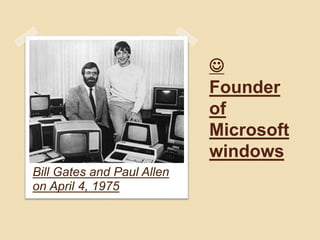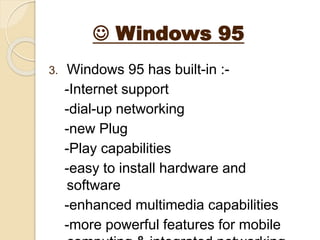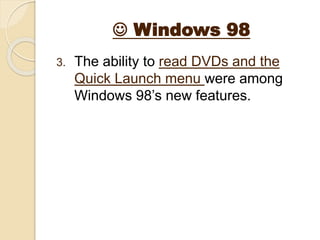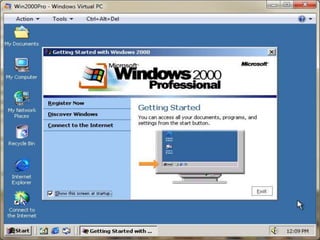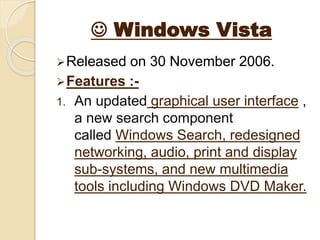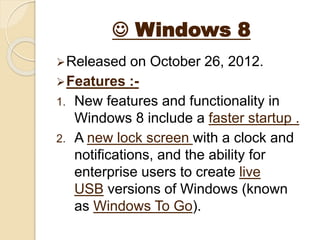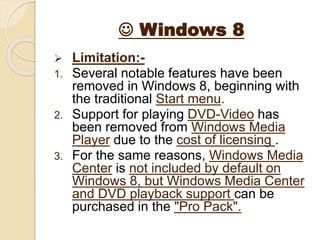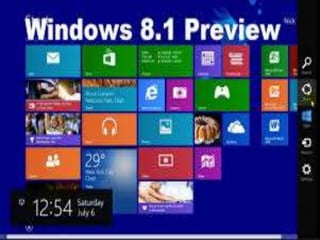The document outlines the history and evolution of Microsoft Windows and MS-DOS from its inception in 1975 through various releases up to Windows 10. It details significant milestones, features, and limitations of each version, including Windows 1.0, 95, 98, ME, 2000, XP, Vista, 7, 8, and 8.1. The document highlights the progression of technology and user interface improvements made across these operating systems.