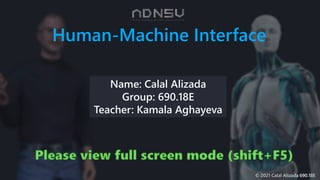More Related Content Similar to History of Graphical User Interface (GUI) (20) 1. © 2021 Calal Alizada 690.18E
Human-Machine Interface
Name: Calal Alizada
Group: 690.18E
Teacher: Kamala Aghayeva
2. © 2021 Calal Alizada 690.18E
History
Graphical User Interface
3. © 2021 Calal Alizada 690.18E
What is GUI (Graphical User Interface)?
Graphical User interfaces rely much more heavily on
the mouse. A typical example of this type of
interface is any version of the Windows Operating
System.
The main advantages are:
1. Less expert knowledge is required to use it (more
user friendly)
2. Easier to navigate.. can look through folders
quickly in a guess and check manner.
The main disadvantages are:
1. Typically decreased options (less powerful)
2. Typically less customizable. Not easy to use one
button for tons of different variations. Graphical
User Interfaces are more common than text-based
interfaces in modern computing.
4. © 2021 Calal Alizada 690.18E
1950s – Batch processing: punched cards
used to feed programs into the computer,
results come back hours later
1960s – Command-line interfaces (CLIs) require typing
memorized commands
Early Years
5. © 2021 Calal Alizada 690.18E
Early Years
“The Demo”
The first mouse
1968 – Doug Engelbart demonstrates NLS, a system which
uses a mouse, pointers, hypertext, and multiple windows
6. © 2021 Calal Alizada 690.18E
History Sections
Click time interval you want to look
7. © 2021 Calal Alizada 690.18E
April 1973, the first operational Alto computer is
completed at Xerox PARC.The Alto is the first system to
pull together all of the elements of the modern
Graphical User Interface.
Features:
3-button mouse.
Bit-mapped display.
The use of graphical windows.
Ethernet network.
1973
Click this button for more information
8. © 2021 Calal Alizada 690.18E
1980: Three Rivers Computer Corporation introduces the
Perq graphical workstation.
1980
9. © 2021 Calal Alizada 690.18E
1981
1981 June: Xerox introduces the Star, the commercial
successor to the Alto.
Notable features:
Double-clickable icons, overlapping windows, dialog
boxes and a 1024*768 monochrome display.
Click this button for more information
10. © 2021 Calal Alizada 690.18E
1983
1983 January: Apple introduces the Lisa.
Notable features:
Pull down menus and menu bars.
Visi Corp releases Visi On, the first integrated graphical
software environment for IBM PCs.
Microsoft announces their new "Windows" program for
the IBM PC but does not release it until 1985.
Notable features:
Is supposed to have overlapping / resizable windows.
Click this button for more information
11. © 2021 Calal Alizada 690.18E
1984
January 1984: Apple introduces the Macintosh
September: Digital Research announces its GEM
icon/desktop user interface for 8086- and DOS-based
computers. It also was later ported to the Atari ST.
June: "window system X" announced at MIT.
Versions 1-6 were monochrome only and ran on DEC
VS100's displays connected to VAXen and VAXstations 1
and 2.
Versions 8-10 dealt with color, for the VAXstation II/GPX.
X10 is the first version that saw widespread availability
and use on many vendor's systems.
Version 11 was redesign for higher performance, more
window management styles, extensibility and better
graphics capability
12. © 2021 Calal Alizada 690.18E
1985: Geos released for Commodore 64 and later the
Apple II.
July: Commodore introduces the Amiga 1000 with the
Amiga Workbench Version 1.0.
August: Microsoft finally releases the first version of Windows.
Features:
Windows can not be overlapped but are instead "tiled".
Windows are not allowed to cover an area at the bottom of the screen that is
reserved for "iconized" programs
1985
13. © 2021 Calal Alizada 690.18E
1986: Apple threatens to sue Digital Research because the GEM desktop looked
too much like Apple's Macintosh. Digital Research cripples the desktop application so
Apple will not sue.
The new GEM desktop now has just two unmovable, non-resizable windows for file
browsing.
1986: Tandy releases Personal DeskMate for their Tandy 1000 EX.
Features:
This is the first graphical version of Tandy's previously text-
based integrated office package.
1986
14. © 2021 Calal Alizada 690.18E
March 1987 - Apple introduces the Apple Macintosh II, the first color
Macintosh.
Features: 640*480*256 color with 24 bit color card available.
Microsoft releases the second version of Windows, version 2.03.
Features:
Finally has resizable / overlapping windows and new windowing controls.
Apple releases Finder 1.0 for their Apple IIGS ProDOS 16 v1.3 (Later
changed to GS/OS) operating system. Earlier versions of ProDOS 16 had a
GUI but only a simple launcher application as a shell, and bundled Apple II
Desktop/MouseDesk instead.
1987
15. © 2021 Calal Alizada 690.18E
October: IBM releases OS/2 1.10 Standard Edition (SE) which added a graphical
user interface called Presentation Manager. (OS/2 1.0 was text mode only!) The
1.10 GUI was written by Microsoft and looked like Windows 2.
October: The NeXT Computer is released for $6500. It includes a 25 MHz
'30 processor, 8 MB RAM, 250 MB optical disk drive, math coprocessor,
digital processor for real time sound, fax modem, and a 17" monitor.
1988
16. © 2021 Calal Alizada 690.18E
1990
1990: Commodore releases Amiga Workbench 2 for
the A3000.
Features: New 3d effects, a revised menu system and
many other improvements.
1990
17. © 2021 Calal Alizada 690.18E
1990
May 1990: Windows 3.0 released by Microsoft
Features: Program Manager shell. About this time Microsoft finally realized that the
GUI was catching on. Functionally, the window management is not much different
than version 2.x, however they took some steps to make it look fancier. Command
buttons and the window controls now have a 3D look. However, this 3Dnes did not
extend to many other window controls.
1990
18. © 2021 Calal Alizada 690.18E
1990
November: PC-GEOS released by GeoWorks. This is a
very interesting user interface that differs from most
because it has three different user interface modes
each designed for a different level of user: Beginner,
Intermediate and Advanced.
1990
19. © 2021 Calal Alizada 690.18E
1992
Spring of 1992: IBM releases OS/2 Version
2.0, a true 32-bit OS.
Features a new "Workplace Shell", an object oriented
user interface that is heavily integrated with the rest
of the OS.
1992
20. © 2021 Calal Alizada 690.18E
1992
March: Microsoft introduces Windows 3.1. The user
interface is basically the same as Windows 3.0 but
now includes their "multimedia" enhancements.
1992
21. © 2021 Calal Alizada 690.18E
1992
September: Amiga Workbench 3 released for AGA
Amigas.
Features: Images for backgrounds, color pallet
remapping.
1992
22. © 2021 Calal Alizada 690.18E
1992
April: Quarterdeck Office Systems ships Desqview/X
Features:
Adds a Unix-like X "Server" to their existing text-
based Desqview product.
Can run Windows 3.1 as an X client application.
1992
23. © 2021 Calal Alizada 690.18E
1993
May 1993 Microsoft releases the first version of
Windows NT, their 32-bit OS. They give it the version
number "3.1" and use the same user interface they do
for regular Windows 3.1. Made available for Intel,
Power PC, Alpha, and MIPS systems.
1993
24. © 2021 Calal Alizada 690.18E
1994
1994: QNX Software Systems releases the first
embeddable microkernel windowing system, the
Photon microGUI.
1994
25. © 2021 Calal Alizada 690.18E
1995
1995: Microsoft introduces Windows 95 on August 24th. It is fair to say that Windows 95 was a significant leap
forward in usability over Windows 3.1 and the primitive and cumbersome Program Manager shell. Windows
95 incorporated user interface advancements, visual styles, popular functionality, and a focus on usability
popularized by other operating systems and shells of the day. Microsoft took the "best" pieces and pulled
them together in a way that fairly well-suited Windows.
1995
26. © 2021 Calal Alizada 690.18E
1995
October: Be introduced BeOS at Agenda 96. The first
version was designed to run on a custom
multiprocessor system known as the "BeBox". Later
made available for Power PC and Intel systems.
1995
27. © 2021 Calal Alizada 690.18E
1996
1996: New Deal releases New Deal
Office 2.5, which was formerly PC-
GEOS.
Microsoft releases Windows NT 4.0
with the same user interface as
Windows 95.
IBM Releases OS/2 Warp 4 with a
significant facelift for the Workplace
Shell.
28. © 2021 Calal Alizada 690.18E
1997
These screen shots are of a default
install of MacOS 8.1 running under
Basilisk II. This is the highest version
of MacOS that Basilisk II can run
July 1997: Mac OS 8 is finally released.
Selling 1.25 million copies in less than 2
weeks, it becomes the best-selling
software in that period.
29. © 2021 Calal Alizada 690.18E
1998
June 25, 1998: Microsoft releases
Windows 98.
Features: Internet Explorer Web
browser application takes over the
role of the Windows shell,
advertising right on the desktop,
entire help system replaced by
Internet Explorer.
November 22, 1998: Shane Brooks
Releases 98Lite, an installer that removes
or prevents the installation of Internet
Explorer with Windows 98.
Features No Internet Explorer or
advertising, all the hardware support of
Windows 98, faster boot time, and the
more responsive Windows 95 shell.
July 12, 1998: KDE 1.0 released
Features: A very Windows 9x like
environment for Linux.
30. © 2021 Calal Alizada 690.18E
1999
March 3, 1999: GNOME 1.0 released.
March 1999 - Apple releases Mac OS X Server, a Unix
based OS with their Macintosh GUI.
June 1999 - RISCOS Ltd releases RISC OS 4 for RiscPC,
A7000 or A7000+ machines.
31. © 2021 Calal Alizada 690.18E
2000
January 5, 2000: Apple announces
Aqua, the new look for their
upcoming MacOS X client.
February 17, 2000: Microsoft
Windows 2000 (AKA Windows NT
5) becomes available in stores.
Features: The Internet Explorer
web browser application finally
takes over the Windows NT UI.
32. © 2021 Calal Alizada 690.18E
2001 2003
October 25, 2001: Microsoft releases
Windows XP (AKA Windows NT 5.1)
Features:
Tons of eye candy.
"Product Activation" tethers XP to the
existence of the Microsoft corporation.
The dog from Microsoft Bob.
April 24, 2003: Microsoft releases Windows
Server 2003 (AKA Windows NT 5.2 and for a
time called "Windows.NET server")
Features:
Drops the eye candy.
Server-only release.
33. © 2021 Calal Alizada 690.18E
January 2004, ReactOS
0.2.0 is released. ReactOS is
a 32-bit Windows clone
and can even use Windows
NT device drivers. This is
the first version to include
its GUI shell - ReactOS
Explorer. At this point
ReactOS is still in early
development and can only
run very simple Windows
applications such as
Solitaire.
January 30, 2007. After a long wait,
Microsoft finally releases Windows Vista
(Windows NT 6.0).
Features:
3D hardware-rendered user interface like
MacOS X.
Bundles IE 7,. unremovable as always.
Increased Digital Restrictions Management
that tries to prevent playback or duplication
of unlicensed audio and video material.
The very next day Mooninites invade Boston,
creating terror, bringing the city to a
standstill, and costing millions of dollars in
damage. Coincidence? I don't think so.
July 2009. Windows 7 (NT
6.1) released - relatively
little difference over Vista,
but may be historically
important as the last
vaguely sane version of
Windows.
Features:
You can "pin" icons to the
Taskbar.
Ribbons replace menus in
some applications.
2004 2007 2009
34. © 2021 Calal Alizada 690.18E
April 2011. Ubuntu releases
11.4 with it's new Unity
interface.
Features:
Removes the task bar.
Launcher merges the role of
the taskbar and the top
panel's shortcuts.
The Top Bar displays the
menu of the current
foreground application like
the MacOS menu bar.
The Home Button and the
"Dash" replace the
Applications Menu.
April 2011. Gnome 3 released,
with a desktop that is similar
to that of Unity.
Features:
Removes most of the
customizability of Gnome 2.
More huge icons that take up
the entire screen.
August 19, 2011: MATE released.
MATE is a fork of the GNOME 2
desktop that preserves the
same user interface.
Features:
A standard desktop user
interface
All the flexibility and
configurability of GNOME 2.x
2011
35. © 2021 Calal Alizada 690.18E
2012
August 2012. Microsoft releases Windows 8 (NT 6.2), placing a minimalist interface optimized for
mobile devices over its Vista/7 desktop interface.
Features:
"Apps" that you can only use if you have a Microsoft Live internet account.
These "apps" all run in a full screen DOS like mode ironically called "Modern UI" (formerly called
Metro prior to release.)
Heavily promotes impractical "touch" navigation of the UI on desktop systems.
Mouse navigation uses invisible non-discoverable actions involving the corners of the screen.
Removes the "Start" menu from the desktop mode.
Other changes leave the desktop a confusing mix of UIs.
Windows 8 logo compliant computers require "Secure Boot" which creates a barrier to running any
non-Microsoft signed OSes.
36. © 2021 Calal Alizada 690.18E
2015
July 2015. Microsoft releases Windows 10, mostly reverting back to a traditional desktop,
and "Metro" app windows now overlap. The Start menu includes the contents of the Windows 8
Start Screen.
Microsoft uses Windows 10 for advertising and bundles "telemetry" spyware.
To get people to switch, they offer all Windows 7 and 8 users a free "upgrade" to Windows 10.
37. © 2021 Calal Alizada 690.18E
Thank you!
References :
https://en.wikipedia.org/wiki/History_of_the_graphical_user_interface
https://web.archive.org/web/19991005015117/http://www.duke.edu/~tlove/mac.htm
https://arstechnica.com/features/2005/05/gui/
http://www.catb.org/~esr/writings/taouu/html/ch02s05.html
https://blog.prototypr.io/an-abridged-history-of-ui-7a1d6ce4a324
https://en-academic.com/dic.nsf/enwiki/8315
https://41224608.weebly.com/timeline.html
https://www.webdesignerdepot.com/2009/03/operating-system-interface-design-between-1981-2009/