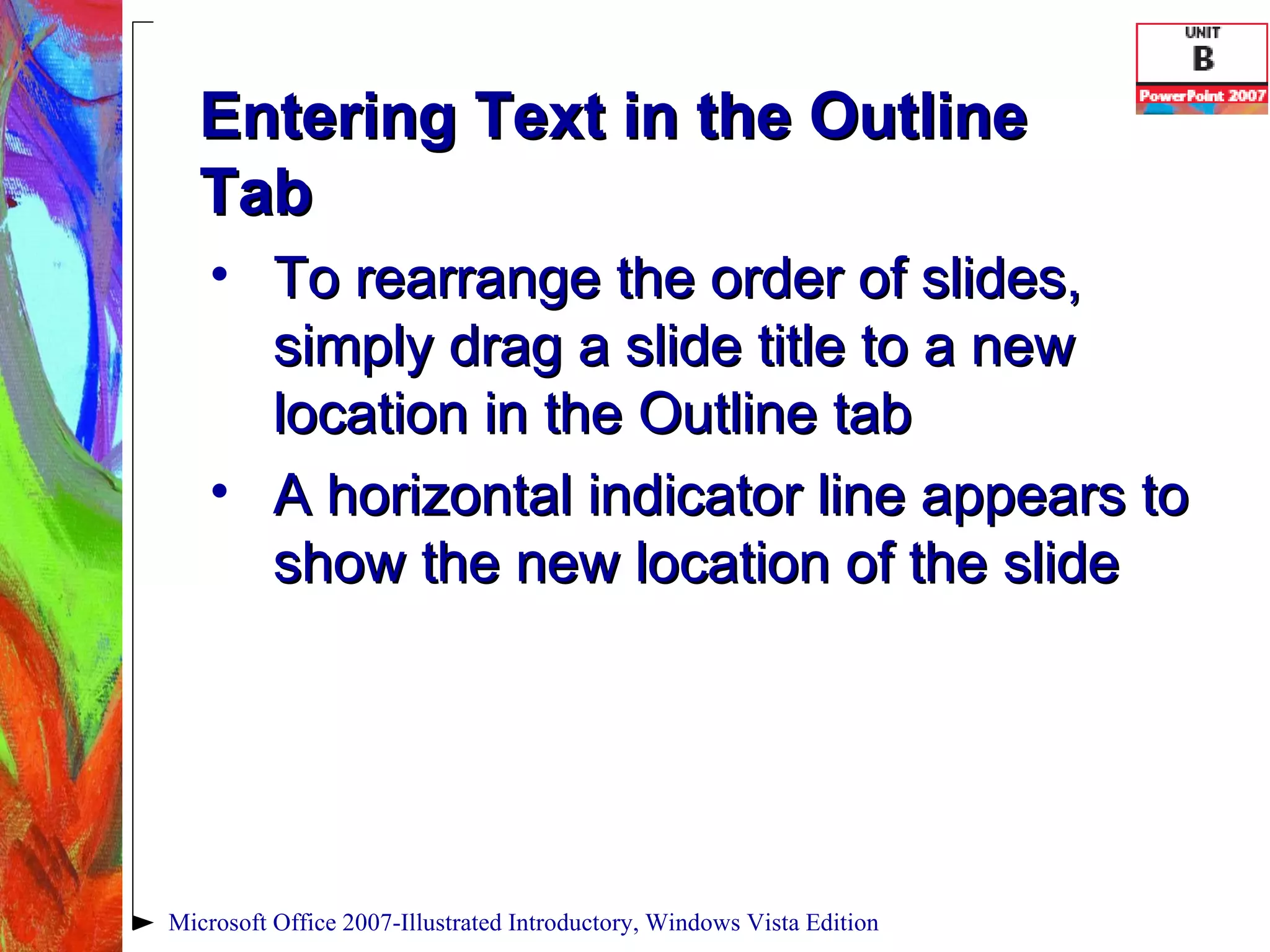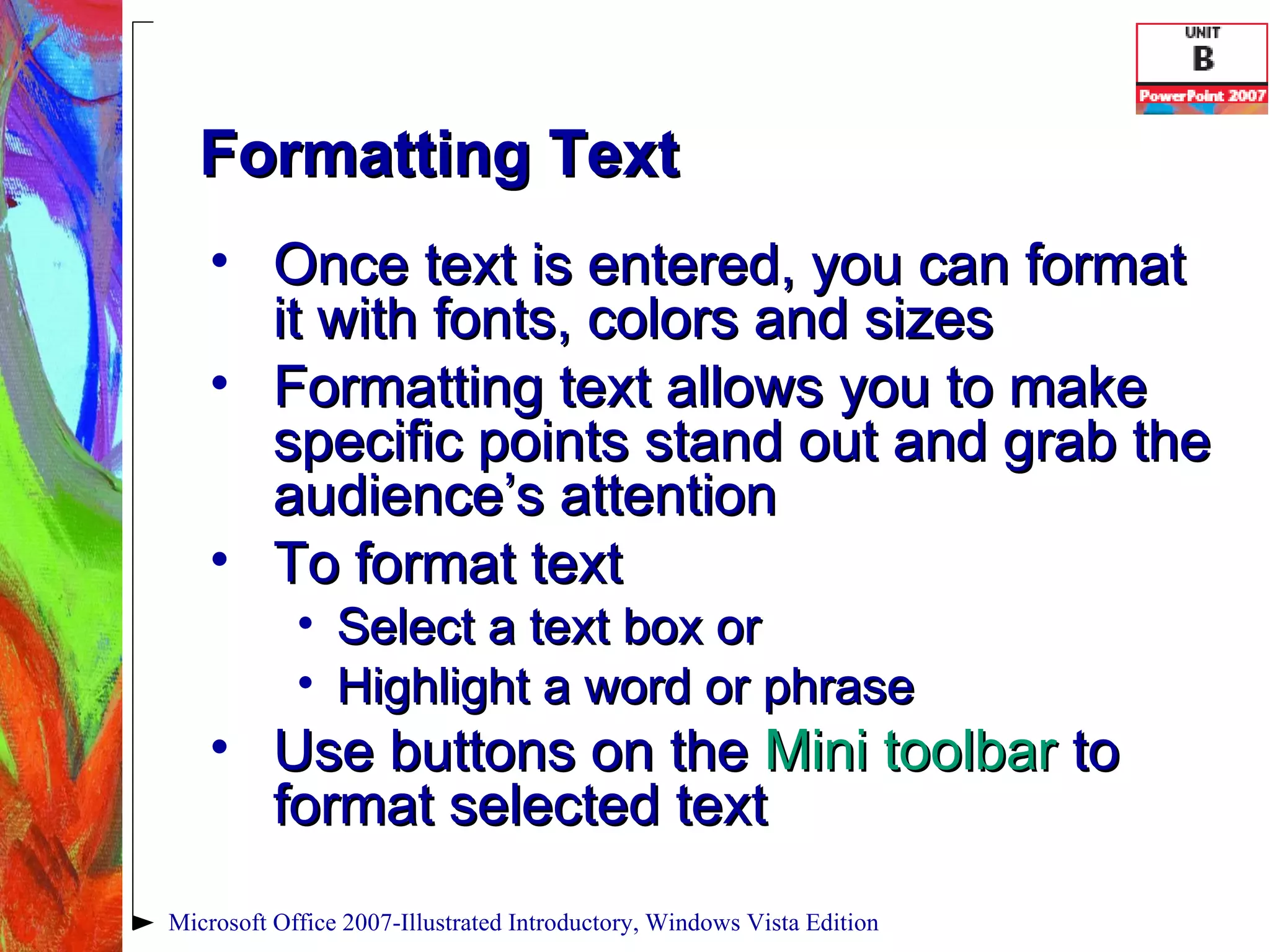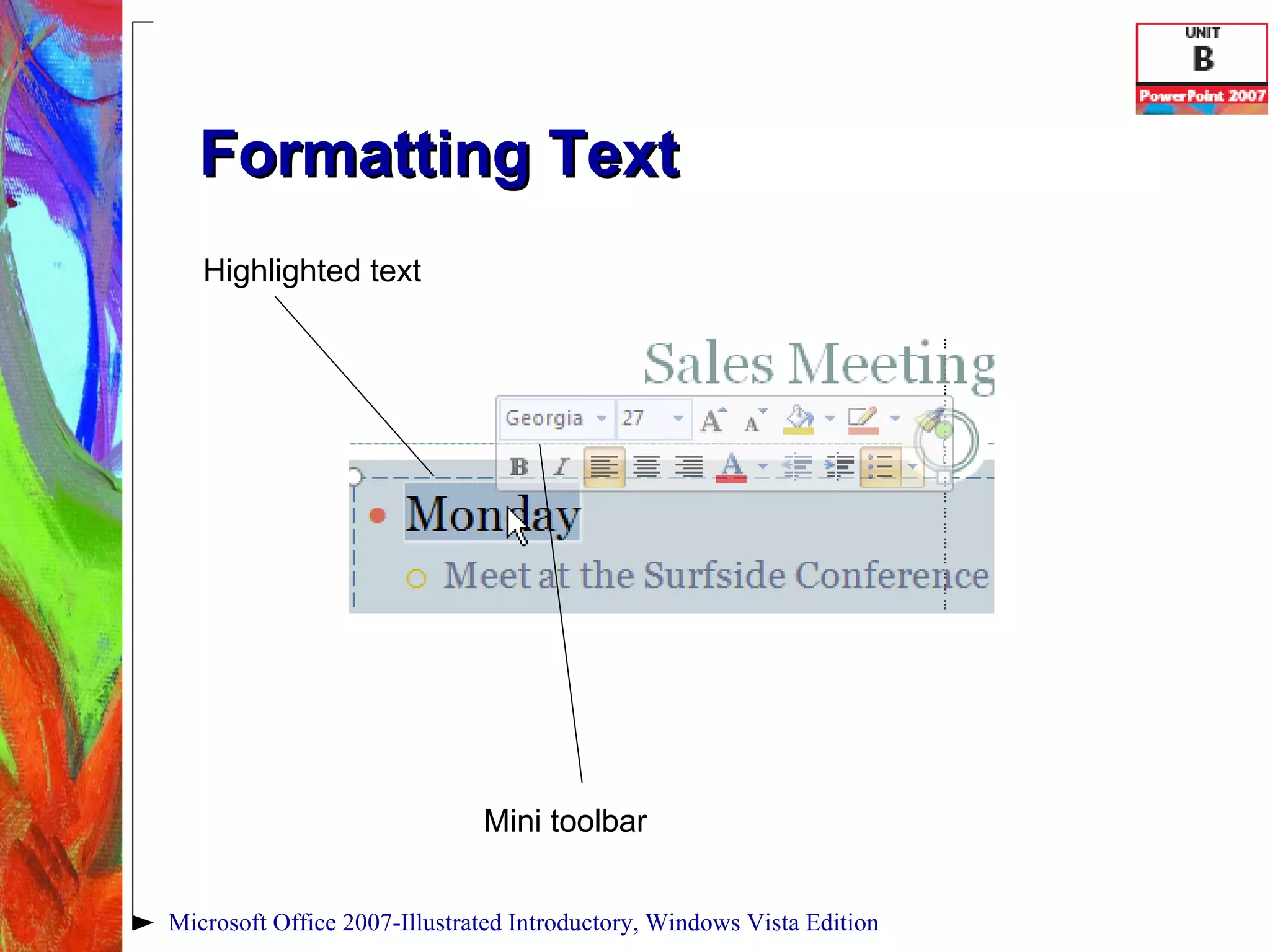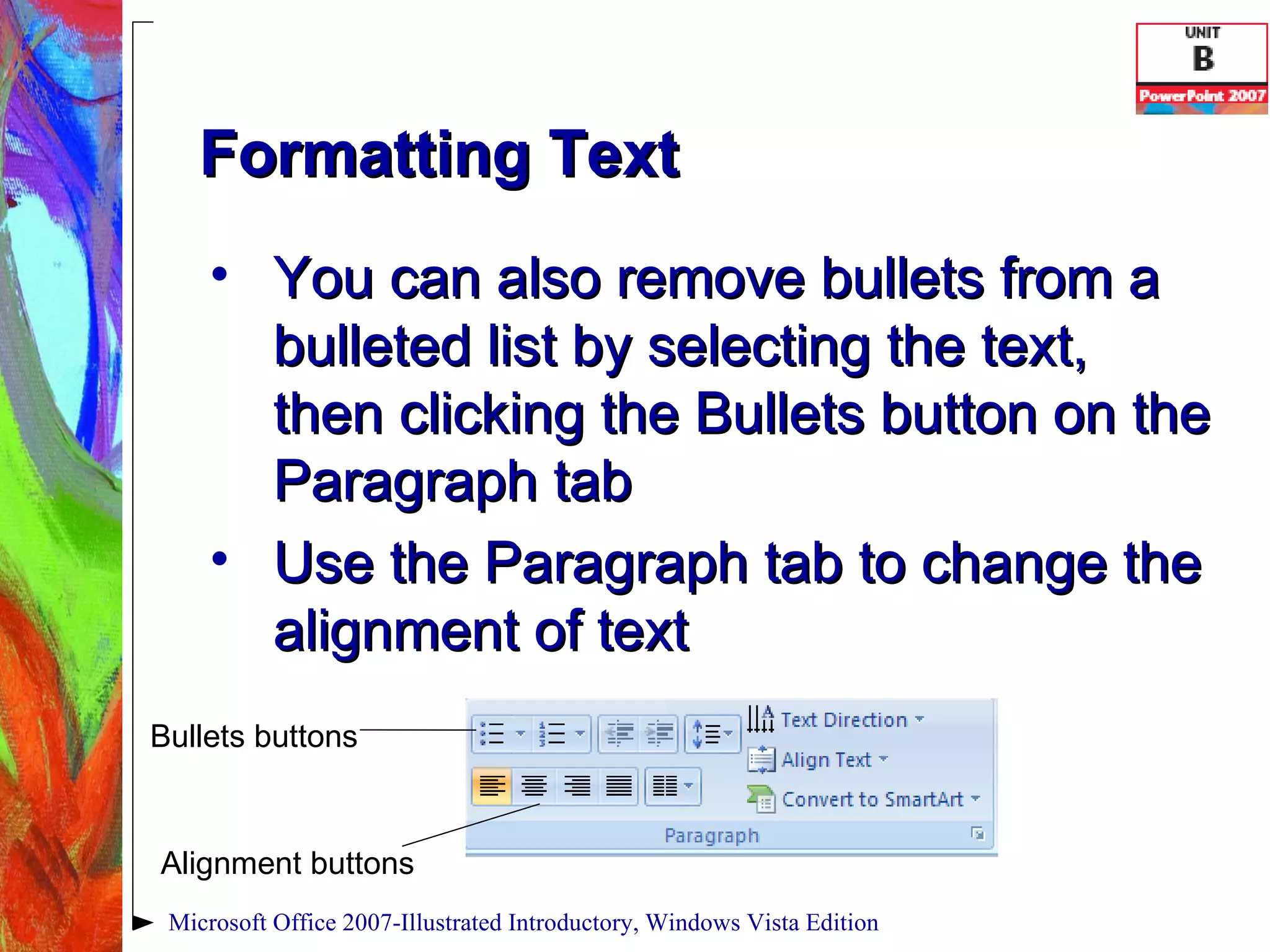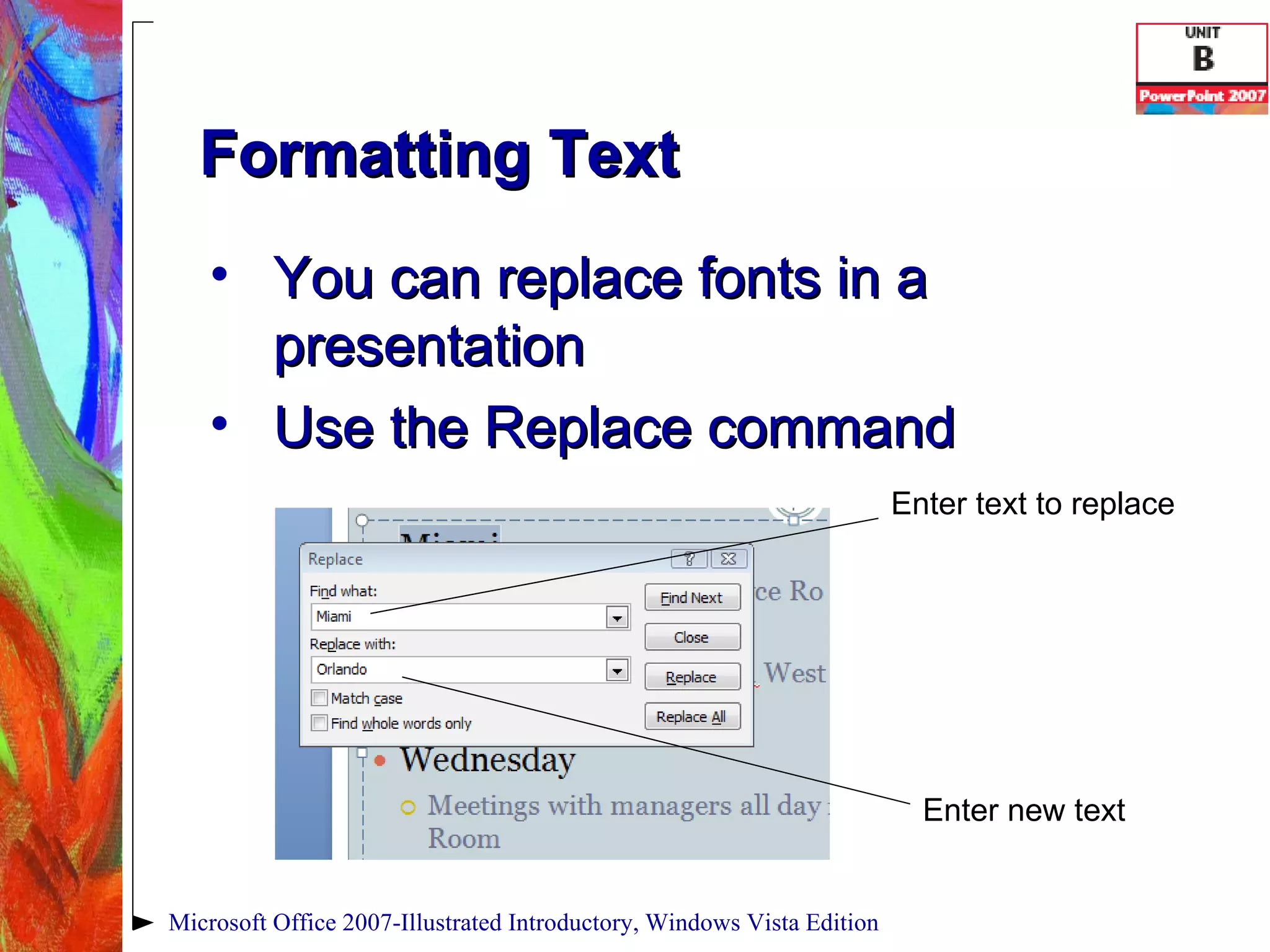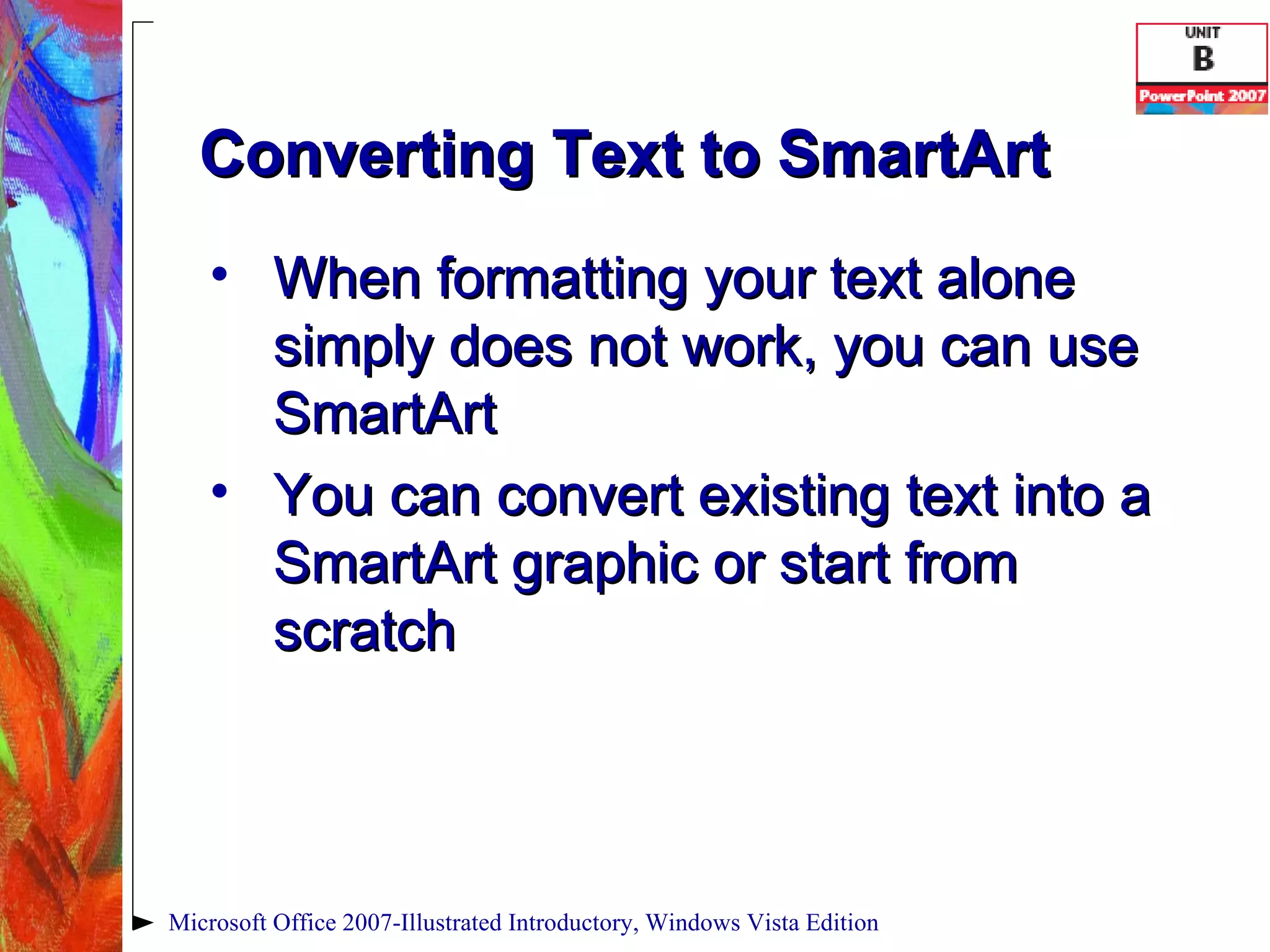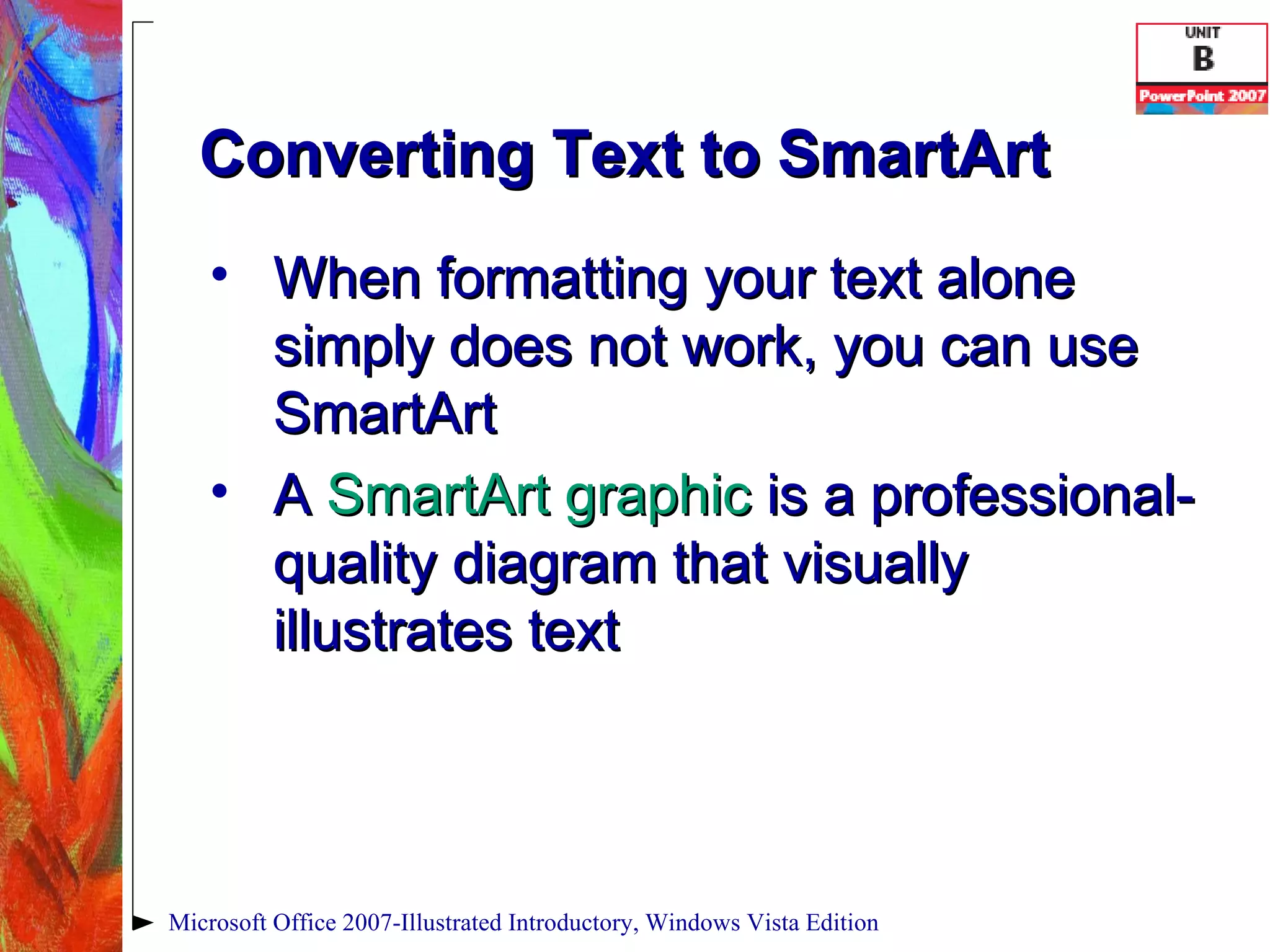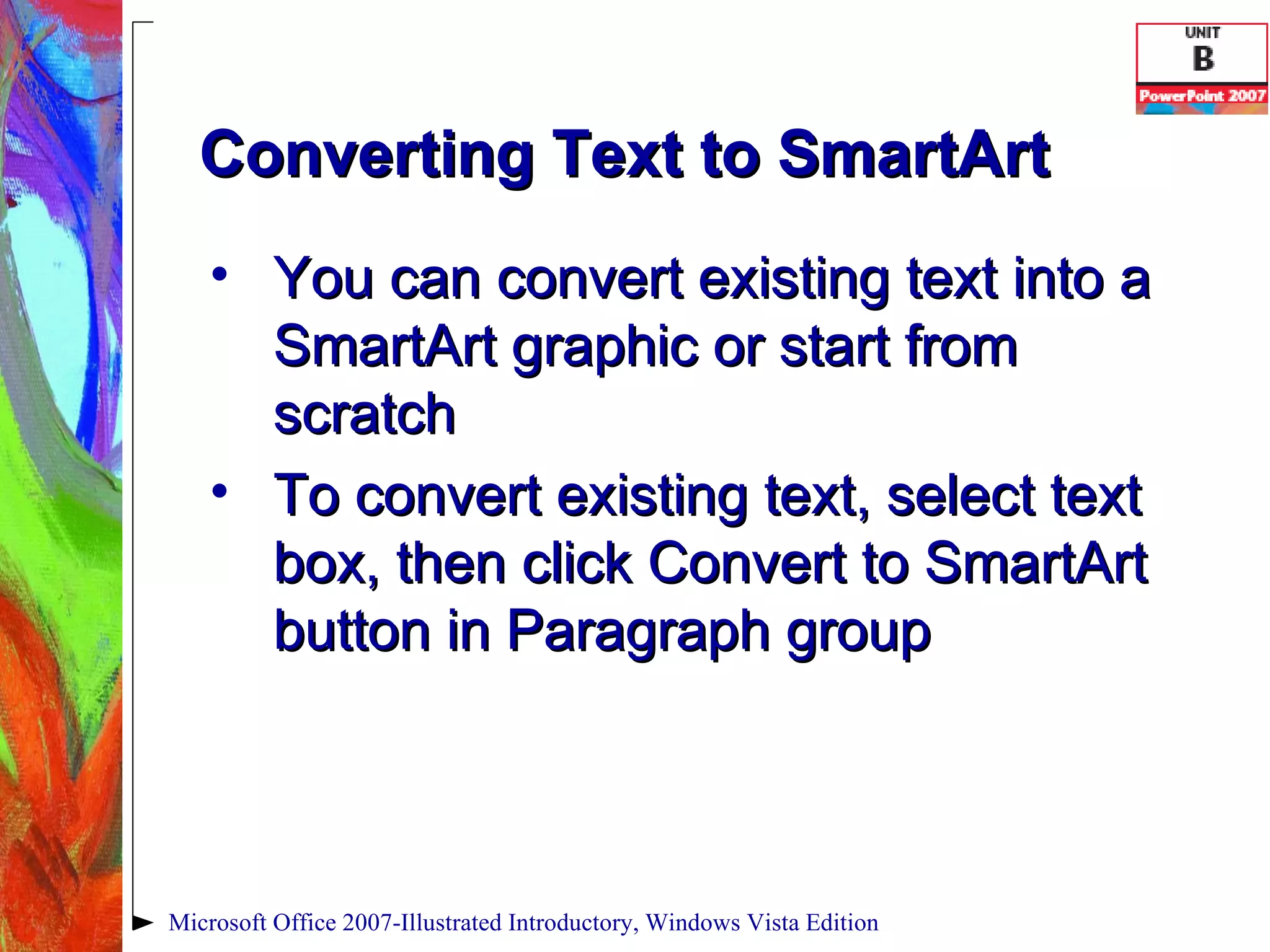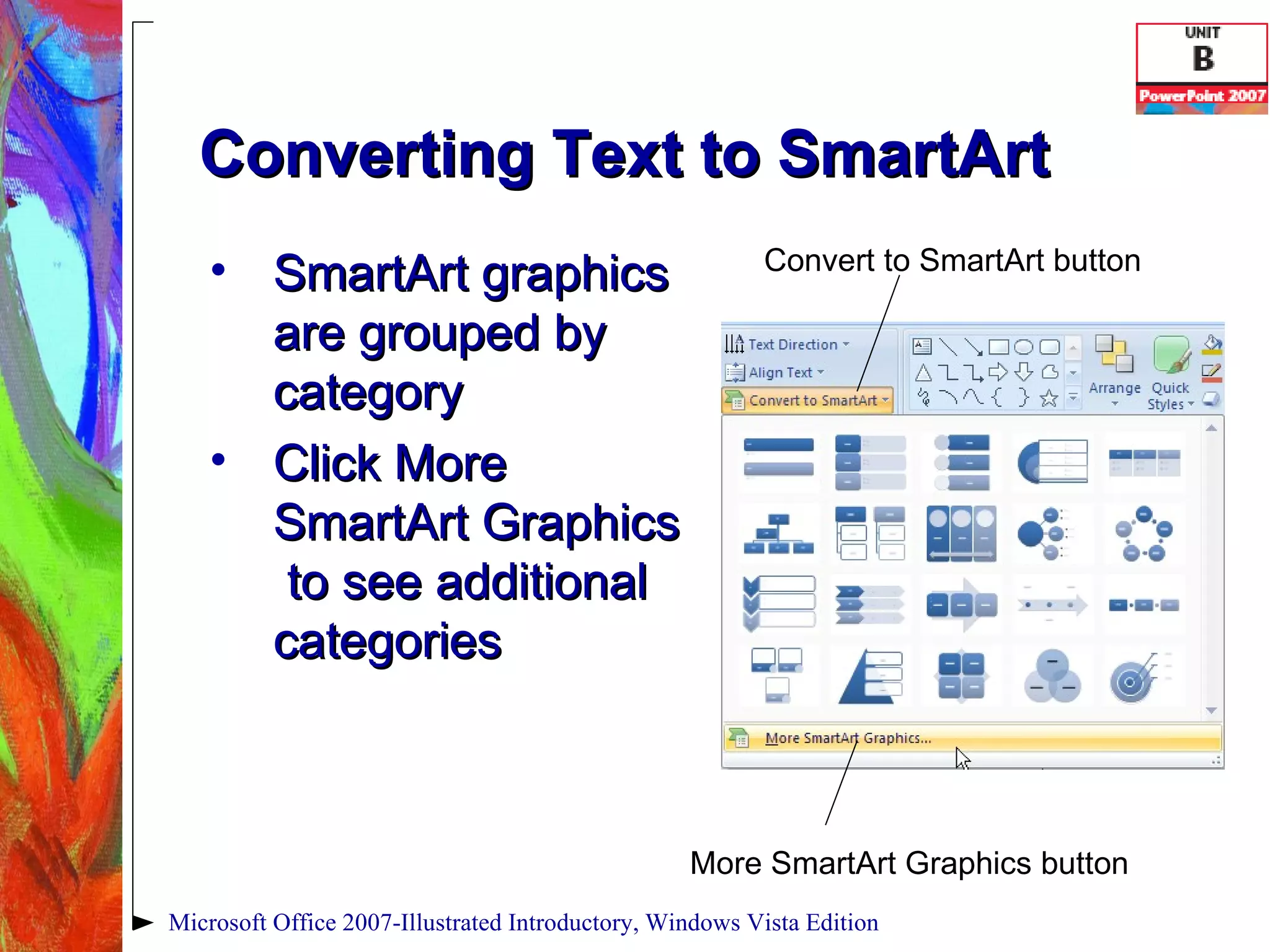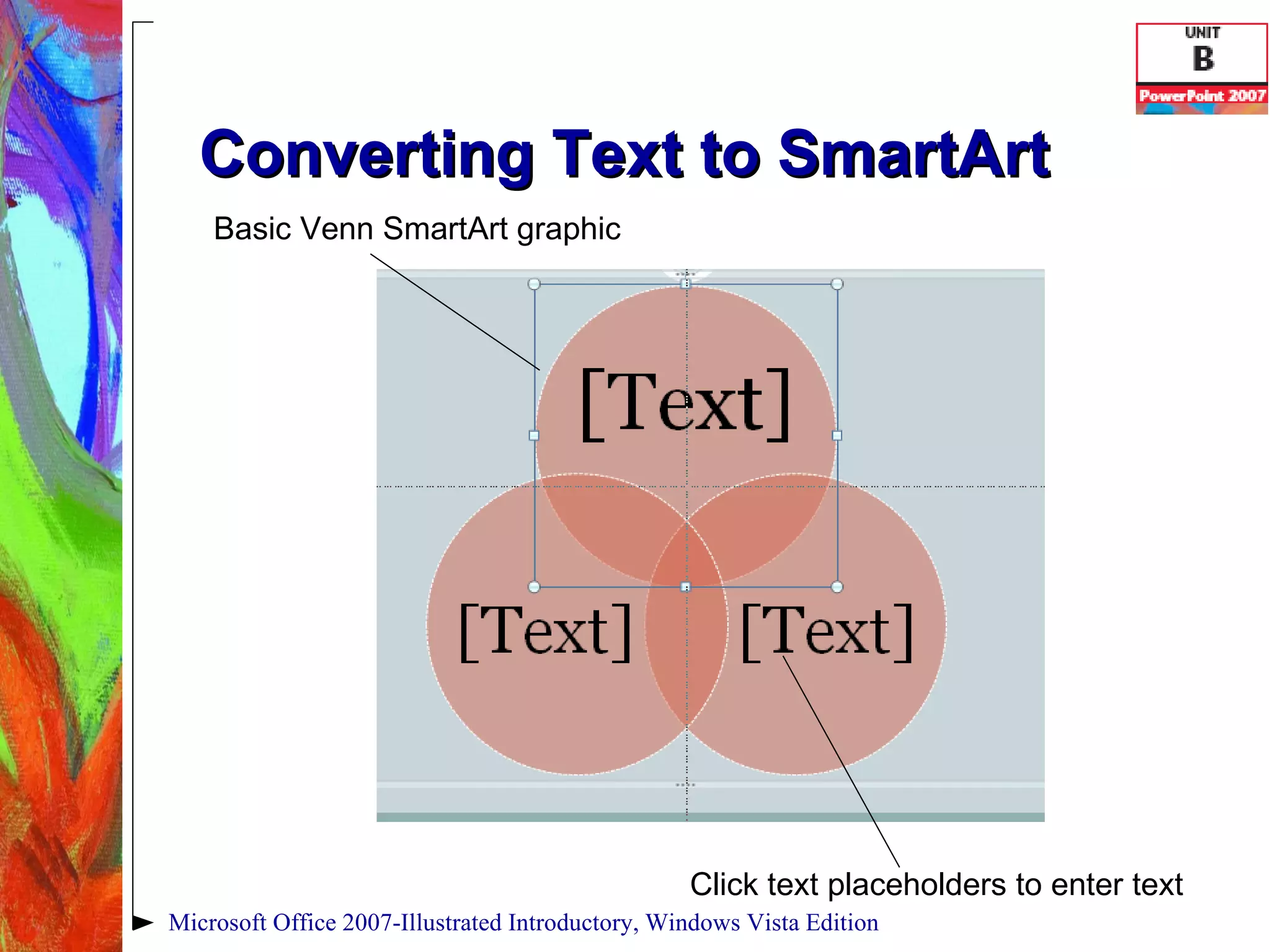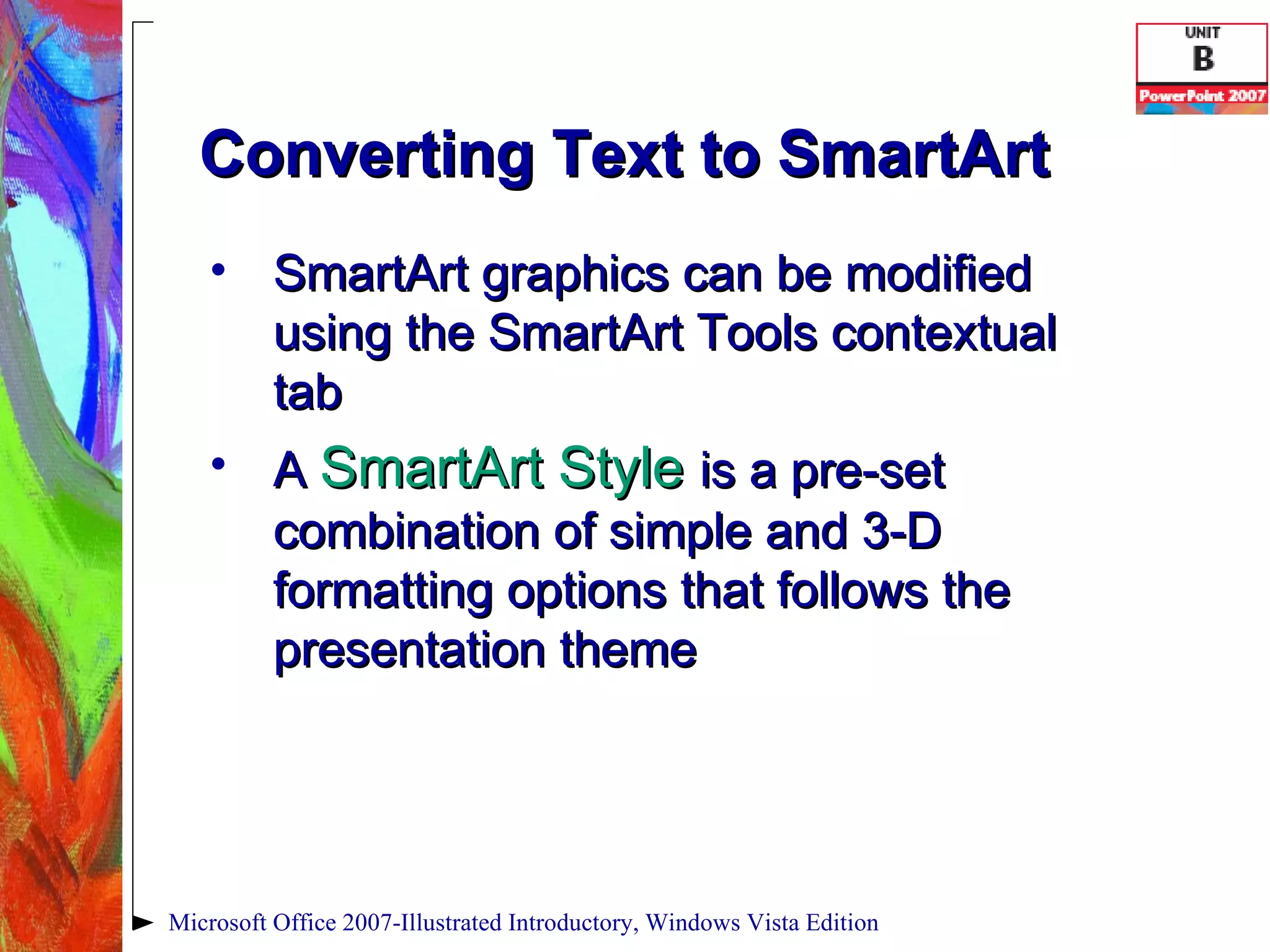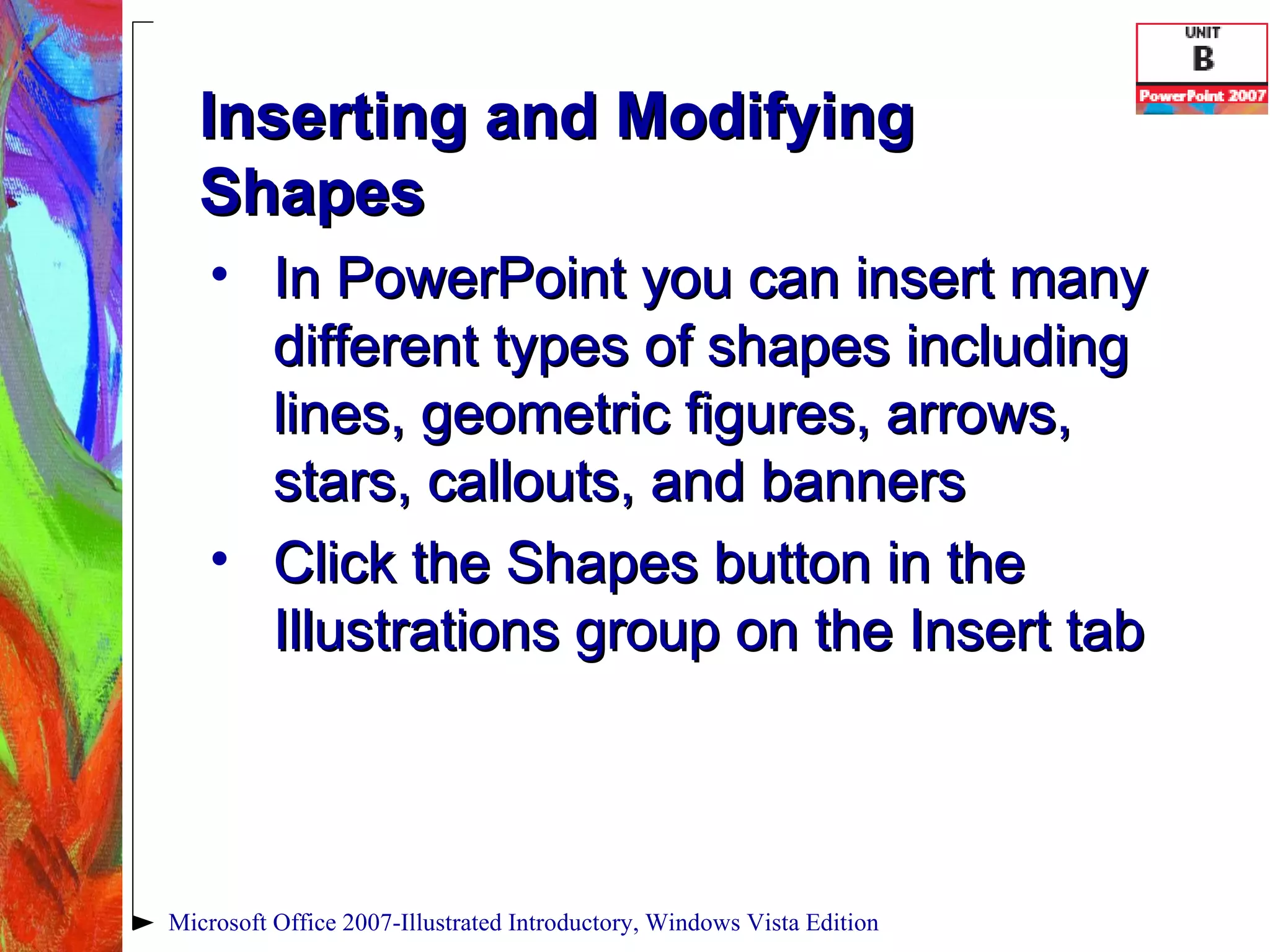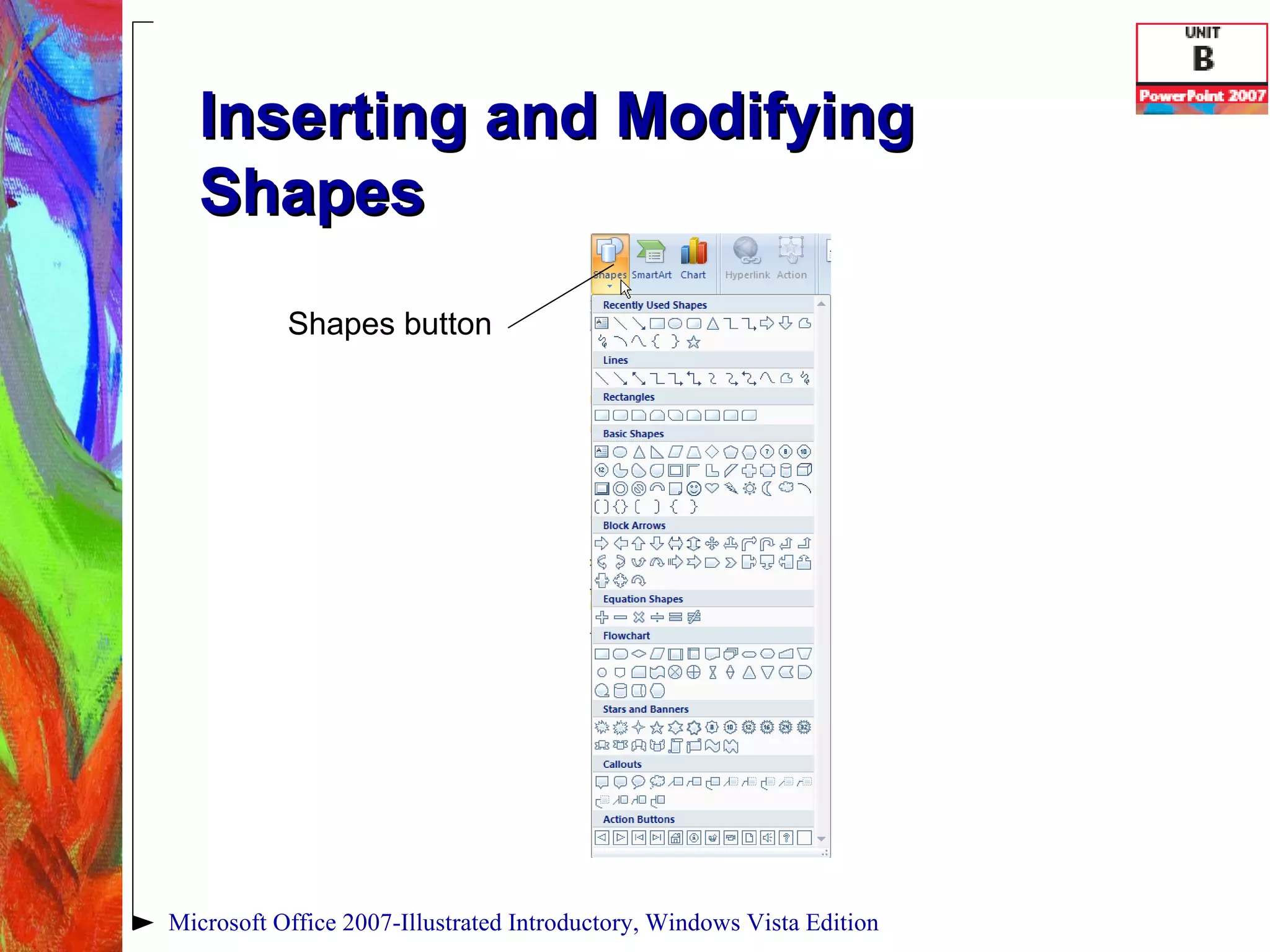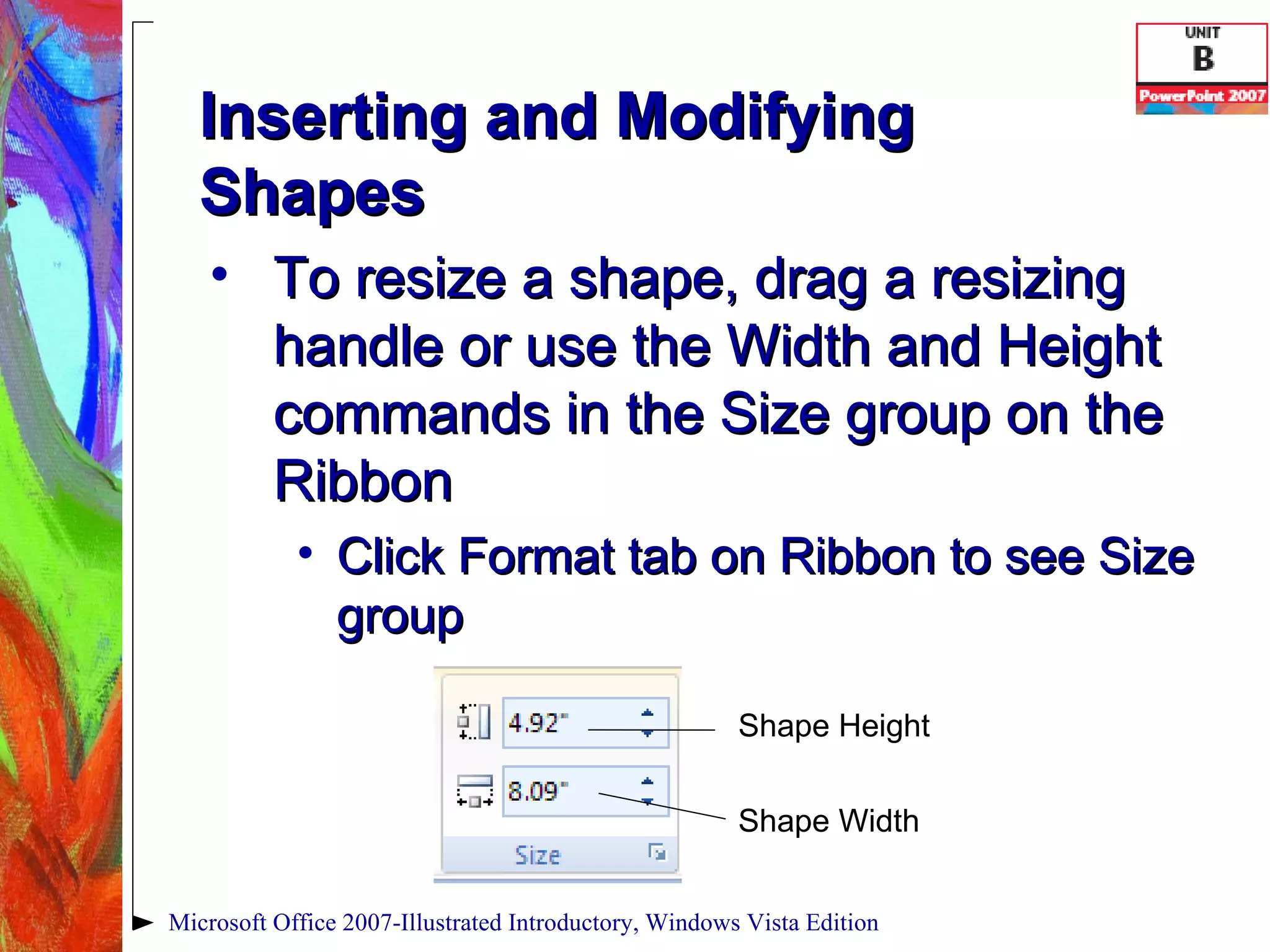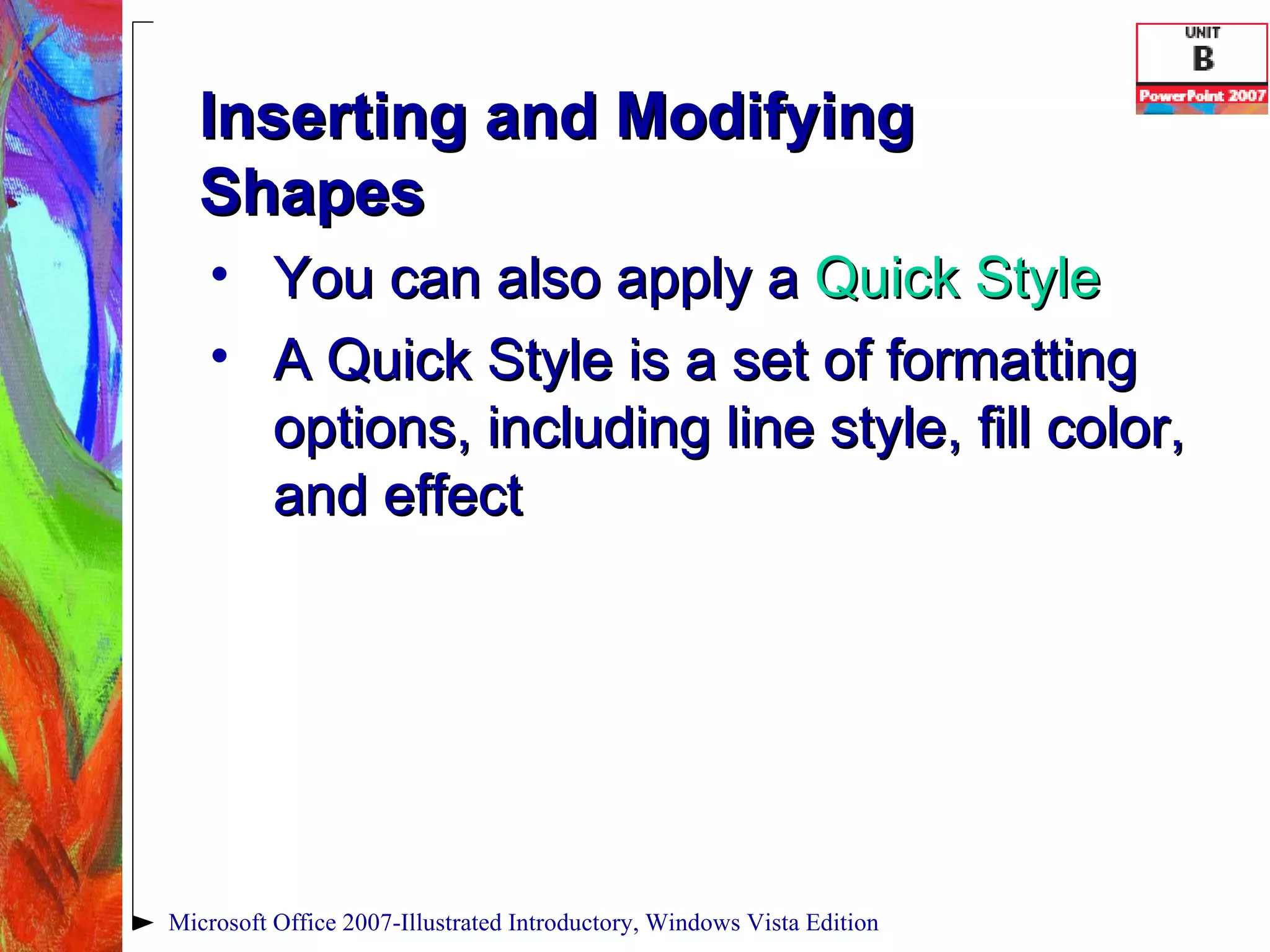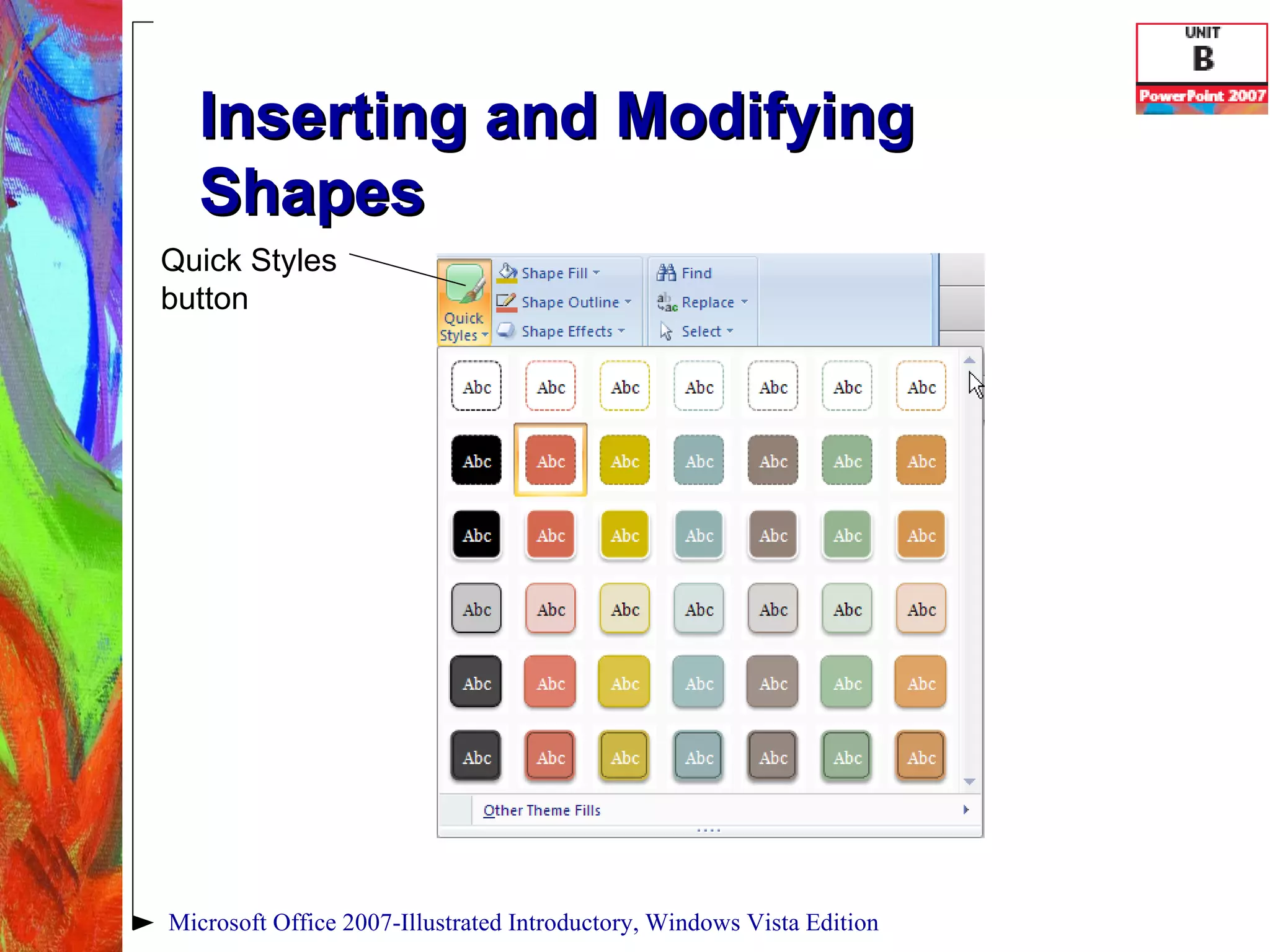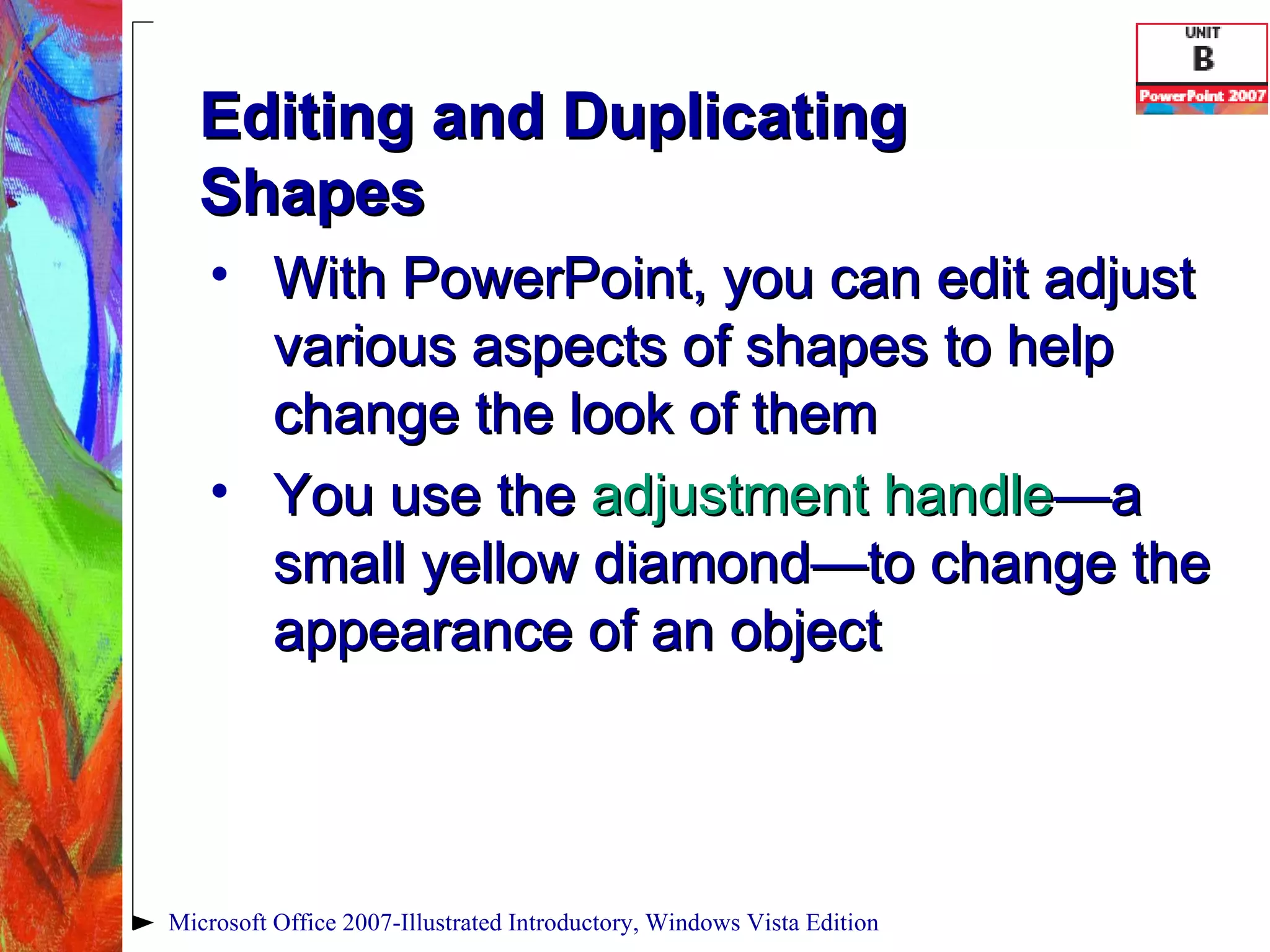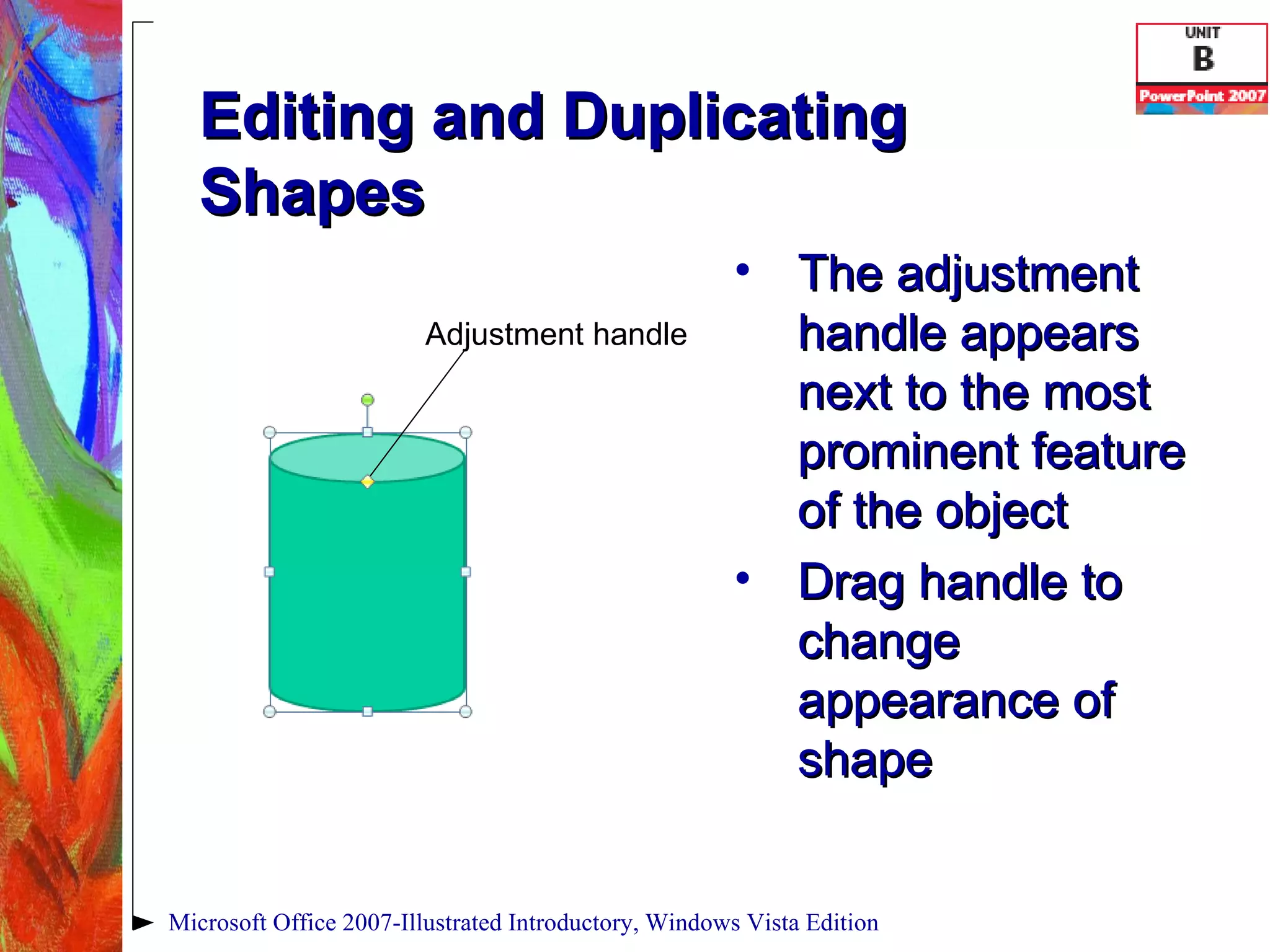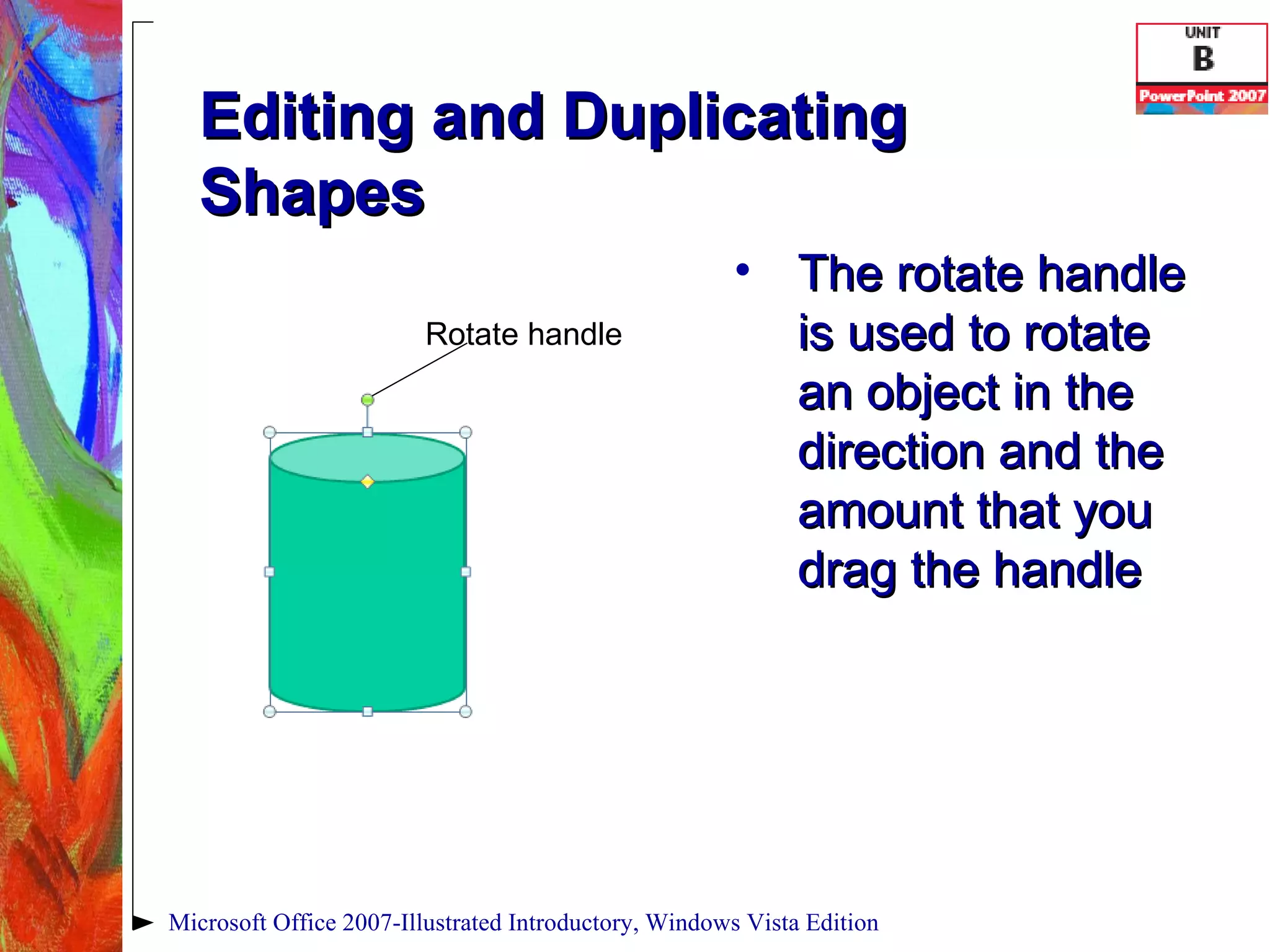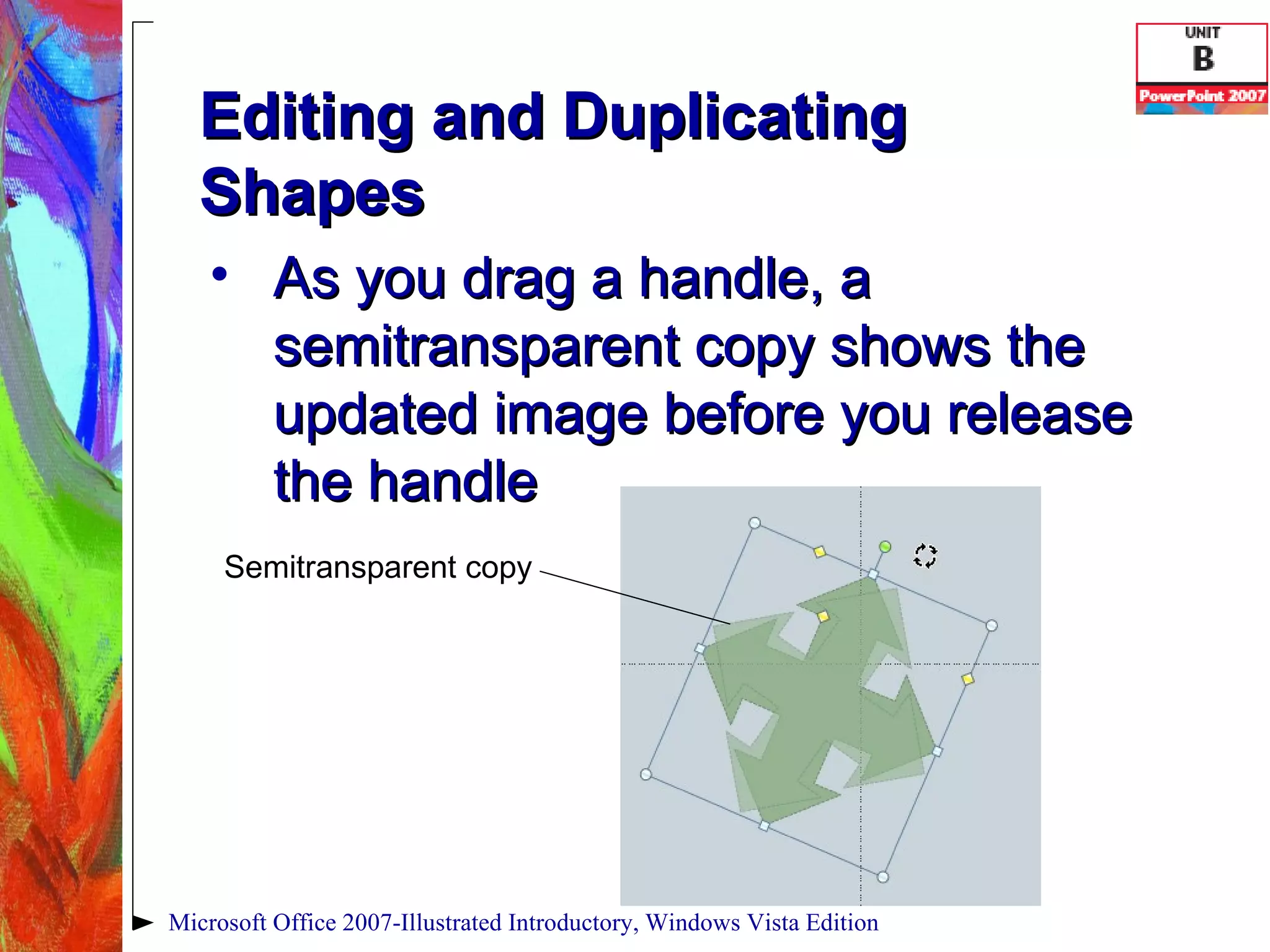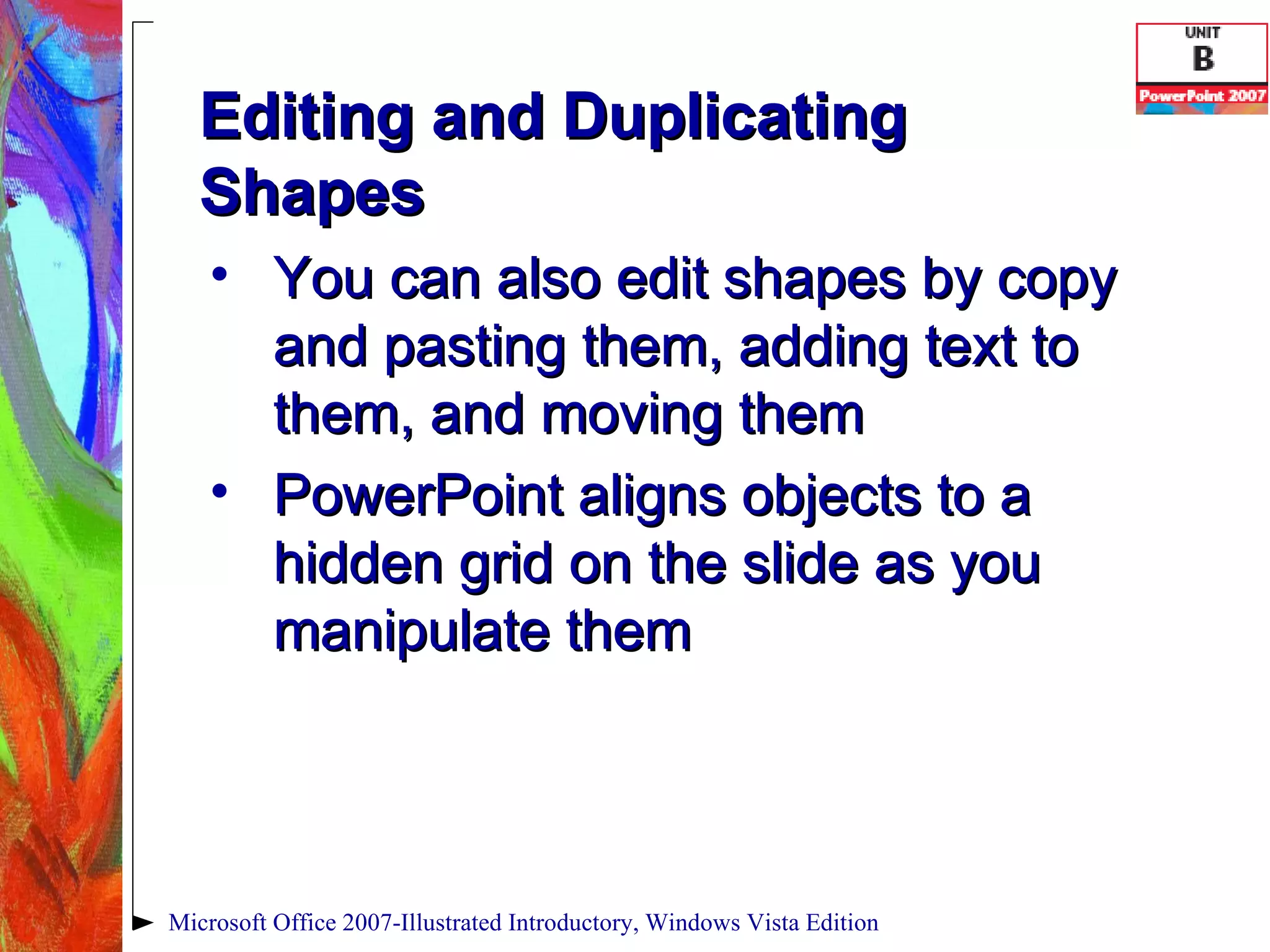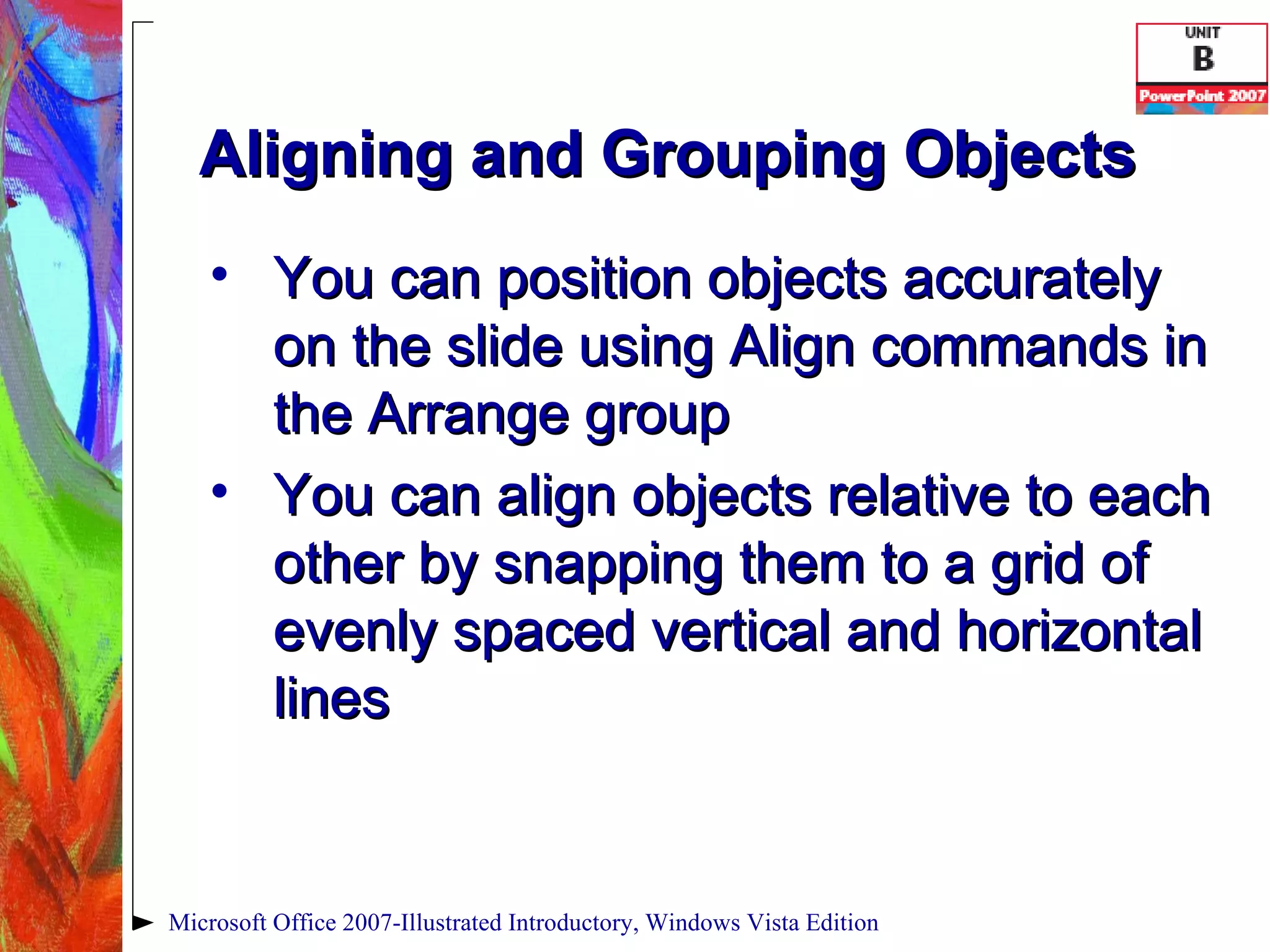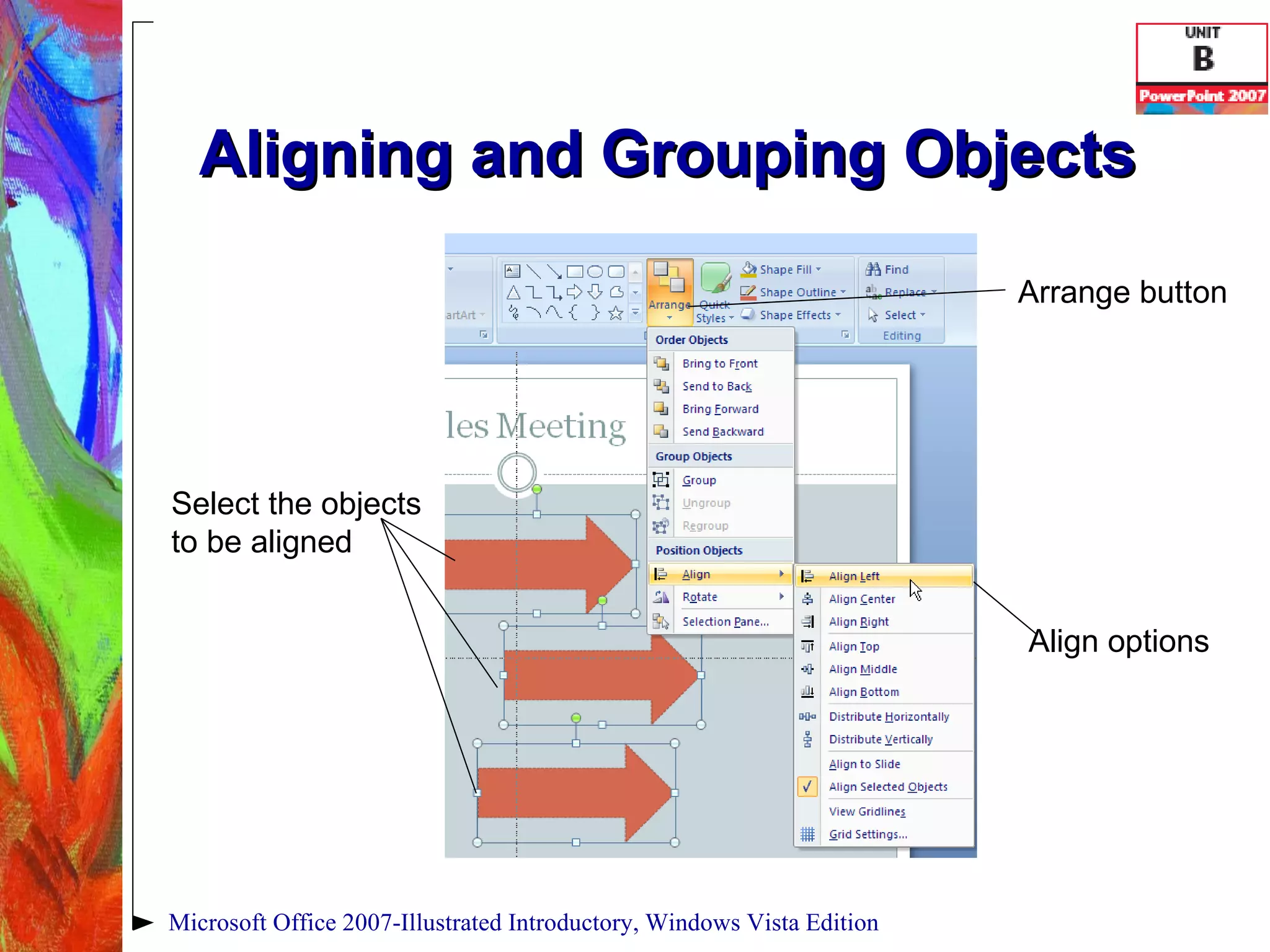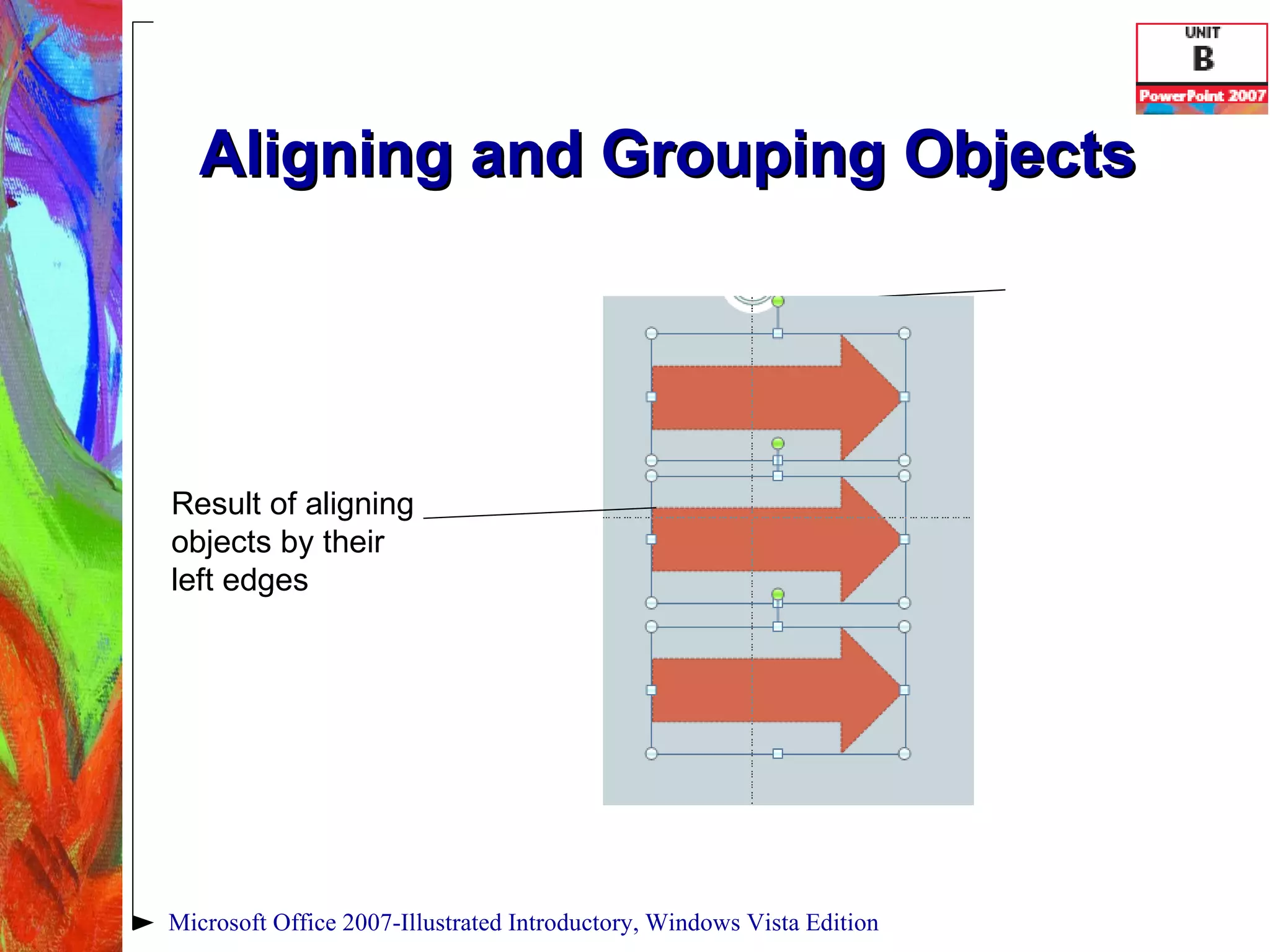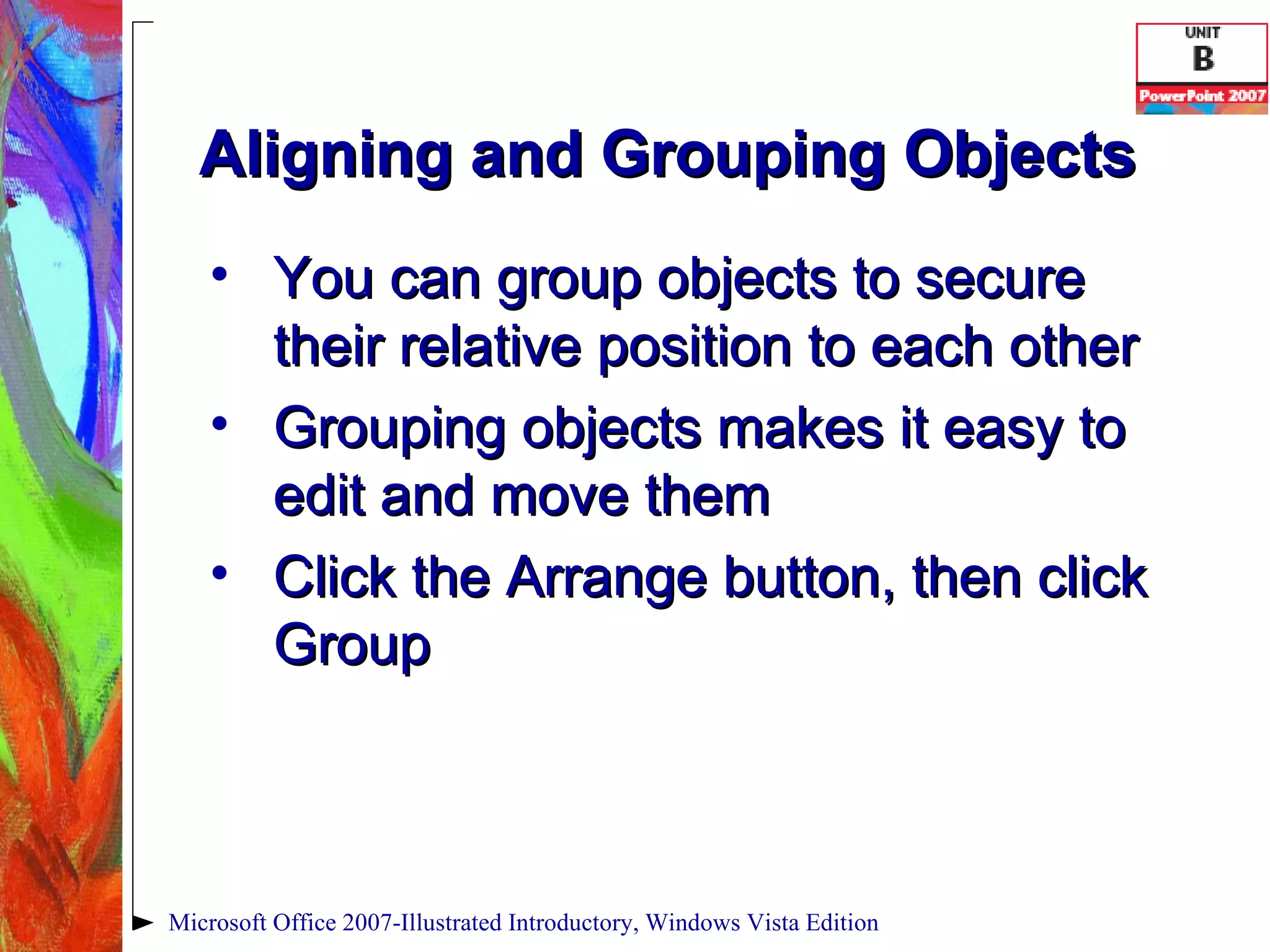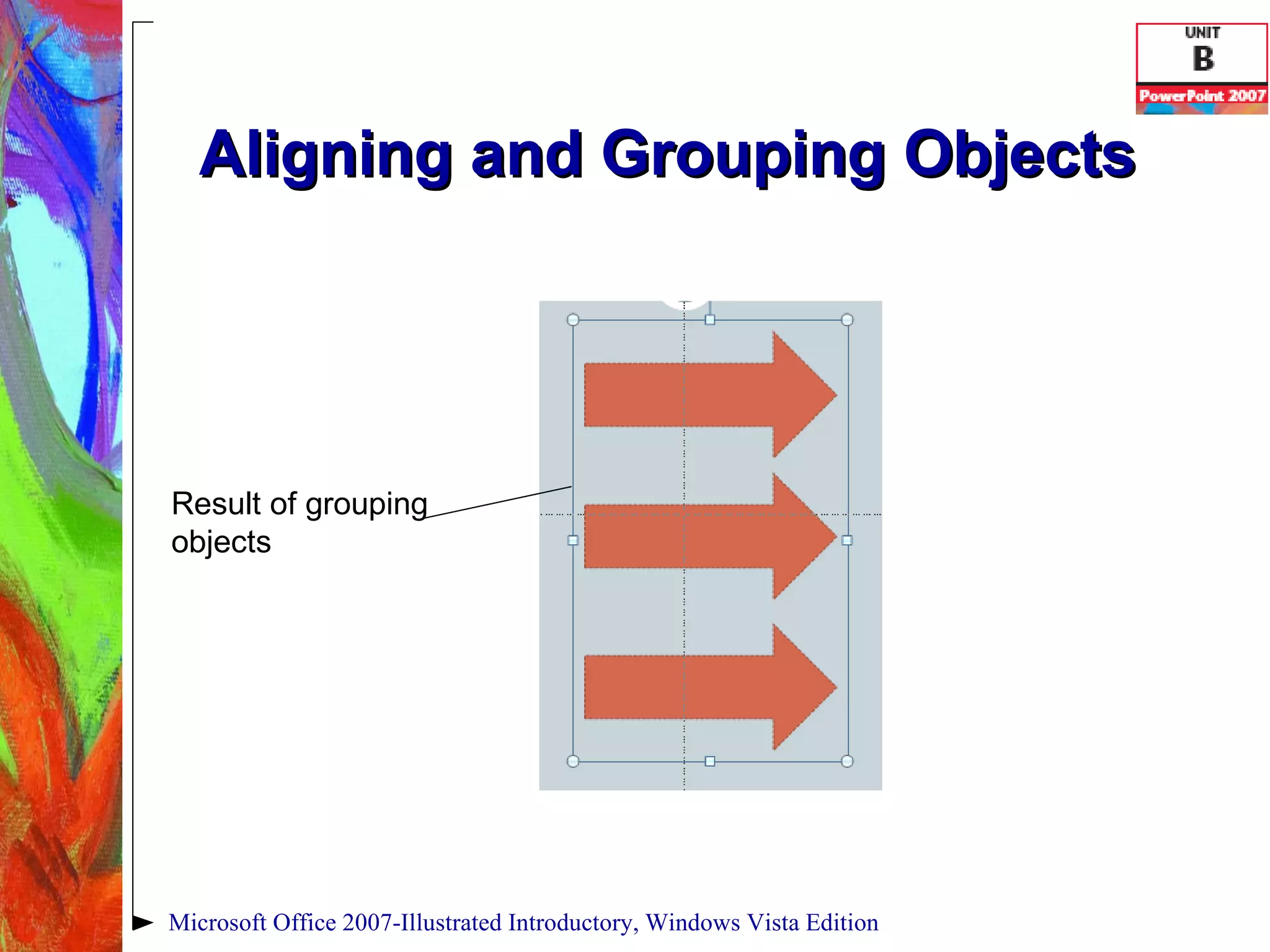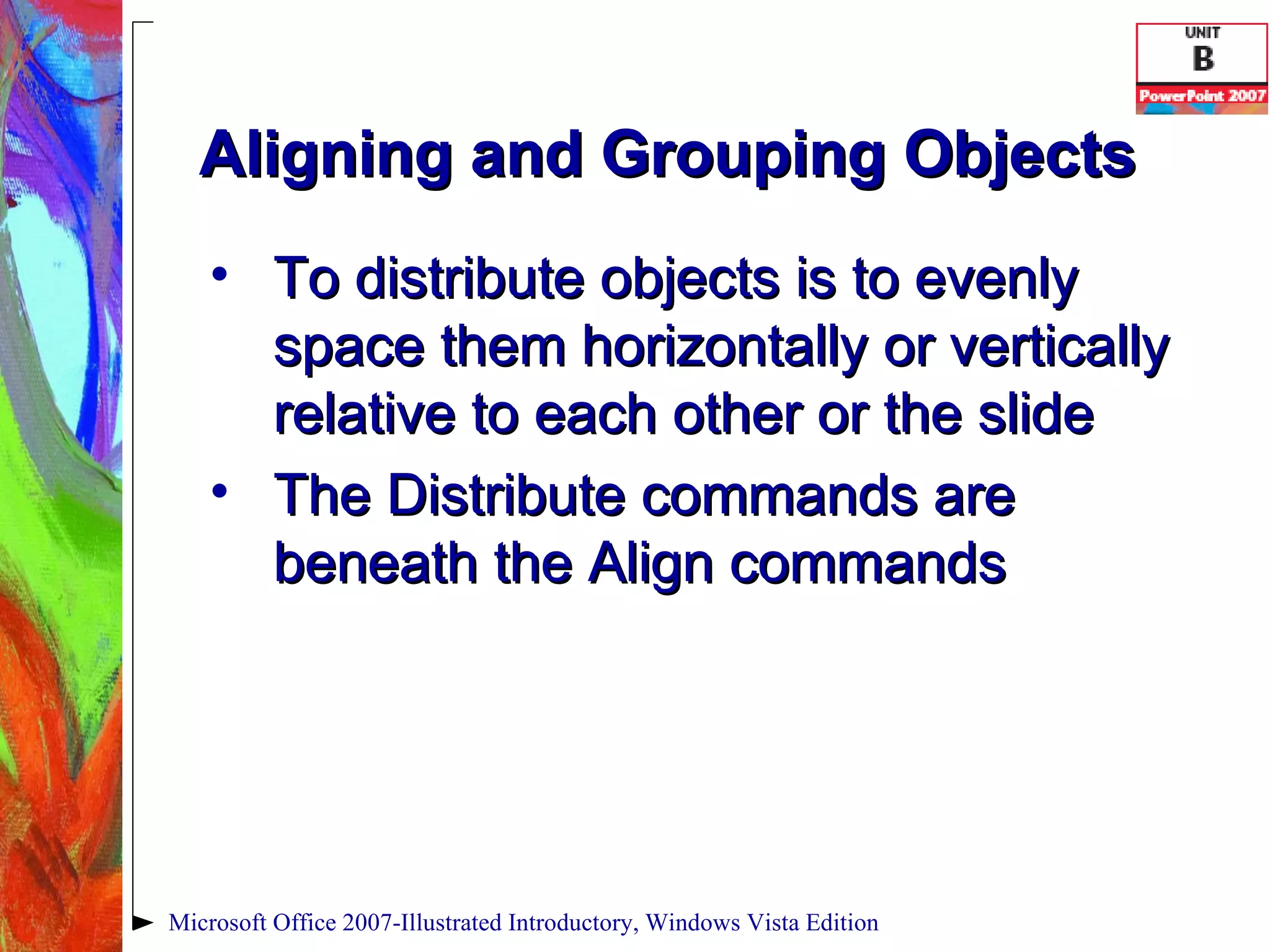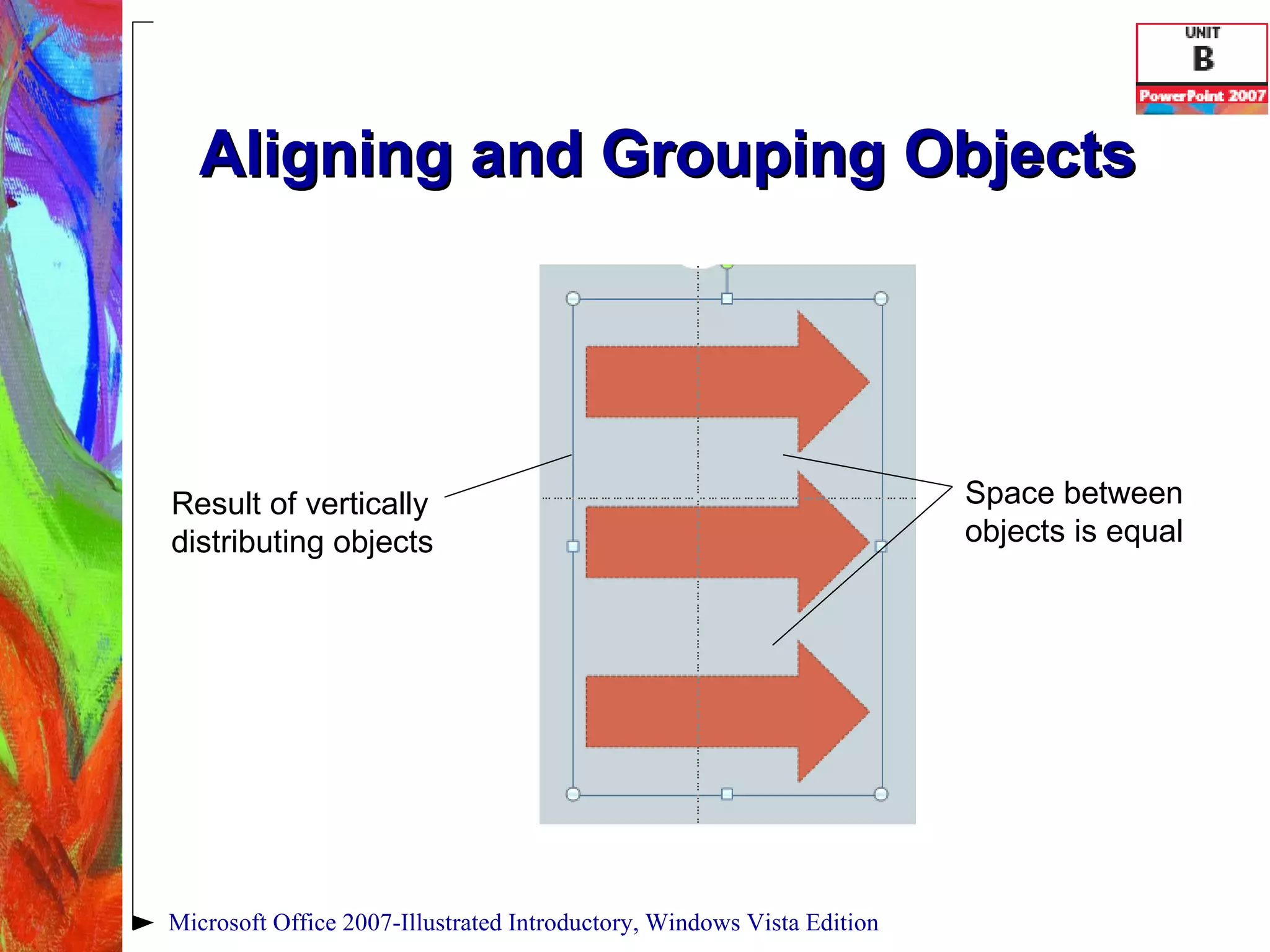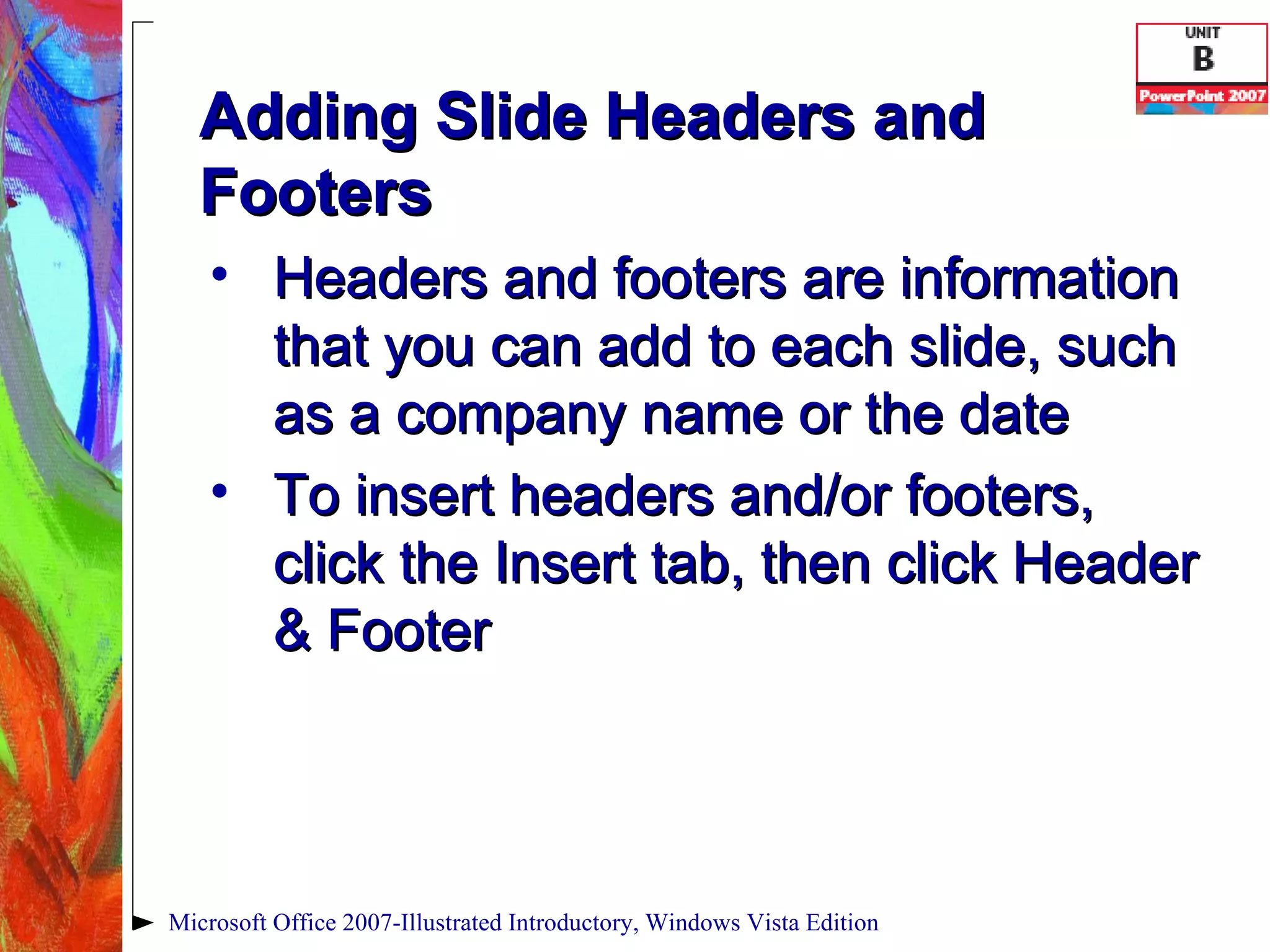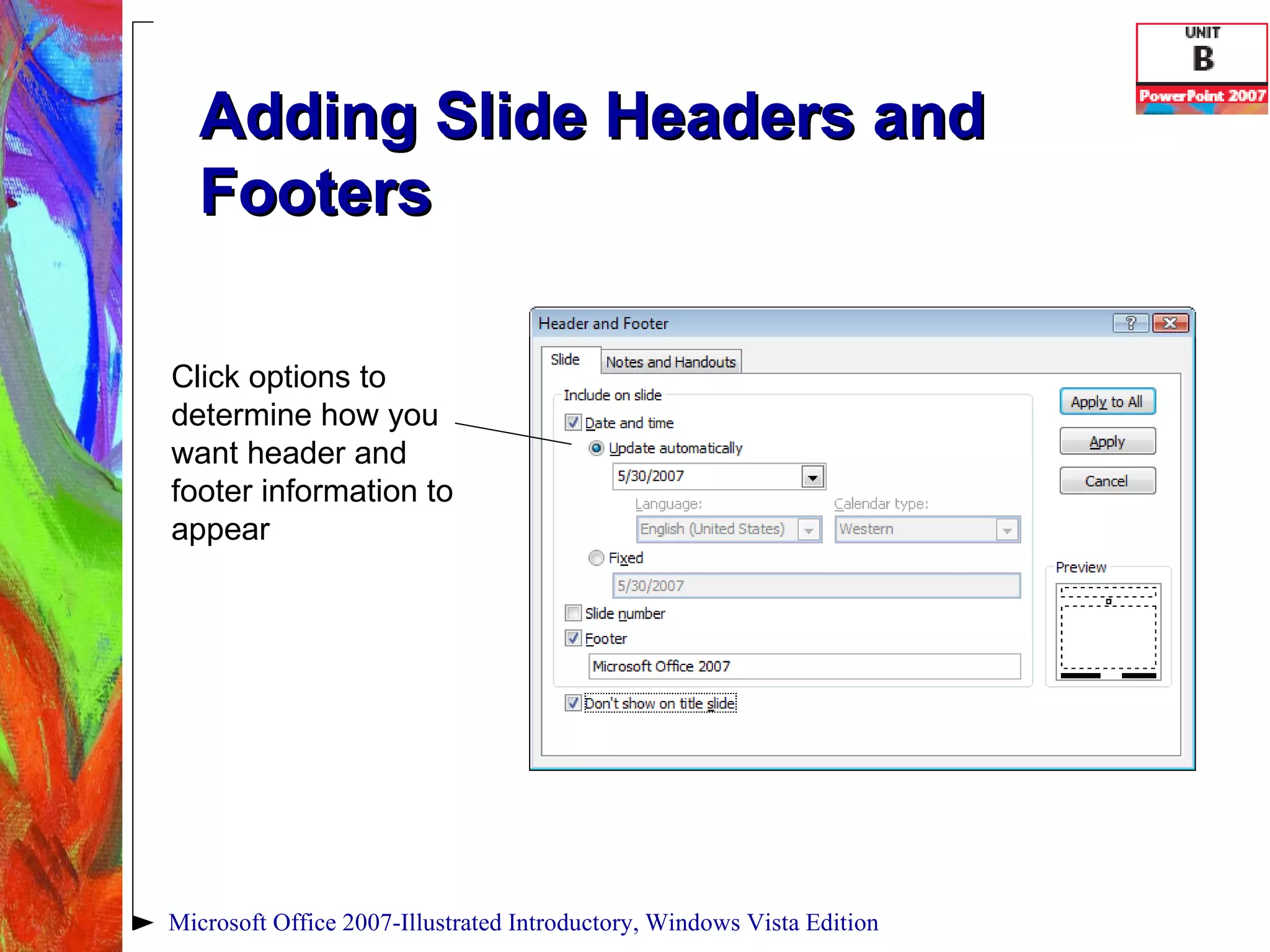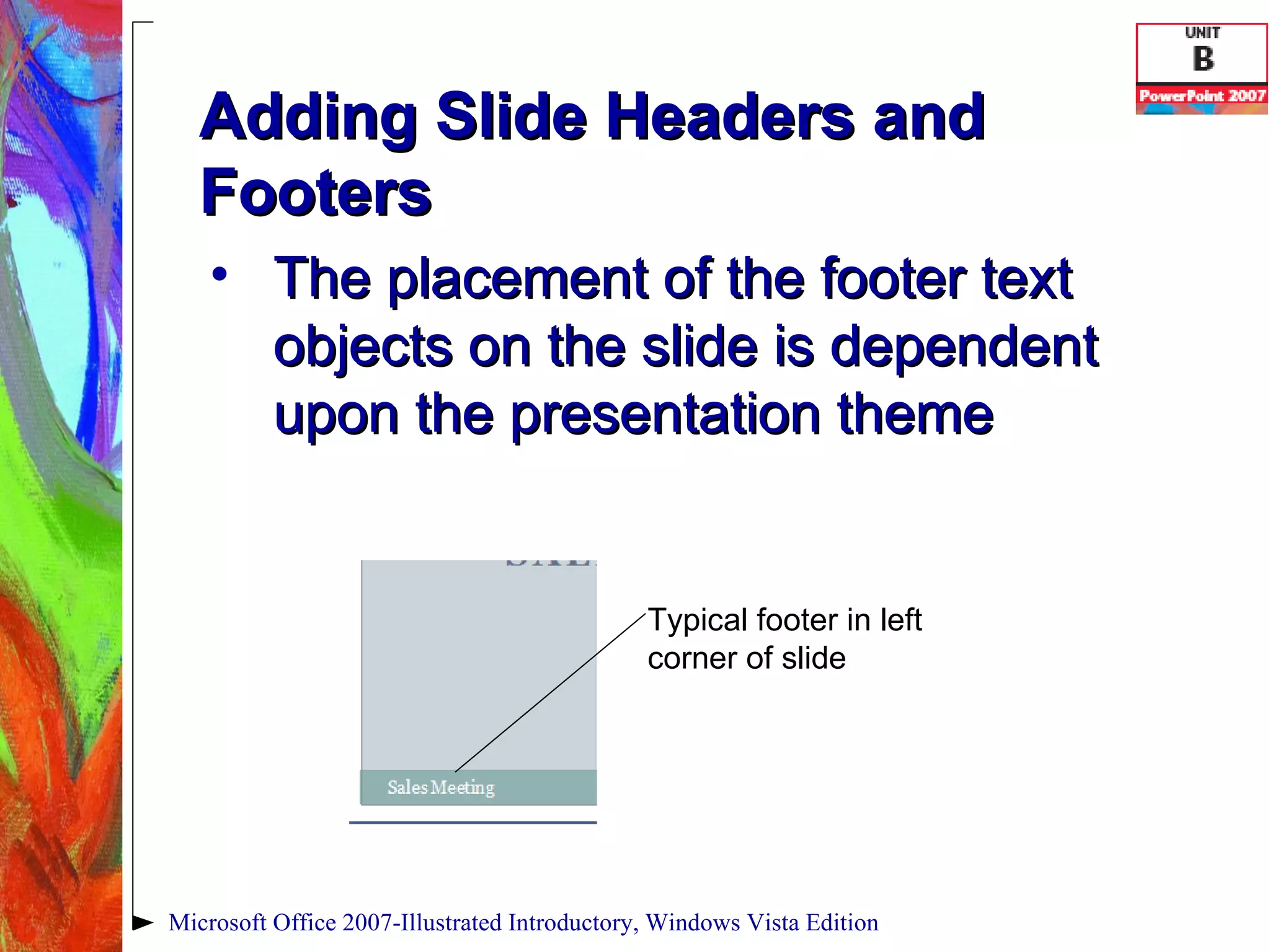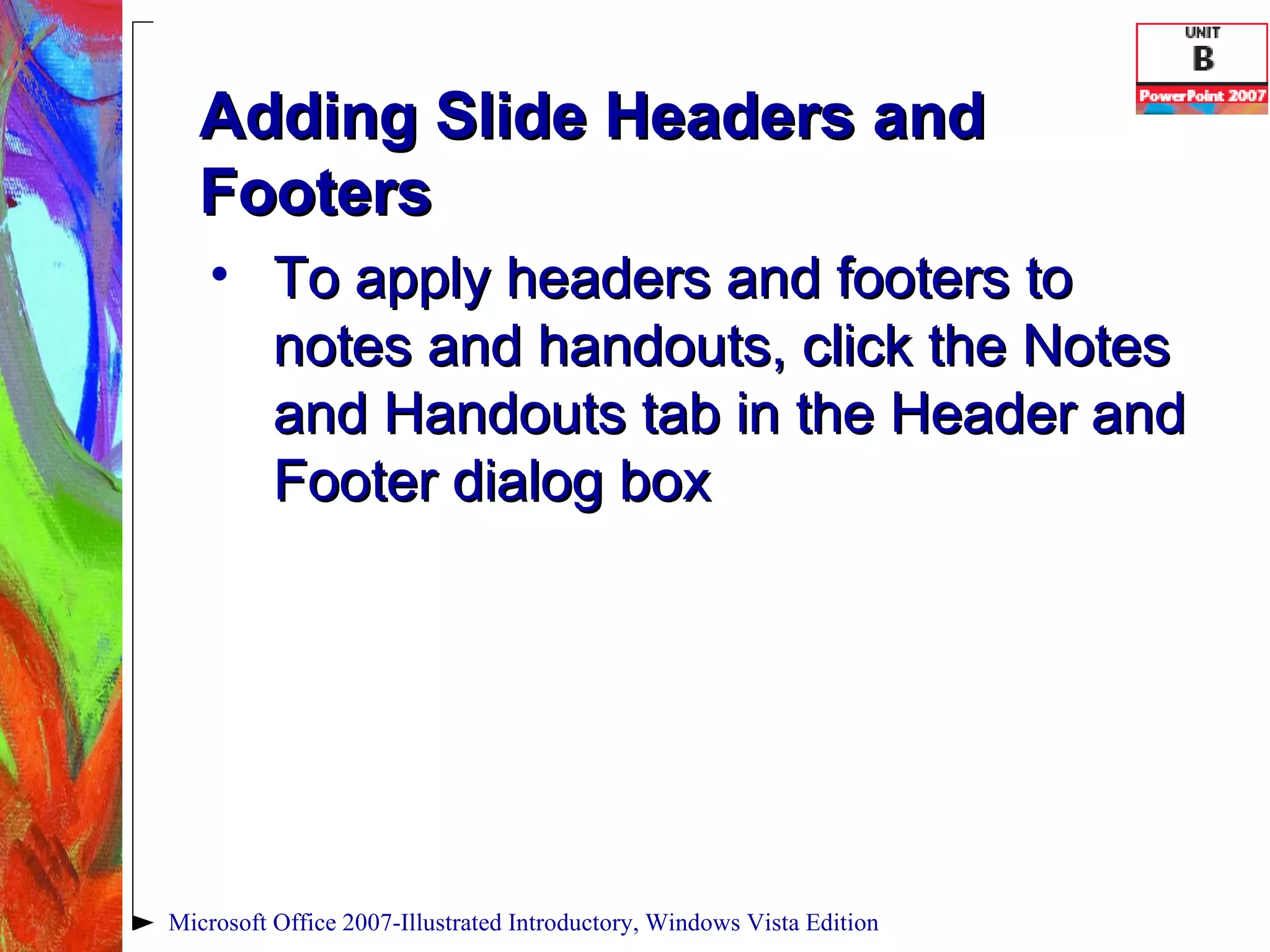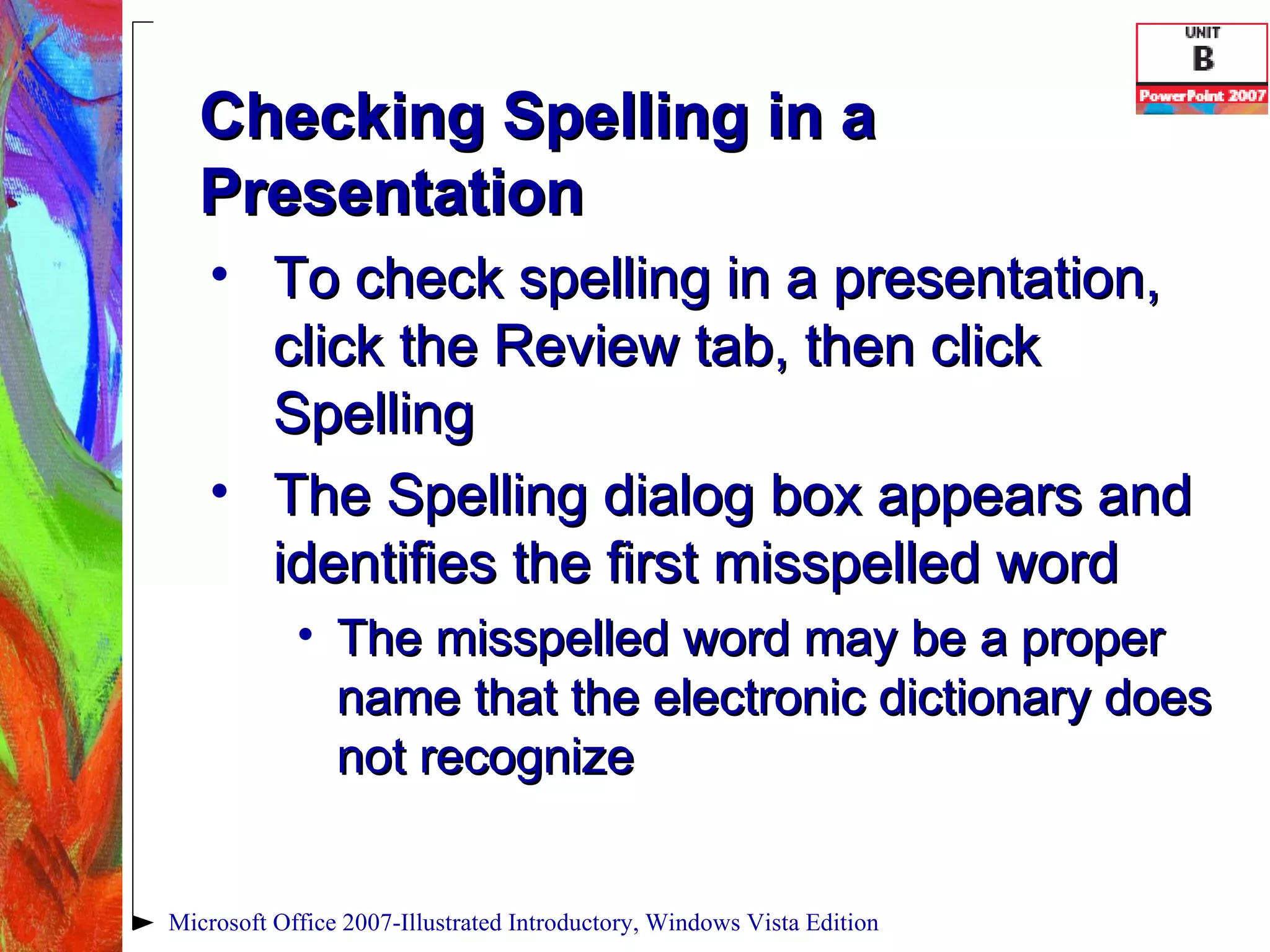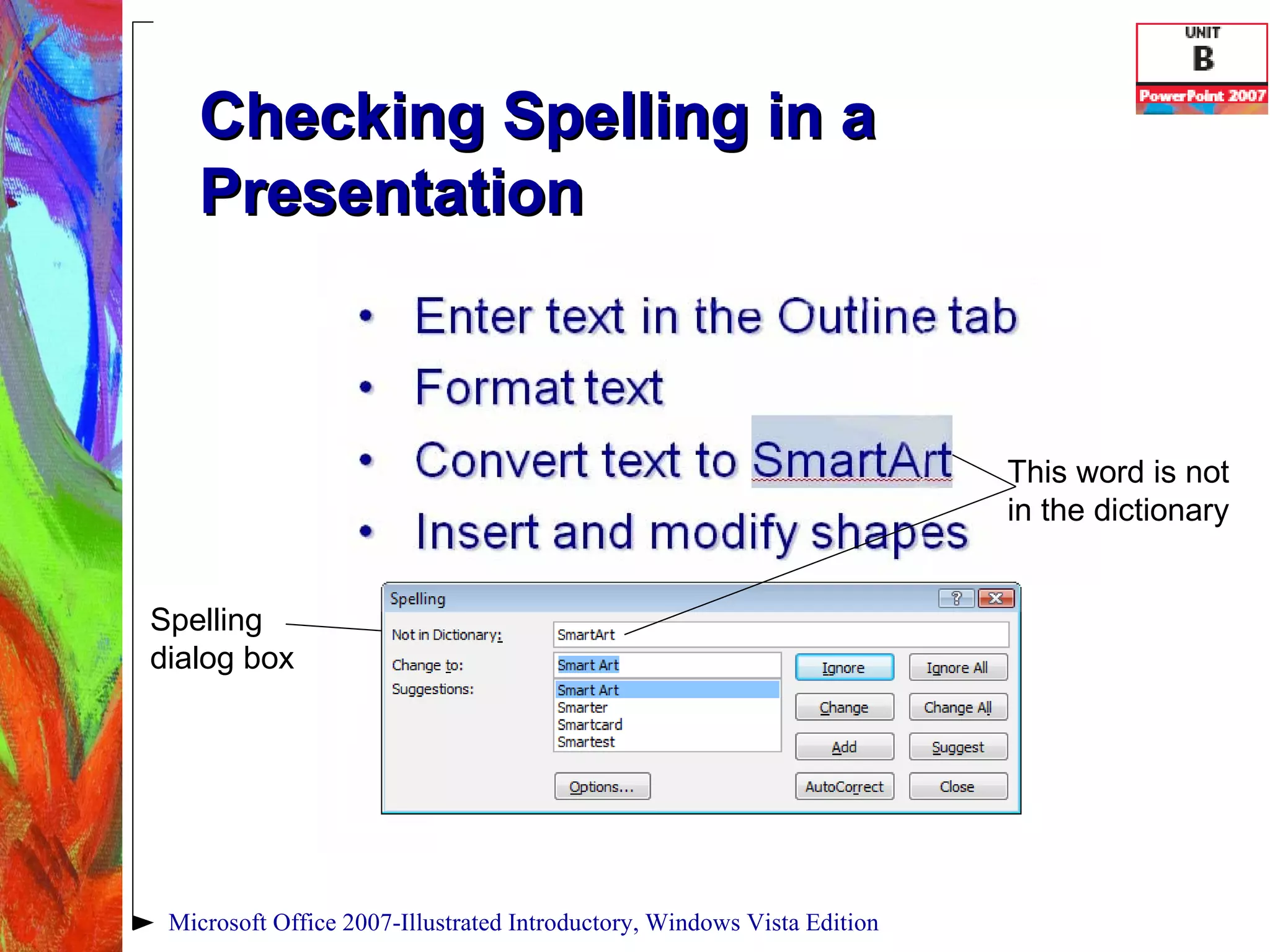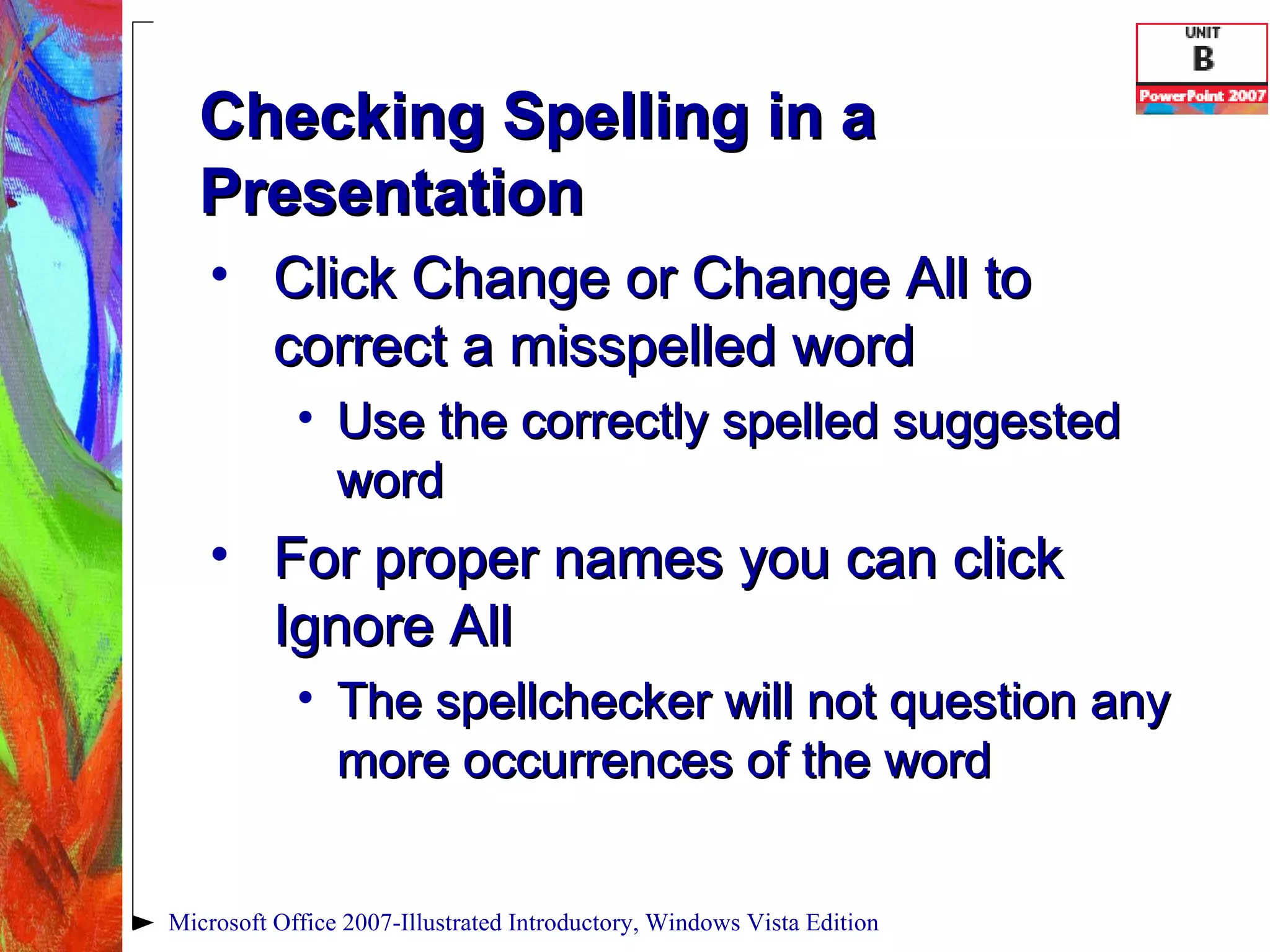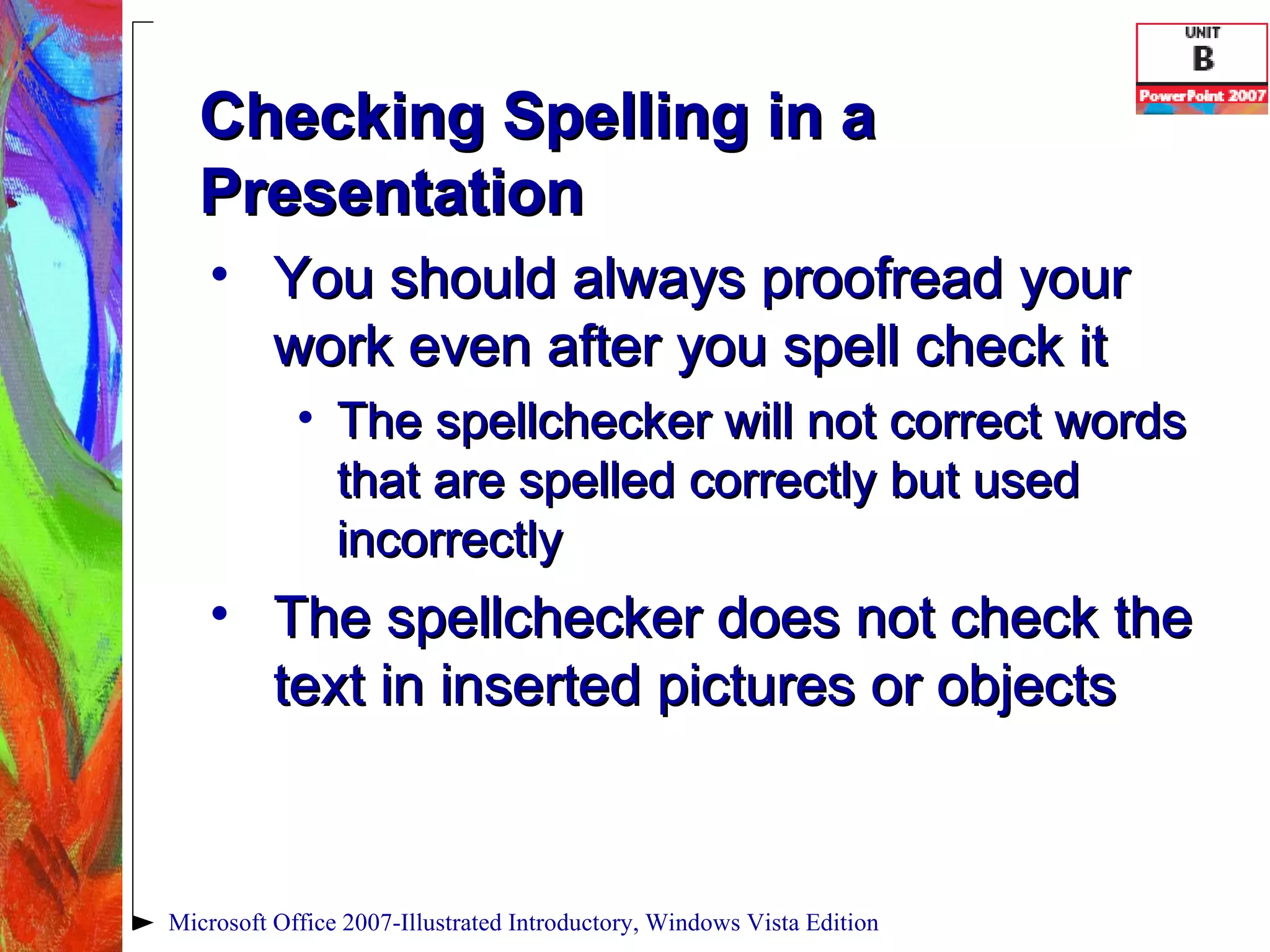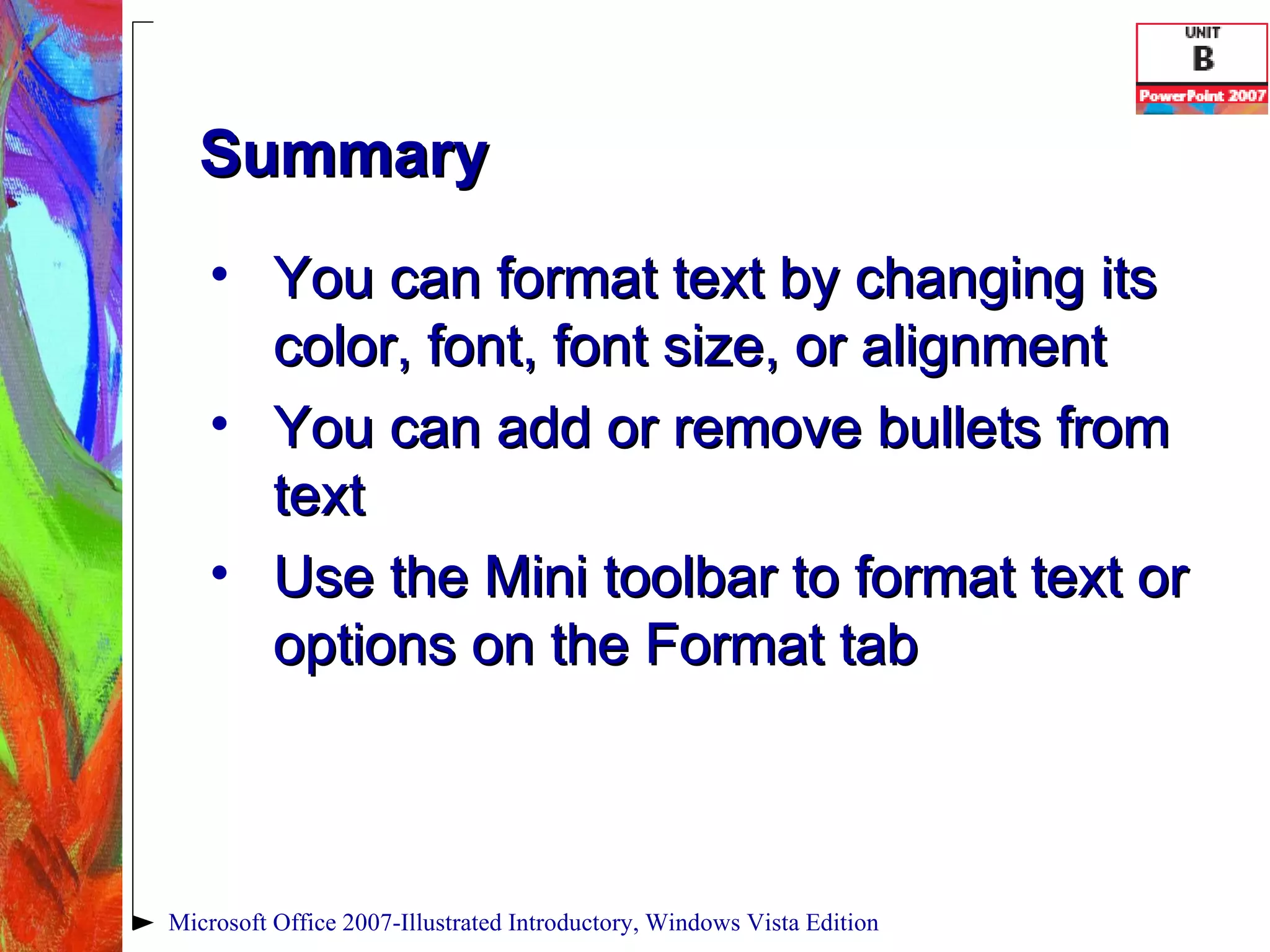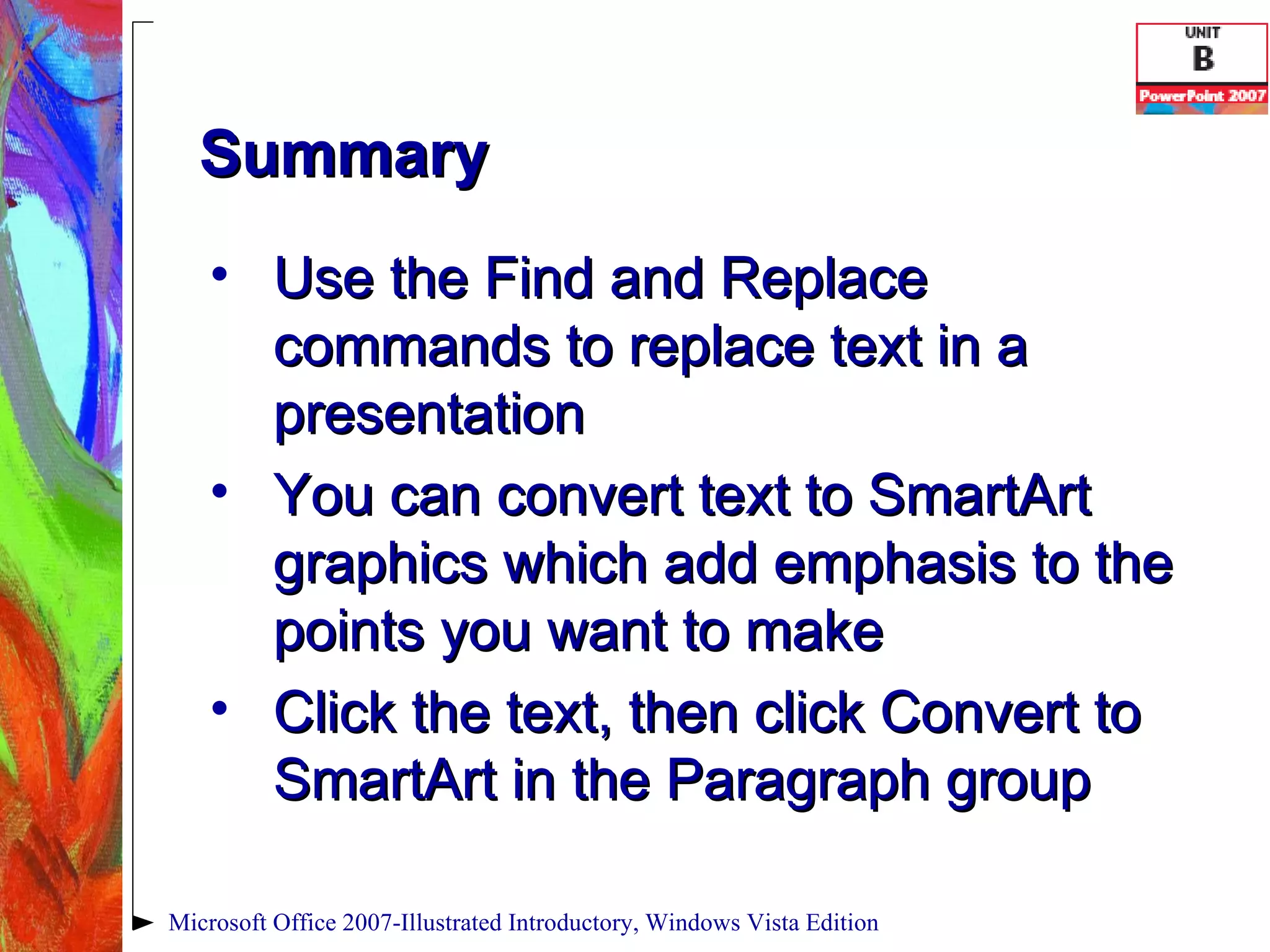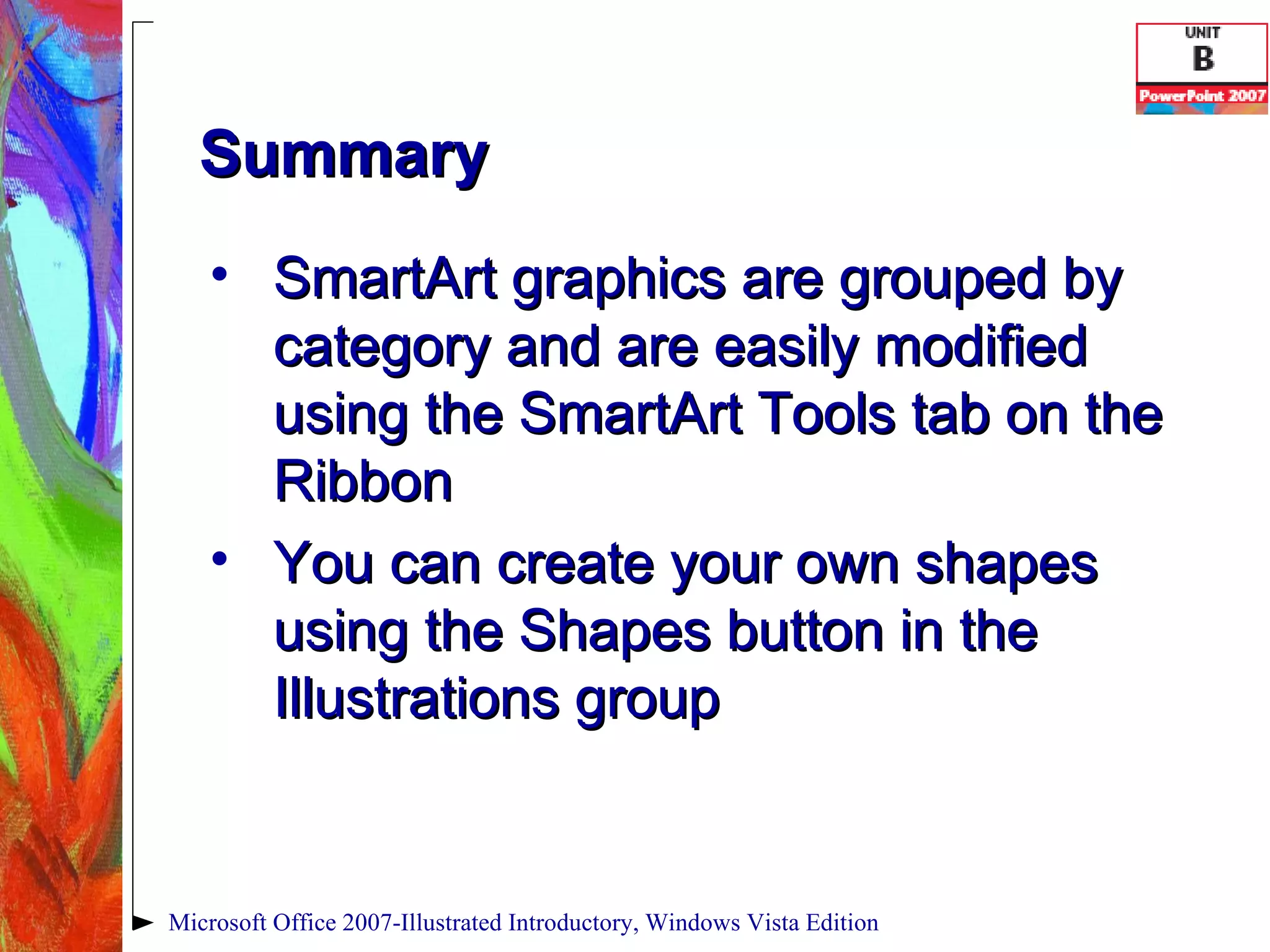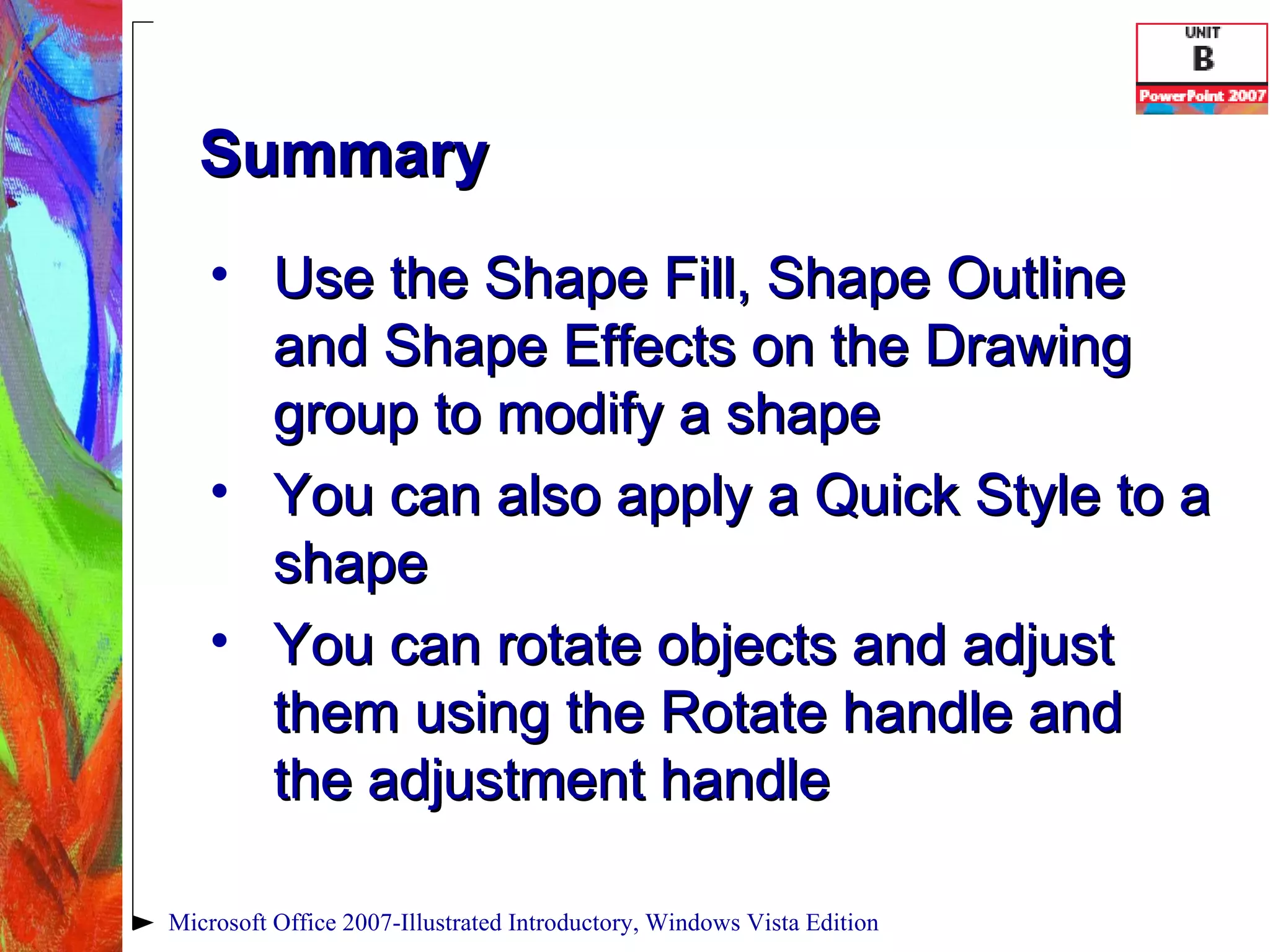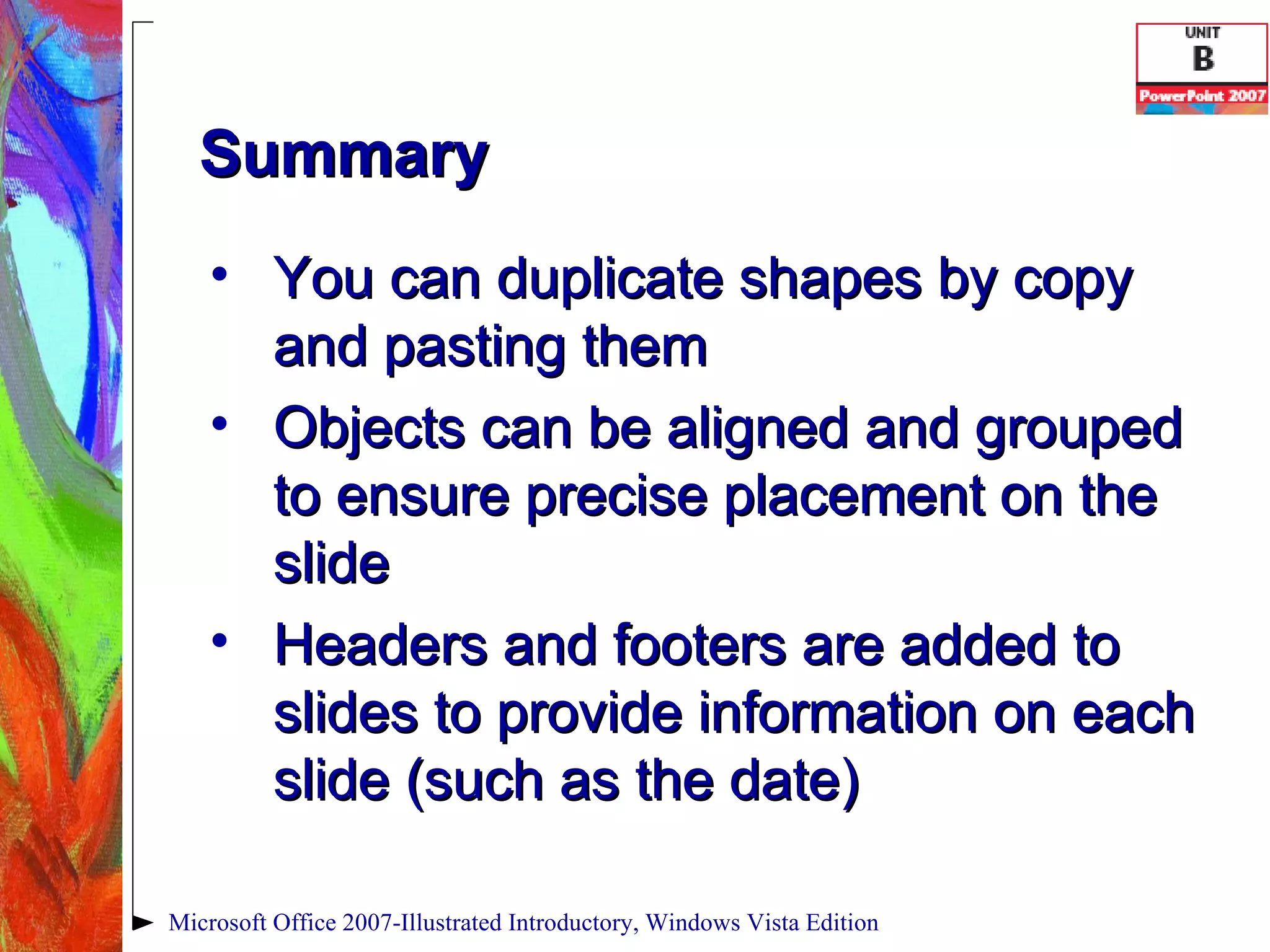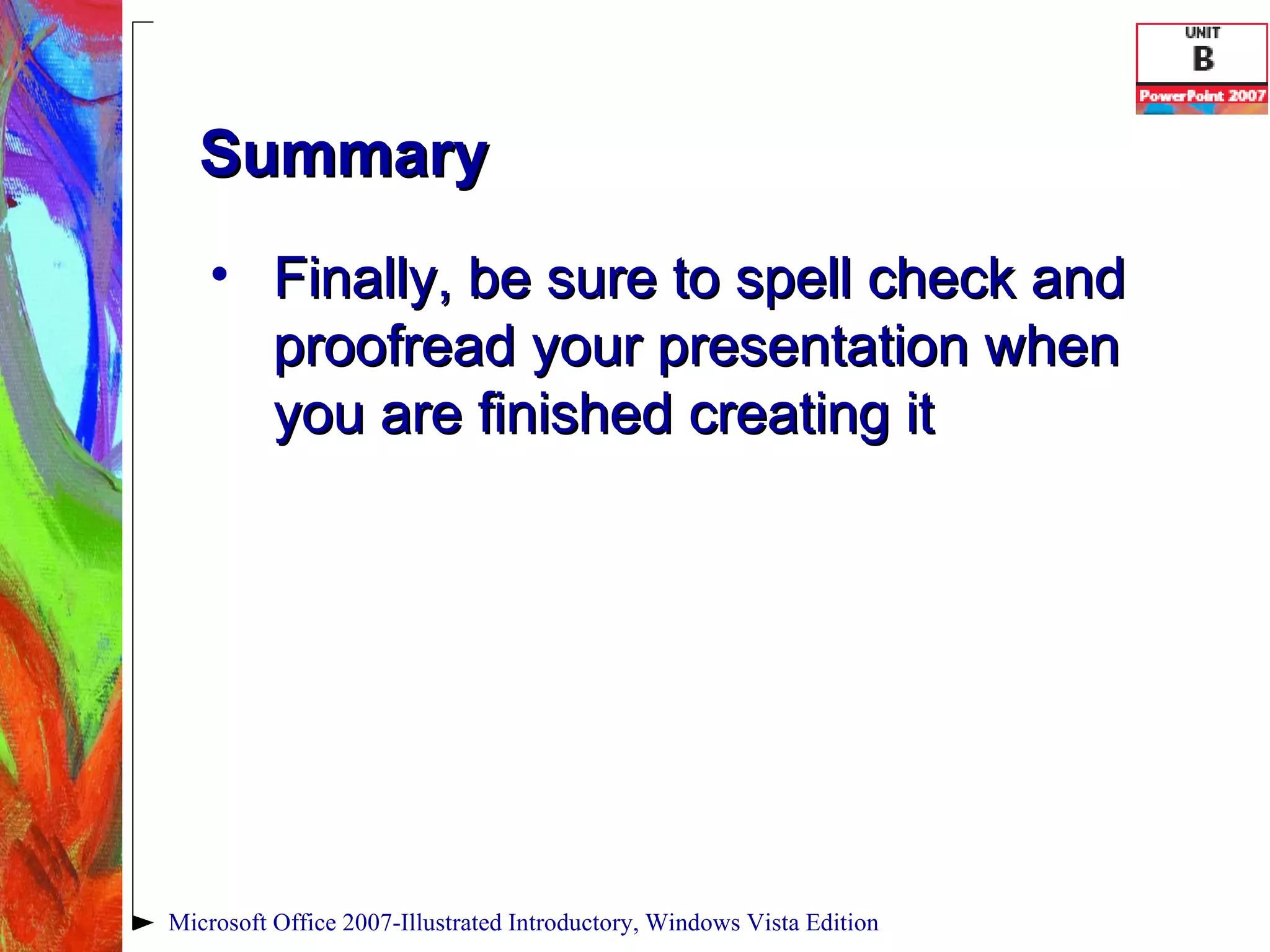The document discusses various features for modifying presentations in Microsoft PowerPoint. It describes how to enter and format text, convert text to SmartArt graphics, insert and modify shapes, align and group objects, add slide headers and footers, and check spelling. Text can be formatted using options on the Format tab or Mini toolbar. Shapes can be customized using controls for fill, outline, and effects. Objects can be precisely positioned using alignment and grouping features, and headers/footers add consistent slide information.
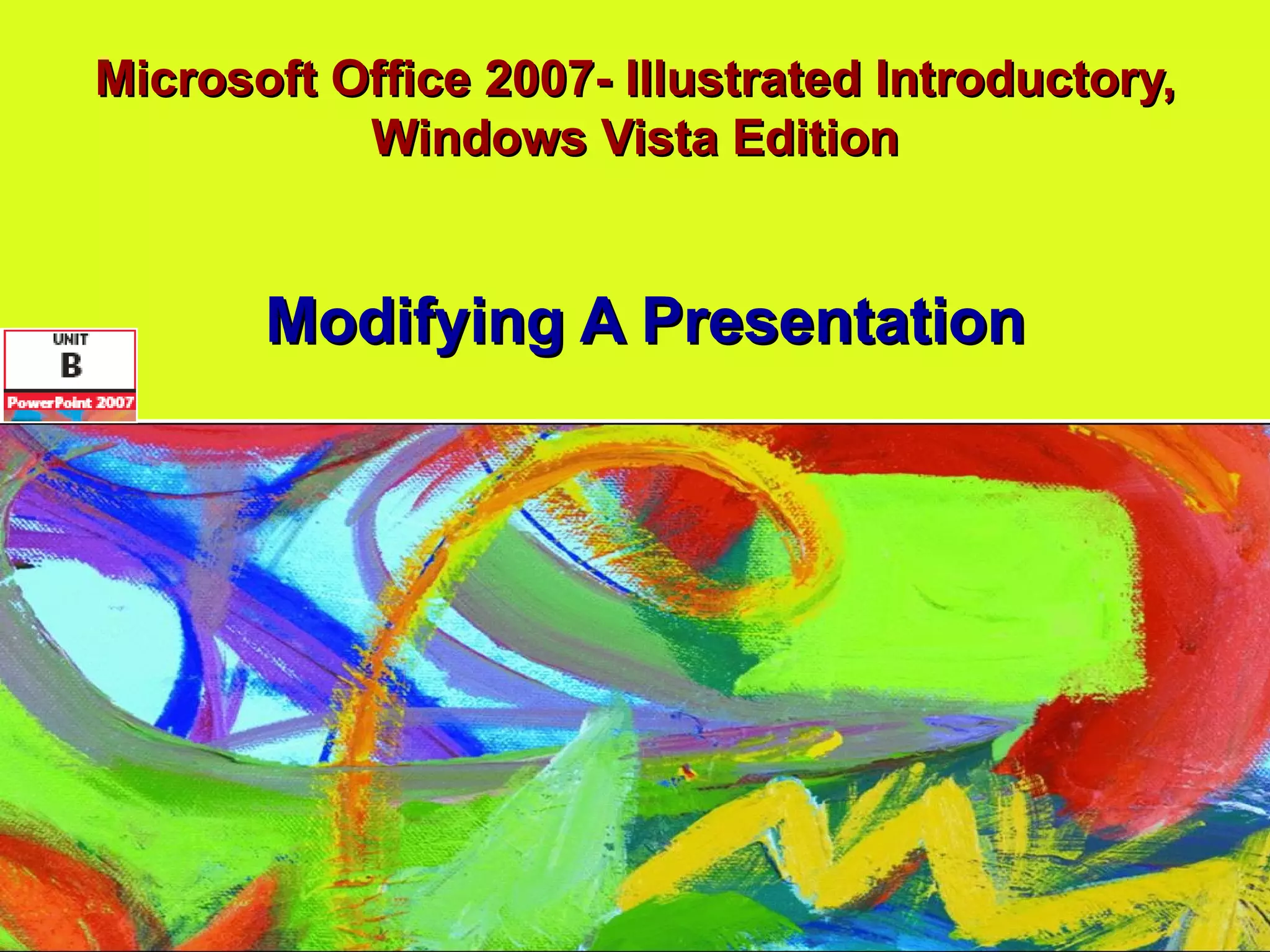
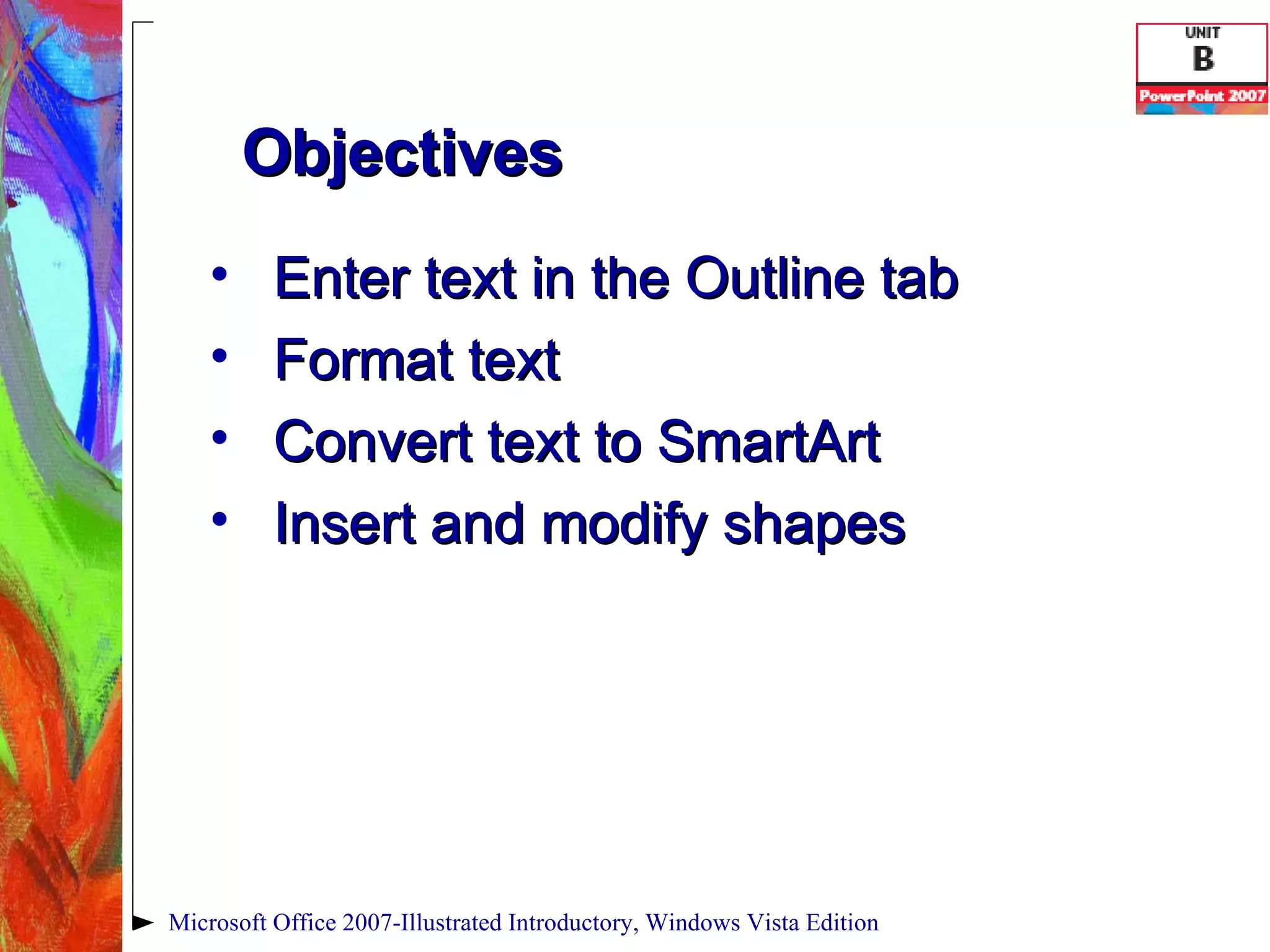
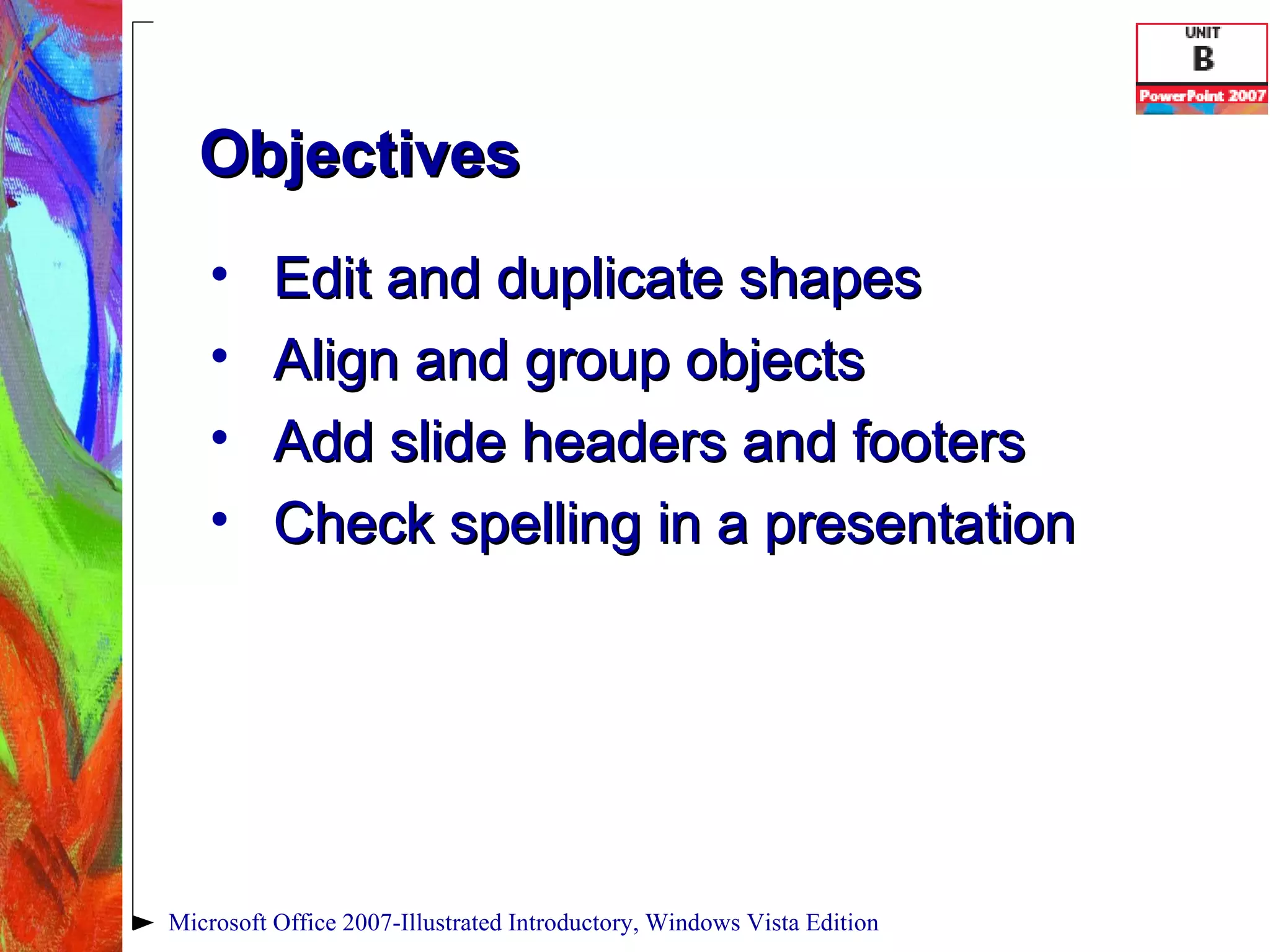
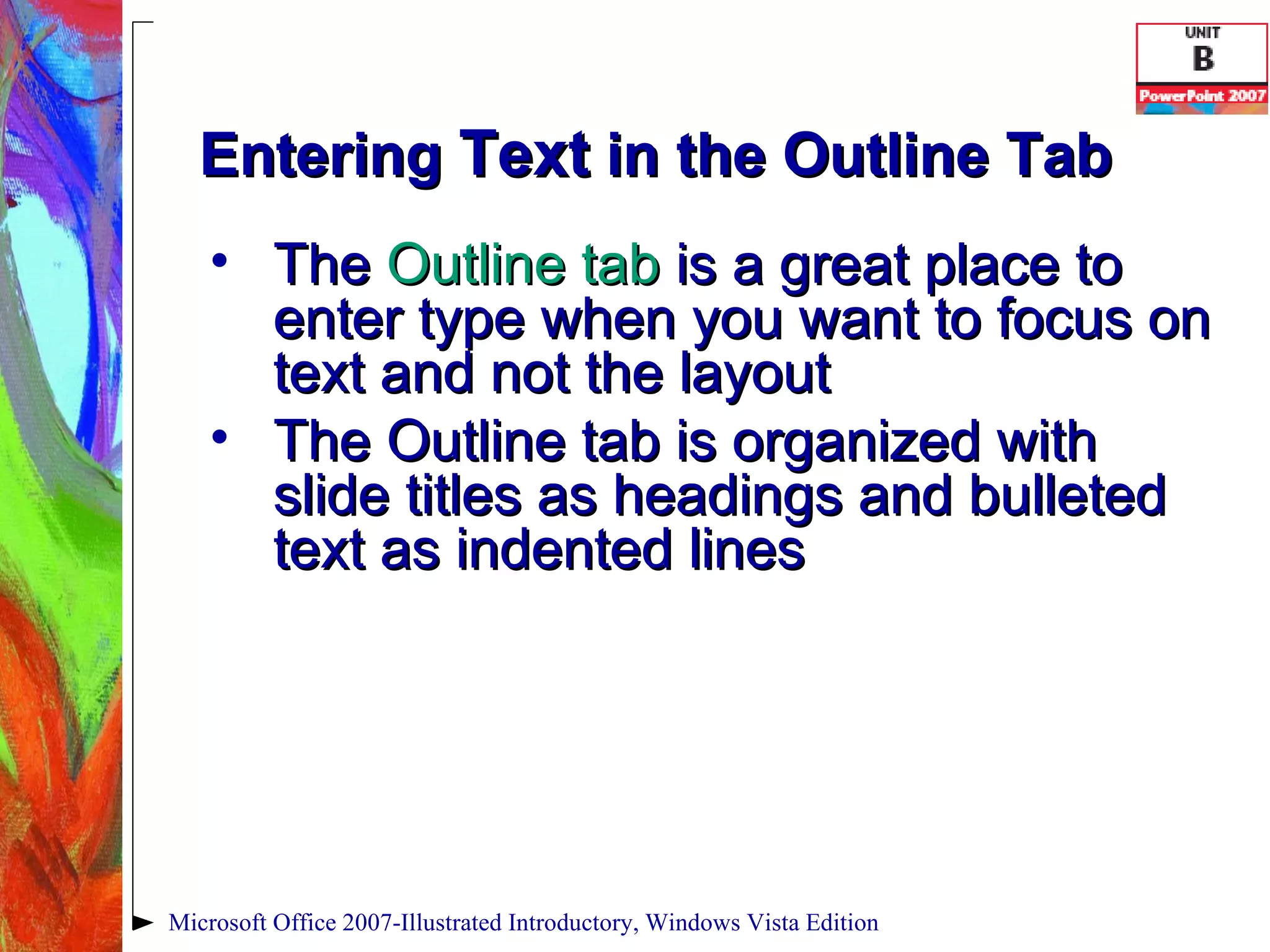
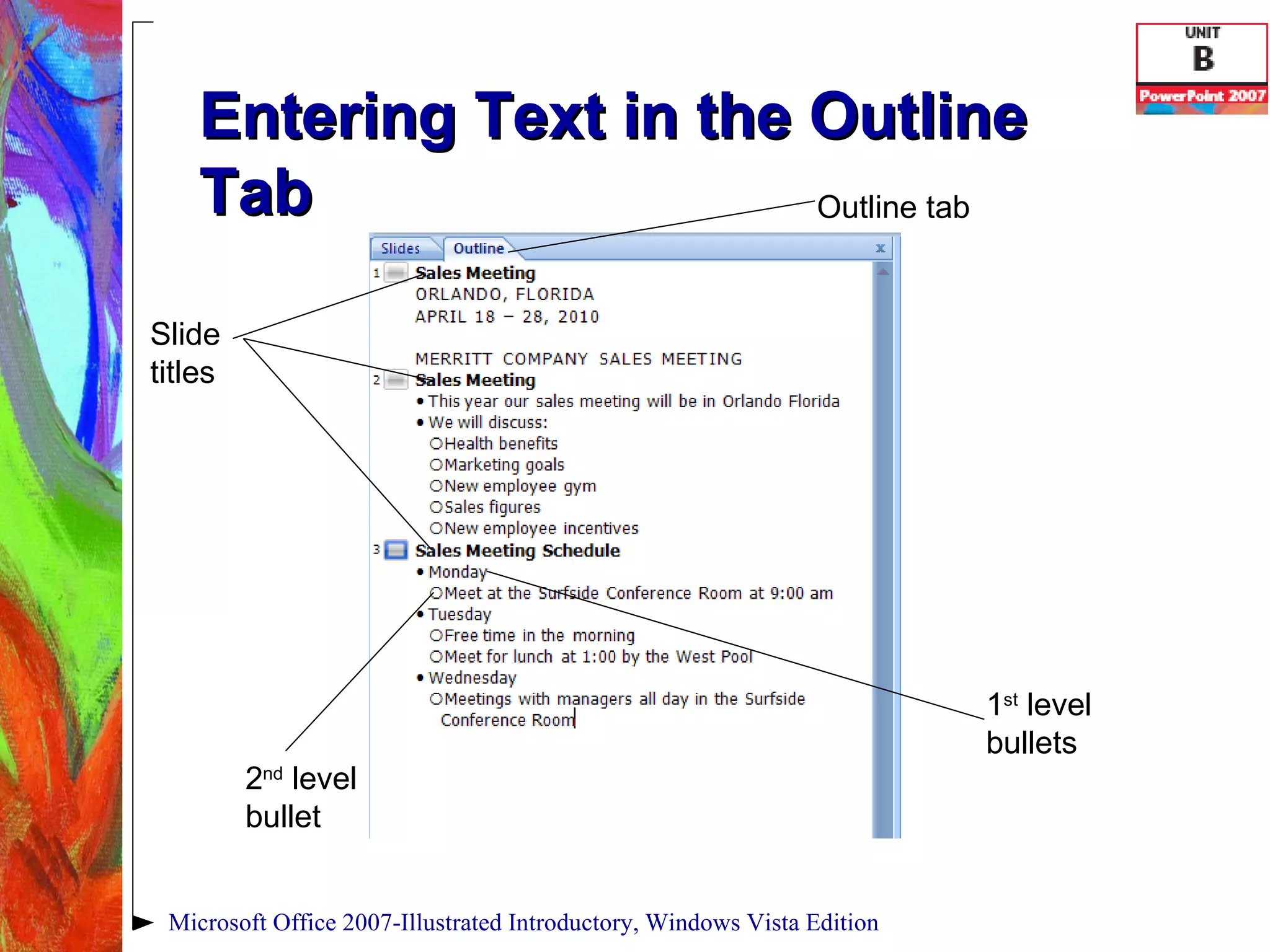
![Entering Text in the Outline Tab When you create a new slide in the Outline tab, a new slide appears Flashing cursor indicates you can enter slide title Press [Enter], then [Tab] to start a new bullet Microsoft Office 2007-Illustrated Introductory, Windows Vista Edition](https://image.slidesharecdn.com/powerpoint-unit-b-1234080014709903-3/75/Power-Point-Unit-B-6-2048.jpg)