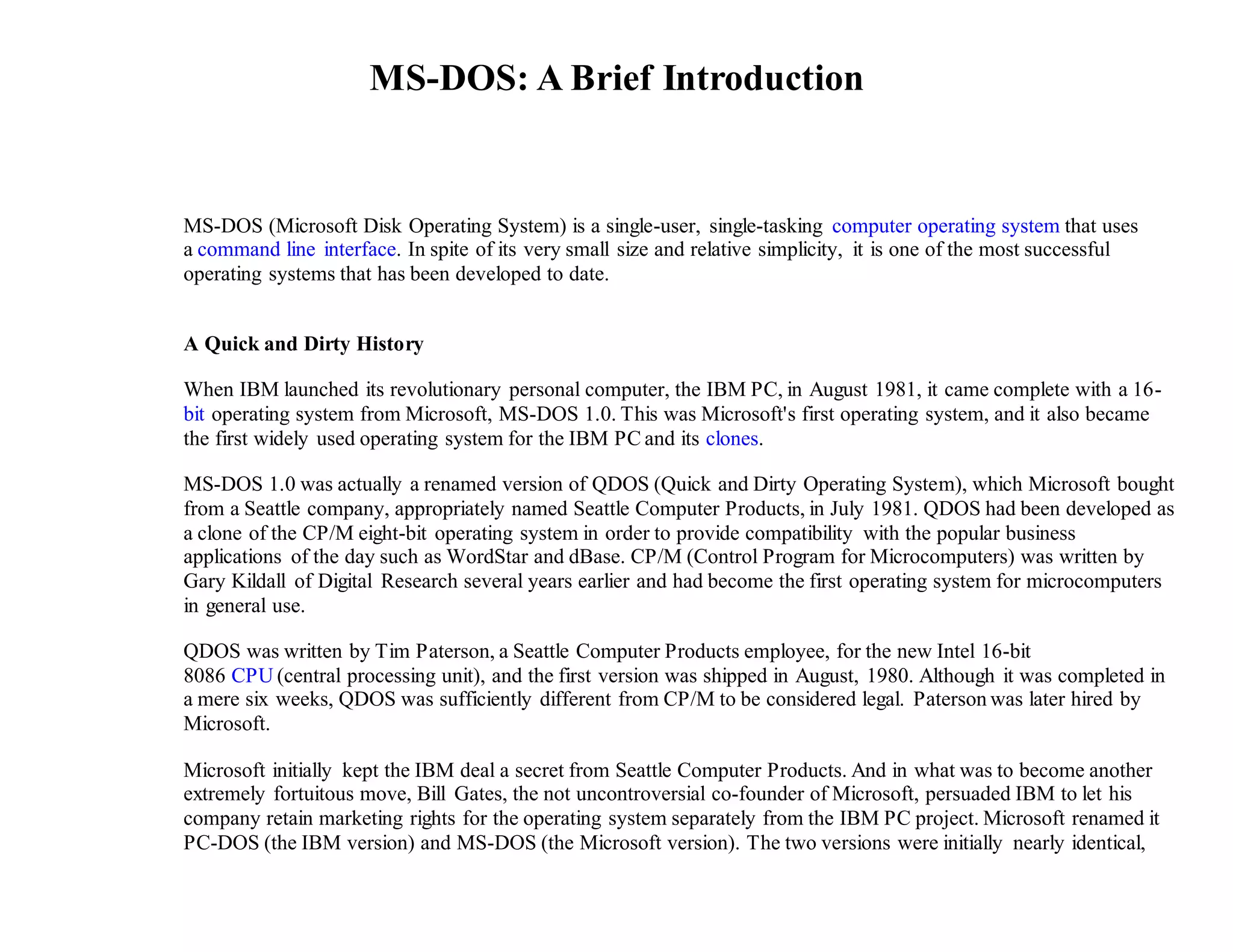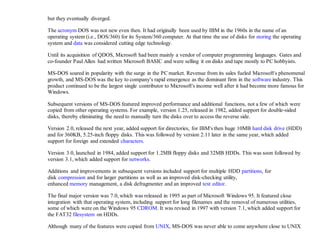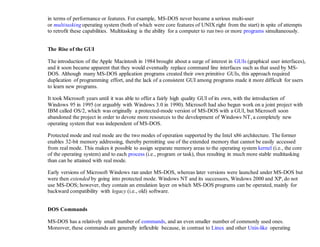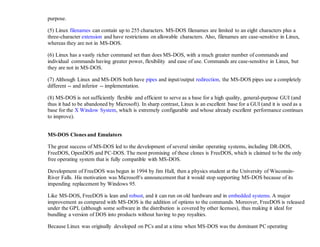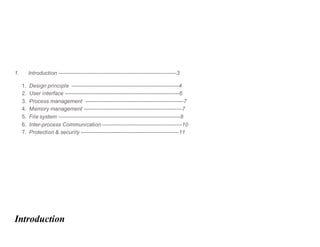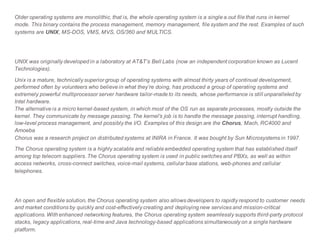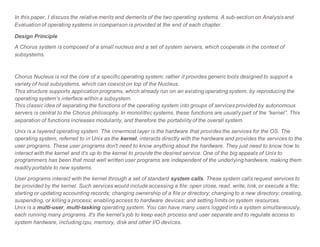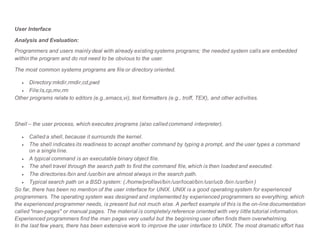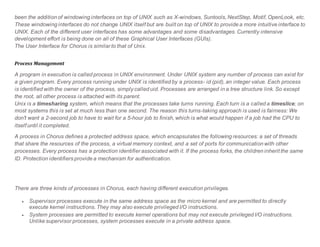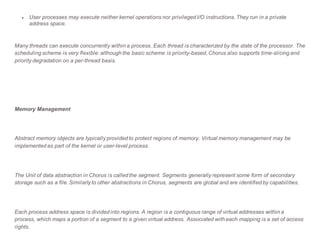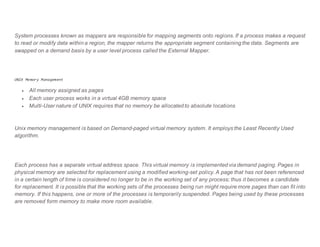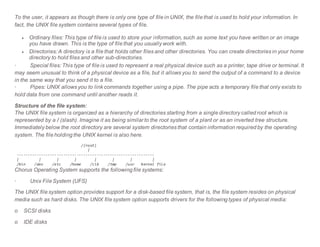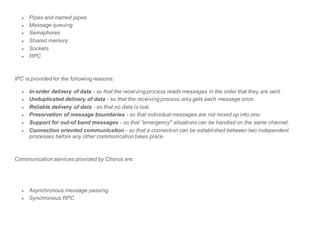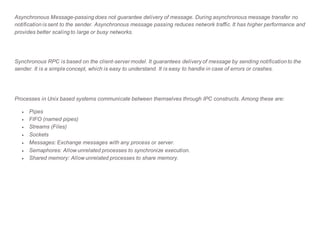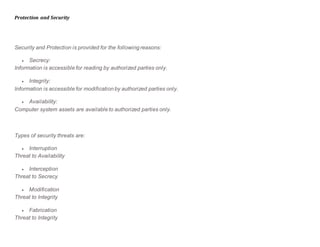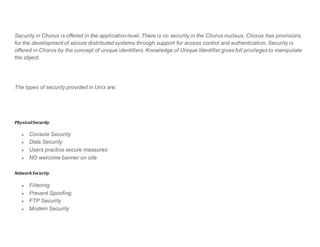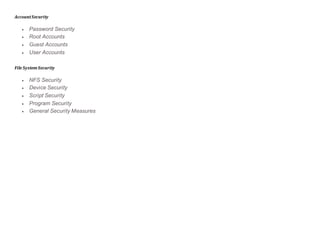MS-DOS was one of the most successful operating systems and was the first widely used operating system for IBM PCs and clones. It originated as QDOS, an operating system written in six weeks for the Intel 8086 CPU. Microsoft acquired QDOS and renamed it MS-DOS, which it licensed to IBM for use on the original IBM PC. MS-DOS went on to fuel Microsoft's growth as the dominant software company. While feature-limited compared to UNIX, MS-DOS remained popular for years until the rise of graphical user interfaces led to its replacement by Windows 95.