How to take care of computers and secondary storage media
•Download as PPTX, PDF•
4 likes•7,128 views
J21101 Intro to Computers Care for computers and Secondary Storage Media
Report
Share
Report
Share
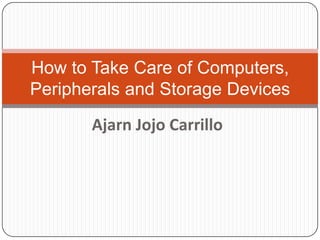
Recommended
Introduction motherboard

“Computer is an electronic machine that can store, recall and process data. It can perform
tasks or complex calculation according to a set of instructions or programs. The terms and
definitions used in computer system
Computer Assembly

Building and assembling a computer, for those who have a penchant to do so, may be a very rewarding experience.
06. System unit of computer

Basic training on computer and internet for all age group. Now learn computer and internet on your own and surprise your loved ones! :)
Lets Just Go For It! Wish you an Awesome Leaning Experience.
Subscribe to our YouTube channel: https://www.youtube.com/c/TimesRide?sub_confirmation=1
Our Official Website: http://timesride.com
Follow us:
Facebook: https://www.facebook.com/rs.agrawal.9026
Instagram: https://www.instagram.com/timesridenetwork/
Twitter: https://twitter.com/TimesRide
Pinterest: https://in.pinterest.com/ride0472/
Thank You
#AwesomeLearningExperience
#SmartQuickTips&Tricks #LeaningVideos #TimesRide #Keep Learning to Keep Winning!
Recommended
Introduction motherboard

“Computer is an electronic machine that can store, recall and process data. It can perform
tasks or complex calculation according to a set of instructions or programs. The terms and
definitions used in computer system
Computer Assembly

Building and assembling a computer, for those who have a penchant to do so, may be a very rewarding experience.
06. System unit of computer

Basic training on computer and internet for all age group. Now learn computer and internet on your own and surprise your loved ones! :)
Lets Just Go For It! Wish you an Awesome Leaning Experience.
Subscribe to our YouTube channel: https://www.youtube.com/c/TimesRide?sub_confirmation=1
Our Official Website: http://timesride.com
Follow us:
Facebook: https://www.facebook.com/rs.agrawal.9026
Instagram: https://www.instagram.com/timesridenetwork/
Twitter: https://twitter.com/TimesRide
Pinterest: https://in.pinterest.com/ride0472/
Thank You
#AwesomeLearningExperience
#SmartQuickTips&Tricks #LeaningVideos #TimesRide #Keep Learning to Keep Winning!
Hardware and Software Components of Computer

Presentation is about the hardware and software components of computer, prepared for the B.Ed. Semester II, students of University of Lucknow.
BASIC COMPUTER PERIPHERALS/DEVICES/SYSTEMS

Computer malfunctions can range from a minor setting that is incorrect, to spyware, viruses, and as far as replacing hardware and an entire operating system.
While computer hardware configurations vary widely, a "Computer OEM & Repair" technician will work with five general categories of hardware; desktop computers, laptops, servers, computer clusters and smartphones / mobile computing. Technicians also work with and occasionally repair a range of peripherals, including input devices (like keyboards, mice, and scanners), output devices (like displays, printers, and speakers), and data storage devices such as internal and external hard drives and disk arrays. Technicians involved in system administration might also work with networking hardware, including routers, switches, fiber optics, and wireless networks. OEM= Original Equipment Manufacturer.
Computer Components

This presentation covers the most vital components in the complex that is a computer.
Keyboard and mouse

WHAT IS I/O PORTS?
A port is used to connect the system and a device together, using a connecting cable, so that they can communicate together.
The different ports available are usually located at the back of system case.
More Related Content
What's hot
Hardware and Software Components of Computer

Presentation is about the hardware and software components of computer, prepared for the B.Ed. Semester II, students of University of Lucknow.
BASIC COMPUTER PERIPHERALS/DEVICES/SYSTEMS

Computer malfunctions can range from a minor setting that is incorrect, to spyware, viruses, and as far as replacing hardware and an entire operating system.
While computer hardware configurations vary widely, a "Computer OEM & Repair" technician will work with five general categories of hardware; desktop computers, laptops, servers, computer clusters and smartphones / mobile computing. Technicians also work with and occasionally repair a range of peripherals, including input devices (like keyboards, mice, and scanners), output devices (like displays, printers, and speakers), and data storage devices such as internal and external hard drives and disk arrays. Technicians involved in system administration might also work with networking hardware, including routers, switches, fiber optics, and wireless networks. OEM= Original Equipment Manufacturer.
Computer Components

This presentation covers the most vital components in the complex that is a computer.
Keyboard and mouse

WHAT IS I/O PORTS?
A port is used to connect the system and a device together, using a connecting cable, so that they can communicate together.
The different ports available are usually located at the back of system case.
What's hot (20)
Viewers also liked
Computer Care for Kids

Created 3/3/2012 for USM LIS 457. Useful for elementary school libraries/media centers. Instructs children regarding basic rules for taking care of computers.
Computer Technology

presentation i made to be passed to Mr. For-Ian Sandoval for Information Communication Technology (ICT) for Final requirements
Impact of information tech on hospitality industry

impact of information tech on hospitality operations
Viewers also liked (20)
Title 09 - computer application in media industries (2)

Title 09 - computer application in media industries (2)
Impact of information tech on hospitality industry

Impact of information tech on hospitality industry
role of information technology and use of PMS in hospitality industry

role of information technology and use of PMS in hospitality industry
Similar to How to take care of computers and secondary storage media
Introduction of storage devices(Brief Knowledge)

On these sides, you learn about storage devices and how many storage devices we can use in Computer System.
Storage Devices

Describe the use of information storage devices such as audio cassettes, video cassettes, hard discs ,floppy ,compact discs, and flash drive
https://www.youtube.com/watch?v=yM3NkindmMs&t=5s
Similar to How to take care of computers and secondary storage media (20)
More from Jojo Carrillo
Hangman v1 light

Hangman game for discovering new vocabulary
credit to https://powerpointgames.uk/portfolio-items/hangman-2/
More from Jojo Carrillo (12)
Recently uploaded
June 3, 2024 Anti-Semitism Letter Sent to MIT President Kornbluth and MIT Cor...

Letter from the Congress of the United States regarding Anti-Semitism sent June 3rd to MIT President Sally Kornbluth, MIT Corp Chair, Mark Gorenberg
Dear Dr. Kornbluth and Mr. Gorenberg,
The US House of Representatives is deeply concerned by ongoing and pervasive acts of antisemitic
harassment and intimidation at the Massachusetts Institute of Technology (MIT). Failing to act decisively to ensure a safe learning environment for all students would be a grave dereliction of your responsibilities as President of MIT and Chair of the MIT Corporation.
This Congress will not stand idly by and allow an environment hostile to Jewish students to persist. The House believes that your institution is in violation of Title VI of the Civil Rights Act, and the inability or
unwillingness to rectify this violation through action requires accountability.
Postsecondary education is a unique opportunity for students to learn and have their ideas and beliefs challenged. However, universities receiving hundreds of millions of federal funds annually have denied
students that opportunity and have been hijacked to become venues for the promotion of terrorism, antisemitic harassment and intimidation, unlawful encampments, and in some cases, assaults and riots.
The House of Representatives will not countenance the use of federal funds to indoctrinate students into hateful, antisemitic, anti-American supporters of terrorism. Investigations into campus antisemitism by the Committee on Education and the Workforce and the Committee on Ways and Means have been expanded into a Congress-wide probe across all relevant jurisdictions to address this national crisis. The undersigned Committees will conduct oversight into the use of federal funds at MIT and its learning environment under authorities granted to each Committee.
• The Committee on Education and the Workforce has been investigating your institution since December 7, 2023. The Committee has broad jurisdiction over postsecondary education, including its compliance with Title VI of the Civil Rights Act, campus safety concerns over disruptions to the learning environment, and the awarding of federal student aid under the Higher Education Act.
• The Committee on Oversight and Accountability is investigating the sources of funding and other support flowing to groups espousing pro-Hamas propaganda and engaged in antisemitic harassment and intimidation of students. The Committee on Oversight and Accountability is the principal oversight committee of the US House of Representatives and has broad authority to investigate “any matter” at “any time” under House Rule X.
• The Committee on Ways and Means has been investigating several universities since November 15, 2023, when the Committee held a hearing entitled From Ivory Towers to Dark Corners: Investigating the Nexus Between Antisemitism, Tax-Exempt Universities, and Terror Financing. The Committee followed the hearing with letters to those institutions on January 10, 202
BÀI TẬP BỔ TRỢ TIẾNG ANH GLOBAL SUCCESS LỚP 3 - CẢ NĂM (CÓ FILE NGHE VÀ ĐÁP Á...

BÀI TẬP BỔ TRỢ TIẾNG ANH GLOBAL SUCCESS LỚP 3 - CẢ NĂM (CÓ FILE NGHE VÀ ĐÁP Á...Nguyen Thanh Tu Collection
https://app.box.com/s/hqnndn05v4q5a4k4jd597rkdbda0fniiHow libraries can support authors with open access requirements for UKRI fund...

How libraries can support authors with open access requirements for UKRI funded books
Wednesday 22 May 2024, 14:00-15:00.
A Strategic Approach: GenAI in Education

Artificial Intelligence (AI) technologies such as Generative AI, Image Generators and Large Language Models have had a dramatic impact on teaching, learning and assessment over the past 18 months. The most immediate threat AI posed was to Academic Integrity with Higher Education Institutes (HEIs) focusing their efforts on combating the use of GenAI in assessment. Guidelines were developed for staff and students, policies put in place too. Innovative educators have forged paths in the use of Generative AI for teaching, learning and assessments leading to pockets of transformation springing up across HEIs, often with little or no top-down guidance, support or direction.
This Gasta posits a strategic approach to integrating AI into HEIs to prepare staff, students and the curriculum for an evolving world and workplace. We will highlight the advantages of working with these technologies beyond the realm of teaching, learning and assessment by considering prompt engineering skills, industry impact, curriculum changes, and the need for staff upskilling. In contrast, not engaging strategically with Generative AI poses risks, including falling behind peers, missed opportunities and failing to ensure our graduates remain employable. The rapid evolution of AI technologies necessitates a proactive and strategic approach if we are to remain relevant.
Advantages and Disadvantages of CMS from an SEO Perspective

Advantages and Disadvantages of CMS from an SEO Perspective
Natural birth techniques - Mrs.Akanksha Trivedi Rama University

Natural birth techniques - Mrs.Akanksha Trivedi Rama UniversityAkanksha trivedi rama nursing college kanpur.
Natural birth techniques are various type such as/ water birth , alexender method, hypnosis, bradley method, lamaze method etcAzure Interview Questions and Answers PDF By ScholarHat

Azure Interview Questions and Answers PDF By ScholarHat
Executive Directors Chat Leveraging AI for Diversity, Equity, and Inclusion

Let’s explore the intersection of technology and equity in the final session of our DEI series. Discover how AI tools, like ChatGPT, can be used to support and enhance your nonprofit's DEI initiatives. Participants will gain insights into practical AI applications and get tips for leveraging technology to advance their DEI goals.
Digital Artifact 2 - Investigating Pavilion Designs

Digital Artifact 2 - Pavilions
NGV Architecture Commission Competition
MPavilion Commission Competition
Other Pavilion Designs
1.4 modern child centered education - mahatma gandhi-2.pptx

Child centred education is an educational approach that priorities the interest, needs and abilities of the child in the learning process.
Model Attribute Check Company Auto Property

In Odoo, the multi-company feature allows you to manage multiple companies within a single Odoo database instance. Each company can have its own configurations while still sharing common resources such as products, customers, and suppliers.
Mule 4.6 & Java 17 Upgrade | MuleSoft Mysore Meetup #46

Mule 4.6 & Java 17 Upgrade | MuleSoft Mysore Meetup #46
Event Link:-
https://meetups.mulesoft.com/events/details/mulesoft-mysore-presents-exploring-gemini-ai-and-integration-with-mulesoft/
Agenda
● Java 17 Upgrade Overview
● Why and by when do customers need to upgrade to Java 17?
● Is there any immediate impact to upgrading to Mule Runtime 4.6 and beyond?
● Which MuleSoft products are in scope?
For Upcoming Meetups Join Mysore Meetup Group - https://meetups.mulesoft.com/mysore/
YouTube:- youtube.com/@mulesoftmysore
Mysore WhatsApp group:- https://chat.whatsapp.com/EhqtHtCC75vCAX7gaO842N
Speaker:-
Shubham Chaurasia - https://www.linkedin.com/in/shubhamchaurasia1/
Priya Shaw - https://www.linkedin.com/in/priya-shaw
Organizers:-
Shubham Chaurasia - https://www.linkedin.com/in/shubhamchaurasia1/
Giridhar Meka - https://www.linkedin.com/in/giridharmeka
Priya Shaw - https://www.linkedin.com/in/priya-shaw
Shyam Raj Prasad-
https://www.linkedin.com/in/shyam-raj-prasad/
Unit 2- Research Aptitude (UGC NET Paper I).pdf

This slide describes the research aptitude of unit 2 in the UGC NET paper I.
Francesca Gottschalk - How can education support child empowerment.pptx

Francesca Gottschalk from the OECD’s Centre for Educational Research and Innovation presents at the Ask an Expert Webinar: How can education support child empowerment?
Overview on Edible Vaccine: Pros & Cons with Mechanism

This ppt include the description of the edible vaccine i.e. a new concept over the traditional vaccine administered by injection.
Exploiting Artificial Intelligence for Empowering Researchers and Faculty, In...

Exploiting Artificial Intelligence for Empowering Researchers and Faculty, In...Dr. Vinod Kumar Kanvaria
Exploiting Artificial Intelligence for Empowering Researchers and Faculty,
International FDP on Fundamentals of Research in Social Sciences
at Integral University, Lucknow, 06.06.2024
By Dr. Vinod Kumar KanvariaRecently uploaded (20)
June 3, 2024 Anti-Semitism Letter Sent to MIT President Kornbluth and MIT Cor...

June 3, 2024 Anti-Semitism Letter Sent to MIT President Kornbluth and MIT Cor...
BÀI TẬP BỔ TRỢ TIẾNG ANH GLOBAL SUCCESS LỚP 3 - CẢ NĂM (CÓ FILE NGHE VÀ ĐÁP Á...

BÀI TẬP BỔ TRỢ TIẾNG ANH GLOBAL SUCCESS LỚP 3 - CẢ NĂM (CÓ FILE NGHE VÀ ĐÁP Á...
How libraries can support authors with open access requirements for UKRI fund...

How libraries can support authors with open access requirements for UKRI fund...
Advantages and Disadvantages of CMS from an SEO Perspective

Advantages and Disadvantages of CMS from an SEO Perspective
Natural birth techniques - Mrs.Akanksha Trivedi Rama University

Natural birth techniques - Mrs.Akanksha Trivedi Rama University
Multithreading_in_C++ - std::thread, race condition

Multithreading_in_C++ - std::thread, race condition
Azure Interview Questions and Answers PDF By ScholarHat

Azure Interview Questions and Answers PDF By ScholarHat
Executive Directors Chat Leveraging AI for Diversity, Equity, and Inclusion

Executive Directors Chat Leveraging AI for Diversity, Equity, and Inclusion
Digital Artifact 2 - Investigating Pavilion Designs

Digital Artifact 2 - Investigating Pavilion Designs
1.4 modern child centered education - mahatma gandhi-2.pptx

1.4 modern child centered education - mahatma gandhi-2.pptx
Mule 4.6 & Java 17 Upgrade | MuleSoft Mysore Meetup #46

Mule 4.6 & Java 17 Upgrade | MuleSoft Mysore Meetup #46
Francesca Gottschalk - How can education support child empowerment.pptx

Francesca Gottschalk - How can education support child empowerment.pptx
Overview on Edible Vaccine: Pros & Cons with Mechanism

Overview on Edible Vaccine: Pros & Cons with Mechanism
Exploiting Artificial Intelligence for Empowering Researchers and Faculty, In...

Exploiting Artificial Intelligence for Empowering Researchers and Faculty, In...
How to take care of computers and secondary storage media
- 1. Ajarn Jojo Carrillo How to Take Care of Computers, Peripherals and Storage Devices
- 2. Different Storage Media and Devices Media Devices 2
- 3. Floppy Disk a disk of thin and flexible magnetic storage medium usually plastic sealed in a rectangular plastic with fabric that removes dust particles 3
- 4. Compact Disc (CD-R CD-ROM) The compact disc, or CD for short, is an optical disc used to store data CD-ROM (Read-Only Memory) is made from a 1.2 mm thick disc of polycarbonate plastic, with a thin layer of aluminum to make a reflective surface CD-R (Recordable) also known as Write- Once made of polycarbonate plastic coated with a very thin layer of dye. And is coated a thin, reflecting layer of silver, a silver alloy, or gold 4
- 6. Thumb Drive or Flash Drive They are smaller, faster, have thousands of times more capacity than the floppy disk and CD more durable and reliable because they have no moving parts A flash drive consists of a small printed circuit board carrying the circuit elements and a USB connector protected inside a plastic, metal, or rubberized case which can be carried in a pocket or on a key chain 6
- 7. Hard Disk Drive A hard disk drive (HDD) is a data storage device using rapidly rotating discs (platters) coated with magnetic material The coating consists of various metallic (mostly non- magnetic) alloys Newer internal and external hard drives have memory chips than rotating platters 7
- 8. Comparison of Storage Capacity 8 Storage Media/Device Capacity Floppy Disk 100 Kb - 1.44 Mb CD-R (DVD-R) 720 Mb (4 Gb) Flash Drive 16 Gb Hard Drive 1 Tb Name Number of Bytes Amount of Text Kilobyte (KB) 210 or 1,024 1/2 page Megabyte (MB) 220 or 1,048,576 500 pages or 1 thick book Gigabyte (GB) 230 or 1,073,741,824 500,000 pages or 1,000 thick books Terabyte (TB) 240 or 1,099,511,627,776 1 million thick books Source: http://www.wisegeek.org/how-much-text-is-in-a-kilobyte-or-
- 9. How to take care of storage media 1. Do not touch the media inside. 2. Keep away from magnets. 3. Do not put heavy objects on the media. 4. Protect from heat, dust, water and other things that can damage the media. 5. Do not bend or stack to avoid scratching the surface. 9
- 10. Taking care of your computer and peripherals 12
- 11. Activity What parts of a person functions in a similar way to the parts of a computer? 13 MOUSE CPU KEYBOAR D MONITO R
- 12. Why do we take care of computers? Why do you take care of your body? If a computer is well taken care of, it will serve us better for a longer period of time. 14
- 13. Clean inside and out 15
- 14. Computers in the school and at home What do you do when the computer at school is faulty? 16
- 15. Rules in the computer laboratory Do not bring food and other drinks in the computer laboratory. (add some more rules) 17
- 16. Appendix 18 Pearson, Longman (2011 Rp). “Computer Applications: Secondary 1” (32-38). Singapore: Pearson Education South Asia Pte Ltd.
