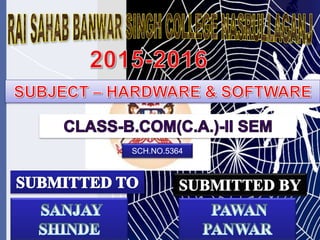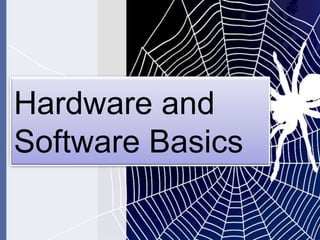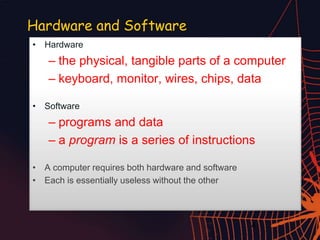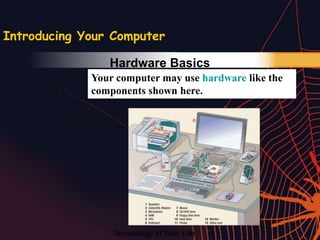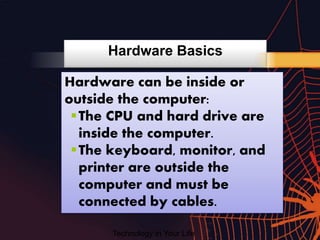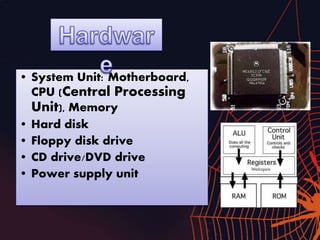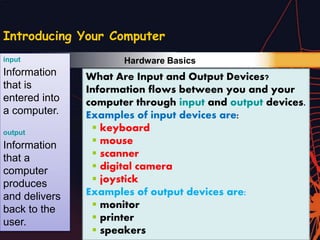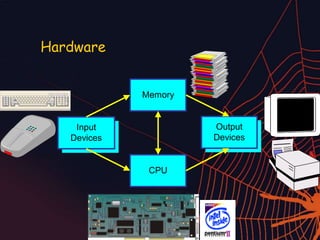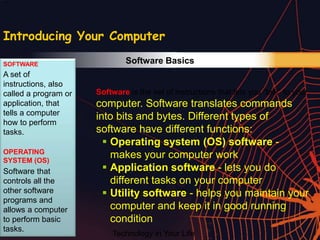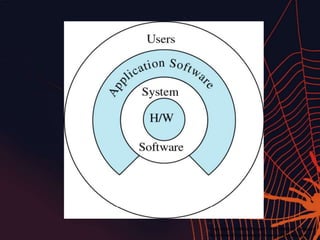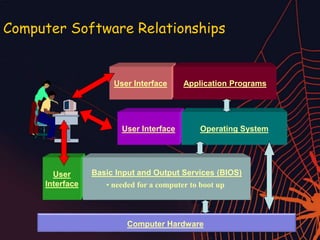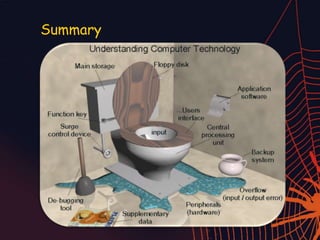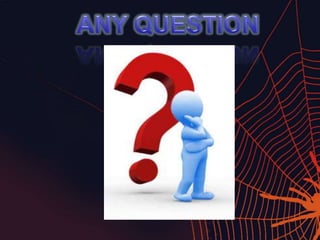This document discusses the basics of computer hardware and software. It defines hardware as the physical parts of a computer like the keyboard, monitor, chips, and data. Software is defined as programs and data that allow hardware to function through a series of instructions. The document outlines that computers require both hardware and software to work, as each is useless without the other. It provides examples of common internal hardware components like the CPU, memory, and hard drive, and external components like keyboards, monitors, and printers. Input and output devices are described as how information flows between the user and computer. The document also defines operating systems, application software, and utility software and their different functions for running and maintaining a computer.