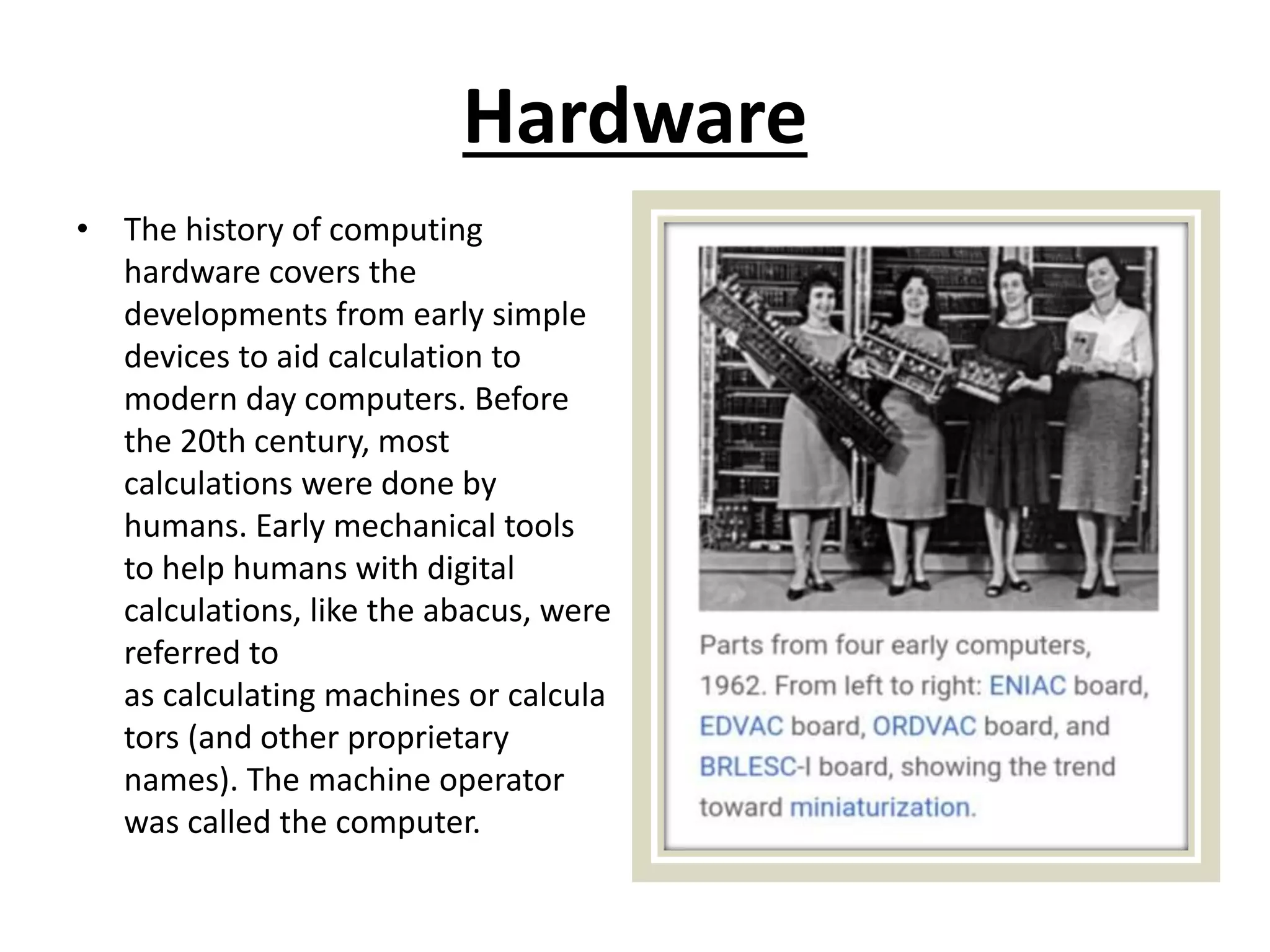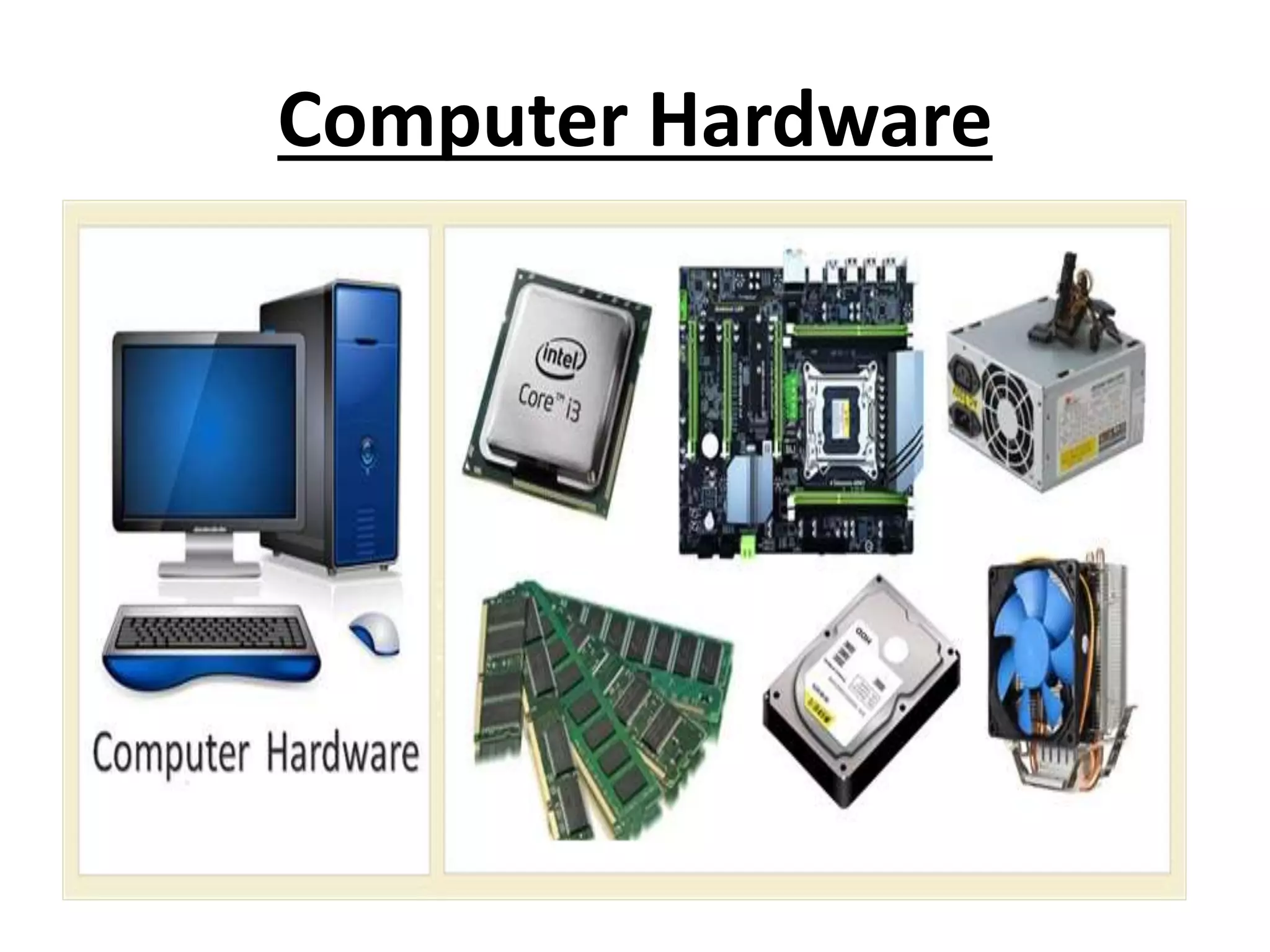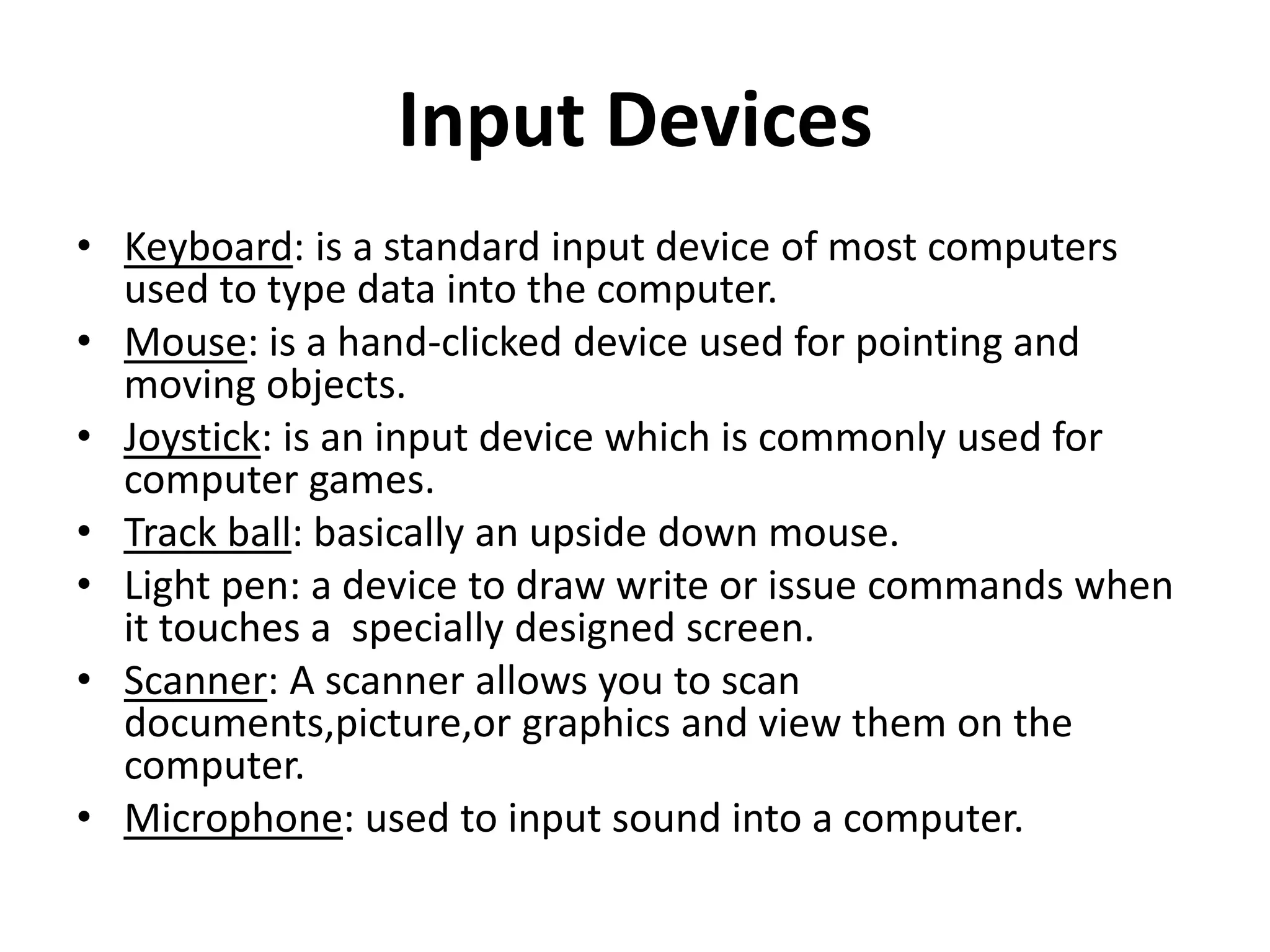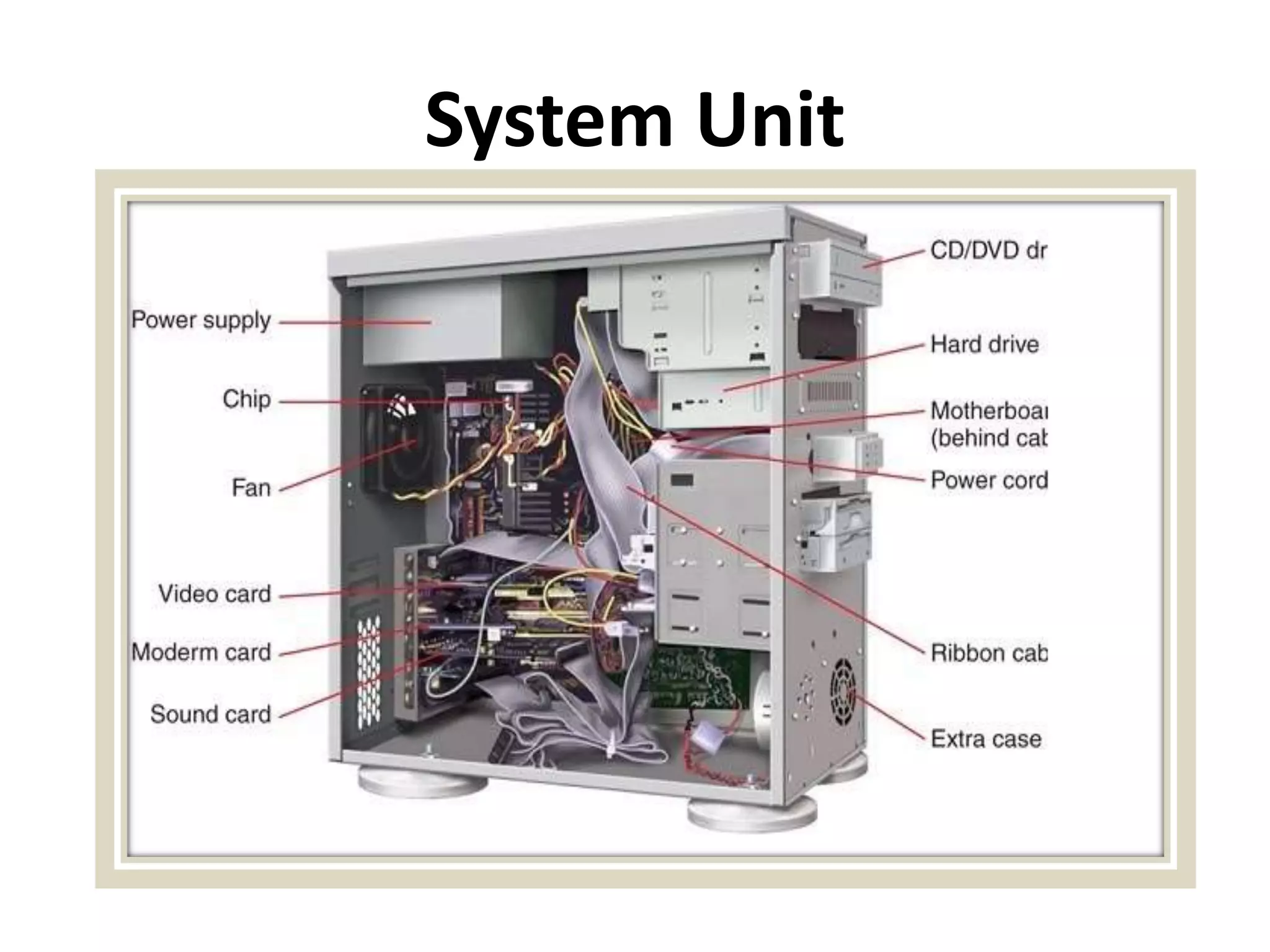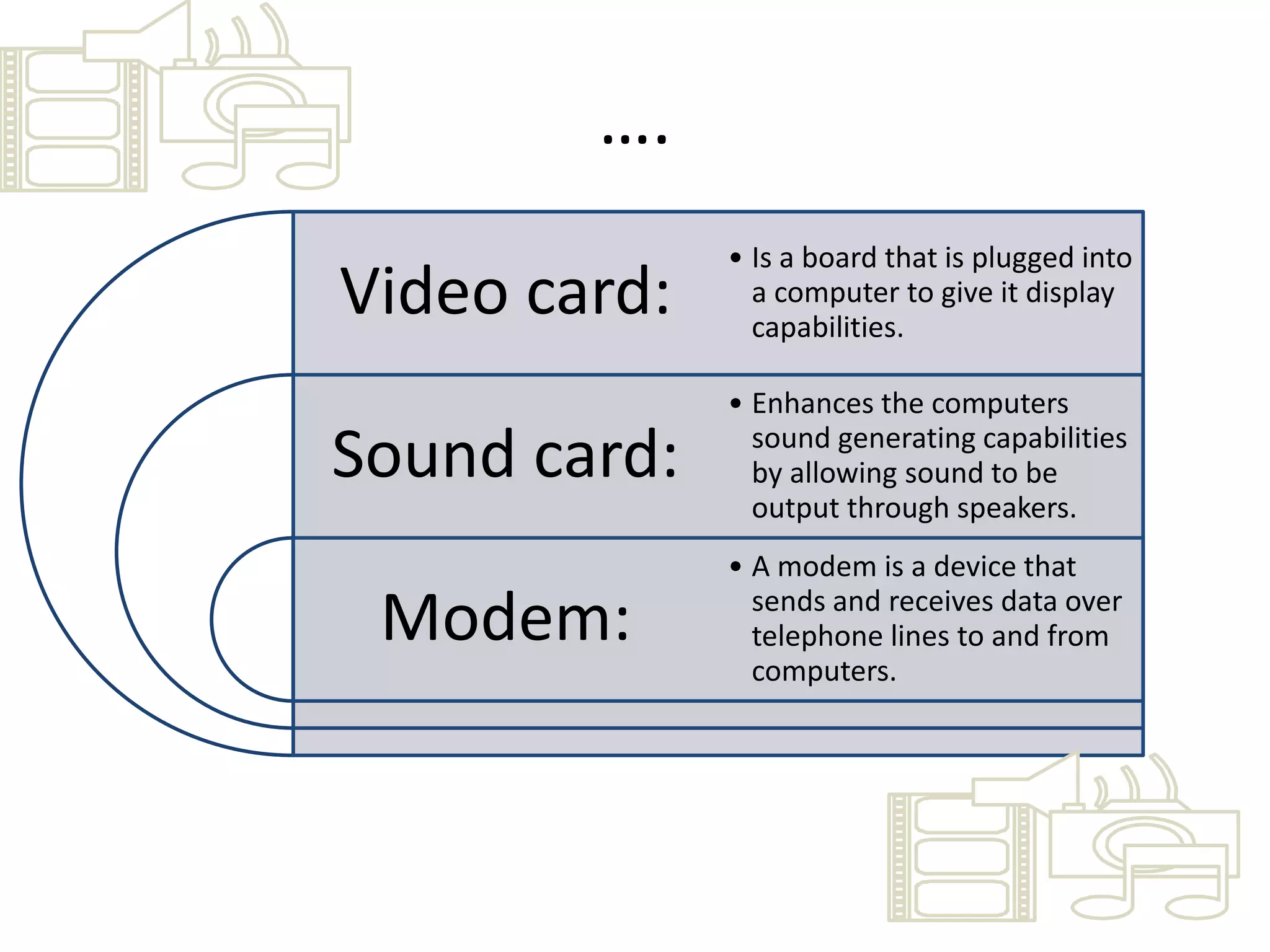The document discusses the key components of computer hardware. It defines hardware as the physical components of a computer system, which are further divided into input devices, output devices, and the system unit. Input devices allow entering data into the computer, output devices display or share the data, and the system unit contains the central processing unit, memory, storage, and ports to connect everything. Examples are provided for common input devices like keyboards and mice, output devices like monitors and speakers, and internal components such as the motherboard, CPU, RAM, and hard drive.