Hardware
•Download as PPTX, PDF•
0 likes•92 views
Computer hardware includes parts like the computer case, monitor, keyboard, and mouse. It is divided into four types: input hardware, processing hardware, output hardware, and storage hardware. Input hardware like keyboards and mice allow entry of data. The central processing unit (CPU) processes the data as the computer's brain. Output hardware such as monitors and printers display and print the results of processing. Storage hardware retains digital data and includes both primary storage like RAM and ROM, as well as secondary storage like hard drives that maintain data when powered down.
Report
Share
Report
Share
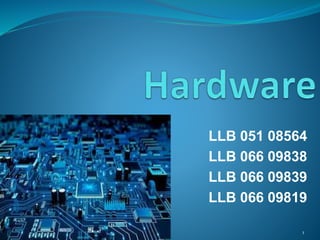
Recommended
Computer peripheral or Peripheral Devices 

A report on Computer peripheral devices , All three types of devices are described in detail with their working and advantages over their disadvantage
basics of the computer system part -1

hi friends
welcome to my slide share. An easy way to learn computer .
In this video I am going to tell you about basic of the computer system part -1 .
for more information please watch our SlideShare till end.....
Basic CPU (Central Processing Unit)

Basic CPU (Central Processing Unit)
Components of CPU
Memory or Storage Unit
ALU(Arithmetic Logic Unit)
Recommended
Computer peripheral or Peripheral Devices 

A report on Computer peripheral devices , All three types of devices are described in detail with their working and advantages over their disadvantage
basics of the computer system part -1

hi friends
welcome to my slide share. An easy way to learn computer .
In this video I am going to tell you about basic of the computer system part -1 .
for more information please watch our SlideShare till end.....
Basic CPU (Central Processing Unit)

Basic CPU (Central Processing Unit)
Components of CPU
Memory or Storage Unit
ALU(Arithmetic Logic Unit)
Introduction to computer

Computer, computer characteristics, types of computer, its advantages and disadvantages
The different components of a computer system 

The different components of a computer system.
Software
Hardware
Users
Data and Information
Input devices presentation

In this slides the topic of input devices is covered very easy format and the students of computer science department also help this file
computer fundamental 

hi there,,,,,,!!!
I am ajit yadav please see my ms powerpoint presentation 2007 & comment my ppt 'Microsoft Office 2007 (codenamed Office 12)[4] is a version of Microsoft Office, a family of office suites and productivity software for Windows, developed and published by Microsoft. It was released to volume license customers on November 30, 2006[5] and to retail customers on January 30, 2007, the same respective release dates of Windows Vista. It was preceded by Office 2003 and succeeded by Office 2010.
Office 2007 introduced a new graphical user interface called the Fluent User Interface, which uses ribbons and an office start menu instead of menu bars and toolbars.[6] Office 2007 requires at Windows XP with Service Pack 2, Windows Server 2003 with Service Pack 1, or a later OS.[2] Office 2007 is the last version of Microsoft Office to support Windows XP Professional x64 Edition.
Office 2007 includes new applications and server-side tools, including Microsoft Groove, a collaboration and communication suite for smaller businesses, which was originally developed by Groove Networks before being acquired by Microsoft in 2005. Also included is Office SharePoint Server 2007, a major revision to the server platform for Office applications, which supports Excel Services, a client-server architecture for supporting Excel workbooks that are shared in real time between multiple machines, and are also viewable and editable through a web page.
With Microsoft FrontPage discontinued, Microsoft SharePoint Designer, which is aimed towards development of SharePoint portals, becomes part of the Office 2007 family. Its designer-oriented counterpart, Microsoft Expression Web, is targeted for general web development. However, neither application has been included in Office 2007 software suites.123
Introduction to Computers

This is a short presentation about the basic of computer so that students will understand the hardware and software and how computer is used in our daily life.
introduction to microprocessor and microcomputer

introduction to microprocessor and microcomputer
for more visit these links
[1] - http://www.ansmachine.net/
[2] - http://www.newtutorialslab.com/
lesson_1_Introduction_to_computers_pptx.pptx

This chapter will refresh your knowledge on the basics of how computers work, the different types of computers there are and their typical features. You will then learn about how computers are categorised and how ICT has made the workplace faster and more efficient.
More Related Content
What's hot
Introduction to computer

Computer, computer characteristics, types of computer, its advantages and disadvantages
The different components of a computer system 

The different components of a computer system.
Software
Hardware
Users
Data and Information
Input devices presentation

In this slides the topic of input devices is covered very easy format and the students of computer science department also help this file
computer fundamental 

hi there,,,,,,!!!
I am ajit yadav please see my ms powerpoint presentation 2007 & comment my ppt 'Microsoft Office 2007 (codenamed Office 12)[4] is a version of Microsoft Office, a family of office suites and productivity software for Windows, developed and published by Microsoft. It was released to volume license customers on November 30, 2006[5] and to retail customers on January 30, 2007, the same respective release dates of Windows Vista. It was preceded by Office 2003 and succeeded by Office 2010.
Office 2007 introduced a new graphical user interface called the Fluent User Interface, which uses ribbons and an office start menu instead of menu bars and toolbars.[6] Office 2007 requires at Windows XP with Service Pack 2, Windows Server 2003 with Service Pack 1, or a later OS.[2] Office 2007 is the last version of Microsoft Office to support Windows XP Professional x64 Edition.
Office 2007 includes new applications and server-side tools, including Microsoft Groove, a collaboration and communication suite for smaller businesses, which was originally developed by Groove Networks before being acquired by Microsoft in 2005. Also included is Office SharePoint Server 2007, a major revision to the server platform for Office applications, which supports Excel Services, a client-server architecture for supporting Excel workbooks that are shared in real time between multiple machines, and are also viewable and editable through a web page.
With Microsoft FrontPage discontinued, Microsoft SharePoint Designer, which is aimed towards development of SharePoint portals, becomes part of the Office 2007 family. Its designer-oriented counterpart, Microsoft Expression Web, is targeted for general web development. However, neither application has been included in Office 2007 software suites.123
Introduction to Computers

This is a short presentation about the basic of computer so that students will understand the hardware and software and how computer is used in our daily life.
introduction to microprocessor and microcomputer

introduction to microprocessor and microcomputer
for more visit these links
[1] - http://www.ansmachine.net/
[2] - http://www.newtutorialslab.com/
What's hot (20)
Similar to Hardware
lesson_1_Introduction_to_computers_pptx.pptx

This chapter will refresh your knowledge on the basics of how computers work, the different types of computers there are and their typical features. You will then learn about how computers are categorised and how ICT has made the workplace faster and more efficient.
Chapter 2.pptx

we have made this like computer application course material which is so functionable and any one can use it to develop your technological concept skill.
We Belete And Tadelech
Introduction to computer application ppp

Title: The Transformative Power of Computer Usage in Today's World
Ladies and gentlemen,
In the rapidly evolving landscape of the 21st century, few phenomena have had as profound an impact as the widespread adoption and utilization of computers. From personal computing to artificial intelligence, from social networking to scientific research, computers have become ubiquitous tools that shape nearly every aspect of our lives. Today, I stand before you to explore the transformative power of computer usage in our modern world.
First and foremost, let us consider the realm of communication. Never before in human history have we been so interconnected, thanks to the advent of the internet and social media platforms. Computers serve as our gateways to the digital realm, facilitating instant communication with individuals across the globe. Whether it's through email, messaging apps, or video conferencing tools, computers have revolutionized the way we connect with one another, breaking down barriers of distance and time.
Moreover, the democratization of information is another hallmark of computer usage in today's world. The internet is a vast repository of knowledge, accessible to anyone with a computer and an internet connection. From educational resources to scholarly research, from news updates to DIY tutorials, the wealth of information available at our fingertips is staggering. Computers empower individuals to learn, explore, and discover at their own pace, fostering a culture of lifelong learning and intellectual curiosity.
In addition to communication and information access, computers have also revolutionized industries and economies around the world. The rise of e-commerce has transformed the way we shop, allowing consumers to browse and purchase goods and services online with unprecedented ease and convenience. From Amazon to Alibaba, from eBay to Etsy, online marketplaces have become virtual shopping malls where millions of transactions take place every day, transcending geographical boundaries and time zones.
Furthermore, the integration of computers into various sectors, such as healthcare, finance, and transportation, has led to increased efficiency, productivity, and innovation. In healthcare, electronic medical records and telemedicine platforms enable healthcare providers to deliver quality care to patients regardless of their location. In finance, algorithmic trading and blockchain technology have revolutionized the way we invest, trade, and manage financial assets. In transportation, autonomous vehicles and smart traffic systems promise to revolutionize urban mobility and reduce congestion on our roads.
However, amidst the myriad benefits of computer usage, it is essential to acknowledge the challenges and concerns that accompany this technological revolution. Cybersecurity threats, such as hacking, malware, and data breaches, pose significant risks to individuals, businesses, and governments alike. Privacy concerns regarding
The Computer

In this slide you may know what is the meaning of the computer, the four functions of a computer, the types of a computer and the major components of a computer
introduction to computers

In this Presentation you will discover about computer & It`s Types Basic component of computer.
Similar to Hardware (20)
Recently uploaded
GenAISummit 2024 May 28 Sri Ambati Keynote: AGI Belongs to The Community in O...

“AGI should be open source and in the public domain at the service of humanity and the planet.”
Encryption in Microsoft 365 - ExpertsLive Netherlands 2024

In this session I delve into the encryption technology used in Microsoft 365 and Microsoft Purview. Including the concepts of Customer Key and Double Key Encryption.
GraphRAG is All You need? LLM & Knowledge Graph

Guy Korland, CEO and Co-founder of FalkorDB, will review two articles on the integration of language models with knowledge graphs.
1. Unifying Large Language Models and Knowledge Graphs: A Roadmap.
https://arxiv.org/abs/2306.08302
2. Microsoft Research's GraphRAG paper and a review paper on various uses of knowledge graphs:
https://www.microsoft.com/en-us/research/blog/graphrag-unlocking-llm-discovery-on-narrative-private-data/
When stars align: studies in data quality, knowledge graphs, and machine lear...

Keynote at DQMLKG workshop at the 21st European Semantic Web Conference 2024
Epistemic Interaction - tuning interfaces to provide information for AI support

Paper presented at SYNERGY workshop at AVI 2024, Genoa, Italy. 3rd June 2024
https://alandix.com/academic/papers/synergy2024-epistemic/
As machine learning integrates deeper into human-computer interactions, the concept of epistemic interaction emerges, aiming to refine these interactions to enhance system adaptability. This approach encourages minor, intentional adjustments in user behaviour to enrich the data available for system learning. This paper introduces epistemic interaction within the context of human-system communication, illustrating how deliberate interaction design can improve system understanding and adaptation. Through concrete examples, we demonstrate the potential of epistemic interaction to significantly advance human-computer interaction by leveraging intuitive human communication strategies to inform system design and functionality, offering a novel pathway for enriching user-system engagements.
UiPath Test Automation using UiPath Test Suite series, part 3

Welcome to UiPath Test Automation using UiPath Test Suite series part 3. In this session, we will cover desktop automation along with UI automation.
Topics covered:
UI automation Introduction,
UI automation Sample
Desktop automation flow
Pradeep Chinnala, Senior Consultant Automation Developer @WonderBotz and UiPath MVP
Deepak Rai, Automation Practice Lead, Boundaryless Group and UiPath MVP
De-mystifying Zero to One: Design Informed Techniques for Greenfield Innovati...

De-mystifying Zero to One: Design Informed Techniques for Greenfield Innovation With Your Product by VP of Product Design, Warner Music Group
Connector Corner: Automate dynamic content and events by pushing a button

Here is something new! In our next Connector Corner webinar, we will demonstrate how you can use a single workflow to:
Create a campaign using Mailchimp with merge tags/fields
Send an interactive Slack channel message (using buttons)
Have the message received by managers and peers along with a test email for review
But there’s more:
In a second workflow supporting the same use case, you’ll see:
Your campaign sent to target colleagues for approval
If the “Approve” button is clicked, a Jira/Zendesk ticket is created for the marketing design team
But—if the “Reject” button is pushed, colleagues will be alerted via Slack message
Join us to learn more about this new, human-in-the-loop capability, brought to you by Integration Service connectors.
And...
Speakers:
Akshay Agnihotri, Product Manager
Charlie Greenberg, Host
Bits & Pixels using AI for Good.........

A whirlwind tour of tech & AI for socio-environmental impact.
DevOps and Testing slides at DASA Connect

My and Rik Marselis slides at 30.5.2024 DASA Connect conference. We discuss about what is testing, then what is agile testing and finally what is Testing in DevOps. Finally we had lovely workshop with the participants trying to find out different ways to think about quality and testing in different parts of the DevOps infinity loop.
Mission to Decommission: Importance of Decommissioning Products to Increase E...

Mission to Decommission: Importance of Decommissioning Products to Increase Enterprise-Wide Efficiency by VP Data Platform, American Express
How world-class product teams are winning in the AI era by CEO and Founder, P...

How world-class product teams are winning in the AI era by CEO and Founder, Product School
Key Trends Shaping the Future of Infrastructure.pdf

Keynote at DIGIT West Expo, Glasgow on 29 May 2024.
Cheryl Hung, ochery.com
Sr Director, Infrastructure Ecosystem, Arm.
The key trends across hardware, cloud and open-source; exploring how these areas are likely to mature and develop over the short and long-term, and then considering how organisations can position themselves to adapt and thrive.
UiPath Test Automation using UiPath Test Suite series, part 4

Welcome to UiPath Test Automation using UiPath Test Suite series part 4. In this session, we will cover Test Manager overview along with SAP heatmap.
The UiPath Test Manager overview with SAP heatmap webinar offers a concise yet comprehensive exploration of the role of a Test Manager within SAP environments, coupled with the utilization of heatmaps for effective testing strategies.
Participants will gain insights into the responsibilities, challenges, and best practices associated with test management in SAP projects. Additionally, the webinar delves into the significance of heatmaps as a visual aid for identifying testing priorities, areas of risk, and resource allocation within SAP landscapes. Through this session, attendees can expect to enhance their understanding of test management principles while learning practical approaches to optimize testing processes in SAP environments using heatmap visualization techniques
What will you get from this session?
1. Insights into SAP testing best practices
2. Heatmap utilization for testing
3. Optimization of testing processes
4. Demo
Topics covered:
Execution from the test manager
Orchestrator execution result
Defect reporting
SAP heatmap example with demo
Speaker:
Deepak Rai, Automation Practice Lead, Boundaryless Group and UiPath MVP
Knowledge engineering: from people to machines and back

Keynote at the 21st European Semantic Web Conference
Builder.ai Founder Sachin Dev Duggal's Strategic Approach to Create an Innova...

In today's fast-changing business world, Companies that adapt and embrace new ideas often need help to keep up with the competition. However, fostering a culture of innovation takes much work. It takes vision, leadership and willingness to take risks in the right proportion. Sachin Dev Duggal, co-founder of Builder.ai, has perfected the art of this balance, creating a company culture where creativity and growth are nurtured at each stage.
Securing your Kubernetes cluster_ a step-by-step guide to success !

Today, after several years of existence, an extremely active community and an ultra-dynamic ecosystem, Kubernetes has established itself as the de facto standard in container orchestration. Thanks to a wide range of managed services, it has never been so easy to set up a ready-to-use Kubernetes cluster.
However, this ease of use means that the subject of security in Kubernetes is often left for later, or even neglected. This exposes companies to significant risks.
In this talk, I'll show you step-by-step how to secure your Kubernetes cluster for greater peace of mind and reliability.
The Art of the Pitch: WordPress Relationships and Sales

Clients don’t know what they don’t know. What web solutions are right for them? How does WordPress come into the picture? How do you make sure you understand scope and timeline? What do you do if sometime changes?
All these questions and more will be explored as we talk about matching clients’ needs with what your agency offers without pulling teeth or pulling your hair out. Practical tips, and strategies for successful relationship building that leads to closing the deal.
Slack (or Teams) Automation for Bonterra Impact Management (fka Social Soluti...

Sidekick Solutions uses Bonterra Impact Management (fka Social Solutions Apricot) and automation solutions to integrate data for business workflows.
We believe integration and automation are essential to user experience and the promise of efficient work through technology. Automation is the critical ingredient to realizing that full vision. We develop integration products and services for Bonterra Case Management software to support the deployment of automations for a variety of use cases.
This video focuses on the notifications, alerts, and approval requests using Slack for Bonterra Impact Management. The solutions covered in this webinar can also be deployed for Microsoft Teams.
Interested in deploying notification automations for Bonterra Impact Management? Contact us at sales@sidekicksolutionsllc.com to discuss next steps.
Recently uploaded (20)
GenAISummit 2024 May 28 Sri Ambati Keynote: AGI Belongs to The Community in O...

GenAISummit 2024 May 28 Sri Ambati Keynote: AGI Belongs to The Community in O...
Encryption in Microsoft 365 - ExpertsLive Netherlands 2024

Encryption in Microsoft 365 - ExpertsLive Netherlands 2024
When stars align: studies in data quality, knowledge graphs, and machine lear...

When stars align: studies in data quality, knowledge graphs, and machine lear...
Epistemic Interaction - tuning interfaces to provide information for AI support

Epistemic Interaction - tuning interfaces to provide information for AI support
UiPath Test Automation using UiPath Test Suite series, part 3

UiPath Test Automation using UiPath Test Suite series, part 3
De-mystifying Zero to One: Design Informed Techniques for Greenfield Innovati...

De-mystifying Zero to One: Design Informed Techniques for Greenfield Innovati...
Connector Corner: Automate dynamic content and events by pushing a button

Connector Corner: Automate dynamic content and events by pushing a button
Mission to Decommission: Importance of Decommissioning Products to Increase E...

Mission to Decommission: Importance of Decommissioning Products to Increase E...
How world-class product teams are winning in the AI era by CEO and Founder, P...

How world-class product teams are winning in the AI era by CEO and Founder, P...
Key Trends Shaping the Future of Infrastructure.pdf

Key Trends Shaping the Future of Infrastructure.pdf
FIDO Alliance Osaka Seminar: FIDO Security Aspects.pdf

FIDO Alliance Osaka Seminar: FIDO Security Aspects.pdf
UiPath Test Automation using UiPath Test Suite series, part 4

UiPath Test Automation using UiPath Test Suite series, part 4
Knowledge engineering: from people to machines and back

Knowledge engineering: from people to machines and back
Builder.ai Founder Sachin Dev Duggal's Strategic Approach to Create an Innova...

Builder.ai Founder Sachin Dev Duggal's Strategic Approach to Create an Innova...
Securing your Kubernetes cluster_ a step-by-step guide to success !

Securing your Kubernetes cluster_ a step-by-step guide to success !
The Art of the Pitch: WordPress Relationships and Sales

The Art of the Pitch: WordPress Relationships and Sales
Slack (or Teams) Automation for Bonterra Impact Management (fka Social Soluti...

Slack (or Teams) Automation for Bonterra Impact Management (fka Social Soluti...
Hardware
- 1. LLB 051 08564 LLB 066 09838 LLB 066 09839 LLB 066 09819 1
- 2. What is Hardware ? Computer hardware is the collection of physical parts of a computer system. Hardware is directed by the software to execute any command or instruction . A combination of hardware and software forms a usable computing system. There are many parts that work together to make a computer work. 2
- 3. There are 4 types of Hardware : Hardware includes the computer cases, monitor, keyboard, mouse etc. It also includes all the parts inside the computer case, such as the hard disk drive, motherboard, video card and many others But Initially Computer hardware is divided into 4 types, such as : Input hardware Processing hardware Output hardware Storage hardware 3
- 4. What is Input hardware ? In computing, an input device is a piece of computer hardware equipment used to provide data and control signals to an information processing system such as a computer or information appliance. Examples of input devices include keyboards, mouse, scanners, digital cameras and joysticks. 4
- 5. Input Hardware (Keyboard) Keys pressed and sends this information to the computer. Sent to the 'keyboard controller'. Sends it to the operating system (OS). OS checks this data and response. OS show the result in monitor (Output Device) 5
- 6. Input hardware(Mouse) A computer mouse is a hand held pointing device that detects two dimensional motion relative to a surface. This motion is typically translated into the motion of a pointer on a display, which allows a smooth control of the graphical user interface. 6
- 8. Processing Central Processing Unit (CPU). Heart and brain of a computer. Received data as input. Interpret and execute program instructions. Actually transforms data into information. 8
- 9. Processing 9
- 11. What is Output hardware? Supply the result of processing from primary storage to user. Used to deliver data. Used for showing received data and commands. Most computer data output that is meant for humans is in the form of audio or video. Most output devices used by humans include monitors, projectors, speakers, headphones and printers. But Computer data output can be meant for another pc or devices. 11
- 12. Output Hardware (Monitor) A computer monitor is an output device which displays information in pictorial form. A monitor usually comprises the display device, circuitry, casing and power supply. This display device in modern monitors is typically a thin film transistors liquid crystal display(LCD) or LED backlighting. 12
- 13. Output Hardware (Printer) Computer commands text and graphic to the printer. Accepts text and graphic output from a computer. Transfers the information to paper. Usually to standard size sheets of paper. 13
- 15. What is Storage Hardware? Computer data storage, often called storage or memory, is a technology consisting of computer components and recording media that are used to retain digital data. It is a core function and fundamental component of computers. Without a significant amount of memory, a computer would merely be able to perform fixed operations and immediately output the result. A modern digital computer represents data using the binary numeral system . 15
- 16. Types of Storage Hardware : Storage hardware is mainly divided into two parts. Primary Storage RAM ROM Secondary Storage Hard Drive Floppy CD DVD 16
- 17. Primary Storage RAM = Random Access Memory Temporary Flexible ROM = Read Only Memory Contains things that the computer needs to operate 17
- 19. Secondary Storage Can be electrically erased and reprogrammed, and works without any moving parts. Data is read and written by magnets and lasers. Holds data, Instruction and information for future use. Does not lose the data when the device is powered down. Examples : Hard Disk , Floppy Disk, Memory Cards, CD 19
- 21. 21
