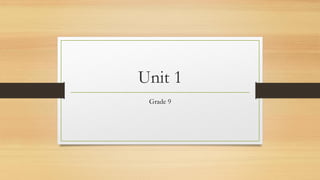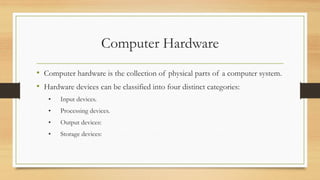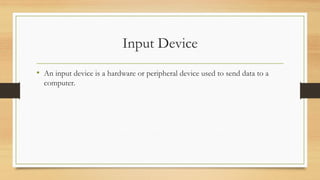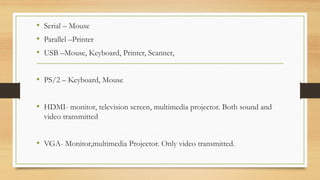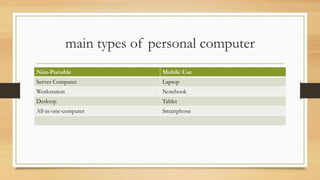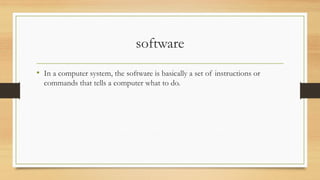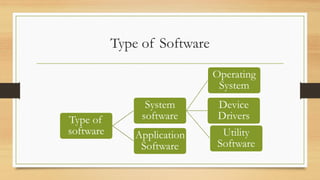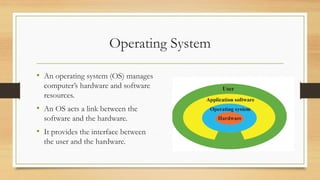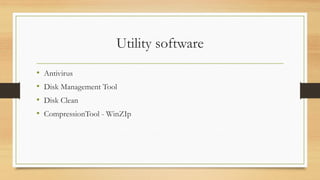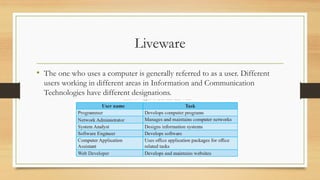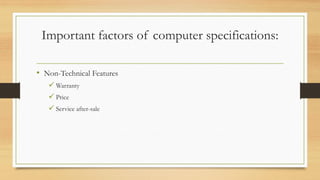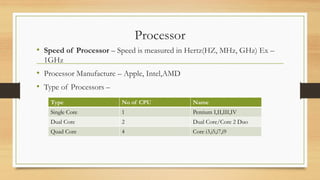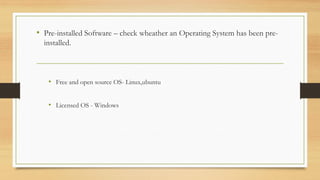The document summarizes the basic components of a computer system. It discusses that a computer system consists of hardware, software, and liveware. It describes the major hardware components including input devices like keyboards and mice, processing devices like the CPU, output devices like monitors and printers, and storage devices like hard disks. It also discusses the different types of software including operating systems, utility software, and application software. Finally, it covers liveware which refers to the users of the computer system.