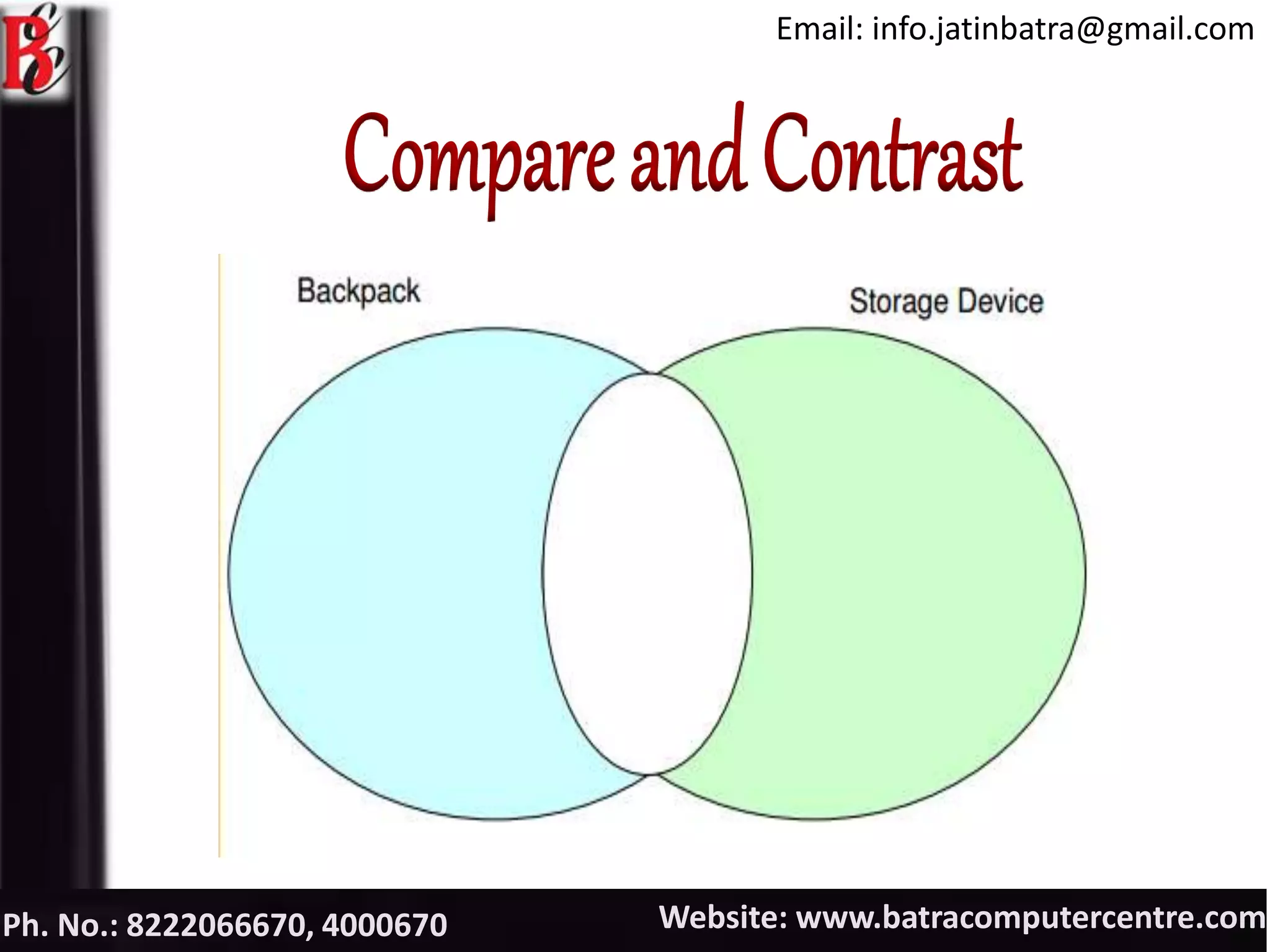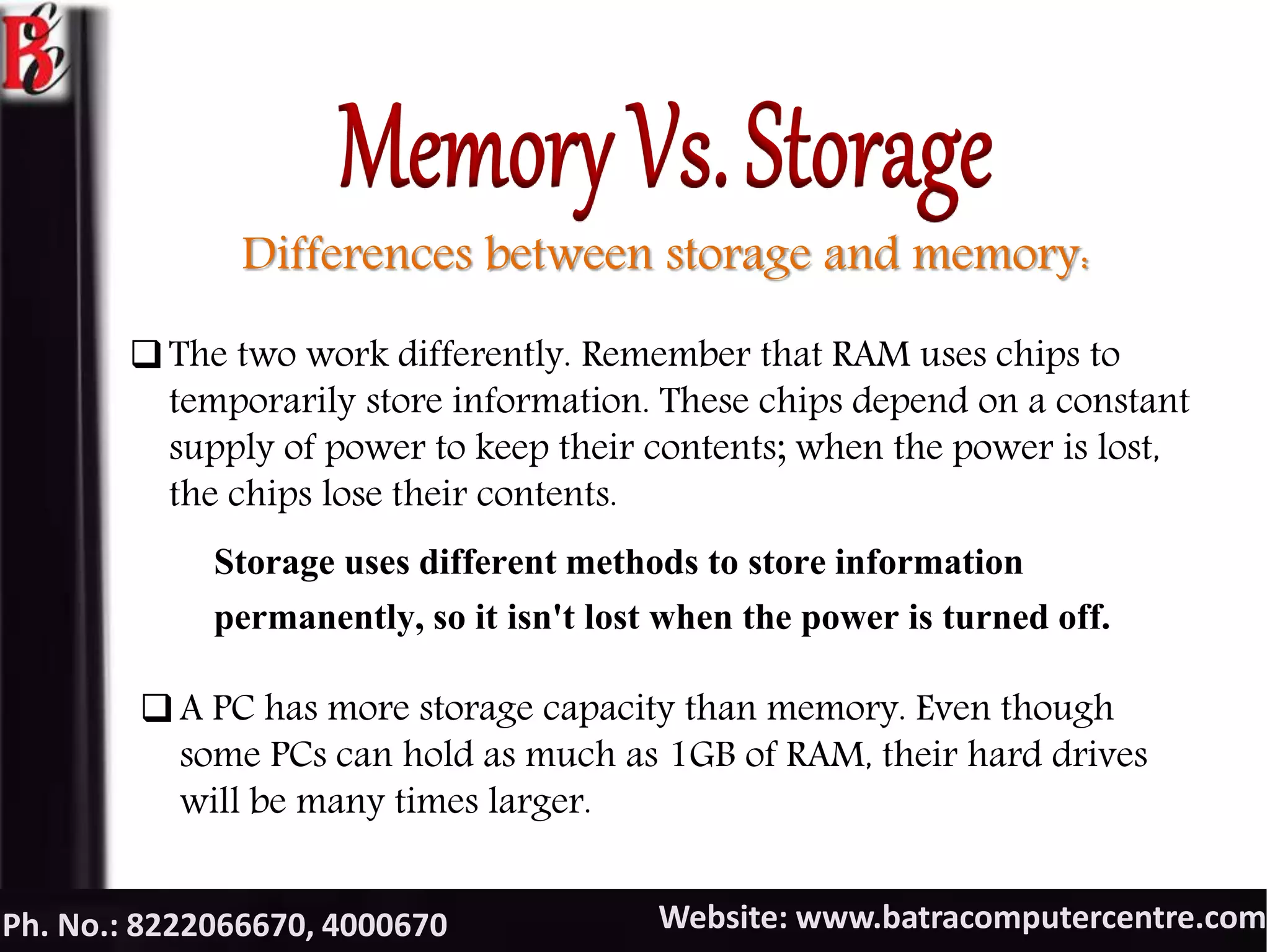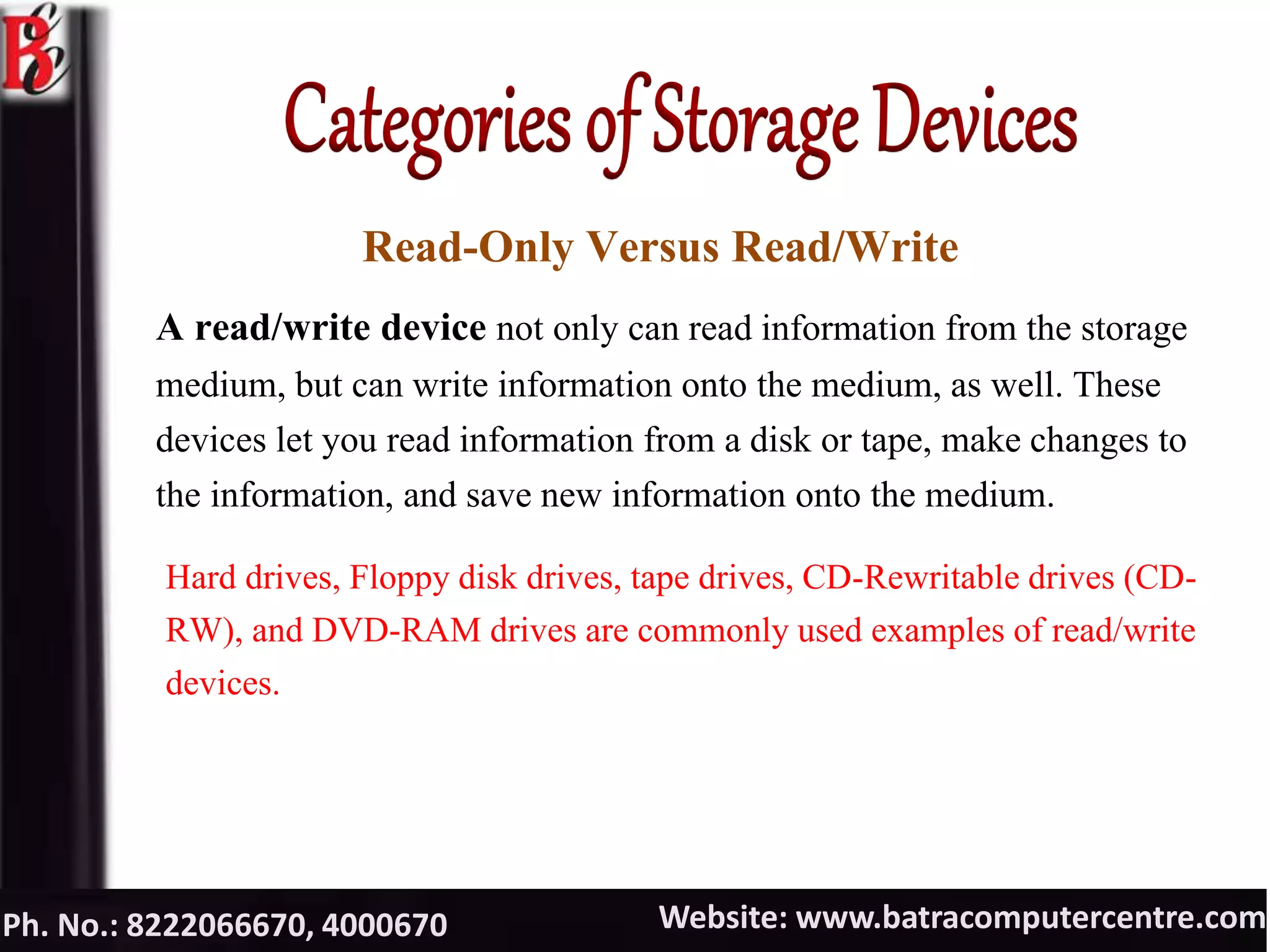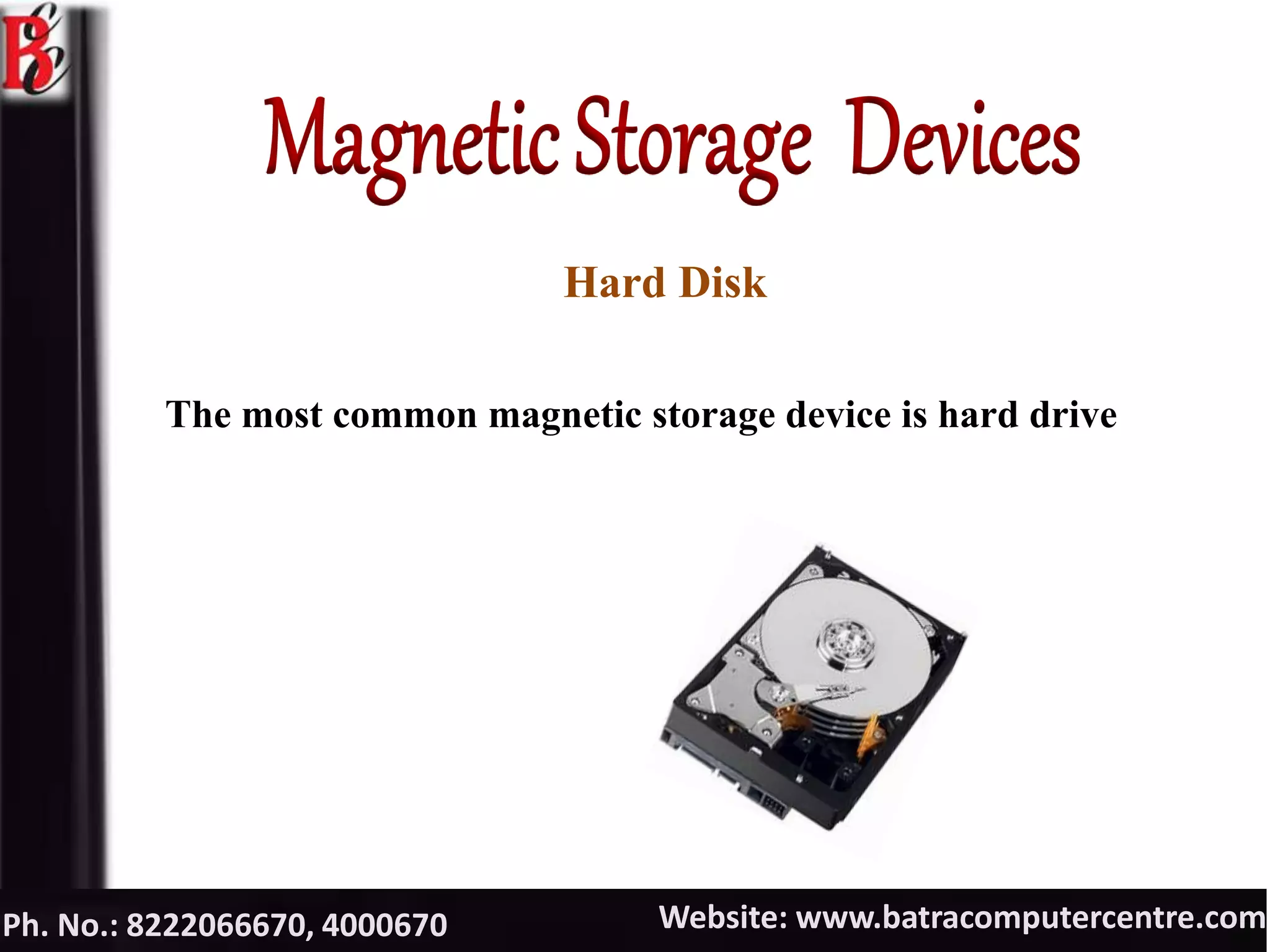The document provides a detailed overview of computer memory and storage, explaining the differences between RAM (temporary memory) and various types of permanent storage devices. It categorizes storage into primary and secondary types, and further divides these into read-only and read/write devices, as well as magnetic and optical storage. Additionally, it discusses the features and use cases of different storage devices including hard drives, floppy disks, CDs, and DVDs.