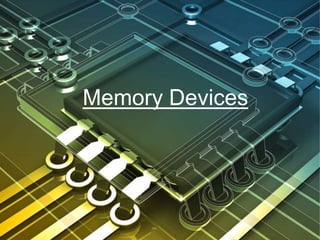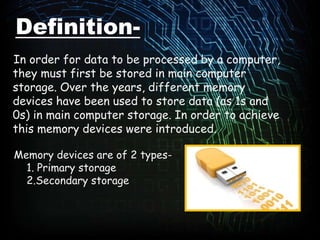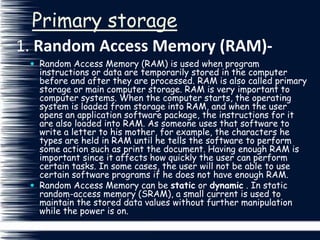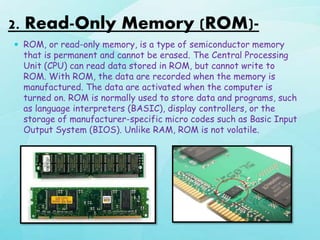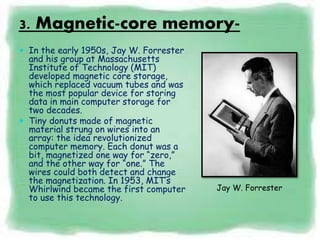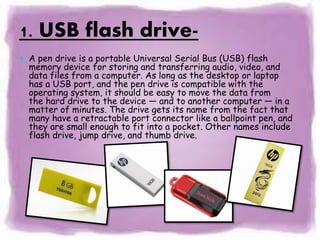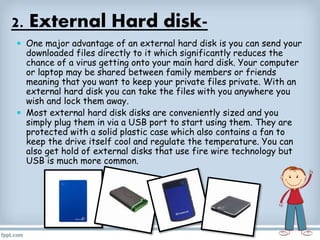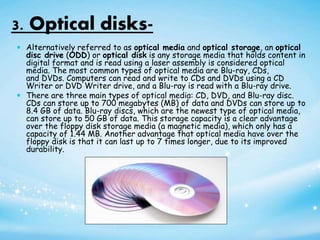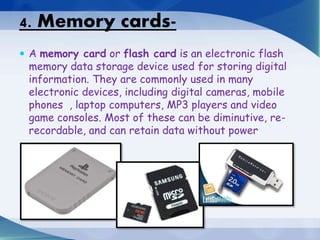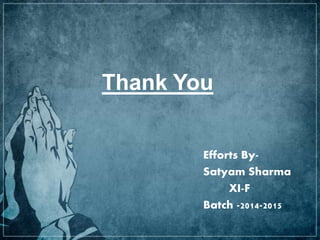Memory devices can be categorized as primary storage or secondary storage. Primary storage includes RAM and ROM. RAM is used to temporarily store data and programs being processed by the CPU. ROM permanently stores basic input/output programs like the BIOS. Secondary storage devices store data externally and include USB flash drives, external hard disks, optical disks like CDs/DVDs, memory cards, and online storage services. Common online storage services are DriveHQ, Dropbox, OpenDrive, SpideOak, and ZumoDrive.