Essential computer concepts
•Download as PPTX, PDF•
2 likes•448 views
This document provides an overview of essential computer concepts, including different types of computers, components of a computer system, input and output devices, data representation and storage, networking, security threats, system software, and popular application software. It describes the basic hardware and software components that make up a computer system and how they work together. Examples are given of different computers, input and output peripherals, data storage media, networking technologies, and common system and application programs.
Report
Share
Report
Share
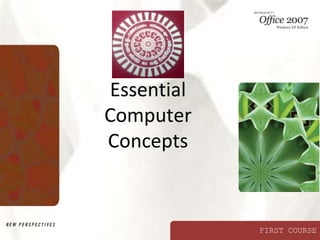
Recommended
Introdusing of computer

The document provides an overview of computer applications, including:
- A brief history of computers from the abacus to modern PCs.
- The four main components of a computer system: hardware, software, data, and users. Hardware includes the central processing unit and other internal/external components.
- Examples of different types of computers like desktops, laptops, and tablets. The document also discusses stand-alone vs. networked computers.
- Common computer applications like word processing, spreadsheets, graphics/presentations, and web browsers. It also introduces the Windows XP operating system and desktop interface.
Components of a computer george lee

The CPU is the central component that handles all instructions and calculations in the computer. It is attached to the motherboard. The hard drive stores files and is either internal or connected externally via USB. Fans cool internal components like the CPU to prevent overheating. An optical drive uses light beams to read discs and connects via IDE cable. RAM allows stored data to be accessed randomly and comes in static and dynamic types. A sound card upgrades integrated sound and must disable the old card when installed. USB supplies power between devices. Expansion cards allow computers to support new devices. Peripherals provide data and control signals, like keyboards, mice, and joysticks. Output devices communicate results like monitors, printers, and speakers. A
Microprocressers 

This document discusses the key hardware components of a computer system. It describes the central processing unit (CPU) and motherboard, which contains many crucial electronic components. The CPU interprets and executes program instructions. The motherboard provides connections for other peripherals like the video card, which connects the computer to the monitor, the hard disk for magnetic storage, RAM for temporary memory, a sound card for audio input/output, a modem to connect to phone lines, and a network card to connect to other devices on a network. The document also mentions the disk operating system (DOS) that connects hardware and allows programs to run.
computer fundamentals

The document provides an overview of computers and their components. It discusses how Charles Babbage designed the first computer in the 19th century and the five generations of computers. It describes the central processing unit, input/output devices, storage devices including memory types, and computer networks. Key components include the CPU for processing, memory for storage, input devices like keyboards, and output devices like monitors. Storage devices include internal memory, primary memory like RAM and ROM, and secondary memory like hard disks. Wireless technologies like Bluetooth and Wi-Fi enable connectivity between devices.
Hardware

The document discusses the key components of computer hardware. It defines hardware as the physical components of a computer system, which are further divided into input devices, output devices, and the system unit. Input devices allow entering data into the computer, output devices display or share the data, and the system unit contains the central processing unit, memory, storage, and ports to connect everything. Examples are provided for common input devices like keyboards and mice, output devices like monitors and speakers, and internal components such as the motherboard, CPU, RAM, and hard drive.
Basic 2

This document provides an overview of computer hardware components and their functions. It discusses the CPU, memory, input and output devices. The CPU controls all computer activities and includes an arithmetic unit, control unit, and instruction decoding unit. Memory can be primary (RAM and ROM) or secondary (hard drives, floppy disks, CDs). Input devices allow data entry and include keyboards, mice, scanners. Output devices display results and include monitors, printers, speakers. Information is transferred within the computer via electrical signals along wires in parallel bytes or words. The size and complexity of computers can vary from palmtops to supercomputers. Utility programs help diagnose and fix hardware issues to improve performance.
Basics of computer

The document provides an overview of basic computer concepts including hardware, software, operating systems, computer components, peripherals, and networking. It describes the main parts of a computer system and how they work together. Examples are given of different types of computers, operating systems, components, and peripherals to illustrate common concepts in basic computer terminology and functions.
Computer system, devices and peripherals

1. Gather the necessary tools including a screwdriver set, pliers, and allen wrenches.
2. Assemble the toolbox by screwing in handles and hinges using the screwdrivers.
3. Organize the tools inside the toolbox using the pliers and allen wrenches to securely fasten compartments or holders.
Recommended
Introdusing of computer

The document provides an overview of computer applications, including:
- A brief history of computers from the abacus to modern PCs.
- The four main components of a computer system: hardware, software, data, and users. Hardware includes the central processing unit and other internal/external components.
- Examples of different types of computers like desktops, laptops, and tablets. The document also discusses stand-alone vs. networked computers.
- Common computer applications like word processing, spreadsheets, graphics/presentations, and web browsers. It also introduces the Windows XP operating system and desktop interface.
Components of a computer george lee

The CPU is the central component that handles all instructions and calculations in the computer. It is attached to the motherboard. The hard drive stores files and is either internal or connected externally via USB. Fans cool internal components like the CPU to prevent overheating. An optical drive uses light beams to read discs and connects via IDE cable. RAM allows stored data to be accessed randomly and comes in static and dynamic types. A sound card upgrades integrated sound and must disable the old card when installed. USB supplies power between devices. Expansion cards allow computers to support new devices. Peripherals provide data and control signals, like keyboards, mice, and joysticks. Output devices communicate results like monitors, printers, and speakers. A
Microprocressers 

This document discusses the key hardware components of a computer system. It describes the central processing unit (CPU) and motherboard, which contains many crucial electronic components. The CPU interprets and executes program instructions. The motherboard provides connections for other peripherals like the video card, which connects the computer to the monitor, the hard disk for magnetic storage, RAM for temporary memory, a sound card for audio input/output, a modem to connect to phone lines, and a network card to connect to other devices on a network. The document also mentions the disk operating system (DOS) that connects hardware and allows programs to run.
computer fundamentals

The document provides an overview of computers and their components. It discusses how Charles Babbage designed the first computer in the 19th century and the five generations of computers. It describes the central processing unit, input/output devices, storage devices including memory types, and computer networks. Key components include the CPU for processing, memory for storage, input devices like keyboards, and output devices like monitors. Storage devices include internal memory, primary memory like RAM and ROM, and secondary memory like hard disks. Wireless technologies like Bluetooth and Wi-Fi enable connectivity between devices.
Hardware

The document discusses the key components of computer hardware. It defines hardware as the physical components of a computer system, which are further divided into input devices, output devices, and the system unit. Input devices allow entering data into the computer, output devices display or share the data, and the system unit contains the central processing unit, memory, storage, and ports to connect everything. Examples are provided for common input devices like keyboards and mice, output devices like monitors and speakers, and internal components such as the motherboard, CPU, RAM, and hard drive.
Basic 2

This document provides an overview of computer hardware components and their functions. It discusses the CPU, memory, input and output devices. The CPU controls all computer activities and includes an arithmetic unit, control unit, and instruction decoding unit. Memory can be primary (RAM and ROM) or secondary (hard drives, floppy disks, CDs). Input devices allow data entry and include keyboards, mice, scanners. Output devices display results and include monitors, printers, speakers. Information is transferred within the computer via electrical signals along wires in parallel bytes or words. The size and complexity of computers can vary from palmtops to supercomputers. Utility programs help diagnose and fix hardware issues to improve performance.
Basics of computer

The document provides an overview of basic computer concepts including hardware, software, operating systems, computer components, peripherals, and networking. It describes the main parts of a computer system and how they work together. Examples are given of different types of computers, operating systems, components, and peripherals to illustrate common concepts in basic computer terminology and functions.
Computer system, devices and peripherals

1. Gather the necessary tools including a screwdriver set, pliers, and allen wrenches.
2. Assemble the toolbox by screwing in handles and hinges using the screwdrivers.
3. Organize the tools inside the toolbox using the pliers and allen wrenches to securely fasten compartments or holders.
INPUT OUTPUT AND STORAGE DEVICES

This presentation will give a basic idea about input, output and storage devices. This presentation has some photographs of the input-output and storage device that will help students to recognize these devices in their daily life.
1834902146(a- 1)

The document defines a computer as a device that accepts digital data as input and manipulates it based on instructions. It then lists and briefly describes some main components of a computer:
The motherboard allows communication between all other components. The CPU processes data and communicates with other parts. Storage devices like hard drives permanently store data, programs, and instructions. Input devices like keyboards and mice let users enter data. Output devices like monitors and speakers display the results of processing.
Jeeanneproject

The document discusses the main hardware and software components of a computer. It describes that hardware refers to the physical parts like the monitor, keyboard, mouse, and system unit. The system unit contains the central processing unit and memory. Software refers to the programs and instructions that control what the hardware can do.
Essential computer concepts

This document provides an overview of essential computer concepts, including the components of a computer system, types of computers, input and output devices, data representation and storage, networking, security threats, system software, and popular application software. It describes the basic hardware and software components that make up a computer system and how they work together, along with common peripheral devices, file formats, and network technologies. The document is intended to introduce foundational computer literacy topics.
Courses in technical english ensas i 2014 2015

This Course is meant for students studying for the Bachelor (Professional) in computer engineering at the National School of Applied Sciences-Safi, Morocco.
fundamentals of information technology

introduction of information technology
classification of computers
anatomy of digital computers
functions of computer
secondary storage devices
input devices
output devices
programming languages
operating system
e-mail
applications of computer
computer security
Computers presentation 

The document summarizes various input, output, and storage devices used in computing. It describes common input devices like keyboards, touchscreens, mice, and scanners. Output devices discussed include monitors, printers, projectors, and speakers. Storage devices covered are hard drives, USB flash drives, memory cards, and CD-ROMs. For each device type, several examples are given and brief descriptions of how they function are provided.
Hardware

The document discusses the typical components and configuration of a computer. It describes the central processing unit (CPU), primary memory, and input/output units. The CPU controls all computer activities and performs instructions stored in primary memory. Common input devices deal with original data like keyboards or previously stored data from storage drives. Output devices display or store the results of computations.
Peripheral devices

Peripheral devices expand the capabilities of a computer but are not part of the core architecture. There are three types: input devices which send data to the computer, output devices which provide output to the user, and storage devices which store processed data. Examples of input devices include keyboards and mice, while monitors and printers are common output devices. Peripherals connect to computers through various connection methods and cabling technologies such as USB, serial, and fiber optic cables.
Computer parts & component

Peripherals are external hardware devices attached to a computer that include input devices like keyboards and mice that produce input signals, output devices like monitors and printers that present processed information externally, and storage devices like hard disks and CD-ROMs that store information and documents that can be retrieved later. Peripherals are classified into input, output, and storage devices and include common devices like keyboards, scanners, monitors, printers, hard drives, diskettes, and thumb drives.
Hardware of computer | System Unit 

This slide contains the basic and clear information about computers, its characteristics, uses & limitations etc.
You will get all The Basic information you should know about the Computer.
#WANTS Details Description In Hindi:
Watch On You Tube ► https://youtu.be/hCXpMiUL3PI
CONTACTS
# Email ID : jyotiranjan789zx@gmail.com
# Facebook : https://www.facebook.com/jyotiranjan.das.5623293
# Instagram : https://www.instagram.com/jyotiranjan.das.jrd/?hl=en
Building a computer

The document discusses the key components needed to build a computer, including a motherboard, central processing unit, memory, video card, hard disk drive, optical disk drive, monitor, peripherals like keyboard and mouse, power supply unit, and casing. It also covers operating systems like Mac OS, Windows, and Linux, noting their advantages and disadvantages. Building a computer requires hardware like screwdrivers, as well as software drivers and applications to install. Understanding the basic computer hardware components is essential for customizing or building a computer.
COMPUTER Hardware 

There are several types of hardware components that make up a computer system. This includes desktop computers, laptops, tablets, and mainframe/server computers. Desktops fit on a desk while laptops are portable with integrated screens and batteries. Tablets have touchscreens and can access the internet via SIM cards. Mainframes are large, expensive systems that support many users simultaneously. Computers also have various input devices like keyboards, mice, scanners, and joysticks to enter data. Output devices display and present the processed data, such as monitors, printers, speakers and projectors. Common input peripherals are normal keyboards, multimedia keyboards, rollerball mice, optical mice, document scanners, and barcode scanners. Output
Fundamental of computer 

This document provides an overview of fundamentals of computers including definitions, history, generations, components, and classifications. It defines a computer as an electronic device that processes data and produces information. The document outlines the five generations of computers based on the switching circuits used. It also describes the basic components of a computer system including input, output, memory, and processing units. Classifications of computers are discussed including microcomputers, minicomputers, mainframe computers, and supercomputers.
Computers

This document provides an introduction to computers including the types, generations, parts, and functions. It discusses the various types of computers including desktops, laptops, palmtops, mini computers, mainframes, and supercomputers. It then describes the four generations of computers from the first to fourth generation and the characteristics of each. The document also outlines the main parts of a computer system including hardware, software, data, and users.
Chapter 2: Computer Hardware (Revision)

This document provides an overview of the main components of a computer system. It describes how a computer takes in input, processes data, stores information, and produces output. Specifically, it defines input devices like keyboards and mice, the central processing unit and motherboard as the devices responsible for processing, storage devices like hard disks that save information, and output devices such as monitors, printers, and speakers. The learning objectives are to describe the hardware components of a computer, provide examples of devices that handle input, output, storage and processing tasks, and differentiate types of input and output devices.
Data flow in a computer

For Unit 3, P3 in my Cisco work.
I have uploaded this to explain input and output devices, the system bus, and north/south bridge.
Computer Hardware Introduction

Computer Hardware - Generation of Computers - Motherboard Components - Printers Types - Scanners - Software
Computer basics

This document defines and describes different types of computers and their components. It explains that a computer receives input, processes it according to instructions, and provides output. It then defines supercomputers, mainframes, mini-computers, personal computers, and laptops. The document also discusses computer networks, hardware including input, output, and storage devices, and software including operating systems and applications.
Computer System Hardware

This document provides an overview of computer system hardware by summarizing different types of input and output devices. It describes common input devices like keyboards, mice, scanners, and webcams that allow users to provide data to computers. It also outlines various storage options for computers including hard drives, CDs, DVDs, USB flash drives, and floppy disks. Finally, it lists output devices such as monitors, printers, projectors, sound cards, speakers, and video cards that enable computers to display or playback information for users.
Essential computer concepts

This document provides an overview of essential computer concepts, including:
- The components of a basic computer system including hardware, software, data representation, processing hardware, memory, and storage.
- Different types of computers, input/output devices, and storage media.
- Concepts of networks, telecommunications, internet, security threats, system software, and application software.
- The purpose is to compare computer types, examine their components, and describe key concepts related to data, hardware, software and connectivity.
Generation of computer

The document discusses the history and generations of computers from their origins to modern times. It begins with the abacus and Charles Babbage's analytical engine in the 1800s, then covers the first generation of vacuum tube computers in the 1940s like ENIAC. The second generation introduced transistors and assembly language, while the third generation saw integrated circuits and smaller size. The fourth generation included microprocessors and VLSI. The fifth generation involves artificial intelligence and systems that understand human speech.
More Related Content
What's hot
INPUT OUTPUT AND STORAGE DEVICES

This presentation will give a basic idea about input, output and storage devices. This presentation has some photographs of the input-output and storage device that will help students to recognize these devices in their daily life.
1834902146(a- 1)

The document defines a computer as a device that accepts digital data as input and manipulates it based on instructions. It then lists and briefly describes some main components of a computer:
The motherboard allows communication between all other components. The CPU processes data and communicates with other parts. Storage devices like hard drives permanently store data, programs, and instructions. Input devices like keyboards and mice let users enter data. Output devices like monitors and speakers display the results of processing.
Jeeanneproject

The document discusses the main hardware and software components of a computer. It describes that hardware refers to the physical parts like the monitor, keyboard, mouse, and system unit. The system unit contains the central processing unit and memory. Software refers to the programs and instructions that control what the hardware can do.
Essential computer concepts

This document provides an overview of essential computer concepts, including the components of a computer system, types of computers, input and output devices, data representation and storage, networking, security threats, system software, and popular application software. It describes the basic hardware and software components that make up a computer system and how they work together, along with common peripheral devices, file formats, and network technologies. The document is intended to introduce foundational computer literacy topics.
Courses in technical english ensas i 2014 2015

This Course is meant for students studying for the Bachelor (Professional) in computer engineering at the National School of Applied Sciences-Safi, Morocco.
fundamentals of information technology

introduction of information technology
classification of computers
anatomy of digital computers
functions of computer
secondary storage devices
input devices
output devices
programming languages
operating system
e-mail
applications of computer
computer security
Computers presentation 

The document summarizes various input, output, and storage devices used in computing. It describes common input devices like keyboards, touchscreens, mice, and scanners. Output devices discussed include monitors, printers, projectors, and speakers. Storage devices covered are hard drives, USB flash drives, memory cards, and CD-ROMs. For each device type, several examples are given and brief descriptions of how they function are provided.
Hardware

The document discusses the typical components and configuration of a computer. It describes the central processing unit (CPU), primary memory, and input/output units. The CPU controls all computer activities and performs instructions stored in primary memory. Common input devices deal with original data like keyboards or previously stored data from storage drives. Output devices display or store the results of computations.
Peripheral devices

Peripheral devices expand the capabilities of a computer but are not part of the core architecture. There are three types: input devices which send data to the computer, output devices which provide output to the user, and storage devices which store processed data. Examples of input devices include keyboards and mice, while monitors and printers are common output devices. Peripherals connect to computers through various connection methods and cabling technologies such as USB, serial, and fiber optic cables.
Computer parts & component

Peripherals are external hardware devices attached to a computer that include input devices like keyboards and mice that produce input signals, output devices like monitors and printers that present processed information externally, and storage devices like hard disks and CD-ROMs that store information and documents that can be retrieved later. Peripherals are classified into input, output, and storage devices and include common devices like keyboards, scanners, monitors, printers, hard drives, diskettes, and thumb drives.
Hardware of computer | System Unit 

This slide contains the basic and clear information about computers, its characteristics, uses & limitations etc.
You will get all The Basic information you should know about the Computer.
#WANTS Details Description In Hindi:
Watch On You Tube ► https://youtu.be/hCXpMiUL3PI
CONTACTS
# Email ID : jyotiranjan789zx@gmail.com
# Facebook : https://www.facebook.com/jyotiranjan.das.5623293
# Instagram : https://www.instagram.com/jyotiranjan.das.jrd/?hl=en
Building a computer

The document discusses the key components needed to build a computer, including a motherboard, central processing unit, memory, video card, hard disk drive, optical disk drive, monitor, peripherals like keyboard and mouse, power supply unit, and casing. It also covers operating systems like Mac OS, Windows, and Linux, noting their advantages and disadvantages. Building a computer requires hardware like screwdrivers, as well as software drivers and applications to install. Understanding the basic computer hardware components is essential for customizing or building a computer.
COMPUTER Hardware 

There are several types of hardware components that make up a computer system. This includes desktop computers, laptops, tablets, and mainframe/server computers. Desktops fit on a desk while laptops are portable with integrated screens and batteries. Tablets have touchscreens and can access the internet via SIM cards. Mainframes are large, expensive systems that support many users simultaneously. Computers also have various input devices like keyboards, mice, scanners, and joysticks to enter data. Output devices display and present the processed data, such as monitors, printers, speakers and projectors. Common input peripherals are normal keyboards, multimedia keyboards, rollerball mice, optical mice, document scanners, and barcode scanners. Output
Fundamental of computer 

This document provides an overview of fundamentals of computers including definitions, history, generations, components, and classifications. It defines a computer as an electronic device that processes data and produces information. The document outlines the five generations of computers based on the switching circuits used. It also describes the basic components of a computer system including input, output, memory, and processing units. Classifications of computers are discussed including microcomputers, minicomputers, mainframe computers, and supercomputers.
Computers

This document provides an introduction to computers including the types, generations, parts, and functions. It discusses the various types of computers including desktops, laptops, palmtops, mini computers, mainframes, and supercomputers. It then describes the four generations of computers from the first to fourth generation and the characteristics of each. The document also outlines the main parts of a computer system including hardware, software, data, and users.
Chapter 2: Computer Hardware (Revision)

This document provides an overview of the main components of a computer system. It describes how a computer takes in input, processes data, stores information, and produces output. Specifically, it defines input devices like keyboards and mice, the central processing unit and motherboard as the devices responsible for processing, storage devices like hard disks that save information, and output devices such as monitors, printers, and speakers. The learning objectives are to describe the hardware components of a computer, provide examples of devices that handle input, output, storage and processing tasks, and differentiate types of input and output devices.
Data flow in a computer

For Unit 3, P3 in my Cisco work.
I have uploaded this to explain input and output devices, the system bus, and north/south bridge.
Computer Hardware Introduction

Computer Hardware - Generation of Computers - Motherboard Components - Printers Types - Scanners - Software
Computer basics

This document defines and describes different types of computers and their components. It explains that a computer receives input, processes it according to instructions, and provides output. It then defines supercomputers, mainframes, mini-computers, personal computers, and laptops. The document also discusses computer networks, hardware including input, output, and storage devices, and software including operating systems and applications.
Computer System Hardware

This document provides an overview of computer system hardware by summarizing different types of input and output devices. It describes common input devices like keyboards, mice, scanners, and webcams that allow users to provide data to computers. It also outlines various storage options for computers including hard drives, CDs, DVDs, USB flash drives, and floppy disks. Finally, it lists output devices such as monitors, printers, projectors, sound cards, speakers, and video cards that enable computers to display or playback information for users.
What's hot (20)
Viewers also liked
Essential computer concepts

This document provides an overview of essential computer concepts, including:
- The components of a basic computer system including hardware, software, data representation, processing hardware, memory, and storage.
- Different types of computers, input/output devices, and storage media.
- Concepts of networks, telecommunications, internet, security threats, system software, and application software.
- The purpose is to compare computer types, examine their components, and describe key concepts related to data, hardware, software and connectivity.
Generation of computer

The document discusses the history and generations of computers from their origins to modern times. It begins with the abacus and Charles Babbage's analytical engine in the 1800s, then covers the first generation of vacuum tube computers in the 1940s like ENIAC. The second generation introduced transistors and assembly language, while the third generation saw integrated circuits and smaller size. The fourth generation included microprocessors and VLSI. The fifth generation involves artificial intelligence and systems that understand human speech.
computer history and latest technology

The document discusses the five generations of computers from the 1940s to present. The first generation used vacuum tubes and magnetic drums. The second generation introduced transistors, making computers faster, cheaper and smaller. The third generation saw the development of integrated circuits and silicon chips. The fourth generation featured microprocessors, allowing computers to be incorporated into many products. The fifth generation focuses on artificial intelligence through parallel processing and superconductors.
Computer components

Computers have basic components including a case, motherboard, processor, memory, storage devices, and input/output devices. The central processing unit (CPU) acts as the computer's brain and controls all operations. It consists of an arithmetic logic unit, memory unit, and control unit. Common input devices are keyboards, mice, and scanners, while common output devices are monitors, printers, and plotters.
A brief history of computers

The document provides a history of computers from ancient times to the development of mainframes. It discusses early mechanical calculating devices like the abacus and slide rule. Important early pioneers mentioned include Pascal, Leibniz, Babbage, and Ada Lovelace. The first digital computers used vacuum tubes and were developed during World War II like the Colossus and ENIAC. The stored program concept was developed by von Neumann. Transistors replaced vacuum tubes and ushered in smaller mainframe computers. Pioneers like Turing, Hopper, and Zuse made important contributions to the field.
Computer Components

This document provides an overview of common computer components and terms. It describes typical hardware components like the monitor, motherboard, CPU, RAM memory, expansion cards, power supply, storage drives, keyboard and mouse. It also discusses software types, input/output devices, memory units, networking, and other concepts. Diagrams show the relationship between input, CPU, and output devices, as well as examples of RAM usage.
History of Computers

The document summarizes the history of computers from ancient counting machines to modern electronic computers. It describes the evolution from early counting devices like the abacus to modern programmable electronic computers using integrated circuits and microprocessors. Key developments included Charles Babbage's analytical engine, Herman Hollerith's tabulating machine, ENIAC as the first general-purpose electronic computer, the invention of the transistor and integrated circuit, and the introduction of the Altair computer, IBM PC, and Macintosh launching the personal computer revolution.
Computer Generation Presentation

The document summarizes the four generations of computers from 1945 to present day. The first generation used vacuum tubes and were large and unreliable. The second generation used transistors, which were smaller and more durable. The third generation used integrated circuits, making computers even smaller and cheaper. The fourth generation used VLSI technology, allowing millions of transistors to fit on a single chip and making computers widely affordable for homes and schools. Today's computers are classified as fourth generation and have tremendous processing power and data storage capacity.
Types and components of computer system

The document discusses different types of computers including palmtop, laptop, and mainframe computers. It defines hardware as the physical components of a computer and software as programs that run on hardware. The main hardware components are the central processing unit (CPU), memory, input devices, output devices, and storage devices. The CPU consists of a control unit and arithmetic logic unit. Memory includes both random access memory (RAM) and read-only memory (ROM). Software includes operating systems, application software, and utility software. An operating system controls the computer and allows other programs to run.
Computer hardware component. ppt

This document lists and briefly describes the main hardware components of a computer system. It includes the motherboard, CPU, RAM, keyboard, mouse, monitor, and various storage drives like floppy disk drives, CD-ROM drives, hard disk drives, and DVD drives. The motherboard contains connectors for additional components and controllers to interface with peripheral devices. RAM provides temporary storage while the computer is on. Hard disks provide high-capacity permanent storage. DVD and CD drives can read optical discs for data access or multimedia playback.
Components of a computer system

A computer system consists of hardware and software components that work together to take inputs, process them, and produce outputs. The hardware components include input devices to enter data, storage devices to store data and software long-term, and output devices to present the processed data to users. Examples of input devices are keyboards, mice, and microphones. Storage devices include hard drives, DVDs, CDs, and flash drives, which represent data using magnetic domains, lasers, or electric charge. Output devices such as monitors, printers, and speakers are used to display or present the output of the computer's processing to users.
Viewers also liked (11)
Similar to Essential computer concepts
Essential computer concepts

This document provides an overview of essential computer concepts, including the components and types of computer systems, data representation, processing hardware, memory, storage, input/output devices, networks, security threats, system software, application software, and cloud computing. It describes the basic functions and components of computers, such as the central processing unit, motherboard, memory, storage media, input devices like keyboards and mice, and output devices like monitors and printers. It also discusses how data is transmitted and networks are established, examples of system and application software, and the concept of cloud computing.
Essential computer concepts

This document provides an overview of essential computer concepts, including the components of a computer system, types of computers, input and output devices, data representation, memory, storage, data communications, networks, security threats, system software, and popular application software. The objectives are to compare computer types, describe the hardware and software components, examine data representation and storage, identify networking hardware and software, explain internet and security concepts, and discuss system software and common applications.
Computer hardware and software ~ Nitin Agarwal

I have made this presentation by thinking about IT students and thought that I can made their small help in IT Best of luck.
Comp 501.pptx

This document provides an overview of the topics that will be covered in the Comp 501 computer applications course, including Microsoft Word, Excel, PowerPoint, and using the internet. The course will begin with a review of computers and operating systems. It will then cover more advanced use of Microsoft Word and Excel applications. The document also includes sections on data communications, computer networks, network topologies and media access.
concepts-of-computer.ppt

This document provides an overview of basic computer concepts. It defines what a computer is and describes its main components like the CPU, memory, input/output devices, and software. It also discusses operating systems, applications, networks, security concepts like viruses and protection, and basic network topologies. The document is intended as an introductory guide to fundamental computer terms and technologies.
introduction to computer ppt [Autosaved].ppt![introduction to computer ppt [Autosaved].ppt](data:image/gif;base64,R0lGODlhAQABAIAAAAAAAP///yH5BAEAAAAALAAAAAABAAEAAAIBRAA7)
![introduction to computer ppt [Autosaved].ppt](data:image/gif;base64,R0lGODlhAQABAIAAAAAAAP///yH5BAEAAAAALAAAAAABAAEAAAIBRAA7)
A computer is an electronic device that can accept data as input, process the data according to instructions, produce output, and store information for future use. It has five basic functions: taking input, storing data and instructions, processing data, generating output, and controlling all other functions. The two main components of a computer are hardware, the physical parts, and software, which are instructions and data. A computer uses input devices to receive data, a central processing unit to process data, primary memory to temporarily store data, secondary storage like hard disks to permanently store data, and output devices to communicate the results.
Introduction to Computer.ppt

1. A computer takes in raw data as input, processes it according to programmed instructions, and outputs the results. It consists of both hardware and software.
2. Hardware refers to the physical components of the computer like the processor, memory, and peripherals. Software includes the programs and instructions that make the hardware work.
3. The CPU processes data and controls the computer. Common CPUs are made by Intel and AMD. RAM and ROM store data and programs temporarily and permanently respectively. External storage devices like hard drives and CDs provide additional storage.
Neethu Narayanan- Fundamentals of computer

The document provides an overview of computers, including their definition, history, components, and uses. It defines a computer as an electronic device that processes data, and notes they can perform calculations millions of times faster than humans. The document also describes the basic components of a computer system, including hardware (physical devices) and software (programs). It explains the functions of central processing units, memory, input/output devices, and storage. Finally, it discusses the capabilities of computers in data storage, processing, and input/output.
Introduction to computers2

This document provides an introduction to computer types, structure, components, and software. It discusses six categories of computers and describes the basic internal hardware components of a computer including input, processing, output, storage, communication, and motherboard devices. It also explains common components like the CPU, memory, buses, ports, and storage devices, as well as how computer hardware and software work together.
E 1-00powerpointpresentationupdate-090901115018-phpapp01

This document provides an overview of basic computer concepts:
1. It defines a computer as an electronic device that processes data by representing information as binary digits (0s and 1s).
2. The main components of a computer system are hardware (physical equipment) and software (programs and operating instructions).
3. Common computer devices for input, output, and storage are described along with how data is represented and processed in a computer.
E 100_p

This document provides an overview of computer basics, including definitions of hardware, software, and data. It examines the roles of the central processing unit, memory, input/output devices, and storage devices. It also discusses operating systems and application software, as well as best practices for maintaining computer systems and components. The document concludes with a brief section on ergonomics.
Computer Hardware Components

The typical computer configuration includes a CPU, memory, and input/output devices. The CPU processes instructions and data stored in memory. Common input devices include keyboards, mice, and scanners, while common output devices are monitors and audio speakers. Memory can be either primary memory like RAM that is volatile, or secondary memory like hard disks that is non-volatile.
Introduction to Computer.ppt

Computers are electronic devices that can accept input, process it, and produce output. They are made up of hardware and software. Hardware refers to the physical parts of the computer like the CPU and memory. Software includes operating systems and application programs. A computer virus is a program designed to damage other programs. Antivirus software can help detect and remove viruses to protect computers.
KL1034 Lect1 Computer assembly.pdf

This document provides information about assembling a computer system, including its basic components and classification of computers. It discusses the hardware components of a typical computer such as the motherboard, CPU, RAM, power supply, storage devices, and input/output components. It also covers computer software, data, and communication components. The document explains how to assemble some of the core hardware components like installing the motherboard, CPU, RAM, and power supply. It concludes by classifying computers into categories like mainframes, supercomputers, minicomputers, and personal computers based on their size, power and other characteristics.
03 - Inside Comupters.pptx

1. A computer is an electronic device that can accept data as input, process the data according to instructions, produce output, and store information for future use. It carries out five main functions: taking input, storing data and instructions, processing data, generating output, and controlling the other functions.
2. A computer has both hardware and software components. The hardware includes physical parts like the central processing unit (CPU), memory, and input/output devices. Software includes computer programs and instructions that tell the hardware how to function.
3. The CPU contains the arithmetic logic unit (ALU) for calculations and the control unit for coordinating operations. Memory comes in primary forms like RAM and ROM that temporarily and
Essential Computer Concepts

A computer is an electronic device that accepts user input, processes it according to instructions, displays output, and stores information. There are different types of computers including personal computers like desktops, laptops, and tablets as well as mainframes and supercomputers. A computer system includes both hardware, the physical components, and software, the intangible programs and instructions. Essential hardware components include the motherboard, microprocessor, memory, storage media, input devices, and output devices. Software includes operating systems, utilities, and application programs.
ITE 101 - Week 4

This chapter discusses computer hardware components, including input devices like keyboards and mice, the central processing unit, memory, storage, and output devices. It classifies computers as supercomputers, mainframes, midrange computers, or microcomputers based on their processing power and size. The chapter also examines notebook/laptop computers, handheld devices, and converging technologies that combine functions in single devices.
Module 1 - Digital Devices and its Application

This document provides an overview and outline of the CLNL 1002 Digital Devices and its Application course. The course covers topics such as basic computer organization, input and output devices, storage devices, various types of software, operating systems, introduction to MS Office packages, internet basics, and introduction to legal databases. It includes lectures on computer organization, hardware components, input/output devices, storage devices, and software. The lectures cover concepts like computer components, central processing unit, memory, storage types, software types, operating systems, and applications of technology.
Essential Computer Concepts

This document provides an overview of computer concepts including:
- The basic components and types of computers like PCs, mainframes, and supercomputers.
- How computers accept input, process data according to instructions, produce output, and store information.
- The hardware and software that make up a computer system including processing components like the CPU and memory, as well as system and application software.
- How data is represented digitally using binary code and standards like ASCII, and how this allows computers to store text, numbers, images and other file types.
concepts-of-computers.ppt

The document provides an overview of computer hardware, software, and components. It discusses the differences between hardware and software, the history of computers from Charles Babbage to modern generations, and types of computers including PCs, minicomputers, mainframes, and supercomputers. It also summarizes input/output devices, internal computer components like the CPU and memory, storage devices, ports, and basic computer programs and software.
Similar to Essential computer concepts (20)
E 1-00powerpointpresentationupdate-090901115018-phpapp01

E 1-00powerpointpresentationupdate-090901115018-phpapp01
More from Dinesh Gunathilaka
A Midsummer Night Dream.Introduction by Swarnananda Gamage

Wiliam Shakespeare's A Midsummer Night Dream.Introduction by Swarnananda Gamage
A Midsummer Night Dream by William Shakespeare's

Introduction by Swarnananda Gamage
Buddhist and Pali University of Sri Lanka
The indispensable literary terms by Swarnananda Gamage

The indispensable literary terms and techniques by Swarnanada gamage.Literary techniques refers to any specific, deliberate constructions of language which an author uses to convey meaning. An author’s use of a literary technique usually occurs with a single word or phrase, or a particular group of words or phrases, at one single point in a text. Unlike literary elements, literary techniques are not necessarily present in every text.
Literary terms refers to the words themselves with which we identify and describe literary elements and techniques. They are not found in literature and they are not “used” by authors.
World university rankings 2014 By Dinesh Gunathilaka

World University Rankings 2014-2015 methodology
Underpinning the World University Rankings 2014-2015 is a sophisticated exercise in information-gathering and analysis: here we detail the criteria used to assess the global academy's greatest universities
The Times Higher Education World University Rankings are the only global university performance tables to judge research-led universities across all their core missions - teaching, research, knowledge transfer and international outlook.
We employ 13 carefully calibrated performance indicators to provide the most comprehensive and balanced comparisons, which are trusted by students, academics, university leaders, industry and governments.
The methodology for the 2014-2015 World University Rankings is identical to that used since 2011-2012, offering a year-on-year comparison based on true performance rather than methodological change.
Wuthering heights by Swarnananda Gamage

This document appears to be a family tree or relationship chart for characters in a novel. It lists generations of families and relationships between characters such as parents, siblings, spouses. The characters include Cathy, Edgar, Isabella, Heathcliff, Hindly, Ellen Dean, and others who seem to be related or connected in some story.
Selling or Being Sold? by Swarnananda Gamage

Selling or Being Sold?
A Reading of Willy Loman of Arthur Miller’s Death of a Salesman from a Buddhist Standpoint
What is to be a mother - Swarnananda Gamage

This document discusses the concept of "non-biological mothers" in literature. It analyzes five characters who take on the role of caring for and loving children not their own: Nelly Dean from Wuthering Heights, Grusha from The Caucasian Chalk Circle, Eveline from Dubliners, the first wife in Things Fall Apart, and Anna-Maria from A Doll's House. These characters demonstrate that the bond between a caregiver and child is not solely defined by biology. The analysis seeks to bring greater recognition to the underappreciated love of "non-biological mothers" in literary works.
How to protect your facebook account from hackers

Imagine you wake up early in the morning, just to find that you couldn’t log on to your Facebook account. While you are just wondering about the reason for this lockout problem, your friend calls you to check if you are fine seeing your weird Facebook status. At times like these, how do you say your account is secure enough? How do you protect your Facebook account from hackers?
Wuthering heights - characters by Swarnananda Gamage

This document appears to be a family tree or chart of characters from a novel. It lists characters across three generations and notes their relationships such as parents, children, siblings, and spouses. Key characters include Heathcliff, Catherine, Edgar, Isabella, Hindly, Hareton, Ellen Dean, and Frances. The chart provides an overview of the complex relationships and generations of a family at the center of the novel.
01 introduction to information technology

This document provides an overview of a university course on computers and information technology. It introduces the lecturer and outlines the subject contents, including computer hardware, software, applications, networking, and information management. The objectives are to describe computer fundamentals and areas of usage. The content will cover basic concepts, components, applications, data security, networking, and classifications of computers. Students will be assessed through quizzes, tests, assignments, and a final exam.
Death of a salesman

The document lists the names of characters from the play Death of a Salesman by Arthur Miller including Willy Loman, the salesman protagonist, his wife Linda, and sons Biff and Happy Loman as well as other characters from Willy's past and present like his boss Howard Wagner and neighbor Bernard.
Animal farm

Animal farm
character analysts
By Mr.Swarnananda Gamage
Sectional Head - ELTU
Buddhist & Pali University Of Sri Lanka
Feminism Cure or Curse?

By
K.G. Swarnananda Gamage
English Language Teaching Unit
(ELTU)
Buddhist & Pali University Of Sri Lanka
Feminism Cure or Curse?

Feminism Cure or Curse?
By
K.G. Swarnananda Gamage
English Language Teaching Unit
Buddhist & Pali University of Sri Lanka
More from Dinesh Gunathilaka (14)
A Midsummer Night Dream.Introduction by Swarnananda Gamage

A Midsummer Night Dream.Introduction by Swarnananda Gamage
The indispensable literary terms by Swarnananda Gamage

The indispensable literary terms by Swarnananda Gamage
World university rankings 2014 By Dinesh Gunathilaka

World university rankings 2014 By Dinesh Gunathilaka
Wuthering heights - characters by Swarnananda Gamage

Wuthering heights - characters by Swarnananda Gamage
Recently uploaded
“Building and Scaling AI Applications with the Nx AI Manager,” a Presentation...

“Building and Scaling AI Applications with the Nx AI Manager,” a Presentation...Edge AI and Vision Alliance
For the full video of this presentation, please visit: https://www.edge-ai-vision.com/2024/06/building-and-scaling-ai-applications-with-the-nx-ai-manager-a-presentation-from-network-optix/
Robin van Emden, Senior Director of Data Science at Network Optix, presents the “Building and Scaling AI Applications with the Nx AI Manager,” tutorial at the May 2024 Embedded Vision Summit.
In this presentation, van Emden covers the basics of scaling edge AI solutions using the Nx tool kit. He emphasizes the process of developing AI models and deploying them globally. He also showcases the conversion of AI models and the creation of effective edge AI pipelines, with a focus on pre-processing, model conversion, selecting the appropriate inference engine for the target hardware and post-processing.
van Emden shows how Nx can simplify the developer’s life and facilitate a rapid transition from concept to production-ready applications.He provides valuable insights into developing scalable and efficient edge AI solutions, with a strong focus on practical implementation.GraphSummit Singapore | Neo4j Product Vision & Roadmap - Q2 2024

Maruthi Prithivirajan, Head of ASEAN & IN Solution Architecture, Neo4j
Get an inside look at the latest Neo4j innovations that enable relationship-driven intelligence at scale. Learn more about the newest cloud integrations and product enhancements that make Neo4j an essential choice for developers building apps with interconnected data and generative AI.
GraphSummit Singapore | Graphing Success: Revolutionising Organisational Stru...

Sudheer Mechineni, Head of Application Frameworks, Standard Chartered Bank
Discover how Standard Chartered Bank harnessed the power of Neo4j to transform complex data access challenges into a dynamic, scalable graph database solution. This keynote will cover their journey from initial adoption to deploying a fully automated, enterprise-grade causal cluster, highlighting key strategies for modelling organisational changes and ensuring robust disaster recovery. Learn how these innovations have not only enhanced Standard Chartered Bank’s data infrastructure but also positioned them as pioneers in the banking sector’s adoption of graph technology.
GraphSummit Singapore | The Art of the Possible with Graph - Q2 2024

Neha Bajwa, Vice President of Product Marketing, Neo4j
Join us as we explore breakthrough innovations enabled by interconnected data and AI. Discover firsthand how organizations use relationships in data to uncover contextual insights and solve our most pressing challenges – from optimizing supply chains, detecting fraud, and improving customer experiences to accelerating drug discoveries.
Infrastructure Challenges in Scaling RAG with Custom AI models

Building Retrieval-Augmented Generation (RAG) systems with open-source and custom AI models is a complex task. This talk explores the challenges in productionizing RAG systems, including retrieval performance, response synthesis, and evaluation. We’ll discuss how to leverage open-source models like text embeddings, language models, and custom fine-tuned models to enhance RAG performance. Additionally, we’ll cover how BentoML can help orchestrate and scale these AI components efficiently, ensuring seamless deployment and management of RAG systems in the cloud.
Uni Systems Copilot event_05062024_C.Vlachos.pdf

Unlocking Productivity: Leveraging the Potential of Copilot in Microsoft 365, a presentation by Christoforos Vlachos, Senior Solutions Manager – Modern Workplace, Uni Systems
Microsoft - Power Platform_G.Aspiotis.pdf

Revolutionizing Application Development
with AI-powered low-code, presentation by George Aspiotis, Sr. Partner Development Manager, Microsoft
Observability Concepts EVERY Developer Should Know -- DeveloperWeek Europe.pdf

Monitoring and observability aren’t traditionally found in software curriculums and many of us cobble this knowledge together from whatever vendor or ecosystem we were first introduced to and whatever is a part of your current company’s observability stack.
While the dev and ops silo continues to crumble….many organizations still relegate monitoring & observability as the purview of ops, infra and SRE teams. This is a mistake - achieving a highly observable system requires collaboration up and down the stack.
I, a former op, would like to extend an invitation to all application developers to join the observability party will share these foundational concepts to build on:
AI 101: An Introduction to the Basics and Impact of Artificial Intelligence

Imagine a world where machines not only perform tasks but also learn, adapt, and make decisions. This is the promise of Artificial Intelligence (AI), a technology that's not just enhancing our lives but revolutionizing entire industries.
Climate Impact of Software Testing at Nordic Testing Days

My slides at Nordic Testing Days 6.6.2024
Climate impact / sustainability of software testing discussed on the talk. ICT and testing must carry their part of global responsibility to help with the climat warming. We can minimize the carbon footprint but we can also have a carbon handprint, a positive impact on the climate. Quality characteristics can be added with sustainability, and then measured continuously. Test environments can be used less, and in smaller scale and on demand. Test techniques can be used in optimizing or minimizing number of tests. Test automation can be used to speed up testing.
HCL Notes und Domino Lizenzkostenreduzierung in der Welt von DLAU

Webinar Recording: https://www.panagenda.com/webinars/hcl-notes-und-domino-lizenzkostenreduzierung-in-der-welt-von-dlau/
DLAU und die Lizenzen nach dem CCB- und CCX-Modell sind für viele in der HCL-Community seit letztem Jahr ein heißes Thema. Als Notes- oder Domino-Kunde haben Sie vielleicht mit unerwartet hohen Benutzerzahlen und Lizenzgebühren zu kämpfen. Sie fragen sich vielleicht, wie diese neue Art der Lizenzierung funktioniert und welchen Nutzen sie Ihnen bringt. Vor allem wollen Sie sicherlich Ihr Budget einhalten und Kosten sparen, wo immer möglich. Das verstehen wir und wir möchten Ihnen dabei helfen!
Wir erklären Ihnen, wie Sie häufige Konfigurationsprobleme lösen können, die dazu führen können, dass mehr Benutzer gezählt werden als nötig, und wie Sie überflüssige oder ungenutzte Konten identifizieren und entfernen können, um Geld zu sparen. Es gibt auch einige Ansätze, die zu unnötigen Ausgaben führen können, z. B. wenn ein Personendokument anstelle eines Mail-Ins für geteilte Mailboxen verwendet wird. Wir zeigen Ihnen solche Fälle und deren Lösungen. Und natürlich erklären wir Ihnen das neue Lizenzmodell.
Nehmen Sie an diesem Webinar teil, bei dem HCL-Ambassador Marc Thomas und Gastredner Franz Walder Ihnen diese neue Welt näherbringen. Es vermittelt Ihnen die Tools und das Know-how, um den Überblick zu bewahren. Sie werden in der Lage sein, Ihre Kosten durch eine optimierte Domino-Konfiguration zu reduzieren und auch in Zukunft gering zu halten.
Diese Themen werden behandelt
- Reduzierung der Lizenzkosten durch Auffinden und Beheben von Fehlkonfigurationen und überflüssigen Konten
- Wie funktionieren CCB- und CCX-Lizenzen wirklich?
- Verstehen des DLAU-Tools und wie man es am besten nutzt
- Tipps für häufige Problembereiche, wie z. B. Team-Postfächer, Funktions-/Testbenutzer usw.
- Praxisbeispiele und Best Practices zum sofortigen Umsetzen
Presentation of the OECD Artificial Intelligence Review of Germany

Consult the full report at https://www.oecd.org/digital/oecd-artificial-intelligence-review-of-germany-609808d6-en.htm
GraphRAG for Life Science to increase LLM accuracy

GraphRAG for life science domain, where you retriever information from biomedical knowledge graphs using LLMs to increase the accuracy and performance of generated answers
Why You Should Replace Windows 11 with Nitrux Linux 3.5.0 for enhanced perfor...

The choice of an operating system plays a pivotal role in shaping our computing experience. For decades, Microsoft's Windows has dominated the market, offering a familiar and widely adopted platform for personal and professional use. However, as technological advancements continue to push the boundaries of innovation, alternative operating systems have emerged, challenging the status quo and offering users a fresh perspective on computing.
One such alternative that has garnered significant attention and acclaim is Nitrux Linux 3.5.0, a sleek, powerful, and user-friendly Linux distribution that promises to redefine the way we interact with our devices. With its focus on performance, security, and customization, Nitrux Linux presents a compelling case for those seeking to break free from the constraints of proprietary software and embrace the freedom and flexibility of open-source computing.
Video Streaming: Then, Now, and in the Future

In his public lecture, Christian Timmerer provides insights into the fascinating history of video streaming, starting from its humble beginnings before YouTube to the groundbreaking technologies that now dominate platforms like Netflix and ORF ON. Timmerer also presents provocative contributions of his own that have significantly influenced the industry. He concludes by looking at future challenges and invites the audience to join in a discussion.
みなさんこんにちはこれ何文字まで入るの?40文字以下不可とか本当に意味わからないけどこれ限界文字数書いてないからマジでやばい文字数いけるんじゃないの?えこ...

ここ3000字までしか入らないけどタイトルの方がたくさん文字入ると思います。
Pushing the limits of ePRTC: 100ns holdover for 100 days

At WSTS 2024, Alon Stern explored the topic of parametric holdover and explained how recent research findings can be implemented in real-world PNT networks to achieve 100 nanoseconds of accuracy for up to 100 days.
Building Production Ready Search Pipelines with Spark and Milvus

Spark is the widely used ETL tool for processing, indexing and ingesting data to serving stack for search. Milvus is the production-ready open-source vector database. In this talk we will show how to use Spark to process unstructured data to extract vector representations, and push the vectors to Milvus vector database for search serving.
Recently uploaded (20)
“Building and Scaling AI Applications with the Nx AI Manager,” a Presentation...

“Building and Scaling AI Applications with the Nx AI Manager,” a Presentation...
GraphSummit Singapore | Neo4j Product Vision & Roadmap - Q2 2024

GraphSummit Singapore | Neo4j Product Vision & Roadmap - Q2 2024
GraphSummit Singapore | Graphing Success: Revolutionising Organisational Stru...

GraphSummit Singapore | Graphing Success: Revolutionising Organisational Stru...
GraphSummit Singapore | The Art of the Possible with Graph - Q2 2024

GraphSummit Singapore | The Art of the Possible with Graph - Q2 2024
Infrastructure Challenges in Scaling RAG with Custom AI models

Infrastructure Challenges in Scaling RAG with Custom AI models
Observability Concepts EVERY Developer Should Know -- DeveloperWeek Europe.pdf

Observability Concepts EVERY Developer Should Know -- DeveloperWeek Europe.pdf
AI 101: An Introduction to the Basics and Impact of Artificial Intelligence

AI 101: An Introduction to the Basics and Impact of Artificial Intelligence
Climate Impact of Software Testing at Nordic Testing Days

Climate Impact of Software Testing at Nordic Testing Days
HCL Notes und Domino Lizenzkostenreduzierung in der Welt von DLAU

HCL Notes und Domino Lizenzkostenreduzierung in der Welt von DLAU
Presentation of the OECD Artificial Intelligence Review of Germany

Presentation of the OECD Artificial Intelligence Review of Germany
GraphRAG for Life Science to increase LLM accuracy

GraphRAG for Life Science to increase LLM accuracy
Why You Should Replace Windows 11 with Nitrux Linux 3.5.0 for enhanced perfor...

Why You Should Replace Windows 11 with Nitrux Linux 3.5.0 for enhanced perfor...
みなさんこんにちはこれ何文字まで入るの?40文字以下不可とか本当に意味わからないけどこれ限界文字数書いてないからマジでやばい文字数いけるんじゃないの?えこ...

みなさんこんにちはこれ何文字まで入るの?40文字以下不可とか本当に意味わからないけどこれ限界文字数書いてないからマジでやばい文字数いけるんじゃないの?えこ...
Pushing the limits of ePRTC: 100ns holdover for 100 days

Pushing the limits of ePRTC: 100ns holdover for 100 days
Building Production Ready Search Pipelines with Spark and Milvus

Building Production Ready Search Pipelines with Spark and Milvus
Essential computer concepts
- 2. XP 2 Objectives • Compare the types of computers • Describe the components of a computer system • Describe input and output peripheral devices • Examine data representation and the ASCII code • Define memory and storage • Identify the hardware and software that are used for data communications and to establish a network connection
- 3. XP 3 Objectives • Explain how Internet access, e-mail, and the World Wide Web affect the use of computers • Describe potential security threats to computers and protection methods • Discuss the types of system software and their functions • Identify popular application software • Describe how data is shared among different types of application software
- 4. XP 4 What Is a Computer? • A computer is an electronic device that accepts information and instructions from a user, manipulates the information according to the instructions, displays the information in some way, and stores the information for retrieval later
- 5. XP 5 Types of Computers • Personal computers (PCs) • Desktop computers • Notebook (laptop) computers • Tablet PCs • Handheld computers • PDA (personal digital assistant) • MP3 players • Mainframe computers • Supercomputers
- 7. XP 7 Computer Systems • Includes computer hardware and software – Hardware refers to the physical components of a computer – Software refers to the intangible components of a computer system, particularly the programs, or lists of instructions, the computer needs to perform a specific task • The design and construction of the hardware of a particular computer is referred to as its architecture or configuration • The technical details about each component are called specifications
- 8. XP 8 Processing Hardware • The motherboard is the main electronic component of the computer – Circuit board • The microprocessor is one of the most important pieces of processing hardware on the motherboard • Cards are removable circuit boards
- 9. XP 9 Input and Output • The data or instructions you type into the computer are called input • The result of the computer processing your input is referred to as output • Peripheral devices accomplish input and output functions
- 10. XP 10 Input Devices • You use an input device, such as a keyboard or a mouse, to input data and issue commands – Keyboard • Ergonomic – Pointing device • Controls the pointer • Mouse – Scroll wheel • Trackball • Touch pad • Pointing stick – Scanner
- 11. XP 11 Output Devices • Output devices show you the results of processing data – Monitor • Flat panel • LCD • CRT – Printer • Laser • Inkjet • Dot matrix
- 12. XP 12 Data Representation • Binary digits (bits) • A series of eight bits is called a byte – Kilobyte (KB or K) – Gigabyte (GB) – Terabyte (TB) • ASCII – American Standard Code for Information Interchange
- 13. XP 13 Memory • Random access memory (RAM) – Volatile memory – SDRAM • Cache memory (RAM cache or CPU cache) • Virtual memory
- 14. XP 14 Memory • Read-only memory (ROM) – BIOS – Nonvolatile memory • Complementary metal oxide semiconductor memory (CMOS) • Semipermanent memory
- 15. XP 15 Storage Media • A computer file is a named collection of stored data • An executable file contains the instructions that tell a computer how to perform a specific task • A data file is created by a user
- 16. XP 16 Storage Media • Magnetic media – Hard disk
- 17. XP 17 Storage Media – Tape – Floppy disk • Optical storage device – CD – DVD – CD-R – CD-RW – CD-ROM
- 18. XP 18 Storage Media • Flash memory – Flash memory cards – USB flash storage device – USB drive (flash drive)
- 19. XP 19 Data Communications • The transmission of text, numeric, voice, or video data from one computer to another or to a peripheral device is called data communications – Sender and receiver – Channel – Protocol – Device driver (driver)
- 20. XP 20 Data Bus • This path between the microprocessor, RAM, and peripherals is called the data bus • Controller card • Expansion card • Expansion slot
- 21. XP 21 Networks • A network connects one computer to other computers and peripheral devices, enabling you to share data and resources with others • Network interface card (NIC) • LAN • WAN • WLAN • PAN • WiMax
- 22. XP 22 Telecommunications • Telecommunications means communicating over a comparatively long distance using a phone line or some other data conduit – Modem • Digital and analog signals – DSL
- 23. XP 23 The Internet • The Internet is the largest network in the world, connecting millions of people – Electronic mail – World Wide Web • Web page • Web site
- 24. XP 24 Security Threats on Your Computer • Security refers to the steps a computer owner takes to prevent unauthorized use of or damage to the computer – Malware • Viruses – Antivirus software • Spyware • Adware • Firewall • Phishing • Pharming
- 25. XP 25 System Software • System software manages the fundamental operations of your computer – Operating system • System resource • Multitasking – Utilities – Programming Languages
- 26. XP 26 Application Software • Application software enables you to perform specific computer tasks, such as document production, spreadsheet calculations, and database management – Document production software
- 27. XP 27 Application Software – Web site creation and management software – Spreadsheet software – Database management software
- 28. XP 28 Application Software • Presentation software
- 29. XP 29 Application Software • Photo editing software • Multimedia authoring software • Accounting software • Information management software
