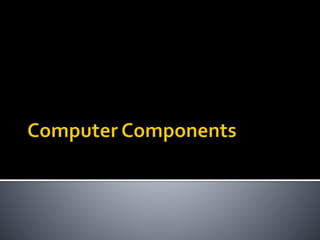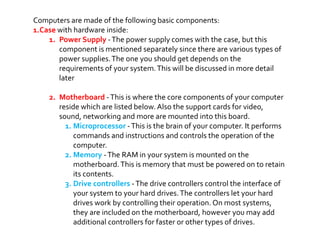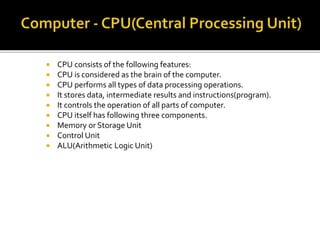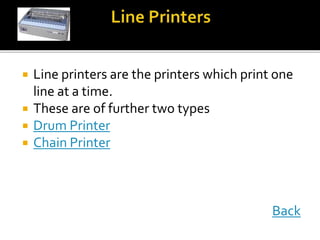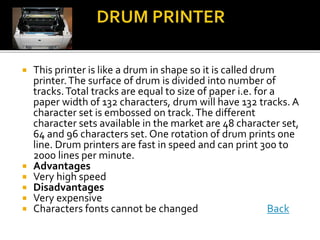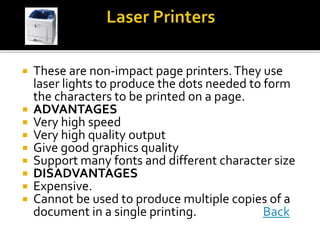Computers have basic components including a case, motherboard, processor, memory, storage devices, and input/output devices. The central processing unit (CPU) acts as the computer's brain and controls all operations. It consists of an arithmetic logic unit, memory unit, and control unit. Common input devices are keyboards, mice, and scanners, while common output devices are monitors, printers, and plotters.