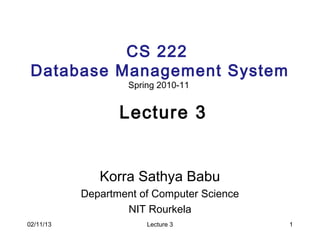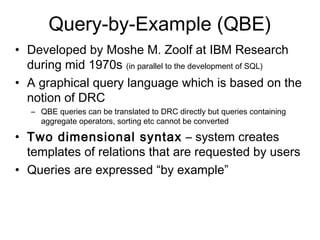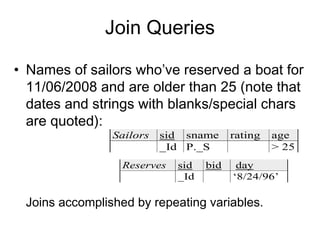The document discusses the commercial query language Query-by-Example (QBE) which was developed by IBM in the 1970s as a graphical query language based on relational algebra. QBE allows users to express queries by filling in example tables representing the relations and attributes being queried. The document provides examples of different types of queries that can be expressed in QBE including selection, projection, join, grouping, and aggregate queries.