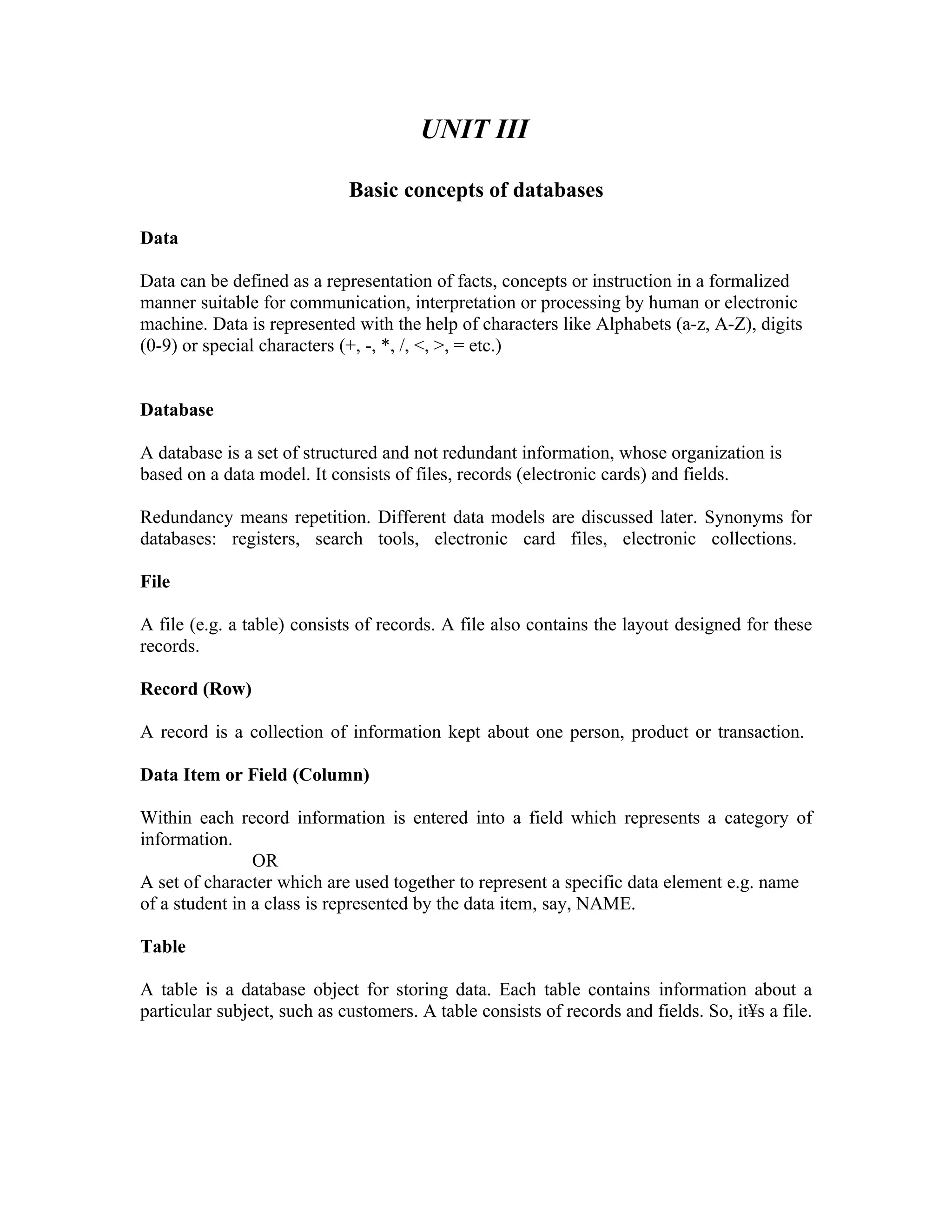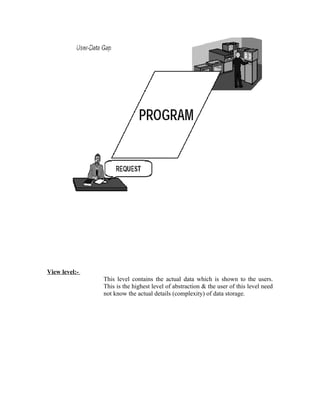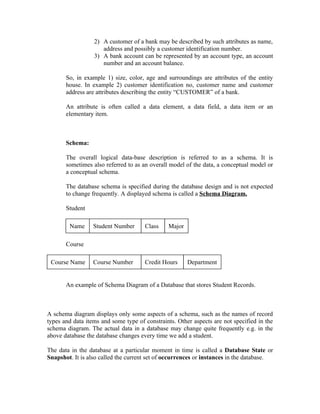The document discusses key concepts related to databases including:
1) It defines data as representations of facts, concepts or instructions that are suitable for communication, interpretation or processing.
2) A database is defined as a structured set of non-redundant information organized based on a data model, consisting of files, records and fields.
3) A database management system (DBMS) provides an interface between users and the database, allowing for data definition, manipulation and control.