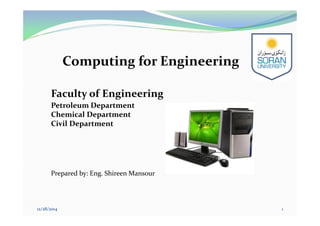
Computing for Engineering - Lecture 02
- 1. Computing for Engineering Prepared by: Eng. Shireen Mansour Petroleum Department Chemical Department Civil Department Faculty of Engineering 12/28/2014 1
- 2. Contents: 1. Booting. 2. BIOS System 3. Computer Casing 4. Introduction 5. Formatting Hard-Disk 6. Check Disk 7. Partitioning Hard-Disk 12/28/2014 2
- 3. Booting (power-on startup) 12/28/2014 3 Loading the system files of the operation system from the disk into the computer memory. Types of Booting: 1. Cold Booting: turn ‘’ ON’’ the computer by pressing on the power switch ’ ’ON’’ in front of the Case. 2. Warm Booting: if the computer is already ‘ON’ and we restart it.
- 4. BIOS 12/28/2014 4 BIOS ( Basic Input Output System): It is type of Firmware that stored in a ROM Chip (or BIOS Chip) on the motherboard contains instructions and setup for how your system should boot (power-on startup) and how it operates like; POST (Power-On Self Test ) and loading operating system etc. Firmware: It is a permanent software programmed into the ROM.
- 5. Computer Casing 12/28/2014 5 It is a box (or enclosure) that contains the most of the computer components and connecting them with the peripherals devices. What does it contain? 1. Power Supply 2. Hard Disk Drive 3. Diskette Drive 4. CD/ DVD– ROM Drive 5. Motherboard
- 6. 12/28/2014 6 Switch Mode Power Supply: Supplying and regulating the power that needed to all computer components to perform the required process for the system to operate properly. The Models of Power Supply (according to the Motherboard Form Factor): 1. AT (Advanced Technology). 2. ATX (Advanced Technology eXtended). 1. Power Supply (or SMPS) Uninterruptible Power Supply (UPS): It is a device that stores the electricity and automatically supports the computer component by power when the electricity failures in order to not damage the computer component and loss the data UPS
- 7. 12/28/2014 7 1. Power Supply (or SMPS) A Power Supply has three types of connectors used to power the various devices inside the Computer Casing: 1. Molex Connector: for (HDD and CD/ DVD- ROM). 2. Berg Connector: for FDD (Floppy Disk Drive). 3. System Connector: for the motherboard power supply. The back of Power Supply contains of: 1. Exhaust Fan Port. 2. Monitor Power Connector. 3. Computer Power Connector.
- 8. Internal HDD Power Cables SATA Cable IDE Cable Data Cables 12/28/2014 8 2. Hard Disk Drive Internal Hard Disk Drive (HDD): is housed inside the Casing and is connected directly to the motherboard across Data Cable IDE (Integrated Drive Electronics) or SATA (Serial Advanced Technology Attachment) cable. And it is connected to the power supply a cross the Power Supply Cable (Molex).
- 9. 12/28/2014 9 3. Diskette Drive Diskette Drive: is housed inside the Casing and is connected directly to the motherboard across Data Cable and to the power supply a cross the Power Supply Cable (Berg Connector). Power CableData Cable FDD
- 10. 12/28/2014 10 4. CD/DVD- ROM CD/DVD- ROM: It is a device that is used to read CDs/ DVDs, If capable of writing to the DVD, then it is often referred to as a CD/DVD- Burner or CD/DVD- RW. Connected directly to the motherboard across data cable and to the power supply a cross the power supply cable (Molex). DVD- RW
- 11. 5. Motherboard 12/28/2014 11 Motherboard: It is a printed circuit board (PCB) in form of physical arrangement that holds the computer `s basic circuitry and components. It is placed inside the computer Casing .
- 12. 5. Motherboard (Cont.) 12/28/2014 12 The motherboard design (Form Factor) in desktop computer are: AT, ATX etc. The modern Motherboard include: 1. CPU Socket: used for installing the microprocessors . 2. DIMM Slots: Dual In-line Memory Module used for installing the main memory (RAM). 3. ROM Chip(Flash Chip): used for installing ROM ROM CPU Socket
- 13. 12/28/2014 13 The modern Motherboard include: 4. AGP slot : Accelerated Graphic Port an advanced port designed for Video cards and 3D accelerators. 5. PCI slots: Peripheral Component Interconnect, connecting other devices such as modems, sound and graphic cards. Used to add/improve functionality to the computer 6. CPU Fan Connector: used for installing the microprocessors` Fan to keep the CPU cool and dissipates excess heat. 5. Motherboard (Cont.) Fan Connector PCI Slots
- 14. 12/28/2014 14 The modern Motherboard include: 7. ATX Power Connector : Connecting the power supply with the motherboard. 8. ATX Data Connector: (IDE or SATA): Connecting (Hard disk drive, Diskette drive, CD/ DVD- ROM) to exchange and transfer the data in between. 5. Motherboard (Cont.) SATA Connector Power Connector
- 15. 12/28/2014 15 The modern Motherboard include: 9. CMOS battery : Complementary Metal Oxide Semiconductor is powered ROM chip inside computers that stores information. so that nothing is lost after the PC is turned off. 10. Chipsets (North Bridge and South Bridge) North Bridge: Linked: RAM, CPU, and AGP South Bridge: Linked: BIOS, I/O, PCI, EIDE, USB North Bridge South BridgeCMOS 5. Motherboard (Cont.)
- 16. 12/28/2014 16 11. The little parts: Capacitors – store energy, Resistors – allows a current through, Transistors – a valve which allows currents to be turned on or off. 12. The Peripheral devices ports: is connected the peripheral devices to the motherboard . 5. Motherboard (Cont.)
- 17. 12. Peripheral devices ports. 12/28/2014 17
- 18. 12. Peripheral devices ports. 12/28/2014 18 1. PS/2 (Personal System); It is connected the mouse and keyboard to the motherboard inside. PS/2 MousePS/2 Keyboard 2. Serial COM ports (COM1, COM2); connecting mice, modem etc.
- 19. 12/28/2014 19 3. USB2 (Universal Serial Bus): connecting the Pen Drive, mouse, external hard disk etc. 4. IEEE 1394 (Fire Wire) ; using to connect the scanner, printer etc. 12. Peripheral devices ports. IEEE 1394 Card USB ports
- 20. 12/28/2014 20 5. Parallel port ( LPT1 ); Line Printer Terminal, connecting the printer. 6. RJ- 45 Ethernet; using to connect the computer to the internet and network. 7. RJ14 Modem: using to connect the computer to the internet via phone line, very slow. 12. Peripheral devices ports. Parallel port
- 21. 12/28/2014 21 8. Microphone, Headphone, and Speakers ports. 9. Game port (or Joystick port). 12. Peripheral devices ports.
- 22. 12/28/2014 22 10. VGA port; Video Graphic Array connecting the monitor. 12. Peripheral devices ports. Serial Port All these ports replaced by USBs ports.
- 23. 12/28/2014 23 Today windows 7 is the most used Operating system .It has a lot of difference version : Introduction 1. Windows 7 Starter 2. Windows 7 Home Basic 3. Windows 7 Home Premium 4. Windows 7 Professional 5. Windows 7 Enterprise 6. Windows 7 Ultimate
- 24. 12/28/2014 24 What does Format mean? Formatting Hard-Disk
- 25. 12/28/2014 25 Disk Format: Preparing the chosen partition on the drive (hard disk, flash drive, etc.) to be used by an operating system by deleting all of the data and setting up a file system. Page Format: can also used to describe the page layout or style text in a word processing document like; changing the size, underline, bold of the font for text and changing the page size, page margin for the page, etc. File Format: Data saving way within a file in order to prevent using it in another application What does Format mean? Formatting Hard-Disk
- 26. 12/28/2014 26 1. Select the partition that you need to format it. 2. Right click on it and choose Format... Formatting Hard-Disk How to Quick Format the Partitions or Flash disk:
- 27. 12/28/2014 27 Formatting Hard-Disk How to Quick Format the Partitions or Flash disk: 3. Pick ‘Quick Format’, Then press ‘Start’. Wait till it be finished, after that you can use the formatting drive for storing.
- 28. 12/28/2014 28 Check Disk Some times your computer work slowly, can not open the files properly, etc. All these problems can happened because the hard disk have some errors on it. Windows 7 has a tool that can use it to Check and test the drives then fix the errors on it automatically.
- 29. 12/28/2014 29 Check Disk How to Check the Partitions or Flash disk : 1. Select the Start button.
- 30. 12/28/2014 30 Check Disk How to Check the Partitions or Flash disk : 2. Right Click on Start button. Then Choose ‘’ Open Windows Explorer ’’.
- 31. 12/28/2014 31 Check Disk How to Check the Partitions or Flash disk : 3. Choose ‘’Computer ‘’.
- 32. 12/28/2014 32 Check Disk How to Check the Partitions or Flash disk : 4. Select the partition that you want to check it.
- 33. 12/28/2014 33 Check Disk How to Check the Partitions or Flash disk : 5. Right click on it and choose Properties.
- 34. 12/28/2014 34 Check Disk How to Check the Partitions or Flash disk : 6. Choose ‘’ tool ’’.
- 35. 12/28/2014 35 Check Disk How to Check the Partitions or Flash disk : 7. Press ‘’ Check Now ‘’.
- 36. 12/28/2014 36 Check Disk How to Check the Partitions or Flash disk : 8. Pick ‘’ Automatically fix file system errors ’’. 9. Then press ‘’ Start ’’ to start test.
- 37. 12/28/2014 37 Check Disk How to Check the Partitions or Flash disk : Till this part the Check the flash disk or any partition(except the partition that has installed the operating system on it) is finished and the results will display.
- 38. 12/28/2014 38 Check Disk How to Check the Partitions or Flash disk : 10. If the drive you want to check is currently in use, a system drive, you'll see a dialog box with a warning message. In this case, click ‘’ Schedule disk check ‘’.
- 39. 12/28/2014 39 Check Disk How to Check the Partitions or Flash disk : 11. Close all the opened programs and then restart the computer. 12. Examination will automatically start before the start of the next Windows operating and the results will display upon completion.
- 40. 12/28/2014 40 Partition Disk How to partition the disk : 1. Select ‘’ Computer ‘’ and pressing the right click on button and choose Manage to enter the Computer Management
- 41. 12/28/2014 41 Partition Disk How to partition the disk : 2. Press ‘’ Disk Management’’.
- 42. 12/28/2014 42 Partition Disk How to partition the disk : 3. Choose the partition that you want to change the size of it, Then press Right click on it and choose Shrink Volume…
- 43. 12/28/2014 43 Partition Disk How to partition the disk : 4. Then change the size of the partition as that you want to be, after that press Shrink.
- 44. 12/28/2014 44 Partition Disk How to partition the disk : 5. After that the new partition will appear in black undefined ‘’ Unallocated ‘’.
- 45. 12/28/2014 45 Partition Disk How to partition the disk : 6. After that you can continue to create partition by clicking right click then choose the command "new simple volume“.
- 46. 12/28/2014 46 Partition Disk How to partition the disk : 6. The Wizard window will appear, just press ‘’ Next’’.
- 47. 12/28/2014 47 Partition Disk How to partition the disk : 7. Choose the size that you want for the new partition between the Minimum and Maximum value. Then press ‘’ Next ‘’.
- 48. 12/28/2014 48 Partition Disk How to partition the disk : 8. Assign the drive letter as you want for the new partition then press ‘’ Next ‘’.
- 49. 12/28/2014 49 Partition Disk How to partition the disk : 9. Pick formatting this volume and you can change the File System type ‘’ NTFS or FAT’’. Then press ‘’ Next’’.
- 50. 12/28/2014 50 Partition Disk How to partition the disk : 10. Be sure about the information that displayed in this window, Then press ‘’ Next’’. Or you can press ‘’ Back ‘’ to go back and change the information.
