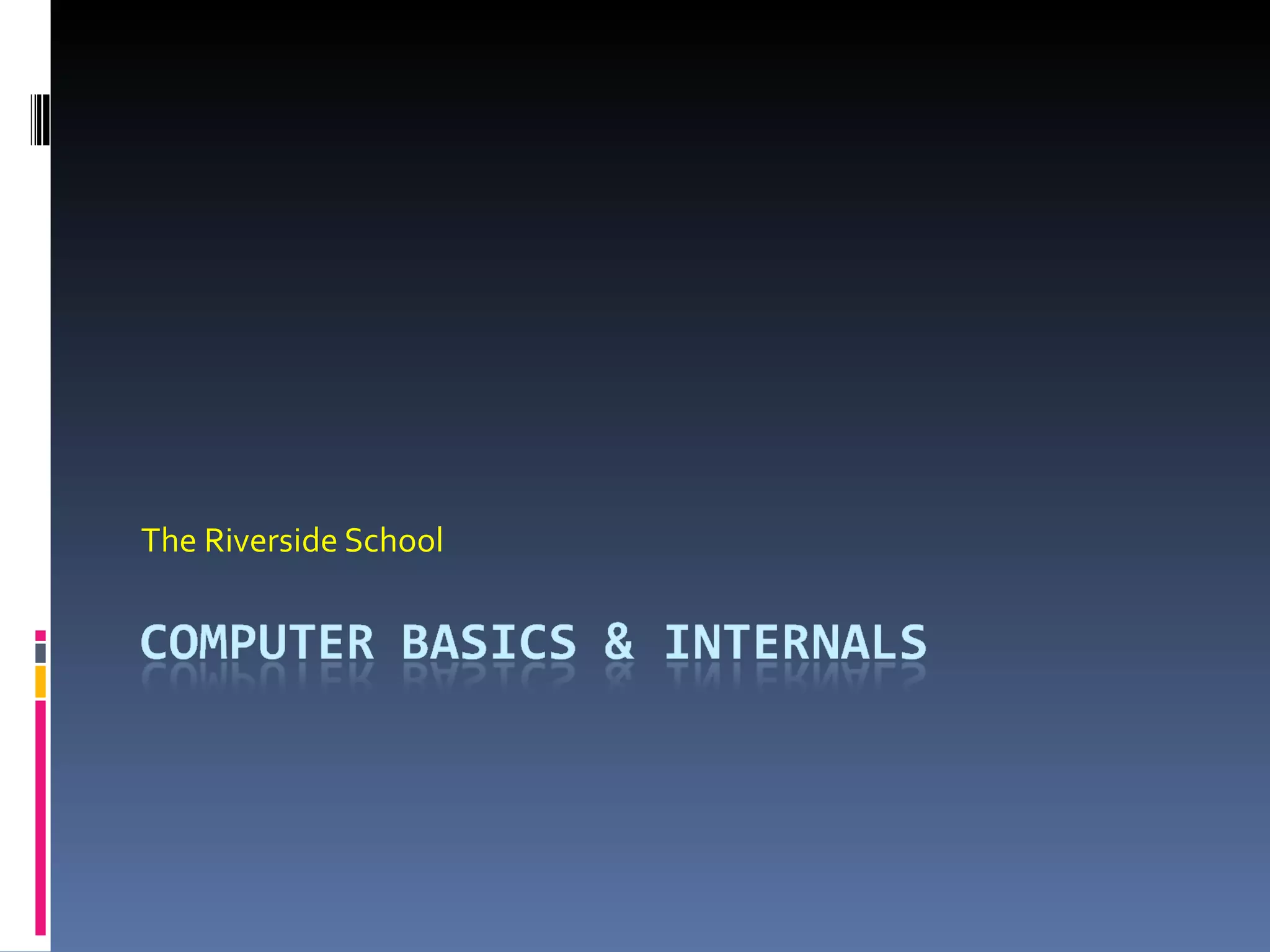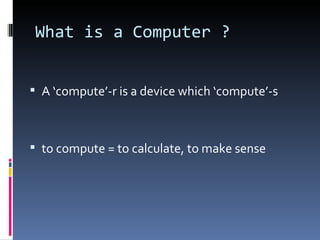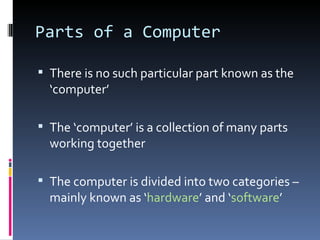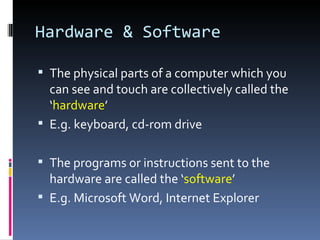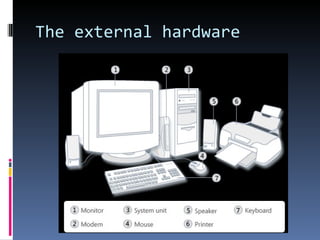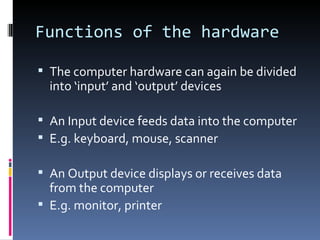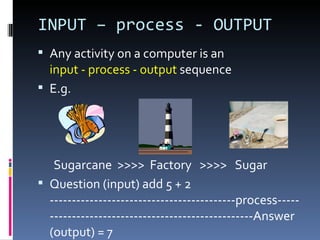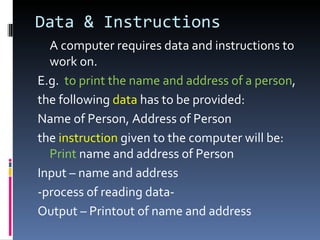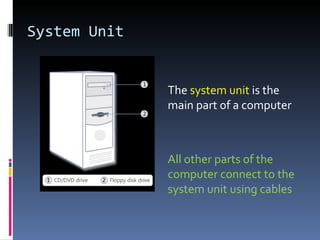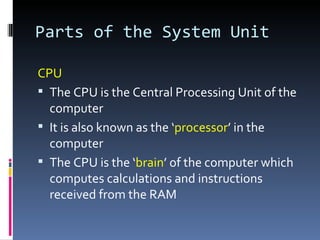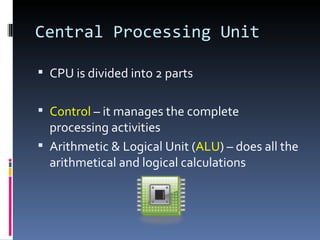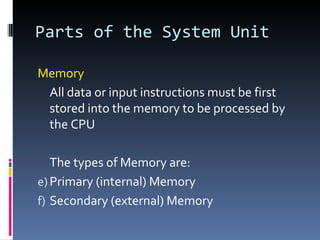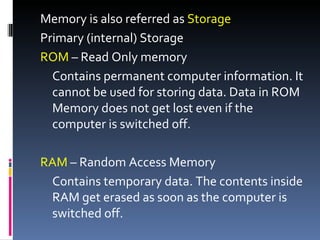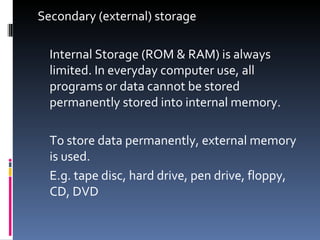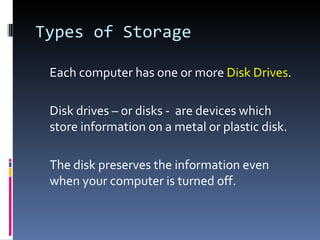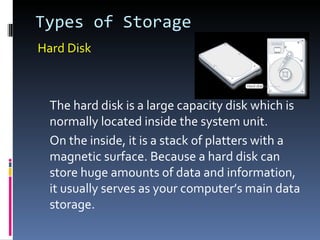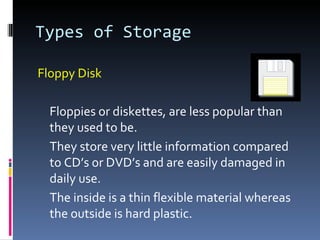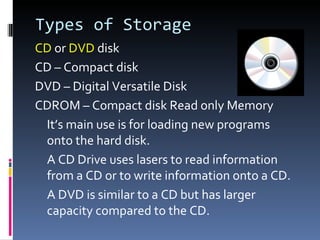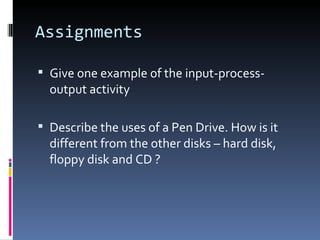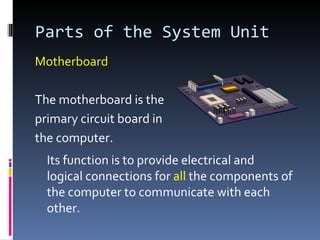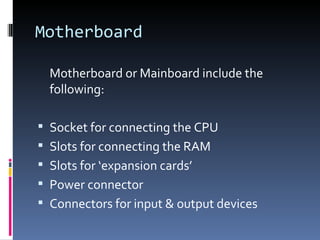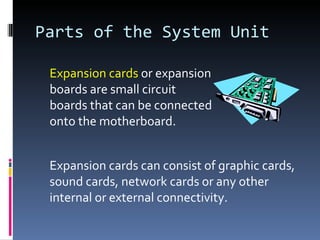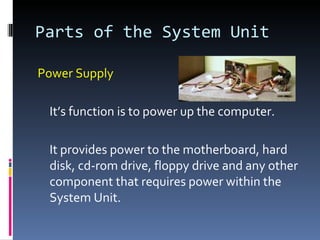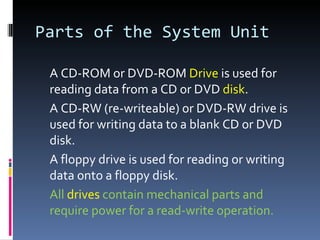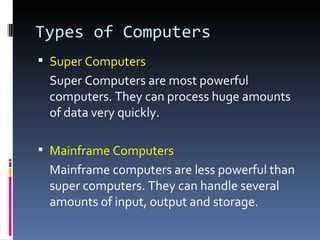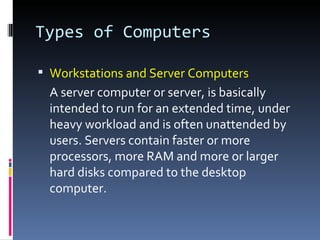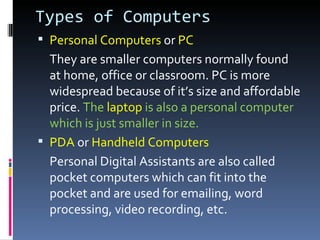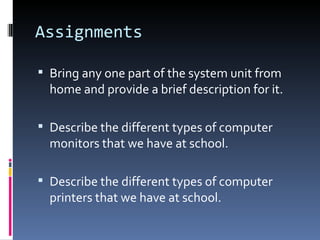A computer is a device that calculates and processes data. It consists of both hardware and software. The hardware are the physical parts like the keyboard, monitor, CPU etc. The software are programs like Word, Excel etc. The CPU is the brain of the computer and processes instructions. Memory temporarily stores data and instructions for processing. Different types of computers include PCs, servers, supercomputers and more.