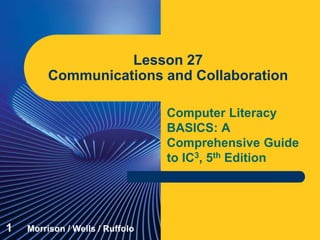
Computer Literacy Lesson 27
- 1. Computer Literacy BASICS: A Comprehensive Guide to IC3, 5th Edition Lesson 27 Communications and Collaboration 1 Morrison / Wells / Ruffolo
- 2. Lesson27 Morrison / Wells / Ruffolo CLB: A Comp Guide to IC3 5E Objectives Define time-shifted and real-time communication methods. Describe the features and proper use of blogging, text messaging, and chatting. Describe the features and proper use of audio-visual communications. Describe the features and proper use of social media sites. 222
- 3. Lesson27 Morrison / Wells / Ruffolo CLB: A Comp Guide to IC3 5E Objectives (continued) Identify the advantages and disadvantages of electronic communication. Identify the guidelines for creating effective personal and professional communications. Identify common electronic communication standards. 333
- 4. Lesson27 Morrison / Wells / Ruffolo CLB: A Comp Guide to IC3 5E Words to Know chatting cyberbullying flaming interactive whiteboard libel Multimedia Messaging Service (MMS) netiquette podcast 444 real-time communications Short Messaging Service (SMS) slander social media tags text messaging time-shifting mode
- 5. Lesson27 Morrison / Wells / Ruffolo CLB: A Comp Guide to IC3 5E Words to Know (continued) video chat video conferencing VoIP (Voice over Internet Protocol) Web conferencing 555
- 6. Lesson27 Morrison / Wells / Ruffolo CLB: A Comp Guide to IC3 5E Defining Time-Shifting and Real- Time Communication Methods Social networking, chat rooms, blogs, message groups, and forums are part of our daily sources of interaction. Using collaborative communication tools enables us to share information with one other person or an unlimited number of people. In addition to sharing text messages, you can engage in other types of correspondence including live voice, full-motion video, and interactive desktop sharing. 6
- 7. Lesson27 Morrison / Wells / Ruffolo CLB: A Comp Guide to IC3 5E Defining Time-Shifting and Real-Time Communication Methods (continued) Time-Shifting Communications When you send messages by e-mail, post information on a bulletin board, or publish a blog, there might be a significant delay between the transmission and the receipt of the information. This type of communication is referred to as time-shifting mode because the receiver can choose when he or she wants to review the information. 7
- 8. Lesson27 Morrison / Wells / Ruffolo CLB: A Comp Guide to IC3 5E Defining Time-Shifting and Real-Time Communication Methods (continued) Time-Shifting Communications (continued) The primary use of a blog (short for Web log) is for individuals to post a personal diary or journal on a Web site. People who respond to the comments in the blogs are notified when the blog is updated. Users attach tags, which are keyword descriptions to identify images or text, to simplify the search process. Blogs are also used for marketing. 8
- 9. Lesson27 Morrison / Wells / Ruffolo CLB: A Comp Guide to IC3 5E Defining Time-Shifting and Real-Time Communication Methods (continued) Time-Shifting Communications (continued) Microsoft hosts blogs to communicate with customers. 9
- 10. Lesson27 Morrison / Wells / Ruffolo CLB: A Comp Guide to IC3 5E Defining Time-Shifting and Real-Time Communication Methods (continued) Time-Shifting Communications (continued) Netiquette refers to good manners and proper behaviors when communicating through electronic media. Some netiquette rules to follow when blogging: – Write original content. – Proofread and check grammar and spelling. – Respond to those who write comments on your blog. – If you are quoting others or sharing their ideas, give them credit and provide links to those sources. – Use kind and polite words. Say something substantial and useful, and avoid negative comments. 10
- 11. Lesson27 Morrison / Wells / Ruffolo CLB: A Comp Guide to IC3 5E Defining Time-Shifting and Real-Time Communication Methods (continued) Real-Time Communications Real-time communications occur instantly or without noticeable delay. Real-time responses are in the order of milliseconds and sometimes microseconds, so they make it faster and easier for people to connect and share information. There are a variety of electronic methods available for real-time communication and collaboration. 11
- 12. Lesson27 Morrison / Wells / Ruffolo CLB: A Comp Guide to IC3 5E Defining Time-Shifting and Real-Time Communication Methods (continued) Real-Time Communications (continued) – Text Messaging Text messaging, often referred to as texting or instant messaging (IM), is a text-based form of communication primarily used for conversational text. Text messages can be sent from a computer, a cell phone, or another mobile device. Short Messaging Service (SMS) technology, introduced in 1994, initiated the development and growth of text messaging. 12
- 13. Lesson27 Morrison / Wells / Ruffolo CLB: A Comp Guide to IC3 5E Defining Time-Shifting and Real-Time Communication Methods (continued) Real-Time Communications (continued) – Text Messaging (continued) SMS uses standardized communications protocols to allow devices to exchange short text messages up to 160 characters. Multimedia Messaging Service (MMS) extends the core capability of SMS and enables you to send messages that include multimedia content. Today there are several free IM software programs available that enable users to interact with others using different IM programs. IM technology will continue to change with new features and capabilities. 13
- 14. Lesson27 Morrison / Wells / Ruffolo CLB: A Comp Guide to IC3 5E Defining Time-Shifting and Real-Time Communication Methods (continued) Real-Time Communications (continued) – Text Messaging (continued) The following are suggested rules for proper use of texting: – Do not use text messaging for formal conversations or to deliver bad news. – Use simple words and sentences to clearly convey your message. – Be careful what you say and always use correct punctuation and grammar. – Use standard capitalization. 14
- 15. Lesson27 Morrison / Wells / Ruffolo CLB: A Comp Guide to IC3 5E Defining Time-Shifting and Real-Time Communication Methods (continued) Real-Time Communications (continued) – Text Messaging (continued) The following are suggested rules for proper use of texting (continued): – Choose appropriate times to text. It is rude to interrupt a face-to-face conversation by reading or sending a text message. – Do not forward spam messages. – Before you send the message, double check the address. 15
- 16. Lesson27 Morrison / Wells / Ruffolo CLB: A Comp Guide to IC3 5E Defining Time-Shifting and Real-Time Communication Methods (continued) Real-Time Communications (continued) – Chatting Chatting is talking to other people in real time on the Internet. A chat can be text, sound, or video. Chatters exchange comments in a chat room provided by a network or online service. 16
- 17. Lesson27 Morrison / Wells / Ruffolo CLB: A Comp Guide to IC3 5E Defining Time-Shifting and Real-Time Communication Methods (continued) Real-Time Communications (continued) – Chatting (continued) Demonstrate proper netiquette in a chat room: – Introduce yourself when you enter a chat room. – Treat people with respect and dignity. – Stay on topic and use concise sentences. – Use appropriate language. – Do not use ALL CAPS or excessive exclamation points. – Be patient and allow other chatters time to respond. Do not interrupt other chatters. 17
- 18. Lesson27 Morrison / Wells / Ruffolo CLB: A Comp Guide to IC3 5E Defining Time-Shifting and Real-Time Communication Methods (continued) Real-Time Communications (continued) – Audio-Visual Communication VoIP (Voice over Internet Protocol) is technology that enables the delivery of voice communications and multimedia sessions using Internet Protocol. VoIP is widely used to conduct online meetings and training. A podcast is a method of publishing files (primarily audio files) to the Internet that can be downloaded for playback on a computer or a mobile device. 18
- 19. Lesson27 Morrison / Wells / Ruffolo CLB: A Comp Guide to IC3 5E Defining Time-Shifting and Real-Time Communication Methods (continued) Real-Time Communications (continued) – Audio-Visual Communication (continued) – Web conferencing (also referred to as a Webinar) is a presentation, lecture, workshop, or seminar that is transmitted over the Web. 19
- 20. Lesson27 Morrison / Wells / Ruffolo CLB: A Comp Guide to IC3 5E Defining Time-Shifting and Real-Time Communication Methods (continued) Real-Time Communications (continued) – Audio-Visual Communication (continued) Follow these rules when participating in a Web conference: – If you cannot attend the conference, cancel your reservation in advance. – Sign in by the scheduled time. – Use the mute button to eliminate background noise. – If provided the opportunity to interact, ask relevant questions and make positive comments. 20
- 21. Lesson27 Morrison / Wells / Ruffolo CLB: A Comp Guide to IC3 5E Defining Time-Shifting and Real-Time Communication Methods (continued) Real-Time Communications (continued) – Audio-Visual Communication (continued) Video conferencing is using a computer to transmit audio and video data. An interactive whiteboard is a computer program that allows participants in a video conference to interact and make changes to a document. 21
- 22. Lesson27 Morrison / Wells / Ruffolo CLB: A Comp Guide to IC3 5E Defining Time-Shifting and Real-Time Communication Methods (continued) Real-Time Communications (continued) – Audio-Visual Communication (continued) Guidelines for video conferencing: – Gather pertinent information in advance and be prepared. – Dress appropriately and be properly groomed. – Silence your mobile phone and other devices. – Don’t interrupt the conversation. Wait for your turn to speak. – When not speaking, use the mute button to eliminate background noise. – Remain aware of your facial expressions and body language. 22
- 23. Lesson27 Morrison / Wells / Ruffolo CLB: A Comp Guide to IC3 5E Defining Time-Shifting and Real-Time Communication Methods (continued) Real-Time Communications (continued) – Audio-Visual Communication (continued) The VoIP service Skype enables you to communicate with friends, family, and colleagues by voice, video, and instant messaging. 23
- 24. Lesson27 Morrison / Wells / Ruffolo CLB: A Comp Guide to IC3 5E Defining Time-Shifting and Real-Time Communication Methods (continued) Real-Time Communications (continued) – Audio-Visual Communication (continued) Guidelines for a video chat: – Schedule video calls in advance. – Make sure you and the person you are contacting are each in an appropriate location. – Consider the differences in time zones. – Use statuses (available, invisible, away, busy, etc.) effectively. – Remain aware of your facial expressions. – Look into the camera, maintain eye contact, and stay motionless. – Be mindful of background noises. 24
- 25. Lesson27 Morrison / Wells / Ruffolo CLB: A Comp Guide to IC3 5E Defining Time-Shifting and Real-Time Communication Methods (continued) Real-Time Communications (continued) – Social Media Sites Social Media is a term used to describe a variety of Web-based platforms, applications, and technologies that enable people to keep in touch with friends, find people with similar interests, and build relationships online. Social media is also used for marketing. The information shared on a social network may include photos, videos, age, gender, interests, contacts, and geographical location. 25
- 26. Lesson27 Morrison / Wells / Ruffolo CLB: A Comp Guide to IC3 5E Defining Time-Shifting and Real-Time Communication Methods (continued) Real-Time Communications (continued) – Social Media Sites (continued) Most social networks offer privacy settings to limit information access to selected groups, such as friends, family members, or colleagues. 26
- 27. Lesson27 Morrison / Wells / Ruffolo CLB: A Comp Guide to IC3 5E Defining Time-Shifting and Real-Time Communication Methods (continued) Real-Time Communications (continued) – Social Media Sites (continued) Guidelines for social media sites: – If you wouldn’t say it in public, then don’t say it online. – Consider whether you will offend someone when you post the content. – Use appropriate language; be polite and consider tone. – Don’t post inappropriate pictures or videos. – Don’t over share. 27
- 28. Lesson27 Morrison / Wells / Ruffolo CLB: A Comp Guide to IC3 5E Defining Time-Shifting and Real-Time Communication Methods (continued) Real-Time Communications (continued) – Social Media Sites (continued) Guidelines for social media sites (continued): – Be accountable for your actions. – Keep private matters in private messages. – Use statuses (available, away, busy, etc.) effectively. – When you pass something on or repost the content, include the source. 28
- 29. Lesson27 Morrison / Wells / Ruffolo CLB: A Comp Guide to IC3 5E Identifying the Advantages and Disadvantages of Collaborative Electronic Communication Advantages of electronic communication: – Enables people to connect worldwide – Is convenient and not restricted to a specific place and time – Is available from computers and mobile devices – Allows users to create and edit documents online while collaborating in real time with other users 29
- 30. Lesson27 Morrison / Wells / Ruffolo CLB: A Comp Guide to IC3 5E Identifying the Advantages and Disadvantages of Collaborative Electronic Communication (continued) Advantages of electronic communication (continued): – Allows more than one type of correspondence, including one-to-one, one-to-many, and many-to- many – Fosters community building – Can be minimal in cost or even free – Can reduce travel time and expenses when used for business conferences 30
- 31. Lesson27 Morrison / Wells / Ruffolo CLB: A Comp Guide to IC3 5E Identifying the Advantages and Disadvantages of Collaborative Electronic Communication (continued) Disadvantages of electronic communication: – Can cause misconceptions regarding your correspondence because it does not allow you to read body language or facial expressions – Includes security risks – Can leave an “electronic trail” of messages – Can cause a lack of personal interaction that can damage relationships and reduce overall productivity 31
- 32. Lesson27 Morrison / Wells / Ruffolo CLB: A Comp Guide to IC3 5E Creating Effective Communications Select a communication method that suits the purpose of the message and the audience. Meeting with a person physically or making a phone call might be the most beneficial means of communication. The level of formality and informality is based on the audience and on the topic. 32
- 33. Lesson27 Morrison / Wells / Ruffolo CLB: A Comp Guide to IC3 5E Creating Effective Communications (continued) When composing a business message, assume that the reader has limited time and will skim the contents to find the main idea. Personal and social messages can be either formal or informal. Using emoticons is appropriate for some audiences, but not all. Respond to messages promptly; the type of message dictates the response time. 33
- 34. Lesson27 Morrison / Wells / Ruffolo CLB: A Comp Guide to IC3 5E Following Electronic Communication Standards Statements and information you publish for both private and public review can harm people in many ways. Flaming (bashing) is an intense, online verbal argument. Cyberbullying is using Internet technology to intentionally harass, threaten, embarrass, or target another person. 34
- 35. Lesson27 Morrison / Wells / Ruffolo CLB: A Comp Guide to IC3 5E Following Electronic Communication Standards (continued) Slander (an oral communication) and libel (a written communication) are untrue statements that can damage a person’s or a company’s reputation or character. Most companies, educational institutions, government agencies, and other businesses and groups have guidelines for the use of electronic communications. 35
- 36. Lesson27 Morrison / Wells / Ruffolo CLB: A Comp Guide to IC3 5E Following Electronic Communication Standards (continued) Guidelines for using all types of electronic communication: – Use the appropriate medium for conveying the message. – Clearly convey your message and use proper grammar and spelling. – Respect the privacy of others and honor confidentiality. – Understand the sensitive nature of data and the rules related to sending data electronically. 36
- 37. Lesson27 Morrison / Wells / Ruffolo CLB: A Comp Guide to IC3 5E Following Electronic Communication Standards (continued) Guidelines for using all types of electronic communication (continued): – Back up and archive correspondence on a regular basis. – Cite sources for intellectual property, and give credit to others when sharing their ideas. – Avoid harm to others. – Do not send unsolicited bulk messages (spamming). 37
- 38. Lesson27 Morrison / Wells / Ruffolo CLB: A Comp Guide to IC3 5E Summary In this lesson, you learned: Exchanging messages involves both time-shifted and real-time communication methods. Blogging, text messaging, and chatting are convenient methods for text communications. Audio-visual communications enable the delivery of voice communications and multimedia sessions. Social media sites enable people to keep in touch with friends and build relationships online. 383838
- 39. Lesson27 Morrison / Wells / Ruffolo CLB: A Comp Guide to IC3 5E Summary (continued) Although electronic communications offer many advantages over other types of communication, there are also some disadvantages. Communications netiquette refers to good manners and proper behaviors when communicating through electronic media. Creating effective communications involves more than deploying technology tools. Regardless of the type of electronic communication, users should be aware of and follow electronic communication standards. 393939