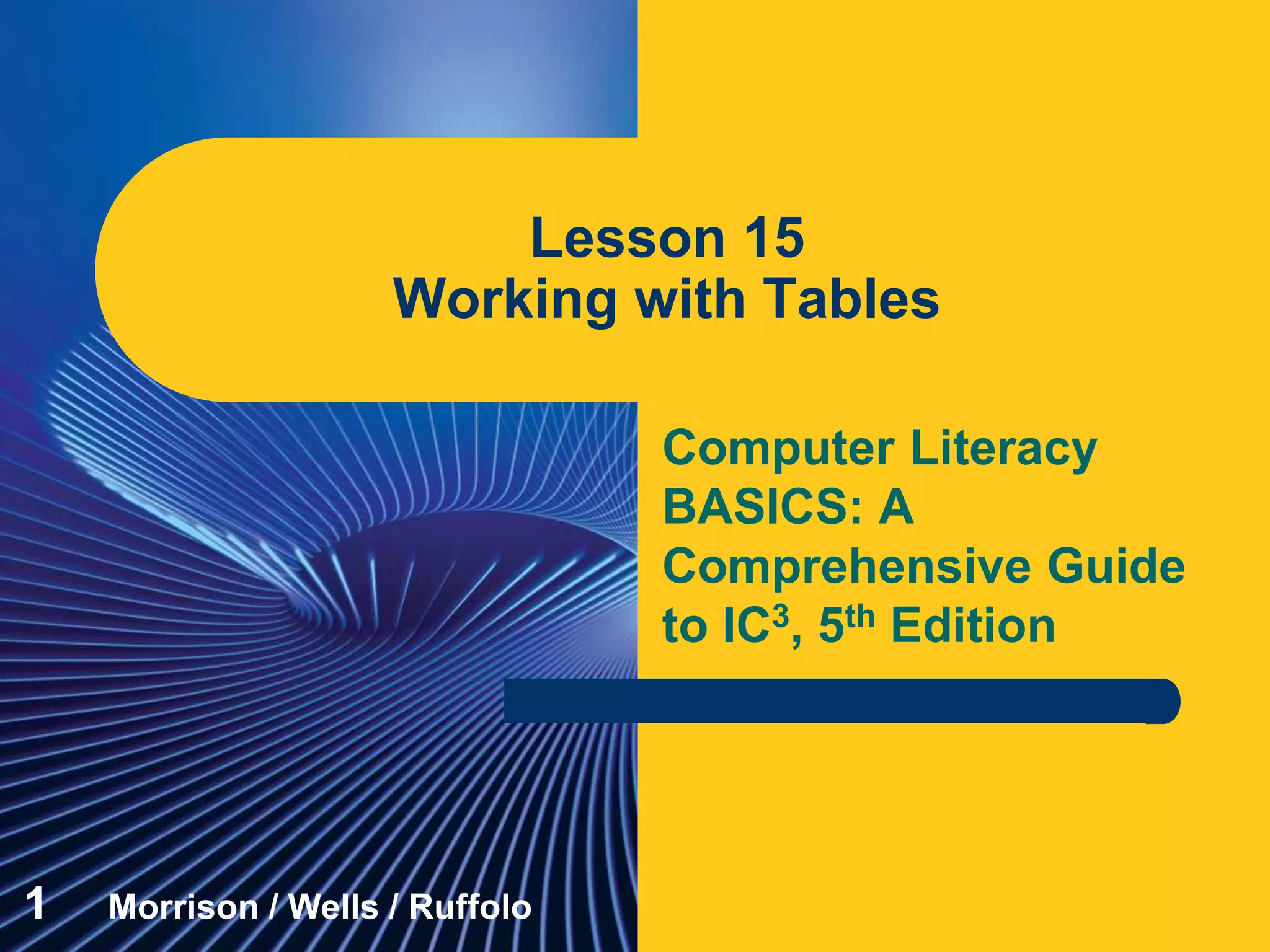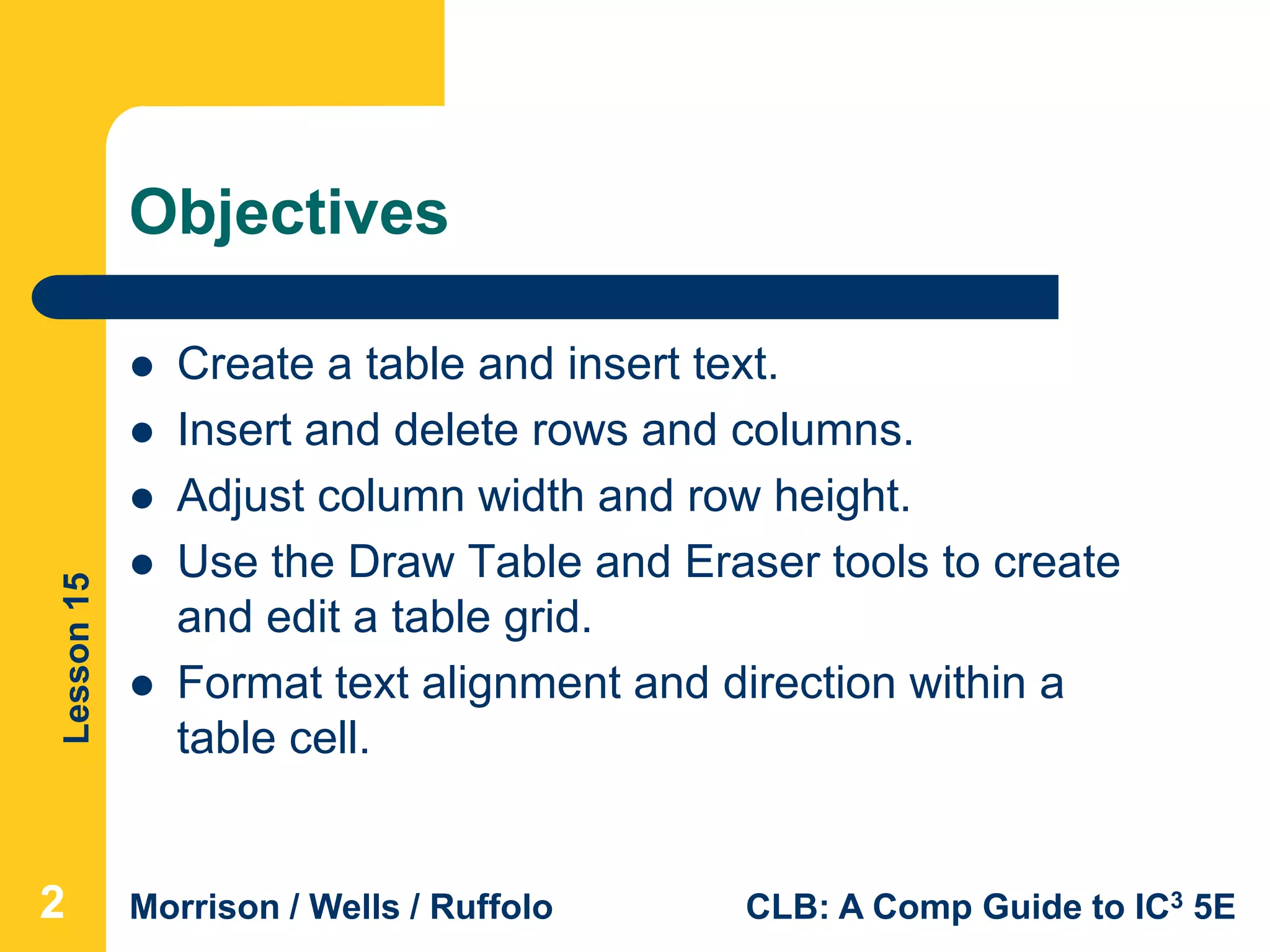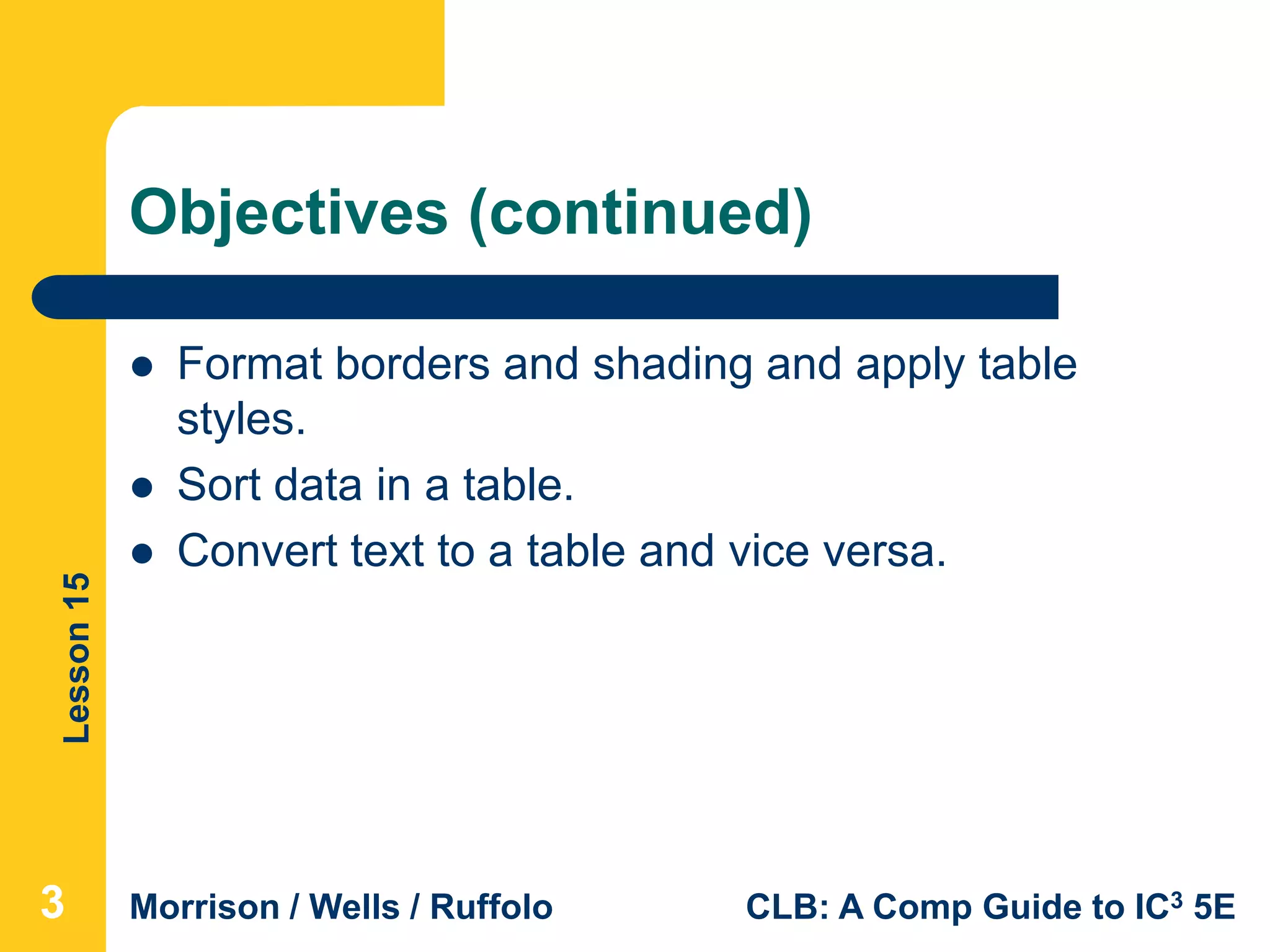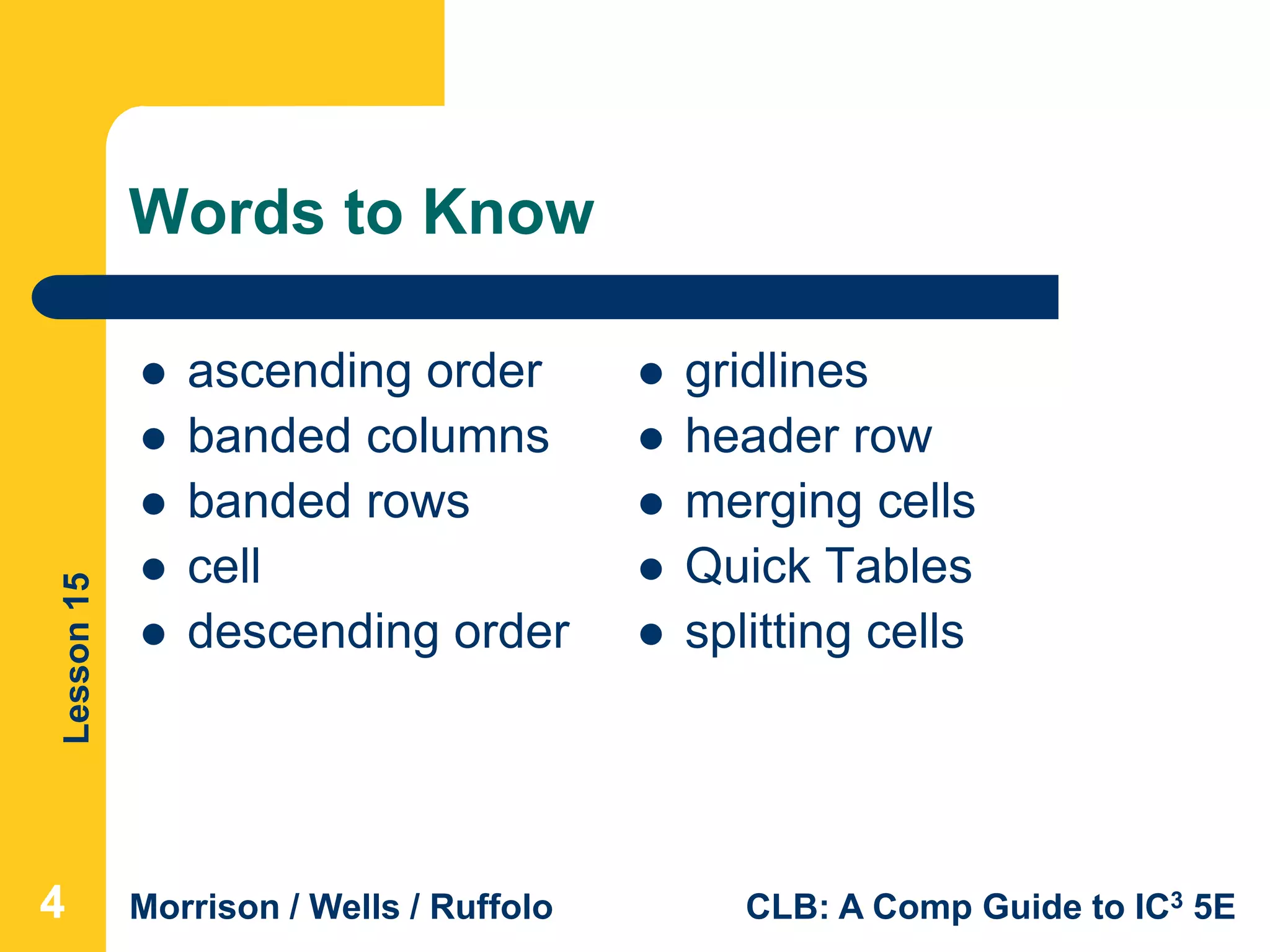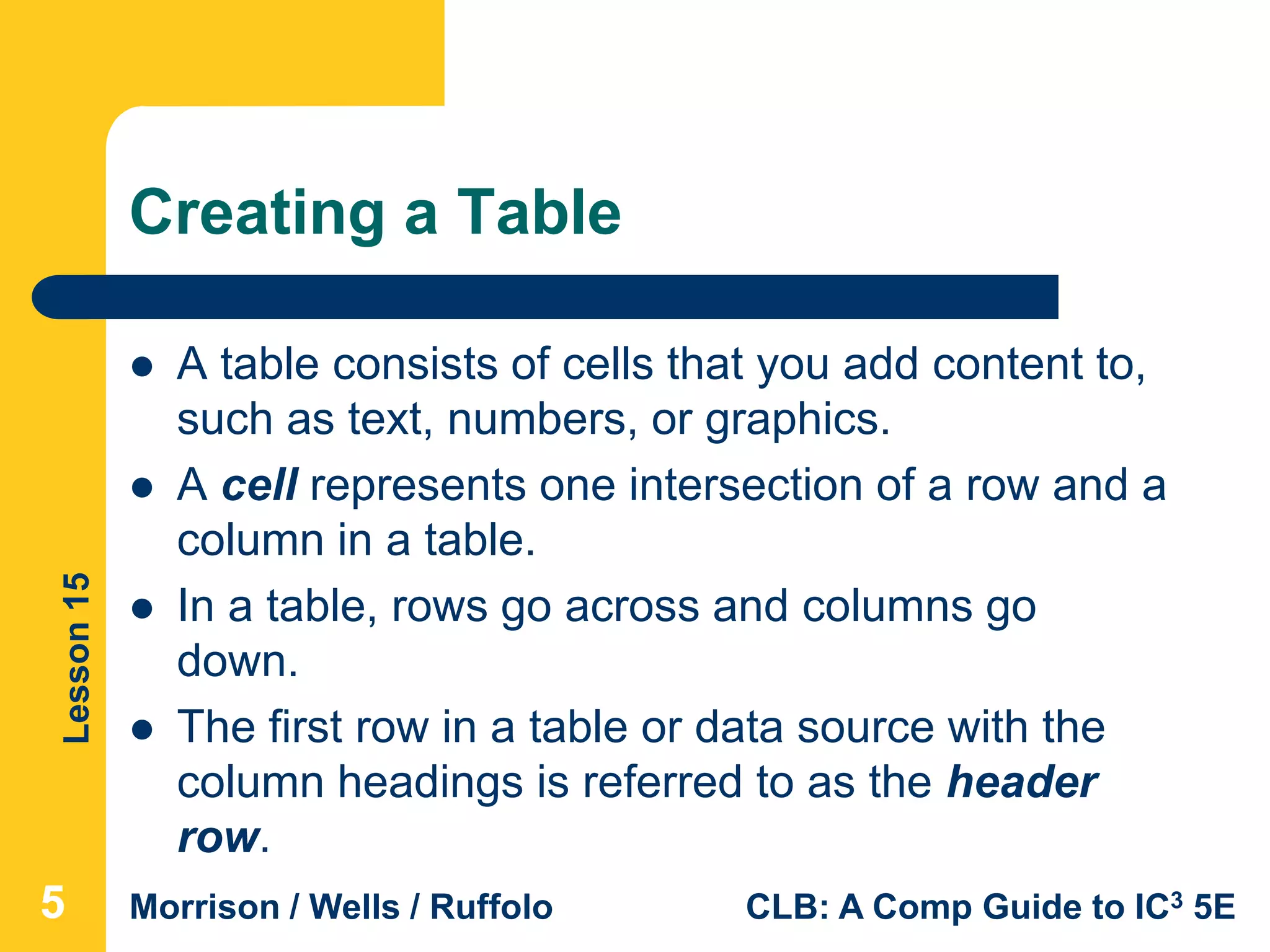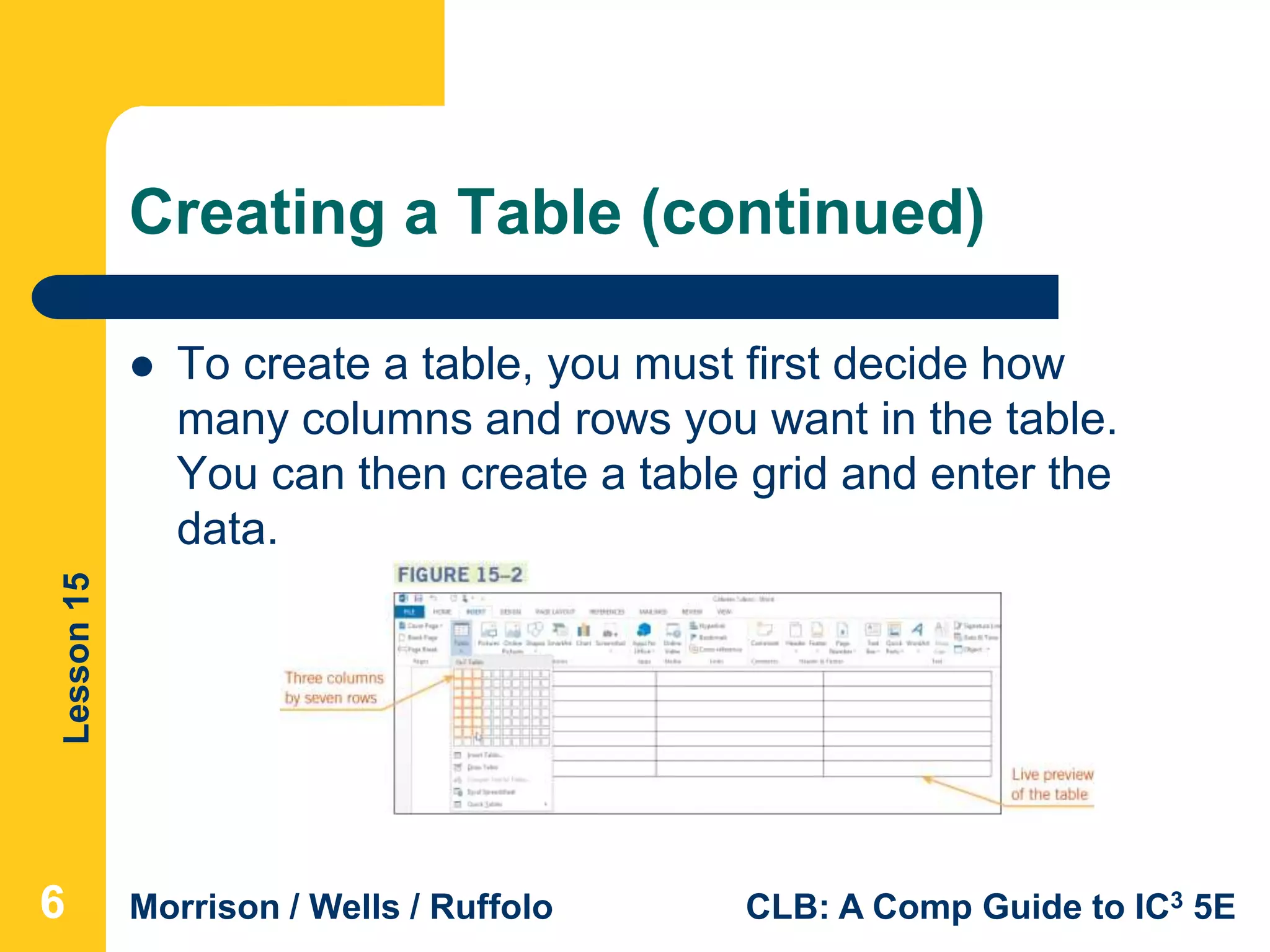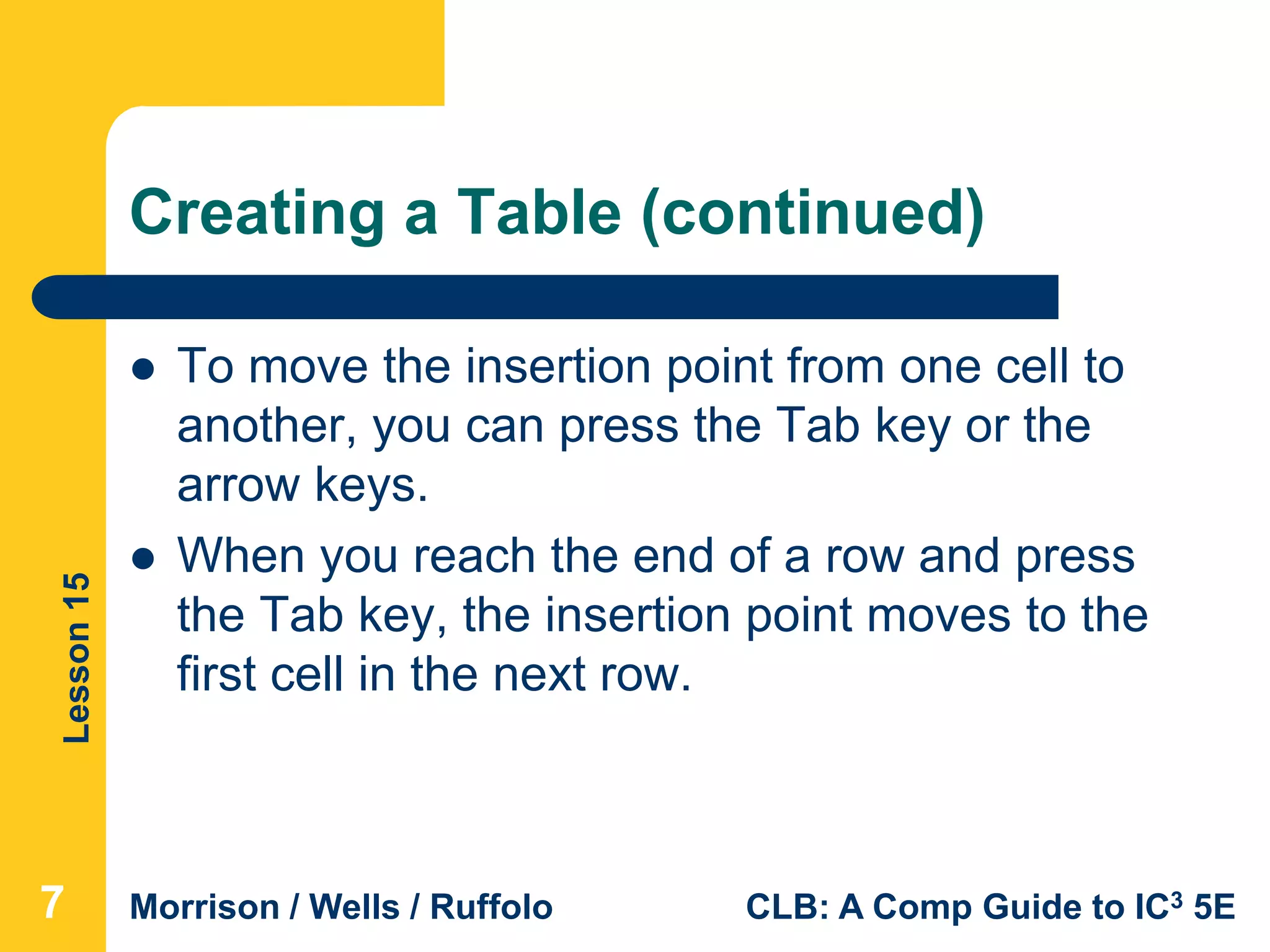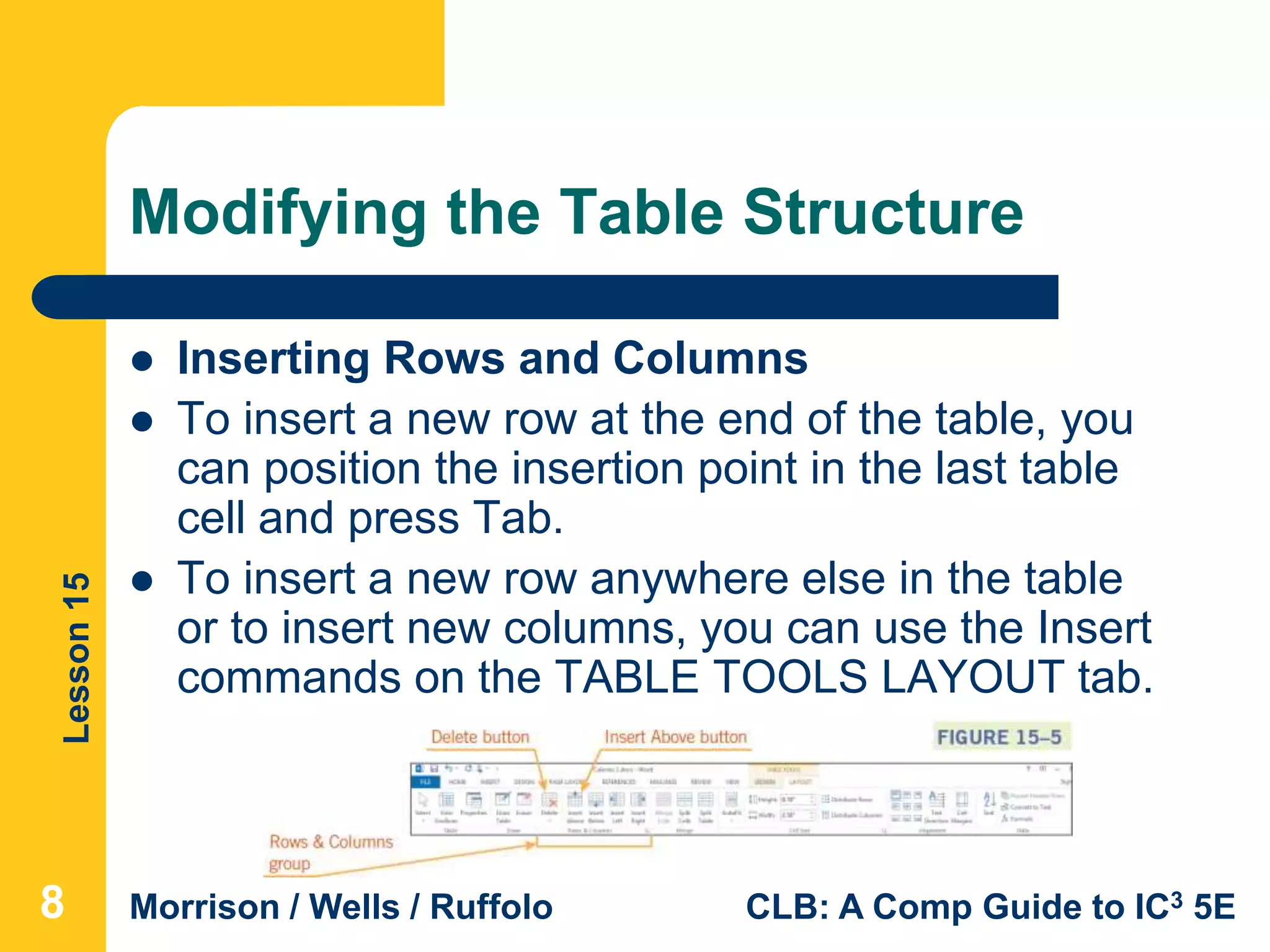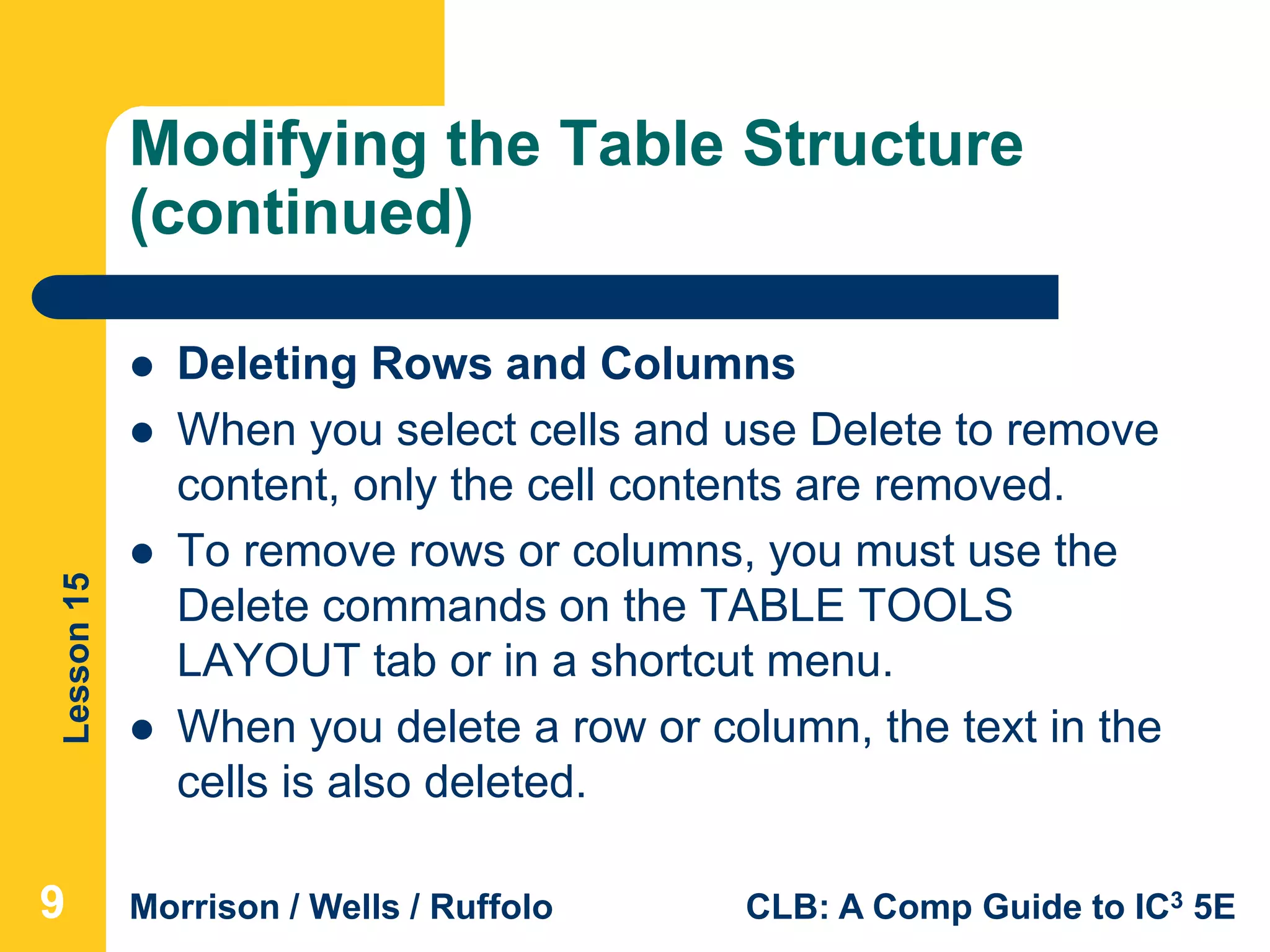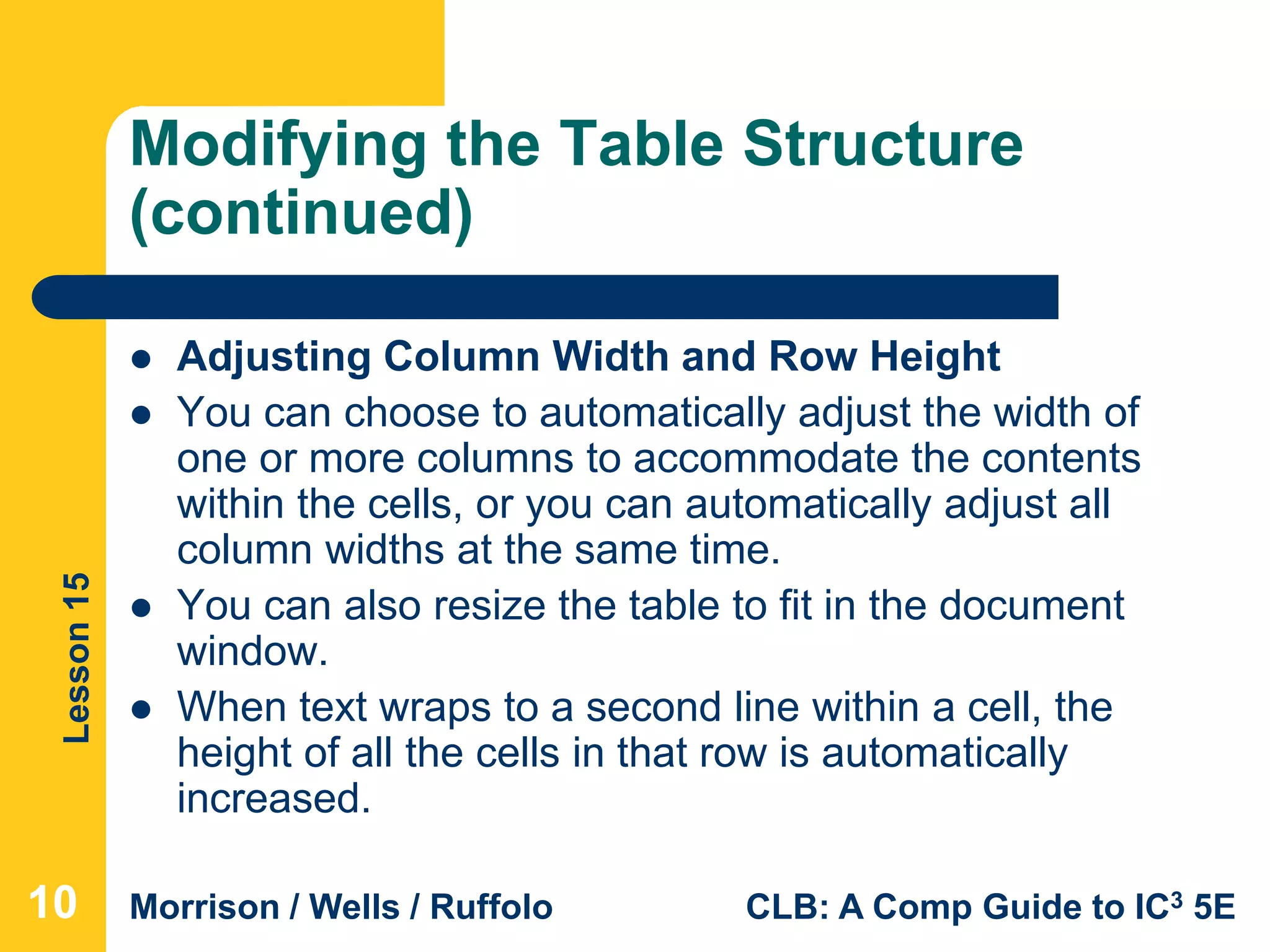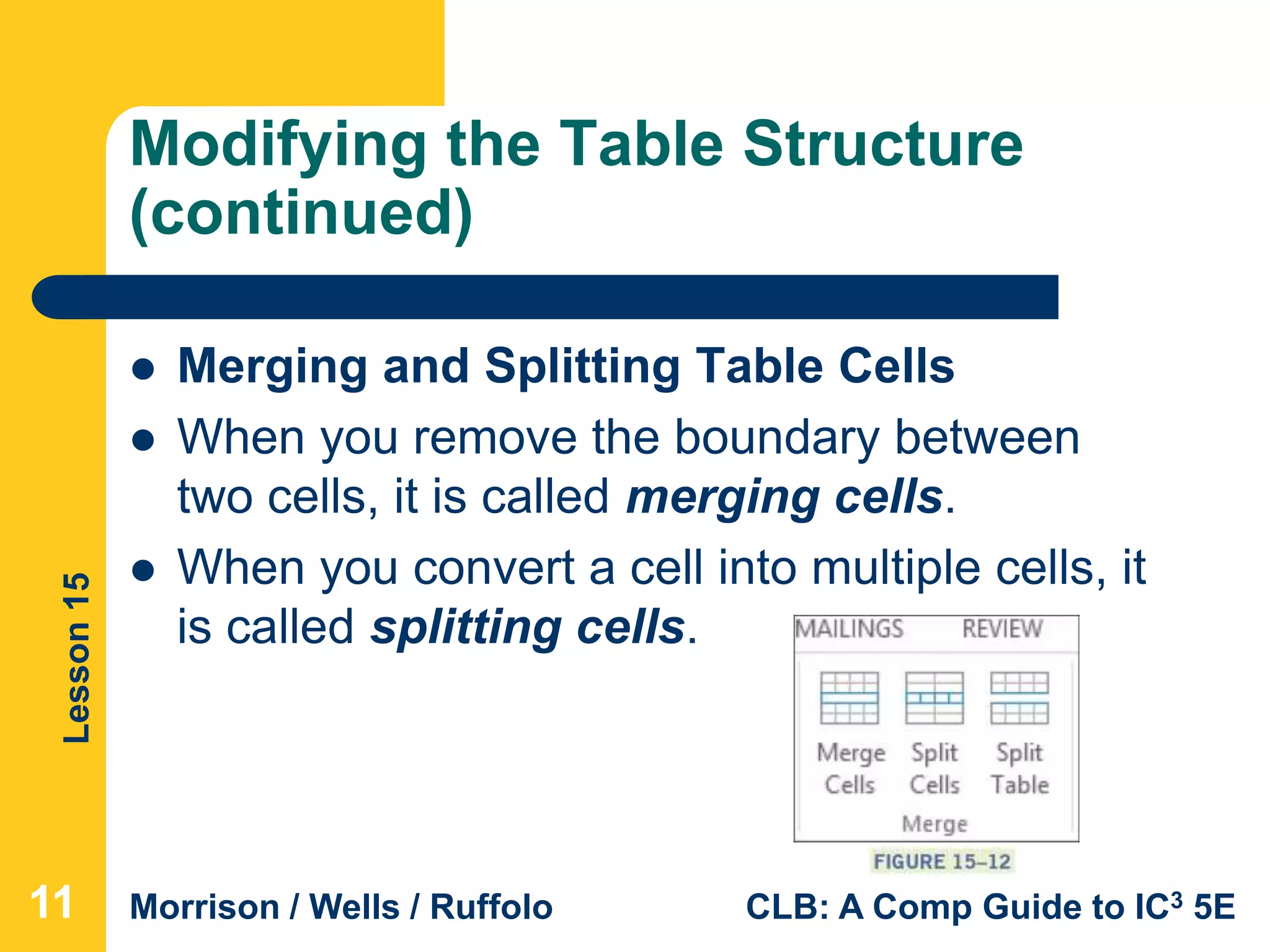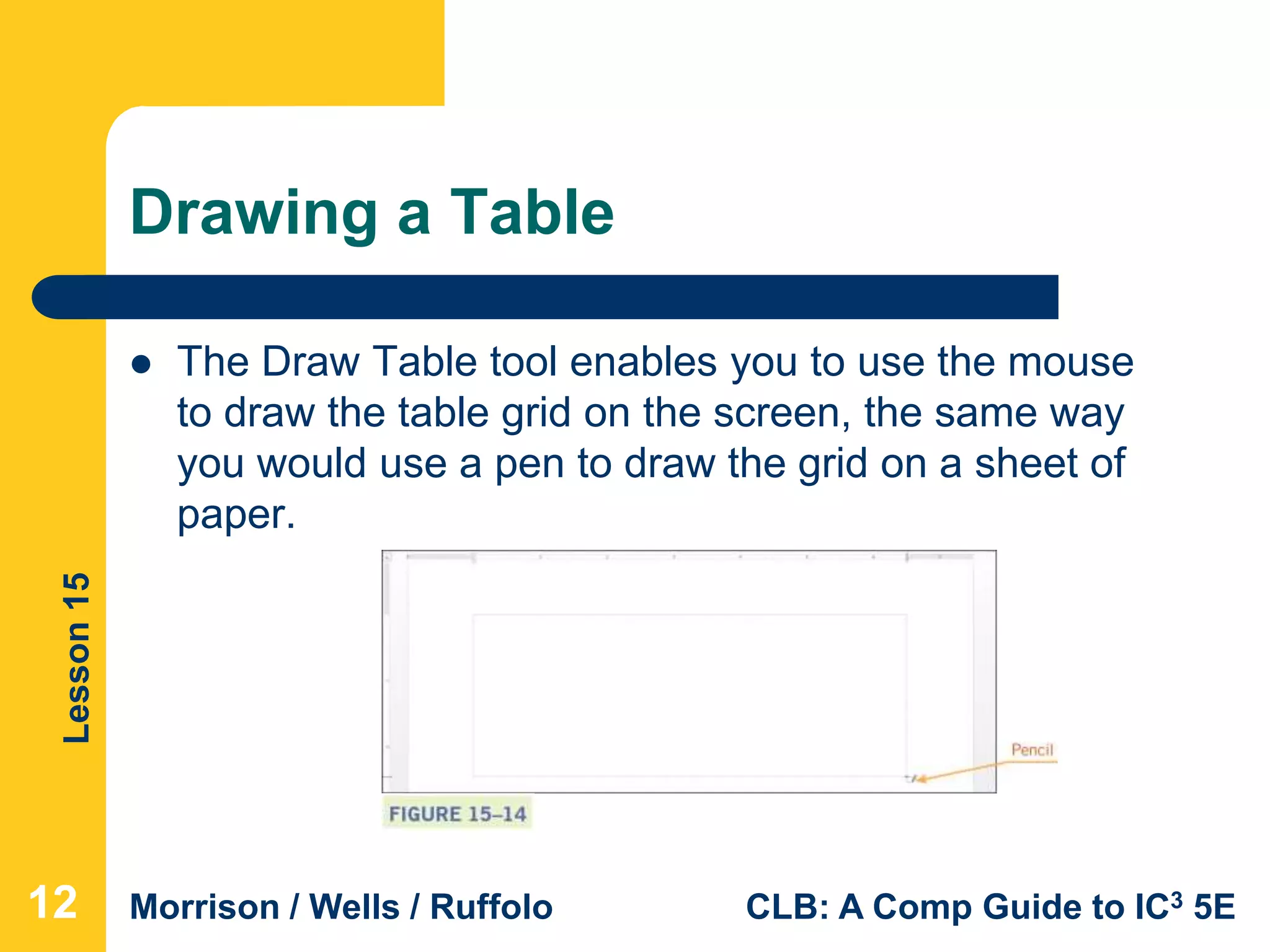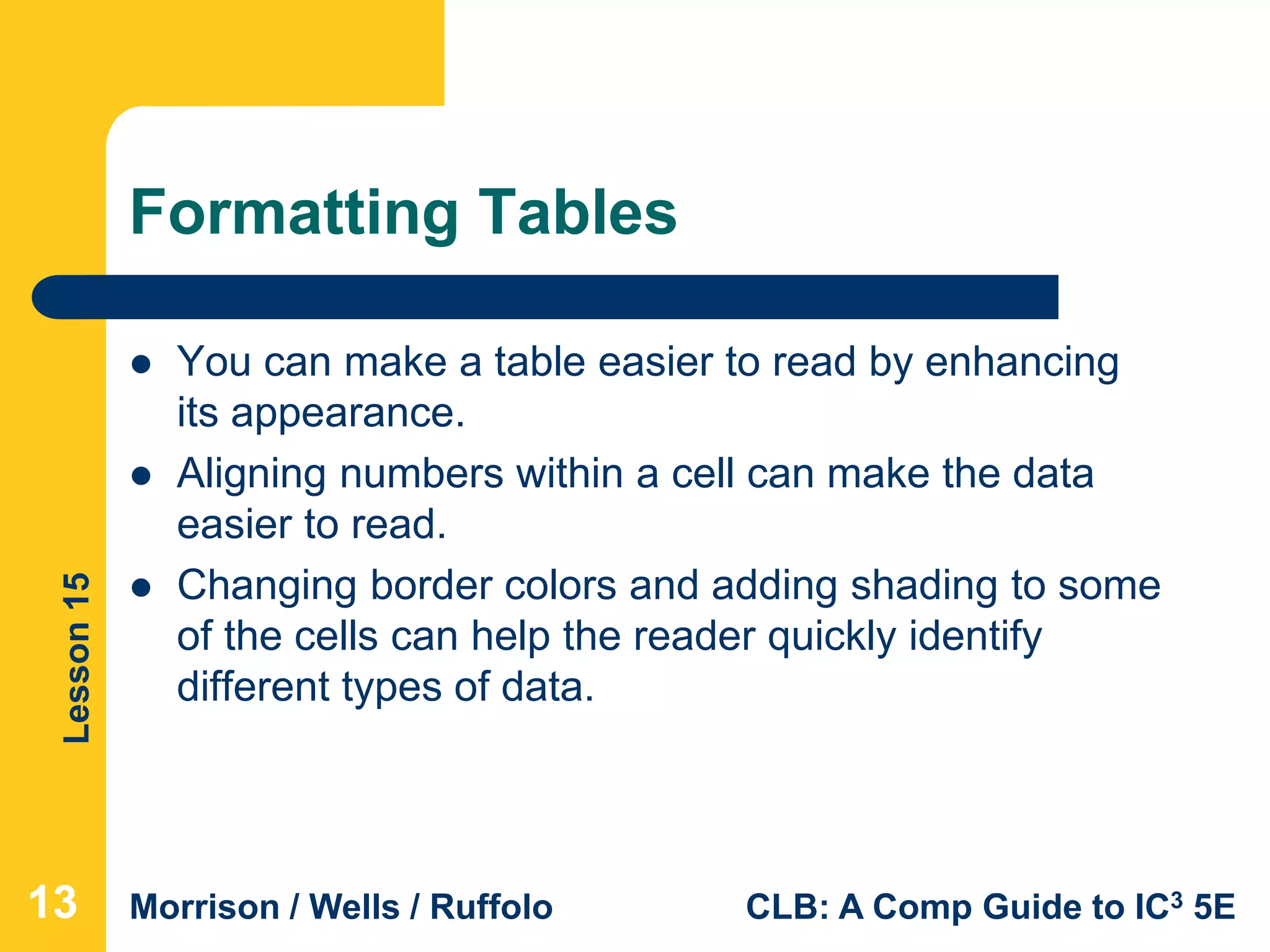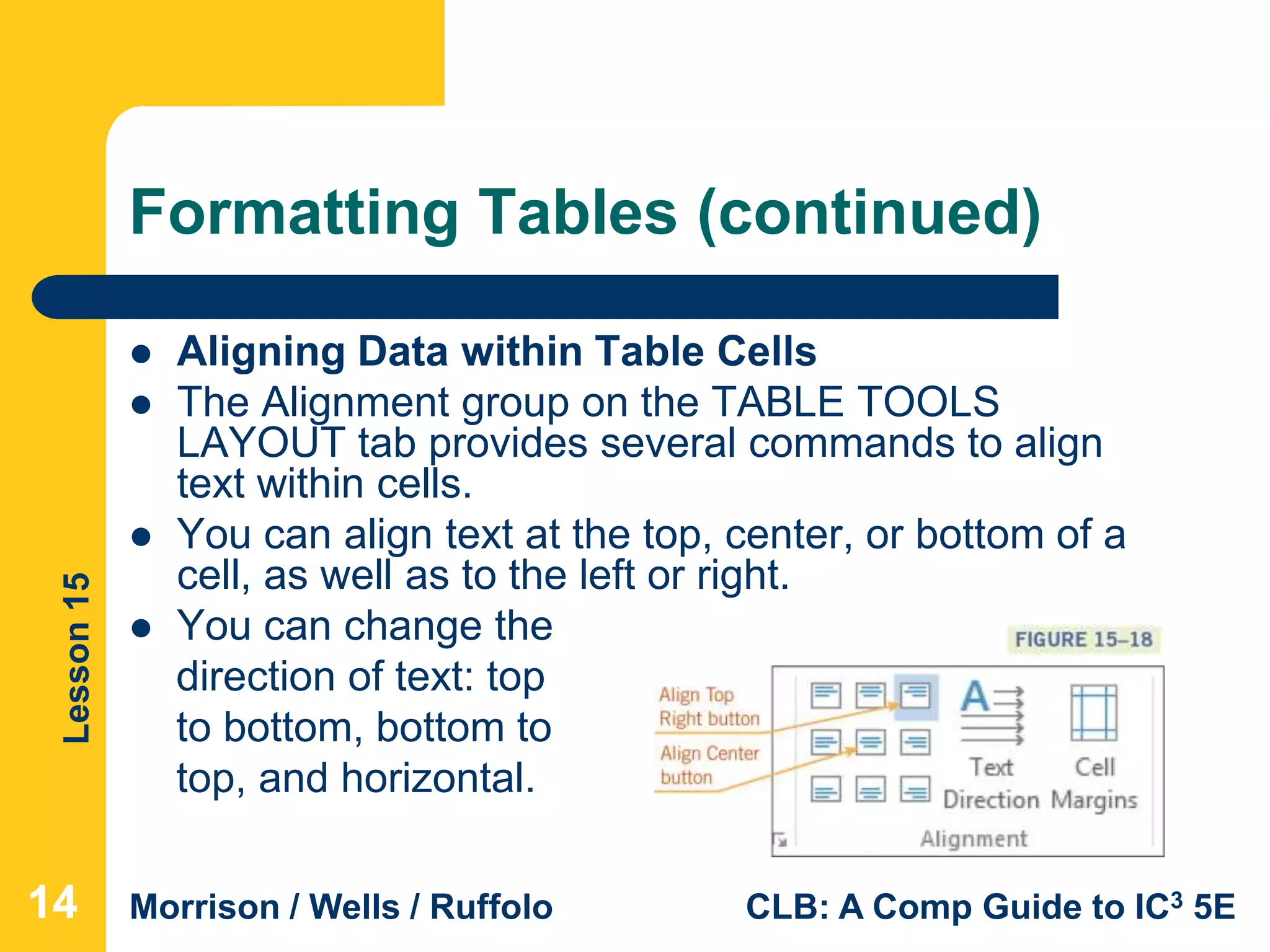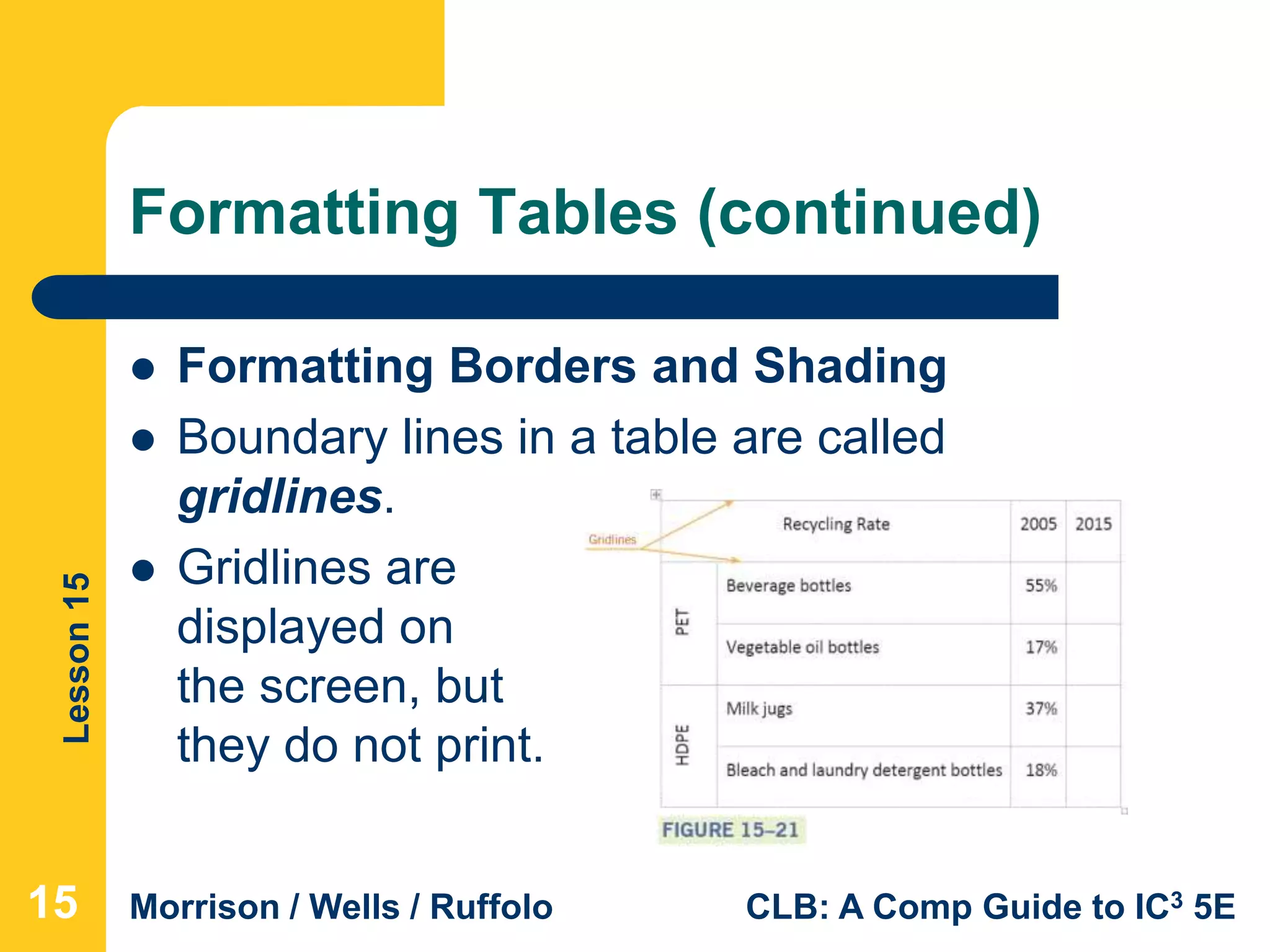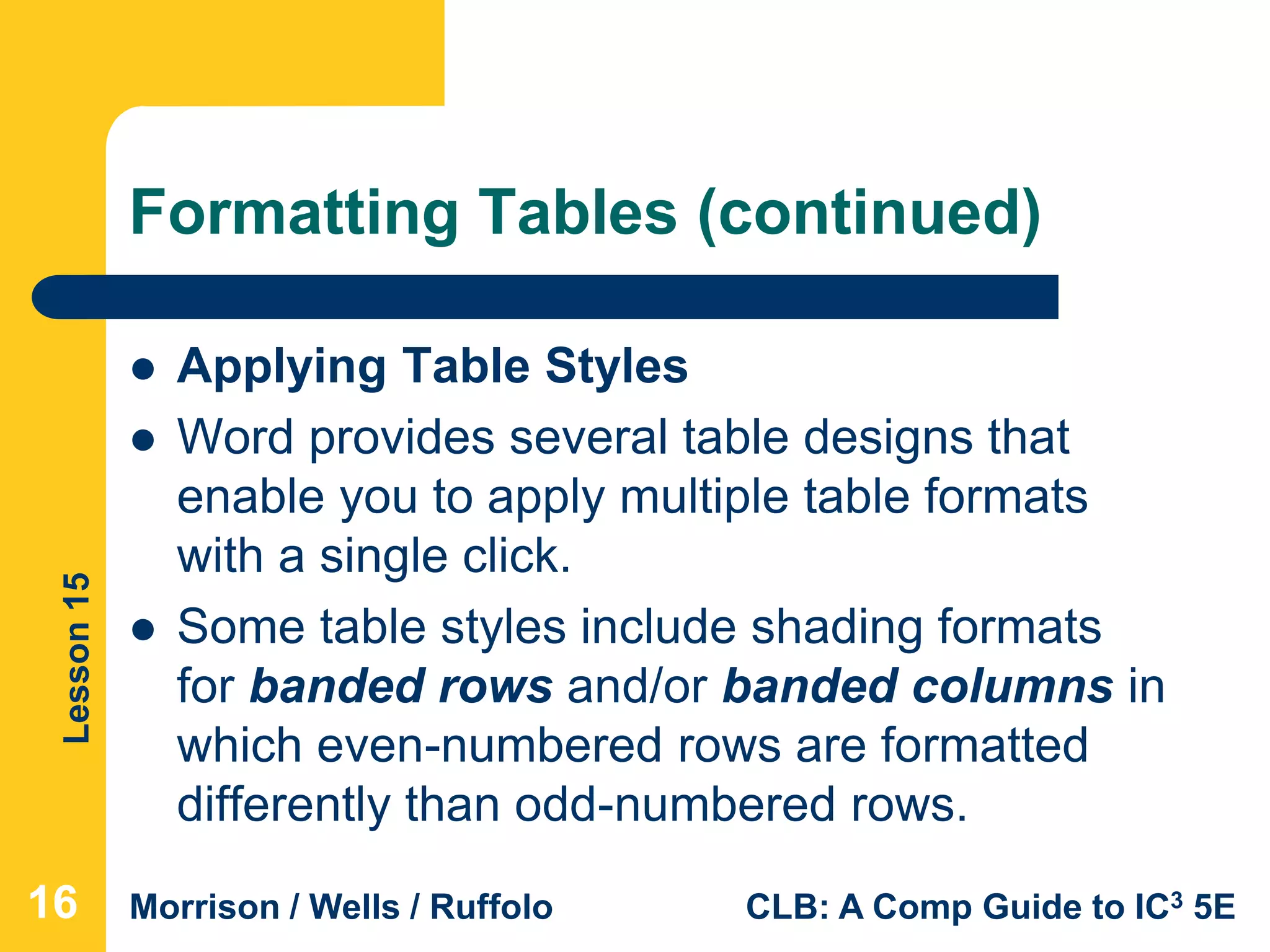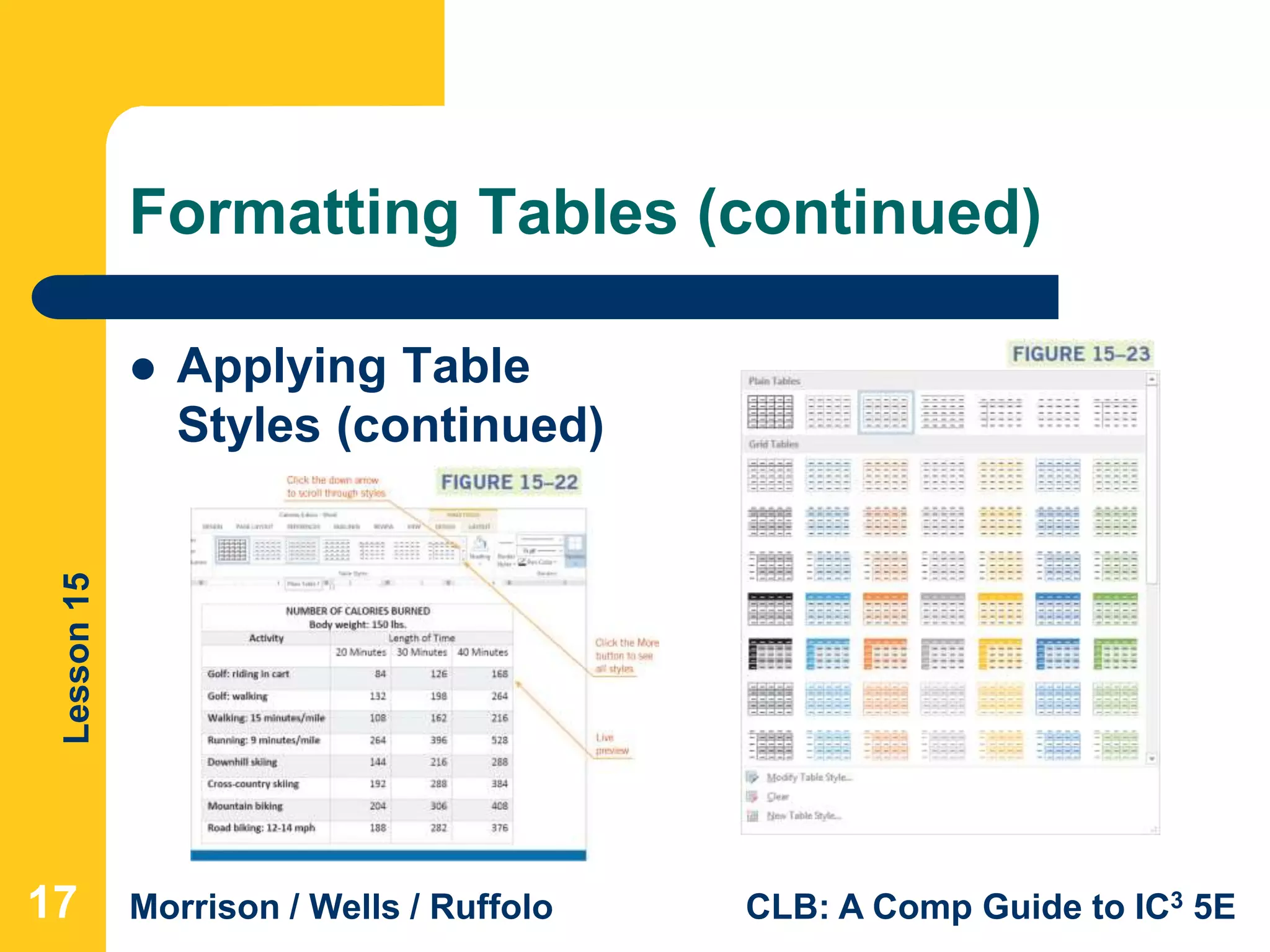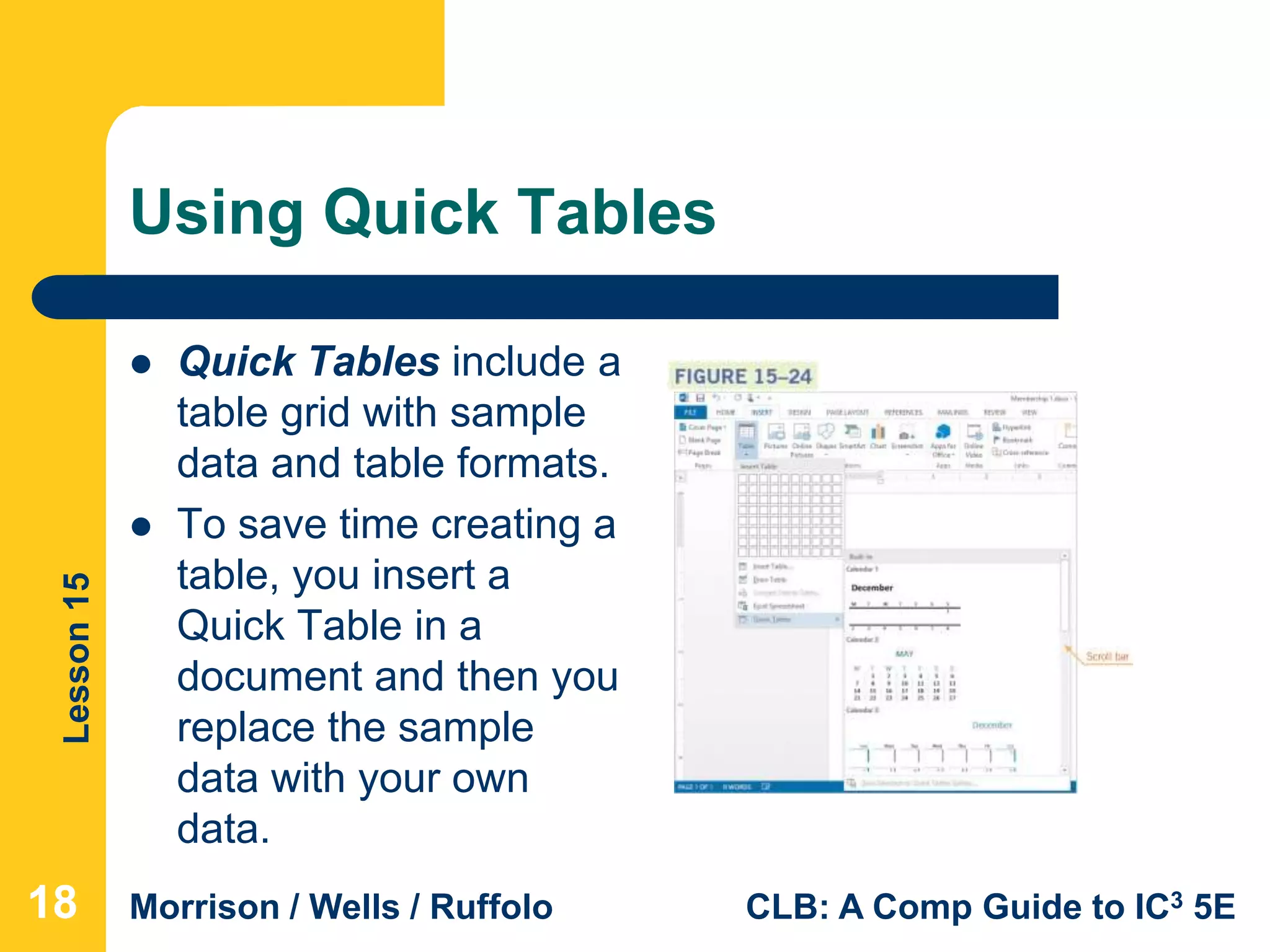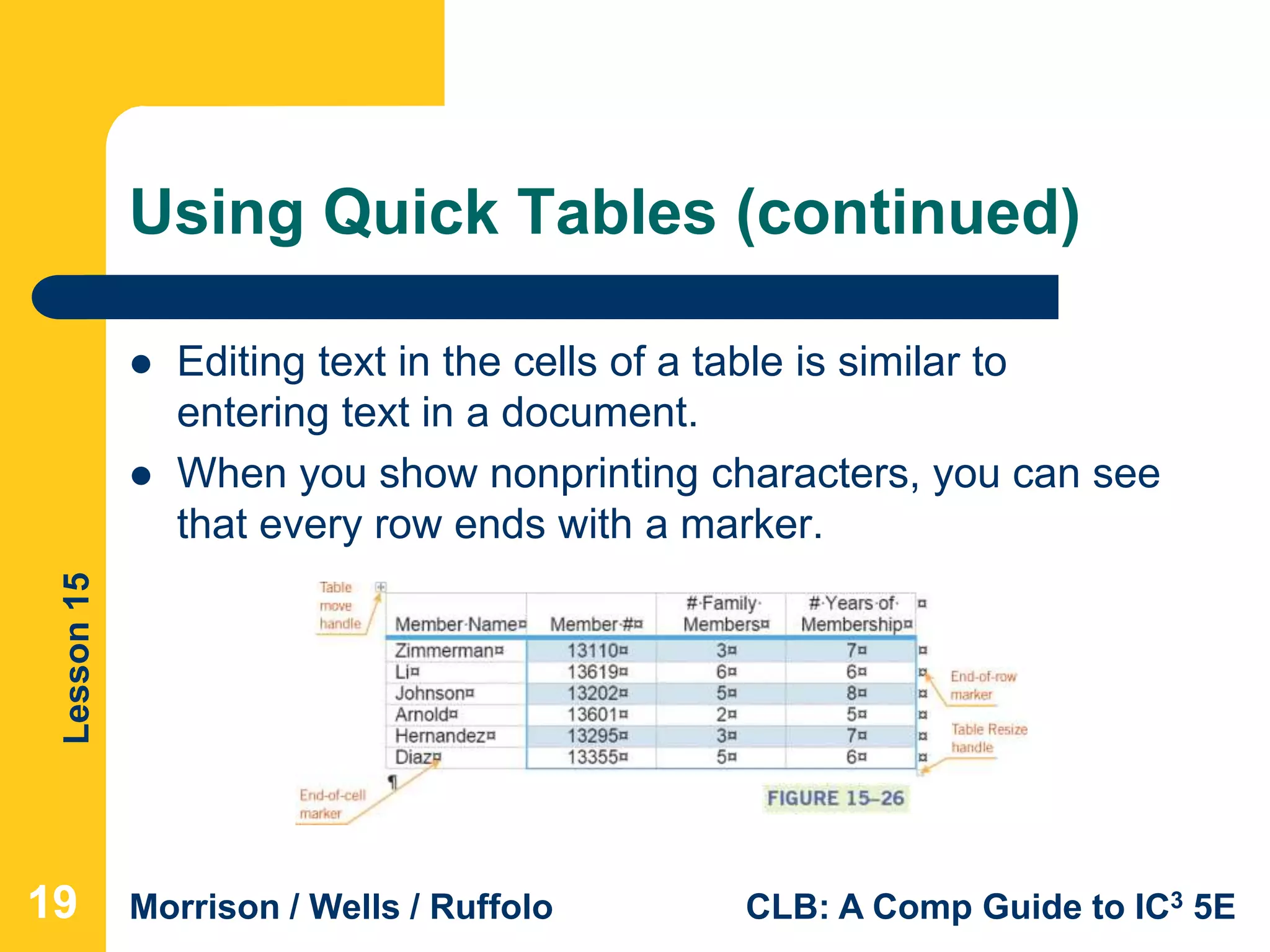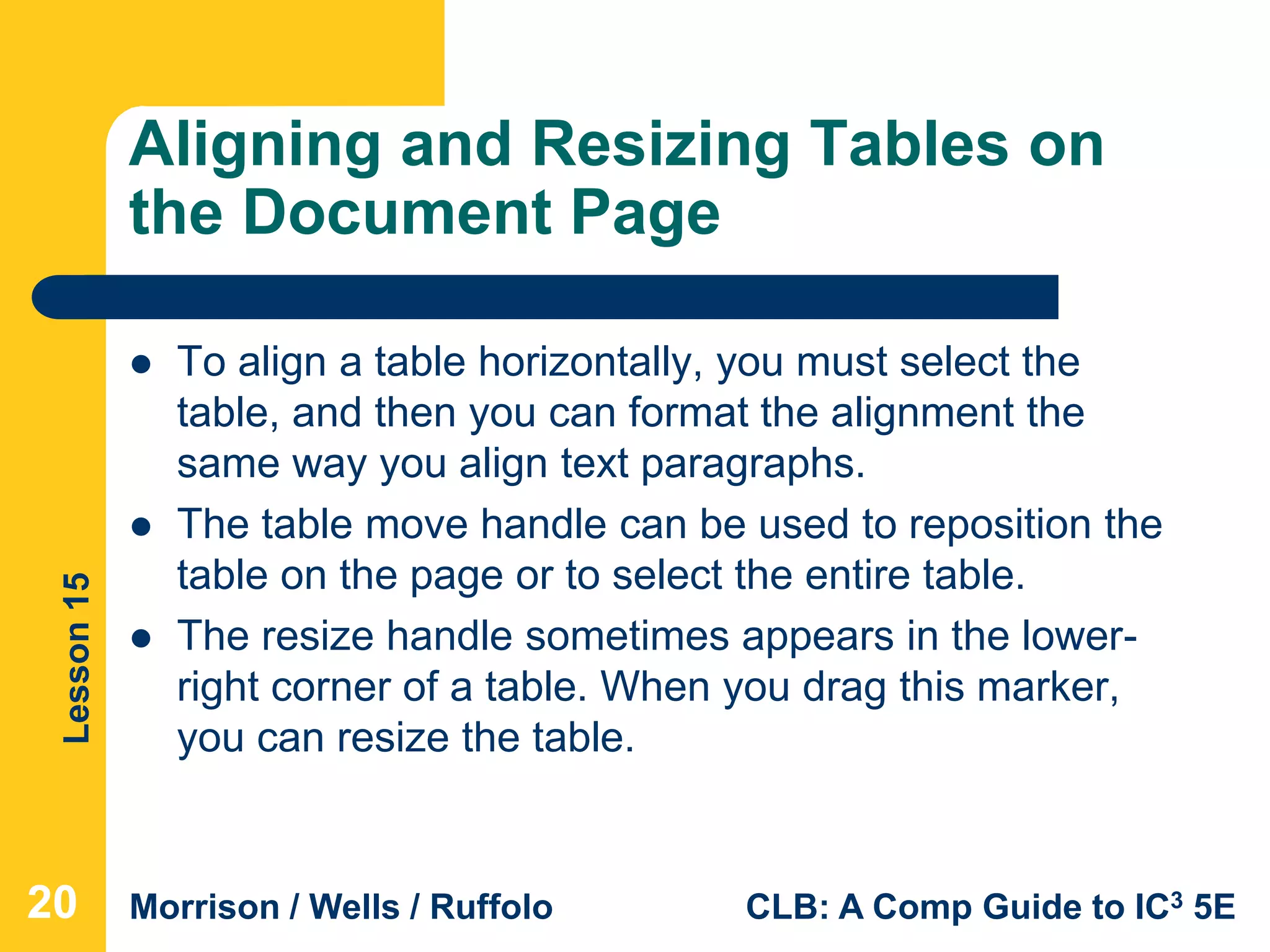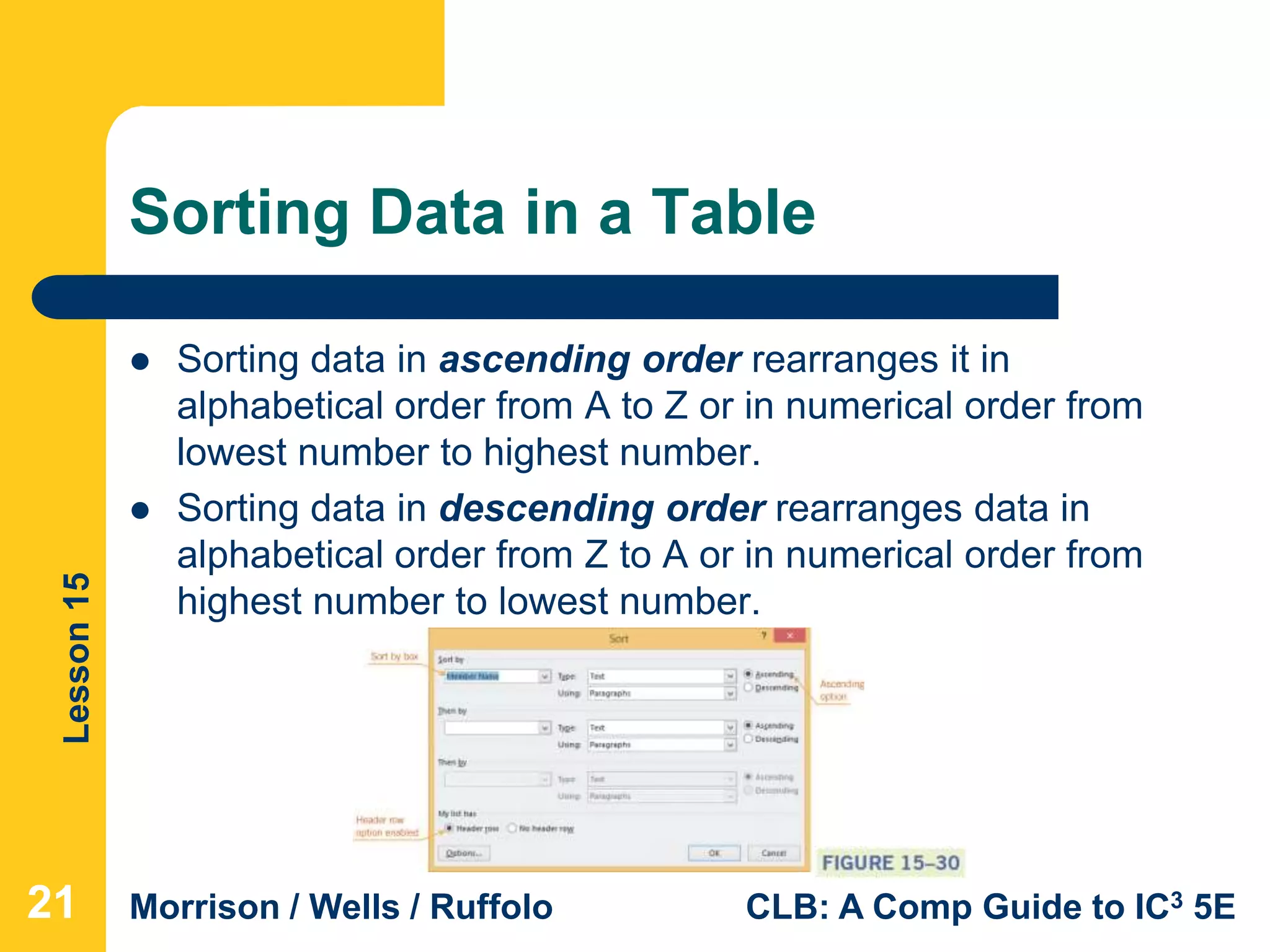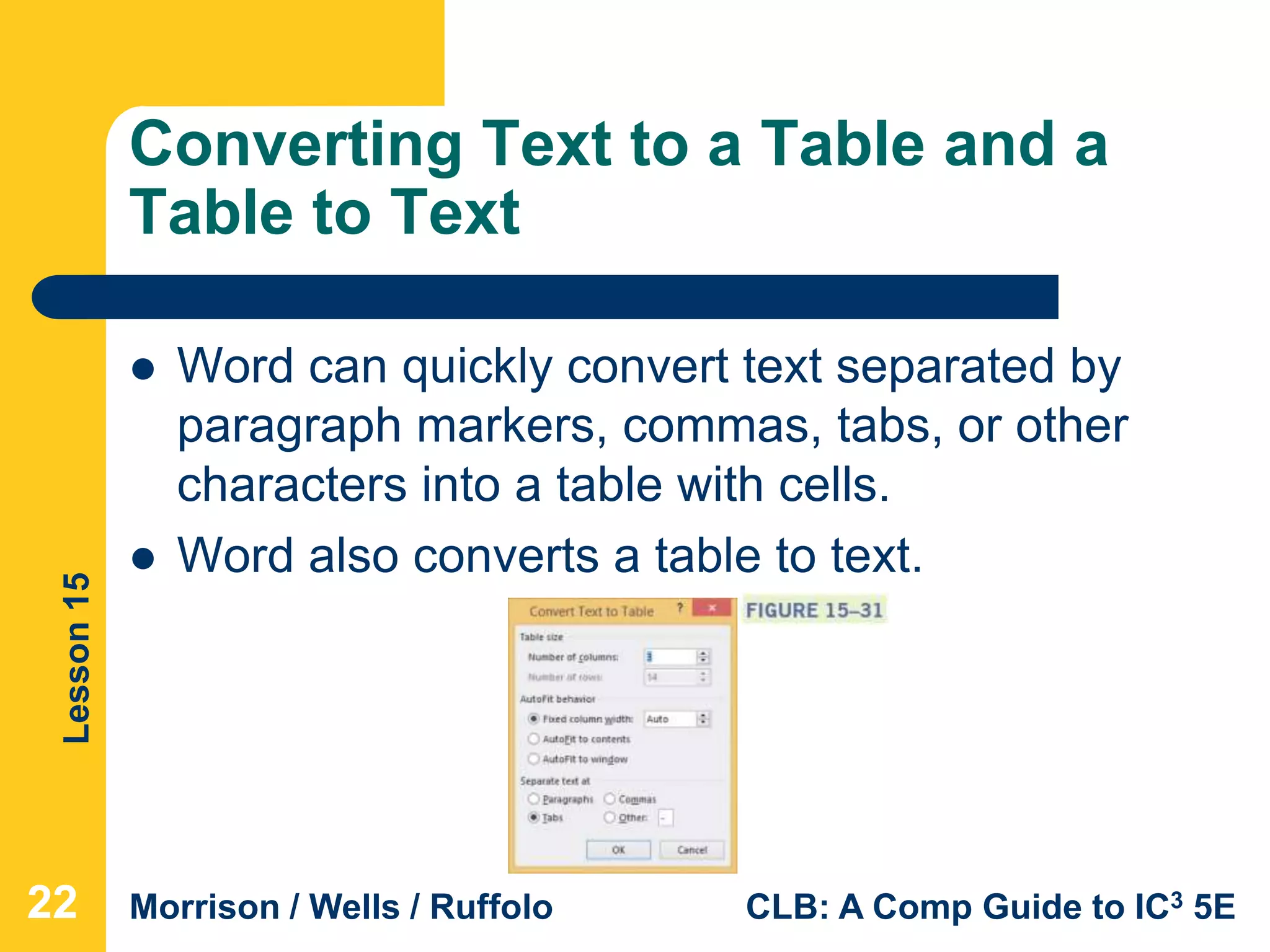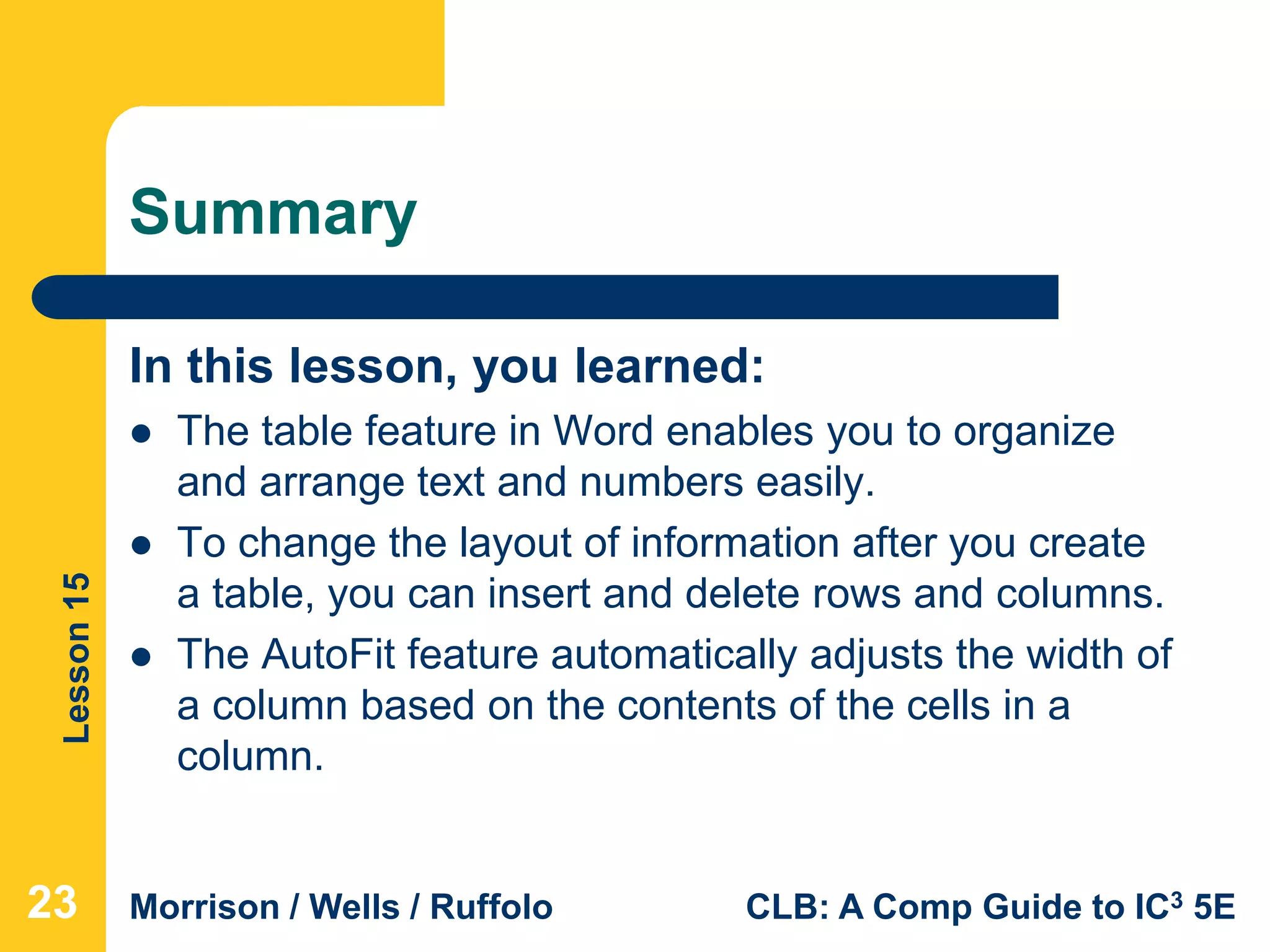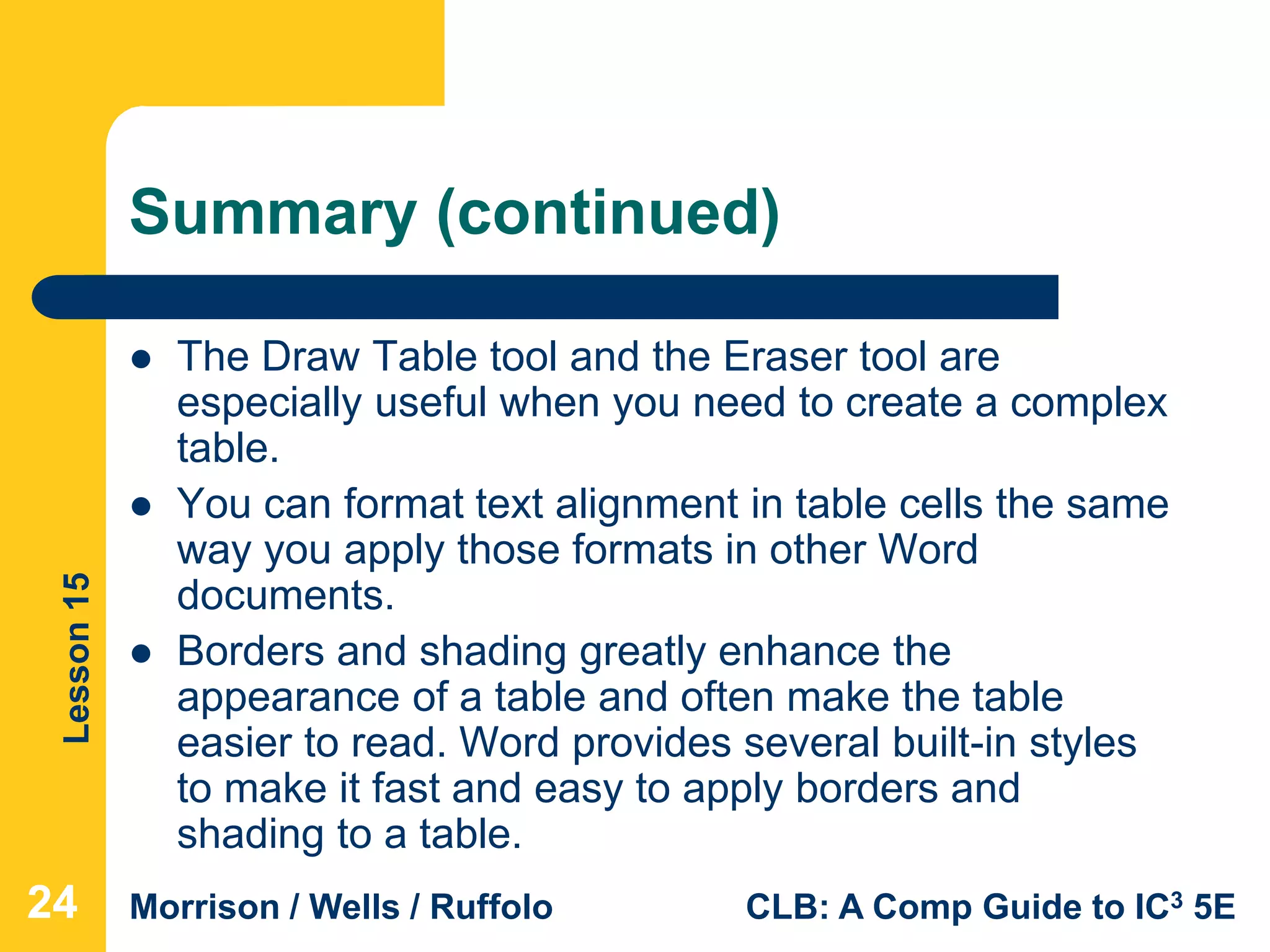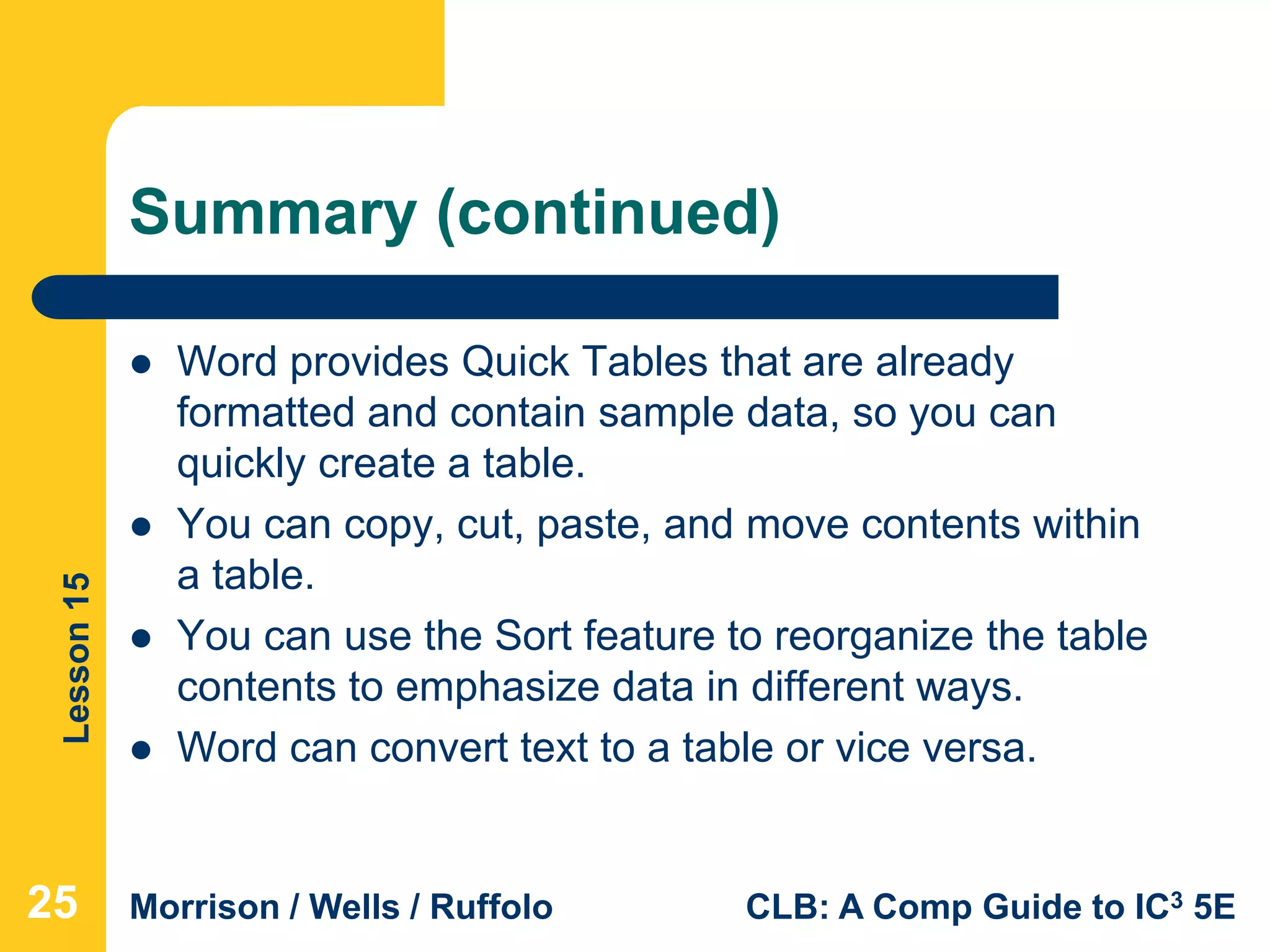This document provides an overview of working with tables in Microsoft Word. It discusses how to create, modify, and format tables. Some key points covered include inserting and deleting rows and columns, adjusting cell sizes, applying borders and shading, sorting data, and converting between tables and text. The document is from a chapter that aims to teach readers basic skills for working with tables.