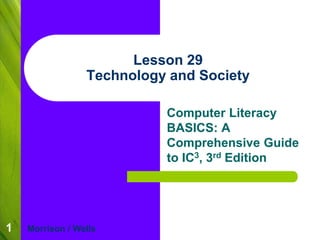
Computer Literacy Lesson 29
- 1. 1 Lesson 29 Technology and Society Computer Literacy BASICS: A Comprehensive Guide to IC3, 3rd Edition Morrison / Wells
- 2. Lesson 29 Objectives Identify how information technology and the Internet are used at work, home, and school. Identify settings in which computers and the Internet are used. Identify how computers and the Internet have transformed traditional processes. Identify technologies that support or provide options for the physically challenged. 2 Morrison / Wells CLB: A Comp Guide to IC3 3E
- 3. Lesson 29 Vocabulary business-to-business (B2B) business-to-consumer (B2C) business-to-government (B2G) critical thinking digital cash electronic commerce (e-commerce) keyless entry system online learning telecommuting 3 Morrison / Wells CLB: A Comp Guide to IC3 3E
- 4. Lesson 29 Introduction Technology has changed and continues to change every aspect of life—from home to school to the workplace. These changes are swift and dramatic. 4 Morrison / Wells CLB: A Comp Guide to IC3 3E
- 5. Lesson 29 Using Computers at Work, School, and Home It is becoming increasingly difficult to find a job or employment that does not require some knowledge of computers. Technology today is integrated into almost every facet of life and influences how you work, use computers at home, and learn about the world outside your doors. 5 Morrison / Wells CLB: A Comp Guide to IC3 3E
- 6. Lesson 29 Using Computers at Work, School, and Home (continued) Collecting Information: The Internet and the World Wide Web are the major forms of technology affecting your life today. Using the Internet is a fast and easy way to find the information you need such as telephone numbers or data for a science project. 6 Morrison / Wells CLB: A Comp Guide to IC3 3E
- 7. Lesson 29 Using Computers at Work, School, and Home (continued) Organizing Information: Databases and spreadsheets are used to arrange and calculate data in a variety of ways. Spreadsheets can be used in business for statistical data, tax information, or financial reporting. At home, you can use them to track a personal budget. Databases can organize data such as names and addresses and be sorted in different ways. 7 Morrison / Wells CLB: A Comp Guide to IC3 3E
- 8. Lesson 29 Using Computers at Work, School, and Home (continued) Evaluating Information: You can use spreadsheets to evaluate information. Spreadsheets contain mathematic and trigonometry functions as well as statistical functions such as Average, Count, Maximum, and Percentile. Arranging data in tables, charts, and lists helps you see patterns or trends in the data and evaluate it by comparing one set of calculation results to another. 8 Morrison / Wells CLB: A Comp Guide to IC3 3E
- 9. Lesson 29 Using Computers at Work, School, and Home (continued) Communicating Information: When computers are connected through a network or the Internet, they can exchange information instantaneously. Technology provides communication options such as e-mail, instant messaging, blogs, and social Web sites such as MySpace and Twitter. 9 Morrison / Wells CLB: A Comp Guide to IC3 3E
- 10. Lesson 29 Using Computers at Work, School, and Home (continued) Increasing Productivity: Access to the Internet and the Web can increase your productivity by providing online access to multiple resources, including communications with experts and specialists. Application programs can also enhance output and productivity. 10 Morrison / Wells CLB: A Comp Guide to IC3 3E
- 11. Lesson 29 Using Computers at Work, School, and Home (continued) Collaborating with Others and Solving Problems: Using online communities, you can collaborate with other people all over the world who might otherwise never meet or know of each other. The exchange and sharing of ideas on a global basis helps you see a problem from different viewpoints. 11 Morrison / Wells CLB: A Comp Guide to IC3 3E
- 12. Lesson 29 Using Computers at Work, School, and Home (continued) Creating Communities: Online communities and social networking sites such as Facebook and MySpace provide an opportunity to socialize with others who have common interests. 12 Morrison / Wells CLB: A Comp Guide to IC3 3E
- 13. Lesson 29 Using Computers at Work, School, and Home (continued) Facilitating Learning: You can use the Internet as a resource for learning and discovering new facts and information. Many textbooks published today have an associated Web site where students can access Web-based projects, find study aides to accompany the text, and do homework. It is even possible for students using a particular textbook to open an online version of the textbook with a password provided by their instructor. 13 Morrison / Wells CLB: A Comp Guide to IC3 3E
- 14. Lesson 29 Using Computers at Work, School, and Home (continued) Promoting Creativity: Modern technology provides tools you can use to create a range of artistic work for audiences anywhere in the world. Project-based collaborations can further enhance creative learning and problem solving. 14 Morrison / Wells CLB: A Comp Guide to IC3 3E
- 15. Lesson 29 Using Computers at Work, School, and Home (continued) Supporting Critical Thinking: When searching for information on the Internet, you need to use critical thinking. When reading information online, particularly pages that persuade you to buy or do something, evaluate the information critically, analyze the point of view and motivations, and wait to act until you have gathered and considered all the information. 15 Morrison / Wells CLB: A Comp Guide to IC3 3E
- 16. Lesson 29 Using Computers at Work, School, and Home (continued) Facilitating Daily Life: Commercial Web sites let you conduct business online. You can access electronic catalogs, select goods, store them in a digital car or bag, and then check out by paying with a credit card or online account Online government Web sites provide access to many services, such as paying your water bill or renewing your driver’s license. 16 Morrison / Wells CLB: A Comp Guide to IC3 3E
- 17. Lesson 29 Computer Technology in Everyday Life You probably perform day-to-day activities without thinking about computers and how they affect your life. Using desktop and laptop computers represents only a fraction of your interactions with computer technology. 17 Morrison / Wells CLB: A Comp Guide to IC3 3E
- 18. Lesson 29 Computer Technology in Everyday Life (continued) Automated Teller Machines: Almost everyone with a bank account takes advantage of the convenience of automated teller machines (ATMs) to deposit or withdraw money. They allow you to do your banking almost anywhere, anytime. 18 Morrison / Wells CLB: A Comp Guide to IC3 3E
- 19. Lesson 29 Computer Technology in Everyday Life (continued) Automated Teller Machines (cont): Electronic checks and debit cards are making cash more obsolete every day. If you swipe your ATM card or debit card through the machine at the cashier’s station at your local store and then enter your personal identification number (PIN), information about your account is transferred to the store’s computers and the amount of your purchase is deducted from your checking or savings balance. 19 Morrison / Wells CLB: A Comp Guide to IC3 3E
- 20. Lesson 29 Computer Technology in Everyday Life (continued) Credit Card and Other Commerce Systems: Many people no longer carry large sums of money while traveling. They prefer to use ATM or credit cards. If you lose a credit card, it can be canceled immediately; whereas if your money is lost or stolen, the chances of recovery are very small. Credit card information is a concern on the Internet. Credit card numbers that fall into the wrong hands can cause lots of headaches for cardholders very quickly. 20 Morrison / Wells CLB: A Comp Guide to IC3 3E
- 21. Lesson 29 Computer Technology in Everyday Life (continued) Credit Card and Other Commerce Systems (cont): Only purchase from Web sites that you know are reputable and trustworthy. Take precautions whenever you are asked to disclose anything personal. Do not provide personal information to unknown parties. 21 Morrison / Wells CLB: A Comp Guide to IC3 3E
- 22. Lesson 29 Computer Technology in Everyday Life (continued) Automated Industrial Processes: The use of robots on assembly lines and in other industrial processes has expanded production capabilities in the manufacturing world. Performance is precise, measurements are exact, and production is increased. 22 Morrison / Wells CLB: A Comp Guide to IC3 3E
- 23. Lesson 29 Computer Technology in Everyday Life (continued) Point-of-Sale Systems: A terminal used for electronic processing of payment transactions in a retail outlet is called a point-of-sale (POS) system. If you use a frequent buyer card, the POS system might record information about your purchase so that you receive coupons or other promotions for similar items. 23 Morrison / Wells CLB: A Comp Guide to IC3 3E
- 24. Lesson 29 Computer Technology in Everyday Life (continued) Weather Predicting and Reporting Systems: Numerical weather prediction programs are used by most professional meteorologists. In most programs, the user can select the map output or the model output statistics option. The output statistics model allows the user to customize the output for particular locations. 24 Morrison / Wells CLB: A Comp Guide to IC3 3E
- 25. Lesson 29 Computer Technology in Everyday Life (continued) Embedded Computers in Appliances and Equipment: An embedded computer is a special-purpose computer system that is incorporated into other devices such as automobiles, appliances, and mechanical equipment. Embedded computers are preprogrammed to perform a specific task within a device or appliance. In the operating room, computers are integrated into virtually all medical equipment, including blood pressure monitors, pulse devices, and stethoscopes. 25 Morrison / Wells CLB: A Comp Guide to IC3 3E
- 26. Lesson 29 Computer Technology in Everyday Life (continued) Global Positioning Systems: A global positioning system (GPS), combined with cell phone technology, can provide location information and directions. A GPS can also be a communications device for a driver who needs help or has been in an accident. 26 Morrison / Wells CLB: A Comp Guide to IC3 3E
- 27. Lesson 29 Computer Technology in Everyday Life (continued) Security Systems: Many cars today include a remote keyless system and can include a remote keyless ignition system. Keyless entry systems are available for entrance doors to houses, business, and other buildings. A biometric device can match patterns stored in a database with a person’s iris, retina, voice, fingerprint, or handprint to confirm or deny someone’s identity. 27 Morrison / Wells CLB: A Comp Guide to IC3 3E
- 28. Lesson 29 Transforming Traditional Processes E-commerce: E-commerce, which means having an online business, is changing the way the world does business. Internet speed continues to increase. High-speed connections indicate more online businesses. Some analysts predict that within the next 10 years, Internet-based business will account for up to 30 percent or more of the world’s consumer sales. 28 Morrison / Wells CLB: A Comp Guide to IC3 3E
- 29. Lesson 29 Transforming Traditional Processes (continued) E-commerce (cont): The digital cash system allows you to pay by transmitting a number from one computer to another. When you use digital cash, no one can obtain information about you. Electronic commerce has generated new jobs and new categories of jobs, such as Webmasters, programmers, network managers, graphic designers, and Web developers. 29 Morrison / Wells CLB: A Comp Guide to IC3 3E
- 30. Lesson 29 Transforming Traditional Processes (continued) Business Connections: Business-to-business (B2B) describes e-commerce transactions between businesses, such as between a company and a supplier. Business-to-consumer (B2C) describes online transactions between businesses and consumers. Business-to-government (B2G) includes transactions between businesses and governmental agencies. 30 Morrison / Wells CLB: A Comp Guide to IC3 3E
- 31. Lesson 29 Transforming Traditional Processes (continued) Business Connections (cont): Retail businesses often use radio-frequency identification (RFID) tags, which are small electronic devices that identify and track goods from the point of delivery or manufacturing to the point of sale, similar to a bar code. Businesses use RFID to improve the efficiency of inventory tracking and management. Governments us them in passports and in transportation. 31 Morrison / Wells CLB: A Comp Guide to IC3 3E
- 32. Lesson 29 Transforming Traditional Processes (continued) Media: In the past, the distribution of media was primarily through newspapers, magazines, television, and radio. Media can be distributed by anyone who has an Internet connection. Music, video, audio, pictures, text—all can be distributed online through e-mail, blogs, Web sites, and other types of Internet distribution channels. 32 Morrison / Wells CLB: A Comp Guide to IC3 3E
- 33. Lesson 29 Transforming Traditional Processes (continued) Online Learning: Any high school student who is a Florida resident can attend the Florida Virtual School online for free. Other states provide similar programs. 33 Morrison / Wells CLB: A Comp Guide to IC3 3E
- 34. Lesson 29 Transforming Traditional Processes (continued) Online Learning (cont): Learning management system programs help teachers deliver online courses. These programs are Web-based tools that provide guidance and testing for the student. 34 Morrison / Wells CLB: A Comp Guide to IC3 3E
- 35. Lesson 29 Transforming Traditional Processes (continued) Robotics: Robots have been used mostly in assembly plants, often doing dangerous or repetitive tasks. Some specialized robot devices allow exploration of hostile environments unsafe for humans. 35 Morrison / Wells CLB: A Comp Guide to IC3 3E
- 36. Lesson 29 Transforming Traditional Processes (continued) Telecommuting: Telecommuting is when employers allow their employees to work from home. Telecommuting saves traveling time and expense, and it allows the employee to work at a time that is convenient. Projects and other relevant information can be shared through e-mail and other online distribution options. 36 Morrison / Wells CLB: A Comp Guide to IC3 3E
- 37. Lesson 29 Transforming Traditional Processes (continued) Online Communities: Social networks, virtual communities, and e-communities enable groups of people to interact online through a communication media rather than face-to-face. 37 Morrison / Wells CLB: A Comp Guide to IC3 3E
- 38. Lesson 29 Transforming Traditional Processes (continued) Disaster Recovery: Hurricanes, tornadoes, and other recent disasters have increased awareness of the need for disaster recovery planning for communities, cities, and states. A segment of the plan should include options for electronic communications, such as a Web site that is updated periodically, e-mail availability, and available resources and locations where help can be provided. 38 Morrison / Wells CLB: A Comp Guide to IC3 3E
- 39. Lesson 29 Supporting the Physically Challenged Assistive Technologies: Computer programs make it possible to predict dangerous weather and warn people in time to prepare for storms. Electronic devices help disabled people communicate, become more mobile, and participate in activities. For example, telecommunications device for the deaf (TDD) technology allows hearing-impaired people to use a telephone. 39 Morrison / Wells CLB: A Comp Guide to IC3 3E
- 40. Lesson 29 Supporting the Physically Challenged (continued) Assistive Technologies (cont): Several adaptive software options are available for the blind or individuals with limited sight. – Screen readers – Scanning and reading software – Internet browser readers – Braille translators – Other miscellaneous applications 40 Morrison / Wells CLB: A Comp Guide to IC3 3E
- 41. Lesson 29 Supporting the Physically Challenged (continued) Electronic Learning: E-learning and online courses are offered throughout the world by public and private education institutions. Many educational institutions also offer public service and non-credit courses at reduced fees. 41 Morrison / Wells CLB: A Comp Guide to IC3 3E
- 42. Lesson 29 Supporting the Physically Challenged (continued) Public Service: The Federal government provides a number of free educational resources such as those at http://free.ed.gov. The Discovery Channel and the Learning Channel have a number of educational resources ranging from animals to global warming. Many local community centers and libraries also provide free and/or inexpensive educational opportunities. 42 Morrison / Wells CLB: A Comp Guide to IC3 3E
- 43. Lesson 29 Supporting the Physically Challenged (continued) Electronic Government: All states and most cities have a Web site that provides information such as news and events, services, bill payments, and other resources. 43 Morrison / Wells CLB: A Comp Guide to IC3 3E
- 44. Lesson 29 Summary In this lesson, you learned: Computers are used in different areas of work, school, and home to collect, organize, evaluate, and communicate information; increase productivity; collaborate with others; and facilitate learning and daily life. Desktop and laptop computers represent only a fraction of interaction with computer technology. Embedded computers in automobiles, appliances, and mechanical equipment, for example, are more prevalent. These computers are programmed to perform a specific task within the equipment. 44 Morrison / Wells CLB: A Comp Guide to IC3 3E
- 45. Lesson 29 Summary (continued) Traditional processes for banking, news delivery, and education have been transformed due to e-commerce, online news content, and online learning. Robotics and other automated systems have increased the efficiency of manufacturing and production. Online communities provide communication links for people who share similar interests. They also bridge geographical boundaries between people. Online learning and other learning opportunities are available through the Internet. 45 Morrison / Wells CLB: A Comp Guide to IC3 3E
- 46. Lesson 29 Summary (continued) New jobs and new job categories are being developed related to the Internet and electronic commerce. People can telecommute and collaborate globally using e-mail, networks, and automated systems. Electronic communication is used to distribute disaster information. Technologies such as voice recognition software are available for the blind. Local, state, and national governments can provide access to related information. 46 Morrison / Wells CLB: A Comp Guide to IC3 3E