Lecture seven
•Download as PPT, PDF•
0 likes•284 views
This document provides instructions on how to create, format, and modify tables in Microsoft Word and Excel as well as how to copy and paste charts between Microsoft programs. It explains how to insert tables using various methods, enter data into cells, modify table structure and formatting using the Design and Layout tabs, and copy charts from Word or Excel directly into PowerPoint presentations.
Report
Share
Report
Share
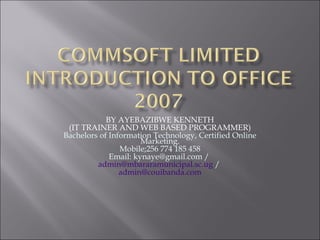
Recommended
Lecture eight

This document provides instructions on how to create and format charts in PowerPoint using data from Excel worksheets. It explains how to insert different types of charts, edit the underlying data, modify chart properties like size and labels using the Chart Tools tabs, and copy/paste charts between Excel and PowerPoint. The document was written by Ayebazibwe Kenneth, an IT trainer and web-based programmer based in Uganda.
Tables

Tables can be used in Microsoft Word to organize text, numbers, and graphics. There are several ways to insert tables, including using the Insert Table button on the standard toolbar or drawing a table. Text, rows, columns, borders, and other table elements can be formatted and modified. Word offers features like autoformatting, resizing, moving, and adjusting text flow around tables.
Word Chapter 4

This document provides instructions for working with tables, graphics, and other visual elements in Word 2010. It includes skills for creating and formatting tables, inserting pictures and clip art, applying styles to visual elements, wrapping and positioning graphics, and inserting shapes, SmartArt, WordArt and other visuals. The skills cover basic tasks like insertion and formatting as well as more advanced tasks like sorting tables and creating custom styles.
Excel Crash Course: Pivot Tables

Our Associate Search Marketing Strategist, Jeff Malczyk, teaches us all about Excel pivot tables: how to interpret data faster, easier, and more efficiently. Complete with in-depth instructions, screenshots, video, and memes. Because you have to laugh. Download the practice worksheet: http://cl.ly/2f0t3x3M0d30
Microsoft Word: Working with Tables

This is a quick tutorial on how to use tables in Microsoft Word. Tables can be very useful in legal documents, not only for organizing data but also for formatting captions.
03 excel sttp2020

This document provides a lesson on using various functions in Microsoft Excel. It covers topics like cell operations, inserting items, formulas, and creating an account book. The lesson contains explanations and examples for copying and filling cells, formatting text and numbers, inserting pictures, shapes, graphs and hyperlinks, and using formulas for sums, dates, rounding, IF statements, and VLOOKUPs. It also demonstrates how to create an account book tracking expenses over time using Excel formulas.
Pivot Tables

This document provides instructions for creating a pivot table and chart from a CSV spreadsheet to summarize data by location and period. The steps are: 1) Run a report to a CSV spreadsheet and name sheets by location. 2) Highlight data and create a pivot table placing location, period, and numbers in columns, rows, and values. 3) Change the date format in the pivot table to show month and year. 4) Create a pivot chart and add data labels and a title.
Microsoftword

This document provides instructions for formatting text and inserting various elements in Microsoft Word. It explains how to make text bold, italic, or underlined using keyboard shortcuts. It also provides steps for inserting borders, shapes, images, SmartArt, hyperlinks, charts, screenshots, shading, bookmarks, and tables in Word.
Recommended
Lecture eight

This document provides instructions on how to create and format charts in PowerPoint using data from Excel worksheets. It explains how to insert different types of charts, edit the underlying data, modify chart properties like size and labels using the Chart Tools tabs, and copy/paste charts between Excel and PowerPoint. The document was written by Ayebazibwe Kenneth, an IT trainer and web-based programmer based in Uganda.
Tables

Tables can be used in Microsoft Word to organize text, numbers, and graphics. There are several ways to insert tables, including using the Insert Table button on the standard toolbar or drawing a table. Text, rows, columns, borders, and other table elements can be formatted and modified. Word offers features like autoformatting, resizing, moving, and adjusting text flow around tables.
Word Chapter 4

This document provides instructions for working with tables, graphics, and other visual elements in Word 2010. It includes skills for creating and formatting tables, inserting pictures and clip art, applying styles to visual elements, wrapping and positioning graphics, and inserting shapes, SmartArt, WordArt and other visuals. The skills cover basic tasks like insertion and formatting as well as more advanced tasks like sorting tables and creating custom styles.
Excel Crash Course: Pivot Tables

Our Associate Search Marketing Strategist, Jeff Malczyk, teaches us all about Excel pivot tables: how to interpret data faster, easier, and more efficiently. Complete with in-depth instructions, screenshots, video, and memes. Because you have to laugh. Download the practice worksheet: http://cl.ly/2f0t3x3M0d30
Microsoft Word: Working with Tables

This is a quick tutorial on how to use tables in Microsoft Word. Tables can be very useful in legal documents, not only for organizing data but also for formatting captions.
03 excel sttp2020

This document provides a lesson on using various functions in Microsoft Excel. It covers topics like cell operations, inserting items, formulas, and creating an account book. The lesson contains explanations and examples for copying and filling cells, formatting text and numbers, inserting pictures, shapes, graphs and hyperlinks, and using formulas for sums, dates, rounding, IF statements, and VLOOKUPs. It also demonstrates how to create an account book tracking expenses over time using Excel formulas.
Pivot Tables

This document provides instructions for creating a pivot table and chart from a CSV spreadsheet to summarize data by location and period. The steps are: 1) Run a report to a CSV spreadsheet and name sheets by location. 2) Highlight data and create a pivot table placing location, period, and numbers in columns, rows, and values. 3) Change the date format in the pivot table to show month and year. 4) Create a pivot chart and add data labels and a title.
Microsoftword

This document provides instructions for formatting text and inserting various elements in Microsoft Word. It explains how to make text bold, italic, or underlined using keyboard shortcuts. It also provides steps for inserting borders, shapes, images, SmartArt, hyperlinks, charts, screenshots, shading, bookmarks, and tables in Word.
Jeopardy table review ns

This document contains a table with 100 entries of the numbers 100-500 in rows and columns. Below the table are questions and answers related to features and functions of tables in Microsoft Word 2010. The questions cover topics such as how to create a table, merge and split cells, align text, add and delete rows and columns, and change other table properties and formatting options.
2010 10 Tables

Tables can be used in Microsoft Word to organize text, numbers, and graphics. They allow information to be arranged in rows and columns making it easier to understand. Various tools are available for formatting, editing, and manipulating tables and their contents. Formatting options include adjusting column width/height, merging/splitting cells, adding/deleting rows/columns, and changing borders and cell shadings. Text within tables can also be formatted and aligned. The flow of text around tables can be controlled.
Microsoft excel

The document provides an overview of the Insert menu in Microsoft Excel. It describes various options for inserting tables, illustrations like pictures and clip art, different types of charts including column, line, pie, and bar charts, hyperlinks, text boxes, headers and footers, word art, signature lines, objects, and symbols. Pivot tables and tables are mentioned as ways to arrange, summarize, sort, and filter complicated data. A variety of chart types are listed and described for visualizing different types of data.
Lesson3 Modifying Columns, Rows And Cells

This document discusses how to modify columns, rows, and cells in Excel. It provides instructions for changing column width and row height by dragging or using the Format menu. It also explains how to insert new columns and rows by selecting the column or row next to where you want the new one and clicking Insert. The document concludes with a challenge to practice these skills on a sample workbook.
Mastering Excel Formatting Techniques

Get boredom out of formatting data by learning some amazing shortcuts and additions to spice up your Excel sheet.
How to create charts in word 2016

This document provides instructions for creating charts in Microsoft Word 2016. It explains that you first go to the Insert tab and click the Chart command, which will display a list of chart types to choose from such as Clustered Column. Word will then open a spreadsheet where you enter your data and information, and click an X button when done. To later edit the chart data, click the Edit Data command on the Design tab.
Microsoft excel tutorial06

Here are the steps to complete the mini task:
1. Open a new spreadsheet in Excel.
2. Format and key the information as shown for the country headings and names.
3. Insert a row above row 5 and key information for Germany.
4. Delete the row containing information for Czech Republic.
5. Insert a column before column C titled "Population" and key the data.
6. Add a column titled "Capital" and key the data as shown, formatting appropriately.
7. Insert 2 rows above row 1, key "COUNTRY INFORMATION" in A1 and format.
8. Delete the column titled "Area (sq. mi.)."
9. Highlight cells A5
Microsoft excel tutorial06

Here are the steps to complete the mini task:
1. Open a new spreadsheet in Excel.
2. Format the column headings as indicated and add the country data.
3. Insert a row above row 5 for Germany data. Delete the Czech Republic row.
Insert a "Population" column before column C.
4. Add the "Capital" title and data as shown. Add South Korea and Vietnam data.
5. Insert 2 rows above for the title. Delete the "Area" column.
6. Highlight cells A5 to C10 and sort the "Country" column alphabetically.
7. Save as Excel Mini Task 2 to My Documents.
Home tab and Insert tab

Tables can be added in Microsoft Word documents to organize text and numerical data into rows and columns. To add a table, select the Insert tab and click the Table command, then choose the number of columns and rows in the grid. This will insert the table into the document where text can then be added to the cells. Rows and columns can be modified by clicking the plus signs that appear near edges to add or selecting cells and deleting them.
MS Word 2010 tutorial 5

This document provides instructions for inserting and modifying various types of objects in Microsoft Word, including:
- Clip art can be inserted from the Clip Gallery and then resized and modified using tools on the Drawing toolbar.
- WordArt allows custom text styling and is inserted and modified similarly to clip art.
- Tables can be created and formatted using options on the Design and Layout tabs after insertion.
- Pictures from files can be inserted and wrapped using options on the Format tab.
- Flowcharts can be created using Smart Art or the drawing tools.
MS Word 2010 tutorial 6

The Page Layout tab in Word allows you to set page layout options like margins, orientation, size, columns, watermarks, page color, and borders. It also allows formatting paragraph indentation and line spacing. The References tab adds tables of contents, footnotes, citations, captions, indexes, and tables of authorities. The Mailings tab creates envelopes, labels, and mail merges using data sources. The Review tab proofs documents for spelling, grammar, and translation and allows adding and deleting comments and tracking changes between versions. The View tab sets the document view and zoom level and allows switching between multiple open documents.
Users Guide To Microsoft Word Tables

Aligning Text in a Microsoft Word Document can be a tedious task if you try to do it
using only Tabs and Spaces.
Fortunately, Word has a Table feature which you can
use to present the same information but in a more structured and easy-to-read
format.
MS Word Table Feature helps Creating
Tabular Data, Managing their Structures and Dimensions, Formatting them, and
Displaying them in a form that you most desire.
MS Word 2010 tutorial 2

The document discusses the main toolbar in Microsoft Word which contains tabs for different functions. The Home tab is for basic formatting, the Insert tab adds elements like tables and images. The Page Layout tab controls page setup and paragraph formatting. The References tab helps add contents, footnotes, and indexes. The Mailings tab creates envelopes and labels. The Review tab checks spelling and grammar and tracks changes. The View tab switches between document views.
II B.Sc Computer Applications Q & A

1. This document provides instructions for creating a new document in Microsoft Word using various methods like clicking icons or using keyboard shortcuts. It also describes how to sort numbers in ascending or descending order in Excel and includes steps to do so.
2. The document also includes descriptions of spell checkers and AutoCorrect features in Word. It defines text alignment options and provides steps to create a column chart in Excel based on entered data.
3. Additionally, the document outlines how to create a payroll table in Excel with formulas to calculate values like basic pay, allowances, PF, ESI, and net salary. It also provides details about using views, slide designs, animations and transitions when creating a PowerPoint presentation.
Spreadsheet for Year 8

Spreadsheets allow users to enter data into a table with rows and columns and perform calculations automatically. Formulas and functions can be used to calculate values within cells. Data can be sorted, charts can be created from cell ranges, and cells or ranges of cells can be moved or copied.
How to use Pivot Table in Analyzing Sales

The document discusses pivot tables, which are a data summarization tool. It explains that pivot tables allow users to automatically count and sort data, perform analysis, calculate totals and averages, summarize and tabulate data, make quick decisions from data patterns, and create quick reports. The document then provides steps to create a pivot table in Microsoft Excel and Google Sheets using sample soda sales data and demonstrates how the pivot table can be filtered, have calculations changed, and have a chart created from the data.
MS Word 2010 tutorial 4

This document discusses various formatting and styling options available in the Home tab of Microsoft Word 2010. It allows users to format fonts, apply styles, cut/copy and paste text, format paragraphs, and use the find and replace features. Formatting options include font type, size, style, and color. Styles, indentation, alignment, line spacing and borders can also be modified. Text can be selected, cut, copied and pasted within the document. The find and replace tools allow the user to search for and replace specific text.
Graphs And Charts Step By Step Instructions

The document discusses different types of charts that can be used to visually display numeric data, including column, pie, bar, cone, bubble, and pyramid charts. It provides steps for selecting a chart type in Excel, choosing the relevant data range, adding titles, and inserting the chart either in the current workbook or a new one.
Publisher topic 7

This document provides instructions for working with tables in Publisher. It covers how to insert, modify, and format tables. Key points include:
- Inserting a table by selecting the number of rows and columns from the Tables menu.
- Adding and deleting rows and columns using the Rows & Columns group on the Table Tools Layout tab.
- Merging and splitting cells to combine or separate cells.
- Aligning text and modifying cell margins using the Alignment group.
- Applying table styles from the Table Formats group to quickly change formatting.
- Customizing borders and cell fills by selecting options from the Borders and Fill menus.
Microsoft Word Seminar Part 3

The document provides instructions for various formatting tasks in Microsoft Word, including inserting photos, changing page orientation, working with tables, creating lists, adding page numbers, and inserting headers and footers. Key steps include clicking "Insert" then "Picture" to add photos, selecting "Landscape" under "Orientation" to change page width, using the "Insert" and "Table" functions to create and format tables, and clicking "View" then "Header and Footer" to add headers or footers.
MS Word Advanced Training

Training overview for MS Word Advanced. Authors: Michael Sheyahshe & Mary Skaggs. (c) 2008 www.alterNativeMedia.biz
MS Word Advanced Training

Training overview for MS Word Advanced. Authors: Michael Sheyahshe & Mary Skaggs. (c) 2008 www.alterNativeMedia.biz
More Related Content
What's hot
Jeopardy table review ns

This document contains a table with 100 entries of the numbers 100-500 in rows and columns. Below the table are questions and answers related to features and functions of tables in Microsoft Word 2010. The questions cover topics such as how to create a table, merge and split cells, align text, add and delete rows and columns, and change other table properties and formatting options.
2010 10 Tables

Tables can be used in Microsoft Word to organize text, numbers, and graphics. They allow information to be arranged in rows and columns making it easier to understand. Various tools are available for formatting, editing, and manipulating tables and their contents. Formatting options include adjusting column width/height, merging/splitting cells, adding/deleting rows/columns, and changing borders and cell shadings. Text within tables can also be formatted and aligned. The flow of text around tables can be controlled.
Microsoft excel

The document provides an overview of the Insert menu in Microsoft Excel. It describes various options for inserting tables, illustrations like pictures and clip art, different types of charts including column, line, pie, and bar charts, hyperlinks, text boxes, headers and footers, word art, signature lines, objects, and symbols. Pivot tables and tables are mentioned as ways to arrange, summarize, sort, and filter complicated data. A variety of chart types are listed and described for visualizing different types of data.
Lesson3 Modifying Columns, Rows And Cells

This document discusses how to modify columns, rows, and cells in Excel. It provides instructions for changing column width and row height by dragging or using the Format menu. It also explains how to insert new columns and rows by selecting the column or row next to where you want the new one and clicking Insert. The document concludes with a challenge to practice these skills on a sample workbook.
Mastering Excel Formatting Techniques

Get boredom out of formatting data by learning some amazing shortcuts and additions to spice up your Excel sheet.
How to create charts in word 2016

This document provides instructions for creating charts in Microsoft Word 2016. It explains that you first go to the Insert tab and click the Chart command, which will display a list of chart types to choose from such as Clustered Column. Word will then open a spreadsheet where you enter your data and information, and click an X button when done. To later edit the chart data, click the Edit Data command on the Design tab.
Microsoft excel tutorial06

Here are the steps to complete the mini task:
1. Open a new spreadsheet in Excel.
2. Format and key the information as shown for the country headings and names.
3. Insert a row above row 5 and key information for Germany.
4. Delete the row containing information for Czech Republic.
5. Insert a column before column C titled "Population" and key the data.
6. Add a column titled "Capital" and key the data as shown, formatting appropriately.
7. Insert 2 rows above row 1, key "COUNTRY INFORMATION" in A1 and format.
8. Delete the column titled "Area (sq. mi.)."
9. Highlight cells A5
Microsoft excel tutorial06

Here are the steps to complete the mini task:
1. Open a new spreadsheet in Excel.
2. Format the column headings as indicated and add the country data.
3. Insert a row above row 5 for Germany data. Delete the Czech Republic row.
Insert a "Population" column before column C.
4. Add the "Capital" title and data as shown. Add South Korea and Vietnam data.
5. Insert 2 rows above for the title. Delete the "Area" column.
6. Highlight cells A5 to C10 and sort the "Country" column alphabetically.
7. Save as Excel Mini Task 2 to My Documents.
Home tab and Insert tab

Tables can be added in Microsoft Word documents to organize text and numerical data into rows and columns. To add a table, select the Insert tab and click the Table command, then choose the number of columns and rows in the grid. This will insert the table into the document where text can then be added to the cells. Rows and columns can be modified by clicking the plus signs that appear near edges to add or selecting cells and deleting them.
MS Word 2010 tutorial 5

This document provides instructions for inserting and modifying various types of objects in Microsoft Word, including:
- Clip art can be inserted from the Clip Gallery and then resized and modified using tools on the Drawing toolbar.
- WordArt allows custom text styling and is inserted and modified similarly to clip art.
- Tables can be created and formatted using options on the Design and Layout tabs after insertion.
- Pictures from files can be inserted and wrapped using options on the Format tab.
- Flowcharts can be created using Smart Art or the drawing tools.
MS Word 2010 tutorial 6

The Page Layout tab in Word allows you to set page layout options like margins, orientation, size, columns, watermarks, page color, and borders. It also allows formatting paragraph indentation and line spacing. The References tab adds tables of contents, footnotes, citations, captions, indexes, and tables of authorities. The Mailings tab creates envelopes, labels, and mail merges using data sources. The Review tab proofs documents for spelling, grammar, and translation and allows adding and deleting comments and tracking changes between versions. The View tab sets the document view and zoom level and allows switching between multiple open documents.
Users Guide To Microsoft Word Tables

Aligning Text in a Microsoft Word Document can be a tedious task if you try to do it
using only Tabs and Spaces.
Fortunately, Word has a Table feature which you can
use to present the same information but in a more structured and easy-to-read
format.
MS Word Table Feature helps Creating
Tabular Data, Managing their Structures and Dimensions, Formatting them, and
Displaying them in a form that you most desire.
MS Word 2010 tutorial 2

The document discusses the main toolbar in Microsoft Word which contains tabs for different functions. The Home tab is for basic formatting, the Insert tab adds elements like tables and images. The Page Layout tab controls page setup and paragraph formatting. The References tab helps add contents, footnotes, and indexes. The Mailings tab creates envelopes and labels. The Review tab checks spelling and grammar and tracks changes. The View tab switches between document views.
II B.Sc Computer Applications Q & A

1. This document provides instructions for creating a new document in Microsoft Word using various methods like clicking icons or using keyboard shortcuts. It also describes how to sort numbers in ascending or descending order in Excel and includes steps to do so.
2. The document also includes descriptions of spell checkers and AutoCorrect features in Word. It defines text alignment options and provides steps to create a column chart in Excel based on entered data.
3. Additionally, the document outlines how to create a payroll table in Excel with formulas to calculate values like basic pay, allowances, PF, ESI, and net salary. It also provides details about using views, slide designs, animations and transitions when creating a PowerPoint presentation.
Spreadsheet for Year 8

Spreadsheets allow users to enter data into a table with rows and columns and perform calculations automatically. Formulas and functions can be used to calculate values within cells. Data can be sorted, charts can be created from cell ranges, and cells or ranges of cells can be moved or copied.
How to use Pivot Table in Analyzing Sales

The document discusses pivot tables, which are a data summarization tool. It explains that pivot tables allow users to automatically count and sort data, perform analysis, calculate totals and averages, summarize and tabulate data, make quick decisions from data patterns, and create quick reports. The document then provides steps to create a pivot table in Microsoft Excel and Google Sheets using sample soda sales data and demonstrates how the pivot table can be filtered, have calculations changed, and have a chart created from the data.
MS Word 2010 tutorial 4

This document discusses various formatting and styling options available in the Home tab of Microsoft Word 2010. It allows users to format fonts, apply styles, cut/copy and paste text, format paragraphs, and use the find and replace features. Formatting options include font type, size, style, and color. Styles, indentation, alignment, line spacing and borders can also be modified. Text can be selected, cut, copied and pasted within the document. The find and replace tools allow the user to search for and replace specific text.
Graphs And Charts Step By Step Instructions

The document discusses different types of charts that can be used to visually display numeric data, including column, pie, bar, cone, bubble, and pyramid charts. It provides steps for selecting a chart type in Excel, choosing the relevant data range, adding titles, and inserting the chart either in the current workbook or a new one.
Publisher topic 7

This document provides instructions for working with tables in Publisher. It covers how to insert, modify, and format tables. Key points include:
- Inserting a table by selecting the number of rows and columns from the Tables menu.
- Adding and deleting rows and columns using the Rows & Columns group on the Table Tools Layout tab.
- Merging and splitting cells to combine or separate cells.
- Aligning text and modifying cell margins using the Alignment group.
- Applying table styles from the Table Formats group to quickly change formatting.
- Customizing borders and cell fills by selecting options from the Borders and Fill menus.
Microsoft Word Seminar Part 3

The document provides instructions for various formatting tasks in Microsoft Word, including inserting photos, changing page orientation, working with tables, creating lists, adding page numbers, and inserting headers and footers. Key steps include clicking "Insert" then "Picture" to add photos, selecting "Landscape" under "Orientation" to change page width, using the "Insert" and "Table" functions to create and format tables, and clicking "View" then "Header and Footer" to add headers or footers.
What's hot (20)
Similar to Lecture seven
MS Word Advanced Training

Training overview for MS Word Advanced. Authors: Michael Sheyahshe & Mary Skaggs. (c) 2008 www.alterNativeMedia.biz
MS Word Advanced Training

Training overview for MS Word Advanced. Authors: Michael Sheyahshe & Mary Skaggs. (c) 2008 www.alterNativeMedia.biz
Les19 Working With Tables

This document provides instructions for working with tables in Microsoft Word 2007. It explains how to convert text to a table, apply table styles, format tables, and create blank tables. Key steps include selecting the text to convert, choosing a separation option, clicking a style from the Design tab, dragging to select the number of rows and columns, and entering text into the blank table. The document concludes by noting additional modifications that can be made to tables using the Layout tab.
Les19 Working With Tables

This document provides instructions for working with tables in Microsoft Word 2007. It explains how to convert text to a table, apply table styles, format tables, and create blank tables. Key steps include selecting the text to convert, choosing a separation option, clicking a style from the Design tab, dragging to select the number of rows and columns, and entering text into the blank cells. The document concludes by noting additional modifications that can be made to tables using the Layout tab.
Powerpoint Lesson10 working with tables

The document provides instructions for inserting and formatting tables in PowerPoint. Key points include:
1) Tables can be inserted using the Insert Table command or Ribbon commands and allow organizing information in a grid.
2) Various formatting options are available including applying table styles, formatting rows and columns, adding borders and shading, and changing cell sizes and text alignment.
3) Rows and columns can be manipulated by inserting, deleting, moving and resizing them.
Formatting content in_word_(part_2)

There are several ways to insert tables in Microsoft Word, including using preformatted table templates from the gallery, specifying the number of rows and columns using the Table menu, or using the Insert Table dialog box. Tables can also be drawn or created by converting text separated by commas or tabs. Cells can be split or merged and data in tables can be sorted, columns and rows added or deleted, and gridlines and header rows manipulated using the Table Tools options.
Formatting content in_word_(part_2)

There are several ways to insert tables in Microsoft Word, including using preformatted table templates from the Quick Tables gallery, specifying the number of rows and columns using the Table menu, or using the Insert Table dialog box. Tables can also be drawn or created by converting text separated by commas or tabs. Cells can be split or merged and data in tables can be sorted, columns and rows added or deleted, and gridlines and header rows manipulated using the Table Tools options.
kiromax.ppt

This document provides an overview of spreadsheets and Microsoft Excel. It discusses how Excel allows users to perform calculations, organize and analyze data. Common uses of spreadsheets include sales, accounting, scheduling and inventory. The document then reviews Excel basics like worksheets, cells, formatting, sorting, inserting/deleting rows and columns. It provides instructions for entering labels and values, cutting/copying/pasting, and formatting cells.
Excel training basic

Youtube Link:
English: https://youtu.be/U2lBTGR3GeQ
Hindi: https://youtu.be/uGwJb7t28t4
Excel – is the world’s most widely used spreadsheet calculating program
It is used in many places like hospitals, hotels, school and companies etc.
A program that allows you to use data to forecast, manage, predict, and present information
Let’s Just Go For It! Wish you an Awesome Learning Experience.
Subscribe to our YouTube channel:
https://www.youtube.com/c/TimesRide?sub_confirmation=1
Visit our Official Website: https://timesride.com/
Follow us:
Facebook: https://www.facebook.com/timesride
Twitter: https://twitter.com/TimesRide
LinkedIn: https://www.linkedin.com/in/timesride
Instagram: https://www.instagram.com/timesride.connect
Pinterest: https://in.pinterest.com/timesrideconnect
Scribd: https://www.scribd.com/user/529709683/Times-Ride
Thank You
#AwesomeLearningExperience
#SmartQuickTips&Tricks #LeaningVideos #TimesRide #Keep Learning to Keep Winning!
Training On Microsoft Excel

This document provides an introduction and tutorial for Microsoft Excel. It begins with an overview of Excel and what it can be used for, such as budget creation, data analysis, and presenting information. It then discusses key Excel components like the ribbon menu, cells, columns, rows, and worksheets. The document provides instructions for common tasks like navigating, entering data, formatting text and cells, inserting and deleting rows and columns, sorting data, and printing. It concludes by explaining how to copy and paste formatting between cells using tools like the format painter.
Basic formatting operations in ms word

The document provides instructions for basic formatting and operations in Microsoft Word, including how to create and format tables, add headers and footers, insert images and clipart, apply bullets and numbering, and more. Key points covered include inserting and deleting table rows and columns, merging and splitting cells, adding borders and shading, and changing text direction within tables.
Excel 2007 create a chart

This document provides an overview and instructions for creating and customizing charts in Microsoft Excel 2007. It covers how to create a basic column chart from worksheet data in about 10 seconds. It also discusses how to customize charts by changing the chart type and view, adding titles, applying styles and formatting to change colors and effects, and formatting individual chart elements. Finally, it describes how to add a completed Excel chart to a PowerPoint presentation by copying and pasting it between the applications.
Excel 2007 create a chart

This document provides a summary of a training course on creating charts in Microsoft Excel 2007. The course contains two lessons: creating a basic chart and customizing charts. The first lesson explains how to select data and insert a chart, change the chart type and view, and add titles. The second lesson covers customizing charts by changing styles and colors, formatting titles, formatting individual data series, and adding charts to PowerPoint presentations. The document includes examples and suggestions for practice.
ms_excel.pdf

This document provides an overview and lessons for a training course on creating charts in Excel 2007. The overview states that the course will present the basics of creating charts in Excel 2007 and cover lessons on creating a basic chart and customizing charts. Lesson 1 discusses how to create a basic column chart from worksheet data in about 10 seconds and view chart data in different ways. Lesson 2 covers customizing charts by changing colors, formatting titles, and formatting individual columns. The document provides suggestions for practice and sample test questions at the end of each lesson.
Excel 2007 for Retail

Excel is an application used to create spreadsheets containing numerical values, formulas, and charts. It allows users to enter data into cells organized into rows and columns and perform calculations on that data. The basic elements of an Excel file include worksheets containing grids of cells organized by column letters and row numbers, grouped together in workbooks. Formulas and functions can be used to calculate and analyze the data in cells. Common tasks like formatting, sorting, conditional formatting, and summarizing data help users understand and visualize information in Excel spreadsheets.
Lesson Four PowerPoint

You can insert, delete, move, and rename worksheets. Insert or delete cells when needed for space. AutoComplete suggests labels as you type, and Pick From Drop-Down List displays column labels. Cut or copied data can be pasted multiple times and is stored on the Windows and Office Clipboards. Deleting or inserting rows or columns affects the entire worksheet. Change alignment to improve readability. The Mini toolbar formats selected text. Merge and Center combines cells. Borders and shading outline and fill cells. Data bars apply conditional formatting based on cell values.
MS Excel and Visual Basic Applications.pptx

Microsoft Excel can be used to solve engineering problems by integrating Excel and Visual Basic for Applications (VBA). The course aims to teach students how to perform calculations in Excel, solve civil engineering problems using VBA, and design structural elements by combining Excel and VBA. Students will learn functions, charts, and how to write macros in VBA. Conditional formatting and sorting data in Excel are also covered.
03 microsoft office (creating charts)

This document provides instructions for customizing charts in Microsoft Excel 2007. It describes how to change the style and colors of a chart, format titles and individual columns, and add the chart to a PowerPoint presentation. The steps outlined include selecting a chart style to change colors, using themes to apply different color schemes, formatting titles by changing text fill or font, adding effects like shadows to columns, and copying the chart into a PowerPoint slide. The goal is to give the chart a more polished, professional design suitable for presentations.
Msexcel module 2007

This document provides an introduction to using Microsoft Excel 2007 spreadsheets. It outlines how to open Excel, enter different types of data into cells, perform basic tasks like copying/pasting and selecting cells, add/delete rows and columns, sort data, insert charts and formulas, and print spreadsheets. The key components covered include entering text, numbers, and formulas into cells; cutting/pasting and selecting data; adjusting column/row sizes; sorting data; renaming/deleting worksheets; and using functions and formulas in calculations.
Uses & applications of microsoft excel in vph research

Microsoft Excel is a spreadsheet application that allows users to enter and organize data into columns and rows, perform calculations with formulas, and visualize data through graphs and charts. It consists of worksheets where data is entered into cells that are organized by columns and rows. Common functions include formatting cells, filtering and sorting data, and using formulas to analyze data through calculations and pivot tables to examine relationships between variables.
Similar to Lecture seven (20)
Uses & applications of microsoft excel in vph research

Uses & applications of microsoft excel in vph research
More from Ayebazibwe Kenneth
National guidelines and manual for innovation fund for green jobs creation 

This document provides guidelines for Uganda's Innovation Fund for Green Jobs Creation. The fund seeks to address youth unemployment and promote natural resources management and job creation. It will provide grants to youth groups and individuals for innovation projects in priority sectors like agribusiness. The guidelines outline eligibility criteria, available funds, the selection process, implementation arrangements, monitoring and evaluation procedures, and other details to guide stakeholders in managing the grants. The overall goal is to support vulnerable groups in establishing innovations that enhance livelihoods and green job opportunities.
INNOVATION FUND FOR GREEN JOB CREATION: BUSINESS PLAN TEMPLATE 

The Ministry of Gender, Labour and Social Development (Responsible Party), in collaboration with the United Nations Development Programme (UNDP) is implementing Inclusive Green Growth for Poverty Reduction Project (IGGPR). The project aims at providing technical, technological, operational and financial support towards the natural resource management, livelihood improvement and green jobs creation.
One of the key deliverables of the project is the provision of grants to groups and/or individuals who have ideas for initiating and /or are undertaking innovation projects. The National Guidelines and Manual for Innovation Fund for Green Jobs spells out a systematic process of selection of the beneficiary.
INNOVATION FUND PROJECTS APPLICATION FORM 

The Ministry of Gender, Labour and Social Development (Responsible Party), in collaboration with the United Nations Development Programme (UNDP) is implementing Inclusive Green Growth for Poverty Reduction Project (IGGPR). The project aims at providing technical, technological, operational and financial support towards the natural resource management, livelihood improvement and green jobs creation.
One of the key deliverables of the project is the provision of grants to groups and/or individuals who have ideas for initiating and /or are undertaking innovation projects. The National Guidelines and Manual for Innovation Fund for Green Jobs spells out a systematic process of selection of the beneficiary.
ADVERTISEMENT: MINISTRY OF GENDER, LABOUR AND SOCIAL DEVELOPMENT 

(Inclusive Green Growth for Poverty Reduction Project)
Request for Proposals to Access Grants for Innovation Fund for Green Jobs Creation.
Uganda Woman Magazine IJssue 5 

Fellow Ugandans,
I am delighted to engage with the readers of the Uganda Woman magazine once again.
I welcome you to the 2014 Independence issue whose theme is: “Women and Urbanization”. The
articles in this Issue provide information and flag opportunities as well as challenges of women in the
urban areas of Uganda. It is my prayer that stakeholders, including; political leaders, urban authorities,
planners, architects, investors and residents continuously address these issues within their jurisdictions
and mandates.
In the 28 years of the NRM leadership, we see a steady growth of urban and peri-urban areas: a sign of the conducive, secure, pleasant environment and the employment opportunities that have emerged from the economic growth and prosperity in our country.
Uganda is rapidly becoming more urbanised, with the current rate of urbanization standing at 5.7%,
annually. The estimated proportion of the population residing in urban areas is 23% of the total population.
It is, therefore, of strategic importance that the specific needs of the various categories of people working
and residing in our towns, are addressed. The women, children, youth, Persons with Disability (PWDs),
and older persons, deserve a secure, conducive and pleasant place to work and live in.
As we commemorate Uganda’s 52nd Independence Anniversary, we also celebrate the gains we have made in modernising our country, including improving the urban areas. For this, we appreciate the leadership of the President of Uganda, His Excellency Yoweri Kaguta Museveni, for the vision and foresight to transform communities and the NRM Government for providing the infrastructure and services that attract people to urban areas. A case in point is the Kampala Capital City, whose transformation over the last four years has improved the image of Uganda and made us Ugandans very proud.
Next year, we shall mark 20 years of Uganda’s implementation of the Beijing Declaration and Platform
for Action, which is the global agenda for gender equality and women’s empowerment. The Millennium
Development Goals are also up for assessment and the goals of sustainable development are being
articulated. These processes provide an opportunity for us to plan for women to participate better in our
country’s development.
These initiatives should inspire us to look towards the future with hope and optimism that the urban
environment in Uganda will be ideal for men, women, boys and girls.
I wish all readers in Uganda and in the Diaspora best wishes and a joyous Independence Day 2014.
Uganda woman issue 4 march 2014 web

The document is the March 2014 issue of the Uganda Woman magazine. It contains articles on various topics related to women's empowerment in Uganda, including profiles of Hon. Janet Museveni, Minister for Karamoja Affairs, and interviews with Fredrick Ruhindi, Deputy Attorney General. The issue focuses on the theme of building partnerships between men and women for empowering women and girls in Uganda. It includes articles on male action groups against gender-based violence, growing gender equality in communities, and men's role in empowering women. The magazine was published by the Ministry of Gender, Labour and Social Development.
Uganda Woman Magazine October 2013

This document is an issue of the Uganda Woman magazine from October 2013. It focuses on Uganda's progress toward achieving the Millennium Development Goals (MDGs) and how this has benefited women in Uganda. The magazine contains several articles that discuss various topics related to the MDGs and women's empowerment, such as food security, education, health, decision-making, and more. It also includes messages from Uganda's Minister of Gender, Labour and Social Development and Minister of State for Gender and Cultural Affairs on the country's achievements and ongoing efforts toward women's advancement.
Press release for the celebration of the international day against child labour

Child labor, especially in domestic work, remains a serious problem in Uganda. The Ministry of Gender, Labor and Social Development is hosting an event on June 12th at the National Theatre to bring awareness to this issue and promote interventions. The goal is to review laws to better protect the rights of domestic workers, in line with ILO Convention 189. Child labor in domestic positions is one of the worst forms due to the isolation and high risk of abuse. The government has made efforts to address child labor through various programs and policies, but challenges remain in fully enforcing laws and frameworks due to capacity gaps.
Connecting Grassroots Women to Development

This article discusses the importance of connecting grassroots women to development in Uganda. It defines grassroots women as rural women, urban poor women, and those marginalized by factors like education level and cultural practices. While national laws and policies support gender equality, grassroots women are often left out of discussions and programs. Connecting these women to development is important both economically and from a human rights perspective. The government has made efforts through legislation, policies, and programs in areas like education and health access. However, more focus is needed on grassroots women to ensure they can access initiatives and resources to empower themselves.
Commemoration of the international day of families 15th may 2013

The document discusses Uganda's commemoration of International Day of Families on May 15th, 2013. The theme is "Advancing Social Integration and Intergenerational Solidarity", focusing on the role of families in promoting social integration in Uganda. The government has established laws, policies, and programs to protect vulnerable groups and advance social inclusion. Events are planned around the country, including a main event at the National Theatre, to increase awareness of the theme and importance of families.
International women’s day (iwd) 2013 synopsis

The document discusses International Women's Day 2013 in Uganda and focuses on connecting grassroots women to development. It notes that grassroots women face challenges including limited access to resources, low education levels, gender-based violence, and responsibility for unpaid care work. However, it also outlines opportunities the government has created through policies, land rights reforms, education programs, and promoting women's participation in agriculture and savings cooperatives. It concludes with recommendations like prioritizing women's economic empowerment and health, preventing gender-based violence, increasing adult literacy, and leadership skills development.
Statement by hon. rukia nakadama isanga the minister of state for gender and ...

The document summarizes the International Day of Zero Tolerance for Female Genital Mutilation (FGM) observed on February 6th. It discusses how FGM violates women's rights and can cause health issues. It notes that while FGM prevalence is under 1% nationally in Uganda, it is practiced by some ethnic groups like the Sabiny, Pokot, Kadam, and Tepeth, with rates as high as 95% in these communities. The government of Uganda works with partners to protect women from FGM through legislation banning the practice, awareness campaigns, and empowering communities to abandon FGM.
Lecture one

This document provides an introduction to a lecture on computer security. It discusses objectives like introducing security vocabulary and outlining the course. It examines whether computer science and security are engineering disciplines by considering expectations around best practices, avoiding mistakes, and applying relevant science. A case study on voting machines questions if they meet expectations of being trustworthy and cost-effective. It outlines reactions to issues in 2000 election and issues that still exist with electronic voting in 2008. Key concepts in security like confidentiality, integrity, availability, and trust are defined in the context of evaluating voting mechanisms and threat models.
Introduction to computer security syllabus

This document outlines the syllabus for an Introduction to Computer Security course. The course will cover 9 topics over 28 lectures, including basic cryptography, program security, operating system security, trusted operating systems, database security, network security, and security management. By the end of the course, students will understand key computer security concepts and threats. Assignments, a midterm, and final exam will assess student learning. Required textbooks and the schedule of reading assignments are also provided.
Lecture two

This document summarizes a lecture on the history of computer security and policy. It discusses how security evolved from protecting physical documents and media during batch computing to addressing networked systems and new threats. A key report by James Anderson identified emerging issues like time-sharing, communication, and networking. It also examines the development of security research and guidance from the Department of Defense in the 1970s and 1980s.
Iatj call for applications

The document announces the 3rd Institute for African Transitional Justice to be held in Uganda from March 17-23, 2013. The institute will examine approaches to transitional justice in Africa, including prosecuting international crimes versus implementing broader programs to address victims' expectations of justice through mechanisms like reparations and truth-telling. It seeks applicants from universities, NGOs, and international organizations working on African transitional justice issues. Participants will engage with experts on balancing prosecution with healing communities, and will publish perspectives in a book. The application deadline is February 10, 2013 and fees range from $1050-1300, with scholarships available.
Module 4 unit 1

This document discusses troubleshooting and maintenance fundamentals for PC technicians. It covers tools for troubleshooting, diagnostic cards and software, fundamental rules for troubleshooting like isolating problems and gathering information from users. It also discusses developing a preventive maintenance plan to reduce failures and downtime, including organizing hard drives, creating rescue disks, and safety procedures like fire extinguishers and moving equipment.
Internet 2

The document discusses multimedia on the web, including plugins and media players that allow experiences of multimedia. It covers common multimedia file types like photos, videos, audio and their associated MIME types. It also discusses participating in the web through social networking, blogging, commenting and more. Mobile devices are bringing more connectivity and an increasingly interactive experience of the real-time web.
Module 3 unit 1

This document defines operating system concepts and explores operating system history. It defines key terms like kernel and hardware architecture. It describes early operating systems as lacking robust features like memory protection and resource sharing. Modern systems improved on this. The document contrasts monolithic and micro-kernel designs. Finally, it briefly summarizes the history of UNIX, Windows, Linux and Mac OS X development.
More from Ayebazibwe Kenneth (20)
National guidelines and manual for innovation fund for green jobs creation 

National guidelines and manual for innovation fund for green jobs creation
INNOVATION FUND FOR GREEN JOB CREATION: BUSINESS PLAN TEMPLATE 

INNOVATION FUND FOR GREEN JOB CREATION: BUSINESS PLAN TEMPLATE
ADVERTISEMENT: MINISTRY OF GENDER, LABOUR AND SOCIAL DEVELOPMENT 

ADVERTISEMENT: MINISTRY OF GENDER, LABOUR AND SOCIAL DEVELOPMENT
International women's day synopsis policy guidelines

International women's day synopsis policy guidelines
Press release for the celebration of the international day against child labour

Press release for the celebration of the international day against child labour
Commemoration of the international day of families 15th may 2013

Commemoration of the international day of families 15th may 2013
Statement by hon. rukia nakadama isanga the minister of state for gender and ...

Statement by hon. rukia nakadama isanga the minister of state for gender and ...
Recently uploaded
How to Interpret Trends in the Kalyan Rajdhani Mix Chart.pdf

A Mix Chart displays historical data of numbers in a graphical or tabular form. The Kalyan Rajdhani Mix Chart specifically shows the results of a sequence of numbers over different periods.
みなさんこんにちはこれ何文字まで入るの?40文字以下不可とか本当に意味わからないけどこれ限界文字数書いてないからマジでやばい文字数いけるんじゃないの?えこ...

ここ3000字までしか入らないけどタイトルの方がたくさん文字入ると思います。
5th LF Energy Power Grid Model Meet-up Slides

5th Power Grid Model Meet-up
It is with great pleasure that we extend to you an invitation to the 5th Power Grid Model Meet-up, scheduled for 6th June 2024. This event will adopt a hybrid format, allowing participants to join us either through an online Mircosoft Teams session or in person at TU/e located at Den Dolech 2, Eindhoven, Netherlands. The meet-up will be hosted by Eindhoven University of Technology (TU/e), a research university specializing in engineering science & technology.
Power Grid Model
The global energy transition is placing new and unprecedented demands on Distribution System Operators (DSOs). Alongside upgrades to grid capacity, processes such as digitization, capacity optimization, and congestion management are becoming vital for delivering reliable services.
Power Grid Model is an open source project from Linux Foundation Energy and provides a calculation engine that is increasingly essential for DSOs. It offers a standards-based foundation enabling real-time power systems analysis, simulations of electrical power grids, and sophisticated what-if analysis. In addition, it enables in-depth studies and analysis of the electrical power grid’s behavior and performance. This comprehensive model incorporates essential factors such as power generation capacity, electrical losses, voltage levels, power flows, and system stability.
Power Grid Model is currently being applied in a wide variety of use cases, including grid planning, expansion, reliability, and congestion studies. It can also help in analyzing the impact of renewable energy integration, assessing the effects of disturbances or faults, and developing strategies for grid control and optimization.
What to expect
For the upcoming meetup we are organizing, we have an exciting lineup of activities planned:
-Insightful presentations covering two practical applications of the Power Grid Model.
-An update on the latest advancements in Power Grid -Model technology during the first and second quarters of 2024.
-An interactive brainstorming session to discuss and propose new feature requests.
-An opportunity to connect with fellow Power Grid Model enthusiasts and users.
Salesforce Integration for Bonterra Impact Management (fka Social Solutions A...

Sidekick Solutions uses Bonterra Impact Management (fka Social Solutions Apricot) and automation solutions to integrate data for business workflows.
We believe integration and automation are essential to user experience and the promise of efficient work through technology. Automation is the critical ingredient to realizing that full vision. We develop integration products and services for Bonterra Case Management software to support the deployment of automations for a variety of use cases.
This video focuses on integration of Salesforce with Bonterra Impact Management.
Interested in deploying an integration with Salesforce for Bonterra Impact Management? Contact us at sales@sidekicksolutionsllc.com to discuss next steps.
Ocean lotus Threat actors project by John Sitima 2024 (1).pptx

Ocean Lotus cyber threat actors represent a sophisticated, persistent, and politically motivated group that poses a significant risk to organizations and individuals in the Southeast Asian region. Their continuous evolution and adaptability underscore the need for robust cybersecurity measures and international cooperation to identify and mitigate the threats posed by such advanced persistent threat groups.
Artificial Intelligence for XMLDevelopment

In the rapidly evolving landscape of technologies, XML continues to play a vital role in structuring, storing, and transporting data across diverse systems. The recent advancements in artificial intelligence (AI) present new methodologies for enhancing XML development workflows, introducing efficiency, automation, and intelligent capabilities. This presentation will outline the scope and perspective of utilizing AI in XML development. The potential benefits and the possible pitfalls will be highlighted, providing a balanced view of the subject.
We will explore the capabilities of AI in understanding XML markup languages and autonomously creating structured XML content. Additionally, we will examine the capacity of AI to enrich plain text with appropriate XML markup. Practical examples and methodological guidelines will be provided to elucidate how AI can be effectively prompted to interpret and generate accurate XML markup.
Further emphasis will be placed on the role of AI in developing XSLT, or schemas such as XSD and Schematron. We will address the techniques and strategies adopted to create prompts for generating code, explaining code, or refactoring the code, and the results achieved.
The discussion will extend to how AI can be used to transform XML content. In particular, the focus will be on the use of AI XPath extension functions in XSLT, Schematron, Schematron Quick Fixes, or for XML content refactoring.
The presentation aims to deliver a comprehensive overview of AI usage in XML development, providing attendees with the necessary knowledge to make informed decisions. Whether you’re at the early stages of adopting AI or considering integrating it in advanced XML development, this presentation will cover all levels of expertise.
By highlighting the potential advantages and challenges of integrating AI with XML development tools and languages, the presentation seeks to inspire thoughtful conversation around the future of XML development. We’ll not only delve into the technical aspects of AI-powered XML development but also discuss practical implications and possible future directions.
Your One-Stop Shop for Python Success: Top 10 US Python Development Providers

Simplify your search for a reliable Python development partner! This list presents the top 10 trusted US providers offering comprehensive Python development services, ensuring your project's success from conception to completion.
Columbus Data & Analytics Wednesdays - June 2024

Columbus Data & Analytics Wednesdays, June 2024 with Maria Copot 20
Programming Foundation Models with DSPy - Meetup Slides

Prompting language models is hard, while programming language models is easy. In this talk, I will discuss the state-of-the-art framework DSPy for programming foundation models with its powerful optimizers and runtime constraint system.
Generating privacy-protected synthetic data using Secludy and Milvus

During this demo, the founders of Secludy will demonstrate how their system utilizes Milvus to store and manipulate embeddings for generating privacy-protected synthetic data. Their approach not only maintains the confidentiality of the original data but also enhances the utility and scalability of LLMs under privacy constraints. Attendees, including machine learning engineers, data scientists, and data managers, will witness first-hand how Secludy's integration with Milvus empowers organizations to harness the power of LLMs securely and efficiently.
20240607 QFM018 Elixir Reading List May 2024

Everything I found interesting about the Elixir programming ecosystem in May 2024
HCL Notes und Domino Lizenzkostenreduzierung in der Welt von DLAU

Webinar Recording: https://www.panagenda.com/webinars/hcl-notes-und-domino-lizenzkostenreduzierung-in-der-welt-von-dlau/
DLAU und die Lizenzen nach dem CCB- und CCX-Modell sind für viele in der HCL-Community seit letztem Jahr ein heißes Thema. Als Notes- oder Domino-Kunde haben Sie vielleicht mit unerwartet hohen Benutzerzahlen und Lizenzgebühren zu kämpfen. Sie fragen sich vielleicht, wie diese neue Art der Lizenzierung funktioniert und welchen Nutzen sie Ihnen bringt. Vor allem wollen Sie sicherlich Ihr Budget einhalten und Kosten sparen, wo immer möglich. Das verstehen wir und wir möchten Ihnen dabei helfen!
Wir erklären Ihnen, wie Sie häufige Konfigurationsprobleme lösen können, die dazu führen können, dass mehr Benutzer gezählt werden als nötig, und wie Sie überflüssige oder ungenutzte Konten identifizieren und entfernen können, um Geld zu sparen. Es gibt auch einige Ansätze, die zu unnötigen Ausgaben führen können, z. B. wenn ein Personendokument anstelle eines Mail-Ins für geteilte Mailboxen verwendet wird. Wir zeigen Ihnen solche Fälle und deren Lösungen. Und natürlich erklären wir Ihnen das neue Lizenzmodell.
Nehmen Sie an diesem Webinar teil, bei dem HCL-Ambassador Marc Thomas und Gastredner Franz Walder Ihnen diese neue Welt näherbringen. Es vermittelt Ihnen die Tools und das Know-how, um den Überblick zu bewahren. Sie werden in der Lage sein, Ihre Kosten durch eine optimierte Domino-Konfiguration zu reduzieren und auch in Zukunft gering zu halten.
Diese Themen werden behandelt
- Reduzierung der Lizenzkosten durch Auffinden und Beheben von Fehlkonfigurationen und überflüssigen Konten
- Wie funktionieren CCB- und CCX-Lizenzen wirklich?
- Verstehen des DLAU-Tools und wie man es am besten nutzt
- Tipps für häufige Problembereiche, wie z. B. Team-Postfächer, Funktions-/Testbenutzer usw.
- Praxisbeispiele und Best Practices zum sofortigen Umsetzen
Building Production Ready Search Pipelines with Spark and Milvus

Spark is the widely used ETL tool for processing, indexing and ingesting data to serving stack for search. Milvus is the production-ready open-source vector database. In this talk we will show how to use Spark to process unstructured data to extract vector representations, and push the vectors to Milvus vector database for search serving.
National Security Agency - NSA mobile device best practices

Threats to mobile devices are more prevalent and increasing in scope and complexity. Users of mobile devices desire to take full advantage of the features
available on those devices, but many of the features provide convenience and capability but sacrifice security. This best practices guide outlines steps the users can take to better protect personal devices and information.
AI 101: An Introduction to the Basics and Impact of Artificial Intelligence

Imagine a world where machines not only perform tasks but also learn, adapt, and make decisions. This is the promise of Artificial Intelligence (AI), a technology that's not just enhancing our lives but revolutionizing entire industries.
Choosing The Best AWS Service For Your Website + API.pptx

Have you ever been confused by the myriad of choices offered by AWS for hosting a website or an API?
Lambda, Elastic Beanstalk, Lightsail, Amplify, S3 (and more!) can each host websites + APIs. But which one should we choose?
Which one is cheapest? Which one is fastest? Which one will scale to meet our needs?
Join me in this session as we dive into each AWS hosting service to determine which one is best for your scenario and explain why!
Recently uploaded (20)
How to Interpret Trends in the Kalyan Rajdhani Mix Chart.pdf

How to Interpret Trends in the Kalyan Rajdhani Mix Chart.pdf
Nordic Marketo Engage User Group_June 13_ 2024.pptx

Nordic Marketo Engage User Group_June 13_ 2024.pptx
WeTestAthens: Postman's AI & Automation Techniques

WeTestAthens: Postman's AI & Automation Techniques
みなさんこんにちはこれ何文字まで入るの?40文字以下不可とか本当に意味わからないけどこれ限界文字数書いてないからマジでやばい文字数いけるんじゃないの?えこ...

みなさんこんにちはこれ何文字まで入るの?40文字以下不可とか本当に意味わからないけどこれ限界文字数書いてないからマジでやばい文字数いけるんじゃないの?えこ...
Salesforce Integration for Bonterra Impact Management (fka Social Solutions A...

Salesforce Integration for Bonterra Impact Management (fka Social Solutions A...
Ocean lotus Threat actors project by John Sitima 2024 (1).pptx

Ocean lotus Threat actors project by John Sitima 2024 (1).pptx
Your One-Stop Shop for Python Success: Top 10 US Python Development Providers

Your One-Stop Shop for Python Success: Top 10 US Python Development Providers
Programming Foundation Models with DSPy - Meetup Slides

Programming Foundation Models with DSPy - Meetup Slides
Generating privacy-protected synthetic data using Secludy and Milvus

Generating privacy-protected synthetic data using Secludy and Milvus
HCL Notes und Domino Lizenzkostenreduzierung in der Welt von DLAU

HCL Notes und Domino Lizenzkostenreduzierung in der Welt von DLAU
Building Production Ready Search Pipelines with Spark and Milvus

Building Production Ready Search Pipelines with Spark and Milvus
National Security Agency - NSA mobile device best practices

National Security Agency - NSA mobile device best practices
AI 101: An Introduction to the Basics and Impact of Artificial Intelligence

AI 101: An Introduction to the Basics and Impact of Artificial Intelligence
Choosing The Best AWS Service For Your Website + API.pptx

Choosing The Best AWS Service For Your Website + API.pptx
Lecture seven
- 1. BY AYEBAZIBWE KENNETH (IT TRAINER AND WEB BASED PROGRAMMER) Bachelors of Information Technology, Certified Online Marketing. Mobile;256 774 185 458 Email: kynaye@gmail.com / admin@mbararamunicipal.sc.ug / admin@couibanda.com
- 2. Tables are used to display data in a table format. Create a Table To create a table: Place the cursor on the page where you want the new table Click the Insert Tab of the Ribbon Click the Tables Button on the Tables Group. You can create a table one of four ways: Highlight the number of row and columns Click Insert Table and enter the number of rows and columns Click the Draw Table, create your table by clicking and entering the rows and columns Click Excel Spreadsheet and enter data
- 4. Place the cursor in the cell where you wish to enter the information. Begin typing.
- 5. To modify the structure of a table: Click the table and notice that you have two new tabs on the Ribbon: Design and Layout. These pertain to the table design and layout. On the Design Tab, you can choose: Table Style Options Table Styles Draw Borders
- 7. To format a table, click the table and then click the Layout Tab on the Ribbon. This Layout tab allows you to: View Gridlines and Properties (from the Table Group) Insert Rows and Columns (from the Rows & Columns Group) Delete the Table, Rows and/or Columns (from the Rows & Columns Group) Merge or Split Cells (from the Merge Group) Increase and decrease cell size (Cell Size Group) Align text within the cells and change text directions (Alignment Group)
- 9. Open the Word document or Excel worksheet Select the chart Click Copy on the Home tab Go to the PowerPoint document where you want the chart located Click Paste on the Home tab
- 11. Thank you for your patience and good luck!
