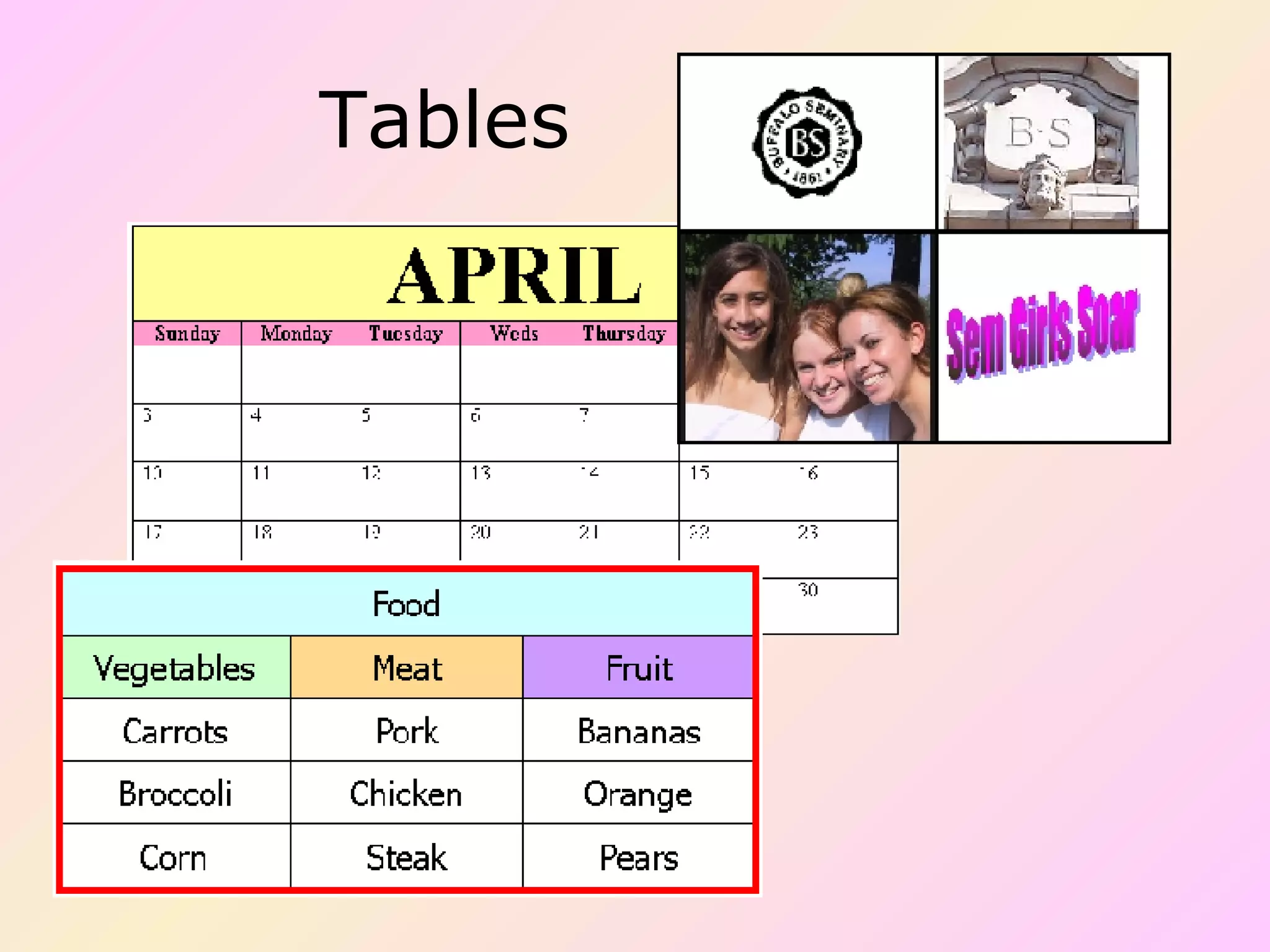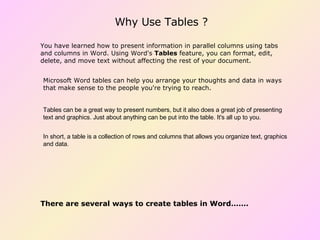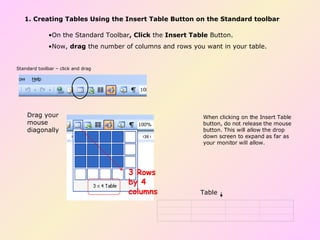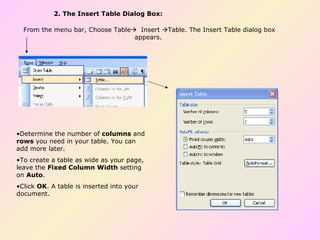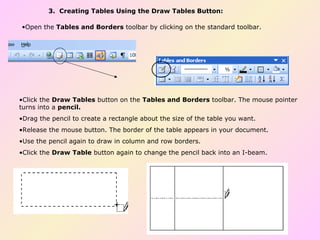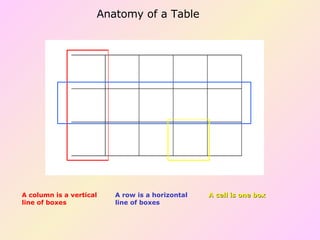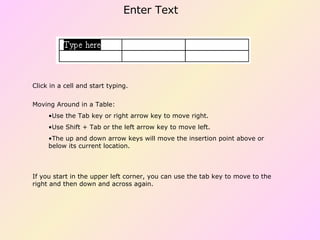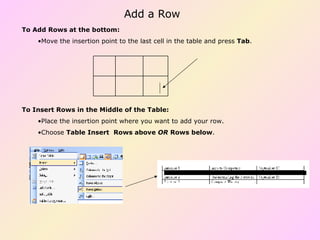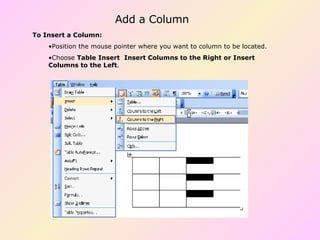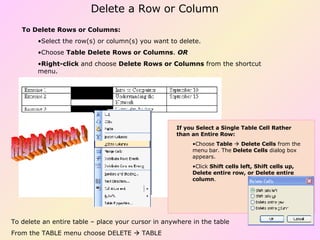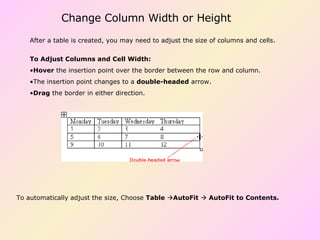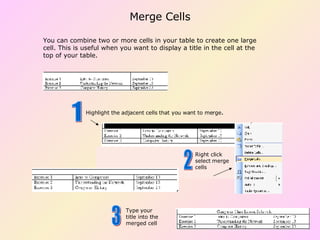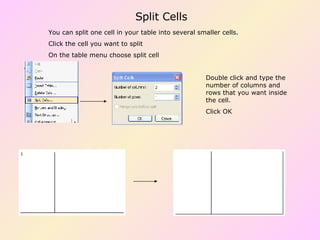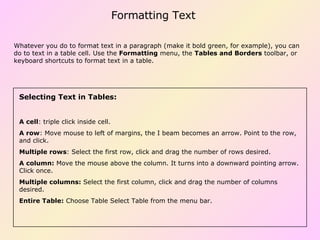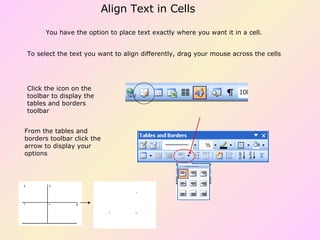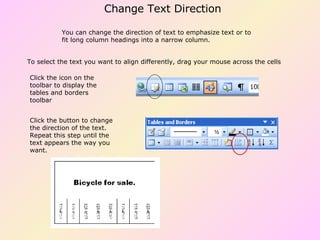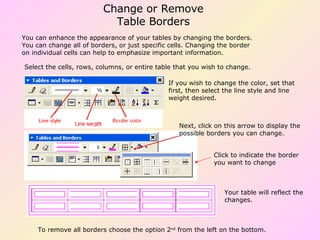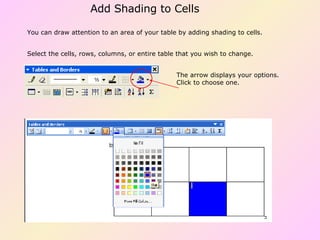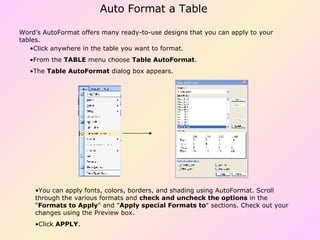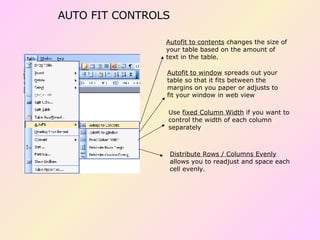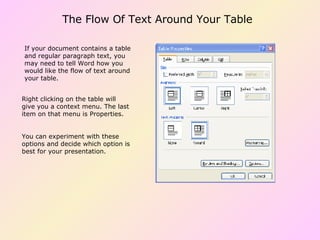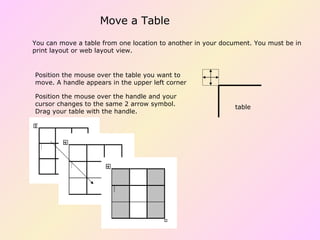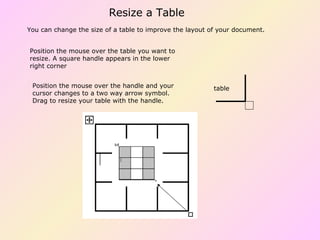Tables can be used in Microsoft Word to organize text, numbers, and graphics. There are several ways to insert tables, including using the Insert Table button on the standard toolbar or drawing a table. Text, rows, columns, borders, and other table elements can be formatted and modified. Word offers features like autoformatting, resizing, moving, and adjusting text flow around tables.