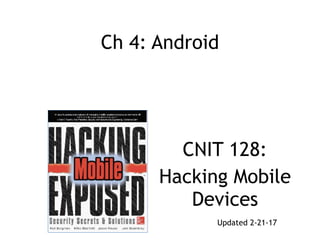
CNIT 128 Ch 4: Android
- 1. Ch 4: Android CNIT 128: Hacking Mobile Devices Updated 2-21-17
- 2. Android is #1 • 81.7% market share in 2016 • Links Ch 4z75, 76
- 4. Open Source • Android itself is open source (Link Ch 4b) • But the Google apps included with most Android phones are closed-source • Many device manufacturers and carriers modify Android – Closed-source device drivers and apps – Leads to fragmentation: two devices with the same hardware but different carriers can be running very different software – More total sales, many different Android devices
- 5. Fragmentation • Updates are essential for security • Very big problem for Android – Data from links Ch 1v, 1w
- 7. Linux Kernel • A way for applications to interact with devices • Manages processes and memory • Android versions prior to 4.0 used 2.6 Linux kernel (with modifications) • Later versions based on 3.x or 4.x Linux Kernels • Link Ch 4z77
- 9. Libraries – OpenGL (for 2D/3D graphics) – SQLite for databases – WebKit (for rendering Web pages) – Others • Written in C/C++ • Also Dalvik VM and core Java libraries • All this together is called the "Android Runtime" component
- 10. Application Framework • A way for Android apps to access – Telephone functionality – Creating UI (User Interface) elements – GPS – File system • Important in Android security model
- 11. Apps • Usually Written in Java – Compiled to Dalvik bytecode using the Android Software Development Kit (SDK) • Can also be written in C/C++ – Using Native Development Kit (NDK)
- 12. Security Model
- 13. Permission Based • Apps must be explicitly granted permission to take action • Permissions enforced in two places – Kernel level – Application Framework level
- 14. Kernel Permissions • Each app has a unique user ID – File ownership based on User ID • Can only access the resources and functionality it has explicit permissions for • This is "sandboxing" – Apps cannot access resources of other apps – Apps cannot access hardware components they have not been given permission to use
- 15. Viewing Users with ps • System processes run as root
- 16. Viewing Users with ps • Apps run as u0_a1, u0_a2, etc. • Permissions for data directories
- 17. Application Framework Access Control • App must declare a permission for each component it accesses in its manifest file – AndroidManifest.xml • Permissions are shown to the user at install time – User can chose whether to allow the permissions – If not, the app can't be installed • Once installed, the app has only those permissions, such as android.permission.INTERNET
- 18. Many Permissions are Available • Link Ch 4d
- 19. Permission Categories • Normal – Low-risk – Don't require explicit approval from users at install time • Dangerous – Require explicit approval from users at install time
- 20. Permission Categories • Signature – Defined by an application in its manifest – Functionality exposed by applications that declare this permission can only be accessed by other applications that were signed by the same certificate • signatureOrSystem – Same as Signature, but applications installed on the /system partition can also access this functionality
- 21. App Signing • All apps must be signed to be installed • Android allows self-signed certificates – Developers can generate their own signing certificates • The only security mechanisms that use signatures are the signature or signatureOrSystem permissions
- 22. Address Space Layout Randomization (ASLR) • Added in Android 4.0 • Makes it more difficult to exploit memory corruption issues • Randomizes locations of key memory sections – Such as stack and heap • In 4.0, several locations, including the heap were not randomized • Android 4.1 has full ASLR
- 23. No eXecute (NX) Bit • Added in Android 2.3 • Allows you to set the heap and stack as nonexecutable – Helps prevent memory corruption attacks
- 25. Four Components • Activities, Content providers, Broadcast receivers, Services – Entry points: ways the user or another app on the same device can enter • The more components that are exported, the larger the attack surface – Component header will contain this line: android:exported="true'
- 26. Intents • Applications primarily use intents – Asynchronous messages • To perform interprocess, or intercomponent, communication
- 27. Activities • Define a single screen of an applications user interface • Android promotes reusability of activities • This saves developers time and work • Increases the attack surface of an app
- 28. Content Providers • Exposes ability to query, insert, update, or delete application-specific data – to other apps and internal components • App might store data in SQLite database or a flat file • Calling component won't know what storage method is used • Poorly written content providers may expose data or be vulnerable to SQL injection
- 29. Broadcast Receivers • Respond to broadcast intents • Apps should not blindly trust data from broadcast intents – It could be from a hostile app or a remote system
- 30. Services • Run in the background • Perform lengthy operations • Started by another component when it sends an intent • Services should not blindly trust the data contained within the intent
- 31. Data Storage • Internal storage in nonvolatile memory (NAND flash) – Private to one app • External storage on an SD card – Also NAND flash, but removable – Available to all apps – Image from amazon.com
- 32. File Types • Apps are free to create any type of file, but the API comes with support for – SQLite databases – Shared preference files in an XML-based format • SQL injection attacks are a risk, via intents or other input
- 33. NFC (Near Field Communication) • Radio communication, including – NFC tags – Some RFID tag protocols – Contactless smart cards – Mobile devices • Short range: a few cm – image from newegg.com
- 34. NFC in Android • Introduced in 2010 with Gingerbread • Expanded in 2.3.3 to support a variety of NFC formats • Card Emulation mode came In 2.3.4 – An NFC reader can read data from the Secure Element (SE) within the phone – Card emulation is not exposed via the Android SDK – Only Google or carriers have this capability
- 35. Google Wallet • Lets you use your phone for a credit card • Released with Android 2.3.4
- 36. NFC Peer-to-Peer • Allows two NFC-enabled devices to communicate directly • Android Beam allows users to share data by tapping their devices together • NFC tags are also used in advertisements
- 38. SDK (Software Development Kit) • Allows developers to build and debug Android apps – Runs on Windows, Mac OS X, or Linux • In Dec., 2014, Google released Android Studio – A full IDE (Integrated Development Environment) – Links Ch 4e, 4f
- 39. Android Emulator • Helps developers test apps without an actual mobile device • Simulates common hardware – ARMv5 CPU – SIM card – Flash memory partitions
- 40. Value of the Emulator • Allows developers and researchers to test Android apps quickly in different versions of Android • Drawbacks – Android Virtual Device (AVD) cannot send or receive phone calls or SMS messages – But it can emulate them, and send them to other AVDs • Can define an HTTP/HTTPS proxy to intercept and manipulate Web traffic
- 41. Android Debug Bridge • Command-line tool • Allows you to communicate with a mobile device via a USB cable or an SVD running within an emulator • Connects to device's daemon running on TCP port 5037
- 42. Useful ADB Commands • push – Copies a file from your computer to the mobile device • pull – Copies a file from the mobile device to your computer • logcat – Shows logging information on the console – Useful to see if an app or the OS is logging sensitive information
- 43. Useful ADB Commands • install – Copies an application package file (APK) to the mobile device and installs the app – Useful for side-loading apps (so you don't have to use Google Play) • shell – Starts a remote shell on the mobile device – Allows you to execute arbitrary commands
- 44. END OF PART 1
- 45. Rooting
- 46. Root • The root user can directly access system resources • Bypassing the permissions checks normally required • Giving the app that runs as root full control over the device and other apps running on it
- 47. GingerBreak (CVE-2011-1823) • Gains root on – Many Gingerbread (Android 2.3.x) devices – Some Froyo (2.2.x) – Some Honeycomb (3.x.x)
- 48. How Gingerbreak Works • Vulnerability in volume manager daemon – /system/bin/vold • Method DirectVolume::handlePartitionAdded – Sets an array index using an integer passed in – Does not check for negative integers – Using negative values, exploit can access arbitrary memory locations
- 49. How Gingerbreak Works • Exploit writes to vold's global offset table (GOT) • Overwrites several function calls – such as strcmp() and atoi() • With calls to system() • Then another call to vold to execute an app via system(), with vold's elevated privileges
- 50. GingerBreak • Packaged into several rooting tools – Such as SuperOneClick • And some one-click rooting APKs – Malicious app could include GingerBreak as a way to gain elevated privileges on a device
- 51. GingerBreak Countermeasures • Update your device – GingerBreak exploit was fixed in Android 2.3.4 • But some manufacturers/carriers don't allow updates • Antivirus apps should detect the presence of GingerBreak – An alternative
- 52. Ice Cream Sandwich init chmod/chown Vuln • Vuln introduced with Ice Cream Sandwich (4.0.x) in init • If the init.rc script has an entry like this – mkdir /data/local/tmp 0771 shell shell • Even if the mkdir failed, init would set the ownership and permissions for the shell user – The ADB user
- 53. Symlink • If /data/local is writable by the shell user, • Creating a symlink to /system there allows the ADB user read/write access to the /system partition • ADB user can add files to /system, such as su • Thus gaining root access to a device
- 54. Ice Cream Sandwich init chmod/chown Countermeasures • Keep devices updated • Make sure Android debugging is turned off • And keep device locked, so attacker can't turn it on
- 56. Static Analysis • Source code is generally kept confidential by app developers • A binary, compiled app can be analyzed by disassembling or decompiling them, into – Smali assembly code (used by Dalvik VM), or – Java code
- 58. Java v. Smali Code
- 59. Building & Signing an App
- 61. Attacks via Decompiling and Disassembly • Insert Trojan code, like keyloggers • Find encryption methods & keys • Change variables to bypass client-side authentication or input validation • Cheat at games
- 62. • Link Ch 4z43
- 63. Decompiling, Disassembly, and Repackaging Countermeasures • Every binary can be reverse-engineered – Given enough time and effort • Never store secrets on the client-side • Never rely on client-side authentication or client-side validation • Obfuscate source code – ProGuard (free) or Arxan (commercial)
- 64. DashO – Powerful Obfuscator
- 65. All Strings Concealed • BUT it costs $2000
- 66. Intercepting Network Traffic "Man in the Middle" (MITM) Attacks
- 67. HTTP Traffic • Trivial to intercept • No protections • Any hacker in a coffeehouse can do it with – ARP poisoning – A rogue access point like the WiFi Pineapple • Very difficult for the end user to detect
- 68. HTTPS • Specifically designed to prevent MITM attacks • Only very powerful adversaries like nation- states or big corporations can get real Certificate Authority certificates • Without one, targets will see a warning like this
- 69. Problems • End-users are not often aware of the difference between HTTP and HTTPS • The mobile app may not display any information about the connection • Mobile apps don't always verify all the security features in HTTPS, so users get less protection
- 70. Auditing HTTPS Traffic • If you want to see HTTPS traffic, you must import your proxy's certificate into your test mobile device • With "Install from SD Card" option in Settings
- 71. Manipulating Network Traffic Countermeasures • Don't disable certificate verification and validation – Often done during development and debugging for convenience – May be left that way when app is distributed • Example of trust chain
- 72. Certificate Pinning • Adds another layer of verification to certificates • Browser knows which CA should validating sites – Either by consulting a whitelist maintained by Google, or – Remembering which CA was used the first time the site was used • Warns user if CA changes – Link Ch 4z62
- 73. Don't Trust the Client • Any data from the client may be malicious • Perform strict input validation and output encoding on the server side
- 75. Intents • Primary inter-process communication (IPC) method used by Android apps • Intents can start internal components, or pass data to them, or go to other apps • Those are called "External Intents" • Links Ch 4z62-64
- 76. Code to Send an SMS Intent • Receiving app needs an "Intent Filter" like – android.provider.Telephony.SMS_RECEIVED • If an app is not running, receiving an Intent starts it • Malicious intents can launch other apps, and inject data into them
- 77. Command Injection Example • A test app saves files on the SD card, with this Intent Filter
- 78. Method to Create File • Executes a shell command, injecting the filename from the calling app
- 79. Command Injection • Suppose the calling app sends a filename of: – "MyFIle.txt; cat /data/data/com.test/ secrets.xml > /sdcard/secrets.xml" • The exploit will expose any secrets the test app can access
- 80. Command Injection Countermeasures • Don't make Intents "exported" unless they are really needed by other apps – Leave them internal to their own app • Perform input validation on all data received from intents – Block special characters like ";" and ">" in a filename
- 81. Command Injection Countermeasures • Custom permissions will warn the user that an App has permissions when it is installed – Not much use, in practice • Signature-level permissions – Require any app that wants to send intents to be signed with the same key as the receiving app – That is, from the same company – This can be defeated by re-signing the app
- 82. NFC-Based Attacks (Near Field Communication) Image from techmoran.com
- 83. Malicious NFC Tags • An NFC tag can contain a URL pointing to a malicious site – Such as a WebKit exploit • Tags are cheap to buy online • Can be written to by any NFC-enabled phone
- 85. NFC Attacks • Attackers can make poster with malicious tags • Or replace tags on existing posters • Or overwrite NFC tags in place – If the tag was not properly write-protected • Tag could send user to Google Play • Tag could directly attack an app that uses NFC with unexpected input
- 86. Malicious NFC Tag Countermeasures • Keep NFC disabled when you aren't using it • Unfortunately, there's no way to tell if a tag is malicious without reading it – Unless there is evidence of tampering • Developers need to validate data from NFC • Tags must be write-protected
- 87. Attacking Apps via NFC Events • Android allows apps to create fake NFC Intents – Creating a fake NFC tag • There's an NFCDemo App • So a vulnerable NFC-using app could be exploited even without an NFC tag
- 88. NFC Event Countermeasures • Validation of data received from NFC tags • Custom permissions, or making the Activity private, won't work here – App must receive NFC intents from an external source
- 90. Leakage via Internal Files • Each app has a unique User Identifier (UID) and Group Identifier (GID) – App runs as that user • But an app can create a file set to – MODE_WORLD_READABLE or – MODE_WORLD_WRITEABLE • That file would be visible to all apps on the device, and could be sent to the Internet by any app with INTERNET permission
- 91. Android SQLite Journal Information Disclosure (CVE-2011-3901) • SQLite engine created its rollback journal as globally readable and writeable • Normally deleted after each transaction • But setting improper permissions allows hostile apps on the same device to read – Personal info., session tokens, URL history, etc.
- 92. LinkedIn App's Rollback Journal
- 93. SQLite Journal Information Disclosure Countermeasures • Install latest patches • App developers should avoid creating world-readable or world-writeable files
- 94. • Skype App stored personal data in world- readable files – Link Ch 4z65
- 95. Leakage via External Storage • Files stored on the SD card – Or the emulated SD card • Are globally readable and writeable to every app on the device • Apps should only store data they want to share on external storage
- 96. • App seems to never have been updated, and later removed from the Google Play Store – Links Ch 4z66-67
- 97. Nessus Information Disclosure Countermeasures • Credentials should not be stored in plaintext • They should be encrypted – One good system is AES – Key from Password-Based Key Derivation Function 2 (PBKDF2) – Using a password from the user and a device- specific salt
- 98. Information Leakage via Logs • Every app can read the logs, if it requests the android.permission.READ_LOGS permission at install time • Some developers don't realize this and put sensitive information into the logs
- 99. • Link Ch 4z68
- 100. Facebook SDK Information Disclosure in the Log • Facebook promptly patched it – Link Ch 4z69
- 101. Facebook SDK Information Disclosure Countermeasures • Update Facebook SDK to latest version • App developers should not log any sensitive information
- 102. Information Leakage via Insecure Components
- 103. • Link Ch 4z70
- 104. content:// URI Scheme Leaks Contents of SD Card • Link Ch 4z71
- 105. content:// URI Scheme Information Disclosure Countermeasures • Patched poorly in 2.3, and re-patched in 2.3.4 • End user can do these things: – Use a different browser, such as Opera – Disable JavaScript in the Android browser (impractical) – Unmount the SD card (impractical because many apps need it)
- 106. General Mitigation v. Information Leakage • Logs – Don't log sensitive info. • Files, shared preferences, and SQLite databases – Don't store sensitive info. in plaintext – Don't create globally readable or writeable files – Don't store sensitive info. on SD card without encrypting it properly
- 107. General Mitigation v. Information Leakage • WebKit (WebView) – WebView is the Android class that displays Web pages in WebKit – Apps should clear the cache periodically if it's used to view sensitive websites – App can disable caching
- 108. General Mitigation v. Information Leakage • WebKit (WebView) continued – WebKit stores sensitive data in the app's data directory, including • Previously entered form data • HTTP authentication credentials • Cookies – On a non-rooted device, other apps won't be able to steal data from the WebKit data store – But if a phone is stolen and rooted, that data can be taken
- 109. General Mitigation v. Information Leakage • Inter-Process Communication (IPC) – Don't expose sensitive info. via broadcast receivers, activities, and services exposed to other apps – Don't send sensitive data in intents to other processes – Make components nonexportable
- 110. General Mitigation v. Information Leakage • Networking – Don't use network sockets for IPC – Use TLS to transmit sensitive data – CarrierIQ did this (next slide) • Link Ch 4z72
- 111. HTC IQRD Android Permission Leakage
