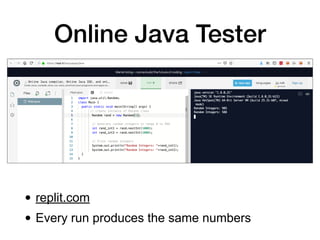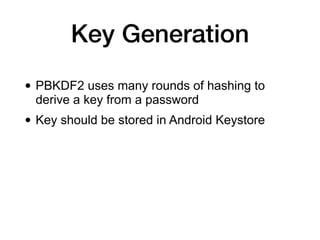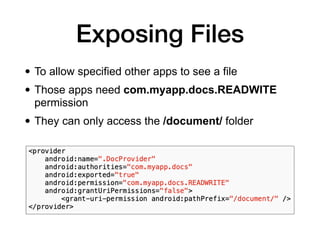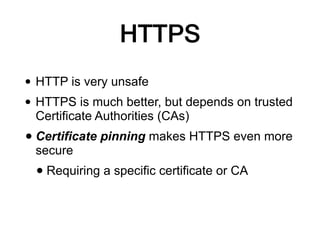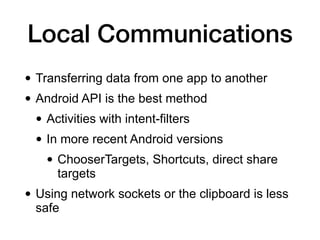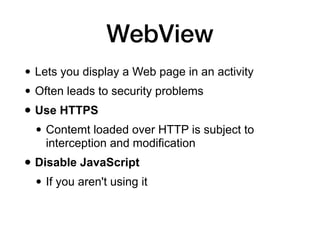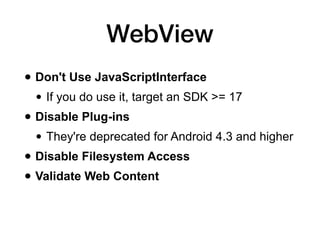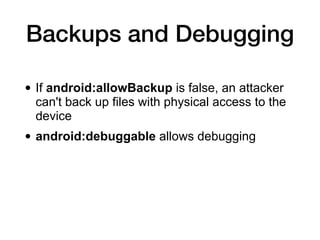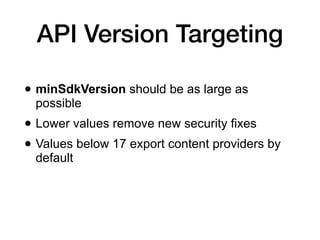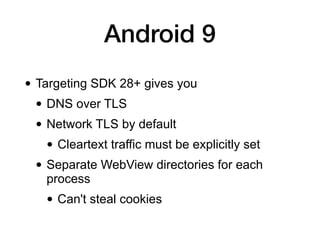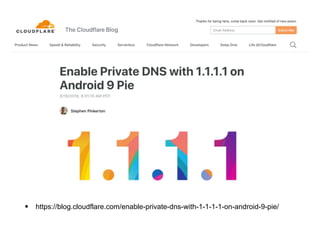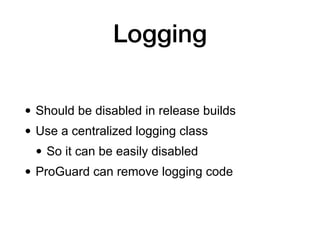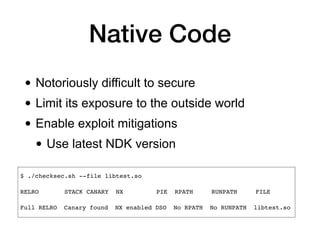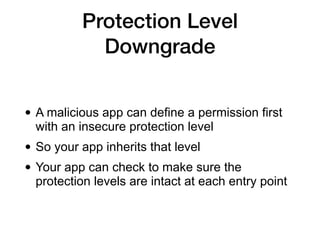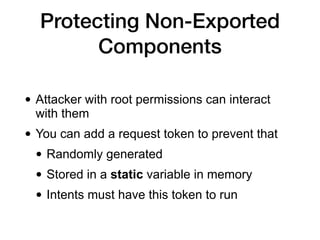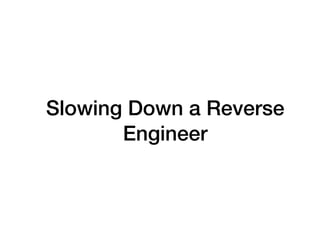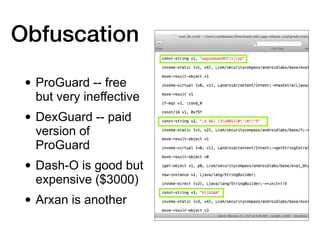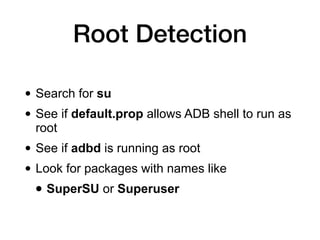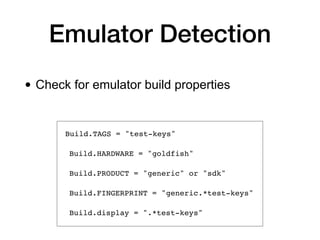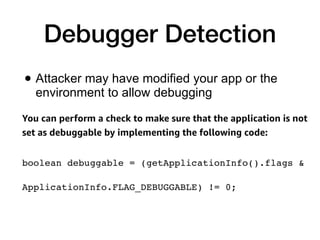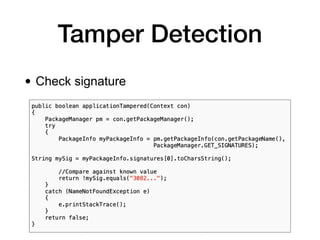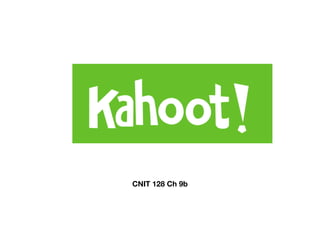This document discusses various techniques for writing secure Android apps, including minimizing unnecessary permissions and exposure, securing data storage and communication, and making apps difficult to reverse engineer. It provides examples of implementing essential security mechanisms like permission protection and securing activities, content providers, and web views. It also covers more advanced techniques such as protection level downgrades, obfuscation, and tamper detection.
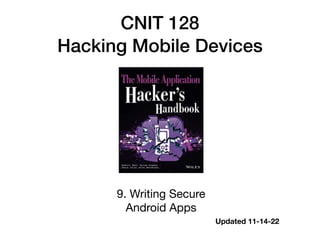
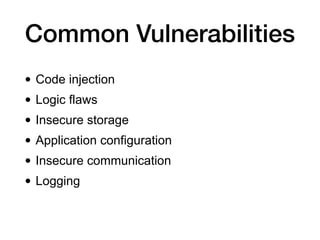
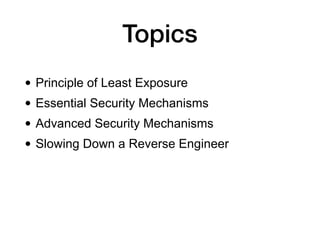
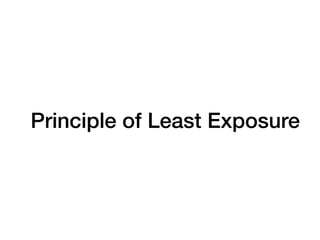
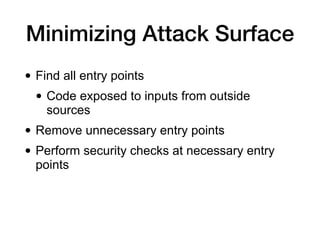

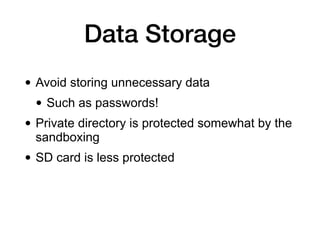
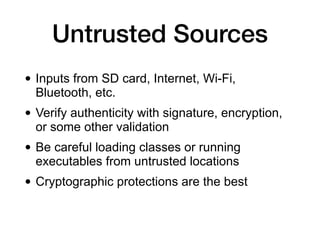
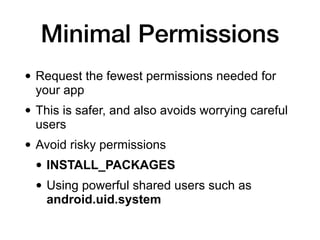
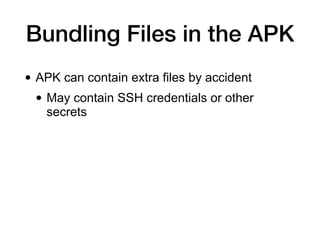

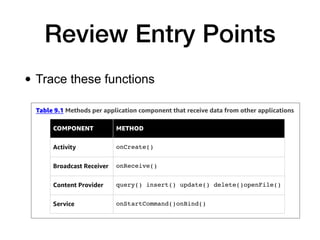
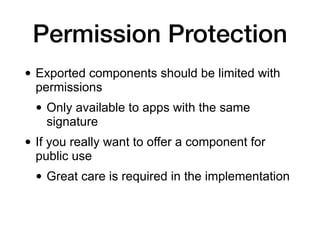

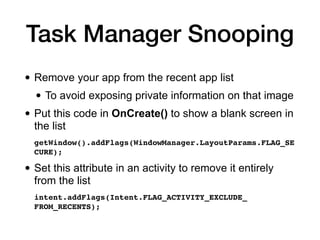
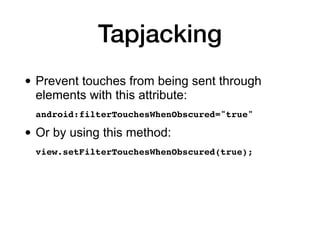
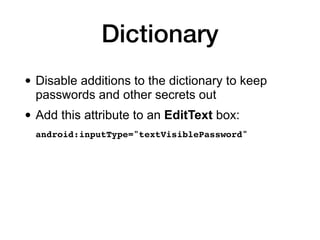
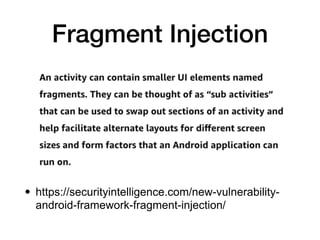
![Fragment Attacks
• Fragments are small UI elements that customize activities
• But fragment injection vulnerabilities were found
• Since Android 4.4, fragments are blocked by default
• Use this code to allow a whitelist of fragments:
@Override
protected boolean isValidFragment(String fragmentName)
{
String[] validFragments =
{"com.myapp.pref.frag1",
"com.myapp.pref.frag2"};
return Arrays.asList(validFragments).
contains(fragmentName);
}](https://image.slidesharecdn.com/128-ch9-221114233555-d9dbdbc5/85/9-Writing-Secure-Android-Applications-19-320.jpg)
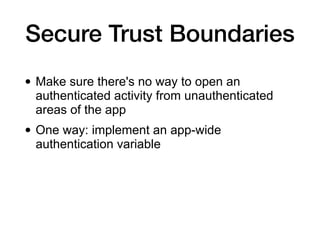

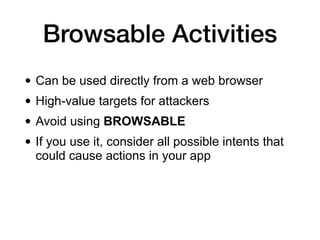
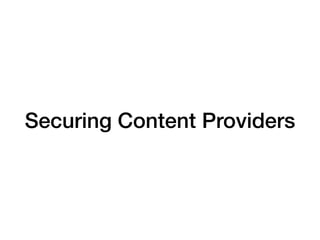
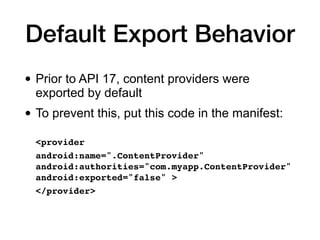
![SQL Injection
• Use prepared statements, like this:
String[] userInput = new String[] {"book",
"wiley"};
Cursor c = database.rawQuery("SELECT * FROM
Products WHERE type=?
AND brand=?", userInput);](https://image.slidesharecdn.com/128-ch9-221114233555-d9dbdbc5/85/9-Writing-Secure-Android-Applications-25-320.jpg)
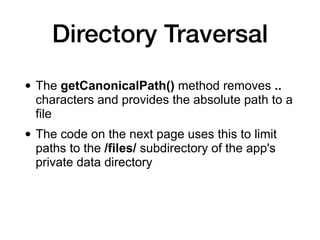

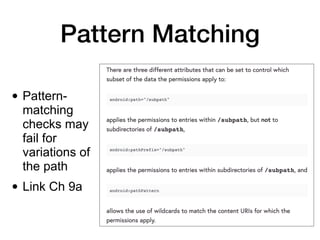
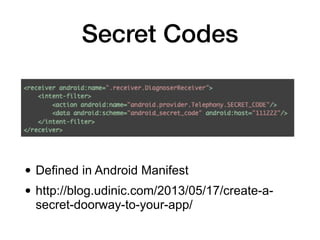
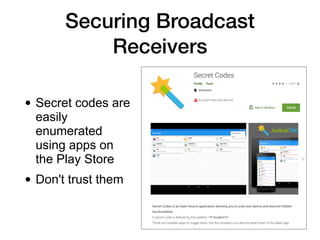
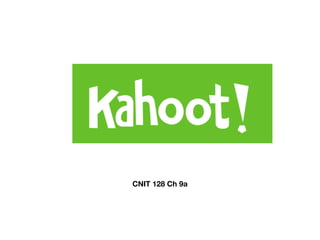
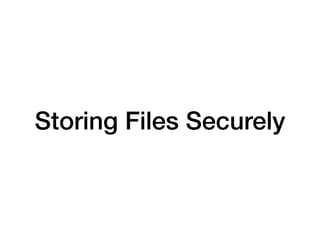
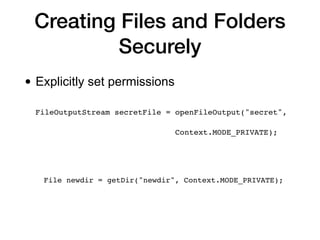
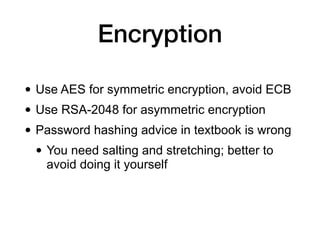
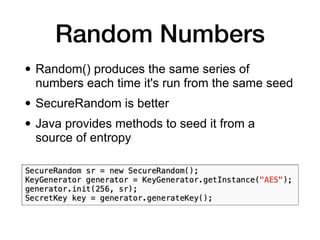
![Random()
import java.util.Random;
class Main {
public static void main(String[] args) {
// create instance of Random class
Random rand = new Random(1);
// Generate random integers in range 0 to 999
int rand_int1 = rand.nextInt(1000);
int rand_int2 = rand.nextInt(1000);
// Print random integers
System.out.println("Random Integers: "+rand_int1);
System.out.println("Random Integers: "+rand_int2);
}
}](https://image.slidesharecdn.com/128-ch9-221114233555-d9dbdbc5/85/9-Writing-Secure-Android-Applications-36-320.jpg)