CIP how to do powerpoint
•Download as PPT, PDF•
0 likes•511 views
This document provides a beginner's guide to using PowerPoint. It outlines how to change slide designs and formats using the menu arrows. It describes how to pick slide layouts for different options and experiment with backgrounds. The document instructs how to add text, pictures, tables, and hyperlinks. It explains how to move, resize and rotate images using the picture toolbar. Finally, it discusses showing slideshows, navigating through slides, and printing handouts.
Report
Share
Report
Share
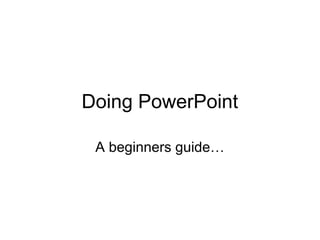
Recommended
What Room Is This

I created this for Grade 5, Lesson 12 (This is a Living Room) of the Gyeonggi English Program in Korea
Computer Coding with Scratch: Lesson 2_primaryschoollessons

Learn how to make your character speak and change colour, as well as how to change the background and add a new character to the program.
Power point tips.pptx eacker

The document provides 4 tips for using PowerPoint more effectively: 1) Using different backgrounds within a presentation by omitting the Slide Master's design for selected slides. 2) Taking screen captures by pressing Print Screen and pasting into Word. 3) Customizing the toolbar to contain frequently used commands. 4) Using the slide show pen tool which allows drawing on slides with the mouse.
Orientation12

The document provides instructions for new users on how to complete eight tasks when first orienting to the virtual world platform: 1) Save your avatar's appearance, 2) Set up your headset, 3) Review the interface, 4) Use alt/zoom to focus on objects, 5) Make friends, 6) Send instant messages, 7) Set landmarks to bookmark locations, and 8) Set your home location to return to the classroom area. The steps are demonstrated through screenshots and text to guide users through changing their avatar, accessing tools and menus, using functions like zooming and teleporting, and interacting with others in the virtual space.
Create with google slides

Google Slides allows users to create and edit presentations. The basics section explains how to create a new blank presentation or choose from theme and layout templates. Additional sections cover how to edit themes and layouts, insert slides, duplicate slides, add and organize slides, format text and objects, change slide size, view presentations, make copies of presentations, rename files, and arrange objects. All changes are automatically saved in Google Slides.
Photography club part 4

This document discusses various techniques in Photoshop for improving photos, including removing sensor dust using the clone stamp tool, cropping images, straightening images while removing white lines with the clone stamp tool, adjusting shadows and highlights with the Shadow/Highlight tool, and editing hue and color balance.
Picture manipulation in MS Word

This document provides instructions for removing the background from a cropped picture in Word and making the background transparent:
1. Insert a picture into a Word document and select it.
2. Use Word's "Remove Background" tool to automatically remove parts of the background, indicated in fuscia. Manually select areas marked for removal to keep.
3. Click "Keep Changes" to remove the fuscia background and replace it with white. Crop, set the white area as transparent, save as a GIF, and insert into another document. The picture can now be moved freely with a transparent background.
Chapter 3 review

This document provides an overview of key features and functions in PowerPoint, including how to animate slides, use different tabs to set up and present a slideshow, and utilize on-screen drawing and highlighting tools. It also reviews options for printing slides in various layouts like full page, notes pages, outline, and handouts. The document concludes by asking if the reader has any additional questions.
Recommended
What Room Is This

I created this for Grade 5, Lesson 12 (This is a Living Room) of the Gyeonggi English Program in Korea
Computer Coding with Scratch: Lesson 2_primaryschoollessons

Learn how to make your character speak and change colour, as well as how to change the background and add a new character to the program.
Power point tips.pptx eacker

The document provides 4 tips for using PowerPoint more effectively: 1) Using different backgrounds within a presentation by omitting the Slide Master's design for selected slides. 2) Taking screen captures by pressing Print Screen and pasting into Word. 3) Customizing the toolbar to contain frequently used commands. 4) Using the slide show pen tool which allows drawing on slides with the mouse.
Orientation12

The document provides instructions for new users on how to complete eight tasks when first orienting to the virtual world platform: 1) Save your avatar's appearance, 2) Set up your headset, 3) Review the interface, 4) Use alt/zoom to focus on objects, 5) Make friends, 6) Send instant messages, 7) Set landmarks to bookmark locations, and 8) Set your home location to return to the classroom area. The steps are demonstrated through screenshots and text to guide users through changing their avatar, accessing tools and menus, using functions like zooming and teleporting, and interacting with others in the virtual space.
Create with google slides

Google Slides allows users to create and edit presentations. The basics section explains how to create a new blank presentation or choose from theme and layout templates. Additional sections cover how to edit themes and layouts, insert slides, duplicate slides, add and organize slides, format text and objects, change slide size, view presentations, make copies of presentations, rename files, and arrange objects. All changes are automatically saved in Google Slides.
Photography club part 4

This document discusses various techniques in Photoshop for improving photos, including removing sensor dust using the clone stamp tool, cropping images, straightening images while removing white lines with the clone stamp tool, adjusting shadows and highlights with the Shadow/Highlight tool, and editing hue and color balance.
Picture manipulation in MS Word

This document provides instructions for removing the background from a cropped picture in Word and making the background transparent:
1. Insert a picture into a Word document and select it.
2. Use Word's "Remove Background" tool to automatically remove parts of the background, indicated in fuscia. Manually select areas marked for removal to keep.
3. Click "Keep Changes" to remove the fuscia background and replace it with white. Crop, set the white area as transparent, save as a GIF, and insert into another document. The picture can now be moved freely with a transparent background.
Chapter 3 review

This document provides an overview of key features and functions in PowerPoint, including how to animate slides, use different tabs to set up and present a slideshow, and utilize on-screen drawing and highlighting tools. It also reviews options for printing slides in various layouts like full page, notes pages, outline, and handouts. The document concludes by asking if the reader has any additional questions.
Background Editing Tutorials

The document provides instructions for several photo editing techniques in Photoshop:
1. Extending the background by cropping an image and using the clone stamp tool to fill in the extra white space.
2. Replacing colors in an image using the color replacement tool by sampling one color and replacing it with another.
3. Faking differential focus or depth of field by using the quick mask tool and gradients or paintbrush to selectively blur parts of the image.
4. Removing objects from photos using the clone stamp tool to sample and replace areas with background elements.
Advertisements Ab

This document provides instructions for creating advertisements using Comic Life, Photo Editor and Publisher. It outlines steps to add a background and written details in Comic Life, take a screenshot and paste it into Publisher, insert and prepare a scanned picture by removing the white background using transparency tools, and finalize the ad by cropping, sizing and placing the picture and cleaning up edges.
Case study 02

The document provides instructions for creating a DIY zine using various materials like paper, photos, pens and glue. It describes how to fold paper to form a booklet with front and back covers and interior pages. Topics for the zine are suggested like stories, art, recipes etc. The steps involve picking a title, developing a layout plan, creating a mockup, collecting materials, and scanning finished collages to edit digitally in Photoshop.
Color pop powerpoint tutorial

1. The document describes how to apply a "Color Pop" effect in Microsoft PowerPoint to an image, where one part of the image remains in color while the rest is converted to grayscale.
2. The steps include opening PowerPoint, inserting a photo, duplicating the photo, removing the background from one copy to select the color portion, converting the other copy to grayscale, stacking the images with the color photo on top, and grouping them together.
3. Applying this effect results in an image with one selected area in color while the rest is grayscale, achieving the "Color Pop" look.
ISD8WT_GoogleSlides

This document provides instructions for creating and sharing presentations using Google Slides. It outlines how to create a Gmail account to access Google Slides, how to navigate to the Slides app, and how to create and customize a presentation. Key features covered include inserting images, videos, tables and animations, real-time collaboration through commenting and editing, and automatic saving of presentation files. The goal is to teach users how to leverage the collaboration and customization tools in Google Slides.
Scribble maps for explorers project

This 3-sentence summary provides the key steps to create an explorer's map using ScribbleMaps.com:
1) Open ScribbleMaps.com, click "Create Map", and ignore the pop-up options menu; 2) Use the navigation tools to zoom and position the map, choose a color, and draw the explorer's route using the scribble tool; 3) Click the satellite button, get the widget, save and download the map as a JPEG, then print and add details like a title, key and place names visited.
Information Communication Technology

This document provides instructions for basic image editing techniques in Photoshop, including inserting and resizing images, cropping, changing backgrounds, adjusting layers and opacity, editing brightness/contrast and colors, fixing imperfections, and adding/editing text. It also provides step-by-step instructions for changing an image's opacity, adjusting brightness and contrast using adjustment layers, using different tools like the clone stamp and healing brush to hide imperfections, and adding subtle details.
How to Take Screenshots on Any Device

The document provides instructions for taking screenshots on Windows 8, Mac OS, and Android operating systems. On Windows 8, the PrtScn key copies the screenshot to the clipboard, while Windows key + PrtScn saves it to Pictures/Screenshots. Mac OS allows taking screenshots of portions or entire screens using keyboard shortcuts. Android screenshots are taken by pressing power and volume down buttons simultaneously. iOS screenshots are captured by holding power and home buttons at the same time.
PowerPoint Tips: Utilizing the Cropping Tool 

This document provides tips for using PowerPoint's formatting palette tools to enhance slides. It recommends cropping photos to remove clutter and focus audience attention. The cropping tool can be used to trim photos, alter images, and add creative touches. Examples show transforming boring graphs by cropping an image into data points. Effects like 3D rotation and placing images off the slide edge are suggested. In conclusion, the cropping tool offers many ways to improve slides beyond centering images.
Power point tips.pptx eacker

This document provides 4 tips for using PowerPoint more effectively. The tips include using different backgrounds within a single presentation, taking screen captures in Word by pressing Prnt Scrn, customizing the toolbar by dragging commands to it, and using the slide show pen tool to annotate slides by clicking the triangle in the lower left corner and choosing pen from the menu.
Power pointlabs quick tutorial

PowerPointLabs (http://www.comp.nus.edu.sg/~pptlabs/) is an add-in for PowerPoint to help less-experience user to make professional-look presentation slides. This presentation is a brief tutorial about the PowerPointLabs.
How to take a screenshot

To take a screenshot on a Windows computer, press Alt+Print Screen to capture the active window, or just Print Screen to capture the entire screen. The screenshot is then automatically copied to the clipboard. Open Paint, click Edit then Paste to view the screenshot. Click File and Save As to save the screenshot as a file, where it can then be printed or emailed.
Power point 

PowerPoint presentations allow users to create digital slideshows containing text, images, videos and other media that can be displayed automatically or manually by a presenter. Slide layouts, themes, templates and other design elements help structure the content and ensure visual consistency. Presenters can add notes, animations, graphics and other elements to engage audiences.
Creating powerpointslide

The document provides 9 steps for creating a basic PowerPoint slide: 1) Open PowerPoint and create a new presentation, 2) Select a design template and color scheme, 3) Change the slide layout as needed, 4) Add text by clicking the "Add Text" box, 5) Add pictures by clicking the "Add Content" icon and inserting images from your computer, 6) Resize pictures by clicking them to display resize handles and dragging the corners, 7) The slide is complete, and 8) Creating additional slides is as easy as repeating the process.
Watercolor effect using photoshop

This document provides instructions for creating a watercolor effect in Photoshop. The steps include:
1. Selecting the background of a portrait and adding a vector mask.
2. Placing the portrait on a blank canvas.
3. Desaturating and adjusting levels of the portrait.
4. Creating brush presets and using them to reveal the portrait under a layer mask.
5. Adding watercolor splatter effects and a gradient overlay layer to complete the watercolor look.
Green screen ppt and verry small sketchbook prompt

This document provides instructions for creating a green screen effect using Photoshop to composite an image against a new background. It describes how to isolate the foreground subject from the green screen using the color range selection tool and eyedropper. It then explains how to replace the green screen with a new background image and discusses an alternative method using the background eraser tool.
Portrait retouching with photoshop

This document provides instructions for retouching portraits in Photoshop:
1. Adjust tones and colors using Curves, Color Balance, and Levels adjustments.
2. Use the Patch Tool to remove blemishes and the Surface Blur filter to add diffusion.
3. Make duplicate layers before applying filters to selectively blur or erase areas like eyes and hair.
Pong on SCRATCH Directions

This document provides instructions for creating a basic Pong game in Scratch. It outlines 6 stages: 1) creating game assets like paddles and balls, 2) making paddles move up and down, 3) programming ball movement, 4) bouncing the ball off paddles, 5) adding a scoreboard, and 6) improvements like resetting scores and repositioning the ball after points. The instructions include screenshots and detailed steps for writing scripts to control sprite movement and scoring.
How to apply a sunset to a landscape using photoshop

1. Add a gradient fill layer set to orange and white to simulate the colors of a sunset sky.
2. Add a curves adjustment layer to darken the image and enhance the sunset effect.
3. Paint with a bright yellow brush on an overlay layer to simulate the sun's light in the sky.
4. Finish by filling a top layer with light orange at 20% opacity to complete the sunset look.
How to use power point 

These slides are specially designed for the computer learner both beginner and professional , very comprehensive for Academic environment . Covers all most all skills required for professional power point slides designer.
X discourse%20analysis%201213[1]![X discourse%20analysis%201213[1]](data:image/gif;base64,R0lGODlhAQABAIAAAAAAAP///yH5BAEAAAAALAAAAAABAAEAAAIBRAA7)
![X discourse%20analysis%201213[1]](data:image/gif;base64,R0lGODlhAQABAIAAAAAAAP///yH5BAEAAAAALAAAAAABAAEAAAIBRAA7)
This document introduces various theoretical perspectives and methods for analysing meaning in discourse, including content analysis, grounded theory, semiotics, and discourse analysis. It provides examples of how each method can be applied, such as using content analysis to quantify word frequencies, predicate analysis to examine how nouns are defined, and semiotics to analyse the denotation and connotation of signs. The key point is that discourse analysis examines language as a way to understand how versions of the world are constructed and the purposes behind representations in discourse.
CIP Discourse analysis in practice

This document provides guidance for analyzing practitioner talks using discourse analysis methods. It outlines topics to examine like professionalism, organizational culture, managerialism, partnerships, and equality. Theoretical perspectives like content analysis, grounded theory, and criminological theories should inform the analysis. Quotes from practitioner talks should be used to illustrate points. Sources must be cited in a bibliography. Examples of previous student analyses are provided to demonstrate effective application of the guidance.
More Related Content
What's hot
Background Editing Tutorials

The document provides instructions for several photo editing techniques in Photoshop:
1. Extending the background by cropping an image and using the clone stamp tool to fill in the extra white space.
2. Replacing colors in an image using the color replacement tool by sampling one color and replacing it with another.
3. Faking differential focus or depth of field by using the quick mask tool and gradients or paintbrush to selectively blur parts of the image.
4. Removing objects from photos using the clone stamp tool to sample and replace areas with background elements.
Advertisements Ab

This document provides instructions for creating advertisements using Comic Life, Photo Editor and Publisher. It outlines steps to add a background and written details in Comic Life, take a screenshot and paste it into Publisher, insert and prepare a scanned picture by removing the white background using transparency tools, and finalize the ad by cropping, sizing and placing the picture and cleaning up edges.
Case study 02

The document provides instructions for creating a DIY zine using various materials like paper, photos, pens and glue. It describes how to fold paper to form a booklet with front and back covers and interior pages. Topics for the zine are suggested like stories, art, recipes etc. The steps involve picking a title, developing a layout plan, creating a mockup, collecting materials, and scanning finished collages to edit digitally in Photoshop.
Color pop powerpoint tutorial

1. The document describes how to apply a "Color Pop" effect in Microsoft PowerPoint to an image, where one part of the image remains in color while the rest is converted to grayscale.
2. The steps include opening PowerPoint, inserting a photo, duplicating the photo, removing the background from one copy to select the color portion, converting the other copy to grayscale, stacking the images with the color photo on top, and grouping them together.
3. Applying this effect results in an image with one selected area in color while the rest is grayscale, achieving the "Color Pop" look.
ISD8WT_GoogleSlides

This document provides instructions for creating and sharing presentations using Google Slides. It outlines how to create a Gmail account to access Google Slides, how to navigate to the Slides app, and how to create and customize a presentation. Key features covered include inserting images, videos, tables and animations, real-time collaboration through commenting and editing, and automatic saving of presentation files. The goal is to teach users how to leverage the collaboration and customization tools in Google Slides.
Scribble maps for explorers project

This 3-sentence summary provides the key steps to create an explorer's map using ScribbleMaps.com:
1) Open ScribbleMaps.com, click "Create Map", and ignore the pop-up options menu; 2) Use the navigation tools to zoom and position the map, choose a color, and draw the explorer's route using the scribble tool; 3) Click the satellite button, get the widget, save and download the map as a JPEG, then print and add details like a title, key and place names visited.
Information Communication Technology

This document provides instructions for basic image editing techniques in Photoshop, including inserting and resizing images, cropping, changing backgrounds, adjusting layers and opacity, editing brightness/contrast and colors, fixing imperfections, and adding/editing text. It also provides step-by-step instructions for changing an image's opacity, adjusting brightness and contrast using adjustment layers, using different tools like the clone stamp and healing brush to hide imperfections, and adding subtle details.
How to Take Screenshots on Any Device

The document provides instructions for taking screenshots on Windows 8, Mac OS, and Android operating systems. On Windows 8, the PrtScn key copies the screenshot to the clipboard, while Windows key + PrtScn saves it to Pictures/Screenshots. Mac OS allows taking screenshots of portions or entire screens using keyboard shortcuts. Android screenshots are taken by pressing power and volume down buttons simultaneously. iOS screenshots are captured by holding power and home buttons at the same time.
PowerPoint Tips: Utilizing the Cropping Tool 

This document provides tips for using PowerPoint's formatting palette tools to enhance slides. It recommends cropping photos to remove clutter and focus audience attention. The cropping tool can be used to trim photos, alter images, and add creative touches. Examples show transforming boring graphs by cropping an image into data points. Effects like 3D rotation and placing images off the slide edge are suggested. In conclusion, the cropping tool offers many ways to improve slides beyond centering images.
Power point tips.pptx eacker

This document provides 4 tips for using PowerPoint more effectively. The tips include using different backgrounds within a single presentation, taking screen captures in Word by pressing Prnt Scrn, customizing the toolbar by dragging commands to it, and using the slide show pen tool to annotate slides by clicking the triangle in the lower left corner and choosing pen from the menu.
Power pointlabs quick tutorial

PowerPointLabs (http://www.comp.nus.edu.sg/~pptlabs/) is an add-in for PowerPoint to help less-experience user to make professional-look presentation slides. This presentation is a brief tutorial about the PowerPointLabs.
How to take a screenshot

To take a screenshot on a Windows computer, press Alt+Print Screen to capture the active window, or just Print Screen to capture the entire screen. The screenshot is then automatically copied to the clipboard. Open Paint, click Edit then Paste to view the screenshot. Click File and Save As to save the screenshot as a file, where it can then be printed or emailed.
Power point 

PowerPoint presentations allow users to create digital slideshows containing text, images, videos and other media that can be displayed automatically or manually by a presenter. Slide layouts, themes, templates and other design elements help structure the content and ensure visual consistency. Presenters can add notes, animations, graphics and other elements to engage audiences.
Creating powerpointslide

The document provides 9 steps for creating a basic PowerPoint slide: 1) Open PowerPoint and create a new presentation, 2) Select a design template and color scheme, 3) Change the slide layout as needed, 4) Add text by clicking the "Add Text" box, 5) Add pictures by clicking the "Add Content" icon and inserting images from your computer, 6) Resize pictures by clicking them to display resize handles and dragging the corners, 7) The slide is complete, and 8) Creating additional slides is as easy as repeating the process.
Watercolor effect using photoshop

This document provides instructions for creating a watercolor effect in Photoshop. The steps include:
1. Selecting the background of a portrait and adding a vector mask.
2. Placing the portrait on a blank canvas.
3. Desaturating and adjusting levels of the portrait.
4. Creating brush presets and using them to reveal the portrait under a layer mask.
5. Adding watercolor splatter effects and a gradient overlay layer to complete the watercolor look.
Green screen ppt and verry small sketchbook prompt

This document provides instructions for creating a green screen effect using Photoshop to composite an image against a new background. It describes how to isolate the foreground subject from the green screen using the color range selection tool and eyedropper. It then explains how to replace the green screen with a new background image and discusses an alternative method using the background eraser tool.
Portrait retouching with photoshop

This document provides instructions for retouching portraits in Photoshop:
1. Adjust tones and colors using Curves, Color Balance, and Levels adjustments.
2. Use the Patch Tool to remove blemishes and the Surface Blur filter to add diffusion.
3. Make duplicate layers before applying filters to selectively blur or erase areas like eyes and hair.
Pong on SCRATCH Directions

This document provides instructions for creating a basic Pong game in Scratch. It outlines 6 stages: 1) creating game assets like paddles and balls, 2) making paddles move up and down, 3) programming ball movement, 4) bouncing the ball off paddles, 5) adding a scoreboard, and 6) improvements like resetting scores and repositioning the ball after points. The instructions include screenshots and detailed steps for writing scripts to control sprite movement and scoring.
How to apply a sunset to a landscape using photoshop

1. Add a gradient fill layer set to orange and white to simulate the colors of a sunset sky.
2. Add a curves adjustment layer to darken the image and enhance the sunset effect.
3. Paint with a bright yellow brush on an overlay layer to simulate the sun's light in the sky.
4. Finish by filling a top layer with light orange at 20% opacity to complete the sunset look.
How to use power point 

These slides are specially designed for the computer learner both beginner and professional , very comprehensive for Academic environment . Covers all most all skills required for professional power point slides designer.
What's hot (20)
Green screen ppt and verry small sketchbook prompt

Green screen ppt and verry small sketchbook prompt
How to apply a sunset to a landscape using photoshop

How to apply a sunset to a landscape using photoshop
Viewers also liked
X discourse%20analysis%201213[1]![X discourse%20analysis%201213[1]](data:image/gif;base64,R0lGODlhAQABAIAAAAAAAP///yH5BAEAAAAALAAAAAABAAEAAAIBRAA7)
![X discourse%20analysis%201213[1]](data:image/gif;base64,R0lGODlhAQABAIAAAAAAAP///yH5BAEAAAAALAAAAAABAAEAAAIBRAA7)
This document introduces various theoretical perspectives and methods for analysing meaning in discourse, including content analysis, grounded theory, semiotics, and discourse analysis. It provides examples of how each method can be applied, such as using content analysis to quantify word frequencies, predicate analysis to examine how nouns are defined, and semiotics to analyse the denotation and connotation of signs. The key point is that discourse analysis examines language as a way to understand how versions of the world are constructed and the purposes behind representations in discourse.
CIP Discourse analysis in practice

This document provides guidance for analyzing practitioner talks using discourse analysis methods. It outlines topics to examine like professionalism, organizational culture, managerialism, partnerships, and equality. Theoretical perspectives like content analysis, grounded theory, and criminological theories should inform the analysis. Quotes from practitioner talks should be used to illustrate points. Sources must be cited in a bibliography. Examples of previous student analyses are provided to demonstrate effective application of the guidance.
Conversational Analysis

This document provides an overview of conversational analysis through a simulated conversation. It discusses various linguistic elements of conversation including turn-taking, overlap, adjacency pairs, self-selection, and intonation patterns. The presentation uses examples from a discussion about tone units between Roy and others to demonstrate conversational analysis techniques for exploring how people verbally and nonverbally engage in talk.
Conversation analysis

Conversation analysis (CA) is a method that studies how people organize and accomplish social interaction through talk-in-interaction. It examines recordings of real-life conversations to understand rules and practices from an interactional perspective. CA focuses on features like turn-taking, sequence organization through question-answer pairs, and repair when problems arise. Recordings are transcribed with notation to retain prosodic and sequential elements, allowing researchers to analyze how conversations are structured through turns and sequences of communicative actions.
Discourse analysis

The document discusses discourse analysis and key concepts in analyzing language use and interpretation. It covers the Hallidayan model of language which analyzes context of culture, context of situation (including field, tenor, mode), genre, and register. It also discusses Grice's cooperative principle and maxims of conversation, implicatures, and approaches to discourse analysis including initial analysis, conversation analysis, and critical discourse analysis.
Discourse Analysis

Discourse analysis focuses on analyzing both written and spoken communication beyond the sentence level. It examines how people interact and make meaning based on context clues, background knowledge, and social purpose. Some key aspects of discourse analysis include examining cohesion between statements, coherence, speech events, conversational interactions, and Grice's cooperation principle which outlines assumptions speakers make. The goal is to interpret the intended meaning, not just the surface level meaning of words.
Discourse Analysis ppt

This document provides an overview of discourse analysis including definitions, approaches, and how it relates to other fields. It defines discourse analysis as the study of language use beyond the sentence level, including how language functions in social and cultural contexts. Three main approaches are discussed: speech act theory which examines communicative acts, ethnography of communication which analyzes patterns of communication in cultures, and pragmatics which studies how context informs meaning. The document also explains how discourse analysis relates to other fields like sociolinguistics, psycholinguistics, and pragmatics through their shared interests but different data sources.
Conversation Analysis

The document discusses key aspects of conversation including turn-taking, adjacency pairs, speech acts and illocutionary acts. It provides examples of common adjacency pairs such as question-answer, request-granting, apology-acceptance. It also categorizes different types of speech acts such as assertives, directives, commissives, expressives and declarations. The document concludes with an example conversation analyzing it in terms of adjacency pairs and speech acts.
How To Do A Discourse Analysis

This document provides an overview of discourse analysis as a discipline within linguistics. It defines discourse both narrowly as language above the sentence level, and widely as a social practice. Examples are given of different types of discourse, including spoken, written, and visual. Discourse is discussed as both a linguistic concept involving cohesion between language elements, and a social phenomenon influenced by issues like gender, race, and power dynamics. Key aspects of discourse analysis are outlined, such as identifying implicit power relations and alternative perspectives that could be presented.
Viewers also liked (9)
Similar to CIP how to do powerpoint
Microsoft Power Point Tutorial 

The document provides an overview of the basics of Microsoft PowerPoint, including:
- Descriptions of the main PowerPoint interface elements like the ribbon, file tab, etc.
- How to perform basic tasks like opening, closing, creating and saving presentations.
- How to insert and manipulate objects like text, images, charts, tables and more.
- How to change formatting and apply themes, animations, transitions and other customizations.
- How to use different PowerPoint views and run slide shows.
- How to set up and rehearse presentations.
It serves as a comprehensive introduction and reference for the main PowerPoint features and functions.
Building Strong Thinking Skills With Graphic Organizers

This document provides an overview of the graphic organizing software Kidspiration and Inspiration and how they can be used to develop students' thinking skills. It discusses how the programs allow students to brainstorm, organize ideas visually, and develop literacy skills from a young age. The document then walks through creating sample diagrams in both Kidspiration and Inspiration, including adding graphics, outlining views, and hyperlinking to videos.
Introduction To Power Point New

This document provides an introduction and overview of key PowerPoint features, including:
- How to find and open PowerPoint as part of the Microsoft Office suite.
- The main interface areas like the slide plane, thumbnail slides, and notes pane.
- How to add and navigate between slides.
- Options for adding text, pictures, designs, transitions and printing slides.
- Interactive features like slide notes, schemes, and slide show modes.
Impress

The document provides guidance on creating presentations using OpenOffice Impress. It discusses how to add slides, insert bulleted lists, graphics, charts and tables. It also covers how to view slide shows, use different views, add transitions, format text, check spelling, and print or export presentations. The document offers step-by-step instructions to help users build and enhance presentations.
Photoshopcs3basics1

This document provides instructions for getting started with basic Photoshop functions like opening images, navigating the interface, making selections, and undoing actions. It explains how to launch Photoshop, open existing images, zoom and pan around images, change image size and rotation, add borders, and select parts of an image using rectangular and elliptical selection tools. The document also describes how to save work in progress files and use the history palette to undo recent changes.
sample.ppt

PowerPoint File. St. Cloud Technical College. This is a Sample Slide. Here is an outline of bulleted point
Ed online guide_book_web

This document provides instructions for using the EDOnline yearbook software. It outlines how to log in, select pages, place images and text, use templates and backgrounds, and create cover pages. The steps covered include inserting photos, cropping and editing images, resizing and moving elements, and using the auto page builder to automatically generate layouts. Advanced features like text formatting and custom templates are also explained.
Ms PowerPoint.ppt micro soft power point

This document provides an introduction and overview of key features in Microsoft PowerPoint. It outlines 24 topics that will be covered, including how to open and create presentations, add and format slides, insert pictures, tables and charts, apply themes and transitions, rearrange slides, preview presentations, and print handouts. The summary walks users through the PowerPoint ribbon interface and common tasks like saving, adding slides, and formatting fonts.
Powerpoint

- PowerPoint allows users to add text to presentations through content placeholders or by inserting textboxes. Content placeholders are preset boxes included in slide layouts, while textboxes provide more flexibility by allowing users to position text freely on a slide.
- The document discusses various ways to format text in PowerPoint, including changing font styles, sizes, and colors. Users can also modify textboxes by resizing or moving them. Content placeholders derive their formatting from the overall slide master.
- In summary, the document covers the different options available in PowerPoint for adding and formatting text on slides, whether through default content placeholders or more flexible inserted textboxes. This allows users to customize the look and placement of text in their presentations.
InDesign Part 2

The document provides instructions for creating fancy frames and custom shapes in InDesign. It describes how to create an A4 document with 3mm bleed, draw a circular frame using the Ellipse tool, place an image in the frame and make it transparent. It also explains how to add a drop shadow effect, rotate an image in a frame, draw shapes using the Pen and Pencil tools, add anchor points to custom shapes, and duplicate objects by holding the Option key while dragging.
Practicepowerpoint

This document provides instructions for commonly used features in PowerPoint, including adding and formatting slides, applying themes, varying text formatting, inserting images, adding animations, applying slide transitions, embedding audio/video, using action buttons, and linking to web content and email addresses. The instructions are presented through explanatory text and screenshots to demonstrate how to use these PowerPoint features.
Practicepowerpoint

This document provides instructions for commonly used features in PowerPoint, including adding and formatting slides, applying themes, varying text formatting, inserting images, adding animation effects, using slide transitions, embedding audio/video, and linking to web content and email addresses. The instructions are presented through explanatory text and screenshots to demonstrate how to accomplish tasks like changing slide layouts, applying slide transitions, and creating action buttons for nonlinear navigation.
Beginners' Guide to Powerpoint

Beginners' guide to Powerpoint is a how to guide for using Microsoft Powerpoint as a presentation or document, including how to add text, images, video, using transitions and how to add animations, as well as some tips for design.
Attachments 2010 10_11

The document discusses various features and functions of Microsoft PowerPoint including different views for designing and presenting slides, applying templates and transitions, and animating slides. It provides instructions on how to create and format slides, add designs and transitions, preview slide shows, and animate text and objects using various animation schemes in PowerPoint.
08 graphics

This document provides instructions for inserting and manipulating shapes and images in a Word document. It describes how to insert ready-made shapes called AutoShapes from the insert menu, choose shapes from the drawing tools ribbon, and drag shapes to desired locations. Instructions are also provided for resizing, moving, rotating, and formatting shapes, as well as grouping multiple shapes together and changing the layering of shapes. The document also covers inserting images from files or the web, resizing images, adjusting image brightness/contrast and colors, cropping images, and wrapping text around inserted graphics.
The ultimate guide to using prezi

The ultimate VA NINJA will show you how prezi is done. There's a lot of cool tools around this presentation software that can really make your business sparkle. Click on the slide so I could show you how it's done!
Practicepowerpoint

This document provides instructions for commonly used features in PowerPoint, including adding and formatting slides, applying themes, varying text styles, inserting graphics and videos, adding animated text and slide transitions, embedding sounds, using shapes and action buttons, and linking to web content and email addresses. The goal is to demonstrate these features in a user guide that can also be used as a practice presentation.
How to make a Power Point

This document provides instructions for basic features in PowerPoint 2007, including how to add slides, backgrounds, web links, photos, and word art. It also explains how to play a PowerPoint presentation in full screen mode. Key steps include using the toolbar and tabs to access formatting and insertion tools, selecting options from preset styles and templates, and using keyboard shortcuts like Ctrl+K to insert hyperlinks or F5 to start a slideshow. The full document walks through each feature at a high level with screenshots to illustrate the interface and steps.
2010 11 Graphics

Word allows users to create simple graphics and drawings within documents using its built-in drawing tools. The drawing toolbar provides options to insert and format shapes, add styles and shadows, manipulate shapes by moving, resizing and rotating them, add text to shapes, and make shapes appear 3D. Users can group multiple shapes together so they can be moved and resized as a single unit. Word also offers features like word art, clip art, inserting images from files or the web, cropping and resizing images, and wrapping text around inserted graphics. The best way to learn the drawing tools is through experimentation.
sample-230303135036-cedaf5ee.ppt

The document provides instructions for formatting and customizing slides in PowerPoint. It discusses how to add and format new slides, apply motifs and layouts, insert graphics and videos, add animated and timed text effects, set slide transitions, embed sounds, add action buttons, and link to web content and email addresses. The instructions are provided in a step-by-step list format with accompanying screenshots and explanations.
Similar to CIP how to do powerpoint (20)
Building Strong Thinking Skills With Graphic Organizers

Building Strong Thinking Skills With Graphic Organizers
More from jilljameson24
Using%20 twitter%20for%20employability[2]![Using%20 twitter%20for%20employability[2]](data:image/gif;base64,R0lGODlhAQABAIAAAAAAAP///yH5BAEAAAAALAAAAAABAAEAAAIBRAA7)
![Using%20 twitter%20for%20employability[2]](data:image/gif;base64,R0lGODlhAQABAIAAAAAAAP///yH5BAEAAAAALAAAAAABAAEAAAIBRAA7)
Using Twitter can help students get jobs and opportunities in several ways: 1) Employers and organizations tweet about open jobs and internships; 2) University lecturers advertise scholarships and post-grad opportunities; 3) Twitter keeps you up to date with recruitment policies and developments in your field. Employers are impressed by applicants who demonstrate knowledge of current issues through their Twitter use.
Cip Successful CV's

The document provides tips for criminology students on creating an effective CV, including focusing the CV on demonstrating skills required for the target job through concrete examples from work and education experiences, keeping the CV concise at 1-2 pages with a consistent layout, and highlighting relevant qualifications, employment history, skills, and activities rather than including every detail of one's background. It also discusses the importance of understanding the skills employers seek and reflecting those skills in the CV through a targeted skills-based approach.
Cip handbook

This document outlines the lecture and seminar program for a criminology module over 10 weeks. It includes sessions on career planning, presentations by students on life after criminology studies, and practitioner lectures. Students are divided into working groups responsible for developing questions for practitioners and leading seminar discussions. Tasks include career research, presentations, CVs, reflection assignments, and developing materials for practitioner seminars. The module aims to help students apply criminology theory to practice and explore professional opportunities.
CIP How to use mahara

This document provides instructions for using Mahara, an online portfolio tool available through the University of Lincoln. It outlines how to log in to Mahara using university credentials, then describes the main interface elements for creating a resume, profile, and views to organize files. Step-by-step instructions are given for adding files, images, and other content to views; editing view titles, descriptions and access permissions; and sharing a view publicly or with a secret URL. The goal of Mahara is to allow students to develop an online portfolio of their work and credentials.
CIP coursework Personal statement exercise

The University of Lincoln is seeking a Research Assistant for an 18-month project exploring the effectiveness of various agencies in recruiting the best applicants. The study aims to provide key policy messages to inform innovative recruitment strategies. The Research Assistant will assist with data collection through organizational analysis, interviews, focus groups and more. They will also contribute to writing up findings for publication and disseminating results. Relevant experience and excellent communication, research, and IT skills are required for the role.
Cip quiz

The document provides a 10 question quiz about careers in criminology and the criminal justice system. The quiz covers topics such as qualifications needed for jobs in law enforcement, intelligence agencies, social work, teaching, and housing. It also asks about government training programs and sources of information for vacancies.
CIP coursework websites

This document lists various websites related to careers in criminology and criminal justice. It provides links to websites for government agencies, charities, and private companies involved in law enforcement, corrections, social work, and security. It also includes resources for postgraduate study, teaching opportunities, jobs abroad, and volunteering. The document serves as a comprehensive guide for criminology students seeking employment or further education in various criminology-related fields.
X cip participation

This document provides instructions for two tasks:
1) Students must create a 5-minute PowerPoint presentation on career opportunities after studying criminology. The presentation can focus on a single career path or cover multiple options.
2) Students are assigned to seminar groups to lead discussions on practitioner lectures. As a group, they must engage their peers in tasks and discussions, rather than simply lecturing for 50 minutes. Effective techniques include assigning questions, organizing small group work, or showing relevant videos. Leading the seminar provides skills applicable to graduate jobs.
Xcip da guidance

This document provides guidance for completing a discourse analysis comparing practitioner talks on criminology in the professions. The discourse analysis should be 1500 words and examine the talks for evidence of professionalism and power, organizational cultures, managerialism, multi-agency partnerships, and equal opportunities. Sources must be used to define discourse analysis and inform discussions of these issues.
cip course materials career plan

The document provides guidance for criminology students on writing a career plan in 3 sections: 1) reflection on current skills and experience, 2) goals for the short and long-term, and 3) steps to achieve goals. It emphasizes using external sources to inform discussions and having a reasonable bibliography. Sources could include university descriptions, careers websites, and academic literature on careers, organizations, and political/economic issues. The plan should match current skills to requirements and identify skills to develop if needed.
CIP course materials 

This document outlines the requirements for a professional development file, including: [1] a 1500-word discourse analysis of five practitioner lectures, [2] a 1500-word career plan, and [3] evidence of participation such as attendance, presentations, CV, and group seminar materials. It warns that missing sessions could require finding help from other students and that absences require evidence to receive help catching up. Both assignments need individual bibliographies.
Cip frequently asked_questions_and_student_commentsx[1]![Cip frequently asked_questions_and_student_commentsx[1]](data:image/gif;base64,R0lGODlhAQABAIAAAAAAAP///yH5BAEAAAAALAAAAAABAAEAAAIBRAA7)
![Cip frequently asked_questions_and_student_commentsx[1]](data:image/gif;base64,R0lGODlhAQABAIAAAAAAAP///yH5BAEAAAAALAAAAAABAAEAAAIBRAA7)
This document contains answers to frequently asked questions about a criminology module. It addresses questions about careers not covered by module lectures, doing work placements instead of seminars, the relevance of the module to criminology, criticisms of the basic career plan assignment, and participation marks. The answers emphasize developing transferable skills, utilizing university resources, gaining experience beyond the classroom, and creating an informed career plan that reflects the student's goals and interests.
CIP Bibliography

Course materials for Criminology in the Professions. http://criminologyintheprofessions.blogs.lincoln.ac.uk/
CIP introduction

Course materials for Criminology in the Professions. http://criminologyintheprofessions.blogs.lincoln.ac.uk/
CIP Organisational Cultures

1. The document discusses organizational culture and how understanding it is important both academically and personally for career planning.
2. It notes that employers seek graduates who want challenges and experience, as careers are less stable now.
3. Understanding current employment trends can help individuals stay employable by updating skills and maintaining networks to handle uncertainty.
CIP Module Descriptor

Course materials for Criminology in the Professions. http://criminologyintheprofessions.blogs.lincoln.ac.uk/
More from jilljameson24 (16)
Cip frequently asked_questions_and_student_commentsx[1]![Cip frequently asked_questions_and_student_commentsx[1]](data:image/gif;base64,R0lGODlhAQABAIAAAAAAAP///yH5BAEAAAAALAAAAAABAAEAAAIBRAA7)
![Cip frequently asked_questions_and_student_commentsx[1]](data:image/gif;base64,R0lGODlhAQABAIAAAAAAAP///yH5BAEAAAAALAAAAAABAAEAAAIBRAA7)
Cip frequently asked_questions_and_student_commentsx[1]
Recently uploaded
“I’m still / I’m still / Chaining from the Block”

“An Outlook of the Ongoing and Future Relationship between Blockchain Technologies and Process-aware Information Systems.” Invited talk at the joint workshop on Blockchain for Information Systems (BC4IS) and Blockchain for Trusted Data Sharing (B4TDS), co-located with with the 36th International Conference on Advanced Information Systems Engineering (CAiSE), 3 June 2024, Limassol, Cyprus.
Pushing the limits of ePRTC: 100ns holdover for 100 days

At WSTS 2024, Alon Stern explored the topic of parametric holdover and explained how recent research findings can be implemented in real-world PNT networks to achieve 100 nanoseconds of accuracy for up to 100 days.
UiPath Test Automation using UiPath Test Suite series, part 5

Welcome to UiPath Test Automation using UiPath Test Suite series part 5. In this session, we will cover CI/CD with devops.
Topics covered:
CI/CD with in UiPath
End-to-end overview of CI/CD pipeline with Azure devops
Speaker:
Lyndsey Byblow, Test Suite Sales Engineer @ UiPath, Inc.
GraphRAG for Life Science to increase LLM accuracy

GraphRAG for life science domain, where you retriever information from biomedical knowledge graphs using LLMs to increase the accuracy and performance of generated answers
TrustArc Webinar - 2024 Global Privacy Survey

How does your privacy program stack up against your peers? What challenges are privacy teams tackling and prioritizing in 2024?
In the fifth annual Global Privacy Benchmarks Survey, we asked over 1,800 global privacy professionals and business executives to share their perspectives on the current state of privacy inside and outside of their organizations. This year’s report focused on emerging areas of importance for privacy and compliance professionals, including considerations and implications of Artificial Intelligence (AI) technologies, building brand trust, and different approaches for achieving higher privacy competence scores.
See how organizational priorities and strategic approaches to data security and privacy are evolving around the globe.
This webinar will review:
- The top 10 privacy insights from the fifth annual Global Privacy Benchmarks Survey
- The top challenges for privacy leaders, practitioners, and organizations in 2024
- Key themes to consider in developing and maintaining your privacy program
Infrastructure Challenges in Scaling RAG with Custom AI models

Building Retrieval-Augmented Generation (RAG) systems with open-source and custom AI models is a complex task. This talk explores the challenges in productionizing RAG systems, including retrieval performance, response synthesis, and evaluation. We’ll discuss how to leverage open-source models like text embeddings, language models, and custom fine-tuned models to enhance RAG performance. Additionally, we’ll cover how BentoML can help orchestrate and scale these AI components efficiently, ensuring seamless deployment and management of RAG systems in the cloud.
Climate Impact of Software Testing at Nordic Testing Days

My slides at Nordic Testing Days 6.6.2024
Climate impact / sustainability of software testing discussed on the talk. ICT and testing must carry their part of global responsibility to help with the climat warming. We can minimize the carbon footprint but we can also have a carbon handprint, a positive impact on the climate. Quality characteristics can be added with sustainability, and then measured continuously. Test environments can be used less, and in smaller scale and on demand. Test techniques can be used in optimizing or minimizing number of tests. Test automation can be used to speed up testing.
Why You Should Replace Windows 11 with Nitrux Linux 3.5.0 for enhanced perfor...

The choice of an operating system plays a pivotal role in shaping our computing experience. For decades, Microsoft's Windows has dominated the market, offering a familiar and widely adopted platform for personal and professional use. However, as technological advancements continue to push the boundaries of innovation, alternative operating systems have emerged, challenging the status quo and offering users a fresh perspective on computing.
One such alternative that has garnered significant attention and acclaim is Nitrux Linux 3.5.0, a sleek, powerful, and user-friendly Linux distribution that promises to redefine the way we interact with our devices. With its focus on performance, security, and customization, Nitrux Linux presents a compelling case for those seeking to break free from the constraints of proprietary software and embrace the freedom and flexibility of open-source computing.
How to Get CNIC Information System with Paksim Ga.pptx

Pakdata Cf is a groundbreaking system designed to streamline and facilitate access to CNIC information. This innovative platform leverages advanced technology to provide users with efficient and secure access to their CNIC details.
GraphSummit Singapore | Enhancing Changi Airport Group's Passenger Experience...

Dr. Sean Tan, Head of Data Science, Changi Airport Group
Discover how Changi Airport Group (CAG) leverages graph technologies and generative AI to revolutionize their search capabilities. This session delves into the unique search needs of CAG’s diverse passengers and customers, showcasing how graph data structures enhance the accuracy and relevance of AI-generated search results, mitigating the risk of “hallucinations” and improving the overall customer journey.
Driving Business Innovation: Latest Generative AI Advancements & Success Story

Are you ready to revolutionize how you handle data? Join us for a webinar where we’ll bring you up to speed with the latest advancements in Generative AI technology and discover how leveraging FME with tools from giants like Google Gemini, Amazon, and Microsoft OpenAI can supercharge your workflow efficiency.
During the hour, we’ll take you through:
Guest Speaker Segment with Hannah Barrington: Dive into the world of dynamic real estate marketing with Hannah, the Marketing Manager at Workspace Group. Hear firsthand how their team generates engaging descriptions for thousands of office units by integrating diverse data sources—from PDF floorplans to web pages—using FME transformers, like OpenAIVisionConnector and AnthropicVisionConnector. This use case will show you how GenAI can streamline content creation for marketing across the board.
Ollama Use Case: Learn how Scenario Specialist Dmitri Bagh has utilized Ollama within FME to input data, create custom models, and enhance security protocols. This segment will include demos to illustrate the full capabilities of FME in AI-driven processes.
Custom AI Models: Discover how to leverage FME to build personalized AI models using your data. Whether it’s populating a model with local data for added security or integrating public AI tools, find out how FME facilitates a versatile and secure approach to AI.
We’ll wrap up with a live Q&A session where you can engage with our experts on your specific use cases, and learn more about optimizing your data workflows with AI.
This webinar is ideal for professionals seeking to harness the power of AI within their data management systems while ensuring high levels of customization and security. Whether you're a novice or an expert, gain actionable insights and strategies to elevate your data processes. Join us to see how FME and AI can revolutionize how you work with data!
Observability Concepts EVERY Developer Should Know -- DeveloperWeek Europe.pdf

Monitoring and observability aren’t traditionally found in software curriculums and many of us cobble this knowledge together from whatever vendor or ecosystem we were first introduced to and whatever is a part of your current company’s observability stack.
While the dev and ops silo continues to crumble….many organizations still relegate monitoring & observability as the purview of ops, infra and SRE teams. This is a mistake - achieving a highly observable system requires collaboration up and down the stack.
I, a former op, would like to extend an invitation to all application developers to join the observability party will share these foundational concepts to build on:
HCL Notes and Domino License Cost Reduction in the World of DLAU

Webinar Recording: https://www.panagenda.com/webinars/hcl-notes-and-domino-license-cost-reduction-in-the-world-of-dlau/
The introduction of DLAU and the CCB & CCX licensing model caused quite a stir in the HCL community. As a Notes and Domino customer, you may have faced challenges with unexpected user counts and license costs. You probably have questions on how this new licensing approach works and how to benefit from it. Most importantly, you likely have budget constraints and want to save money where possible. Don’t worry, we can help with all of this!
We’ll show you how to fix common misconfigurations that cause higher-than-expected user counts, and how to identify accounts which you can deactivate to save money. There are also frequent patterns that can cause unnecessary cost, like using a person document instead of a mail-in for shared mailboxes. We’ll provide examples and solutions for those as well. And naturally we’ll explain the new licensing model.
Join HCL Ambassador Marc Thomas in this webinar with a special guest appearance from Franz Walder. It will give you the tools and know-how to stay on top of what is going on with Domino licensing. You will be able lower your cost through an optimized configuration and keep it low going forward.
These topics will be covered
- Reducing license cost by finding and fixing misconfigurations and superfluous accounts
- How do CCB and CCX licenses really work?
- Understanding the DLAU tool and how to best utilize it
- Tips for common problem areas, like team mailboxes, functional/test users, etc
- Practical examples and best practices to implement right away
Unlock the Future of Search with MongoDB Atlas_ Vector Search Unleashed.pdf

Discover how MongoDB Atlas and vector search technology can revolutionize your application's search capabilities. This comprehensive presentation covers:
* What is Vector Search?
* Importance and benefits of vector search
* Practical use cases across various industries
* Step-by-step implementation guide
* Live demos with code snippets
* Enhancing LLM capabilities with vector search
* Best practices and optimization strategies
Perfect for developers, AI enthusiasts, and tech leaders. Learn how to leverage MongoDB Atlas to deliver highly relevant, context-aware search results, transforming your data retrieval process. Stay ahead in tech innovation and maximize the potential of your applications.
#MongoDB #VectorSearch #AI #SemanticSearch #TechInnovation #DataScience #LLM #MachineLearning #SearchTechnology
Communications Mining Series - Zero to Hero - Session 1

This session provides introduction to UiPath Communication Mining, importance and platform overview. You will acquire a good understand of the phases in Communication Mining as we go over the platform with you. Topics covered:
• Communication Mining Overview
• Why is it important?
• How can it help today’s business and the benefits
• Phases in Communication Mining
• Demo on Platform overview
• Q/A
Microsoft - Power Platform_G.Aspiotis.pdf

Revolutionizing Application Development
with AI-powered low-code, presentation by George Aspiotis, Sr. Partner Development Manager, Microsoft
Full-RAG: A modern architecture for hyper-personalization

Mike Del Balso, CEO & Co-Founder at Tecton, presents "Full RAG," a novel approach to AI recommendation systems, aiming to push beyond the limitations of traditional models through a deep integration of contextual insights and real-time data, leveraging the Retrieval-Augmented Generation architecture. This talk will outline Full RAG's potential to significantly enhance personalization, address engineering challenges such as data management and model training, and introduce data enrichment with reranking as a key solution. Attendees will gain crucial insights into the importance of hyperpersonalization in AI, the capabilities of Full RAG for advanced personalization, and strategies for managing complex data integrations for deploying cutting-edge AI solutions.
Recently uploaded (20)
Pushing the limits of ePRTC: 100ns holdover for 100 days

Pushing the limits of ePRTC: 100ns holdover for 100 days
UiPath Test Automation using UiPath Test Suite series, part 5

UiPath Test Automation using UiPath Test Suite series, part 5
GraphRAG for Life Science to increase LLM accuracy

GraphRAG for Life Science to increase LLM accuracy
Infrastructure Challenges in Scaling RAG with Custom AI models

Infrastructure Challenges in Scaling RAG with Custom AI models
Climate Impact of Software Testing at Nordic Testing Days

Climate Impact of Software Testing at Nordic Testing Days
Why You Should Replace Windows 11 with Nitrux Linux 3.5.0 for enhanced perfor...

Why You Should Replace Windows 11 with Nitrux Linux 3.5.0 for enhanced perfor...
How to Get CNIC Information System with Paksim Ga.pptx

How to Get CNIC Information System with Paksim Ga.pptx
GraphSummit Singapore | Enhancing Changi Airport Group's Passenger Experience...

GraphSummit Singapore | Enhancing Changi Airport Group's Passenger Experience...
Driving Business Innovation: Latest Generative AI Advancements & Success Story

Driving Business Innovation: Latest Generative AI Advancements & Success Story
Observability Concepts EVERY Developer Should Know -- DeveloperWeek Europe.pdf

Observability Concepts EVERY Developer Should Know -- DeveloperWeek Europe.pdf
HCL Notes and Domino License Cost Reduction in the World of DLAU

HCL Notes and Domino License Cost Reduction in the World of DLAU
Unlock the Future of Search with MongoDB Atlas_ Vector Search Unleashed.pdf

Unlock the Future of Search with MongoDB Atlas_ Vector Search Unleashed.pdf
Communications Mining Series - Zero to Hero - Session 1

Communications Mining Series - Zero to Hero - Session 1
Full-RAG: A modern architecture for hyper-personalization

Full-RAG: A modern architecture for hyper-personalization
CIP how to do powerpoint
- 1. Doing PowerPoint A beginners guide…
- 2. Your first screen will look something like this The arrow is pointing to the menu that changes the slide design and format. You can click down the menus from the arrow to the left of the words ‘getting started’. This allows you to change the design and colours of the slides.
- 3. Picking out slide layout can give you some useful options for a slide show
- 4. Slide Layouts • You could experiment with different layouts by clicking on the one that you require in this right hand window.
- 5. The ‘slide design’ will give you different background designs Scroll down to find one you like and then select it.
- 6. Its easy to add text by just clicking on ‘Click to add text’ But you can also add pictures from your file or from clip art by going to the ‘Insert’ menu:
- 7. As well as pictures, you can also insert other things such as tables, and even hyperlinks
- 8. Just select the picture that you want from your file or clip art to add to your slide
- 9. You can rotate the picture using the green dot above the picture The picture toolbar allows you to do lots of interesting things with your picture. If the toolbar is not on your screen, select ‘View’ and then ‘toolbars’ and then ‘picture’ You can move the picture by You can re-size by holding the left mouse button dragging on the circles down when the arrow is over around the edges of the the picture picture
- 10. When you have finished designing your slide show you can show it by selecting ‘View Show’
- 11. You can move the show on using your mouse. If you click your right mouse button it will give you a useful menu that allows • th you to go back or end the show When showing your slide show, these icons can also allow you to go back or to end the show.
- 12. You print from the ‘File’ menu. To print a 6 slide handout, select ‘Handouts’ under ‘Print what’ Select 6 Slides per page
- 13. This is what you will get from the print out and this is what you should put in your PDF
- 14. Good Luck!