ISD8WT_GoogleSlides
•Download as PPTX, PDF•
0 likes•327 views
This document provides instructions for creating and sharing presentations using Google Slides. It outlines how to create a Gmail account to access Google Slides, how to navigate to the Slides app, and how to create and customize a presentation. Key features covered include inserting images, videos, tables and animations, real-time collaboration through commenting and editing, and automatic saving of presentation files. The goal is to teach users how to leverage the collaboration and customization tools in Google Slides.
Report
Share
Report
Share
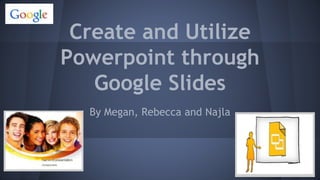
Recommended
Microsoft Office PowerPoint 2007 - Lesson 3

Lesson 3 of Microsoft Office PowerPoint 2007 at the Willmar Public Library.
Microsoft Office PowerPoint 2007 - Lesson 4

Lesson 4 of Microsoft Office PowerPoint 2007 at the Willmar Public Library.
Recommended
Microsoft Office PowerPoint 2007 - Lesson 3

Lesson 3 of Microsoft Office PowerPoint 2007 at the Willmar Public Library.
Microsoft Office PowerPoint 2007 - Lesson 4

Lesson 4 of Microsoft Office PowerPoint 2007 at the Willmar Public Library.
Power point 1

Presentacion completa en inglés sobre PowerPoint,es uno de los programas de presentación más extendidos. Es ampliamente utilizado en distintos campos de la enseñanza, los negocios.. etc.
PowerPoint facts with the Word Paperclip

PowerPoint facts featuring that one paperclip from Microsoft Word.
Microsoft Powerpoint part 1

Class instructions and materials for the 2 part class on using Microsoft Powerpoint 2010. Part 1 of 2.
The Secret Ingredients Of Powerful Online Presentations

A Webinar About Webinars:
Learn how to bring your expertise, products, or services to new audiences all over the world through online sessions delivered right from the comfort of your home or office. Designed for presenters of all skill levels who want to connect conveniently with new audiences, this session will introduce you to the ingredients that are essential for effective meetings.
Introduction to Presentation & Word-Processing Software.

How to use Microsoft Powerpoint 2007 and Microsoft Word 2007?
More Related Content
What's hot
Power point 1

Presentacion completa en inglés sobre PowerPoint,es uno de los programas de presentación más extendidos. Es ampliamente utilizado en distintos campos de la enseñanza, los negocios.. etc.
PowerPoint facts with the Word Paperclip

PowerPoint facts featuring that one paperclip from Microsoft Word.
Microsoft Powerpoint part 1

Class instructions and materials for the 2 part class on using Microsoft Powerpoint 2010. Part 1 of 2.
What's hot (18)
Viewers also liked
The Secret Ingredients Of Powerful Online Presentations

A Webinar About Webinars:
Learn how to bring your expertise, products, or services to new audiences all over the world through online sessions delivered right from the comfort of your home or office. Designed for presenters of all skill levels who want to connect conveniently with new audiences, this session will introduce you to the ingredients that are essential for effective meetings.
Introduction to Presentation & Word-Processing Software.

How to use Microsoft Powerpoint 2007 and Microsoft Word 2007?
Introduction to multimedia

Generally some of the data here is not mine Ive just search them from internet. I hope you find it useful
Multimedia

This presentation provides information on Multimedia and also enlightens us about Features of Multimedia
Viewers also liked (8)
The Secret Ingredients Of Powerful Online Presentations

The Secret Ingredients Of Powerful Online Presentations
Introduction to Presentation & Word-Processing Software.

Introduction to Presentation & Word-Processing Software.
Similar to ISD8WT_GoogleSlides
Shareist tutorial for Beginners

Content Management made easy with Shareist
Part 1:
- short company profile
- app profile and features (first part)
Office 365 Productivity Tips -- November Smack-Down

In this latest installment, Tom Duff (@duffbert) and Christian Buckley (@buckleyplanet) are back with another head-to-head battle of the Microsoft Office and Office 365 productivity hints and tips, delivered via webinar on November 28th, 2017 with audience members voting on each round. Follow us on Twitter for future webinars and sessions where we'll share more great tips!
Office 365 Productivity Tips November 2017 November Smack-Down

In this latest installment, Tom Duff (@duffbert) and Christian Buckley (@buckleyplanet) return with another head-to-head battle of the Microsoft Office and Office 365 productivity hints and tips, delivered via webinar in November 2017 with audience members voting on each round. Follow us on Twitter for future webinars and sessions where we'll share more great tips!
Pks ms powerpointl unit 3_bcomcs

Content Prepared for B.com cs Stydents 5th semester, subject-Ms Office and Tally 2013 version, based on bharathiar university syllabus
Microsoft Power-Point Guide

PowerPoint is a presentation software package. With PowerPoint, you can easily create slide shows. Trainers and other presenters use slide shows to illustrate their presentations.
PowerPoint Secrets from a presentolgist

Here we show you some of our top tips when editing slides such as Animation basics and image editing.
Office 365 Productivity Tips "April Afflux"

In this latest installment of the O365 Productivity Tips series, Tom Duff (@duffbert) and Christian Buckley (@buckleyplanet) return with another head-to-head battle of the Microsoft Office and Office 365 productivity hints and tips, recorded April 22nd, 2020 with viewers voting on each round.
Follow us on Twitter for future webinars and sessions where we'll share more great tips, and be sure to follow the CollabTalk YouTube channel at https://youtube.com/c/collabtalk
Gmail for power users

The presentation is all about the features and the benefits of GMAIL for power users enabling them to use Gmail more effectively. The screen shots gives you a clear idea further making it easy to understand
LESSON 5 ADVANCE PRESENTATION SKILLS

This presentation is made to help students on how to make an advance and creative powerpoint presentation.
Similar to ISD8WT_GoogleSlides (20)
Office 365 Productivity Tips -- November Smack-Down

Office 365 Productivity Tips -- November Smack-Down
Office 365 Productivity Tips November 2017 November Smack-Down

Office 365 Productivity Tips November 2017 November Smack-Down
Recently uploaded
Honest Reviews of Tim Han LMA Course Program.pptx

Personal development courses are widely available today, with each one promising life-changing outcomes. Tim Han’s Life Mastery Achievers (LMA) Course has drawn a lot of interest. In addition to offering my frank assessment of Success Insider’s LMA Course, this piece examines the course’s effects via a variety of Tim Han LMA course reviews and Success Insider comments.
special B.ed 2nd year old paper_20240531.pdf

Instagram:-
https://instagram.com/special_education_needs_01?igshid=YmMyMTA2M2Y=
WhatsApp:-
https://chat.whatsapp.com/JVakNIYlSV94x7bwunO3Dc
YouTube:-
https://youtube.com/@special_education_needs
Teligram :- https://t.me/special_education_needs
Slide Shere :-
https://www.slideshare.net/shabnambano20?utm_campaign=profiletracking&utm_medium=sssite&utm_source=ssslideview
The geography of Taylor Swift - some ideas

Geographical themes connected with Taylor Swift's ERAS tour - coming to the UK in June 2024
Acetabularia Information For Class 9 .docx

Acetabularia acetabulum is a single-celled green alga that in its vegetative state is morphologically differentiated into a basal rhizoid and an axially elongated stalk, which bears whorls of branching hairs. The single diploid nucleus resides in the rhizoid.
The Roman Empire A Historical Colossus.pdf

The Roman Empire, a vast and enduring power, stands as one of history's most remarkable civilizations, leaving an indelible imprint on the world. It emerged from the Roman Republic, transitioning into an imperial powerhouse under the leadership of Augustus Caesar in 27 BCE. This transformation marked the beginning of an era defined by unprecedented territorial expansion, architectural marvels, and profound cultural influence.
The empire's roots lie in the city of Rome, founded, according to legend, by Romulus in 753 BCE. Over centuries, Rome evolved from a small settlement to a formidable republic, characterized by a complex political system with elected officials and checks on power. However, internal strife, class conflicts, and military ambitions paved the way for the end of the Republic. Julius Caesar’s dictatorship and subsequent assassination in 44 BCE created a power vacuum, leading to a civil war. Octavian, later Augustus, emerged victorious, heralding the Roman Empire’s birth.
Under Augustus, the empire experienced the Pax Romana, a 200-year period of relative peace and stability. Augustus reformed the military, established efficient administrative systems, and initiated grand construction projects. The empire's borders expanded, encompassing territories from Britain to Egypt and from Spain to the Euphrates. Roman legions, renowned for their discipline and engineering prowess, secured and maintained these vast territories, building roads, fortifications, and cities that facilitated control and integration.
The Roman Empire’s society was hierarchical, with a rigid class system. At the top were the patricians, wealthy elites who held significant political power. Below them were the plebeians, free citizens with limited political influence, and the vast numbers of slaves who formed the backbone of the economy. The family unit was central, governed by the paterfamilias, the male head who held absolute authority.
Culturally, the Romans were eclectic, absorbing and adapting elements from the civilizations they encountered, particularly the Greeks. Roman art, literature, and philosophy reflected this synthesis, creating a rich cultural tapestry. Latin, the Roman language, became the lingua franca of the Western world, influencing numerous modern languages.
Roman architecture and engineering achievements were monumental. They perfected the arch, vault, and dome, constructing enduring structures like the Colosseum, Pantheon, and aqueducts. These engineering marvels not only showcased Roman ingenuity but also served practical purposes, from public entertainment to water supply.
BÀI TẬP BỔ TRỢ TIẾNG ANH GLOBAL SUCCESS LỚP 3 - CẢ NĂM (CÓ FILE NGHE VÀ ĐÁP Á...

BÀI TẬP BỔ TRỢ TIẾNG ANH GLOBAL SUCCESS LỚP 3 - CẢ NĂM (CÓ FILE NGHE VÀ ĐÁP Á...Nguyen Thanh Tu Collection
https://app.box.com/s/hqnndn05v4q5a4k4jd597rkdbda0fniiHome assignment II on Spectroscopy 2024 Answers.pdf

Answers to Home assignment on UV-Visible spectroscopy: Calculation of wavelength of UV-Visible absorption
Unit 2- Research Aptitude (UGC NET Paper I).pdf

This slide describes the research aptitude of unit 2 in the UGC NET paper I.
How libraries can support authors with open access requirements for UKRI fund...

How libraries can support authors with open access requirements for UKRI funded books
Wednesday 22 May 2024, 14:00-15:00.
678020731-Sumas-y-Restas-Para-Colorear.pdf

KKKKKKKKKKKKKKKKKKKKKKKKKKKKKKKKKKKKKKKKKKKKKKKKKKKKKKKKKKKKKKKKKKKKKKKKKKKKKKKKKKKKKKKKKKKKKKKKKKKKKKKKKKKKKKKKKKKKKKKKKKKKKKKKKKKKKKKKKKKKKKKKKKKKKKKKKKKKKKKKKKKKKKKKKKKKKKKKKKKKKKKKKKKKKKKKKKKKKKKKKKKKKKKKKKKKKKKKKKKKKKKKKKKKKKKKKKKKKKKKKKKKKKKKKKKKKKKKKKKKKKKKKKKKKKKKKKKKKKKKKKKKKKKKKKKKKKKKKKKKKKKKKKKKKKKKKKKKKKKKKKKKKKKKKKKKKKKKKKKKKKKKKKKKKKKKKKKKKKKKKKKKKKKKKKKKKKKKKKKKKKKKKKKKKKKKKKKKKKKKKKKKKKKKKKKKKKKKKKKKKKKKKKKKKKKKKKKKKKKKKKKKKKKKKKKKKKKKKKKKKKKKKKKKKKKKKKKKKKKKKKKKKKKKKKKKKKKKKKKKKKKKKKKKKKKKKKKKKKKKKKKKKKKKKKKKKKKKKKKKKKKKKKKKKKKKKKKKKKKKKKKKKKKKKKKKKKKKKKKKKKKKKKKKKKKKKKKKKKKKKKKKKKKKKKKKKKKKKKKKKKKKKKKKKKKKKKKKKKKKKKKKKKKKKKKKKKKKKKKKKKKKKKKKKKKKKKKKKKKKKKKKKKKKKKKKKKKKKKKKKKKKKKKKKKKKKKKKKKKKKKKKKKKKKKKKKKKKKKKKKKKKKKKKKKKKKKKKKKKKKKKKKKKKKKKKKKKKKKKKKKKKKKKKKKKKKKKKKKKKKKKKKKKKKKKKKKKKKKKKKKKKKKKKKKKKKKKKKKKKKKKKKKKKKKKKKKKKKKKKKKKKKKKKKKKKKKKKKKKKKKKKKKKKKKKKKKKKKKKKKKKKKKKKKKKKKKKKKKKKKKKKKKKKKKKKKKKKKKKKKKKKKKKKKKKKKKKKKKKKKKKKKKKKKKKKKKKKKKKKKKKKKKKKKKKKKKKKKKKKKKKKKKKKKKKKKKKKKKKKKKKKKKKKKKKKKKKKKKKKKKKKKKKKKKKKKKKKKKKKKKKKKKKKKKKKKKKKKKKKKKKKKKKKKKKKKKKKKKKKKKKKKKKKKKKKKKKKKKKKKKKKKKKKKKKKKKKKKKKKKKKKKKKKKKKKKKKKKKKKKKKKKKKKKKKKKKKKKKKKKKKKKKKKKKKKKKKKKKKKKKKKKKKKKKKKKKKKKKKKKKKKKKKKKKKKKKKKKKKKKKKKKKKKKKKKKKKKKKKKKKKKKKKKKKKKKKKKKKKKKKKKKKKKKKKKKKKKKKKKKKKKKKKKKKKKKKKKKKKKKKKKKKKKKKKKKKKKKKKKKKKKKKKKKKKKKKKKKKKKKKKKKKKKKKKKKKKKKKKKKKKKKKKKKKKKKKKKKKKKKKKKKKKKKKKKKKKKKKKKKKKKKKKKKKKKKKKKKKKKKKKKKKKKKKKKKKKKKKKKKKKKKKKKKKKKKKKKKKKKKKKKKKKKKKKKKKKKKKKKKKKKKKKKKKKKKKKKKKKKKKKKKKKKKKKKKKKKKKKKKKKKKKKKKKKKKKKKKKKKKKKKKKKKKKKKKKKKKKKKKKKKKKKKKKKKKKKKKKKKKKKKKKKKKKKKKKKKKKKKKKKKKKKKKKKKKKKKKKKKKKKKKKKKKKKKKKKKKKKKKKKKKKKKKKKKKKKKKKKKKKKKKKKKKKKKKKKKKKKKKKKKKKKKKKKKKKKKKKKKKKKKKKKKKKKKKKKKKKKKKKKKKKKKKKKKKKKKKKKKKKKKKKKKKKKKKKKKKKKKKKKKKKKKKKKKKKKKKKKKKKKKKKKKKKKKKKKKKKKKKKKKKKKKKKKKKKKKKKKKKKKKKKKKKKKKKKKKKKKKKKKKKKKKKKKKKKKKKKKKKKKKKKKKKKKKKKKKKKKKKKKKKKKKKKKKKKKKKKKKKKKKKKKKKKKKKKKKKKKKKKKKKKKKKKKKKKKKKKKKKKKKKKKKKKKKKKKKKKKKKKKKKKKKKKKKKKKKKKKKKKKKKKKKKKKKKKKKKKKKKKKKKKKKKKKKKKKKKKKKKKKKKKKKKKKKKKKKKKKKKKKKKKKKKKKKKKKKKKKKKKKKKKKKKKKKKKKKKKKKKKKKKKKKKKKKKKKKKKKKKKKKKKKKKKKKKKKKKKKKKKKKKKKKKKKKKKKKKKKKKKKKKKKKKKKKKKKKKKKKKKKKKKKKKKKKKKKKKKKKKKKKKKKKKKKKKKKKKKKKKKKKKKKKKKKKKKKKKKKKKKKKKKKKKKKKKKKKKKKKKKKKKKKKKKKKKKKKKKKKKKKKKKKKKKKKKKKKKKKKKKKKKKKKKKKKKKKKKKKKKKKKKKKKKKKKKKKKKKKKKKKKKKKKKKKKKKKKKKKKKKKKKKKKKKKKKKKKKKKKKKKKKKKKKKKKKKKKKKKKKKKKKKKKKKKKKKKKKKKKKKKKKKKKKKKKKKKKKKKKKKKKKKKKKKKKKKKKKKKKKKKKKKKKKKKKKKKKKKKKKKKKKKKKKKKKKKKKKKKKKKKKKKKKKKKKKKKKKKKKKKKKKKKKKKKKKKKKKKKKKKKKKKKKKKKKKKKKKKKKKKKKKKKKKKKKKKKKKKKKKKKKKKKKKKKKKKKKKKKKKKKKKKKKKKKKKKKKKKKKKKKKKKKKKKKKKKKKKKKKKKKKKKKKKKKKKKKKKKKKKKKKKKKKKKKKKKKKKKKKKKKKKKKKKKKKKKKKKKKKKKKKKKKKKKKKKKKKKKKKKKKKKKKKKKKKKKKKKKKKKKKKKKKKKKKKKKKKKKKKKKKKKKKKKKKKKKKKKKKKKKKKKKKKKKKKKKKKKKKKKKKKKKKKKKKKKKKKKKKKKKKKKKKKKKKKKKKKKKKKKKKKKKKKKKKKKKKKKKKKKKKKKKKKKKKKKKKKKKKKKKKKKKKKKKKKKKKKKKKKKKKKKKKKKKKKKKKKKKKKKKKKKKKKKKKKKKKKKKKKKKKKKKKKKKKKKKKKKKKKKKKKKKKKKKKKKKKKKKKKKKKKKKKKKKKKKKKKKKK
Francesca Gottschalk - How can education support child empowerment.pptx

Francesca Gottschalk from the OECD’s Centre for Educational Research and Innovation presents at the Ask an Expert Webinar: How can education support child empowerment?
Supporting (UKRI) OA monographs at Salford.pptx

How libraries can support authors with open access requirements for UKRI funded books
Wednesday 22 May 2024, 14:00-15:00.
Unit 8 - Information and Communication Technology (Paper I).pdf

This slides describes the basic concepts of ICT, basics of Email, Emerging Technology and Digital Initiatives in Education. This presentations aligns with the UGC Paper I syllabus.
"Protectable subject matters, Protection in biotechnology, Protection of othe...

Protectable subject matters, Protection in biotechnology, Protection of other biological materials, Ownership and period of protection
Introduction to AI for Nonprofits with Tapp Network

Dive into the world of AI! Experts Jon Hill and Tareq Monaur will guide you through AI's role in enhancing nonprofit websites and basic marketing strategies, making it easy to understand and apply.
CACJapan - GROUP Presentation 1- Wk 4.pdf

Macroeconomics- Movie Location
This will be used as part of your Personal Professional Portfolio once graded.
Objective:
Prepare a presentation or a paper using research, basic comparative analysis, data organization and application of economic information. You will make an informed assessment of an economic climate outside of the United States to accomplish an entertainment industry objective.
Recently uploaded (20)
BÀI TẬP BỔ TRỢ TIẾNG ANH GLOBAL SUCCESS LỚP 3 - CẢ NĂM (CÓ FILE NGHE VÀ ĐÁP Á...

BÀI TẬP BỔ TRỢ TIẾNG ANH GLOBAL SUCCESS LỚP 3 - CẢ NĂM (CÓ FILE NGHE VÀ ĐÁP Á...
Adversarial Attention Modeling for Multi-dimensional Emotion Regression.pdf

Adversarial Attention Modeling for Multi-dimensional Emotion Regression.pdf
Home assignment II on Spectroscopy 2024 Answers.pdf

Home assignment II on Spectroscopy 2024 Answers.pdf
How libraries can support authors with open access requirements for UKRI fund...

How libraries can support authors with open access requirements for UKRI fund...
Francesca Gottschalk - How can education support child empowerment.pptx

Francesca Gottschalk - How can education support child empowerment.pptx
Unit 8 - Information and Communication Technology (Paper I).pdf

Unit 8 - Information and Communication Technology (Paper I).pdf
"Protectable subject matters, Protection in biotechnology, Protection of othe...

"Protectable subject matters, Protection in biotechnology, Protection of othe...
Introduction to AI for Nonprofits with Tapp Network

Introduction to AI for Nonprofits with Tapp Network
ISD8WT_GoogleSlides
- 1. Create and Utilize Powerpoint through Google Slides By Megan, Rebecca and Najla
- 2. Introduction: Let us teach you about Google Slides: With features like inserting images, videos, tables and animations, your slides will become more attractive and engaging. By sharing your Presentation, others can view and edit it at the same time. A great collaboration feature is the ability to chat with others who are viewing the Presentation. So whether you’re using Presentation to teach a class or speak at a conference, make sure to leverage all the features available.
- 3. Step 1: Create a Gmail Account ➔1.1 Use the following URL to access Gmail or search “Gmail” on your search engine (Google, Firefox, Internet Explorer)
- 4. ➔1.2 Look for the blue “Create an account” button and click to begin creating your account
- 5. ➔1.3 Look for the screen below
- 6. ➔ 1.4 Type personal information into the boxes to create an account (Name, selected username, selected password etc)
- 7. Cont. ➔Click the check box to agree to terms and conditions and click the blue “Next step” button Great job!
- 8. Step 2: Access Gmail Slides 1. First, login to your new Gmail account.
- 9. 1. Next access your “apps” in the upper right hand corner (Hover over multi-square to access apps and click)
- 10. 3. Click “More” and “Even More from Google” to access Google Slides (Under Home & Office Heading) Let’s get started!
- 11. Step 3: Create a Google Slides Presentation Access Google Slides from the Toolbar and Click the blue “Go to Google Slides Link.”
- 12. Google Slide Presentation ➔3.1 Look for the circle with the + in the lower right corner to get started creating a present- ation. Let’s get creative!
- 14. 3.2 Toolbar Use the toolbar to edit your presentation...
- 15. The file button allows you to share, rename and make a copy of your presentation. You can also email collaborators directly from this link. Change the title of your presentation quickly by clicking this link. Insert lets you insert a text box, image, link or video directly into your presentation. Your can also add lines, shapes and “word art” directly from here. Add a new slide, delete slides or duplicate slides all with the push of a button.
- 16. More tools... Present your work using this button, use the enter key to progress in the presentation or the arrows (presentation becomes full-screen). Share presentation with others by simply entering an email address or contact. Also, edit privacy settings by using the link to the right of contacts. Add comments to your presentation OR view notifications if a collaborator has commented on your presentation.
- 17. 3.3 Share Your Presentation Features appear on the toolbar or in the upper right hand corner.
- 18. 3.4 Create and Edit Presentations with Peers Click on “comments” to engage in a dialogue with peers about the presentation. Thanks for the feedback Megan!
- 19. Practice playing around with templates and tools to create your unique presentation.
- 20. One last thing... A unique feature of Google Slides is the SAVE feature. Google Slides automatically saves your presentation frequently. There is no need to worry!
- 21. We hope you found this helpful... Thank you!