Information Communication Technology
•Download as PPTX, PDF•
0 likes•15 views
This document provides instructions for basic image editing techniques in Photoshop, including inserting and resizing images, cropping, changing backgrounds, adjusting layers and opacity, editing brightness/contrast and colors, fixing imperfections, and adding/editing text. It also provides step-by-step instructions for changing an image's opacity, adjusting brightness and contrast using adjustment layers, using different tools like the clone stamp and healing brush to hide imperfections, and adding subtle details.
Report
Share
Report
Share
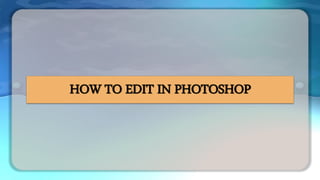
Recommended
How to Edit in Photoshop (Part 2): Adding Background and Using Adjustment Tools

DOWNLOAD SLIDE HERE:
http://q.gs/DyWzg
For questions, feel free to LIKE and SEND A MESSAGE to my FB Page.
https://www.facebook.com/ayameproductions/
2 working with layers and adjusting the image quality

Adapted from https://helpx.adobe.com/photoshop/tutorials.html
How to Edit in Photoshop (Part 1): Inserting, Cropping, and Fixing Images

DOWNLOAD SLIDE HERE:
http://q.gs/DyWyG
For questions, feel free to LIKE and SEND A MESSAGE to my FB Page.
https://www.facebook.com/ayameproductions/
Recommended
How to Edit in Photoshop (Part 2): Adding Background and Using Adjustment Tools

DOWNLOAD SLIDE HERE:
http://q.gs/DyWzg
For questions, feel free to LIKE and SEND A MESSAGE to my FB Page.
https://www.facebook.com/ayameproductions/
2 working with layers and adjusting the image quality

Adapted from https://helpx.adobe.com/photoshop/tutorials.html
How to Edit in Photoshop (Part 1): Inserting, Cropping, and Fixing Images

DOWNLOAD SLIDE HERE:
http://q.gs/DyWyG
For questions, feel free to LIKE and SEND A MESSAGE to my FB Page.
https://www.facebook.com/ayameproductions/
Create a canvas banner in photoshop

An Online Tutorial Instructing How To Make A Canvas Banner Using Photoshop Effects.
Tutorial in Gimp 2.10.2

Tutorial in Gimp
imaging and design
-Blending images
-Removing the background of the image
-Changing the color of the dress in an image
Crazy Photos: An Introduction to GIMP

An introductory walkthrough/class, originally designed for tweens (ages 9-12), on using the open-source photo editing program GIMP. The lesson provides an overview of GIMP and walks you through the steps for creating a simple composite image.
How to copy a layer style in photoshop

A layer style is one or more effects applied to a layer or layer group. You can apply one of the preset styles provided with Photoshop or create a custom style using the Layer Style dialog box. The layer effects icon appears to the right of the layer's name in the Layers panel.
Basic tutorials

in this tutorial, we'll learn the essentials of working with----Palettes,Toolbox,Selection Tools,Alteration Tools,Drawing and Selection Tools,Assisting Tools,Color Boxes and Modes,Basic Image Editing ,Cropping, Re-sizing,Correcting,Sharpening/Softening,Saving....
More Related Content
What's hot
Create a canvas banner in photoshop

An Online Tutorial Instructing How To Make A Canvas Banner Using Photoshop Effects.
Tutorial in Gimp 2.10.2

Tutorial in Gimp
imaging and design
-Blending images
-Removing the background of the image
-Changing the color of the dress in an image
Crazy Photos: An Introduction to GIMP

An introductory walkthrough/class, originally designed for tweens (ages 9-12), on using the open-source photo editing program GIMP. The lesson provides an overview of GIMP and walks you through the steps for creating a simple composite image.
What's hot (14)
Photo shop cs5-watercolor-painting-effect-tutorial

Photo shop cs5-watercolor-painting-effect-tutorial
Similar to Information Communication Technology
How to copy a layer style in photoshop

A layer style is one or more effects applied to a layer or layer group. You can apply one of the preset styles provided with Photoshop or create a custom style using the Layer Style dialog box. The layer effects icon appears to the right of the layer's name in the Layers panel.
Basic tutorials

in this tutorial, we'll learn the essentials of working with----Palettes,Toolbox,Selection Tools,Alteration Tools,Drawing and Selection Tools,Assisting Tools,Color Boxes and Modes,Basic Image Editing ,Cropping, Re-sizing,Correcting,Sharpening/Softening,Saving....
Basic tutorials

In this tutorial, we'll learn the essentials of working with layers in Photoshop! We'll start by learning how to use the tools -
: Selection Tools,Alteration Tools, Drawing and Selection Tools, Assisting Tools, Color Boxes and Modes, Basic Image Editing, Cropping, Re sizing, Correcting, Sharpening/Softening, Saving
How to Turn a Picture Into a Line Drawing in Photoshop

To transform a photograph into a line drawing in Photoshop, you don’t need it to appear as though you did it in Photoshop, you’ll need to focus on detail and set up your picture appropriately before you apply any channels.
Cut out image with hard hair mask

Raw images aren’t ready for commercial use. So we need to manage it and prepare it for use by applying for many editing works. There are many ways for the cut out image but when we are going to Cut out image with hard hair mask from a model image sometimes it’s become harder. In that case, we need to apply advanced editing services or technique.
Create a Photo Collage in Photoshop.pdf

In this Photoshop tutorial, I’m going to show you an easy, step-by-step process for creating a stunning photo collage in Photoshop.
Photo collages are unique art forms that can be used to show off a theme or concept! This kind of style was largely used on posters, record covers, etc…
As far as I know, by now in 2023, most of the techy dudes are familiar with the variety of collage apps on their smartphones.
But what if you want to make a collage in Photoshop? Don’t worry! I will make it easier than you think.
Let’s dive into the process. I hope you enjoy it.
Photo retouching tips and tricks in photoshop

If you want to redefine the foreground and background colors, use the Eyedropper tool to select the foreground color, and then switch the position with the background color, maybe by using the shortcut X, and pick up the next color. But there is an easier way. First, define the foreground color just as you’re accustomed to, but then define the background color by holding the Alt/Option key. Instead of changing the foreground color, you’ll redefine the background color with just one click.
https://goo.gl/pwqYM7
Similar to Information Communication Technology (20)
How to Turn a Picture Into a Line Drawing in Photoshop

How to Turn a Picture Into a Line Drawing in Photoshop
Recently uploaded
ART FORMS OF KERALA: TRADITIONAL AND OTHERS

It is about the various cultural heritage of Kerala, particularly about the Art forms of Kerala
2137ad Merindol Colony Interiors where refugee try to build a seemengly norm...

This are the interiors of the Merindol Colony in 2137ad after the Climate Change Collapse and the Apocalipse Wars. Merindol is a small Colony in the Italian Alps where there are around 4000 humans. The Colony values mainly around meritocracy and selection by effort.
Inter-Dimensional Girl Boards Segment (Act 3)

Storyboards from a segment of my thesis film: "Inter-Dimensional Girl!"
Memory Rental Store - The Chase (Storyboard)

Memory Rental Store - The Chase
Storyboard by Surya Kalyan
一比一原版UPenn毕业证宾夕法尼亚大学毕业证成绩单如何办理

UPenn毕业证原版定制【微信:176555708】【宾夕法尼亚大学毕业证成绩单-学位证】【微信:176555708】(留信学历认证永久存档查询)采用学校原版纸张、特殊工艺完全按照原版一比一制作(包括:隐形水印,阴影底纹,钢印LOGO烫金烫银,LOGO烫金烫银复合重叠,文字图案浮雕,激光镭射,紫外荧光,温感,复印防伪)行业标杆!精益求精,诚心合作,真诚制作!多年品质 ,按需精细制作,24小时接单,全套进口原装设备,十五年致力于帮助留学生解决难题,业务范围有加拿大、英国、澳洲、韩国、美国、新加坡,新西兰等学历材料,包您满意。
◆◆◆◆◆ — — — — — — — — 【留学教育】留学归国服务中心 — — — — — -◆◆◆◆◆
【主营项目】
一.毕业证【微信:176555708】成绩单、使馆认证、教育部认证、雅思托福成绩单、学生卡等!
二.真实使馆公证(即留学回国人员证明,不成功不收费)
三.真实教育部学历学位认证(教育部存档!教育部留服网站永久可查)
四.办理各国各大学文凭(一对一专业服务,可全程监控跟踪进度)
如果您处于以下几种情况:
◇在校期间,因各种原因未能顺利毕业……拿不到官方毕业证【微信:176555708】
◇面对父母的压力,希望尽快拿到;
◇不清楚认证流程以及材料该如何准备;
◇回国时间很长,忘记办理;
◇回国马上就要找工作,办给用人单位看;
◇企事业单位必须要求办理的
◇需要报考公务员、购买免税车、落转户口
◇申请留学生创业基金
留信网认证的作用:
1:该专业认证可证明留学生真实身份
2:同时对留学生所学专业登记给予评定
3:国家专业人才认证中心颁发入库证书
4:这个认证书并且可以归档倒地方
5:凡事获得留信网入网的信息将会逐步更新到个人身份内,将在公安局网内查询个人身份证信息后,同步读取人才网入库信息
6:个人职称评审加20分
7:个人信誉贷款加10分→ 【关于价格问题(保证一手价格)
我们所定的价格是非常合理的,而且我们现在做得单子大多数都是代理和回头客户介绍的所以一般现在有新的单子 我给客户的都是第一手的代理价格,因为我想坦诚对待大家 不想跟大家在价格方面浪费时间
对于老客户或者被老客户介绍过来的朋友,我们都会适当给一些优惠。
8:在国家人才网主办的国家网络招聘大会中纳入资料,供国家高端企业选择人才
选择实体注册公司办理,更放心,更安全!我们的承诺:可来公司面谈,可签订合同,会陪同客户一起到教育部认证窗口递交认证材料,客户在教育部官方认证查询网站查询到认证通过结果后付款,不成功不收费!
学历顾问:微信:176555708
2137ad - Characters that live in Merindol and are at the center of main stories

Kurgan is a russian expatriate that is secretly in love with Sonia Contado. Henry is a british soldier that took refuge in Merindol Colony in 2137ad. He is the lover of Sonia Contado.
thGAP - BAbyss in Moderno!! Transgenic Human Germline Alternatives Project

thGAP - Transgenic Human Germline Alternatives Project, presents an evening of input lectures, discussions and a performative workshop on artistic interventions for future scenarios of human genetic and inheritable modifications.
To begin our lecturers, Marc Dusseiller aka "dusjagr" and Rodrigo Martin Iglesias, will give an overview of their transdisciplinary practices, including the history of hackteria, a global network for sharing knowledge to involve artists in hands-on and Do-It-With-Others (DIWO) working with the lifesciences, and reflections on future scenarios from the 8-bit computer games of the 80ies to current real-world endeavous of genetically modifiying the human species.
We will then follow up with discussions and hands-on experiments on working with embryos, ovums, gametes, genetic materials from code to slime, in a creative and playful workshop setup, where all paticipant can collaborate on artistic interventions into the germline of a post-human future.
Caffeinated Pitch Bible- developed by Claire Wilson

Pitch Bible developed for a TV show concept in History of Animation
一比一原版(DU毕业证)迪肯大学毕业证成绩单

DU毕业证【微信95270640】☀️原版仿制迪肯大学毕业证书扫描件本科学位证书【办证Q微信95270640】DU毕业证书扫描件原版仿制毕业成绩单,能完美还原海外各大学DUBachelor Diploma degree, Master Diploma(本科/硕士迪肯大学毕业证书、成绩单)DU大学Offer录取通知书、雅思成绩单、托福成绩单、雅思托福代考、语言证书、学生卡、高仿留服认证书等毕业/入学/在读材料。1:1完美还原海外各大学毕业材料上的迪肯大学毕业证书扫描件本科学位证书DU毕业证书扫描件原版仿制毕业成绩单工艺:水印,阴影底纹,钢印LOGO烫金烫银,LOGO烫金烫银复合重叠。文字图案浮雕,激光镭射,紫外荧光,温感,复印防伪。
办理国外迪肯大学毕业证书 #成绩单改成绩 #教育部学历学位认证 #毕业证认证 #留服认证 #使馆认证(留学回国人员证明) #(证)等
真实教育部认证教育部存档中国教育部留学服务中心认证(即教育部留服认证)网站100%可查.
真实使馆认证(即留学人员回国证明)使馆存档可通过大使馆查询确认.
留信网认证国家专业人才认证中心颁发入库证书留信网永久存档可查.
迪肯大学迪肯大学本科毕业证成绩单毕业证 #成绩单等全套材料从防伪到印刷从水印到钢印烫金跟学校原版100%相同.
国际留学归国服务中心:实体公司注册经营行业标杆精益求精!
国外毕业证学位证成绩单办理流程:
1客户提供办理迪肯大学迪肯大学本科毕业证成绩单信息:姓名生日专业学位毕业时间等(如信息不确定可以咨询顾问:我们有专业老师帮你查询);
2开始安排制作迪肯大学毕业证成绩单电子图;
3迪肯大学毕业证成绩单电子版做好以后发送给您确认;
4迪肯大学毕业证成绩单电子版您确认信息无误之后安排制作成品;
5迪肯大学成品做好拍照或者视频给您确认;
6快递给客户(国内顺丰国外DHLUPS等快递邮寄迪肯大学迪肯大学本科毕业证成绩单)。去夏令营听课山娃很高兴夏令营就设在附近一所小学山娃发现那所小学比自己的学校更大更美操场上还铺有塑胶跑道呢里面很多小朋友一班一班的快快乐乐原来城里娃都藏这儿来了怪不得平时见不到他们山娃恍然大悟起来吹拉弹唱琴棋书画山娃都不懂却什么都想学山娃怨自己太笨什么都不会斟酌再三山娃终于选定了学美术当听说每月要交元时父亲犹豫了山娃也说爸算了吧咱学校一学期才交元呢买图画书回家咱自己练父亲摸着山娃的小平头擤了擤鼻子流
一比一原版(GU毕业证)格里菲斯大学毕业证成绩单

GU毕业证【微信95270640】一比一伪造格里菲斯大学文凭@假冒GU毕业证成绩单+Q微信95270640办理GU学位证书@仿造GU毕业文凭证书@购买格里菲斯大学毕业证成绩单GU真实使馆认证/真实留信认证回国人员证明
办理国外格里菲斯大学毕业证书 #成绩单改成绩 #教育部学历学位认证 #毕业证认证 #留服认证 #使馆认证(留学回国人员证明) #(证)等
真实教育部认证教育部存档中国教育部留学服务中心认证(即教育部留服认证)网站100%可查.
真实使馆认证(即留学人员回国证明)使馆存档可通过大使馆查询确认.
留信网认证国家专业人才认证中心颁发入库证书留信网永久存档可查.
格里菲斯大学格里菲斯大学毕业证假文凭毕业证 #成绩单等全套材料从防伪到印刷从水印到钢印烫金跟学校原版100%相同.
国际留学归国服务中心:实体公司注册经营行业标杆精益求精!
国外毕业证学位证成绩单办理流程:
1客户提供办理格里菲斯大学格里菲斯大学毕业证假文凭信息:姓名生日专业学位毕业时间等(如信息不确定可以咨询顾问:我们有专业老师帮你查询);
2开始安排制作格里菲斯大学毕业证成绩单电子图;
3格里菲斯大学毕业证成绩单电子版做好以后发送给您确认;
4格里菲斯大学毕业证成绩单电子版您确认信息无误之后安排制作成品;
5格里菲斯大学成品做好拍照或者视频给您确认;
6快递给客户(国内顺丰国外DHLUPS等快递邮寄格里菲斯大学格里菲斯大学毕业证假文凭)。他跟他交友与城里人交友但他俩就好像是两个世界里的人根本拢不到一块儿不知不觉山娃倒跟周围出租屋里的几个小伙伴成了好朋友因为他们也是从乡下进城过暑假的小学生快乐的日子总是过得飞快山娃尚未完全认清那几位小朋友时他们却一个接一个地回家了山娃这时才恍然发现二个月的暑假已转到了尽头他的城市生活也将划上一个不很圆满的句号了值得庆幸的是山娃早记下了他们的学校和联系方式说也奇怪在山娃离城的头一天父亲居然请假陪山娃正
The Last Polymath: Muntadher Saleh

Explore the multifaceted world of Muntadher Saleh, an Iraqi polymath renowned for his expertise in visual art, writing, design, and pharmacy. This SlideShare delves into his innovative contributions across various disciplines, showcasing his unique ability to blend traditional themes with modern aesthetics. Learn about his impactful artworks, thought-provoking literary pieces, and his vision as a Neo-Pop artist dedicated to raising awareness about Iraq's cultural heritage. Discover why Muntadher Saleh is celebrated as "The Last Polymath" and how his multidisciplinary talents continue to inspire and influence.
一比一原版(qut毕业证)昆士兰科技大学毕业证如何办理

一模一样【q/微:1954292140】【(qut毕业证)昆士兰科技大学毕业证成绩单Offer】【q/微:1954292140】(留信学历认证永久存档查询)采用学校原版纸张、特殊工艺完全按照原版一比一制作(包括:隐形水印,阴影底纹,钢印LOGO烫金烫银,LOGO烫金烫银复合重叠,文字图案浮雕,激光镭射,紫外荧光,温感,复印防伪)行业标杆!精益求精,诚心合作,真诚制作!多年品质 ,按需精细制作,24小时接单,全套进口原装设备,十五年致力于帮助留学生解决难题,业务范围有加拿大、英国、澳洲、韩国、美国、新加坡,新西兰等学历材料,包您满意。
【业务选择办理准则】
一、工作未确定,回国需先给父母、亲戚朋友看下文凭的情况,办理一份就读学校的毕业证【q/微:1954292140】文凭即可
二、回国进私企、外企、自己做生意的情况,这些单位是不查询毕业证真伪的,而且国内没有渠道去查询国外文凭的真假,也不需要提供真实教育部认证。鉴于此,办理一份毕业证【q/微:1954292140】即可
三、进国企,银行,事业单位,考公务员等等,这些单位是必需要提供真实教育部认证的,办理教育部认证所需资料众多且烦琐,所有材料您都必须提供原件,我们凭借丰富的经验,快捷的绿色通道帮您快速整合材料,让您少走弯路。
留信网认证的作用:
1:该专业认证可证明留学生真实身份
2:同时对留学生所学专业登记给予评定
3:国家专业人才认证中心颁发入库证书
4:这个认证书并且可以归档倒地方
5:凡事获得留信网入网的信息将会逐步更新到个人身份内,将在公安局网内查询个人身份证信息后,同步读取人才网入库信息
6:个人职称评审加20分
7:个人信誉贷款加10分
8:在国家人才网主办的国家网络招聘大会中纳入资料,供国家高端企业选择人才
→ 【关于价格问题(保证一手价格)
我们所定的价格是非常合理的,而且我们现在做得单子大多数都是代理和回头客户介绍的所以一般现在有新的单子 我给客户的都是第一手的代理价格,因为我想坦诚对待大家 不想跟大家在价格方面浪费时间
对于老客户或者被老客户介绍过来的朋友,我们都会适当给一些优惠。
选择实体注册公司办理,更放心,更安全!我们的承诺:可来公司面谈,可签订合同,会陪同客户一起到教育部认证窗口递交认证材料,客户在教育部官方认证查询网站查询到认证通过结果后付款,不成功不收费!
Sundabet | Slot gacor dan terpercaya mudah menang

The perfect Sundabet Slot mudah menang Promo new member Animated PDF for your conversation. Discover and Share the best GIFs on Tenor
Admin Ramah Cantik Aktif 24 Jam Nonstop siap melayani pemain member Sundabet login via apk sundabet rtp daftar slot gacor daftar
The Legacy of Breton In A New Age by Master Terrance Lindall

Brave Destiny 2003 for the Future for Technocratic Surrealmageddon Destiny for Andre Breton Legacy in Agenda 21 Technocratic Great Reset for Prison Planet Earth Galactica! The Prophecy of the Surreal Blasphemous Desires from the Paradise Lost Governments!
Memory Rental Store - The Ending(Storyboard)

Memory Rental Store - The Ending
Storyboard by Surya Kalyan
Recently uploaded (20)
2137ad Merindol Colony Interiors where refugee try to build a seemengly norm...

2137ad Merindol Colony Interiors where refugee try to build a seemengly norm...
2137ad - Characters that live in Merindol and are at the center of main stories

2137ad - Characters that live in Merindol and are at the center of main stories
thGAP - BAbyss in Moderno!! Transgenic Human Germline Alternatives Project

thGAP - BAbyss in Moderno!! Transgenic Human Germline Alternatives Project
Caffeinated Pitch Bible- developed by Claire Wilson

Caffeinated Pitch Bible- developed by Claire Wilson
The Legacy of Breton In A New Age by Master Terrance Lindall

The Legacy of Breton In A New Age by Master Terrance Lindall
Information Communication Technology
- 1. HOW TO EDIT IN PHOTOSHOP
- 2. Basic Image Manipulation Techniques 1. Inserting images and resizing size/dimension of your image. 2. Cropping out images using selection tools. 3. Changing or adding background colors. 4. Taking advantage layer opacity and arrangement. 5. Brightness and Contrast; Color Balance; applying Styles 6. Fixing and hiding imperfections. 7. Adding and editing text
- 5. Changing an Image’s Opacity 1. Click the image layer. 2. Reduce the opacity by typing the percentage or by dragging down the slide bar.
- 8. Changing Brightness & Contrasts 1. Click the background image photo layer. 2. Click the ADJUSTMENT LAYER. 3. Choose LEVELS. 4. Adjust the slides to your preferences.
- 9. Changing Brightness & Contrasts 1. Position the cursor/mouse between the layers. 2. Press ALT on keyboard and wait for the cursor to change icon into an ARROW. 3. CLICK.
- 12. Opacities & Layers 1. Create a NEW LAYER. Drag it on TOP of the layers 2. Select the GRADIENT TOOL. 3. Set the foreground color (bright color). 4. In the Properties Tab, select the 2nd Gradient Preset and the apply. Gradient Presets
- 13. Without With
- 15. Going further into Details Activate Eraser. Press E on keyboard. Select the recommended brush. Make sure it has 0% Hardness
- 16. Going further into Details Click the foreground layer (bright color). Erase the unnecessary highlights. Apply the SHADOW Principle.
- 19. Hiding and Fixing Imperfections Healing Brush Stamp
- 20. Hiding/Removing Imperfections STAGE 1 Create a duplicate of the Image Layer (RIGHT-CLICK layer, click DUPLICATE LAYER) Use the CLONE STAMP tool ALT + CLICK on the AREA you want to copy. Click the area you want to hide.
- 22. Fixing Imperfections STAGE 2 CLICK the HEALING BRUSH tool to blend area. ALT + CLICK on the AREA you want to copy. Click the area you want to smoothen/fix.
- 24. Adding more Lost Details STAGE 3 Create a NEW LAYER. Click the BRUSH TOOL (or press B) Choose the FEATHERED BRUSH. Change the foreground color to something close to the face shadow (Press i and click the shadow to copy the color).
- 25. Adding more Lost Details STAGE 3 Draw a small VERTICAL LINE on the new layer. The line must be below the nose. Erase excess if necessary. Click the BLUR TOOL. Change the strength to 20, and drag your cursor across the line. You may also change the transparency of the layer to 20.
- 26. Adding more Lost Details