Picture manipulation in MS Word
•Download as PPSX, PDF•
0 likes•118 views
Use Microsoft Word to remove picture background and make it transparent.
Report
Share
Report
Share
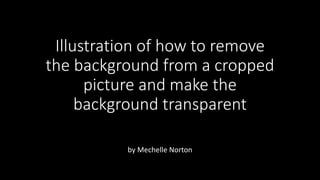
Recommended
Contextualize Online Search and Research Skills

CONTEXTUALIZED ONLINE SEARCH AND RESEARCH SKILLS
“online search” – it is the use of World Wide Web or internet to obtain information. Online search is flexible in every subject/topic
“search engines” - a software system used to gather information in the World Wide Web (www)
Mozilla is a web browser, not a search engine
Criteria in choosing a website:
1. Currency – Is the information up to date?
2. Security – Does the site ask for too much personal information or prompt virus warning?
3. Scope – Is the information in dept?
4. Authority – Does the information come from a trusted expert?
Research skills:
1. Identify your keywords
2. Develop your research strategy
3. Search books that included/does not include your evaluating search results
4. Search journals online and print media
5. Cite your sources
6. Manage your bibliography
Keyboard Shortcuts:
1. Ctrl + T – New tab
2. Ctrl + shift + T – reopen closed tab
3. Ctrl + N – New window
4. Ctrl + W – Close window/tab
5. Ctrl + shift + N – New incognito window
6. Ctrl + tab – navigate from one tab to another (from left to right)
7. Ctrl + shift + tab - navigate from one tab to another (from right to left)
8. Ctrl + E – Access search bar
9. Alt + D – Go to address bar
10. Alt – Acess menu bar
11. Ctrl + + - Zoom in
12. Ctrl + - Zoom out
13. Ctrl + 0 – Back to normal view
14. Click scroller on mouse – open link in new tab
15. Alt + tab – quickly switch from any running program that has an open application window
Welcome to word 2016

Learning target:
- Identify Microsoft Office 2016.
- Recognize the functions and parts of Word 2016.
- Create a new document.
- How to open an existing document.
- How to save your document.
EMPOWERMENT TECHNOLOGIES: Image Manipulation

Image Manipulation refers to a process of bringing changes to a digitized image for transforming it to the desired image. The changes are made possible by resorting to image processing. Image manipulation is utilized to create magazine covers and albums from photographs. A single photograph may be modified to suit the requirement, or several photographs can be combined to form a collage.
[EMPOWERMENT TECHNOLOGIES] - ADVANCED WORD PROCESSING SKILLS![[EMPOWERMENT TECHNOLOGIES] - ADVANCED WORD PROCESSING SKILLS](data:image/gif;base64,R0lGODlhAQABAIAAAAAAAP///yH5BAEAAAAALAAAAAABAAEAAAIBRAA7)
![[EMPOWERMENT TECHNOLOGIES] - ADVANCED WORD PROCESSING SKILLS](data:image/gif;base64,R0lGODlhAQABAIAAAAAAAP///yH5BAEAAAAALAAAAAABAAEAAAIBRAA7)
[EMPOWERMENT TECHNOLOGIES] - ADVANCED WORD PROCESSING SKILLS
Recommended
Contextualize Online Search and Research Skills

CONTEXTUALIZED ONLINE SEARCH AND RESEARCH SKILLS
“online search” – it is the use of World Wide Web or internet to obtain information. Online search is flexible in every subject/topic
“search engines” - a software system used to gather information in the World Wide Web (www)
Mozilla is a web browser, not a search engine
Criteria in choosing a website:
1. Currency – Is the information up to date?
2. Security – Does the site ask for too much personal information or prompt virus warning?
3. Scope – Is the information in dept?
4. Authority – Does the information come from a trusted expert?
Research skills:
1. Identify your keywords
2. Develop your research strategy
3. Search books that included/does not include your evaluating search results
4. Search journals online and print media
5. Cite your sources
6. Manage your bibliography
Keyboard Shortcuts:
1. Ctrl + T – New tab
2. Ctrl + shift + T – reopen closed tab
3. Ctrl + N – New window
4. Ctrl + W – Close window/tab
5. Ctrl + shift + N – New incognito window
6. Ctrl + tab – navigate from one tab to another (from left to right)
7. Ctrl + shift + tab - navigate from one tab to another (from right to left)
8. Ctrl + E – Access search bar
9. Alt + D – Go to address bar
10. Alt – Acess menu bar
11. Ctrl + + - Zoom in
12. Ctrl + - Zoom out
13. Ctrl + 0 – Back to normal view
14. Click scroller on mouse – open link in new tab
15. Alt + tab – quickly switch from any running program that has an open application window
Welcome to word 2016

Learning target:
- Identify Microsoft Office 2016.
- Recognize the functions and parts of Word 2016.
- Create a new document.
- How to open an existing document.
- How to save your document.
EMPOWERMENT TECHNOLOGIES: Image Manipulation

Image Manipulation refers to a process of bringing changes to a digitized image for transforming it to the desired image. The changes are made possible by resorting to image processing. Image manipulation is utilized to create magazine covers and albums from photographs. A single photograph may be modified to suit the requirement, or several photographs can be combined to form a collage.
[EMPOWERMENT TECHNOLOGIES] - ADVANCED WORD PROCESSING SKILLS![[EMPOWERMENT TECHNOLOGIES] - ADVANCED WORD PROCESSING SKILLS](data:image/gif;base64,R0lGODlhAQABAIAAAAAAAP///yH5BAEAAAAALAAAAAABAAEAAAIBRAA7)
![[EMPOWERMENT TECHNOLOGIES] - ADVANCED WORD PROCESSING SKILLS](data:image/gif;base64,R0lGODlhAQABAIAAAAAAAP///yH5BAEAAAAALAAAAAABAAEAAAIBRAA7)
[EMPOWERMENT TECHNOLOGIES] - ADVANCED WORD PROCESSING SKILLS
LESSON 5 ADVANCE PRESENTATION SKILLS

This presentation is made to help students on how to make an advance and creative powerpoint presentation.
The Advance Spreadsheet Skills

This might help you improve your skills on spreadsheet and give you the basic purpose and function of each.
DAY 1 - Introduction to Photo Editing and Photoshop CS6

Computer Technology 8 - Photo Editng
De La Salle Santiago Zobel School
Adobe photoshop cs5 Interface

Draft Powerpoint Presentation of Adobe Photoshop CS 5 Interface for Ed Tech 2 and for other Educational purposes
coreldrawX7_qucik_guide

coreldrawX7_qucik_guide
the most commonly used tools in the software for graphic design
More Related Content
What's hot
LESSON 5 ADVANCE PRESENTATION SKILLS

This presentation is made to help students on how to make an advance and creative powerpoint presentation.
The Advance Spreadsheet Skills

This might help you improve your skills on spreadsheet and give you the basic purpose and function of each.
DAY 1 - Introduction to Photo Editing and Photoshop CS6

Computer Technology 8 - Photo Editng
De La Salle Santiago Zobel School
Adobe photoshop cs5 Interface

Draft Powerpoint Presentation of Adobe Photoshop CS 5 Interface for Ed Tech 2 and for other Educational purposes
coreldrawX7_qucik_guide

coreldrawX7_qucik_guide
the most commonly used tools in the software for graphic design
What's hot (20)
Advanced Word Processing Skills - Empowerment Technologies

Advanced Word Processing Skills - Empowerment Technologies
Integrating images and external material in word processor

Integrating images and external material in word processor
DAY 1 - Introduction to Photo Editing and Photoshop CS6

DAY 1 - Introduction to Photo Editing and Photoshop CS6
Similar to Picture manipulation in MS Word
Crazy Photos: An Introduction to GIMP

An introductory walkthrough/class, originally designed for tweens (ages 9-12), on using the open-source photo editing program GIMP. The lesson provides an overview of GIMP and walks you through the steps for creating a simple composite image.
photoshop tutorial-majed1

photoshop tutorial-majed1, you can learn photoshop from this ppt i will upload more powerpoints about photoshop
hope you enjoy it
Drawing In Word Packet

Instruction packet for teaching middle school students how to draw in word using the drawing toolbar.
AiM Spinner Design Tutorial in Solidworks

This tutorial will guide you through the steps to design a fidget spinner in Solidworks. We'll start by modeling a basic spinner, then we'll design our own counterweights to be machined. We'll make a dimensioned print for the counterweight, too! We'll end by creating an assembly for the spinner and I'll give you some next steps to take your design further.
Similar to Picture manipulation in MS Word (20)
Recently uploaded
Students, digital devices and success - Andreas Schleicher - 27 May 2024..pptx

Andreas Schleicher presents at the OECD webinar ‘Digital devices in schools: detrimental distraction or secret to success?’ on 27 May 2024. The presentation was based on findings from PISA 2022 results and the webinar helped launch the PISA in Focus ‘Managing screen time: How to protect and equip students against distraction’ https://www.oecd-ilibrary.org/education/managing-screen-time_7c225af4-en and the OECD Education Policy Perspective ‘Students, digital devices and success’ can be found here - https://oe.cd/il/5yV
1.4 modern child centered education - mahatma gandhi-2.pptx

Child centred education is an educational approach that priorities the interest, needs and abilities of the child in the learning process.
Cambridge International AS A Level Biology Coursebook - EBook (MaryFosbery J...

for studentd in cabridge board
Supporting (UKRI) OA monographs at Salford.pptx

How libraries can support authors with open access requirements for UKRI funded books
Wednesday 22 May 2024, 14:00-15:00.
Model Attribute Check Company Auto Property

In Odoo, the multi-company feature allows you to manage multiple companies within a single Odoo database instance. Each company can have its own configurations while still sharing common resources such as products, customers, and suppliers.
The approach at University of Liverpool.pptx

How libraries can support authors with open access requirements for UKRI funded books
Wednesday 22 May 2024, 14:00-15:00.
special B.ed 2nd year old paper_20240531.pdf

Instagram:-
https://instagram.com/special_education_needs_01?igshid=YmMyMTA2M2Y=
WhatsApp:-
https://chat.whatsapp.com/JVakNIYlSV94x7bwunO3Dc
YouTube:-
https://youtube.com/@special_education_needs
Teligram :- https://t.me/special_education_needs
Slide Shere :-
https://www.slideshare.net/shabnambano20?utm_campaign=profiletracking&utm_medium=sssite&utm_source=ssslideview
Thesis Statement for students diagnonsed withADHD.ppt

Presentation required for the master in Education.
Introduction to Quality Improvement Essentials

This is a presentation by Dada Robert in a Your Skill Boost masterclass organised by the Excellence Foundation for South Sudan (EFSS) on Saturday, the 25th and Sunday, the 26th of May 2024.
He discussed the concept of quality improvement, emphasizing its applicability to various aspects of life, including personal, project, and program improvements. He defined quality as doing the right thing at the right time in the right way to achieve the best possible results and discussed the concept of the "gap" between what we know and what we do, and how this gap represents the areas we need to improve. He explained the scientific approach to quality improvement, which involves systematic performance analysis, testing and learning, and implementing change ideas. He also highlighted the importance of client focus and a team approach to quality improvement.
Home assignment II on Spectroscopy 2024 Answers.pdf

Answers to Home assignment on UV-Visible spectroscopy: Calculation of wavelength of UV-Visible absorption
Synthetic Fiber Construction in lab .pptx

Synthetic fiber production is a fascinating and complex field that blends chemistry, engineering, and environmental science. By understanding these aspects, students can gain a comprehensive view of synthetic fiber production, its impact on society and the environment, and the potential for future innovations. Synthetic fibers play a crucial role in modern society, impacting various aspects of daily life, industry, and the environment. ynthetic fibers are integral to modern life, offering a range of benefits from cost-effectiveness and versatility to innovative applications and performance characteristics. While they pose environmental challenges, ongoing research and development aim to create more sustainable and eco-friendly alternatives. Understanding the importance of synthetic fibers helps in appreciating their role in the economy, industry, and daily life, while also emphasizing the need for sustainable practices and innovation.
Sectors of the Indian Economy - Class 10 Study Notes pdf

The Indian economy is classified into different sectors to simplify the analysis and understanding of economic activities. For Class 10, it's essential to grasp the sectors of the Indian economy, understand their characteristics, and recognize their importance. This guide will provide detailed notes on the Sectors of the Indian Economy Class 10, using specific long-tail keywords to enhance comprehension.
For more information, visit-www.vavaclasses.com
Instructions for Submissions thorugh G- Classroom.pptx

This presentation provides a briefing on how to upload submissions and documents in Google Classroom. It was prepared as part of an orientation for new Sainik School in-service teacher trainees. As a training officer, my goal is to ensure that you are comfortable and proficient with this essential tool for managing assignments and fostering student engagement.
Operation Blue Star - Saka Neela Tara

Operation “Blue Star” is the only event in the history of Independent India where the state went into war with its own people. Even after about 40 years it is not clear if it was culmination of states anger over people of the region, a political game of power or start of dictatorial chapter in the democratic setup.
The people of Punjab felt alienated from main stream due to denial of their just demands during a long democratic struggle since independence. As it happen all over the word, it led to militant struggle with great loss of lives of military, police and civilian personnel. Killing of Indira Gandhi and massacre of innocent Sikhs in Delhi and other India cities was also associated with this movement.
Unit 2- Research Aptitude (UGC NET Paper I).pdf

This slide describes the research aptitude of unit 2 in the UGC NET paper I.
Welcome to TechSoup New Member Orientation and Q&A (May 2024).pdf

In this webinar you will learn how your organization can access TechSoup's wide variety of product discount and donation programs. From hardware to software, we'll give you a tour of the tools available to help your nonprofit with productivity, collaboration, financial management, donor tracking, security, and more.
Template Jadual Bertugas Kelas (Boleh Edit)

Jadual Bertugas kelas dalam bentuk softcopy PowerPoint. Cikgu boleh download >> edit >> print >> laminate. Semoga bermanfaat.
Recently uploaded (20)
Students, digital devices and success - Andreas Schleicher - 27 May 2024..pptx

Students, digital devices and success - Andreas Schleicher - 27 May 2024..pptx
1.4 modern child centered education - mahatma gandhi-2.pptx

1.4 modern child centered education - mahatma gandhi-2.pptx
Cambridge International AS A Level Biology Coursebook - EBook (MaryFosbery J...

Cambridge International AS A Level Biology Coursebook - EBook (MaryFosbery J...
Thesis Statement for students diagnonsed withADHD.ppt

Thesis Statement for students diagnonsed withADHD.ppt
Home assignment II on Spectroscopy 2024 Answers.pdf

Home assignment II on Spectroscopy 2024 Answers.pdf
Sectors of the Indian Economy - Class 10 Study Notes pdf

Sectors of the Indian Economy - Class 10 Study Notes pdf
Basic phrases for greeting and assisting costumers

Basic phrases for greeting and assisting costumers
Instructions for Submissions thorugh G- Classroom.pptx

Instructions for Submissions thorugh G- Classroom.pptx
Welcome to TechSoup New Member Orientation and Q&A (May 2024).pdf

Welcome to TechSoup New Member Orientation and Q&A (May 2024).pdf
Picture manipulation in MS Word
- 1. Illustration of how to remove the background from a cropped picture and make the background transparent by Mechelle Norton
- 2. 1. On a blank Word document, Insert a picture.
- 3. 2. With the picture selected, Remove the background
- 4. 3. Word will take its best guest at what to remove. It will color that section fuscia.
- 5. 4. Mark the areas that Word colored fuscia that you want it NOT to remove by selecting “Mark Areas to Keep” and clicking on them. Tips: Increase the magnification to make sure you get all the spots you want. You can draw curves with the tool to save time. You can undo (ctrl-Z) a change if you don’t like the results.
- 6. 5. When you’re satisfied, click “Keep Changes”.
- 7. 6. The fuscia background will be removed and replaced with white. 7. Select “Crop” to crop the picture.
- 8. 8. Move the cursor to one of the crop handles. Drag in the crop handle once the cursor changes shape to match it.
- 9. 9. Click “Crop” to set the picture
- 10. 10. Select “Color” 11. Select “Set Transparent Color”
- 11. 12. Move the tool over the white background area and click to set it to be transparent.
- 12. 13. Right-click on the picture to save it as a picture 14. Save it as type “gif”
- 13. 15. Open the document you want to paste the picture into.
- 14. 16. Insert from file.
- 15. 17. Select the “gif” picture you just saved and insert it.
- 16. 18. You will see the picture you inserted (see the upper left corner)
- 17. 19. Drag the picture to where you want it. 20. Right-click on the picture and select “Wrap Text” and then “In Front of Text” 21. Now you can move the picture freely.
- 18. 22. Resize the picture. Tip: So as not to change the aspect/ratio, use the corner handles.
