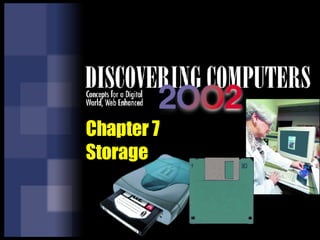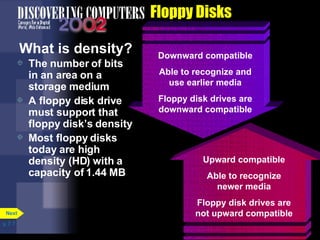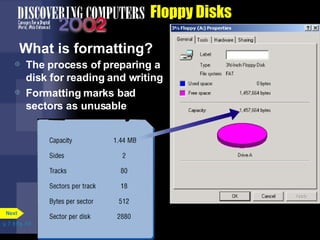The document discusses different types of storage media and devices, including floppy disks, hard disks, compact discs, and Internet hard drives. It explains how each type of storage medium stores and retrieves data using different technologies like magnetic patterns on floppy disks and laser reading of pits and lands on compact discs. The document also covers storage concepts like tracks, sectors, partitions, and RAID configurations for hard disks.