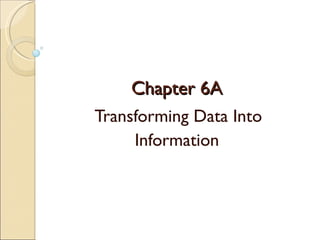
Ch6
- 1. Chapter 6A Transforming Data Into Information
- 2. Outline: How Computers Represent Data How Computers Process Data Components affecting Speed 5A- 2
- 3. How Computers Represent Data Number systems ◦ A manner of counting ◦ Number systems have Decimal number(0,1,2,………9) Binary number(0.1) Decimal number system ◦ Used by humans to count ◦ Contains ten distinct digits ◦ Digits combine to make larger numbers 5A- 3
- 4. How Computers Represent Data 5A- 4
- 5. How Computers Represent Data Binary number system ◦ Used by computers to count ◦ Two distinct digits, 0 and 1 ◦ 0 and 1 combine to make numbers ◦ Example: ◦ 0110 0001 = a 5A- 5
- 6. How Computers Represent Data Bits and bytes ◦ Binary numbers are made of bits ◦ Bit represents a switch ◦ A byte is 8 bits ◦ Byte represents one character. ◦ A=1 Byte and so on… 5A- 6
- 7. How Computers Represent Data Text codes Converts letters into binary. Standard codes necessary for data transfer ◦ ASCII American English symbols ◦ Extended ASCII Graphics and other symbols ◦ Unicode • provide enough characters to cover all the world’s languages. 5A- 7
- 8. How Computers Represent Data Examples from the ASCII Text Code 5A- 8
- 9. How Computers Represent Data Why is it important to have a standard text code? This standard code system would enable any programmer or program to use the same combinations of numbers to represent the same individual pieces of data. 5A- 9
- 10. How Computers Process Data 5A- 10
- 11. How Computers Process Data 1. The CPU ◦ Central Processing Unit ◦ Brain of the computer ◦ Two part: 4.Control unit Controls resources in computer Contains the list of all commands a CPU understands. 5.Arithmetic logic unit (ALU) Arithmetic operations t Logical operations Simple math operations Require Registers to store math operations 5A- 11
- 12. How Computers Process Data 5A- 12
- 13. How Computers Process Data 5A- 13
- 14. How Computers Process Data Machine cycles The CPU follows a set of steps-called a machine cycle to process data 2.Instruction cycle CPU gets the instruction 3.Execution cycle CPU performs the instruction ◦ Billions of cycles per second ◦ Pipelining processes more data 5A- 14
- 15. How Computers Process Data 2. Memory ◦ Stores open programs and data ◦ Small chips on the motherboard ◦ More memory makes a computer faster 5A- 15
- 16. How Computers Process Data 3. Nonvolatile memory ◦ Holds data when power is off ◦ Read Only Memory (ROM) Store the routines that enable a computer to boot up 5A- 16
- 17. How Computers Process Data 4. Flash memory • Data is stored using physical ◦ Special form of nonvolatile memory ◦ Camera cards, USB 5A- 17
- 18. How Computers Process Data 5. Volatile memory ◦ Requires power to hold data ◦ Random Access Memory (RAM) ◦ Data in RAM has an address ◦ CPU reads data using the address 5A- 18
- 19. Components affecting Speed 5A- 19
- 20. Affecting Processing Speed 1. Registers ◦ Number of bits processor can handle ◦ Larger indicates more powerful computer ◦ Increase by purchasing new CPU 2. Virtual RAM ◦ Computer is out of actual RAM ◦ File that emulates RAM ◦ Computer swaps data to virtual RAM Least recently used data is moved 5A- 20
- 21. Affecting Processing Speed 1. The computer’s internal clock ◦ Every tick causes a cycle ◦ Speeds measured in Hertz (Hz) 2. The bus ◦ Electronic pathway between components ◦ System bus connects CPU and RAM ◦ Bus width is measured in bits 5A- 21
- 22. Affecting Processing Speed External bus standards 1. Peripheral Control Interface(PCI) 2. Accelerated Graphics Port(AGP) 3. Universal Serial Bus(USB) 4. PC Card 5A- 22
- 23. Affecting Processing Speed Peripheral control interface (PCI) ◦ Connects modems and sound cards Accelerated Graphics Port (AGP) ◦ Connects video card to motherboard 5A- 23
- 24. Affecting Processing Speed Universal Serial Bus (USB) ◦ Connects external devices ◦ Hot swappable ◦ Cameras, printers, and scanners PC Card ◦ Used on laptops ◦ Hot swappable ◦ Devices are the size of a credit card ◦ 5A- 24
- 25. Affecting Processing Speed 1. Cache memory ◦ Very fast memory ◦ Holds common or recently used data ◦ Speeds up computer processing ◦ Most computers have several caches 5A- 25
- 26. Chapter 6B Modern CPUs
- 27. Outline: A Look Inside The Processor Microcomputer Processors Comparing Processors Extending The Processors Power 5A- 27
- 28. A Look Inside The Processor Architecture ◦ Determines Location of CPU parts Bit size Number of registers Pipelines ◦ Main difference between CPUs 5B- 28
- 29. Microcomputer Processors 1. Intel ◦ Leading manufacturer of processors ◦ Current processors Centrino Itanium Pentium IV Xeon 5B- 29
- 30. Microcomputer Processors 1. Advanced Micro Devices (AMD) ◦ Main competitor to Intel ◦ Current processors Sempron Athlon FX 64 Athlon XP 5B- 30
- 31. Microcomputer Processors 1. Freescale ◦ Currently focuses on the Linux market 2. IBM ◦ Historically manufactured mainframes
- 32. Comparing Processors Speed of processor Size of cache Number of registers Bit size Speed of Front side bus
- 33. Advanced Processor Topics Parallel Processing ◦ Multiple processors in a system
- 34. Extending The Processors Power Standard computer ports ◦ Keyboard and mouse ports ◦ USB ports ◦ Parallel ◦ Network ◦ Modem ◦ Audio ◦ Serial ◦ Video 5B- 34
- 35. Standard computer ports ◦ Keyboard and mouse ports ◦ USB ports
- 36. Standard computer ports ◦ Parallel ◦ Serial
- 37. Standard computer ports Video Audio
- 38. Standard computer ports ◦ Network & Modem Port
- 39. Standard Computer Ports 5B- 39
- 40. Extending The Processors Power Serial and parallel ports ◦ Connect to printers or modems ◦ Parallel ports move bits simultaneously ◦ Serial ports move one bit 5B- 40
- 41. Serial Communications 5B- 41
- 42. Parallel Communications 5B- 42
- 43. Extending The Processors Power Specialized Expansion Ports: USB ◦ Universal Serial Bus ◦ Most popular external bus ◦ Supports up to 127 devices ◦ Hot swappable 5B- 43
- 44. Extending the Processors Power FireWire ◦ Cameras and video equipment ◦ Hot swappable 5B- 44
- 45. Extending the Processors Power Expansion slots and boards ◦ Slots allow the addition of new devices ◦ Computer must be off before inserting 5B- 45
- 46. Extending the Processors Power PC Cards ◦ Expansion bus for laptops ◦ Hot swappable ◦ Small card size 5B- 46
- 47. Extending the Processors Power Plug and play ◦ New hardware detected automatically ◦ Prompts to install drivers 5B- 47
- 48. Chapter 6 End of Chapter
Editor's Notes
- Insider information Windows XP, Mac OS X and newer flavors of Linux are fully Unicode compatible.
- Teaching tip Table 5A.4 on page 190 lists the operations handled by the common ALU.
- Teaching tip Table 5A.4 on page 190 lists the operations handled by the common ALU.
- Teaching tip Table 5A.4 on page 190 lists the operations handled by the common ALU.
- Teaching tip Table 5A.4 on page 190 lists the operations handled by the common ALU.
- عمليات خط الأنابيب المزيد من البيانات
- Teaching tip If you are in a computer lab, spend a few minutes exploring your BIOS. Demonstrate what happens when values are adjusted. Walk through a POST check. Unplug a device and generate POST errors. Be sure to reset everything before moving on with the lecture!
- Teaching tip One of the most commonly asked questions is “How do I speed up my computer”. The simplest answer is to add RAM. The Productivity Tip on page 200 provides some guidelines when to add RAM.
- Teaching tip Spend a little time here discussing over clocking. Over clocking causes the computer to run faster than designed. Possibly, you have students that can share stories of over clocking.
- قابلة للتبديل السريع
- معظم أجهزة الكمبيوتر لديها عدة مخابئ حائزا على بيانات مشتركة أو المستخدمة مؤخرا
- Teaching tip Bit size tends to confuse students. A simple example clarifies the importance of bit size. Consider two equal computers, one has a 32-bit processor, the other a 64 bit processor. With all other items equal, the 64-bit processor will handle twice the data the 32 bit processor handles. This is like driving a car at 55 Mph then doubling it to 110 Mph.
- Teaching Tip Table 5B.1 on page 208 lists several of Intel’s modern processors. A new addition is the Centrino Mobile processor family, designed for laptops with wireless connections.
- Teaching Tip Table 5B.2 on page 209 lists most of the modern AMD processors. A new addition is the Sempron processor, aimed at beating the Intel Celeron and Centrino Mobile processors.
- Teaching Tip Table 5B.3 on page 210 lists the specifications for three powerful processors. سرعة الناقل الأمامي
- Teaching Tip Table 5B.3 on page 210 lists the specifications for three powerful processors.
- Teaching Tip Contrast the network and modem port. Point out that the modem port is smaller than the network port. Modems use a 4-wire cable while network ports use an 8-wire cable.
- Teaching tip Figure 5B.9 on page 213 shows data flowing through a serial interface. Similarly, Figure 5B.10 on page 214 shows data flowing through a parallel interface.
- تمديد قوة المعالجات توسيع الموانئ المتخصصة
- Teaching tip It is helpful to have several cards on hand for demonstration. If possible, use a student to show the technique for inserting a card.
- Insider Information Plug and play was introduced by Apple Computers. الكشف عن الأجهزة الجديدة تلقائيا تثبيت برامج التشغيل مما يسهل اكتشاف مكونات الأجهزة في النظام ، من دون الحاجة إلىتكوين الجهاز المادية ، أو تدخل من قبل المستخدم في حل الصراعات على الموارد