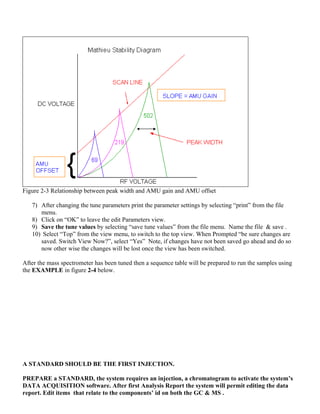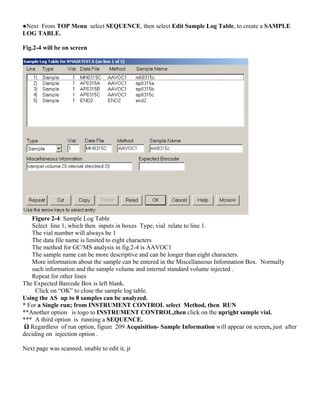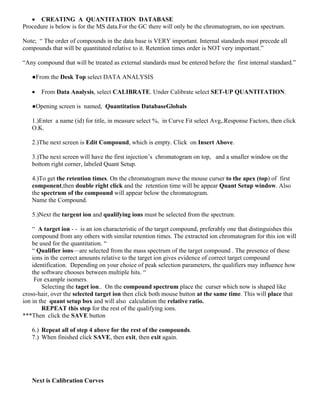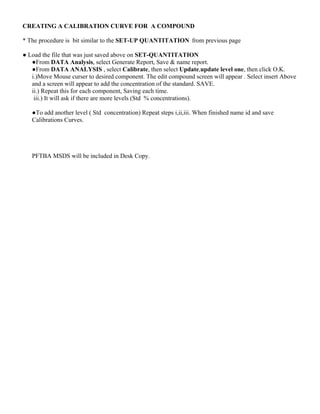This document provides standard operating procedures for using a gas chromatography mass spectrometry (GCMS) instrument. Key steps include:
1. Creating GC and MS data acquisition methods to control instrument parameters and acquire data from both the GC and MS separately.
2. Tuning the mass spectrometer by injecting perfluorotributylamine and adjusting parameters like entrance lens, EM volts, and AMU gain/offset to satisfy targets for peak numbers, mass accuracy, relative abundances, and peak widths.
3. Creating a sample log table to input sample information and run a sequence of samples using the optimized GC-MS method.
4. Editing data reports and setting up quantitation databases to identify