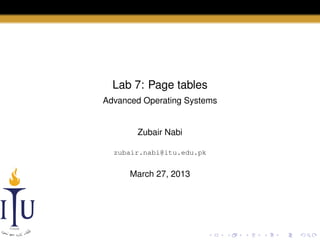
AOS Lab 7: Page tables
- 1. Lab 7: Page tables Advanced Operating Systems Zubair Nabi zubair.nabi@itu.edu.pk March 27, 2013
- 2. Introduction Page tables allow the OS to: • Multiplex the address spaces of different processes onto a single physical memory space • Protect the memories of different processes • Map the same kernel memory in several address spaces • Map the same user memory more than once in one address space (user pages are also mapped into the kernel’s physical view of memory)
- 3. Introduction Page tables allow the OS to: • Multiplex the address spaces of different processes onto a single physical memory space • Protect the memories of different processes • Map the same kernel memory in several address spaces • Map the same user memory more than once in one address space (user pages are also mapped into the kernel’s physical view of memory)
- 4. Introduction Page tables allow the OS to: • Multiplex the address spaces of different processes onto a single physical memory space • Protect the memories of different processes • Map the same kernel memory in several address spaces • Map the same user memory more than once in one address space (user pages are also mapped into the kernel’s physical view of memory)
- 5. Introduction Page tables allow the OS to: • Multiplex the address spaces of different processes onto a single physical memory space • Protect the memories of different processes • Map the same kernel memory in several address spaces • Map the same user memory more than once in one address space (user pages are also mapped into the kernel’s physical view of memory)
- 6. Introduction Page tables allow the OS to: • Multiplex the address spaces of different processes onto a single physical memory space • Protect the memories of different processes • Map the same kernel memory in several address spaces • Map the same user memory more than once in one address space (user pages are also mapped into the kernel’s physical view of memory)
- 7. Page table structure • An x86 page table contains 220 page table entries (PTEs) • Each PTE contains a 20-bit physical page number (PPN) and some flags • The paging hardware translates virtual addresses to physical ones by: Using the top 20 bits of the virtual address to index into the page table to find a PTE 2 Replacing the top 20 bits with the PPN in the PTE 3 Copying the lower 12 bits verbatim from the virtual to the physical address 1 • Translation takes place at the granularity of 212 byte (4KB) chunks, called pages
- 8. Page table structure • An x86 page table contains 220 page table entries (PTEs) • Each PTE contains a 20-bit physical page number (PPN) and some flags • The paging hardware translates virtual addresses to physical ones by: Using the top 20 bits of the virtual address to index into the page table to find a PTE 2 Replacing the top 20 bits with the PPN in the PTE 3 Copying the lower 12 bits verbatim from the virtual to the physical address 1 • Translation takes place at the granularity of 212 byte (4KB) chunks, called pages
- 9. Page table structure • An x86 page table contains 220 page table entries (PTEs) • Each PTE contains a 20-bit physical page number (PPN) and some flags • The paging hardware translates virtual addresses to physical ones by: Using the top 20 bits of the virtual address to index into the page table to find a PTE 2 Replacing the top 20 bits with the PPN in the PTE 3 Copying the lower 12 bits verbatim from the virtual to the physical address 1 • Translation takes place at the granularity of 212 byte (4KB) chunks, called pages
- 10. Page table structure • An x86 page table contains 220 page table entries (PTEs) • Each PTE contains a 20-bit physical page number (PPN) and some flags • The paging hardware translates virtual addresses to physical ones by: Using the top 20 bits of the virtual address to index into the page table to find a PTE 2 Replacing the top 20 bits with the PPN in the PTE 3 Copying the lower 12 bits verbatim from the virtual to the physical address 1 • Translation takes place at the granularity of 212 byte (4KB) chunks, called pages
- 11. Page table structure • An x86 page table contains 220 page table entries (PTEs) • Each PTE contains a 20-bit physical page number (PPN) and some flags • The paging hardware translates virtual addresses to physical ones by: Using the top 20 bits of the virtual address to index into the page table to find a PTE 2 Replacing the top 20 bits with the PPN in the PTE 3 Copying the lower 12 bits verbatim from the virtual to the physical address 1 • Translation takes place at the granularity of 212 byte (4KB) chunks, called pages
- 12. Page table structure • An x86 page table contains 220 page table entries (PTEs) • Each PTE contains a 20-bit physical page number (PPN) and some flags • The paging hardware translates virtual addresses to physical ones by: Using the top 20 bits of the virtual address to index into the page table to find a PTE 2 Replacing the top 20 bits with the PPN in the PTE 3 Copying the lower 12 bits verbatim from the virtual to the physical address 1 • Translation takes place at the granularity of 212 byte (4KB) chunks, called pages
- 13. Page table structure • An x86 page table contains 220 page table entries (PTEs) • Each PTE contains a 20-bit physical page number (PPN) and some flags • The paging hardware translates virtual addresses to physical ones by: Using the top 20 bits of the virtual address to index into the page table to find a PTE 2 Replacing the top 20 bits with the PPN in the PTE 3 Copying the lower 12 bits verbatim from the virtual to the physical address 1 • Translation takes place at the granularity of 212 byte (4KB) chunks, called pages
- 14. Page table structure (2) • A page table is stored in physical memory as a two-level tree • Root of the tree: 4KB page directory • Each page directory index: page table pages (PDE) • Each page table page: 1024 32-bit PTEs • 1024 x 1024 = 220
- 15. Page table structure (2) • A page table is stored in physical memory as a two-level tree • Root of the tree: 4KB page directory • Each page directory index: page table pages (PDE) • Each page table page: 1024 32-bit PTEs • 1024 x 1024 = 220
- 16. Page table structure (2) • A page table is stored in physical memory as a two-level tree • Root of the tree: 4KB page directory • Each page directory index: page table pages (PDE) • Each page table page: 1024 32-bit PTEs • 1024 x 1024 = 220
- 17. Page table structure (2) • A page table is stored in physical memory as a two-level tree • Root of the tree: 4KB page directory • Each page directory index: page table pages (PDE) • Each page table page: 1024 32-bit PTEs • 1024 x 1024 = 220
- 18. Page table structure (2) • A page table is stored in physical memory as a two-level tree • Root of the tree: 4KB page directory • Each page directory index: page table pages (PDE) • Each page table page: 1024 32-bit PTEs • 1024 x 1024 = 220
- 19. Translation • Use top 10 bits of the virtual address to index the page directory • If the PDE is present, use next 10 bits to index the page table page and obtain a PTE • If either the PDE or the PTE is missing, raise a fault • This two-level structure increases efficiency • How?
- 20. Translation • Use top 10 bits of the virtual address to index the page directory • If the PDE is present, use next 10 bits to index the page table page and obtain a PTE • If either the PDE or the PTE is missing, raise a fault • This two-level structure increases efficiency • How?
- 21. Translation • Use top 10 bits of the virtual address to index the page directory • If the PDE is present, use next 10 bits to index the page table page and obtain a PTE • If either the PDE or the PTE is missing, raise a fault • This two-level structure increases efficiency • How?
- 22. Translation • Use top 10 bits of the virtual address to index the page directory • If the PDE is present, use next 10 bits to index the page table page and obtain a PTE • If either the PDE or the PTE is missing, raise a fault • This two-level structure increases efficiency • How?
- 23. Permissions Each PTE contains associated flags Flag PTE_P PTE_W PTE_U PTE_PWT PTE_PCD PTE_A PTE_D PTE_PS Description Whether the page is present Whether the page can be written to Whether user programs can access the page Whether write through or write back Whether caching is disabled Whether the page has been accessed Whether the page is dirty Page size
- 24. Process address space • Each process has a private address space which is switched on a context switch (via switchuvm) • Each address space starts at 0 and goes up to KERNBASE allowing 2GB of space (specific to xv6) • Each time a process requests more memory, the kernel: Finds free physical pages Adds PTEs that point to these physical pages in the process’ page table 3 Sets PTE_U, PTE_W, and PTE_P 1 2
- 25. Process address space • Each process has a private address space which is switched on a context switch (via switchuvm) • Each address space starts at 0 and goes up to KERNBASE allowing 2GB of space (specific to xv6) • Each time a process requests more memory, the kernel: Finds free physical pages Adds PTEs that point to these physical pages in the process’ page table 3 Sets PTE_U, PTE_W, and PTE_P 1 2
- 26. Process address space • Each process has a private address space which is switched on a context switch (via switchuvm) • Each address space starts at 0 and goes up to KERNBASE allowing 2GB of space (specific to xv6) • Each time a process requests more memory, the kernel: Finds free physical pages Adds PTEs that point to these physical pages in the process’ page table 3 Sets PTE_U, PTE_W, and PTE_P 1 2
- 27. Process address space • Each process has a private address space which is switched on a context switch (via switchuvm) • Each address space starts at 0 and goes up to KERNBASE allowing 2GB of space (specific to xv6) • Each time a process requests more memory, the kernel: Finds free physical pages Adds PTEs that point to these physical pages in the process’ page table 3 Sets PTE_U, PTE_W, and PTE_P 1 2
- 28. Process address space • Each process has a private address space which is switched on a context switch (via switchuvm) • Each address space starts at 0 and goes up to KERNBASE allowing 2GB of space (specific to xv6) • Each time a process requests more memory, the kernel: Finds free physical pages Adds PTEs that point to these physical pages in the process’ page table 3 Sets PTE_U, PTE_W, and PTE_P 1 2
- 29. Process address space • Each process has a private address space which is switched on a context switch (via switchuvm) • Each address space starts at 0 and goes up to KERNBASE allowing 2GB of space (specific to xv6) • Each time a process requests more memory, the kernel: Finds free physical pages Adds PTEs that point to these physical pages in the process’ page table 3 Sets PTE_U, PTE_W, and PTE_P 1 2
- 30. Process address space (2) Each process’ address space also contains mappings (above KERNBASE) for the kernel to run. Specifically: • KERNBASE:KERNBASE+PHYSTOP is mapped to 0:PHYSTOP • The kernel can use its own instructions and data • The kernel can directly write to physical memory (for instance, when creating page table pages) • A shortcoming of this approach is that the kernel can only make use of 2GB of memory • PTE_U is not set for all entries above KERNBASE
- 31. Process address space (2) Each process’ address space also contains mappings (above KERNBASE) for the kernel to run. Specifically: • KERNBASE:KERNBASE+PHYSTOP is mapped to 0:PHYSTOP • The kernel can use its own instructions and data • The kernel can directly write to physical memory (for instance, when creating page table pages) • A shortcoming of this approach is that the kernel can only make use of 2GB of memory • PTE_U is not set for all entries above KERNBASE
- 32. Process address space (2) Each process’ address space also contains mappings (above KERNBASE) for the kernel to run. Specifically: • KERNBASE:KERNBASE+PHYSTOP is mapped to 0:PHYSTOP • The kernel can use its own instructions and data • The kernel can directly write to physical memory (for instance, when creating page table pages) • A shortcoming of this approach is that the kernel can only make use of 2GB of memory • PTE_U is not set for all entries above KERNBASE
- 33. Process address space (2) Each process’ address space also contains mappings (above KERNBASE) for the kernel to run. Specifically: • KERNBASE:KERNBASE+PHYSTOP is mapped to 0:PHYSTOP • The kernel can use its own instructions and data • The kernel can directly write to physical memory (for instance, when creating page table pages) • A shortcoming of this approach is that the kernel can only make use of 2GB of memory • PTE_U is not set for all entries above KERNBASE
- 34. Process address space (2) Each process’ address space also contains mappings (above KERNBASE) for the kernel to run. Specifically: • KERNBASE:KERNBASE+PHYSTOP is mapped to 0:PHYSTOP • The kernel can use its own instructions and data • The kernel can directly write to physical memory (for instance, when creating page table pages) • A shortcoming of this approach is that the kernel can only make use of 2GB of memory • PTE_U is not set for all entries above KERNBASE
- 35. Process address space (2) Each process’ address space also contains mappings (above KERNBASE) for the kernel to run. Specifically: • KERNBASE:KERNBASE+PHYSTOP is mapped to 0:PHYSTOP • The kernel can use its own instructions and data • The kernel can directly write to physical memory (for instance, when creating page table pages) • A shortcoming of this approach is that the kernel can only make use of 2GB of memory • PTE_U is not set for all entries above KERNBASE
- 36. Example: Creating an address space for main • main makes a call to kvmalloc • kvmalloc creates a page table with kernel mappings above KERNBASE and switches to it 1 2 3 4 5 void kvmalloc (void) { kpgdir = setupkvm (); switchkvm (); }
- 37. Example: Creating an address space for main • main makes a call to kvmalloc • kvmalloc creates a page table with kernel mappings above KERNBASE and switches to it 1 2 3 4 5 void kvmalloc (void) { kpgdir = setupkvm (); switchkvm (); }
- 38. Example: Creating an address space for main • main makes a call to kvmalloc • kvmalloc creates a page table with kernel mappings above KERNBASE and switches to it 1 2 3 4 5 void kvmalloc (void) { kpgdir = setupkvm (); switchkvm (); }
- 39. setupkvm 1 Allocates a page of memory to hold the page directory 2 Calls mappages to install kernel mappings (kmap) • Instructions and data • Physical memory up to PHYSTOP • Memory ranges for I/O devices Does not install mappings for user memory
- 40. setupkvm 1 Allocates a page of memory to hold the page directory 2 Calls mappages to install kernel mappings (kmap) • Instructions and data • Physical memory up to PHYSTOP • Memory ranges for I/O devices Does not install mappings for user memory
- 41. setupkvm 1 Allocates a page of memory to hold the page directory 2 Calls mappages to install kernel mappings (kmap) • Instructions and data • Physical memory up to PHYSTOP • Memory ranges for I/O devices Does not install mappings for user memory
- 42. setupkvm 1 Allocates a page of memory to hold the page directory 2 Calls mappages to install kernel mappings (kmap) • Instructions and data • Physical memory up to PHYSTOP • Memory ranges for I/O devices Does not install mappings for user memory
- 43. setupkvm 1 Allocates a page of memory to hold the page directory 2 Calls mappages to install kernel mappings (kmap) • Instructions and data • Physical memory up to PHYSTOP • Memory ranges for I/O devices Does not install mappings for user memory
- 44. setupkvm 1 Allocates a page of memory to hold the page directory 2 Calls mappages to install kernel mappings (kmap) • Instructions and data • Physical memory up to PHYSTOP • Memory ranges for I/O devices Does not install mappings for user memory
- 45. Code: kmap 1 2 3 4 5 6 7 8 9 10 11 static struct kmap { void ∗virt; uint phys_start ; uint phys_end ; int perm; } kmap [] = { { (void ∗)KERNBASE , 0, EXTMEM , PTE_W }, // I/O space { (void ∗)KERNLINK , V2P( KERNLINK ), V2P(data), 0}, // kern text { (void ∗)data , V2P(data), PHYSTOP , PTE_W }, // kern data { (void ∗)DEVSPACE , DEVSPACE , 0, PTE_W }, // more devices };
- 46. Code: setupkvm 1 2 3 4 5 6 7 8 9 10 11 12 13 14 pde_t∗ setupkvm (void) { pde_t ∗pgdir ; ∗k; struct kmap if(( pgdir = ( pde_t ∗)kalloc ()) == 0) return 0; memset (pgdir , 0, PGSIZE ); for(k = kmap; k < &kmap[ NELEM (kmap )]; k++) if( mappages (pgdir , k−>virt , k−>phys_end − k−>phys_start , (uint)k−>phys_start , k−>perm) < 0) return 0; return pgdir ; }
- 47. mappages • Installs virtual to physical mappings for a range of addresses • For each virtual address: 1 Calls walkpgdir to find address of the PTE for that address 2 Initializes the PTE with the relevant PPN and the desired permissions
- 48. mappages • Installs virtual to physical mappings for a range of addresses • For each virtual address: 1 Calls walkpgdir to find address of the PTE for that address 2 Initializes the PTE with the relevant PPN and the desired permissions
- 49. mappages • Installs virtual to physical mappings for a range of addresses • For each virtual address: 1 Calls walkpgdir to find address of the PTE for that address 2 Initializes the PTE with the relevant PPN and the desired permissions
- 50. mappages • Installs virtual to physical mappings for a range of addresses • For each virtual address: 1 Calls walkpgdir to find address of the PTE for that address 2 Initializes the PTE with the relevant PPN and the desired permissions
- 51. walkpgdir 1 Uses the upper 10 bits of the virtual address to find the PDE 2 Uses the next 10 bits to find the PTE
- 52. walkpgdir 1 Uses the upper 10 bits of the virtual address to find the PDE 2 Uses the next 10 bits to find the PTE
- 53. Physical memory allocation • Physical memory between the end of the kernel and PHYSTOP is allocated on the fly • Free pages are maintained through a linked list struct run *freelist protected by a spinlock 1 Allocation: Remove a page from the list: kalloc() 2 Deallocation: Add the page to the list: kfree() 1 2 3 4 5 struct { struct spinlock lock; int use_lock ; struct run } kmem; ∗freelist ;
- 54. Physical memory allocation • Physical memory between the end of the kernel and PHYSTOP is allocated on the fly • Free pages are maintained through a linked list struct run *freelist protected by a spinlock 1 Allocation: Remove a page from the list: kalloc() 2 Deallocation: Add the page to the list: kfree() 1 2 3 4 5 struct { struct spinlock lock; int use_lock ; struct run } kmem; ∗freelist ;
- 55. Physical memory allocation • Physical memory between the end of the kernel and PHYSTOP is allocated on the fly • Free pages are maintained through a linked list struct run *freelist protected by a spinlock 1 Allocation: Remove a page from the list: kalloc() 2 Deallocation: Add the page to the list: kfree() 1 2 3 4 5 struct { struct spinlock lock; int use_lock ; struct run } kmem; ∗freelist ;
- 56. Physical memory allocation • Physical memory between the end of the kernel and PHYSTOP is allocated on the fly • Free pages are maintained through a linked list struct run *freelist protected by a spinlock 1 Allocation: Remove a page from the list: kalloc() 2 Deallocation: Add the page to the list: kfree() 1 2 3 4 5 struct { struct spinlock lock; int use_lock ; struct run } kmem; ∗freelist ;
- 57. Physical memory allocation • Physical memory between the end of the kernel and PHYSTOP is allocated on the fly • Free pages are maintained through a linked list struct run *freelist protected by a spinlock 1 Allocation: Remove a page from the list: kalloc() 2 Deallocation: Add the page to the list: kfree() 1 2 3 4 5 struct { struct spinlock lock; int use_lock ; struct run } kmem; ∗freelist ;
- 58. exec • Creates the user part of an address space from the program binary, in Executable and Linkable Format (ELF) • Initializes instructions, data, and stack
- 59. exec • Creates the user part of an address space from the program binary, in Executable and Linkable Format (ELF) • Initializes instructions, data, and stack
- 60. Today’s task • Most operating systems implement “anticipatory paging” in which on a page fault, the next few consecutive pages are also loaded to preemptively reduce page faults • Chalk out a design to implement this strategy in xv6
- 61. Reading(s) • Chapter 2, “Page tables” from “xv6: a simple, Unix-like teaching operating system”
