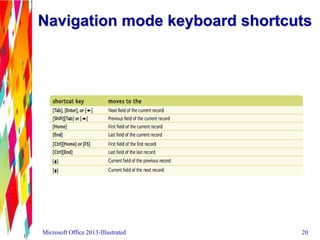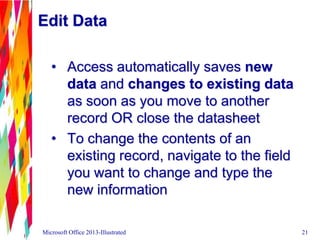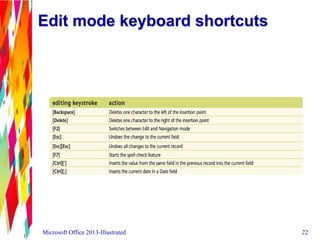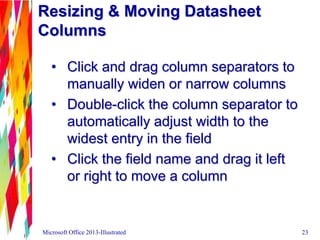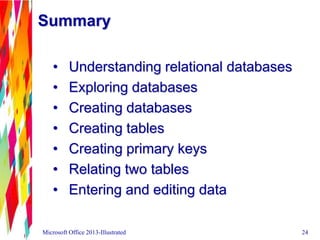This document provides an overview of getting started with Microsoft Access 2013, including understanding relational databases, exploring an Access database, creating tables and relating tables through primary keys. The key topics covered are creating an Access database, defining fields and data types when creating tables, linking tables through primary keys, entering and editing data, and understanding the basic Access objects like queries, forms and reports.

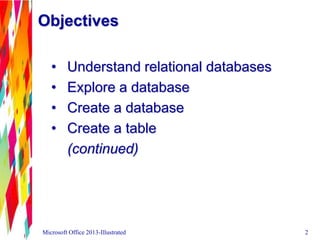
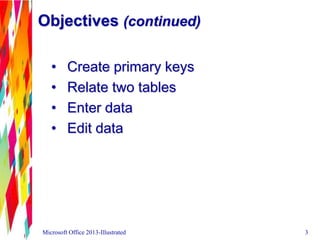
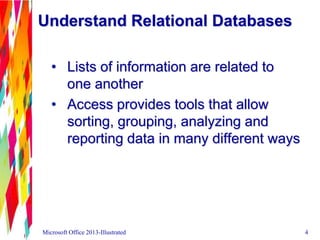
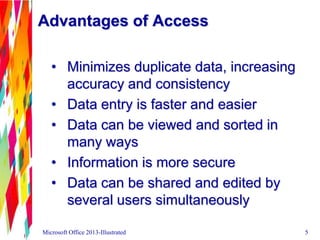
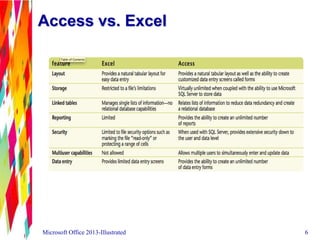
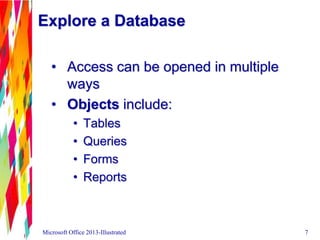

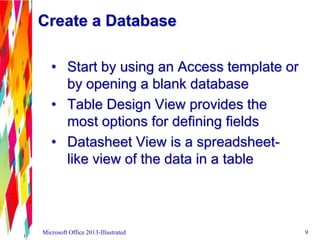
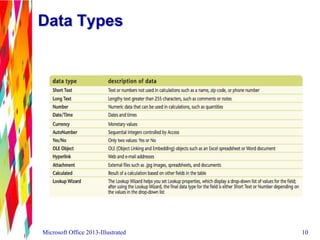
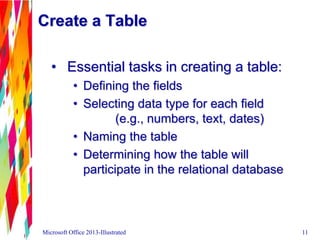
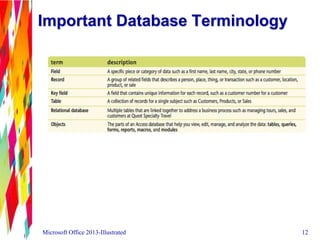
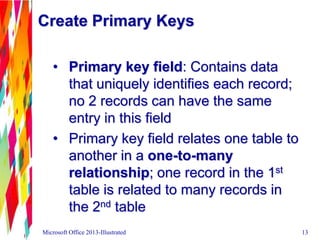
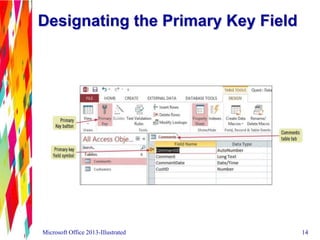
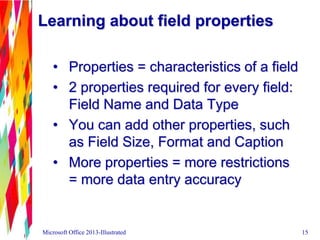
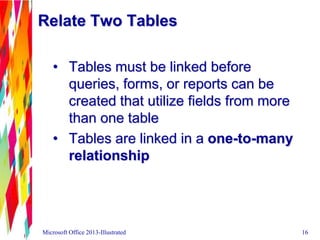
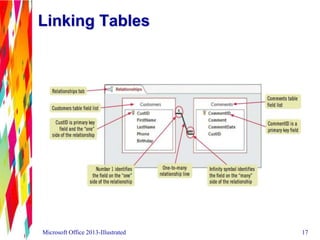
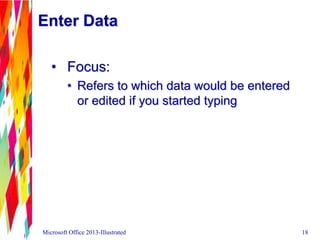
![Moving the Focus to Navigate Data
Options
• [Tab]
• [Enter]
• Navigation buttons:
Previous record
Next record
Microsoft Office 2013-Illustrated 19](https://image.slidesharecdn.com/access2013unita-130819155538-phpapp01/85/Access-2013-Unit-A-19-320.jpg)