Access 2013 Unit C
•Download as PPTX, PDF•
2 likes•1,870 views
The document discusses various ways of creating and modifying forms in Microsoft Access, including using the Form Wizard to create a form, creating a split form with data in the upper pane and a datasheet view in the lower pane, adding and modifying fields and controls using Form Layout View and the Property Sheet, creating calculations by entering expressions in the Control Source property, modifying the tab order that controls are navigated, and inserting images.
Report
Share
Report
Share
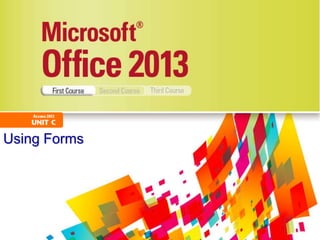
Recommended
Recommended
Template & Content Control (Basics) - Microsoft Word 2013

Microsoft Word 2013 - Basics of Template & Content Control
Part 1 - Template
Part 2 - Content Control
Basic Pivot Features In Collabion Charts For SharePoint

Business users like you often have to create summary reports out of the data you have. Writing formulae, providing information and organizing the totals into a new table take up valuable time!
E.g., Imagine you have created the perfect summary report that compares, say, sales in different rE.g. ions. You may also have to compare sales across different product lines or customers.
To ease your efforts, Excel supports a feature called ‘pivot table’ which helps in summarizing your data. Moreover, you can easily generate multiple summary reports from the same pivot table.
The best part is, Collabion Charts for SharePoint supports basic pivoting features. It lets you create insightful charts based on pivot tables.
How?
Take a peek at the slides below to get to know!
New Perspectives: Access.07

Microsoft Access 2010; New Perspectives, published by Course Technologies
More Related Content
What's hot
Template & Content Control (Basics) - Microsoft Word 2013

Microsoft Word 2013 - Basics of Template & Content Control
Part 1 - Template
Part 2 - Content Control
Basic Pivot Features In Collabion Charts For SharePoint

Business users like you often have to create summary reports out of the data you have. Writing formulae, providing information and organizing the totals into a new table take up valuable time!
E.g., Imagine you have created the perfect summary report that compares, say, sales in different rE.g. ions. You may also have to compare sales across different product lines or customers.
To ease your efforts, Excel supports a feature called ‘pivot table’ which helps in summarizing your data. Moreover, you can easily generate multiple summary reports from the same pivot table.
The best part is, Collabion Charts for SharePoint supports basic pivoting features. It lets you create insightful charts based on pivot tables.
How?
Take a peek at the slides below to get to know!
What's hot (20)
Template & Content Control (Basics) - Microsoft Word 2013

Template & Content Control (Basics) - Microsoft Word 2013
Basic Pivot Features In Collabion Charts For SharePoint

Basic Pivot Features In Collabion Charts For SharePoint
Viewers also liked
New Perspectives: Access.07

Microsoft Access 2010; New Perspectives, published by Course Technologies
New Perspectives: Access.08

Microsoft Access 2010; New Perspectives, published by Course Technologies
New Perspectives: Access.01

Microsoft Access 2010; New Perspectives, published by Course Technologies
New Perspectives: Access.09

Microsoft Access 2010; New Perspectives, published by Course Technologies
New Perspectives: Access.02

Microsoft Access 2010; New Perspectives, published by Course Technologies
New Perspectives: Access.04

Microsoft Access 2010; New Perspectives, published by Course Technologies
New Perspectives: Access.03

Microsoft Access 2010; New Perspectives, published by Course Technologies
New Perspectives: Access.06

Microsoft Access 2010; New Perspectives, published by Course Technologies
Microsoft Office Excel 2003 Sorting And Filtering

PowerPoint presentation for Financial Information Services Agency
Viewers also liked (18)
Similar to Access 2013 Unit C
5.1 Creating a Form Using AutoForm

5.1 Creating a Form Using AutoForm
5.2 Creating a Form Using the Form Wizard
Necto 16 training 23 - visual studio modeling

Panorama Necto, The Most Secure, Centralized & State of the Art Business Intelligence System
COM 3135 Proposal AssignmentMANAGERIAL PROPOSAL INSTRUCTI.docx

COM 3135: Proposal Assignment
MANAGERIAL PROPOSAL INSTRUCTIONS
Learning outcomes
- Employ Toulmin's CDW model to craft a persuasive message to internal
stakeholders
- Construct a clear, convincing and impactful written managerial message
Deliverables
1. A written proposal: Write a persuasive proposal to the school dean and top
management, as an email message or an email attachment. You need to convince
the readership that a problem exists and that your solution will work.
2. An analysis of the argumentation: Write an explanation of how you have utilized
Toulmin’s CDW model (Roger’s article: ‘Building a case and arguing with
sophistication’)
Situation
- FIU has been undergoing huge changes recently and management is keen to receive
feedback from all stakeholders - faculty, staff, students - on how operations at the
FIU could be further improved.
- You are part of a student working group that has been formed to assess the present
situation in the school and propose ways in which FIU processes could be
enhanced.
- In other words, you need to identify an operational problem and develop a
workable solution to the problem. You can select a pressing issue that you would
like to have addressed.
- Examples of areas in which you might develop proposals:
1. FIU branding study abroad
2. Food services
3. Registration procedures
4. Library services
5. Sports facilities
6. Cooperation with businesses
7. Organization of studies
8. Housing
�1
https://owl.purdue.edu/owl/general_writing/academic_writing/historical_perspectives_on_argumentation/toulmin_argument.html
COM 3135: Proposal Assignment
Plan and write a proposal for action/change.
You will need to:
1. state (and summarize) the problem
2. identify explicitly the outcomes and benefits of your proposal
3. provide a convincing recommendation with supporting evidence which shows that
your recommendation is feasible
Request action
- Use Toulmin’s Claim-Data-Warrant communication model and the persuasive writing
guidelines.
- You will also need to pay attention to effective managerial writing.
- Properly format your proposal. Include a cover page.
�2
https://owl.purdue.edu/owl/subject_specific_writing/writing_in_engineering/indot_workshop_resources_for_engineers/documents/20080628094326_727.pdf
InstructionsExcel Skills | Exercises | Pivot Tableswww.excel-skills.comInstructionsVersions: Excel 2010 & Excel 2007Our practical Excel exercises are much more than just exercises! We design our exercises in such a way that they provide the user with a mapping of the Excel features that can be used in order to complete the appropriate task in the most efficient manner possible. We also reference each step in each exercise to the appropriate tutorial that needs to be studied in order to be able to complete the step.The solutions to our comprehensive exercises are only available to customers who have purchased either a full or training ...
Similar to Access 2013 Unit C (20)
COM 3135 Proposal AssignmentMANAGERIAL PROPOSAL INSTRUCTI.docx

COM 3135 Proposal AssignmentMANAGERIAL PROPOSAL INSTRUCTI.docx
More from jarana00
More from jarana00 (16)
Recently uploaded
GraphSummit Singapore | The Future of Agility: Supercharging Digital Transfor...

Leonard Jayamohan, Partner & Generative AI Lead, Deloitte
This keynote will reveal how Deloitte leverages Neo4j’s graph power for groundbreaking digital twin solutions, achieving a staggering 100x performance boost. Discover the essential role knowledge graphs play in successful generative AI implementations. Plus, get an exclusive look at an innovative Neo4j + Generative AI solution Deloitte is developing in-house.
Securing your Kubernetes cluster_ a step-by-step guide to success !

Today, after several years of existence, an extremely active community and an ultra-dynamic ecosystem, Kubernetes has established itself as the de facto standard in container orchestration. Thanks to a wide range of managed services, it has never been so easy to set up a ready-to-use Kubernetes cluster.
However, this ease of use means that the subject of security in Kubernetes is often left for later, or even neglected. This exposes companies to significant risks.
In this talk, I'll show you step-by-step how to secure your Kubernetes cluster for greater peace of mind and reliability.
20240607 QFM018 Elixir Reading List May 2024

Everything I found interesting about the Elixir programming ecosystem in May 2024
A tale of scale & speed: How the US Navy is enabling software delivery from l...

Rapid and secure feature delivery is a goal across every application team and every branch of the DoD. The Navy’s DevSecOps platform, Party Barge, has achieved:
- Reduction in onboarding time from 5 weeks to 1 day
- Improved developer experience and productivity through actionable findings and reduction of false positives
- Maintenance of superior security standards and inherent policy enforcement with Authorization to Operate (ATO)
Development teams can ship efficiently and ensure applications are cyber ready for Navy Authorizing Officials (AOs). In this webinar, Sigma Defense and Anchore will give attendees a look behind the scenes and demo secure pipeline automation and security artifacts that speed up application ATO and time to production.
We will cover:
- How to remove silos in DevSecOps
- How to build efficient development pipeline roles and component templates
- How to deliver security artifacts that matter for ATO’s (SBOMs, vulnerability reports, and policy evidence)
- How to streamline operations with automated policy checks on container images
Elizabeth Buie - Older adults: Are we really designing for our future selves?

Elizabeth Buie - Older adults: Are we really designing for our future selves?
Transcript: Selling digital books in 2024: Insights from industry leaders - T...

The publishing industry has been selling digital audiobooks and ebooks for over a decade and has found its groove. What’s changed? What has stayed the same? Where do we go from here? Join a group of leading sales peers from across the industry for a conversation about the lessons learned since the popularization of digital books, best practices, digital book supply chain management, and more.
Link to video recording: https://bnctechforum.ca/sessions/selling-digital-books-in-2024-insights-from-industry-leaders/
Presented by BookNet Canada on May 28, 2024, with support from the Department of Canadian Heritage.
The Art of the Pitch: WordPress Relationships and Sales

Clients don’t know what they don’t know. What web solutions are right for them? How does WordPress come into the picture? How do you make sure you understand scope and timeline? What do you do if sometime changes?
All these questions and more will be explored as we talk about matching clients’ needs with what your agency offers without pulling teeth or pulling your hair out. Practical tips, and strategies for successful relationship building that leads to closing the deal.
Uni Systems Copilot event_05062024_C.Vlachos.pdf

Unlocking Productivity: Leveraging the Potential of Copilot in Microsoft 365, a presentation by Christoforos Vlachos, Senior Solutions Manager – Modern Workplace, Uni Systems
Why You Should Replace Windows 11 with Nitrux Linux 3.5.0 for enhanced perfor...

The choice of an operating system plays a pivotal role in shaping our computing experience. For decades, Microsoft's Windows has dominated the market, offering a familiar and widely adopted platform for personal and professional use. However, as technological advancements continue to push the boundaries of innovation, alternative operating systems have emerged, challenging the status quo and offering users a fresh perspective on computing.
One such alternative that has garnered significant attention and acclaim is Nitrux Linux 3.5.0, a sleek, powerful, and user-friendly Linux distribution that promises to redefine the way we interact with our devices. With its focus on performance, security, and customization, Nitrux Linux presents a compelling case for those seeking to break free from the constraints of proprietary software and embrace the freedom and flexibility of open-source computing.
Smart TV Buyer Insights Survey 2024 by 91mobiles.pdf

91mobiles recently conducted a Smart TV Buyer Insights Survey in which we asked over 3,000 respondents about the TV they own, aspects they look at on a new TV, and their TV buying preferences.
Encryption in Microsoft 365 - ExpertsLive Netherlands 2024

In this session I delve into the encryption technology used in Microsoft 365 and Microsoft Purview. Including the concepts of Customer Key and Double Key Encryption.
Communications Mining Series - Zero to Hero - Session 1

This session provides introduction to UiPath Communication Mining, importance and platform overview. You will acquire a good understand of the phases in Communication Mining as we go over the platform with you. Topics covered:
• Communication Mining Overview
• Why is it important?
• How can it help today’s business and the benefits
• Phases in Communication Mining
• Demo on Platform overview
• Q/A
LF Energy Webinar: Electrical Grid Modelling and Simulation Through PowSyBl -...

Do you want to learn how to model and simulate an electrical network from scratch in under an hour?
Then welcome to this PowSyBl workshop, hosted by Rte, the French Transmission System Operator (TSO)!
During the webinar, you will discover the PowSyBl ecosystem as well as handle and study an electrical network through an interactive Python notebook.
PowSyBl is an open source project hosted by LF Energy, which offers a comprehensive set of features for electrical grid modelling and simulation. Among other advanced features, PowSyBl provides:
- A fully editable and extendable library for grid component modelling;
- Visualization tools to display your network;
- Grid simulation tools, such as power flows, security analyses (with or without remedial actions) and sensitivity analyses;
The framework is mostly written in Java, with a Python binding so that Python developers can access PowSyBl functionalities as well.
What you will learn during the webinar:
- For beginners: discover PowSyBl's functionalities through a quick general presentation and the notebook, without needing any expert coding skills;
- For advanced developers: master the skills to efficiently apply PowSyBl functionalities to your real-world scenarios.
GraphSummit Singapore | The Art of the Possible with Graph - Q2 2024

Neha Bajwa, Vice President of Product Marketing, Neo4j
Join us as we explore breakthrough innovations enabled by interconnected data and AI. Discover firsthand how organizations use relationships in data to uncover contextual insights and solve our most pressing challenges – from optimizing supply chains, detecting fraud, and improving customer experiences to accelerating drug discoveries.
Recently uploaded (20)
GraphSummit Singapore | The Future of Agility: Supercharging Digital Transfor...

GraphSummit Singapore | The Future of Agility: Supercharging Digital Transfor...
Securing your Kubernetes cluster_ a step-by-step guide to success !

Securing your Kubernetes cluster_ a step-by-step guide to success !
A tale of scale & speed: How the US Navy is enabling software delivery from l...

A tale of scale & speed: How the US Navy is enabling software delivery from l...
Elizabeth Buie - Older adults: Are we really designing for our future selves?

Elizabeth Buie - Older adults: Are we really designing for our future selves?
Transcript: Selling digital books in 2024: Insights from industry leaders - T...

Transcript: Selling digital books in 2024: Insights from industry leaders - T...
The Art of the Pitch: WordPress Relationships and Sales

The Art of the Pitch: WordPress Relationships and Sales
Why You Should Replace Windows 11 with Nitrux Linux 3.5.0 for enhanced perfor...

Why You Should Replace Windows 11 with Nitrux Linux 3.5.0 for enhanced perfor...
Free Complete Python - A step towards Data Science

Free Complete Python - A step towards Data Science
Monitoring Java Application Security with JDK Tools and JFR Events

Monitoring Java Application Security with JDK Tools and JFR Events
Smart TV Buyer Insights Survey 2024 by 91mobiles.pdf

Smart TV Buyer Insights Survey 2024 by 91mobiles.pdf
Encryption in Microsoft 365 - ExpertsLive Netherlands 2024

Encryption in Microsoft 365 - ExpertsLive Netherlands 2024
Communications Mining Series - Zero to Hero - Session 1

Communications Mining Series - Zero to Hero - Session 1
LF Energy Webinar: Electrical Grid Modelling and Simulation Through PowSyBl -...

LF Energy Webinar: Electrical Grid Modelling and Simulation Through PowSyBl -...
FIDO Alliance Osaka Seminar: Passkeys at Amazon.pdf

FIDO Alliance Osaka Seminar: Passkeys at Amazon.pdf
FIDO Alliance Osaka Seminar: Passkeys and the Road Ahead.pdf

FIDO Alliance Osaka Seminar: Passkeys and the Road Ahead.pdf
GraphSummit Singapore | The Art of the Possible with Graph - Q2 2024

GraphSummit Singapore | The Art of the Possible with Graph - Q2 2024
Access 2013 Unit C
- 1. Using Forms
- 2. Objectives • Use the Form Wizard • Create a split form • Use Form Layout View • Add fields to a form (continued) Microsoft Office 2013-Illustrated 2
- 3. Objectives (continued) • Modify form controls • Create calculations • Modify tab order • Insert an image Microsoft Office 2013-Illustrated 3
- 4. Use the Form Wizard • A form is an Access database object that allows you to arrange the fields of a record in any layout so you can enter, edit, and delete records • One way to create a form is by using the Form Wizard • The Wizard asks you questions to determine the information you want Microsoft Office 2013-Illustrated 4
- 5. Form Views Microsoft Office 2013-Illustrated 5
- 6. Create a Split Form • The benefit of a split form is that the upper pane allows you to display the fields of one record in any arrangement, and the lower pane maintains a datasheet view of the first few records, which you can navigate very quickly Microsoft Office 2013-Illustrated 6
- 7. Form Creation Tools Microsoft Office 2013-Illustrated 7
- 8. Example of a table in a split form Microsoft Office 2013-Illustrated 8
- 9. Use Form Layout View • Layout View lets you make some design changes to a form while you are browsing the data: • Move and resize controls • Add or delete a field on the form • Filter and sort data • Change formatting characteristics, such as fonts and colors Microsoft Office 2013-Illustrated 9
- 10. Use Form Layout View Microsoft Office 2013-Illustrated 10
- 11. Mouse Pointer Shapes in Form Layout View Microsoft Office 2013-Illustrated 11
- 12. Add Fields to a Form • Can be done in Layout View or Design View using Field List window • To add a field: drag it from the Field List to the location you want • When you add a new field, 2 controls are created: label and text box • To delete a field: click to select the field, then press [Delete] Microsoft Office 2013-Illustrated 12
- 13. Field List in Form Layout View Microsoft Office 2013-Illustrated 13
- 14. Bound vs. Unbound Controls • Every item on a form is a control, such as text boxes and labels • Bound controls display data • Unbound controls do not display data Microsoft Office 2013-Illustrated 14
- 15. Modify Form Controls • When you modify controls, you change their properties (characteristics) • All of the control characteristics you can modify are stored in the control’s Property Sheet Microsoft Office 2013-Illustrated 15
- 16. Using the Property Sheet Microsoft Office 2013-Illustrated 16
- 17. Common Form Controls Microsoft Office 2013-Illustrated 17
- 18. Create Calculations • To create a calculation in a text box, you enter an expression instead of a field name in the Control Source property • An expression is a combination of field names, operators (such as +, –, /, and *), and functions (such as Sum, Count, or Avg) that results in a single value Microsoft Office 2013-Illustrated 18
- 19. Creating Calculations • Expression: an equal sign and a combination of symbols • Square brackets must surround a field name in an expression • Field name must be typed exactly as it was in Table Design View (except for capitalization) Microsoft Office 2013-Illustrated 19
- 20. Adding a Text Box to Calculate a Value Microsoft Office 2013-Illustrated 20
- 21. Sample Expressions Microsoft Office 2013-Illustrated 21
- 22. Modify Tab Order • Tab Order: the order the focus moves as you press [Tab] • Tab Stop: determines whether the field accepts the focus and therefore determines where the focus moves as you press [Tab] • All text boxes and combo boxes have a tab stop and are included in the tab order Microsoft Office 2013-Illustrated 22
- 23. Tab Order Dialog Box Microsoft Office 2013-Illustrated 23
- 24. Insert an Image • Examples are pictures, logos, clip art • The form section you place it in determines where it will appear on the form • For example, determine whether you want the image at the top of the form or next to each record Microsoft Office 2013-Illustrated 24
- 25. Form Sections Microsoft Office 2013-Illustrated 25
- 26. Adding an Image to the Form Header Section Microsoft Office 2013-Illustrated 26
- 27. Summary • Using the Form Wizard • Creating a split form • Using Form Layout View • Adding fields to a form • Modifying form controls • Creating calculations • Modifying tab order • Inserting an image Microsoft Office 2013-Illustrated 27