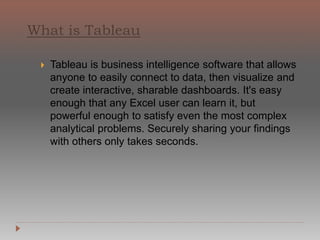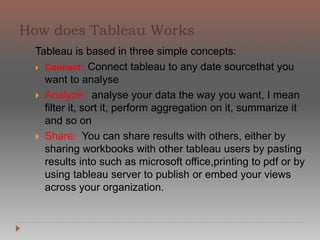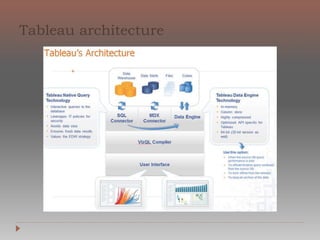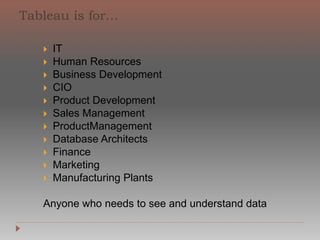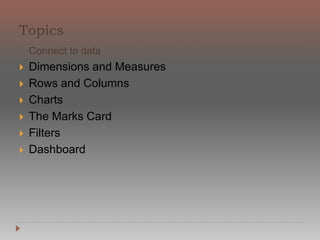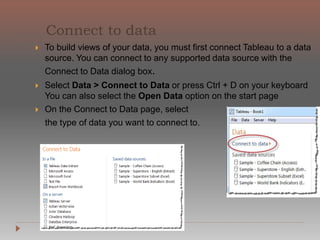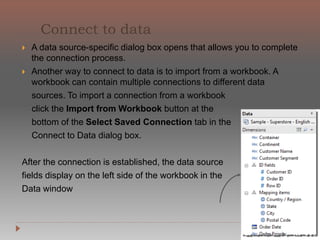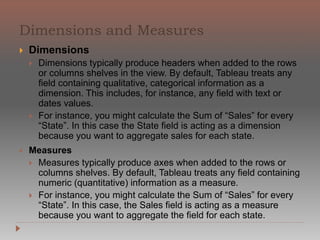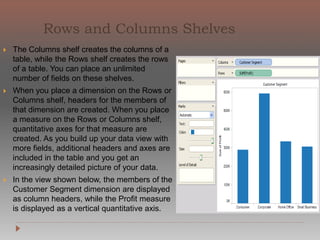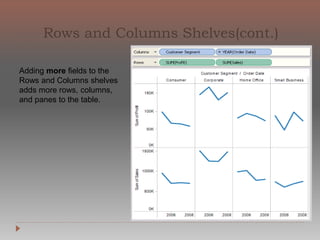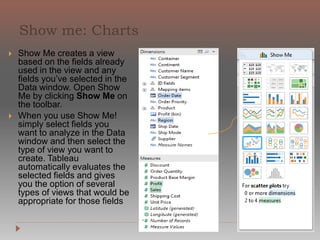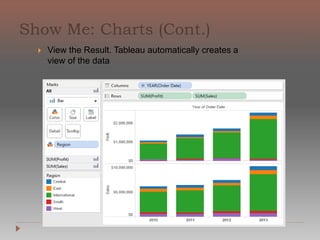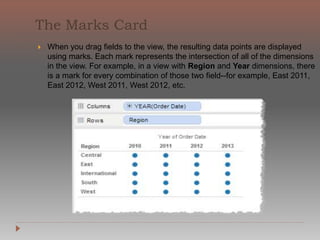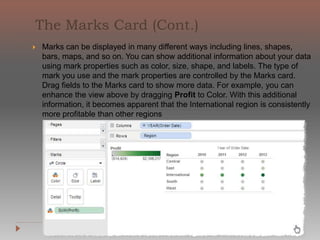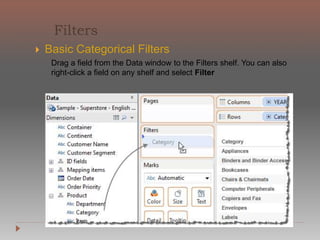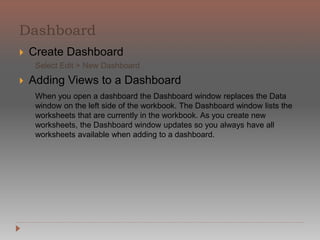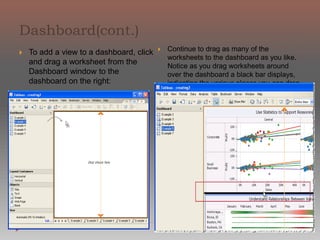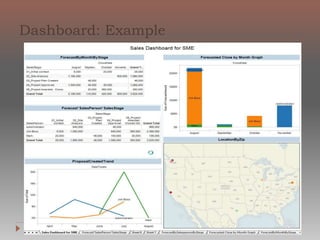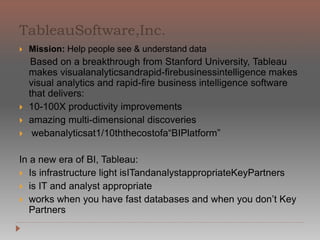Tableau is a business intelligence software that enables users to connect to data, analyze it, and share interactive dashboards easily. It accommodates users of all skill levels, allowing for powerful data visualization across various sectors, such as HR, sales, and finance. With functionalities like connecting to multiple data sources, creating views, and enhanced sharing options, Tableau facilitates comprehensive data understanding and decision-making.