a2-110.ppt
•Download as PPT, PDF•
0 likes•2 views
This document discusses various aspects of building a database in Microsoft Access, including: 1. Creating and defining fields in a table in Design view by specifying the field name, data type, description, and properties. 2. Specifying the primary key for a table by selecting the appropriate field in Design view. 3. Importing data from an Excel worksheet into an Access database table using the import wizard. 4. Defining relationships between tables to maintain referential integrity when updating data, including one-to-many relationships.
Report
Share
Report
Share
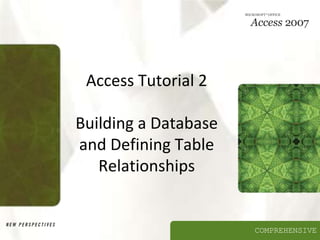
Recommended
New Perspectives: Access.02

Microsoft Access 2010; New Perspectives, published by Course Technologies
Access Introduction

This presentation will help you to understand about MS Access.
It will tells you the basic introduction of MS Access.
Defining Table Relationships

Building a Database And Defining Relationships with Microsoft Access 2010
New Perspectives: Access.09

Microsoft Access 2010; New Perspectives, published by Course Technologies
Recommended
New Perspectives: Access.02

Microsoft Access 2010; New Perspectives, published by Course Technologies
Access Introduction

This presentation will help you to understand about MS Access.
It will tells you the basic introduction of MS Access.
Defining Table Relationships

Building a Database And Defining Relationships with Microsoft Access 2010
New Perspectives: Access.09

Microsoft Access 2010; New Perspectives, published by Course Technologies
New Perspectives: Access.01

Microsoft Access 2010; New Perspectives, published by Course Technologies
INTRODUCTION TO ACCESSOBJECTIVESDefine th.docx

INTRODUCTION TO ACCESS
*
OBJECTIVESDefine the terms field, record, table, relational database, primary key, and foreign keyCreate a blank databaseIdentify the components of the Microsoft Access windowCreate and save a table in Datasheet viewEnter field names and records in a table datasheetOpen a table using the Navigation Pane
*
OBJECTIVESOpen an Access databaseCopy and paste records from another Access databaseNavigate a table datasheetCreate and navigate a simple queryCreate and navigate a simple formCreate, preview, navigate, and print a simple reportLearn how to manage a database by compacting, backing up, and restoring a database
*
ORGANIZING DATAYour first step in organizing data is to identify the individual fieldsThe specific value, or content, of a field is called the field valueA set of field values is called a recordNext, you group related fields together into tables
*
DATABASES AND RELATIONSHIPSA collection of related tables is called a database, or a relational databaseYou connect the records in the separate tables through a common fieldA primary key is a field, or a collection of fields, whose values uniquely identify each record in a tableWhen you include the primary key from one table as a field in a second table to form a relationship between the two tables, it is called a foreign key in the second table
*
DATABASES AND RELATIONSHIPS
*
RELATIONAL DATABASE MANAGEMENT SYSTEMSA database management system (DBMS) is a software program that lets you create databases and then manipulate data in themIn a relational database management system, data is organized as a collection of tables
*
EXPLORING THE MICROSOFT ACCESS WINDOW
*
CREATING A TABLE IN DATASHEET VIEWClick the Create tab on the RibbonIn the Tables group, click the Table buttonAccept the default ID primary key field with the AutoNumber data type, or rename the field and change its data type, if necessaryDouble-click the Add New Field column heading, and then type the name for the field you are adding to the tablePress the Tab key or the Enter key
*
CREATING A TABLE IN DATASHEET VIEWAdd all the fields to your table by typing the field names in the column headings and pressing the Tab key or the Enter key to move to the next columnIn the first row below the field names, enter the value for each field in the first record, pressing the Tab key or the Enter key to move from field to fieldAfter entering the value for the last field in the first record, press the Tab key or the Enter key to move to the next row, and then enter the values for the next record. Continue this process until you have entered all the records for the tableClick the Save button on the Quick Access Toolbar, enter a name for the table, and then click the OK button
*
CREATING A TABLE IN DATASHEET VIEW
*
ENTERING RECORDS
*
SAVING A TABLEClick the Save button on the Quick Access Toolbar. The Save As dialog box opensIn the Table Name text box, type the name for the tableCli.
New Perspectives: Access.03

Microsoft Access 2010; New Perspectives, published by Course Technologies
MS ACCESS PPT.pptx

Microsoft Access is a database management system from Microsoft that combines the relational Access Database Engine with a graphical user interface and software-development tools. It is a member of the Microsoft 365 suite of applications, included in the Professional and higher editions or sold separately.
ms excel for mba first sem students of dr hs gour university sagar(m.p)

this ppt is specially for the students of mba first sem students of dr hs gour university sagar
M0DULE 1-MS ACCESS Databases and Database Objects.pdf

Microsoft Access is a software application that could help students to create databases and organize data using database tools like, reports, modules, tables and queries. Database Relational is a tool that could organize the data by its relationship (One is to One, One is to Many and Many is to Many.
Overview on Edible Vaccine: Pros & Cons with Mechanism

This ppt include the description of the edible vaccine i.e. a new concept over the traditional vaccine administered by injection.
More Related Content
Similar to a2-110.ppt
New Perspectives: Access.01

Microsoft Access 2010; New Perspectives, published by Course Technologies
INTRODUCTION TO ACCESSOBJECTIVESDefine th.docx

INTRODUCTION TO ACCESS
*
OBJECTIVESDefine the terms field, record, table, relational database, primary key, and foreign keyCreate a blank databaseIdentify the components of the Microsoft Access windowCreate and save a table in Datasheet viewEnter field names and records in a table datasheetOpen a table using the Navigation Pane
*
OBJECTIVESOpen an Access databaseCopy and paste records from another Access databaseNavigate a table datasheetCreate and navigate a simple queryCreate and navigate a simple formCreate, preview, navigate, and print a simple reportLearn how to manage a database by compacting, backing up, and restoring a database
*
ORGANIZING DATAYour first step in organizing data is to identify the individual fieldsThe specific value, or content, of a field is called the field valueA set of field values is called a recordNext, you group related fields together into tables
*
DATABASES AND RELATIONSHIPSA collection of related tables is called a database, or a relational databaseYou connect the records in the separate tables through a common fieldA primary key is a field, or a collection of fields, whose values uniquely identify each record in a tableWhen you include the primary key from one table as a field in a second table to form a relationship between the two tables, it is called a foreign key in the second table
*
DATABASES AND RELATIONSHIPS
*
RELATIONAL DATABASE MANAGEMENT SYSTEMSA database management system (DBMS) is a software program that lets you create databases and then manipulate data in themIn a relational database management system, data is organized as a collection of tables
*
EXPLORING THE MICROSOFT ACCESS WINDOW
*
CREATING A TABLE IN DATASHEET VIEWClick the Create tab on the RibbonIn the Tables group, click the Table buttonAccept the default ID primary key field with the AutoNumber data type, or rename the field and change its data type, if necessaryDouble-click the Add New Field column heading, and then type the name for the field you are adding to the tablePress the Tab key or the Enter key
*
CREATING A TABLE IN DATASHEET VIEWAdd all the fields to your table by typing the field names in the column headings and pressing the Tab key or the Enter key to move to the next columnIn the first row below the field names, enter the value for each field in the first record, pressing the Tab key or the Enter key to move from field to fieldAfter entering the value for the last field in the first record, press the Tab key or the Enter key to move to the next row, and then enter the values for the next record. Continue this process until you have entered all the records for the tableClick the Save button on the Quick Access Toolbar, enter a name for the table, and then click the OK button
*
CREATING A TABLE IN DATASHEET VIEW
*
ENTERING RECORDS
*
SAVING A TABLEClick the Save button on the Quick Access Toolbar. The Save As dialog box opensIn the Table Name text box, type the name for the tableCli.
New Perspectives: Access.03

Microsoft Access 2010; New Perspectives, published by Course Technologies
MS ACCESS PPT.pptx

Microsoft Access is a database management system from Microsoft that combines the relational Access Database Engine with a graphical user interface and software-development tools. It is a member of the Microsoft 365 suite of applications, included in the Professional and higher editions or sold separately.
ms excel for mba first sem students of dr hs gour university sagar(m.p)

this ppt is specially for the students of mba first sem students of dr hs gour university sagar
M0DULE 1-MS ACCESS Databases and Database Objects.pdf

Microsoft Access is a software application that could help students to create databases and organize data using database tools like, reports, modules, tables and queries. Database Relational is a tool that could organize the data by its relationship (One is to One, One is to Many and Many is to Many.
Similar to a2-110.ppt (20)
ms excel for mba first sem students of dr hs gour university sagar(m.p)

ms excel for mba first sem students of dr hs gour university sagar(m.p)
M0DULE 1-MS ACCESS Databases and Database Objects.pdf

M0DULE 1-MS ACCESS Databases and Database Objects.pdf
Recently uploaded
Overview on Edible Vaccine: Pros & Cons with Mechanism

This ppt include the description of the edible vaccine i.e. a new concept over the traditional vaccine administered by injection.
The Challenger.pdf DNHS Official Publication

Read| The latest issue of The Challenger is here! We are thrilled to announce that our school paper has qualified for the NATIONAL SCHOOLS PRESS CONFERENCE (NSPC) 2024. Thank you for your unwavering support and trust. Dive into the stories that made us stand out!
Students, digital devices and success - Andreas Schleicher - 27 May 2024..pptx

Andreas Schleicher presents at the OECD webinar ‘Digital devices in schools: detrimental distraction or secret to success?’ on 27 May 2024. The presentation was based on findings from PISA 2022 results and the webinar helped launch the PISA in Focus ‘Managing screen time: How to protect and equip students against distraction’ https://www.oecd-ilibrary.org/education/managing-screen-time_7c225af4-en and the OECD Education Policy Perspective ‘Students, digital devices and success’ can be found here - https://oe.cd/il/5yV
Home assignment II on Spectroscopy 2024 Answers.pdf

Answers to Home assignment on UV-Visible spectroscopy: Calculation of wavelength of UV-Visible absorption
The approach at University of Liverpool.pptx

How libraries can support authors with open access requirements for UKRI funded books
Wednesday 22 May 2024, 14:00-15:00.
GIÁO ÁN DẠY THÊM (KẾ HOẠCH BÀI BUỔI 2) - TIẾNG ANH 8 GLOBAL SUCCESS (2 CỘT) N...

GIÁO ÁN DẠY THÊM (KẾ HOẠCH BÀI BUỔI 2) - TIẾNG ANH 8 GLOBAL SUCCESS (2 CỘT) N...Nguyen Thanh Tu Collection
https://app.box.com/s/4hfk1xwgxnova7f4dm37birdzflj806wWelcome to TechSoup New Member Orientation and Q&A (May 2024).pdf

In this webinar you will learn how your organization can access TechSoup's wide variety of product discount and donation programs. From hardware to software, we'll give you a tour of the tools available to help your nonprofit with productivity, collaboration, financial management, donor tracking, security, and more.
Digital Tools and AI for Teaching Learning and Research

This Presentation in details discusses on Digital Tools and AI for Teaching Learning and Research
Supporting (UKRI) OA monographs at Salford.pptx

How libraries can support authors with open access requirements for UKRI funded books
Wednesday 22 May 2024, 14:00-15:00.
Unit 8 - Information and Communication Technology (Paper I).pdf

This slides describes the basic concepts of ICT, basics of Email, Emerging Technology and Digital Initiatives in Education. This presentations aligns with the UGC Paper I syllabus.
ESC Beyond Borders _From EU to You_ InfoPack general.pdf

ESC Beyond Borders _From EU to You_ InfoPack general.pdfFundacja Rozwoju Społeczeństwa Przedsiębiorczego
Wolontariat grupowySynthetic Fiber Construction in lab .pptx

Synthetic fiber production is a fascinating and complex field that blends chemistry, engineering, and environmental science. By understanding these aspects, students can gain a comprehensive view of synthetic fiber production, its impact on society and the environment, and the potential for future innovations. Synthetic fibers play a crucial role in modern society, impacting various aspects of daily life, industry, and the environment. ynthetic fibers are integral to modern life, offering a range of benefits from cost-effectiveness and versatility to innovative applications and performance characteristics. While they pose environmental challenges, ongoing research and development aim to create more sustainable and eco-friendly alternatives. Understanding the importance of synthetic fibers helps in appreciating their role in the economy, industry, and daily life, while also emphasizing the need for sustainable practices and innovation.
Polish students' mobility in the Czech Republic

Polish students mobility to the Czech Republic within eTwinning project "Medieval adventures with Marco Polo"
Recently uploaded (20)
Overview on Edible Vaccine: Pros & Cons with Mechanism

Overview on Edible Vaccine: Pros & Cons with Mechanism
Students, digital devices and success - Andreas Schleicher - 27 May 2024..pptx

Students, digital devices and success - Andreas Schleicher - 27 May 2024..pptx
Home assignment II on Spectroscopy 2024 Answers.pdf

Home assignment II on Spectroscopy 2024 Answers.pdf
Basic phrases for greeting and assisting costumers

Basic phrases for greeting and assisting costumers
aaaaaaaaaaaaaaaaaaaaaaaaaaaaaaaaaaaaaaaaaaaaaaaaaaaaaaa

aaaaaaaaaaaaaaaaaaaaaaaaaaaaaaaaaaaaaaaaaaaaaaaaaaaaaaa
GIÁO ÁN DẠY THÊM (KẾ HOẠCH BÀI BUỔI 2) - TIẾNG ANH 8 GLOBAL SUCCESS (2 CỘT) N...

GIÁO ÁN DẠY THÊM (KẾ HOẠCH BÀI BUỔI 2) - TIẾNG ANH 8 GLOBAL SUCCESS (2 CỘT) N...
Welcome to TechSoup New Member Orientation and Q&A (May 2024).pdf

Welcome to TechSoup New Member Orientation and Q&A (May 2024).pdf
Digital Tools and AI for Teaching Learning and Research

Digital Tools and AI for Teaching Learning and Research
Unit 8 - Information and Communication Technology (Paper I).pdf

Unit 8 - Information and Communication Technology (Paper I).pdf
ESC Beyond Borders _From EU to You_ InfoPack general.pdf

ESC Beyond Borders _From EU to You_ InfoPack general.pdf
a2-110.ppt
- 1. COMPREHENSIVE Access Tutorial 2 Building a Database and Defining Table Relationships
- 2. Creating a Table in Design View New Perspectives on Microsoft Office Access 2007 2
- 3. Defining a Field in Design View • In the Field Name box, type the name for the field, and then press the Tab key • Accept the default Text data type, or click the arrow and select a different data type for the field. Press the Tab key • Enter an optional description for the field, if necessary • Use the Field Properties pane to type or select other field properties, as appropriate New Perspectives on Microsoft Office Access 2007 3
- 4. Defining a Field in Design View New Perspectives on Microsoft Office Access 2007 4
- 5. Specifying the Primary Key in Design View • In the Table window in Design view, click in the row for the field you’ve chosen to be the primary key. • In the Tools group on the Table Tools Design tab, click the Primary Key button New Perspectives on Microsoft Office Access 2007 5
- 6. Moving a Field • To move a field, you use the mouse to drag it to a new location in the Table window in Design view New Perspectives on Microsoft Office Access 2007 6
- 7. Adding a Field Between Two Existing Fields • In the Table window in Design view, select the row for the field above which you want to add a new field • In the Tools group on the Table Tools Design tab, click the Insert Rows button • Define the new field by entering the field name, data type, optional description, and any property specifications New Perspectives on Microsoft Office Access 2007 7
- 8. Importing Data from an Excel Worksheet • The import process allows you to copy the data from a source without having to open the source file – such as an Excel Worksheet • Click External Data on the Ribbon • Click the Excel button in the Import group to start the wizard • You can also import another Access DB table or a plain Text File. New Perspectives on Microsoft Office Access 2007 8
- 9. Importing Data from an Excel Worksheet New Perspectives on Microsoft Office Access 2007 9
- 10. Defining Table Relationships • A one-to-many relationship exists between two tables when one record in the first table matches one or many records in the second table. – The Primary table is the “one” in a one-to-many relationship – The Related table is the “many” table New Perspectives on Microsoft Office Access 2007 10
- 11. Defining Table Relationships • Referential integrity is a set of rules that Access enforces to maintain consistency between related tables when you update data in a database • The Relationships window illustrates the relationships among a database’s tables • Click the Database Tools tab on the Ribbon • In the Show/Hide group on the Database Tools tab, click the Relationships button New Perspectives on Microsoft Office Access 2007 11
- 12. Defining Table Relationships New Perspectives on Microsoft Office Access 2007 12
- 13. Defining Table Relationships New Perspectives on Microsoft Office Access 2007 13 Example
- 14. Defining Table Relationships New Perspectives on Microsoft Office Access 2007 14