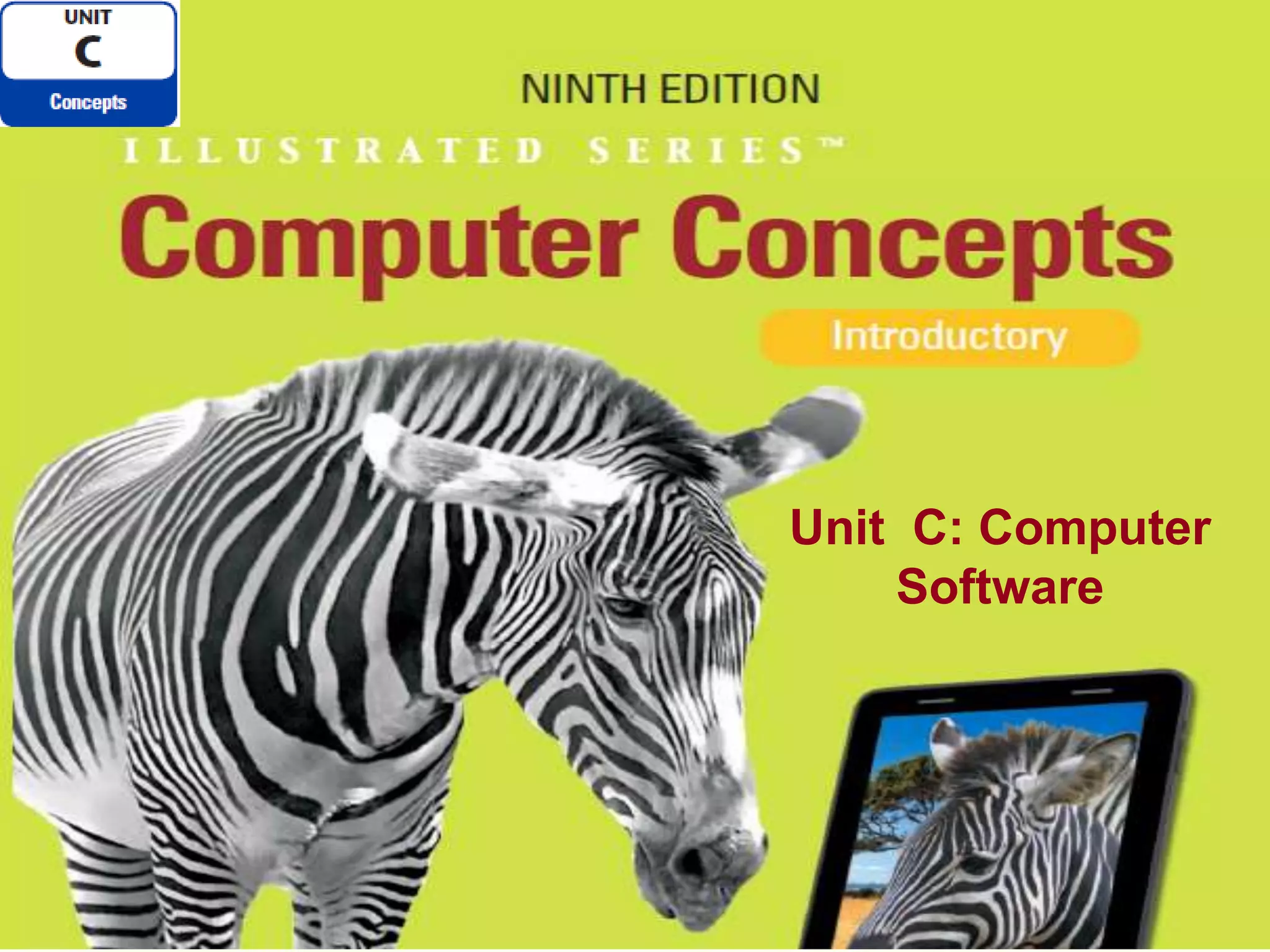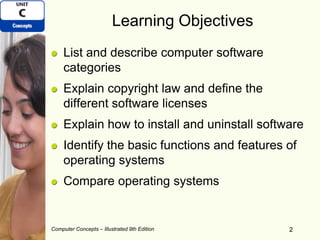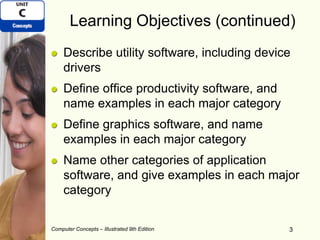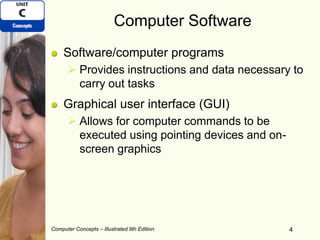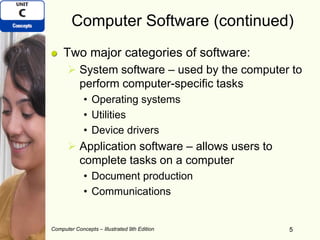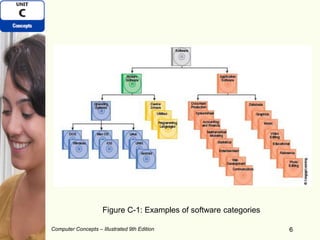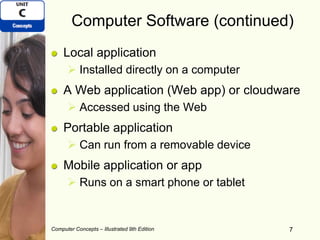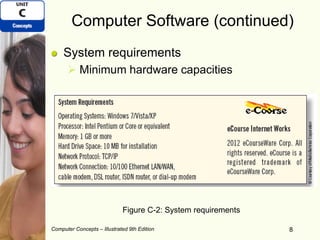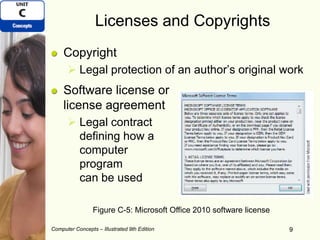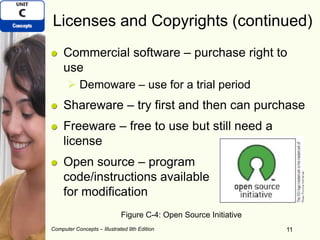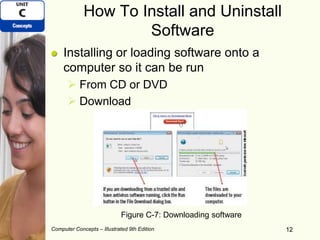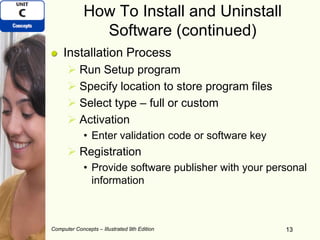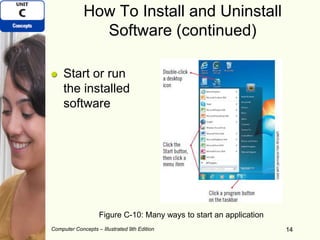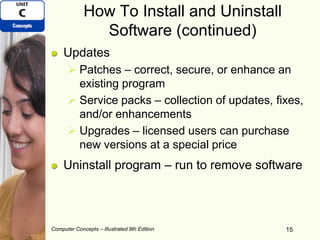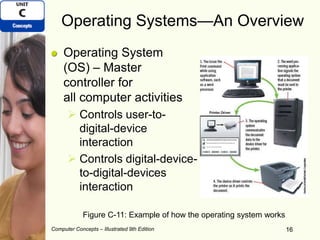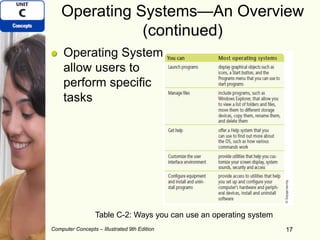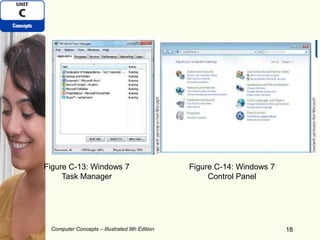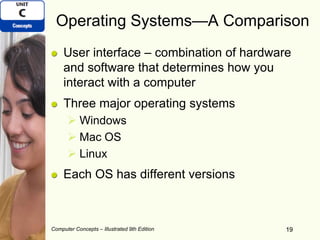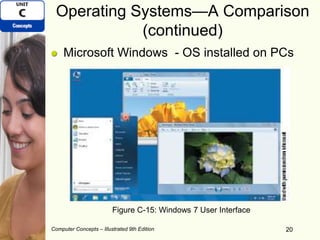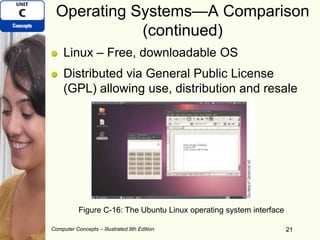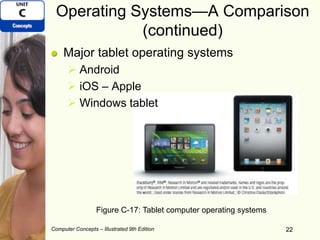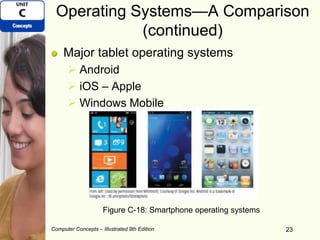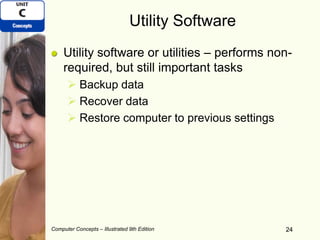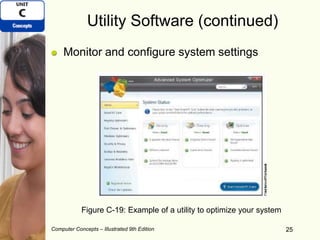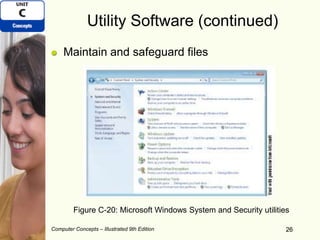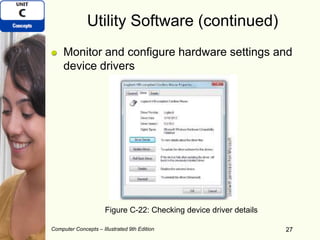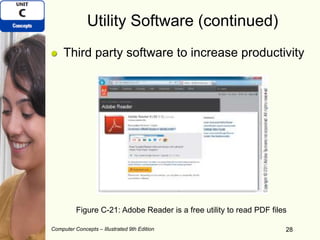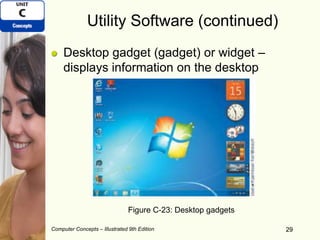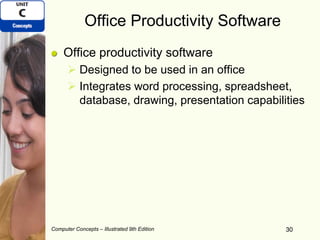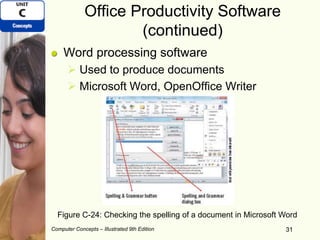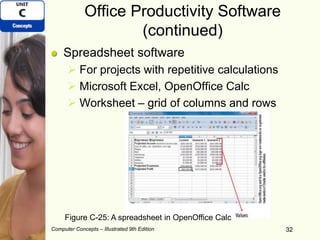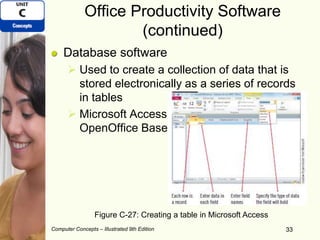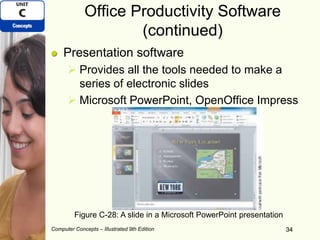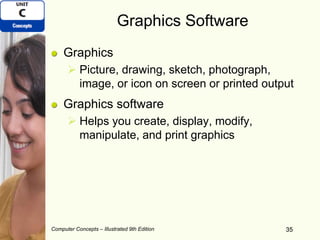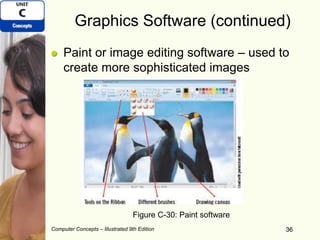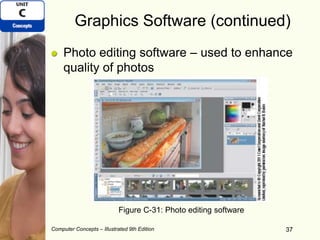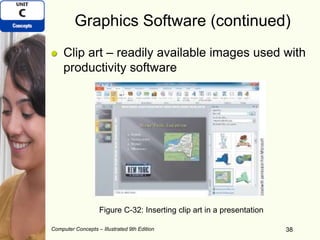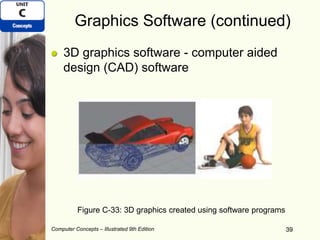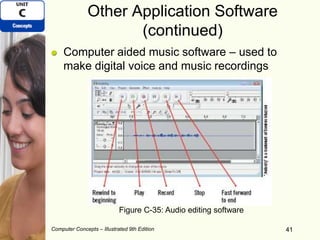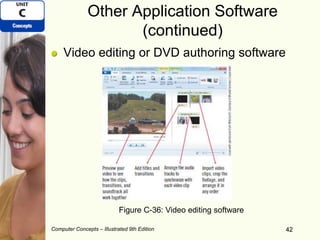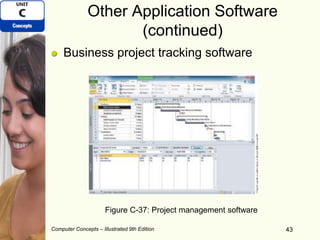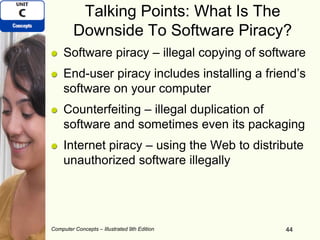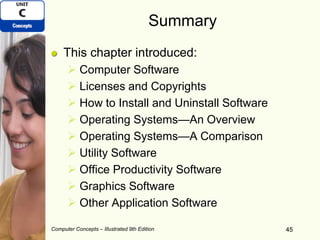This document discusses different categories of computer software, including system software like operating systems and utilities, and application software like office productivity programs, graphics software, and other types of applications. It covers topics like software licenses and copyright, installing and uninstalling programs, comparing major operating systems, and examples of utility, productivity, and other application software.