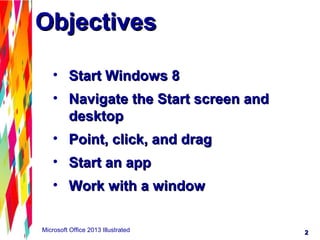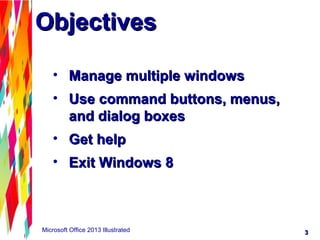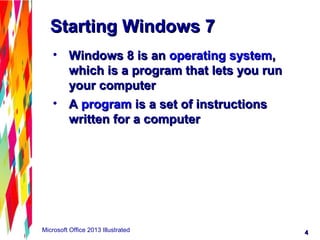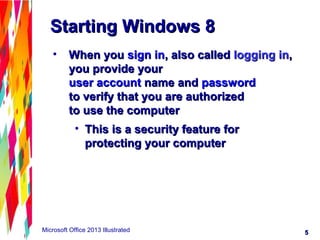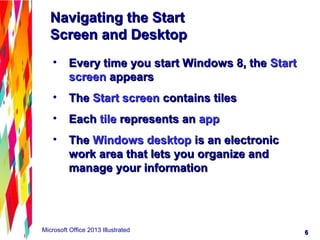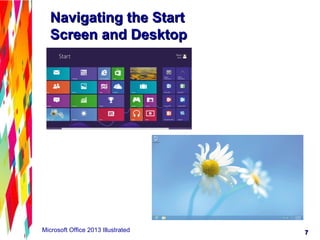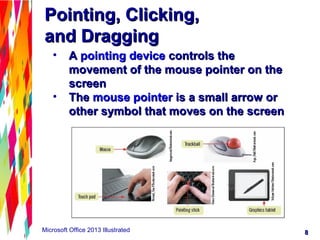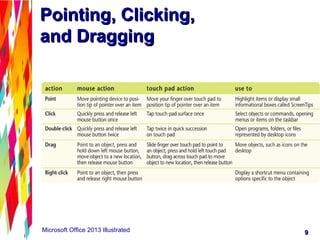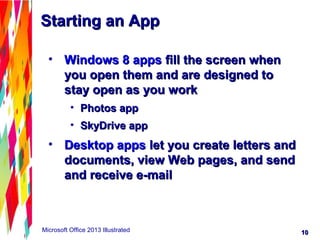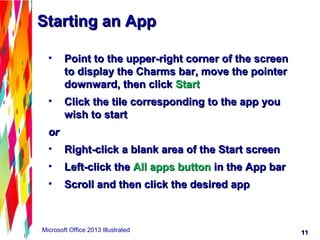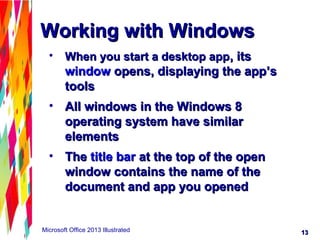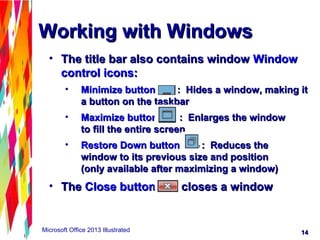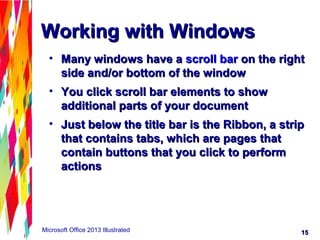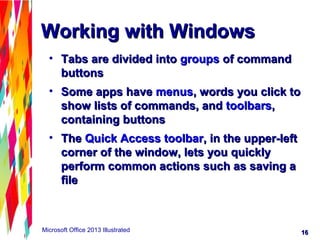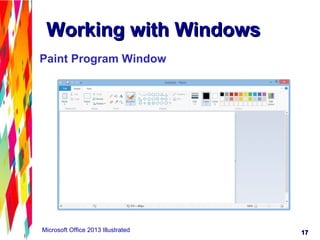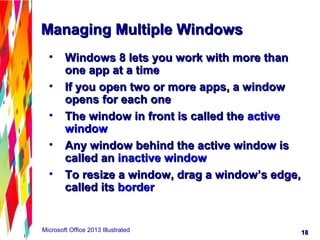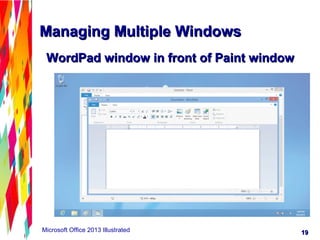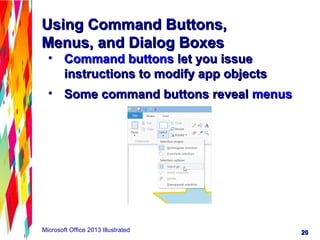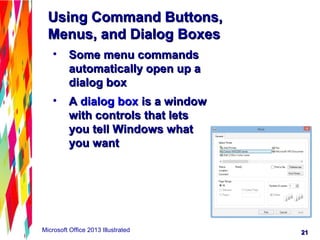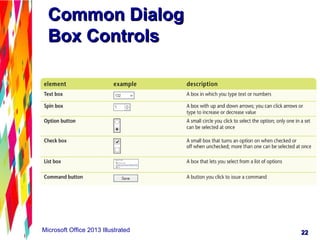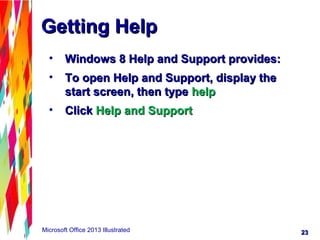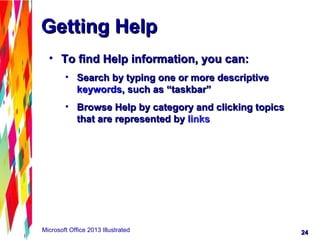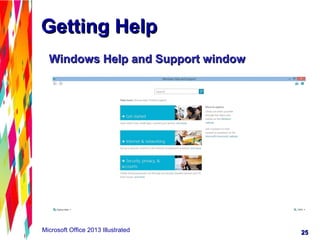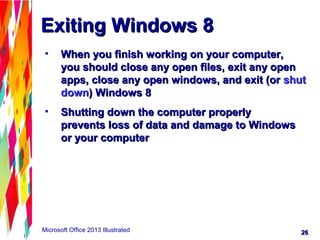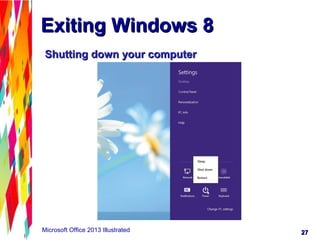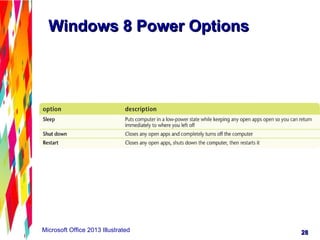Getting Started with Windows 8 provides an overview of basic Windows 8 tasks like starting the operating system, navigating the Start screen and desktop, opening and working with apps and windows, using commands and getting help. It explains how to sign in to Windows 8, explore the Start screen, launch apps, work within windows, manage multiple open windows, use buttons, menus and dialog boxes, search help topics and properly shut down Windows 8.