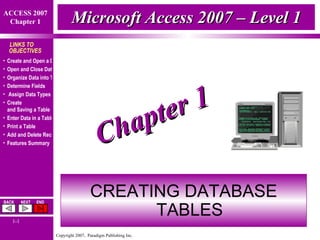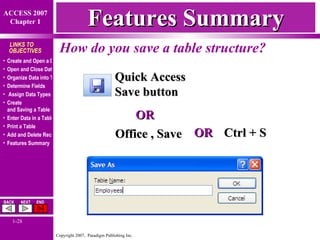This document provides an overview of creating and managing database tables in Microsoft Access 2007. The key points covered are:
1. Organizing data into tables with fields and assigning data types is an important first step when creating an Access database.
2. Tables can be created, modified and saved using tools on the ribbon interface. Data is entered into tables in Datasheet View.
3. Common tasks like adding records, deleting records, printing and changing views between Design and Datasheet modes are described.