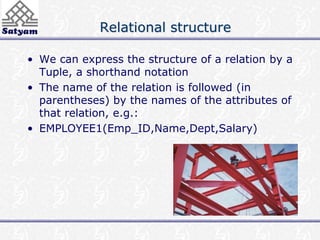
5. relational structure
- 1. Relational structure • We can express the structure of a relation by a Tuple, a shorthand notation • The name of the relation is followed (in parentheses) by the names of the attributes of that relation, e.g.: • EMPLOYEE1(Emp_ID,Name,Dept,Salary)
- 2. Relational keys • Must be able to store and retrieve a row of data in a relation, based on the data values stored in that row • A primary key is an attribute (or combination of attributes) that uniquely identifies each row in a relation. • The primary key in the EMPLOYEE1 relation is EMP_ID (this is why it is underlined) as in: • EMPLOYEE1(Emp_ID,Name,Dept,Salary)
- 3. Composite and Foreign keys A Composite key is a primary key that consists of more than one attribute. e.g., the primary key for the relation DEPENDENT would probably consist of the combination Emp- ID and Dependent_Name A Foreign key is used when we must represent the relationship between two tables and relations A foreign key is an attribute (possibly composite) in a relation of a database that serves as the primary key of another relation in the same database
- 4. Foreign keys Consider the following relations: EMPLOYEE1(Emp_ID,Name,Dept_Name,Salary) DEPARTMENT(Dept_Name,Location,Fax) The attribute Dept_Name is a foreign key in EMPLOYEE1. It allows the user to associate any employee wit the department they are assigned to. Some authors show the fact that an attribute is a foreign key by using a dashed underline.
- 5. Relational Keys • Super Key : An attribute (or combination of attributes) that uniquely identifies each entity in a table. • Candidate Key : A minimal super key. A super key that does not contain a subset of attributes that is itself a super key. • Primary key : A candidate key selected to uniquely identify all other attribute values in any given row. Cannot contain null entries. • Secondary Key : An attribute ( or combination of attributes) used strictly for data retrieval.
- 6. Removing multivalued attributes from tables • In the table, an entry at the intersection of each row and column is atomic (single-valued) - there can be no multivalued attributes in a relation, an example of this would be if each employee had taken more than one course, e.g.: EMP_ID Ename Company Course A1 Fred Bloggs Satyam Delphi VB
- 7. Removing multivalued attributes from tables To avoid this, we should create a new relation (EMPLOYEE2) which has a new instance for each course the employee has taken, e.g.: EMP_ID Ename Company Course A1 Fred Bloggs Satyam Delphi A1 Fred Bloggs Satyam VB
- 8. Example database • The structure of the database is described by the use of a conceptual schema, which is a description of the overall logical structure of a database. There are two common methods for expressing a conceptual schema: • Short text statements, in which each relation is named and the names of its attributes follow in parentheses • A graphical representation, in which each relation is represented by a rectangle containing the attributes for the relation.
- 9. Expressing the conceptual schema • Text statements have the advantage of simplicity, whilst the graphical representation provides a better means of expressing referential integrity constraints (discussed later) • Here is a text description for four relations: • CUSTOMER(Customer_ID, Customer_Name, Address, City, State, Zip) • ORDER(Order_ID, Order_Date, Customer_ID) • ORDER_LINE(Order_ID, Product_ID, Quantity) • PRODUCT(Product_ID, Product_Description, Product_Finish, Standard_Price, On_Hand)
- 10. Expressing the conceptual schema • Note that the primary key for ORDER_LINE is a composite key consisting of the attributes Order_ID and Product_ID • Also, Customer_ID is a foreign key in the ORDER relation, allowing the user to associate an order with a customer • ORDER_LINE has two foreign keys, Order_ID and Product_ID, allowing the user to associate each line on an order with the relevant order and product • A graphical representation of this schema is shown in the following Fig.
- 11. Schema for four relations (Pine Valley Furniture) Primary Key Foreign Key (implements 1:N relationship between customer and order) Combined, these are a composite primary key (uniquely identifies the order line)…individually they are foreign keys (implement M:N relationship between order and product)
- 12. Integrity constraints • These help maintain the accuracy and integrity of the data in the database • Domain Constraints - a domain is the set of allowable values for an attribute. • Domain definition usually consists of 4 components: domain name, meaning, data type, size (or length), allowable values/allowable range (if applicable) • Entity Integrity ensures that every relation has a primary key, and that all the data values for that primary key are valid. No primary key attribute may be null.
- 13. Entity integrity • In some cases a particular attribute cannot be assigned a data value, e.g. when there is no applicable data value or the value is not known when other values are assigned • In these situations we can assign a null value to an attribute (null signifies absence of a value) • But still primary key values cannot be null – the entity integrity rule states that “no primary key attribute (or component of a primary key attribute) may be null
- 14. Integrity constraints • A Referential Integrity constraint is a rule that maintains consistency among the rows of two relations – it states that any foreign key value (on the relation of the many side) MUST match a primary key value in the relation of the one side. (Or the foreign key can be null) • In the following Fig., an arrow has been drawn from each foreign key to its associated primary key. A referential integrity constraint must be defined for each of these arrows in the schema
- 15. Referential integrity constraints (Pine Valley Furniture) Referential integrity constraints are drawn via arrows from dependent to parent table
- 16. Referential integrity • How do you know if a foreign key is allowed to be null? • In this example, as each ORDER must have a CUSTOMER the foreign key of Customer_ID cannot be null on the ORDER relation • Whether a foreign key can be null must be specified as a property of the foreign key attribute when the database is designed
- 17. Referential integrity Whether foreign key can be null can be complex to model, e.g. what happens to order data if we choose to delete a customer who has submitted orders? We may want to see sales even though we do not care about the customer anymore. 3 choices are possible: Restrict – don’t allow delete of “parent” side if related rows exist in “dependent” side, i.e. prohibit deletion of the customer until all associated orders are first deleted
- 18. Referential integrity Cascade – automatically delete “dependent” side rows that correspond with the “parent” side row to be deleted, i.e. delete the associated orders, in which case we lose not only the customer but also the sales history Set-to-Null – set the foreign key in the dependent side to null if deleting from the parent side - an exception that says although an order must have a customer_ID value when the order is created, Customer_ID can become null later if the associated customer is deleted [not allowed for weak entities]
- 19. Creating relational tables • These example tables are created using CREATE TABLE statements from SQL • In practice, they are usually created in the implementation phase later on in the development process • However, we create them here to explain some concepts • One table is created for each table shown in the relational schema (previous Fig.)
- 20. Creating relational tables • Each attribute is defined, taking the data type and length from the domain definitions • For example, the attribute Customer_Name can be defined as a VARCHAR (variable character) type with length 25 • By specifying NOT NULL, each attribute can be constrained from being assigned a null value • The primary key for each table is specified using the PRIMARY KEY clause at the end of each table definition
- 21. Creating relational tables CREATE TABLE CUSTOMER (CUSTOMER_ID VARCHAR(5) NOT NULL CUSTOMER_NAME VARCHAR(25) NOT NULL Etc. PRIMARY KEY (CUSTOMER_ID);
- 22. Creating relational tables CREATE TABLE ORDER (ORDER_ID CHAR(5) NOT NULL ORDER_DATE DATE NOT NOT NULL CUSTOMER_ID VARCHAR(5) NOT NULL PRIMARY KEY (ORDER_ID) FOREIGN KEY (CUSTOMER_ID) REFERENCES CUSTOMER(CUSTOMER_ID);
- 23. Creating relational tables • Referential integrity constraints are easily defined using the graphical schema • An arrow originates from each foreign key and points to the related primary key in the associated relation • In SQL, a FOREIGN KEY REFERENCES statement corresponds to one of these arrows • The foreign key CUSTOMER_ID references the primary key of CUSTOMER, which is also CUSTOMER_ID • Although here the foreign and primary keys have the same name, this need not be the case – but the foreign and primary keys must be from the same domain
- 24. Creating relational tables The ORDER_LINE table illustrates how to specify a primary key when that key is a composite attribute of two foreign keys: CREATE TABLE ORDER_LINE (ORDER_ID CHAR(5) NOT NULL PRODUCT_ID CHAR(5) NOT NULL QUANTITY INT NOT NULL PRIMARY KEY(ORDER_ID, PRODUCT_ID) FOREIGN KEY (ORDER_ID) REFERENCES ORDER(ORDER_ID) FOREIGN KEY (PRODUCT_ID) REFERENCES PRODUCT(PRODUCT_ID);
- 25. A One-to-One Relationship Example LOCKER 1:1 EMPLOYEE
- 26. One Representation of a One-to- One Relationship Locker LockerID LockerDesc Location Employee EmpID LockerID EmpName Foreign Key Primary Key
- 27. Another Representation of a One-to- One Relationship Locker LockerID EmpID LockerDesc Location Employee EmpID EmpName Foreign Key Primary Key
- 28. Mandatory One-to-One Relationships • A mandatory 1:1 relationship can easily be collapsed back into one relation. While there are times when the added complexity is warranted… – Added security – Infrequently accessed data components • …very often these relations are collapsed into one
- 29. One-to-Many Relationships • Like a 1:1 relationship, a 1:N relationship is saved by placing the key from one table into another as a foreign key. Where does the foreign key go? • In a 1:N the foreign key always goes into the many-side
- 30. A One-to-Many Relationship Example DEPARTMENT 1:N EMPLOYEE
- 31. Representing a One-to-Many Relationship Department DeptID DeptName Location Employee EmpID DeptID EmpName Foreign Key Primary Key
- 32. Representing Many-to-Many Relationships • To save a M:N relationship, a new relation is created. This relation is called an intersection relation. What is the primary key of this new relation? • An intersection relation has a composite key consisting of the keys from each of the tables that formed it
- 33. A Many-to-Many Relationship Example SKILL N:M EMPLOYEE
- 34. Representing a Many-to-Many Relationship Skill SkillID SkillDesc Employee EmpID EmpName Foreign Key Emp_Skill SkillID EmpID Foreign Key
- 35. Representing Recursive Relationships • A recursive relationship is a relationship that a relation has with itself. • Recursive relationships adhere to the same rules as the binary relationships. – 1:1 and 1:M relationships are saved using foreign keys – M:N relationships are saved by creating an intersecting relation
- 36. A Recursive Relationship Example EMPLOYEE 1:N Manages
- 37. Representing a Recursive Relationship Employee EmpID EmpID (FK) EmpName Foreign Key is The EmpID of the Manager
- 38. Well-structured relations • A well-structured relation contains minimal redundancy and allows users to insert, modify and delete the rows in a table without errors and inconsistencies • Redundancies in a table (such as more than one entry for each EMPLOYEE) may result in errors and inconsistencies (anomalies) when the table is updated • 3 Types of anomaly are possible, insertion, deletion and modification anomalies
- 39. Insertion anomaly • Insertion anomaly – looking at EMPLOYEE2: A1 Fred Bloggs Info Sys Delphi A1 Fred Bloggs Info Sys VB • Suppose that we want to add a new employee – the primary key for this relation is the combination of Emp_ID and Course_Title. Therefore, to insert a new row, the user must supply both these values (since primary keys cannot be null or nonexistent) • This is an anomaly, since the user should be able to enter employee data without supplying course data
- 40. Deletion and Modification anomalies • Suppose that the data for a particular employee are deleted from the table • This results in losing the information that this employee completed a particular course • This results in losing the information that this course was offered – deletion anomaly • If employee A1 changes the department they work in, this must be recorded in both the rows of the table otherwise the data will be inconsistent – modification anomaly
- 41. Anomalies • These anomalies indicate that EMPLOYEE2 is not a well-structured relation • We should use normalisation theory (discussed later) to divide EMPLOYEE2 into 2 relations, one called EMPLOYEE1 and one called EMP_COURSE that keeps track of the course details
- 42. Transforming ER diagrams into relations • This can be done automatically by many CASE tools, but it is important to understand because: • Case tools often cannot model complex data relationships such as ternary relationships and supertype/subtype relationships. For these situations you may have to perform these steps manually • Sometimes alternative solutions exist, and you must choose the best • You must be able to quality check the CASE tool results
- 43. Remember entity types! • Regular entities – have an independent existence and generally represent real-world objects = [rectangles with a single line] • Weak entities cannot exist on there own, they exist with an identifying relationship with an owner regular entity type = [[rectangles with a double line]] • Associative entities (gerunds) are formed from many-to-many relationships between other entity types = [<rectangle enclosing the diamond relationship symbol>]
- 44. Step 1: map regular entities • Each regular entity type in an ER diagram is transformed into a relation • The name given to the relation is generally the same as the entity type • Each simple attribute of the type becomes an attribute of the relation • The identifier of the entity type becomes the primary key of the corresponding relation • The following 2 Figs. show an example of this
- 45. Mapping a regular entity (a) CUSTOMER entity type with simple attributes (b) CUSTOMER relation
- 46. Composite attributes • When a regular entity type has composite attributes, only the simple component attributes of the composite attribute are included in the new relation • The following Fig. Shows a variation on the previous one, where Customer_Address is represented as a composite attribute with components Street, City, State and Zip
- 47. Mapping a composite attribute (a) CUSTOMER entity type with composite attribute (b) CUSTOMER relation with address detail
- 48. Multi-valued attributes • Here two new relations (rather than one) are created • First relation contains all of the attributes of the entity type except the multivalued attribute • Second relation contains two attributes that form the primary key of the second relation • The first of these is the primary key for the first relation, which becomes a foreign key in the second relation • The second is the multivalued attribute
- 49. Multi-valued attributes • In the following Fig. EMPLOYEE has ‘Skill’ as a multi-valued attribute • The first relation EMPLOYEE has the primary key Employee_ID • The second relation EMPLOYEE_SKILL has the two attributes Employee_ID and Skill, which form the primary key • The relationship between foreign and primary keys is indicated by the arrow in the figure
- 50. Mapping a multivalued attribute (a) Multivalued attribute becomes a separate relation with foreign key (b) 1 – to – many relationship between original entity and new relation
- 51. Step 2: map weak entities • You must already have created a relation corresponding to the identifying type • For each weak entity type, create a new relation and include all of the simple attributes (or simple components of composite attributes) as attributes of this relation • Then include the primary key of the identifying relation as a foreign key attribute in this new relation • The primary key of the new relation is the combination of this primary key of the identifying and the partial identifier of the weak entity type
- 52. Map weak entities • The following figure shows the weak identity type DEPENDENT and its identifying entity type EMPLOYEE, linked by the identifying relationship ‘Has’ • The attribute Dependent_Name (the partial identifier for this relation) is a composite attribute with components First_Name, Middle_Initial and Last_Name – so we assume that for a given employee these items will uniquely identify a dependent. The primary key of DEPENDENT consists of four attributes: Employee_ID, First_Name, Middle_Initial and Last_Name. The foreign key relationship with its primary key is indicated by the arrow in the Fig.
- 53. Example of mapping a weak entity (a) Weak entity DEPENDENT
- 54. Relations resulting from weak entity NOTE: the domain constraint for the foreign key should NOT allow null value if DEPENDENT is a weak entity Foreign key Composite primary key
- 55. Step 3: map binary relationships • The procedure for representing relationships depends on both the degree of the relationships (unary, binary, ternary) and the cardinalities of the relationships
- 56. Map binary one-to-many (1:M) • First create a relation for each of the two entity types participating in the relationship • Next include the primary key attribute(s) of the entity on the one-side as a foreign key in the relation that is on the many-side • ‘Submits’ relationship in the following Fig. shows the primary key Customer_ID of CUSTOMER (the one-side) included as a foreign key in ORDER (the many-side) (signified by the arrow)
- 57. Example of mapping a 1:M relationship Relationship between customers and orders Note the mandatory one
- 58. Mapping the relationship Again, no null value in the foreign key…this is because of the mandatory minimum cardinality Foreign key
- 59. Map binary many-to-many (M:N) relationships • If such a relationship exists between entity types A and B, we create a new relation C, then include as foreign keys in C the primary keys for A and B, then these attributes become the primary key of C • In the following Fig., first a relation is created for VENDOR and RAW_MATERIALS, then a relation QUOTE is created for the ‘Supplies’ relationship – with primary key formed from a combination of Vendor_ID and Material_ID (primary keys of VENDOR and RAW_MATERIALS). These are foreign keys that point to the respective primary keys
- 60. Example of mapping an M:N relationship The Supplies relationship will need to become a separate relation
- 61. Three resulting relations New intersection relation Foreign key Composite primary key Foreign key
- 62. Map binary one-to-one relationships • These can be viewed as a special case of one-to-many relationships. Firstly, two relations are created, one for each of the participating entity types • Secondly, the primary key of one of the relations is included as a foreign key in the other relation • In a 1:1 relationship, the association in one direction is nearly always optional one, whilst the association in the other direction is mandatory one • You should include in the relation on the optional side of the relationship the foreign key of the entity type that has the mandatory participation in the 1:1 relationship
- 63. Map binary one-to-one relationships • This approach avoids the need to store null values in the foreign key attribute • Any attributes associated wit the relationship itself are also included in the same relation as the foreign key • The following Fig. Shows a binary 1:1 relationship between NURSE and CARE_CENTER, where each care centre must have a nurse who is in charge of that centre – so the association from care centre to nurse is a mandatory one, while the association from nurse to care centre is an optional one (since any nurse may or may not be in charge of a care centre)
- 64. Map binary one-to-one relationships • The attribute Date_Assigned is attached to the In_Charge relationship • Since CARE_CENTER is the optional participant, the foreign key (Nurse_In_Charge) is placed in this relation – it has the same domain as Nurse_ID and the relationship with the primary key is shown. • The attribute Date_Assigned is also located in CARE_CENTER and would not be allowed to be null
- 65. Mapping a binary 1:1 relationship Binary 1:1 relationship
- 67. Step 4: map associative entities • When a user can best visualise a relationship as an associative entity (rather than an M:N relationship) we follow similar steps to mapping an M:N relationship • Three relations are created, one for each of the two participating entity types and the third for the associative entity • The relation formed is called the associative relation • The next step depends on whether on the ER diagram an identifier was assigned to the associative entity
- 68. Identifier not assigned • Here the default primary key for the associative relation consists of the two primary key attributes from the other two relations • These attributes are then foreign keys that reference the other two relations