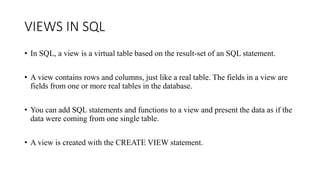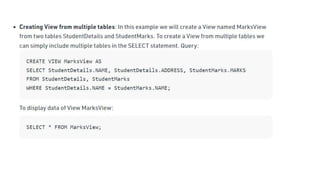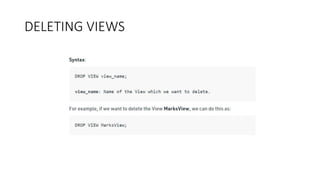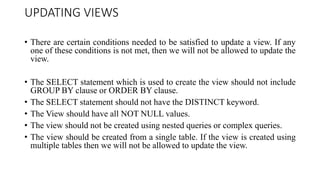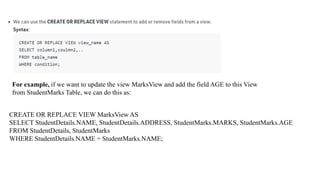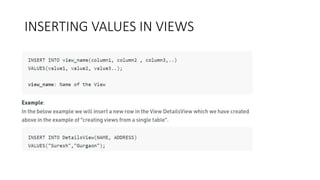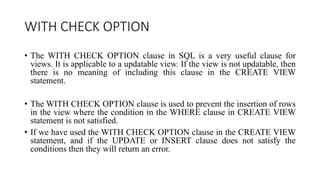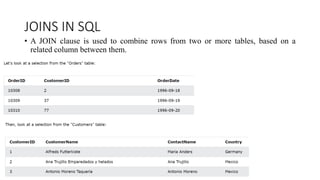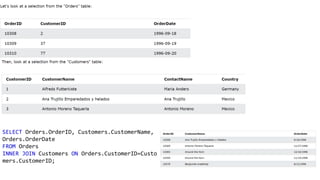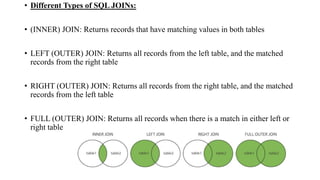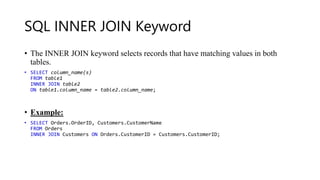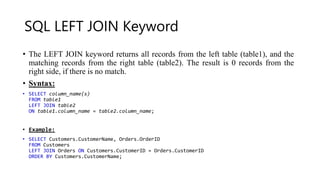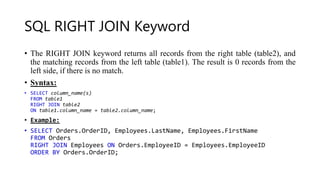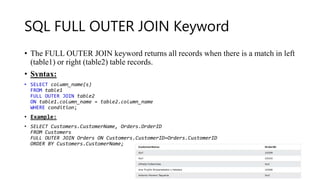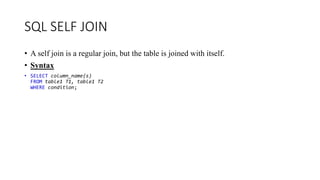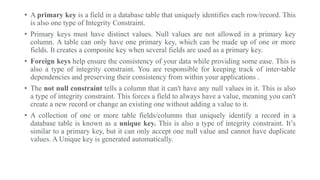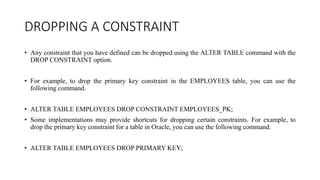Aggregate functions in SQL perform calculations on multiple values from a column and return a single value. The document discusses various aggregate functions like COUNT, SUM, AVG, MIN, MAX and how they are used. It also covers topics like views, joins, constraints and how to create, update, delete views and constraints.

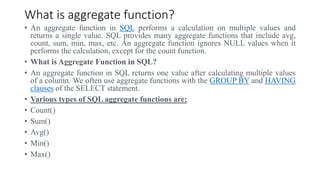
![COUNT FUNCTION
• The COUNT() function returns the number of rows in a database table.
• Syntax:
• COUNT(*)
• or
• COUNT( [ALL|DISTINCT] expression )](https://image.slidesharecdn.com/aggregatefunctionsinsql-231128093730-24c1a7aa/85/Aggregate-functions-in-SQL-pptx-3-320.jpg)
![Sum Function
• The SUM() function returns the total sum of a numeric column.
• Syntax:
• SUM()
• or
• SUM( [ALL|DISTINCT] expression )](https://image.slidesharecdn.com/aggregatefunctionsinsql-231128093730-24c1a7aa/85/Aggregate-functions-in-SQL-pptx-4-320.jpg)
![AVG Function
• The AVG() function calculates the average of a set of values.
• Syntax:
• AVG()
• or
• AVG( [ALL|DISTINCT] expression )](https://image.slidesharecdn.com/aggregatefunctionsinsql-231128093730-24c1a7aa/85/Aggregate-functions-in-SQL-pptx-5-320.jpg)
![MIN Function
• The MIN() aggregate function returns the lowest value (minimum) in a set of non-
NULL values.
• Syntax:
• MIN()
• or
• MIN( [ALL|DISTINCT] expression )](https://image.slidesharecdn.com/aggregatefunctionsinsql-231128093730-24c1a7aa/85/Aggregate-functions-in-SQL-pptx-6-320.jpg)
![MAX Function
• The MAX() aggregate function returns the highest value (maximum) in a set of
non-NULL values.
• Syntax:
• MAX()
• or
• MAX( [ALL|DISTINCT] expression )](https://image.slidesharecdn.com/aggregatefunctionsinsql-231128093730-24c1a7aa/85/Aggregate-functions-in-SQL-pptx-7-320.jpg)