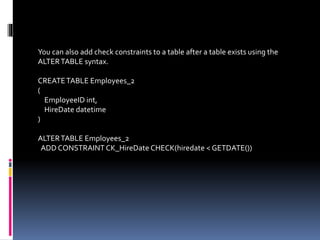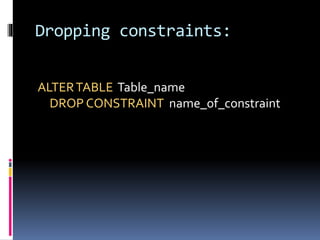Data integrity ensures accurate and consistent data in a database through various constraints. Entity integrity is enforced by primary keys and unique constraints. Domain integrity is enforced by foreign keys, check constraints, default values, and data types. Referential integrity is enforced by foreign keys and ensures consistency between related data in different tables. Common constraints include primary keys, unique constraints, foreign keys, null constraints, default constraints, and check constraints.
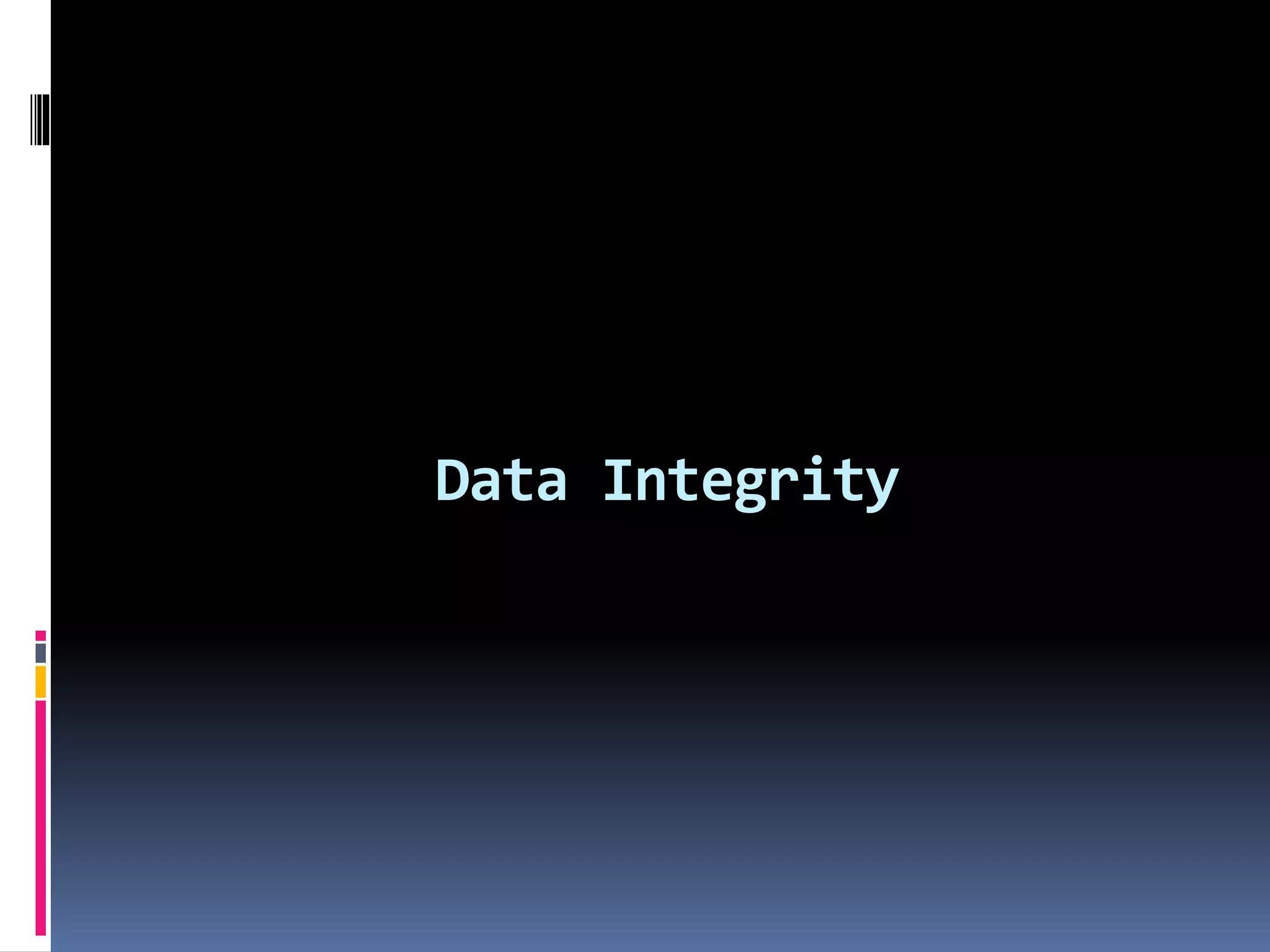

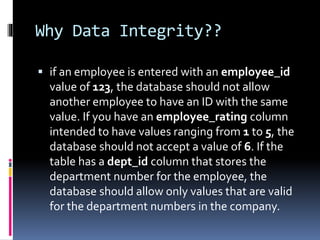
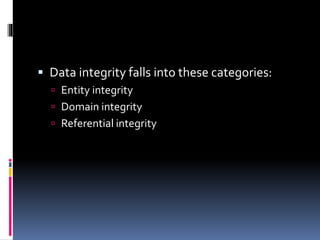
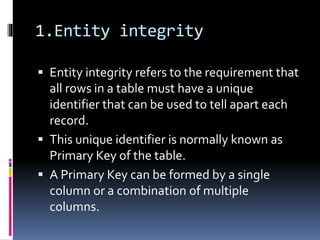
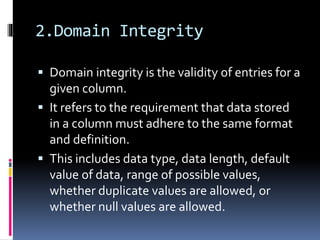
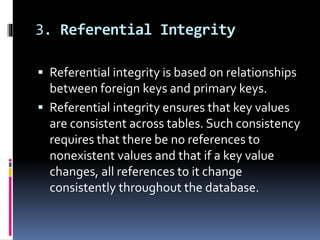
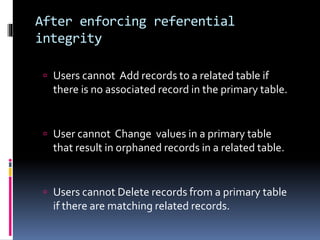


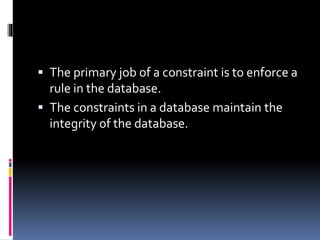
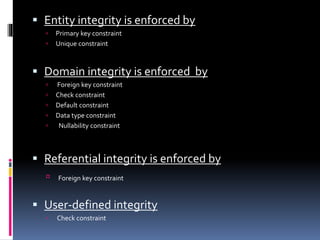
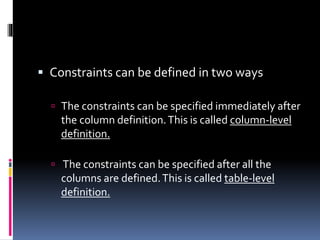
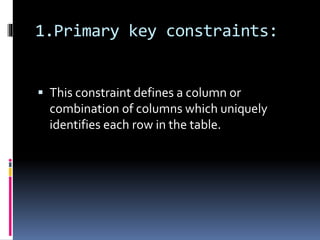
![CREATETABLE employee
( id number(5) PRIMARY KEY,
name char(20),
dept char(10),
age number(2),
salary number(10),
location char(10)
);
or
CREATETABLE employee
( id number(5) CONSTRAINT emp_id_pk PRIMARY KEY,
name char(20),
dept char(10),
age number(2),
salary number(10),
location char(10)
);
Syntax to define a Primary key at column level:
column name datatype [CONSTRAINT constraint_name] PRIMARY KEY](https://image.slidesharecdn.com/sqlserversession15dataintegrity-151009200413-lva1-app6892/85/Sql-server-___________session_15-data-integrity-15-320.jpg)
![Syntax to define a Primary key at table level:
[CONSTRAINT constraint_name] PRIMARY KEY(column_name)
CREATE TABLE employee
( id number(5),
name char(20),
dept char(10),
age number(2),
salary number(10),
location char(10),
CONSTRAINT emp_id_pk PRIMARY KEY (id)
);
ALTERTABLE employee
ADD CONSTRAINT emp_id_pk PRIMARY KEY (id);](https://image.slidesharecdn.com/sqlserversession15dataintegrity-151009200413-lva1-app6892/85/Sql-server-___________session_15-data-integrity-16-320.jpg)
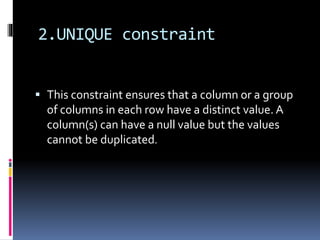
![Syntax to define a Unique key at column level:
[CONSTRAINT constraint_name] UNIQUE
CREATETABLE employee
( id number(5) PRIMARY KEY,
name char(20),
dept char(10),
age number(2),
salary number(10),
location char(10) UNIQUE
);
or
CREATETABLE employee
( id number(5) PRIMARY KEY,
name char(20),
dept char(10),
age number(2),
salary number(10),
location char(10) CONSTRAINT loc_un UNIQUE
);](https://image.slidesharecdn.com/sqlserversession15dataintegrity-151009200413-lva1-app6892/85/Sql-server-___________session_15-data-integrity-18-320.jpg)
![Syntax to define a Unique key at table level:
[CONSTRAINT constraint_name] UNIQUE(column_name)
CREATETABLE employee
( id number(5) PRIMARY KEY,
name char(20),
dept char(10),
age number(2),
salary number(10),
location char(10),
CONSTRAINT loc_un UNIQUE(location)
);
ALTERTABLE employee
ADD CONSTRAINT loc_un UNIQUE (location);](https://image.slidesharecdn.com/sqlserversession15dataintegrity-151009200413-lva1-app6892/85/Sql-server-___________session_15-data-integrity-19-320.jpg)
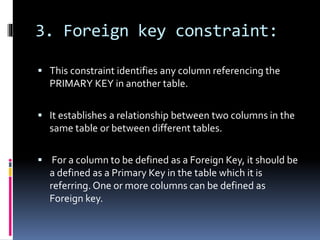
![Syntax to define a Foreign key at column level:
[CONSTRAINT constraint_name] REFERENCES
Referenced_Table_name(column_name)
Lets use the "product" table and "order_items".
CREATETABLE product
( product_id number(5) CONSTRAINT pd_id_pk PRIMARY KEY,
product_name char(20),
supplier_name char(20),
unit_price number(10)
);
CREATETABLE order_items
( order_id number(5) CONSTRAINT od_id_pk PRIMARY KEY,
pid number(5) CONSTRAINT pd_id_fk
REFERENCES,product(product_id),
product_name char(20),
supplier_name char(20),
unit_price number(10)
);](https://image.slidesharecdn.com/sqlserversession15dataintegrity-151009200413-lva1-app6892/85/Sql-server-___________session_15-data-integrity-21-320.jpg)
![Syntax to define a Foreign key at table level:
[CONSTRAINT constraint_name] FOREIGN KEY(column_name)
REFERENCES referenced_table_name(column_name);
CREATETABLE order_items
( order_id number(5) ,
p_id number(5),
product_name char(20),
supplier_name char(20),
unit_price number(10)
CONSTRAINT od_id_pk PRIMARY KEY(order_id),
CONSTRAINT pd_id_fk FOREIGN KEY(p_id)
REFERENCES product(product_id)
);](https://image.slidesharecdn.com/sqlserversession15dataintegrity-151009200413-lva1-app6892/85/Sql-server-___________session_15-data-integrity-22-320.jpg)
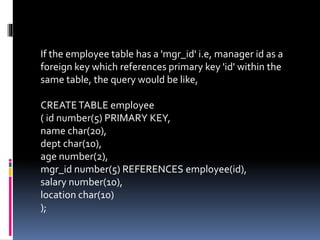
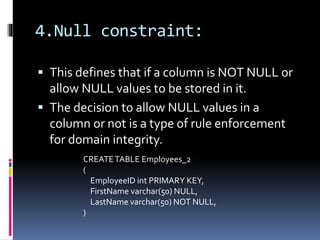
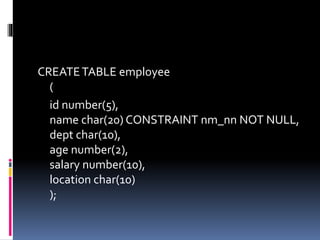
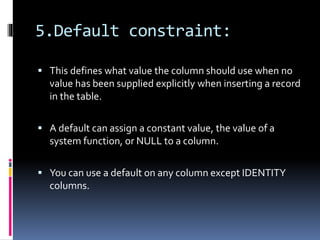
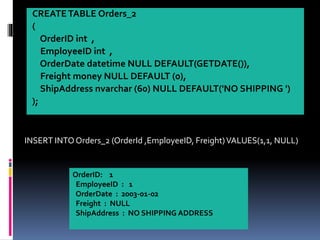
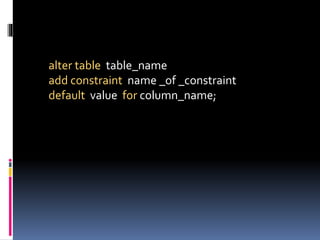
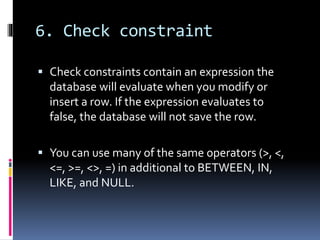
![Syntax to define a Check constraint:
[CONSTRAINT constraint_name]CHECK (condition)
CREATETABLE Products_2
(
ProductID int PRIMARY KEY,
UnitPrice money CHECK(UnitPrice > 0 AND UnitPrice < 100)
)
OR
CREATETABLE Products_2
(
ProductID int PRIMARY KEY,
UnitPrice money,
CONSTRAINT CK_UnitPrice2 CHECK(UnitPrice > 0 AND UnitPrice < 100)
)](https://image.slidesharecdn.com/sqlserversession15dataintegrity-151009200413-lva1-app6892/85/Sql-server-___________session_15-data-integrity-30-320.jpg)